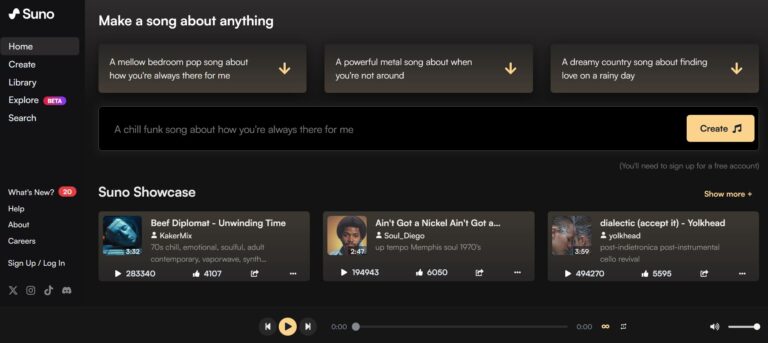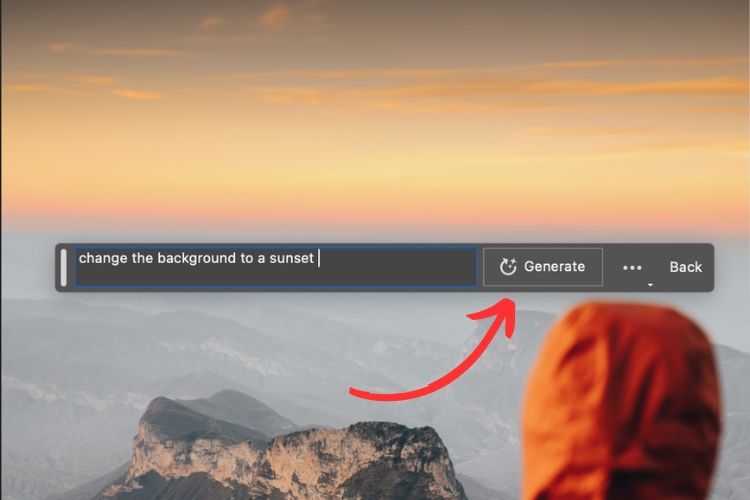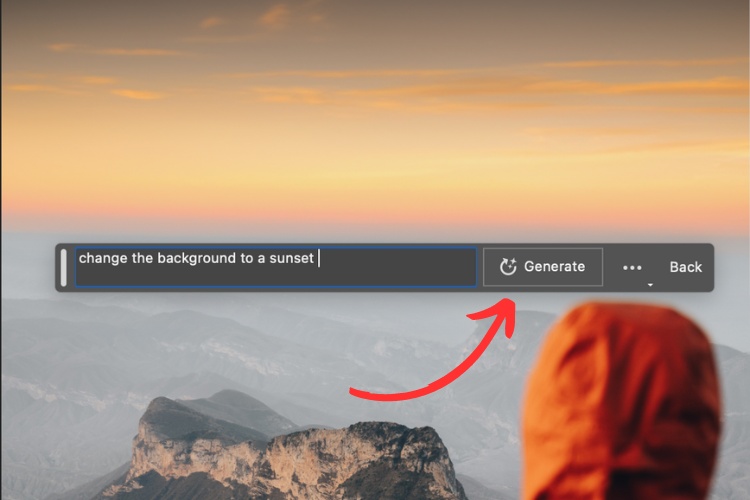Creating content that stands out can be tough, especially with so many tools available. That’s where Viggle AI steps in to make your life easier. Perfect for content creators, animators, and educators, Viggle AI lets you transform simple images into lively animated videos with just a few text prompts. By following a straightforward process, you can produce engaging videos in minutes.

Imagine being able to create a dancing video from a still image in under 5 minutes. Upload your image, provide a motion prompt, choose your background, and let Viggle AI do the rest. Whether you’re looking to create a mesmerizing animation or a viral meme, Viggle AI offers you the creative freedom to bring your ideas to life.
But it doesn’t stop there. With features like motion capture and the ability to fine-tune your animations, you can create professional-quality videos that grab attention. From beginners to advanced users, the simplicity and power of Viggle AI make it a tool you’ll want to use for all your creative projects. Ready to unlock your creative potential? Let’s dive into how you can get started with Viggle AI.
Getting Started with Viggle
To start using Viggle AI, you need to know how to access it and understand the basic features it offers. This section will guide you through these essentials in a clear and simple way.
Accessing Viggle AI
First, you need to access Viggle AI. Visit viggle.ai to get started. If you don’t have an account, create one by filling out the registration form with your email and a password. Once registered, you can log in.
A good internet connection will make your experience smoother. If you face issues or have questions, you can join the Discord server for help and community support. This is especially helpful for beginners.
The Basics of Viggle AI
Viggle AI lets you create videos with human characters by typing commands. To animate, upload an image, provide a motion prompt, choose a background, and decide on fine-tuning. For mixing, upload both an image and a video, then follow similar steps. The video will be ready in 2 to 5 minutes.
The interface is user-friendly, making it accessible for beginners. Using tutorials and guides can speed up your learning process. Don’t forget to explore different features and have fun creating your own unique videos.
Creating Your First Animation
Creating your first animation with Viggle AI is a thrilling process. You’ll choose a character image, set the scene, and use motion prompts to bring your character to life. Let’s get started.
Choosing Your Character Image
First, you need an image of the character you want to animate. Select a high-quality image with a clear and distinct character. This ensures smooth animation and accurate movement.
Upload your chosen image to Viggle AI. Make sure the background is simple, so the character stands out. If you need some inspiration, think about characters from your favorite shows or games.
Keep in mind, the clearer the character, the better the animation. Avoid blurry or pixelated images. A clean and sharp image is your best bet for stunning results.
Setting the Scene
Now that you have your character, it’s time to set the scene. Choose a background or setting that fits the story you want to tell. You can upload a scenic backdrop or a plain background to keep the focus on your character.
Consider the mood of your animation. A bright, joyful background can set a different tone than a dark, moody one. You can mix things up depending on your creativity.
Think about the angle and perspective. A well-matched background can make your character look like they truly belong in the scene. The background should complement your character’s actions and appearance.
Understanding Motion Prompts
Motion prompts are commands that tell your character how to move. Viggle AI uses text prompts to animate characters. For example, using /animate followed by a specific action can transform a static image into a dynamic video.
There are various motion prompts you can choose from. Some examples include “walking”, “dancing”, or “jumping”. Imagine typing “Peter Parker Evil Dance” to see your character groove!
Experiment with different prompts to see how your character responds. You can always mix and match to create unique movements. Learning how to use these prompts effectively will give you endless creative possibilities.
Dive into Viggle AI and start your animation journey today!
Advanced Animation Techniques

Take your animations to the next level with advanced features in Viggle AI. Discover how to customize characters, use motion templates effectively, and create complex animations.
Character Customization
Character customization is a key feature that lets you personalize your animation. You can adjust everything from the character’s appearance to their movements. Start by selecting a base character model. You can then change the character’s clothing, hair, and accessories. Don’t forget to fine-tune facial expressions and posture to match the tone of your animation.
Pro Tip: Use /mix to combine different character images into a single motion video. This allows for more nuanced and detailed animations. Experiment with different settings to see what looks best.
Utilizing Motion Templates
Motion templates are perfect for animating your characters quickly. Templates offer pre-set movements that can save you a lot of time. Choose a movement that fits your scene—whether it’s a simple walk cycle or a complex dance routine. These templates are designed by professionals, ensuring high-quality and realistic motions.
Steps to Use Motion Templates:
- Select your character.
- Open the motion template library.
- Choose the desired template.
- Apply it to your character.
Example: If you’re animating a fight scene, use a pre-made combat template. This way, you can focus on other details like background and lighting.
Creating Complex Animations
Creating complex animations involves coordinating multiple elements like characters, props, and backgrounds. Start by sketching a storyboard to plan your scenes. This helps you visualize the sequence and flow of your animation.
After planning, animate each character using text motion prompts. You can also use /animate to bring static characters to life. Adjust the timing of each action to ensure smooth transitions.
Tips:
- Use layers to manage different elements in your scene.
- Continuously preview your animation to make necessary adjustments.
- Collaborate with others if you’re working on a big project. This can streamline the workflow and improve the end product.
With these techniques, you can create detailed and immersive animations that captivate your audience. Happy animating!
Collaborating and Sharing
To see your Viggle AI creations gain more attention, consider using various collaboration tools and sharing platforms. These tools help you connect with your audience and expand your reach.
Integration with Discord
Discord is a great platform to share and get feedback on your videos. Join Viggle AI-related Discord channels to engage with a community of creators and enthusiasts.
Set up a dedicated Discord channel for your projects. Invite friends or collaborators to join. Use text commands in Discord to control your Viggle AI videos in real time. Share your video drafts and get immediate feedback.
Leverage Discord bots to automate tasks like video updates. This adds efficiency and keeps everyone in the loop. Don’t forget to pin important messages and updates for easy reference.
Showcasing on Different Platforms
Share your Viggle AI videos on diverse platforms to reach various audiences. YouTube is an ideal platform due to its vast user base. Create a dedicated channel for your videos and use proper tags to enhance visibility.
Social media platforms like Instagram and TikTok are great for short, engaging clips. Use these platforms to post highlights and direct viewers to your main content.
For more professional reach, consider LinkedIn. Share your videos in relevant groups and networks. Engage with the community by commenting and participating in discussions related to AI and content creation.
By effectively utilizing these platforms, you can drastically increase the visibility and impact of your Viggle AI videos.
Tips and Tricks for Effective Use
When using Viggle AI, there are some helpful tips to make your animations more engaging and to optimize your work process. Here are key strategies you can use.
Generating Ideas with AI
Generating creative ideas can be tough, but Viggle AI makes it easier. Using the /ideate command, you can quickly brainstorm concepts. This tool is perfect for when you’re feeling stuck or need some inspiration.
- Use Text Prompts: Describe what you want. For example, “a happy dog running in a park.” Viggle AI will generate relevant animation ideas.
- Explore the Community: Join the Viggle AI Discord community. It’s a great place to share ideas and get feedback from others.
- Experiment with Characters: Try combining different characters and settings to see what works best. Don’t be afraid to mix and match elements.
- Adjust Details: Fine-tune the details of your animations, such as character movements and expressions, to match your vision.
Optimizing Your Workflow
Being efficient is crucial. Viggle AI provides several tools to help you streamline your animation process.
- Use Commands Like /mix: This command allows you to blend character images with motion videos. It simplifies the animation process and saves time.
- Preset Backgrounds: Choose from a variety of backgrounds instead of creating your own. This can speed up your workflow significantly.
- Timing and Pacing: Make sure the timing of your animations matches the narrative. Adjust pacing as necessary to keep your audience engaged.
- Batch Processing: If you have multiple animations to create, batch process them to avoid repeating the same steps.
By following these tips and tricks, you’ll maximize the potential of Viggle AI and create amazing animations efficiently. Enjoy the creative process and have fun with your projects!
Viggle AI for Education
Viggle AI offers exciting opportunities in the education sector by enabling teachers and content creators to bring lessons to life through animation.
Engaging Students with Animation
Using Viggle AI, you can make learning more interactive and fun. By creating animated characters that can perform actions and speak, lessons become more engaging. Imagine teaching history with characters from the past coming to life or explaining scientific concepts with animated diagrams.
Students are more likely to pay attention and retain information when they see it in a dynamic way. With Viggle AI’s easy-to-use interface, you don’t need advanced technical skills to create these animations. It simplifies complex topics and makes learning an enjoyable experience.
Educational Resources
Viggle AI can help create a wide range of educational resources. Teachers can use it to create video tutorials, animated stories, and interactive lessons. These resources can be shared easily with students through various platforms like YouTube and school websites.
Content creators can also produce high-quality educational videos that are visually appealing and informative. Tools like motion capture ensure that the animations are realistic and engaging. By providing a vibrant visual aid, Viggle AI helps reinforce learning and make abstract concepts easier to grasp.
Troubleshooting Common Issues
Ensuring smooth use of Viggle AI involves tackling technical errors and understanding the limitations of the beta version. Below, specific solutions are provided to address these common concerns.
Dealing with Technical Errors
Technical errors can be frustrating, but they can be resolved with some simple steps:
- Check Your Connection: Make sure your internet connection is stable. Slow or dropped connections often cause issues.
- Update Software: Always use the latest version of Viggle AI. Outdated software can lead to compatibility problems.
- Clear Cache: Sometimes, cached data can cause glitches. Clear your browser or app cache regularly.
- Review Settings: Ensure that the settings align with your device’s capabilities. Mismatched settings can result in performance issues.
For instance, some users have reported issues with video rendering. If this happens, try reducing the resolution or length of the video. Also, joining the Viggle AI Discord community can offer additional tips and support if issues persist.
Understanding Beta Limitations
Since Viggle AI is still in beta, there are limitations you need to know:
- Access Restrictions: Due to high traffic, access may be limited. Over 2 million members use the platform, which can lead to server overload.
- Feature Incompleteness: Not all features are fully functional. Some tools may be in early stages and subject to change.
- Feedback Loop: Your experiences and feedback are crucial. The developers rely on user input to improve the platform.
In the beta phase, it’s normal to encounter bugs. Document any problems you face and report them through the proper channels. This helps improve the service for everyone. Patience and communication are key during these testing times.
Frequently Asked Questions
This section will cover common questions about getting started with Viggle AI, tips for maximizing rewards, creative uses, successful voice interactions, automating tasks, and strategies for earning passive income.
What steps should I take to get started with Viggle AI for boosting my daily tasks?
First, create an account on the Viggle AI website. Next, download and install the application on your device. Then, follow the in-app tutorial to familiarize yourself with the features. Start by adding a few of your daily tasks and let the AI help you plan and organize.
Can you give me some tips on maximizing rewards while using Vigleadter’s features?
To maximize rewards, consistently use the app to complete tasks. Participate in special events and promotions offered by Vigleadter. Engage with the community by sharing tips and helping others, which may earn you additional points. Make sure to check daily challenges and missions for extra rewards.
What are some creative ways people are using Viggle AI to enhance their productivity or leisure time?
People use Viggle AI to automate repetitive tasks like setting reminders, sending emails, and managing schedules. For leisure, users create animated videos of characters, add fun transitions and effects, and use the AI for hobby projects like digital storytelling.
Could you list the top tricks for ensuring successful voice command interactions with Viggle AI?
Ensure your microphone is working properly. Speak clearly and at a moderate pace to avoid misinterpretation. Use specific and direct commands for better accuracy. Regularly update the app to benefit from the latest voice recognition improvements.
Which types of tasks are Viggle AI users finding the most success in automating?
Users have found success automating routine office tasks like setting reminders and sending follow-up emails. Many also automate personal management tasks such as updating to-do lists and scheduling appointments. Some leverage Viggle AI for creative tasks like video editing and animation.
How might someone integrate Viggle AI into a strategy for earning passive income?
Utilize Viggle AI to manage and create content for social media and YouTube channels. Automate the creation of engaging videos to attract more followers and ad revenue. Additionally, use the app to streamline tasks for an online business or freelance work, saving you time and increasing productivity.