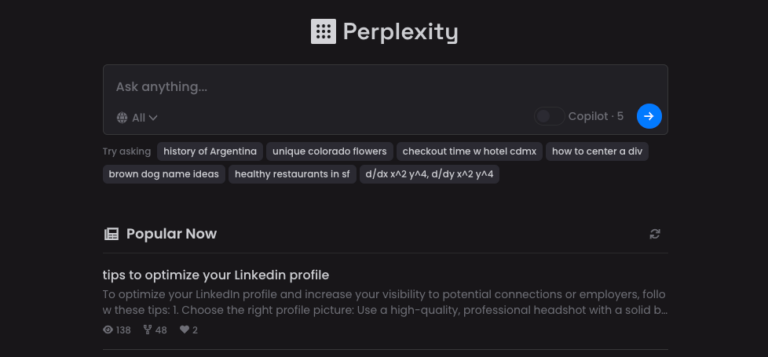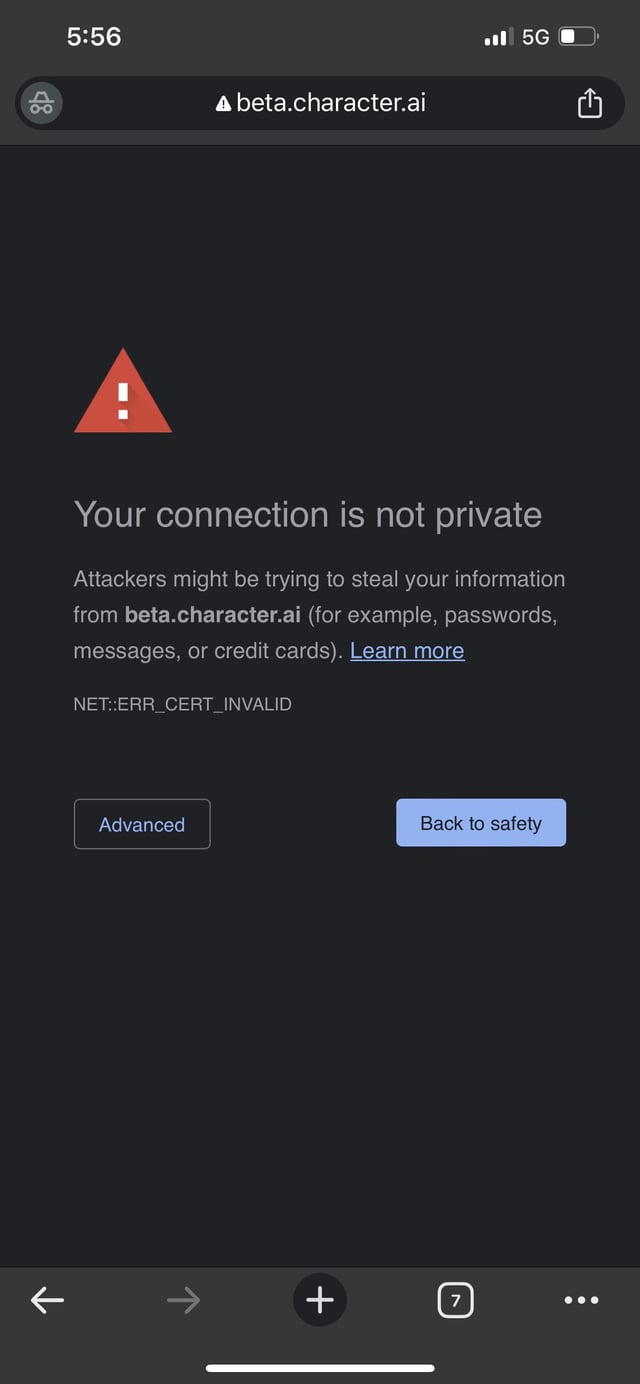To make AI art, use AI-powered tools like DALL-E or DeepArt. Input your desired parameters and generate unique artwork.
AI art involves using artificial intelligence to create visually stunning and unique pieces. These tools use algorithms to analyze and replicate artistic styles. By inputting specific parameters or images, users can generate artwork that mimics various techniques and genres. AI art platforms offer an accessible way to explore creativity without needing traditional artistic skills.
This technology also allows for endless experimentation, enabling artists and enthusiasts to push the boundaries of conventional art. With AI art, the possibilities are virtually limitless, making it a fascinating field for both amateurs and professionals alike.

The Rise Of Ai In Art
Artificial Intelligence (AI) is changing the art world. Artists now use AI to create amazing works. This new trend merges creativity and technology. It opens up new possibilities for artists and audiences.
The Fusion Of Art And Technology
The fusion of art and technology is exciting. AI tools help artists explore new styles and techniques. They can create art that was not possible before. This blending leads to unique and innovative artworks.
Artists use AI algorithms to generate art. These algorithms learn from existing artworks. They then create new pieces based on that learning. This process is called machine learning. It allows for endless creativity and experimentation.
Impact On The Creative Industry
AI has a big impact on the creative industry. It changes how art is made and consumed. Artists can now collaborate with machines. This collaboration leads to fresh and exciting creations.
Here are some key impacts of AI on the creative industry:
- New job roles for tech-savvy artists
- Access to advanced tools and software
- Faster production of artworks
- Enhanced creativity and innovation
- Broader audience reach through digital platforms
AI also helps in art preservation. It can restore old artworks and keep them safe for future generations. This technology ensures that art remains relevant and accessible.
| Aspect | Traditional Art | AI Art |
|---|---|---|
| Creation Time | Slow | Fast |
| Tools Used | Brushes, Paints | Algorithms, Software |
| Innovation | Limited | High |
The rise of AI in art is just the beginning. The future holds even more possibilities. Artists and tech experts will continue to push the boundaries.
Essential Tools For Ai Art Creation
Creating AI art requires specific tools and resources. Knowing these tools helps you make stunning digital creations efficiently. Let’s dive into the essential tools for AI art creation.
Popular Ai Art Generators
AI art generators are software that create art using algorithms. Here are some popular options:
- DeepArt: This tool uses deep learning to transform your photos.
- Artbreeder: It allows you to merge images and create unique artworks.
- RunwayML: This platform offers various AI models for art creation.
Hardware And Software Requirements
To create AI art, you need good hardware and software. Here’s what you need:
| Requirement | Details |
|---|---|
| Computer | A powerful PC with a good GPU is ideal. |
| RAM | At least 8GB of RAM is recommended. |
| Software | Install AI art software like DeepArt, Artbreeder, or RunwayML. |
Follow these steps to set up your AI art creation environment:
- Get a powerful computer with a good GPU.
- Ensure you have at least 8GB of RAM.
- Install popular AI art software.
With these tools and requirements, you can start creating stunning AI art.
Getting Started With Ai Art
Creating art with artificial intelligence is exciting. You can make unique pieces. This guide will help you start your journey.
Selecting Your Ai Platform
Choosing the right AI platform is crucial. There are many platforms available.
| Platform | Features | Ease of Use |
|---|---|---|
| DeepArt | Style transfer, various presets | Very easy |
| DALL-E | Text-to-image generation | Moderate |
| Artbreeder | Collaborative creation, image mixing | Easy |
Understanding The Basics
AI art platforms use algorithms to create art. These algorithms learn from existing images.
- Style Transfer: This technique applies styles from one image to another.
- Text-to-Image: AI generates images based on text descriptions.
- Image Mixing: Combines features from multiple images to create new art.
Knowing these basics will help you better use AI tools. Practice will improve your skills over time.
Exploring Styles And Techniques
Exploring different styles and techniques in AI art can be very exciting. This section will help you understand how to create unique and beautiful AI art pieces.
Mimicking Classical Art
To create AI art that mimics classical styles, you can use specific algorithms. These algorithms help replicate the techniques of famous artists like Leonardo da Vinci and Vincent van Gogh.
Here are a few steps to get started:
- Choose an AI tool that offers classical art styles.
- Upload your base image or start with a blank canvas.
- Select the classical art style you want to mimic.
- Adjust settings like brush strokes and color palette.
- Generate your art piece and make final tweaks.
Below is a table showing popular AI tools for classical art:
| Tool Name | Features |
|---|---|
| DeepArt | Replicates famous art styles |
| Artbreeder | Combines different art styles |
| RunwayML | Offers a variety of art styles |
Experimenting With Abstract Forms
Abstract art allows for a lot of creativity. You can break away from traditional art rules and create something entirely new.
Here are steps to experiment with abstract forms:
- Choose an AI tool with abstract art options.
- Upload a base image or start from scratch.
- Select abstract filters or techniques.
- Play with shapes, colors, and textures.
- Generate your art piece and refine it as needed.
Abstract art often involves bold colors and unique shapes. You can create something truly one-of-a-kind.
Below are some popular abstract art tools:
| Tool Name | Features |
|---|---|
| DeepDream | Creates surreal and abstract images |
| Dreamscope | Offers a variety of abstract filters |
| Pikazo | Transforms images into abstract art |
The Role Of Data In Ai Art
Creating AI art involves many steps, but data plays a crucial role. Data helps train AI models to produce stunning art. The quality and type of data directly impact the final output. This section explores the importance of data in AI art creation.
Sourcing Inspirational Data Sets
Data sets are collections of images and styles. Artists use them to teach AI models. The right data sets inspire the AI to create beautiful art. You can source data sets from:
- Museums
- Art galleries
- Online art databases
- Photography websites
Using diverse data sets leads to varied and unique art. The more diverse the data, the better the AI learns. For instance, using both classical and modern art can yield exciting results.
Fine-tuning Inputs For Desired Outputs
Fine-tuning inputs means adjusting data to get specific results. This process involves selecting particular styles or themes. Here’s how to fine-tune your inputs:
- Identify the desired art style.
- Collect relevant images and styles.
- Feed the selected data into the AI model.
- Observe the output and make adjustments.
Fine-tuning helps achieve the exact look you want. For example, you can create abstract art by using abstract images. Adjusting the data ensures the AI meets your artistic vision.
Data plays a vital role in AI art creation. It guides the AI to produce stunning, unique pieces. By sourcing diverse data sets and fine-tuning inputs, you can create amazing AI art.

Navigating The Creative Process
Creating AI art can be both exciting and challenging. Navigating the creative process involves several important steps. Each step allows you to shape your vision into a unique piece of art. This section will guide you through these steps.
Setting Parameters And Prompts
Start by setting clear parameters for your AI art project. Parameters help define the scope and style of your artwork. They include aspects like color schemes, art styles, and themes. For example, you may choose a vibrant color palette or a minimalist style.
Next, create prompts to guide the AI. Prompts are short descriptions or keywords that help the AI understand your vision. Write clear and concise prompts. For instance, “A serene beach at sunset” or “A bustling cityscape at night”. These prompts direct the AI in generating relevant art pieces.
Iterative Creation And Modification
AI art creation is an iterative process. You may not get the perfect output on the first try. Generate multiple versions of your art. Review each version carefully. Identify what works and what doesn’t.
Make necessary modifications to your parameters and prompts. For example, adjust the color scheme or add new keywords. This process helps in refining your artwork. Repeat this cycle until you are satisfied with the result.
Here’s a simple table to summarize the steps:
| Step | Description |
|---|---|
| Setting Parameters | Define color schemes, art styles, and themes |
| Creating Prompts | Write concise descriptions to guide the AI |
| Iterative Creation | Generate, review, and modify art pieces |
Follow these steps to navigate the creative process effectively. Your AI art journey will be more structured and rewarding.
Post-processing And Refinement
Creating AI art is just the beginning. Post-processing and refinement can transform your AI-generated pieces from good to stunning. This involves using various software and blending human creativity with AI outputs.
Enhancing Ai Art With Software
Once you have your AI-generated image, you can use software to improve it. Popular choices include Adobe Photoshop, GIMP, and Corel Painter. These tools allow you to tweak colors, adjust lighting, and add textures.
- Adobe Photoshop: Ideal for detailed editing and adding layers.
- GIMP: A free alternative with robust features.
- Corel Painter: Perfect for adding artistic effects.
Using these tools, you can enhance the overall look of your AI art. You can also fix any imperfections that the AI may have missed.
| Software | Primary Use |
|---|---|
| Adobe Photoshop | Detailed editing, layers, textures |
| GIMP | Free alternative, robust features |
| Corel Painter | Artistic effects, brush strokes |
Blending Ai And Human Touch
Combining AI-generated art with human creativity can produce unique results. Start by identifying areas in the AI art that need improvement. Then, use your artistic skills to enhance those areas.
- Analyze the AI-generated image for any flaws.
- Use digital tools to correct these flaws.
- Add your unique touch to the image.
This process ensures that the final piece is a true blend of AI and human artistry. The result is often more appealing and refined.
Post-processing and refinement can elevate your AI art to new heights. By using software and adding a personal touch, you can create stunning artwork that stands out.
Legal And Ethical Considerations
Creating AI art brings unique legal and ethical challenges. It’s important to understand these issues to ensure responsible and lawful use of AI technologies. Let’s explore the key considerations under two main subheadings.
Copyright And Ownership Issues
AI-generated art poses questions about copyright and ownership. Traditional copyright laws protect human-created works. But, who owns art made by an AI?
Consider these points:
- Does the programmer own the art?
- Does the AI own the art?
- Can AI even hold ownership?
Currently, laws vary by country. Some places don’t grant copyright to AI-generated works. Always check local regulations.
| Country | AI Art Ownership |
|---|---|
| USA | Not recognized |
| UK | Programmer owns copyright |
| EU | Varies by country |
Moral Implications Of Ai-generated Art
AI art raises moral questions. Is it fair to artists? Does it devalue human creativity?
Consider these ethical points:
- AI can replicate existing art styles. Is this plagiarism?
- AI art can flood the market. Does this harm artists’ livelihoods?
- Who is accountable for offensive or harmful AI art?
Think about the broader impact. Support ethical use of AI in art.
Always respect artists and their work. Ensure AI art complements, not replaces, human creativity.
Sharing And Monetizing Ai Art
Creating AI art is exciting and rewarding. The next step is sharing and monetizing your work. Here, you’ll learn how to showcase your AI art and navigate the art market.
Platforms For Showcasing Your Work
There are many platforms to show your AI art. Some platforms are free, while others may charge a fee.
- Instagram: A popular platform for visual artists. Use hashtags to reach a wider audience.
- DeviantArt: A large community of artists. You can connect with other AI artists here.
- ArtStation: A professional platform for digital artists. It’s great for building a portfolio.
- Behance: Another professional platform. Showcase your projects and get feedback.
Navigating The Art Market
Monetizing your AI art can be rewarding. Here are some ways to enter the art market:
- Print Sales: Use platforms like Etsy or Redbubble to sell prints.
- Commissions: Offer custom AI art services on Fiverr or Upwork.
- Licensing: License your art for use in products or media.
- Exhibitions: Participate in art shows or online galleries.
Understanding the market helps in pricing your art. Research similar artworks and their prices.
Offer limited editions to create exclusivity. Use social media to promote your sales and attract buyers.
Future Trends In Ai Art
The world of AI art is evolving rapidly. New technologies and creative possibilities are emerging every day. Artists and technologists are pushing the boundaries. They are creating works that were once unimaginable. Let’s dive into the exciting future of AI art.
Evolving Technologies
AI art is driven by cutting-edge technologies. Machine Learning and Deep Learning are at the core. These technologies help AI understand and create art. Generative Adversarial Networks (GANs) are a key player. GANs enable AI to produce art that mimics human creativity.
Neural networks are getting better at understanding artistic styles. They can now replicate famous artists’ techniques. This means AI can create art in various styles. Augmented Reality (AR) and Virtual Reality (VR) are also making waves. These technologies allow for immersive art experiences.
| Technology | Impact on AI Art |
|---|---|
| Machine Learning | Improves AI’s ability to create art |
| Deep Learning | Enhances the quality and detail in artworks |
| GANs | Enables AI to produce original, human-like art |
| Neural Networks | Replicates various artistic styles |
| AR and VR | Creates immersive art experiences |
The Expanding Horizon Of Digital Creativity
AI art is opening new doors for digital creativity. Artists can now collaborate with AI to create unique pieces. AI can generate ideas and offer suggestions. This partnership leads to innovative works.
Interactive art installations are becoming more popular. These installations engage audiences in new ways. AI can respond to viewers’ actions, creating a dynamic experience. Customized art is another trend. AI can create personalized artworks based on individual preferences.
AI art is also influencing the entertainment industry. Movies, video games, and music videos are using AI-generated visuals. This adds a new layer of creativity to these mediums. The possibilities are endless.
- Collaborative art: Artists and AI work together.
- Interactive installations: Engaging and dynamic experiences.
- Customized art: Personalized based on preferences.
- Entertainment: AI art in movies, games, and music videos.
The future of AI art is bright. With evolving technologies and expanding creative horizons, the possibilities are limitless. Stay tuned for more exciting developments in this fascinating field.

Frequently Asked Questions
How Can I Create Ai Art?
To create AI art, use platforms like DeepArt, DALL-E, or Artbreeder. Upload an image or provide text prompts. Adjust settings to refine the output.
Is Making Ai Art Free?
Creating AI art can be free, but some tools and features may require payment. Free versions often have limitations.
Is Making Ai Art Easy?
Yes, making AI art can be easy. User-friendly tools simplify the process, even for beginners.
Is Ai Art Legal?
AI art is generally legal, but copyright issues can arise. Ensure you have proper permissions and understand usage rights.
Conclusion
Creating AI art is both exciting and accessible. With the right tools, anyone can explore their creativity. Embrace the journey of learning and experimenting. Your unique art pieces await, blending technology and imagination. Dive into the world of AI art and unleash your artistic potential today!