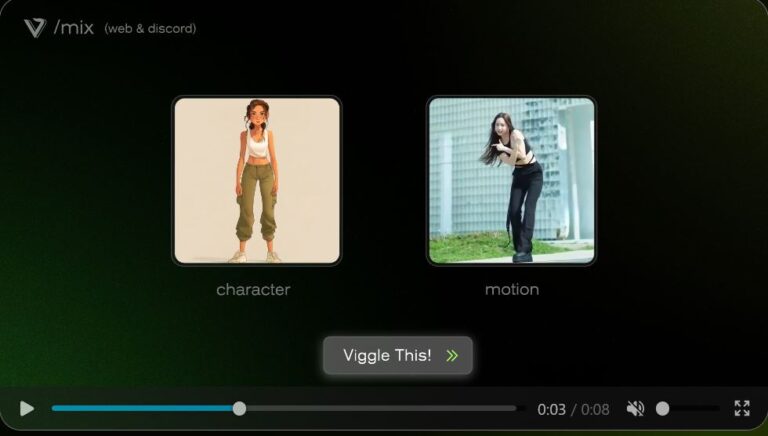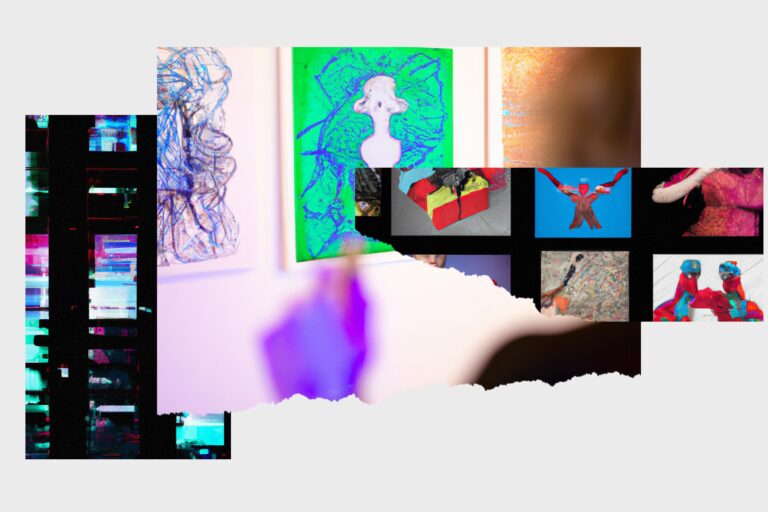Are you curious about getting more credits in Suno AI? Whether you’re a music enthusiast or diving into AI-driven projects, Suno AI’s platform provides a unique experience. You can unlock 50 credits per day, which allows you to create up to 10 songs or use 5 prompts.

To make the most out of your credits, timing matters. Free credits are restored every 24 hours, usually around midnight Eastern time. If you’re looking for a quick boost, remember that generating lyrics alone in the custom field costs only 5 credits. This can be a cost-effective way to produce more content.
There’s a neat trick to stretch your credits further. A Reddit user discovered that if you have 10 credits left, you can hit the continue button twice and get 4 additional credits instead of 2. This only works when you have 10 or 15 credits left, but it can be a game-changer. Ready to master Suno AI? Dive in and make the most of your creative journey!
Understanding Suno AI

Suno AI is a platform that has revolutionized the way we create music using artificial intelligence. This section breaks down what Suno AI is and how AI music generators have evolved over time.
What Is Suno AI?
Suno AI is an innovative platform that uses artificial intelligence to create music. It allows users to generate AI-generated music effortlessly. With Suno AI, you can input different musical elements, and the platform uses advanced algorithms to compose unique pieces.
It’s designed for musicians, producers, and anyone interested in music creation. You can leverage Suno AI for composing, arranging, and even experimenting with new musical ideas. It’s an accessible tool that brings the power of AI to your fingertips, making music creation faster and more exciting.
The Evolution of AI Music Generators
AI music generators have seen significant advancements over the years. Initially, AI in music was more about simple pattern recognition and replication. Early AI tools could mimic existing music styles but lacked creativity.
Today, we have sophisticated platforms like Suno AI. Modern AI music generators use deep learning and neural networks to understand music at a deeper level. They can create original pieces, providing more creative freedom. For example, generating different song parts on Suno and editing them with tools like Audacity can consume as little as 50-150 credits per song, making the process efficient and cost-effective.
The ability to automate various aspects of music creation saves time and allows for infinite creative possibilities. Whether you’re generating melodies, harmonies, or entire compositions, AI has transformed the landscape of music production, offering new tools and methods for artists worldwide.
Getting Started with Suno AI
Starting your journey with Suno AI involves creating an account and exploring the different plans that best suit your needs. Let’s dive into these steps to get you up and running with Suno AI.
Creating an Account on Suno AI
First things first, you need to create an account. Go to the Suno AI website and click on the “Sign Up” button. You’ll enter your email address, create a password, and provide some basic information about yourself. Don’t worry, this process is quick and straightforward.
Once you’ve signed up, you might need to verify your email. Check your inbox for a verification email from Suno AI. Click the verification link, and you’re all set! You can now log in to your new account.
After logging in, you will land on your dashboard. Here, you can see your current credit balance, recent activities, and quick links to start using the AI features. This dashboard is your command center for everything in Suno AI.
Exploring Different Plans: Pro and Premier
Suno AI offers several plans to cater to different user needs. The Pro Plan is ideal for individuals who need a moderate number of credits and features. With the Pro Plan, you might get around 50 credits per day, which are refilled daily.
The Premier Plan is designed for power users. This plan offers a higher number of credits and additional features such as priority processing and advanced customization options. Free credits are replenished every 24 hours, allowing you to maximize your productivity.
Here’s a quick comparison:
| Feature | Pro Plan | Premier Plan |
|---|---|---|
| Daily Credits | ~50 credits | Varies, usually higher than Pro Plan |
| Feature Access | Standard Features | Premium Features and Priority Access |
| Credit Refill | Daily (24 hours) | Daily (24 hours) |
Choosing the right plan depends on how much you plan to use Suno AI and the specific features you require.
And there you have it! That’s how easy it is to get started with Suno AI. Start creating and exploring today!
Navigating Suno AI’s Interface
In this section, you’ll learn the ins and outs of the Suno AI’s interface, focusing on the dashboard’s layout and how to effectively use Custom Mode.
The Dashboard
The dashboard serves as your command center. When you log into Suno AI, the first thing you’ll see is a clean layout with various panels. On the left, there’s a sidebar menu with options like Projects, Library, and Settings.
A key feature is the Credits panel, showing how many credits you have left. This is crucial because you need credits to access Suno AI’s features. The center of the dashboard often displays recently accessed projects for quick navigation.
Don’t miss the Usage Stats section at the bottom, which helps you keep track of how many credits you’ve spent and on which features. This transparency is super handy for managing your budget.
Using Custom Mode
Custom Mode is where you can tailor your projects. Once you select it from the sidebar, a new window opens with more options. You’ll see fields like Tempo, Key, and Genre.
Enter your preferences here. Suno AI then generates music based on these inputs.
Custom Mode is also where you can leverage techniques like the “vowel-vowel-vowel” method to enhance your song’s melody. If you’re experimenting, you might use between 50 to 350 credits depending on the complexity and how many iterations you need.
Make sure to frequently save your settings and project progress. The interface will prompt you if you’ve forgotten, preventing any potential loss of work.
Credits in Suno AI
To make the most of Suno AI, you’ll need to understand credits. Credits are essential for accessing and using the platform’s features. This section will guide you through what credits are and how you can earn or purchase them.
What Are Credits?
Credits in Suno AI act as a kind of currency. You use them to access different features and services on the platform. Each action, like creating a song or using advanced tools, costs a certain number of credits.
Without credits, your access might be limited, so having enough credits allows you to fully utilize all that Suno AI offers. For instance, building more complex songs may cost more credits than simpler tasks. Make sure to keep an eye on your credit balance to avoid running out.
How to Earn or Purchase Credits
There are several methods to get more credits in Suno AI. You can earn them, buy them, or use special promotions.
Earn Credits:
- Daily Login Bonuses: Logging in daily can reward you with credits.
- Referrals: For each friend you refer to Suno AI, you might gain bonus credits.
- Completing Tutorials: Some tutorials offer credits upon completion.
Purchase Credits:
- Credit Packages: Suno AI offers packs of credits that you can buy. These range in size and price, allowing flexibility based on your needs.
- Special Discounts: Keep an eye out for promotions or discounts to get more credits for less money.
Keeping track of your credits and understanding the different ways to get them will make using Suno AI much smoother.
Creating Music with Suno AI
Suno AI allows you to create music effortlessly. You can pick a genre, add vocals and lyrics, and craft the perfect beat to bring your vision to life.
Choosing a Genre and Theme
Start by selecting a genre and theme for your music. Suno AI offers many genres like pop, rock, jazz, and electronic. Think about the mood you want to convey. Is it a party anthem, a love ballad, or a soothing instrumental? Your choice of genre and theme will guide the rest of your creation.
Tip: Browse through Suno AI’s genre options to see which one resonates with you. Do you want something upbeat or slow? Choose wisely, as this sets the tone for everything else.
Adding Vocals and Lyrics
Now, let’s add some vocals and lyrics. Suno AI can generate both or you can upload your own. If you write your own lyrics, keep them simple and catchy. Remember, the lyrics should match the theme and genre. Suno AI’s vocal options let you select different voice types and styles.
Consider using a table to outline your lyrical ideas:
| Verse | Lyrics Idea |
|---|---|
| Verse 1 | Walking on sunshine |
| Chorus | Life feels so right |
| Verse 2 | Dreams taking flight |
Choosing the right vocals can make a big difference. Try different styles to see what fits best with your music.
Crafting the Perfect Beat
The beat is what gets people moving. Suno AI has a variety of beats to choose from. You can start with a basic beat and then layer more complex rhythms on top. Think about the tempo and how it matches your lyrics.
Bullet points for crafting the beat:
- Pick a Tempo: Is your song fast or slow?
- Layer Rhythms: Add layers for complexity.
- Match with Vocals: Ensure the beat complements your lyrics and vocals.
Experiment with different beats until you find one that feels right. Remember, the beat is the backbone of your track, so take your time to get it just right.
Collaboration and Sharing
Connecting with other artists and sharing your music are powerful ways to leverage Suno AI’s capabilities. By collaborating and sharing, you can utilize more credits efficiently, expand your network, and enhance your creative process.
Collaborating with Other Artists
Collaborating with other artists on Suno AI helps in pooling credits and maximizing its features. When you team up, you can share music credits, which allows for more intricate AI-generated content.
To start a collaboration, reach out to artists in your network or look for potential collaborators within Suno AI’s community forums. Joint projects not only save credits but also lead to diverse and rich musical creations. You each contribute your unique styles and ideas, making the final product richer and more varied.
Regular collaboration means you can use credits more strategically, focusing on elements where Suno AI excels, like melody generation or audio mixing. It’s also a great way to stay motivated and inspired.
Sharing Your Music
Sharing your music widely helps you gain recognition and can even earn you more credits in Suno AI. Use platforms like YouTube, SoundCloud, or social media to showcase your work. The more you engage with your audience, the more likely you are to gain support and potentially earn more credits through subscriptions or sponsorships.
When sharing, don’t forget to tag Suno AI and use relevant hashtags. This increases visibility and connects you with other users who may be interested in your music. Share progress sneak peeks, behind-the-scenes stories, and finished tracks to engage your audience regularly.
Collaborating on social platforms can attract partnerships or collaborations, further building your network and expanding your use of Suno AI.
Understanding Copyright Issues
Copyright issues arise when using AI-generated music, primarily around proving ownership and securing distribution rights.
Working with Music Labels
Music labels often have strict rules about copyright and usage rights. When you generate music with Suno AI, it’s crucial to prove you have the proper permissions. This might involve obtaining a license from Suno AI. Without this, you may face copyright claims.
If a label questions your rights, you might need to provide documentation that shows your entitlement to use and distribute the music. This often includes a license or permission letter from the AI platform.
Working closely with labels can help ensure everything is above board. This might mean a bit more paperwork, but it helps protect your rights and avoid legal troubles.
Maximizing Your Experience
To get the most out of Suno AI, it’s essential to use expert advice and tap into the supportive community around you. These strategies will help you gain more credits and improve your overall usage of the platform.
Tips from AI Experts
AI experts recommend a few key strategies to enhance your Suno AI experience. First, focus on optimizing your credits by completing tasks efficiently. This means understanding the platform well enough to minimize mistakes that might cost you extra credits.
Second, plan your sessions. Allocate time to explore different features and know when to request more credits. This approach can save you time and help you avoid running out of credits unexpectedly.
Third, engage in short practice sessions. Small, focused practice sessions are often more beneficial than long, intensive ones. Regularly using Suno AI in short bursts can help you learn its nuances without getting overwhelmed.
Leveraging the Community for Growth
The community around Suno AI is a great resource. Join forums and social media groups where users share tips, tricks, and experiences. These platforms can provide insights that you might not find elsewhere, helping you make the most of your credits.
Engage with community challenges and events. Many users participate in these activities to sharpen their skills and earn additional credits. It’s a fun way to learn and grow.
Seek help when needed. If you’re stuck or need advice, don’t hesitate to ask the community. Remember, everyone was a beginner at some point, and the community is typically eager to help newbies get started and succeed.
Advanced Features of Suno AI
Suno AI offers tools that go beyond basic functionalities, providing advanced features to enhance your musical creations. These features include a powerful text-to-music generator and customizable advanced tools for a richer user experience.
Exploring the Text-to-Music Generator
The Text-to-Music Generator in Suno AI is an exciting tool. You can input text, and Suno AI will transform it into music. This feature is particularly useful for musicians, lyricists, and hobbyists who want to experiment with different musical ideas.
In order to get the best results, you should use phrases that have a rhythmic quality. According to various users, incorporating techniques like the vowel-vowel-vowel method (e.g., goo-o-o-odbye) can make the music more melodious.
A fun tip: Using parentheses around words (e.g., cha-cha-cha (cha)) can automatically add bass or a second layer to your track. This can help make your creations richer and more complex without extensive effort on your part.
Customize with Advanced Tools
Suno AI also offers advanced tools for deep customization. You can control different aspects of your sound to make your music unique. This includes setting the tempo, adjusting instrument sounds, and adding effects.
You might find it helpful to use additional software like Audacity for post-processing. For example, one user found that generating different parts in Suno AI and then editing them in Audacity helped achieve desired results more efficiently and used fewer credits.
These advanced tools make it easier to experiment and refine your music, helping you create tracks that are uniquely yours. You can really dive deep and tweak every little detail to perfection.
Frequently Asked Questions
To help you navigate the world of Suno AI credits, we’ve compiled answers to some common questions. From earning methods to maximizing credits, here’s everything you need to know.
What are the methods for earning free credits in Suno AI?
You can earn free credits in Suno AI by logging in daily, as users receive 50 credits per day. This includes 10 songs or 5 prompts, with a refill every 24 hours. Additionally, generating lyrics in a custom field costs 5 credits.
Can you share some tips from Reddit on acquiring Suno AI credits?
Reddit users suggest using different parts of the music generation process efficiently. One popular method involves generating various parts on Suno AI and then editing them together using software like Audacity. This approach can optimize the use of your credits.
Is there a legitimate way to obtain credits in Suno AI without using hacks?
Yes, legitimate ways to obtain Suno AI credits include daily logins and utilizing any promotional offers. Avoid using hacks as they can lead to account suspension and are against Suno AI’s terms of service.
What’s the number of credits new Suno AI users start off with?
New users typically start with an initial set of credits upon signing up. The exact amount can vary, so it’s best to check Suno AI’s latest information when you create your account.
Are there any daily or periodic credit refreshes in Suno AI?
Yes, Suno AI provides a daily credit refresh where users receive 50 credits every 24 hours. This allows you to continue creating without constantly needing to purchase more credits.
What strategies can I use to maximize my credits on Suno AI?
To maximize your credits, focus on strategic use of prompts and music generations. Use editing tools like Audacity to fine-tune creations, and keep track of your daily credit refresh to ensure you use them efficiently each day.