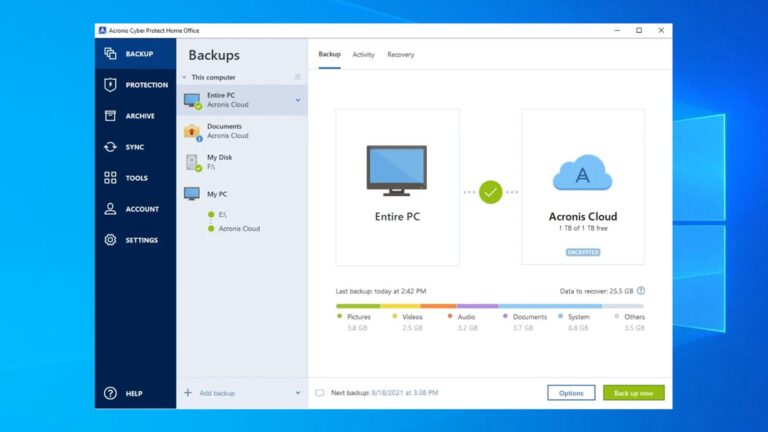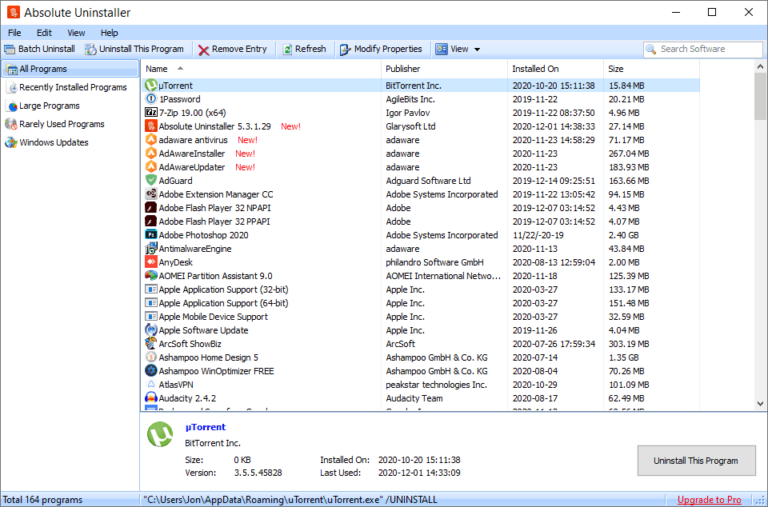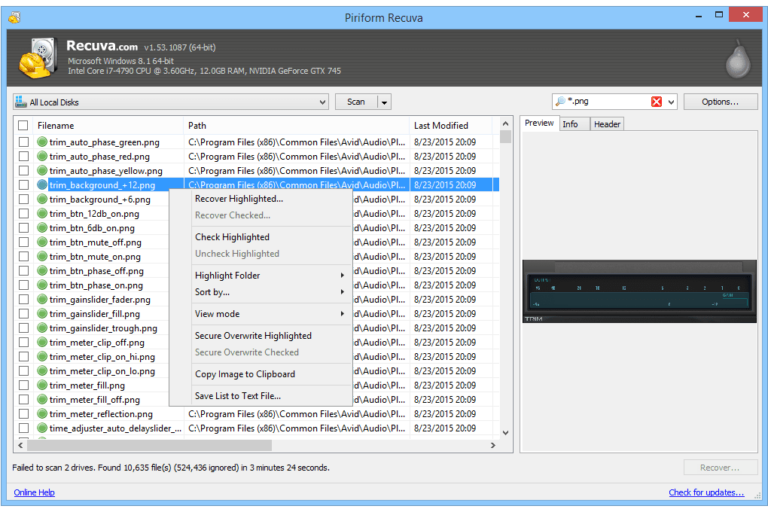The best whiteboard software for PC includes Microsoft Whiteboard, Miro, and Zoom Whiteboard. These tools offer robust features and seamless collaboration.
Whiteboard software has become essential for online meetings, brainstorming sessions, and teaching. Microsoft Whiteboard is popular due to its integration with other Microsoft tools. Miro stands out for its extensive templates and user-friendly interface. Zoom Whiteboard is ideal for those who frequently use Zoom for virtual meetings.
These tools enhance productivity by allowing real-time collaboration and easy sharing of ideas. They support various features like drawing, sticky notes, and file sharing. Choosing the right whiteboard software can significantly improve team communication and project management.
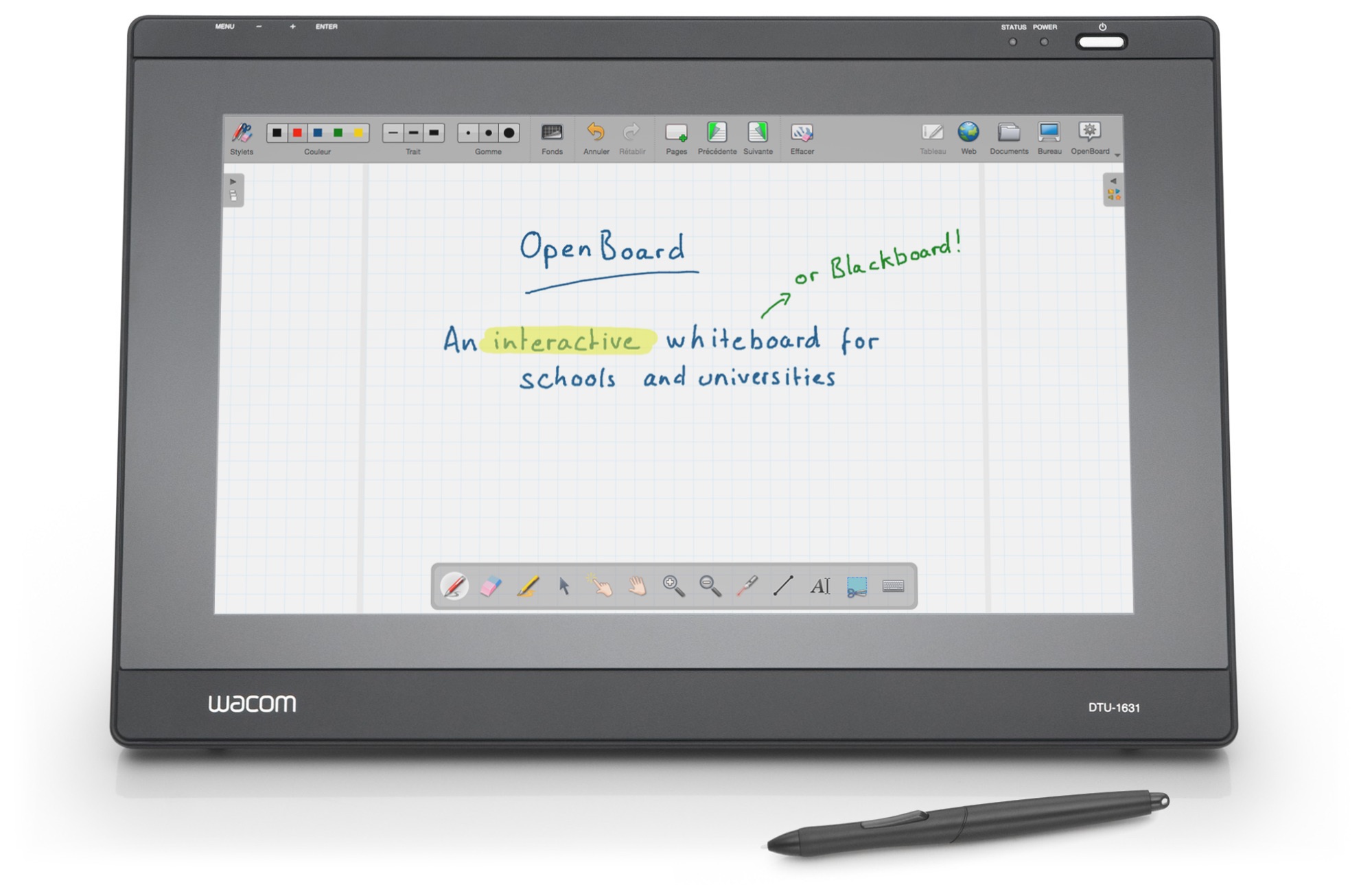
Credit: openboard.ch
Introduction To Whiteboard Software
Whiteboard software has transformed how we brainstorm and present ideas. It offers a digital space to create, share, and collaborate. This guide will explore the best whiteboard software for PC.
The Rise Of Digital Whiteboards
Digital whiteboards have gained popularity in recent years. They offer a flexible and interactive platform for users. Unlike traditional boards, they provide endless possibilities and tools.
Many industries have adopted digital whiteboards. They are especially popular in education and business sectors. They allow for real-time collaboration and remote working.
Some popular features include:
- Real-time collaboration
- Cloud storage
- Multimedia support
Benefits For Creatives
Whiteboard software benefits creatives in many ways. It provides a canvas for brainstorming and visual thinking.
Some of the key benefits include:
- Flexibility: Easily edit, move, and erase content.
- Collaboration: Work with others in real-time.
- Multimedia Integration: Add images, videos, and links.
Creatives can use these tools to enhance their projects. They can also share their ideas more effectively.
Below is a comparison table of some top whiteboard software for PC:
| Software | Key Features | Price |
|---|---|---|
| Microsoft Whiteboard | Real-time collaboration, Cloud storage, Integrated with Office 365 | Free |
| Miro | Templates, Infinite Canvas, Video Chat | Free & Paid Plans |
| Lucidspark | Sticky Notes, Voting, Breakout Boards | Paid Plans |
Choosing the right whiteboard software depends on your needs. Each software offers unique features and tools.

Credit: www.microsoft.com
Key Features To Look For
Choosing the best whiteboard software for PC is crucial. There are key features to consider. These features ensure a seamless and effective experience.
Intuitive Design
An intuitive design ensures ease of use. Users should easily navigate the software. The interface should be clean and straightforward. Minimalistic designs often work best. An intuitive design enhances productivity.
- Easy-to-use interface
- Minimalistic design
- Simple navigation
Collaboration Tools
Effective collaboration tools are essential. These tools allow real-time interactions. Users can share ideas and notes easily. Look for features like:
| Feature | Benefit |
|---|---|
| Real-time editing | Multiple users can edit simultaneously |
| Chat integration | Communicate without leaving the whiteboard |
| Cloud storage | Access and save work from anywhere |
These tools boost teamwork and productivity. Collaboration becomes seamless and efficient.
Top Whiteboard Software For Pc
Whiteboard software helps visualize ideas and collaborate better. It is useful for teams and individuals. Here are the top whiteboard software options for your PC.
Comparative Analysis
| Software | Key Features | Price |
|---|---|---|
| Miro |
|
Free and Paid plans |
| Microsoft Whiteboard |
|
Free |
| Zoom Whiteboard |
|
Free with Zoom |
User Reviews
Miro: Users love Miro for its versatility. They appreciate the real-time collaboration feature. Templates and integrations make it a popular choice.
Microsoft Whiteboard: Users find it easy to use. They like its integration with Office 365. It’s a good choice for those already using Microsoft products.
Zoom Whiteboard: Users appreciate its simplicity. It’s great for remote teams. They like the built-in feature with Zoom meetings.

Credit: m.youtube.com
For Illustrators And Designers
Whiteboard software can be a game-changer for illustrators and designers. It offers a canvas for creativity and collaboration. With specialized tools and seamless integration, these platforms enhance productivity.
Specialized Tools
Illustrators and designers need specific tools to bring ideas to life. The best whiteboard software comes with:
- Brushes and Pens: A variety of brush styles and pen types.
- Layers: Manage multiple elements with ease.
- Color Palettes: Wide range of colors for every project.
- Shape Tools: Create geometric shapes effortlessly.
- Text Tools: Add and style text with various fonts and sizes.
Integration With Design Software
Seamless integration with design software is essential. The best whiteboard software supports:
- Adobe Creative Cloud: Export and import files easily.
- Sketch: Sync projects with your Sketch workspace.
- Figma: Collaborate in real-time with Figma users.
- CorelDRAW: Transfer designs to and from CorelDRAW.
Integration ensures smooth workflows and higher efficiency.
| Software | Specialized Tools | Integration |
|---|---|---|
| Whiteboard App A | Brushes, Layers, Color Palettes | Adobe Creative Cloud, Figma |
| Whiteboard App B | Shape Tools, Text Tools | Sketch, CorelDRAW |
For Educators And Trainers
Whiteboard software can transform teaching and training. These tools make lessons interactive and engaging. They help educators and trainers communicate ideas clearly. Let’s explore some key features of whiteboard software.
Interactive Elements
Interactive elements bring lessons to life. Digital whiteboards offer tools like pens, shapes, and text. Students can draw, write, and interact directly on the board. This boosts participation and understanding. Here are some common interactive features:
- Drawing tools: pens, markers, highlighters
- Shape tools: circles, squares, arrows
- Text tools: fonts, sizes, colors
- Sticky notes for quick thoughts
- Real-time collaboration: multiple users editing
These features make lessons dynamic. They encourage student involvement and creativity.
Educational Resources
Whiteboard software often includes educational resources. These resources support teaching and learning. They save time and provide quality content. Here are some examples:
| Resource | Description |
|---|---|
| Templates | Pre-made lesson plans and activities |
| Multimedia | Videos, audio clips, and images |
| Interactive quizzes | Ready-made quizzes and tests |
| Virtual manipulatives | Tools for math and science experiments |
These resources help educators deliver effective lessons. They make learning fun and interactive. By using them, educators can focus more on teaching and less on preparation.
For Team Collaboration
Whiteboard software can transform team collaboration. It offers a virtual space for brainstorming and project planning. Teams can work together more effectively and efficiently.
Real-time Editing
Real-time editing is a key feature for team collaboration. Team members can edit the whiteboard simultaneously. Changes appear instantly for everyone. This fosters better communication and faster decision-making.
Imagine everyone contributing ideas at the same time. This minimizes delays and enhances productivity. Teams can easily brainstorm and develop ideas together.
Communication Features
Effective communication is crucial for team success. Whiteboard software often includes built-in communication tools. These tools can include chat, video calls, and comments.
For example, chat allows for quick text exchanges. Video calls enable face-to-face discussions. Comments let team members leave notes and feedback directly on the whiteboard.
These features help keep the team connected. Everyone stays on the same page, reducing misunderstandings. This leads to smoother project flow and better outcomes.
| Feature | Benefit |
|---|---|
| Real-time Editing | Instant updates and collaboration |
| Chat | Quick text communication |
| Video Calls | Face-to-face interaction |
| Comments | Feedback and notes on the board |
Affordability And Accessibility
Whiteboard software has become essential for collaboration and brainstorming. Affordability and accessibility are key factors. Let’s explore the best options.
Free Vs. Paid Options
Understanding the difference between free and paid options is crucial. Free software often offers basic features. Paid versions provide advanced tools and better support.
Here’s a quick comparison:
| Features | Free Software | Paid Software |
|---|---|---|
| Basic Drawing Tools | Available | Available |
| Advanced Drawing Tools | Limited | Extensive |
| Storage | Limited | Large |
| Customer Support | Community-based | Professional |
Cross-platform Compatibility
Ensuring cross-platform compatibility is essential for seamless collaboration. The best whiteboard software works on various devices. This includes PCs, tablets, and smartphones.
Here’s a list of top cross-platform compatible software:
- Microsoft Whiteboard
- Conceptboard
- Miro
These tools ensure you can access your whiteboard from any device. This feature is crucial for teams working remotely.
Tips For Maximizing Productivity
Maximizing productivity with whiteboard software requires some smart strategies. Here are some tips to make the most of your whiteboard software on PC.
Shortcuts And Tricks
Using shortcuts can save you a lot of time. Here are some useful shortcuts:
- Ctrl + Z: Undo the last action.
- Ctrl + Y: Redo the last action.
- Ctrl + C: Copy selected items.
- Ctrl + V: Paste copied items.
- Ctrl + S: Save your work.
These shortcuts help you work faster. Learning them makes your workflow smoother.
Organizing Ideas
Keeping your ideas organized is crucial for productivity. Here are some tips:
- Use Layers: Separate different elements on different layers.
- Color Coding: Use different colors for different ideas.
- Labels: Label your drawings and notes clearly.
- Templates: Use pre-made templates for common tasks.
Organizing your ideas reduces clutter. It helps you find information quickly.
Here is a quick comparison table of popular whiteboard software features:
| Software | Key Features |
|---|---|
| Microsoft Whiteboard | Real-time collaboration, Sticky notes, Templates |
| Zoom Whiteboard | Interactive tools, Easy sharing, Cross-platform |
| Miro | Infinite canvas, Widgets, Integration with other tools |
Future Of Whiteboard Software
The future of whiteboard software is bright. New technologies and trends are shaping the landscape. These advancements promise to revolutionize collaboration and creativity.
Emerging Trends
Several emerging trends are defining the future of whiteboard software:
- AI Integration: Artificial Intelligence enhances user experience. It suggests content and automates tasks.
- Cloud Collaboration: Cloud-based platforms allow real-time collaboration. Users can work together from anywhere.
- Cross-Platform Compatibility: Software that works on various devices. Ensures seamless transitions between PC, tablets, and phones.
- Customizable Templates: Pre-designed templates save time. Users can focus on content rather than formatting.
Technology Advancements
Technology is driving the evolution of whiteboard software:
- Virtual Reality: VR offers immersive experiences. It enables 3D visualizations and interactive sessions.
- Machine Learning: Machine learning improves accuracy. It adapts to user preferences and behaviors.
- Gesture Recognition: Gesture-based controls make navigation intuitive. Users can draw and interact without a mouse.
- Blockchain Security: Blockchain ensures data security. It protects sensitive information from breaches.
These trends and advancements ensure whiteboard software remains a key tool. They will continue to enhance productivity and creativity.
Frequently Asked Questions
Is Microsoft Whiteboard Free?
Yes, Microsoft Whiteboard is free. It is available for Windows, iOS, and via the web for all users.
Does Windows 10 Have A Whiteboard?
Yes, Windows 10 includes a whiteboard app. It is called Microsoft Whiteboard and is available for free.
What Can I Use Instead Of Microsoft Whiteboard?
Try alternatives like Miro, Lucidspark, Jamboard, or Conceptboard. These tools offer collaborative whiteboarding features similar to Microsoft Whiteboard.
Is There A Microsoft Equivalent To Jamboard?
Microsoft’s equivalent to Jamboard is Microsoft Whiteboard. It offers collaborative features for brainstorming and planning.
Conclusion
Choosing the best whiteboard software for PC can elevate your productivity. Each tool offers unique features and benefits. Evaluate your specific needs and preferences. With the right software, collaboration and creativity can flourish. Make an informed decision and enjoy seamless brainstorming and planning sessions.
Happy whiteboarding!