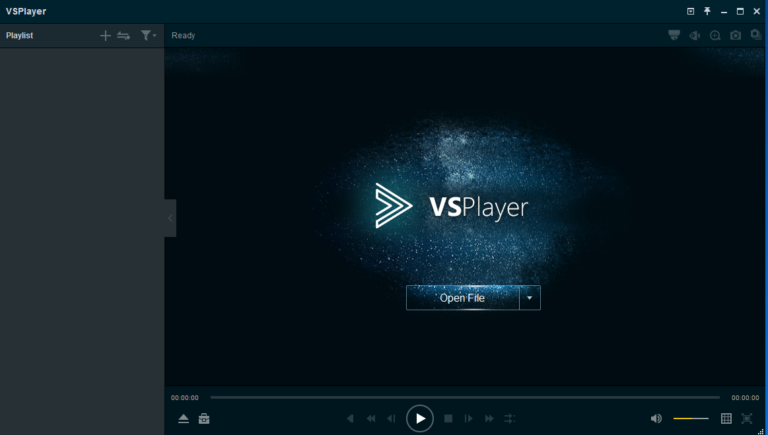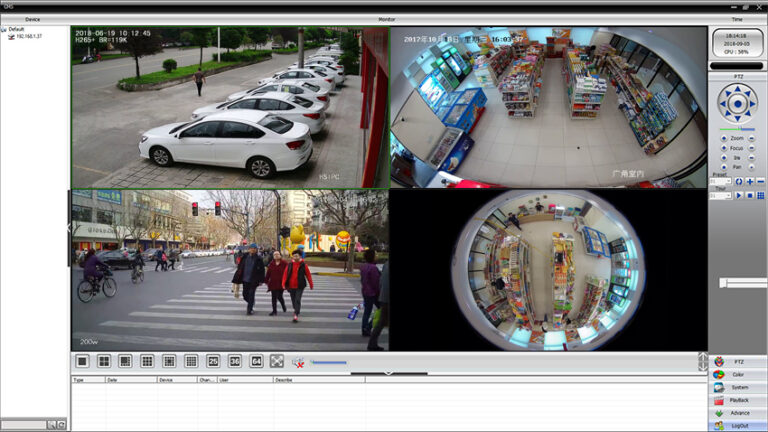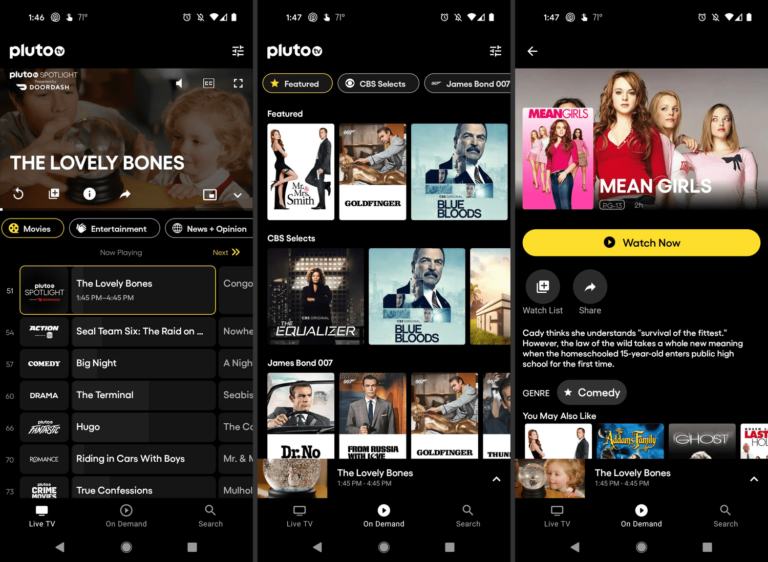The best weather radar software for PC includes RadarScope, GRLevel3, and Weather Defender. These programs provide accurate, real-time weather data.
Weather radar software is essential for meteorologists, storm chasers, and weather enthusiasts. RadarScope offers high-resolution radar data and supports multiple radar sites. GRLevel3 delivers detailed storm tracking and analysis tools, perfect for in-depth weather studies. Weather Defender provides advanced weather mapping and alert features, ideal for personal and professional use.
These programs allow users to monitor severe weather conditions effectively. They offer customizable settings, ensuring users receive the most relevant information. Whether you’re tracking hurricanes or simply planning your day, these weather radar software options keep you informed and prepared for any weather situation.
Introduction To Weather Radar Software
Weather radar software helps you see real-time weather conditions on your PC. This software provides detailed maps and radar images. It helps users understand weather patterns better. Both everyday users and professionals benefit from this technology.
Benefits For Everyday Users
Everyday users gain many benefits from weather radar software. Here are some key advantages:
- Real-time updates: Stay updated with the latest weather conditions.
- Safety alerts: Get alerts for severe weather like storms and hurricanes.
- Planning activities: Plan your day based on accurate weather predictions.
- Interactive maps: Explore interactive maps to see weather changes.
These features help you make informed decisions daily. You can plan your outings, commutes, and events better. Weather radar software makes life easier for everyone.
Importance For Professionals
Professionals rely heavily on weather radar software. Here are some reasons why:
- Aviation: Pilots use radar data for safe flight routes.
- Marine: Mariners navigate safely by avoiding bad weather.
- Agriculture: Farmers plan planting and harvesting by tracking weather.
- Emergency services: Responders prepare for natural disasters using radar data.
Weather radar software is crucial for these fields. It ensures safety and efficiency in professional tasks. Professionals can prevent weather-related issues effectively.
Key Features To Look For
Choosing the best weather radar software for PC can be challenging. To help, we’ve outlined key features that ensure you get accurate, reliable, and user-friendly weather updates.
Real-time Data Accuracy
The most important feature is real-time data accuracy. Ensure the software provides up-to-the-minute weather information. Check if it uses reliable sources like the National Weather Service. Accurate data helps in planning your day better.
User-friendly Interface
A user-friendly interface makes the software easy to use. Look for a clean layout with intuitive controls. It should be easy to find the information you need. A cluttered interface can be confusing and hard to navigate.
| Feature | Benefit |
|---|---|
| Clean Layout | Easy to read and understand |
| Intuitive Controls | Simple to navigate |
Customizable Alerts
Customizable alerts are crucial for staying informed. The software should allow you to set alerts for different weather conditions. You can choose to receive alerts for rain, storms, or high winds. Custom alerts help you stay prepared for any weather changes.
- Set alerts for rain
- Receive notifications for storms
- Get alerts for high winds
Top Free Weather Radar Software
In today’s world, having reliable weather information is crucial. Free weather radar software for PC can help you stay informed. These tools provide real-time weather updates, forecasts, and radar images. Let’s explore some of the best free options available.
Software A: Highlights And Limitations
Software A is a popular choice for many users. It offers real-time weather updates and radar images. The interface is easy to use, making it accessible for all ages.
Highlights:
- Provides real-time weather updates
- User-friendly interface
- High-resolution radar images
- Customizable alerts for severe weather
Limitations:
- Limited forecast range
- Advertisements in the free version
- Occasional delays in radar updates
Software B: Highlights And Limitations
Software B is another excellent free option. It offers detailed weather reports and radar images. This software is known for its accuracy and reliability.
Highlights:
- Accurate weather reports
- Detailed radar images
- Easy-to-understand interface
- Customizable settings
Limitations:
- Requires a stable internet connection
- Some features are locked behind a paywall
- Interface can be cluttered
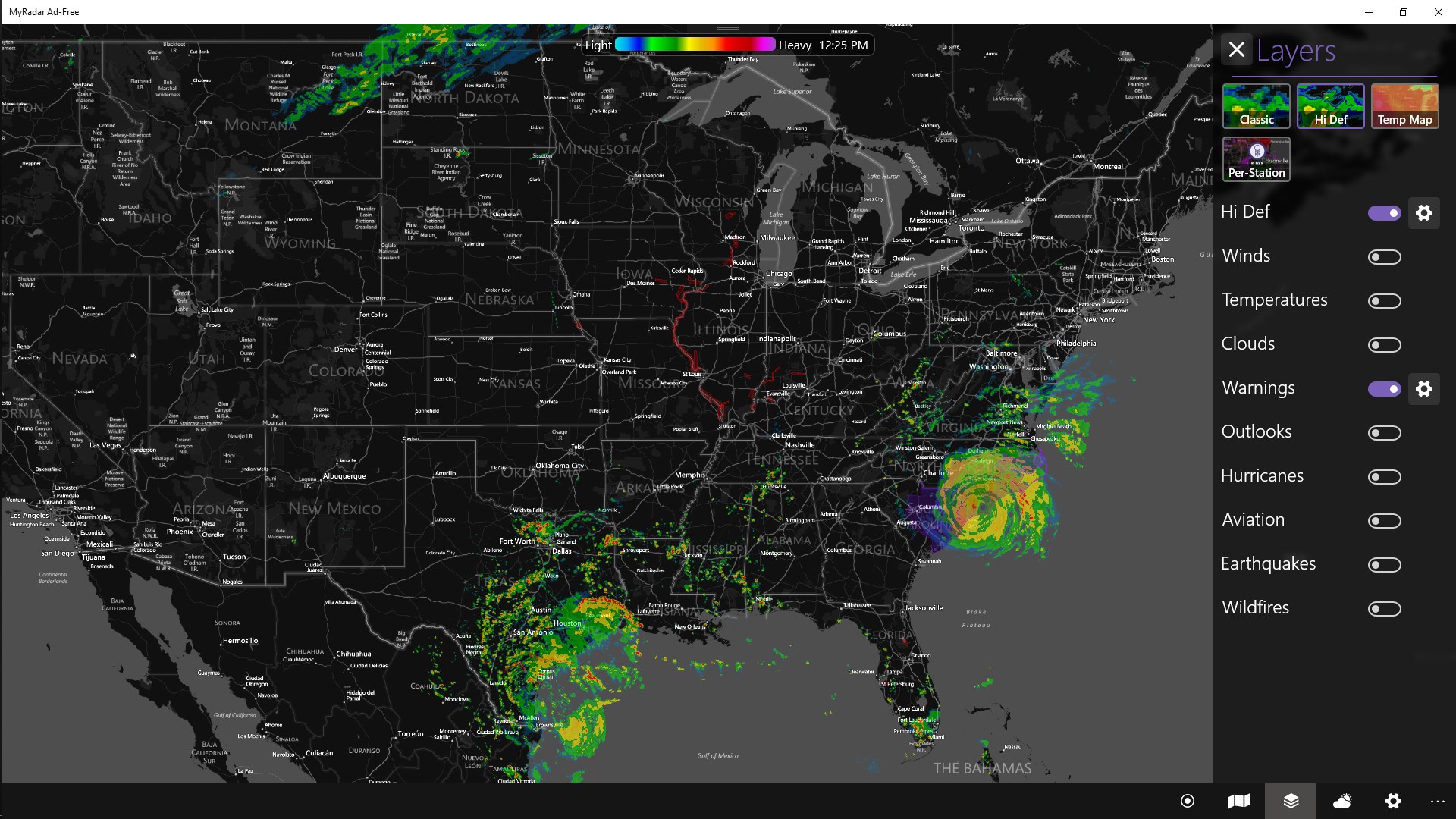
Credit: apps.microsoft.com
Premium Weather Radar Solutions
Premium weather radar software offers advanced features and precise data. These solutions cater to weather enthusiasts, professionals, and anyone needing accurate forecasts. This section explores top premium weather radar software for PCs.
Advanced Features Comparison
Premium weather radar software often includes numerous advanced features. Here is a comparison of some top-rated options:
| Software | Real-time Updates | Custom Alerts | Radar Animation | Forecast Accuracy |
|---|---|---|---|---|
| RadarScope | Yes | Yes | Yes | High |
| Weather Defender | Yes | Yes | Yes | Very High |
| GRLevel3 | Yes | No | Yes | High |
Pricing And Subscription Models
Understanding the pricing and subscription models helps you choose the best fit:
- RadarScope:
- Monthly: $9.99
- Yearly: $99.99
- Weather Defender:
- Monthly: $19.95
- Yearly: $199.95
- GRLevel3:
- One-time purchase: $79.95
Each software offers unique features and pricing models. Choose based on your needs and budget.
Mobile Vs. Pc: Understanding The Differences
Choosing the right weather radar software is crucial. Understanding the differences between mobile and PC versions can help. Each platform has its strengths and limitations. This section will explore how these two versions differ.
Performance And Reliability
PC weather radar software often offers better performance. PCs have more processing power. This means faster updates and more accurate data. Reliability is also higher on PCs. They are less likely to crash during critical updates.
Mobile weather radar apps are more convenient but can lag. Mobile devices have less processing power. This can lead to slower updates and less reliable data. Mobile apps may also crash more frequently due to limited resources.
Use Cases And Flexibility
PC software is ideal for detailed analysis. It is perfect for meteorologists and weather enthusiasts. PCs offer larger screens and more tools. This makes it easier to analyze complex data and weather patterns.
Mobile weather radar apps are great for quick checks. They are perfect for people on the go. You can get weather updates anywhere and anytime. Mobile apps are also easier to use, with simple interfaces and quick access.
| Feature | PC Software | Mobile App |
|---|---|---|
| Performance | High | Medium |
| Reliability | Very Reliable | Moderate |
| Screen Size | Large | Small |
| Convenience | Less Portable | Highly Portable |
- PC software is best for detailed weather analysis.
- Mobile apps are perfect for quick weather checks.
- PCs offer better performance and reliability.
- Mobile apps are more convenient and portable.

Credit: wsv3.com
How To Install And Set Up
Installing and setting up the best weather radar software on your PC can be simple. Follow this guide to ensure a smooth process.
Step-by-step Guide For Beginners
Follow these steps to install and set up weather radar software on your PC:
- Download the software: Visit the official website and click on the download link.
- Run the installer: Open the downloaded file to start the installation.
- Accept terms and conditions: Read and accept the terms to proceed.
- Choose installation location: Select a folder for the installation.
- Complete the installation: Click ‘Finish’ to complete the setup.
- Launch the software: Open the software from your desktop or start menu.
Troubleshooting Common Issues
If you face issues during installation, try these solutions:
| Issue | Solution |
|---|---|
| Software won’t download | Check your internet connection. Ensure you have enough storage space. |
| Installer won’t run | Disable your antivirus temporarily. Run the installer as an administrator. |
| Installation fails | Ensure your PC meets the software’s requirements. Try reinstalling. |
Now, you are ready to enjoy accurate weather updates on your PC.
Customizing Your Experience
Customizing your weather radar software ensures it fits your needs. Tailor alerts, personalize the interface, and enjoy a better experience.
Setting Up Alerts For Severe Weather
Stay safe by setting up severe weather alerts. Most radar software allows you to customize these alerts based on your location.
- Select your area or multiple locations.
- Choose the types of alerts you want.
- Receive notifications via email, SMS, or app notifications.
To set up alerts:
- Open the settings menu.
- Navigate to the alerts section.
- Enable alerts and customize preferences.
Personalizing The Interface
Make your radar software visually appealing and easy to use. Personalize the interface to match your style.
| Feature | Customization Options |
|---|---|
| Map Style | Choose different map themes: satellite, terrain, etc. |
| Color Schemes | Select colors that suit your preference. |
| Layout | Arrange tools and widgets as you like. |
Follow these steps to personalize:
- Go to the settings menu.
- Select the interface customization option.
- Adjust the settings to your liking.
Personalizing and setting alerts ensures the software meets your needs. Enjoy a tailored experience every time.
User Reviews And Recommendations
Finding the best weather radar software for PC can be challenging. User reviews and expert advice can help make the choice easier. Below are some of the top-rated options based on user feedback and expert recommendations.
Top-rated Software By Users
| Software | User Rating | Key Features |
|---|---|---|
| WeatherBug | 4.5/5 | Live radar, weather alerts, detailed forecasts |
| MyRadar | 4.7/5 | Real-time radar, storm tracking, easy-to-use interface |
| RadarScope | 4.8/5 | High-res radar, severe weather alerts, professional tools |
Expert Picks And Advice
Experts recommend these software options for their advanced features and reliability:
- WeatherBug: Best for comprehensive forecasts and live alerts.
- MyRadar: Ideal for real-time radar and storm tracking.
- RadarScope: Perfect for professional meteorologists and weather enthusiasts.
Experts suggest checking user ratings and trying free trials to decide. Consider the software’s ease of use and the accuracy of its data.
Future Trends In Weather Radar Software
Weather radar software is evolving fast. New trends are making it better. Two key trends are leading this change: AI and machine learning enhancements, and integration with smart home devices.
Ai And Machine Learning Enhancements
AI and machine learning are transforming weather radar software. These technologies can predict weather with great accuracy. They learn from past data and improve over time.
Machine learning models analyze complex weather patterns. They can forecast storms, rain, and other weather events. This helps users prepare better for any weather condition.
AI can also automate alerts. It sends warnings about severe weather. This feature ensures safety and readiness. Enhanced predictions mean fewer surprises and better planning.
Integration With Smart Home Devices
Weather radar software now connects with smart home devices. This integration makes homes smarter and safer. Users can get weather updates directly in their homes.
Smart thermostats can adjust temperature based on weather forecasts. Smart lights can change settings during storms. These adjustments enhance comfort and safety.
Voice assistants like Alexa or Google Home can provide weather updates. This hands-free feature is very convenient. It keeps users informed without any effort.
Here’s a table summarizing these features:
| Feature | Benefit |
|---|---|
| AI Predictions | Accurate forecasts |
| Machine Learning Models | Analyze complex patterns |
| Automated Alerts | Safety and readiness |
| Smart Thermostat Integration | Comfort adjustments |
| Voice Assistant Updates | Hands-free information |
These trends make weather radar software more useful. They enhance accuracy and convenience. Future updates will bring even more features.
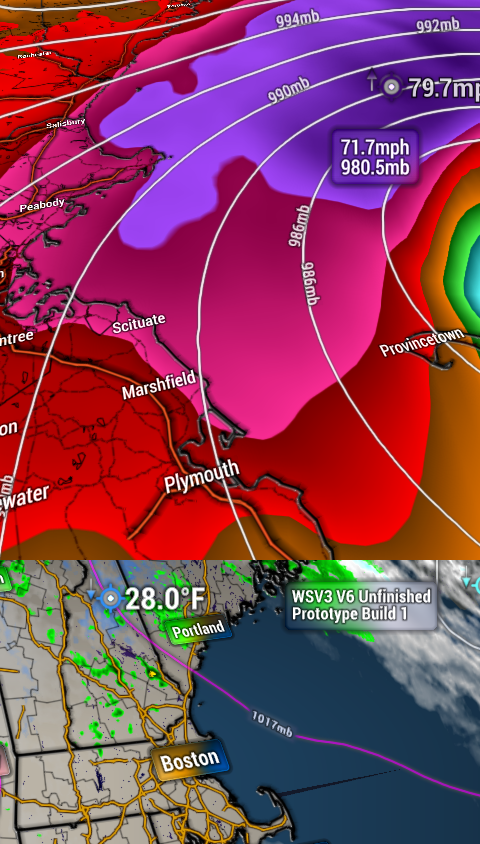
Credit: wsv3.com
Frequently Asked Questions
What Is The Best Free Weather Radar App For Pc?
The best free weather radar app for PC is MyRadar. It offers real-time weather updates and detailed radar maps.
What Is The Most Accurate Weather Radar App?
The most accurate weather radar app is MyRadar. It provides real-time updates, high-definition radar, and detailed forecasts.
What Radar Software Do Storm Chasers Use?
Storm chasers use radar software like RadarScope, GRLevel3, and PYKL3. These tools provide real-time storm tracking and analysis.
Which Weather Radar Is The Best?
The best weather radar is the NOAA Weather Radar Live app. It offers real-time updates, accuracy, and user-friendly features.
Conclusion
Choosing the best weather radar software for PC can enhance your forecasting experience. Reliable tools offer accurate data and user-friendly interfaces. Evaluate features, compatibility, and user reviews to make an informed decision. Stay ahead of weather changes with the right software, ensuring you’re always prepared.
Happy forecasting!