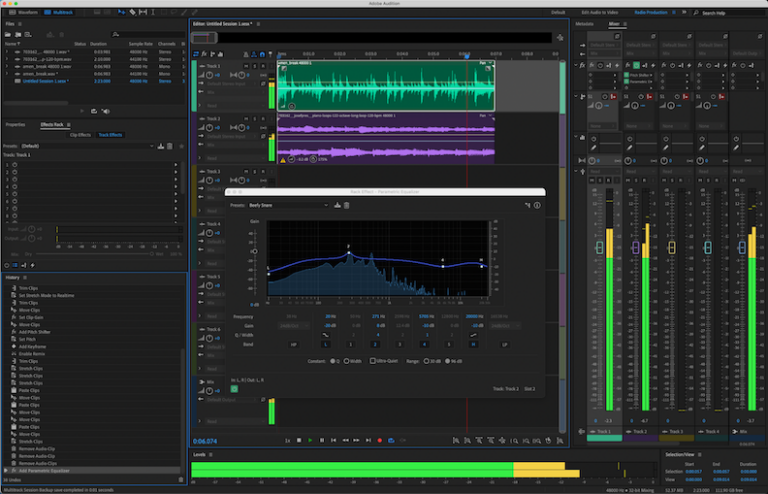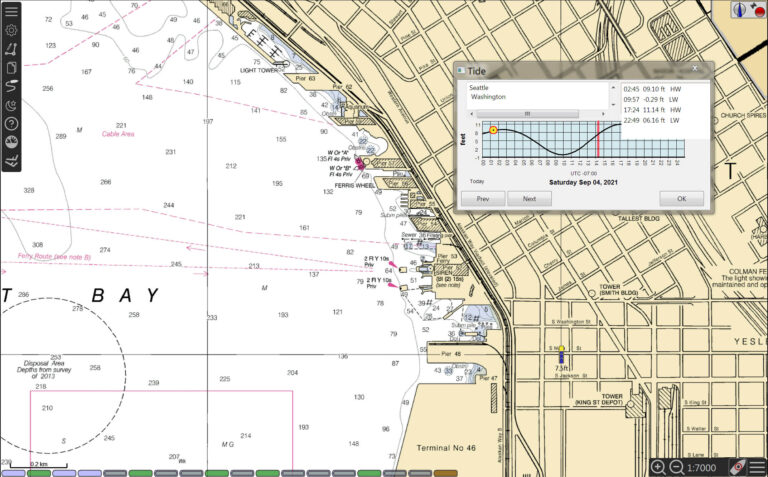Wallpaper Engine and DisplayFusion are the best wallpaper software for PC. Both offer dynamic wallpapers and extensive customization options.
Wallpaper Engine allows users to animate their desktop backgrounds. It supports video, 3D, and web-based wallpapers, making your screen come alive. DisplayFusion excels in managing multi-monitor setups and provides powerful wallpaper management tools. It offers features like multi-monitor taskbars, customizable hotkeys, and remote control capabilities.
Both tools enhance the visual appeal and functionality of your desktop. Choose Wallpaper Engine for animated visuals, or DisplayFusion for advanced multi-monitor support. Make your desktop experience more enjoyable and personalized with these top-rated software options.
Introduction To Wallpaper Software
Wallpaper software changes your desktop background easily. It offers various features and customization options. Choose stunning wallpapers to transform your PC’s look. This guide explores the best wallpaper software available.
Transforming Your Desktop Experience
Wallpaper software can enhance your desktop experience. Enjoy a visually appealing and personalized workspace. Select from a vast library of high-quality images. Some software allows animated or live wallpapers. Change wallpapers automatically at set intervals. These features make your desktop more dynamic and interesting.
Benefits Of Using Wallpaper Software
Using wallpaper software has many benefits. It allows you to personalize your PC. Express your unique taste and style. High-quality images improve your desktop’s visual appeal. Regularly changing wallpapers keeps your workspace fresh. Some software offers productivity features. Set reminders or use widgets on your desktop.
| Feature | Benefit |
|---|---|
| Customization | Personalize your desktop appearance |
| High-quality images | Enhance visual appeal |
| Automatic changes | Keep your workspace fresh |
| Productivity tools | Set reminders and widgets |
- Personalize your desktop
- High-quality, beautiful images
- Automatic wallpaper changes
- Productivity features
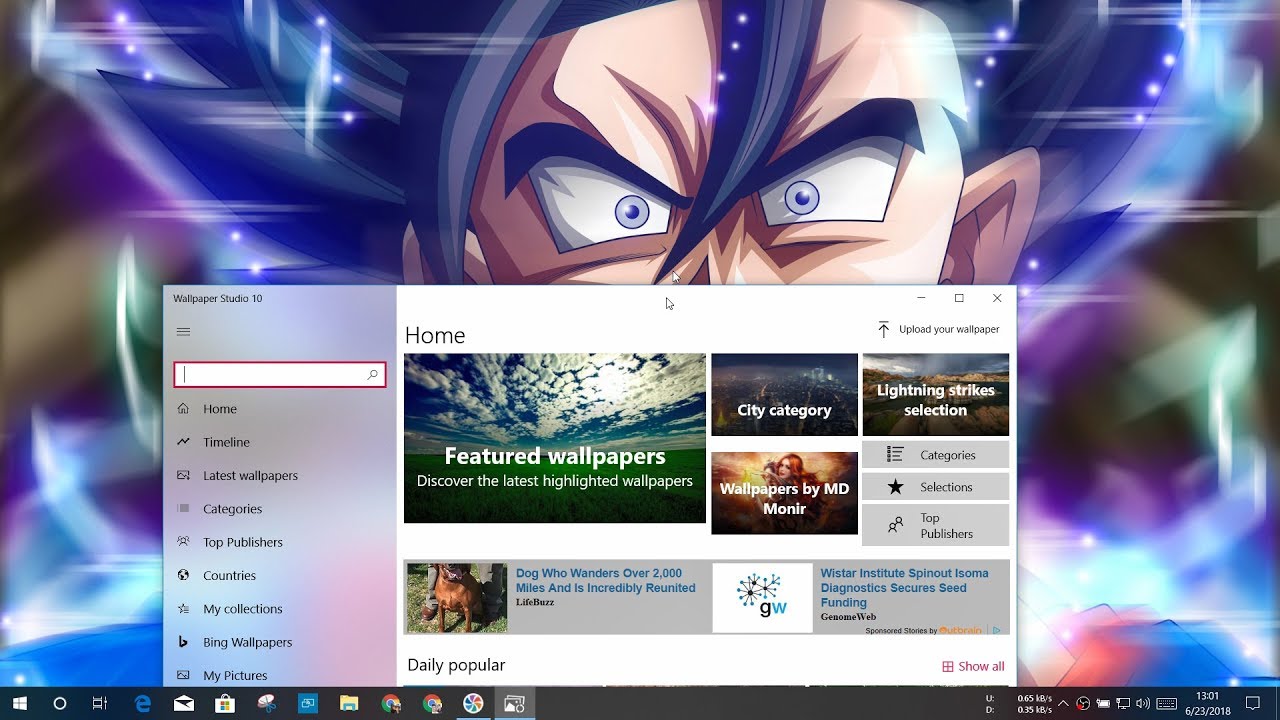
Credit: www.youtube.com
Criteria For Choosing Wallpaper Software
Choosing the best wallpaper software for your PC can be overwhelming. There are many options available, and each has unique features. To help you make the right decision, we’ve outlined the key criteria you should consider.
Ease Of Use And Customization
Ease of use is vital for any software. You don’t want to struggle with a complicated interface. The software should be intuitive and user-friendly. This allows you to change wallpapers quickly.
Customization options are also important. They let you personalize your desktop. Look for software that offers various settings. This includes changing wallpaper frequency and display style. The more control you have, the better your experience will be.
Variety And Quality Of Wallpapers
Variety of wallpapers is essential. You want access to a broad range of options. This can include different themes, colors, and styles.
Quality of wallpapers should not be overlooked. High-resolution images make your desktop look stunning. Look for software that offers HD or 4K wallpapers. This ensures your screen always looks sharp and vibrant.
| Criteria | Description |
|---|---|
| Ease of Use | Intuitive and user-friendly interface for quick changes. |
| Customization | Various settings to personalize your desktop experience. |
| Variety | Broad range of themes, colors, and styles. |
| Quality | High-resolution images for a stunning display. |
Top Wallpaper Software Picks For Pc
Finding the best wallpaper software for your PC can be a game-changer. With the right tools, you can transform your desktop into a visually appealing workspace. Below, we explore the top wallpaper software picks for your PC.
Popular Choices Among Users
Many users gravitate towards certain wallpaper software due to their reliability and features. Here are some popular choices:
- Wallpaper Engine: Offers animated wallpapers with a vast library of user-generated content.
- DisplayFusion: Known for its multi-monitor support and customization options.
- Rainmeter: A powerful tool that also allows you to add widgets and skins.
| Software | Key Features |
|---|---|
| Wallpaper Engine | Animated wallpapers, vast library, user-generated content |
| DisplayFusion | Multi-monitor support, customization options, user-friendly interface |
| Rainmeter | Widgets, skins, high customization, free |
Emerging Wallpaper Tools
New wallpaper tools are continuously emerging, offering fresh features and improvements. Here are some of the latest options:
- Lively Wallpaper: Free and open-source, supports GIFs and videos as wallpapers.
- DeskScapes: Provides a range of animated and static wallpapers with customization.
- Wallpaper Hub: Offers high-quality wallpapers with daily updates and a sleek interface.
| Software | Key Features |
|---|---|
| Lively Wallpaper | Free, open-source, supports GIFs and videos |
| DeskScapes | Animated wallpapers, customization, user-friendly |
| Wallpaper Hub | High-quality, daily updates, sleek interface |

Credit: m.youtube.com
Free Vs. Paid Wallpaper Software
Choosing the right wallpaper software for your PC can be challenging. There are free and paid options available, each with its own set of features. This section explores the differences between free and paid wallpaper software.
Comparing Features And Limitations
| Features | Free Software | Paid Software |
|---|---|---|
| Image Quality | Basic quality | High resolution |
| Customization Options | Limited | Extensive |
| Ad-Free Experience | No | Yes |
| Regular Updates | Infrequent | Frequent |
Free wallpaper software often comes with limitations. You may encounter ads and lower image quality. Customization options are usually basic. Regular updates are rare.
Paid software offers high-resolution images and an ad-free experience. You get more customization options and frequent updates.
Is Investing In Paid Software Worth It?
- Enhanced User Experience: Paid software provides a smoother experience.
- High-Quality Images: Enjoy stunning wallpapers in high resolution.
- More Features: Access to more customization options.
- Support and Updates: Regular updates and customer support.
Investing in paid wallpaper software can be worthwhile. The enhanced features and support make it a good choice. High-quality images and regular updates add value.
Customizing Your Desktop With Live Wallpapers
Live wallpapers bring your desktop to life. They add excitement and personality. Static backgrounds can be dull. Live wallpapers change and react, giving your screen a unique touch. This article explores some of the best wallpaper software for PC. It helps you find the perfect live wallpaper for your needs.
Interactive Backgrounds For Your Pc
Interactive backgrounds are more than just moving images. They respond to your actions. For example, Wallpaper Engine offers dynamic scenes. These scenes react to your mouse movements. You can also customize them with your own images and videos.
RainWallpaper is another great tool. It allows you to create and share interactive wallpapers. You can download pre-made ones or build your own. The software supports HTML5, making it very flexible.
- Wallpaper Engine – Dynamic scenes and customization
- RainWallpaper – Create and share interactive wallpapers
Resource Usage And Performance
Live wallpapers can use more resources than static ones. It’s important to choose software that balances performance and visuals. Lively Wallpaper is efficient and well-optimized. It uses minimal CPU and GPU resources.
Deskscapes also offers high-quality live wallpapers. It includes performance settings. You can adjust these to suit your PC’s capabilities.
| Software | Resource Usage | Performance Settings |
|---|---|---|
| Lively Wallpaper | Low | No |
| Deskscapes | Medium | Yes |
Always monitor your PC’s performance. Ensure your live wallpaper doesn’t slow down your system.

Credit: www.pcworld.com
Scheduling And Automation Features
Choosing the right wallpaper software can transform your PC experience. One of the most exciting features in modern wallpaper software is scheduling and automation. These capabilities let you automate your wallpaper changes and sync them with various times of the day.
Changing Wallpapers On A Timer
Many wallpaper programs allow you to set a timer for changes. This means your desktop wallpaper can change every hour, day, or week. You can customize the timer to fit your needs. For instance, you can set it to display a new wallpaper every morning. This keeps your desktop fresh and exciting.
- Daily updates keep your screen lively.
- Hourly changes can boost your mood throughout the day.
- Weekly rotations ensure you never get bored with your background.
Syncing Wallpapers With Time Of Day
Some software can sync wallpapers with the time of day. This means your wallpaper can match the morning, afternoon, evening, or night. For example, you can have a bright, sunny wallpaper in the morning. In the evening, you can switch to a calming sunset.
| Time of Day | Wallpaper Type |
|---|---|
| Morning | Sunny and Bright |
| Afternoon | Energetic and Vibrant |
| Evening | Calm and Relaxing |
| Night | Dark and Soothing |
This feature can make your desktop feel more alive. It can also help you stay in tune with the natural cycle of the day.
Multi-monitor Setups
Multi-monitor setups are increasingly popular among PC users. They offer more screen space for productivity and gaming. Choosing the best wallpaper software for such setups enhances the visual experience. It ensures a seamless transition across multiple screens.
Solutions For Extended Displays
Having multiple monitors can be challenging without the right software. Here are some top solutions for extended displays:
- DisplayFusion: This software is perfect for managing multiple monitors. It offers features like multi-monitor taskbars and title bar buttons.
- Wallpaper Engine: Known for its animated wallpapers, this software supports multiple monitors with ease. Customize each screen with different dynamic backgrounds.
- UltraMon: This tool is great for improving multi-monitor productivity. It provides customizable wallpapers and screen savers for each display.
| Software | Key Features |
|---|---|
| DisplayFusion | Multi-monitor taskbars, title bar buttons, custom wallpapers |
| Wallpaper Engine | Animated wallpapers, supports multiple monitors, customizable |
| UltraMon | Custom wallpapers, screen savers, improved productivity |
Consistent Theming Across Screens
Maintaining a consistent theme across monitors can be tricky. The right software can help achieve a unified look.
- John’s Background Switcher: This free software allows you to create a cohesive theme. It pulls images from various sources and displays them seamlessly across monitors.
- MultiWall: This tool is excellent for panoramic wallpapers. It splits a single image across multiple screens, maintaining consistency.
- Actual Multiple Monitors: This software provides comprehensive multi-monitor support. It helps keep wallpapers and themes consistent across all displays.
With these tools, you can keep your monitors visually aligned. Each software offers unique features to suit different needs.
User Reviews And Community Recommendations
Choosing the right wallpaper software for your PC can be tricky. User reviews and community recommendations can make this task easier. Hearing from real users helps you understand the software’s true value. In this section, we explore what users are saying and how to find hidden gems.
What Users Are Saying
Users often share their experiences with wallpaper software. These insights can help you make a better choice. Let’s look at some popular software and what users think:
| Software | User Rating | Key Features |
|---|---|---|
| Wallpaper Engine | 4.8/5 | Live wallpapers, wide customization options |
| RainWallpaper | 4.6/5 | Interactive wallpapers, low CPU usage |
| John’s Background Switcher | 4.5/5 | Automatic wallpaper changes, easy-to-use |
Finding Hidden Gems In Forums And Discussions
Forums and online discussions are great places to find lesser-known software. Users often share hidden gems that are not widely advertised. Check out these popular forums:
- Reddit – Communities like r/wallpapers and r/software.
- Quora – Specific questions about wallpaper software.
- Steam Community – Discussions about Wallpaper Engine and alternatives.
In these forums, users share tips and tricks. They also post reviews and solutions to common problems. You can find valuable information from these discussions.
Use these resources to discover new and exciting wallpaper software for your PC.
Advanced Features And Customization
Advanced wallpaper software offers a range of customization options. These features allow users to personalize their desktops fully. From 3D wallpapers to creating your own designs, advanced options are endless.
3d Wallpapers And Special Effects
3D wallpapers bring your screen to life. They add depth and realism. Users can choose from a variety of 3D designs. Some software offers animated effects. These effects can react to your system’s performance. For example, a 3D wallpaper might move with the music you play.
Special effects can also include weather updates. Imagine a desktop that reflects the current weather outside. Rain, snow, or sunshine can display on your screen. These features make your desktop dynamic and engaging.
Creating Your Own Wallpapers
Some software allows you to create your own wallpapers. You can use your photos or drawings. Customization tools let you add text, shapes, and filters. This gives you full control over your desktop’s look.
Many programs offer easy-to-use interfaces. Drag-and-drop features make the process simple. You can also save your designs and share them with friends. Creating your wallpapers offers a unique and personalized experience.
| Feature | Description |
|---|---|
| 3D Wallpapers | Provides depth and animated effects. |
| Special Effects | Includes weather updates and performance reactions. |
| Custom Wallpapers | Allows users to create unique designs. |
- Personalize your desktop with advanced features.
- Choose from a variety of 3D designs.
- Create your wallpapers using easy tools.
Conclusion: Elevating Your Desktop Aesthetics
Choosing the best wallpaper software for your PC can transform your desktop. You can create a space that inspires and motivates you every day. With many options available, it’s easy to find one that fits your needs. Let’s dive into how to make the final choice and keep your desktop fresh and inspiring.
Making The Final Choice
Selecting the right wallpaper software depends on several factors. Here are key points to consider:
- Ease of Use: The software should be user-friendly.
- Customization Options: It should offer various customization features.
- Resource Consumption: It must not slow down your PC.
- Variety of Wallpapers: A large library of wallpapers is a plus.
- Regular Updates: Software that updates frequently is preferred.
By considering these points, you can narrow down your options. Choose a software that aligns with your preferences and technical requirements.
Keeping Your Desktop Fresh And Inspiring
To keep your desktop exciting, change your wallpaper regularly. Here are some tips:
- Set a Schedule: Change your wallpaper weekly or monthly.
- Use Seasonal Themes: Reflect the current season with your wallpaper.
- Personalize: Use personal photos or favorite art pieces.
- Stay Organized: Keep your desktop icons tidy to complement the wallpaper.
Implementing these tips ensures your desktop remains a source of joy and creativity. A well-chosen wallpaper can boost your mood and productivity.
| Software | Key Features | Best For |
|---|---|---|
| Wallpaper Engine | Animated wallpapers, customization, low resource usage | Gamers and creatives |
| DisplayFusion | Multi-monitor support, powerful customization tools | Professionals with multi-monitor setups |
| RainWallpaper | Live wallpapers, low system impact, easy to use | General users |
Frequently Asked Questions
What Is The Best Wallpaper Site For Pc?
Wallpaper Abyss is the best site for PC wallpapers. It offers a vast collection, high-quality images, and easy navigation.
How To Get High Quality Wallpapers On Pc?
Download high-quality wallpapers from reputable sites like Unsplash, Pexels, or WallpaperHub. Ensure images match your screen resolution.
What Is The Best Live Wallpaper App For Pc?
Wallpaper Engine is the best live wallpaper app for PC. It offers customizable, high-quality wallpapers and supports various formats.
Which Wallpaper Is Best For Computer?
The best wallpaper for a computer is high-resolution, matching your screen size. Opt for visually appealing, simple designs to reduce eye strain.
Conclusion
Choosing the right wallpaper software enhances your PC experience. Explore different options to find what suits your needs. Whether it’s customization or ease of use, there’s something for everyone. Elevate your screen’s aesthetics with the best software available. Happy decorating!