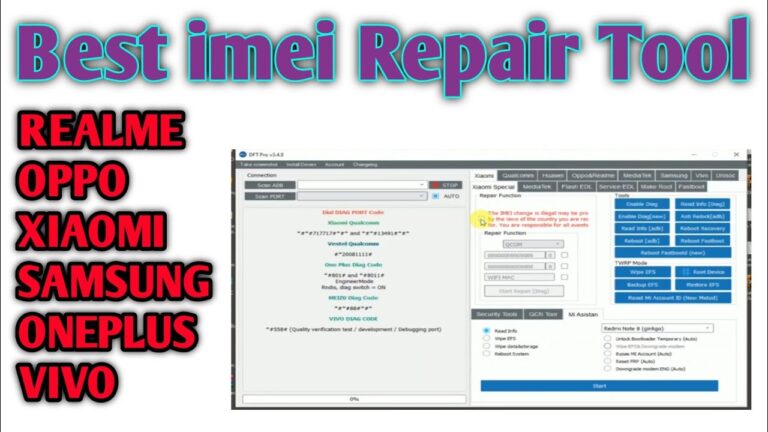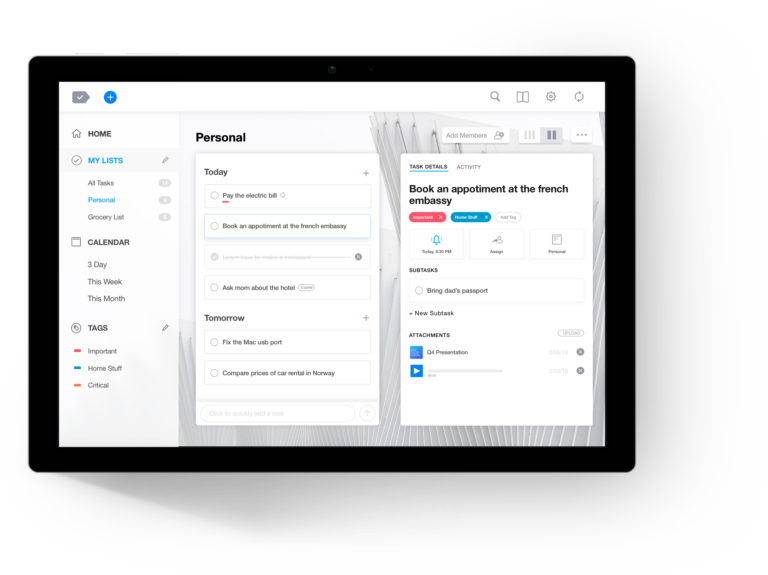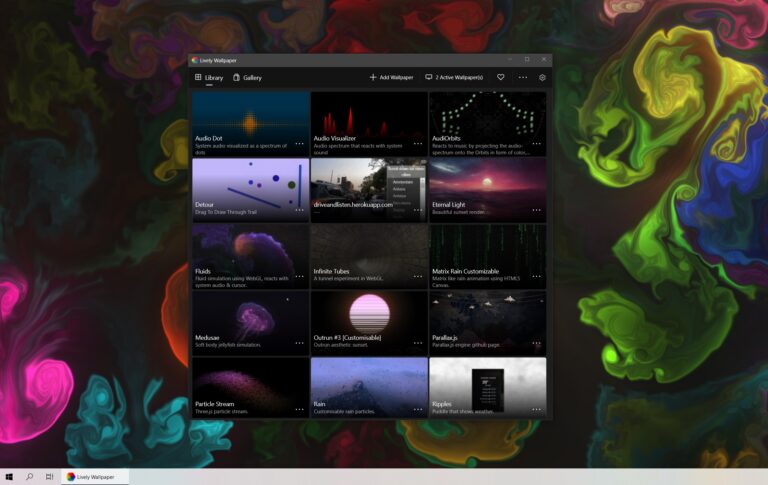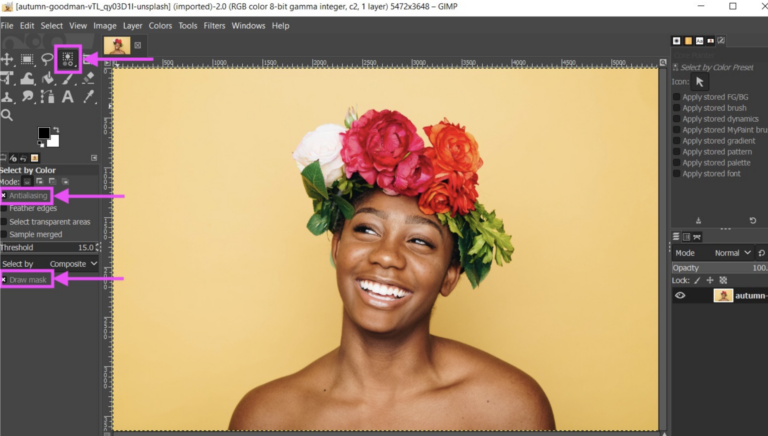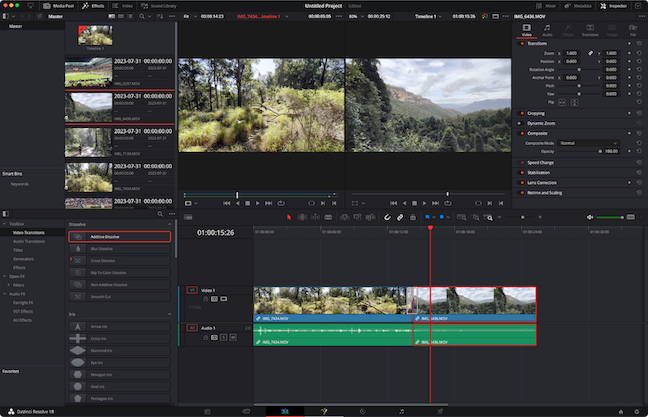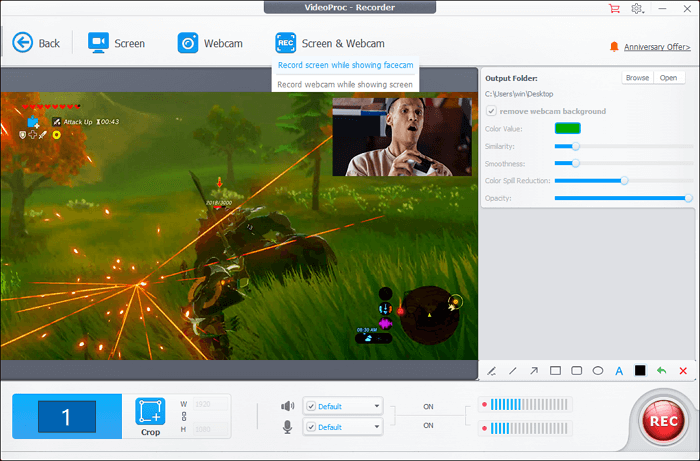Audacity and Adobe Audition are the best voice recording software for PC. Both offer professional-grade features and excellent sound quality.
Audacity is a free, open-source software that’s perfect for beginners and professionals alike. It provides a wide range of editing tools and supports various audio formats. Adobe Audition, on the other hand, is a premium tool with advanced capabilities. It offers multitrack editing, noise reduction, and a comprehensive suite of audio effects.
Both software options have user-friendly interfaces and extensive tutorials available online. Choosing between them depends on your budget and specific needs. For high-quality voice recording and editing on a PC, Audacity and Adobe Audition stand out as top choices.

Credit: filmora.wondershare.com
Introduction To Voice Recording Software
Voice recording software is a must-have tool for anyone needing to capture audio. Whether for podcasts, music production, or simple voice memos, these tools are essential. They allow users to record, edit, and enhance their audio files with ease. Let’s dive into why voice recording software is crucial and how it has evolved over time.
Why It’s Essential
Voice recording software is essential for various reasons. Here are a few:
- Quality Recording: It provides high-quality audio recordings.
- Editing Capabilities: Users can edit and fine-tune their recordings.
- Convenience: Record audio directly from your PC.
- Versatility: Suitable for podcasts, music, and voice memos.
These features make voice recording software indispensable. It saves time and effort, offering professional results.
Evolution Over Time
Voice recording software has evolved significantly over the years. Initially, audio recording was manual and cumbersome. Early software had limited features and poor quality.
As technology advanced, so did the software. Modern voice recording software offers numerous features:
- High-definition audio recording
- Advanced editing tools
- Noise reduction capabilities
- Multi-track recording
Today’s voice recording software is user-friendly and powerful. It caters to both amateurs and professionals, making audio recording accessible to everyone.
Key Features To Look For
Choosing the best voice recording software for your PC can be challenging. There are several key features you should look for. These features will ensure you get the best experience and results. Let’s dive into the key features to look for in voice recording software.
Ease Of Use
Ease of use is crucial for any software. A simple and intuitive interface makes the software user-friendly. Look for software with clear labels and easy navigation. Drag-and-drop functionality is a plus. Good software should not require a steep learning curve.
Quality Of Recording
The quality of recording is a vital feature. The software should support high-resolution audio formats. Look for options that minimize background noise. Software with automatic gain control can enhance recording quality. High bit rates ensure clear and crisp audio.
Editing Capabilities
Editing capabilities are essential for any voice recording software. Basic editing tools include cut, copy, and paste. Advanced tools offer noise reduction, equalization, and effects. Look for software that supports multiple tracks. This allows you to layer and mix different audio sources. Undo and redo options are also important.
Top Picks For Professionals
Finding the best voice recording software for PC is crucial for professionals. Quality, features, and ease of use are essential. Below are our top picks for professionals.
Software A: The Industry Standard
Software A is renowned as the industry standard for voice recording. It offers high-quality audio recording and editing features. Professionals trust this software for its reliability.
- High-Resolution Recording: Capture every detail with crystal-clear sound.
- Advanced Editing Tools: Edit and enhance recordings easily.
- User-Friendly Interface: Simple layout for quick navigation.
- Multi-Track Recording: Record multiple sources at once.
Software A supports various file formats. This makes it versatile for different projects. It is ideal for podcasts, music production, and professional voiceovers.
Software B: The Innovative Challenger
Software B brings innovation to voice recording. It is perfect for those seeking advanced features and new technology. This software stands out with its unique capabilities.
- AI-Powered Enhancements: Improve sound quality automatically.
- Cloud Integration: Save and access files from anywhere.
- Real-Time Collaboration: Work with others instantly.
- Customizable Interface: Tailor the layout to your needs.
Software B is designed for modern professionals. It is ideal for remote work and collaborative projects. With its cutting-edge features, it redefines voice recording.
Best Free Options Available
Searching for the best free voice recording software for PC? You’re in luck! There are many reliable and feature-rich options available. Let’s explore some of the top choices that won’t cost you a penny.
Software C: The Reliable Tool
Software C is a trusted choice for many users. It offers a simple interface and robust features. Here’s what makes it stand out:
- Ease of Use: It has an intuitive design perfect for beginners.
- High-Quality Recording: Ensures crystal-clear sound quality.
- Multi-Track Support: Record multiple tracks simultaneously.
Software C also supports many file formats, making it versatile. You can save your recordings in MP3, WAV, and more. This software is ideal for podcasting, music, and voice-overs.
Software D: Feature-rich And Free
Software D offers many advanced features for a free tool. It is perfect for users who need more control over their recordings. Key features include:
- Editing Tools: Trim, cut, and enhance your recordings easily.
- Noise Reduction: Removes background noise effectively.
- Export Options: Save files in various formats like MP3, OGG, and FLAC.
Software D also includes plugins for added functionality. Users can customize their experience with different effects and filters. This software is great for detailed editing and professional-quality recordings.
Software For Musicians
Finding the best voice recording software for musicians can be challenging. Musicians need tools that offer quality sound and ease of use. This section highlights two top software choices tailored for musicians.
Software E: Tailored For Music Production
Software E is designed specifically for music production. It provides a range of features that musicians will find helpful. Here are some key features:
- High-Quality Recording: Ensures clear and crisp audio.
- Multi-Track Recording: Record multiple instruments simultaneously.
- Audio Effects: Includes reverb, delay, and chorus effects.
- Editing Tools: Cut, copy, and paste with ease.
Software E supports various audio formats, making it versatile. Its user-friendly interface appeals to both beginners and professionals. Musicians can also benefit from the built-in virtual instruments.
| Feature | Description |
|---|---|
| High-Quality Recording | Ensures clear and crisp audio |
| Multi-Track Recording | Record multiple instruments simultaneously |
| Audio Effects | Includes reverb, delay, and chorus effects |
| Editing Tools | Cut, copy, and paste with ease |
Software F: The Versatile Choice
Software F is known for its versatility. It works well for voice recording and music production. Musicians love it for its flexibility and range of features. Here are some key benefits:
- Easy to Use: Simple interface for quick navigation.
- Advanced Editing: Offers robust editing tools.
- Compatibility: Works with various plugins and formats.
- Customizable: Adjust settings to fit your needs.
Software F supports both beginners and advanced users. It has a drag-and-drop interface, making it easy to use. Musicians can create, edit, and mix tracks effortlessly.
| Feature | Description |
|---|---|
| Easy to Use | Simple interface for quick navigation |
| Advanced Editing | Offers robust editing tools |
| Compatibility | Works with various plugins and formats |
| Customizable | Adjust settings to fit your needs |

Credit: atomisystems.com
Software For Podcasters
Choosing the best voice recording software for your podcast can be challenging. There are many options available, each with unique features. In this section, we will explore software perfect for podcasters. Let’s dive into two excellent choices: Software G and Software H.
Software G: Podcasting Made Simple
Software G is ideal for beginners. It offers an intuitive interface and easy-to-use tools.
- Easy Setup: Get started quickly with simple installation.
- Basic Editing Tools: Trim, cut, and merge audio with ease.
- Pre-set Templates: Use templates to streamline your workflow.
- Cloud Storage: Save your work securely online.
| Feature | Details |
|---|---|
| User Interface | Simple and intuitive |
| Editing Tools | Basic but effective |
| Storage | Cloud-based |
| Templates | Pre-set options available |
Software H: Advanced Features For Pros
Software H caters to professional podcasters. It offers advanced features and customization options.
- Multi-track Recording: Record multiple tracks simultaneously for complex projects.
- Advanced Editing: Use sophisticated tools for detailed audio editing.
- Customizable Interface: Tailor the interface to fit your workflow.
- High-quality Output: Produce studio-quality recordings.
| Feature | Details |
|---|---|
| Multi-track Recording | Record multiple sources |
| Editing Tools | Advanced and detailed |
| User Interface | Fully customizable |
| Output Quality | Studio-quality |
Both Software G and Software H offer unique benefits. Choose the one that best fits your podcasting needs.
User Reviews And Ratings
Choosing the best voice recording software for your PC can be tough. User reviews and ratings help you make a better decision. They highlight strengths and weaknesses of each software. Let’s explore what users have to say.
What Users Love
Users often praise the simplicity and ease of use. Many appreciate the clear audio quality and intuitive interface. Here’s a quick look at some popular features:
- Crystal-clear sound quality
- User-friendly interface
- Multiple format support
- Easy sharing options
For example, Audacity is loved for its robust editing tools. WavePad gets high marks for its professional-grade features. Users of Adobe Audition enjoy the advanced audio effects.
Points For Improvement
No software is perfect. Users also note areas for improvement. Here are some common points:
- Steep learning curve for advanced features
- High system requirements
- Limited free version capabilities
- Occasional bugs and crashes
For instance, Audacity can be overwhelming for beginners. WavePad users report occasional crashes. Adobe Audition has high system requirements.
| Software | Strengths | Weaknesses |
|---|---|---|
| Audacity | Robust editing tools | Steep learning curve |
| WavePad | Professional features | Occasional crashes |
| Adobe Audition | Advanced effects | High system requirements |

Credit: m.youtube.com
Tips For Choosing The Right Software
Picking the best voice recording software for your PC can be tricky. There are many options, each with different features and prices. Here are some tips to help you choose the right one for your needs.
Matching Your Needs
First, think about why you need the software. Are you recording podcasts, lectures, or music? Each type of recording might need different features.
- Podcasts: Look for software with editing tools and noise reduction.
- Lectures: Find software that can record long sessions without crashing.
- Music: Choose software with high-quality audio and multi-track recording.
Check if the software supports the file formats you need. Some software might only save in certain formats.
Considering Your Budget
Voice recording software comes in various price ranges. Some are free, while others can be expensive. Here is a simple table to help you understand:
| Price Range | Features |
|---|---|
| Free | Basic recording, limited editing tools |
| $10 – $50 | More editing tools, better audio quality |
| $50 and up | Professional features, multi-track recording, high-quality audio |
Decide how much you are willing to spend. Sometimes, free software can meet your needs perfectly.
Frequently Asked Questions
What Is The Best Voice Recorder For Pc?
The best voice recorder for PC is Audacity. It’s free, open-source, and offers excellent recording features.
Which Audio Recording Software Is The Best?
The best audio recording software includes Audacity, Adobe Audition, and GarageBand. Audacity is free and user-friendly. Adobe Audition offers advanced features. GarageBand is great for Apple users.
What Is The Best Software To Record Vocals?
The best software to record vocals is Adobe Audition. It offers advanced features, high-quality sound, and user-friendly interface. Other top options include Pro Tools, Logic Pro X, and Ableton Live. Choose based on your specific needs and budget.
What Is The Best Free Recording Software For Pc?
The best free recording software for PC is Audacity. It offers powerful features, user-friendly interface, and high-quality recordings.
Conclusion
Choosing the best voice recording software for your PC can enhance your productivity and creativity. Each option offers unique features tailored to different needs. Whether for professional use or personal projects, the right software can make a significant difference. Explore these options and find the perfect fit for your recording requirements.