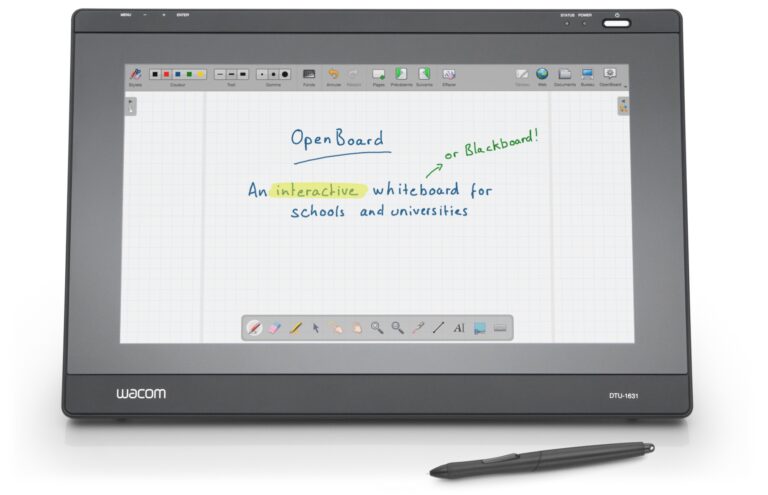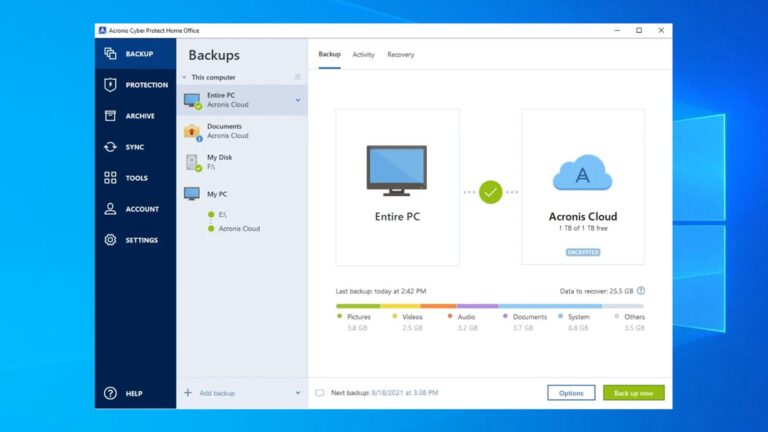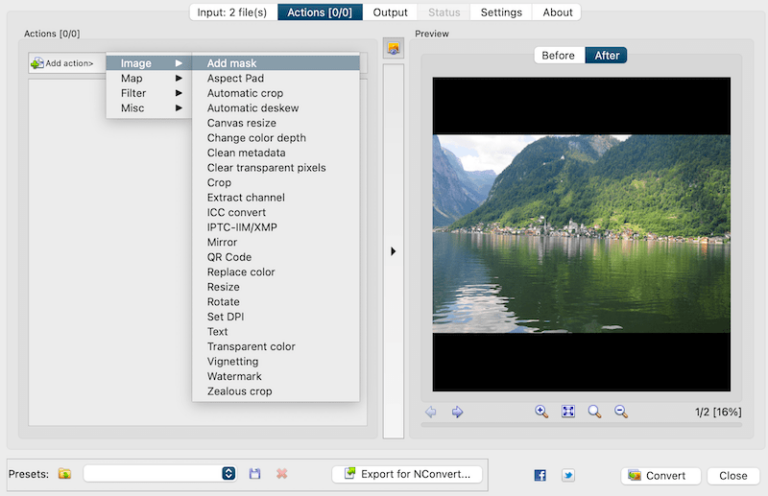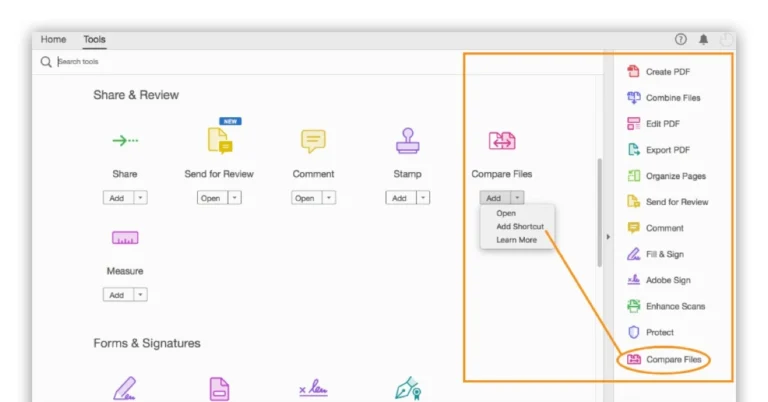The best video editing software for beginners on PC is Adobe Premiere Elements. It’s user-friendly and packed with features.
Video editing can seem daunting for beginners, but the right software can make a world of difference. Adobe Premiere Elements stands out for its intuitive interface and powerful tools designed for newbies. It offers guided edits, which help users through the process step-by-step, making it easy to create professional-looking videos.
Its features include motion tracking, video stabilization, and various effects that are simple to apply. The software also supports 4K resolution, ensuring high-quality output. With Adobe Premiere Elements, beginners can quickly learn the basics of video editing and produce impressive results without feeling overwhelmed.
Introduction To Video Editing For Beginners
Video editing can be fun and rewarding. Beginners often feel overwhelmed by the options available. Finding the right software makes the process easier. With the right tools, you can create amazing videos.
The Importance Of Choosing The Right Software
The right software is key for beginners. It simplifies the editing process. Choose software that matches your skill level. This helps you learn faster and create better videos.
Beginners need user-friendly interfaces. Complicated software can be frustrating. Good software offers tutorials and support. This helps you understand the features and tools.
Key Features To Look For In Beginner-friendly Editors
- User-Friendly Interface: Easy to navigate and understand.
- Basic Editing Tools: Trimming, cutting, and merging clips.
- Drag-and-Drop Functionality: Simplifies the editing process.
- Built-In Effects and Transitions: Enhance your videos.
- Export Options: Save videos in different formats.
Here is a table comparing some popular beginner-friendly video editors:
| Software | Ease of Use | Key Features |
|---|---|---|
| iMovie | Very Easy | Basic tools, effects, and transitions |
| Filmora | Easy | Drag-and-drop, built-in effects |
| HitFilm Express | Moderate | Advanced tools, VFX |
Criteria For Selecting Video Editing Software
Choosing the right video editing software for beginners can be challenging. Several factors influence this choice. Understanding these criteria helps in making an informed decision. Below are the key criteria to consider.
Ease Of Use And Interface
The ease of use and interface are crucial for beginners. A simple, intuitive interface saves time and reduces frustration. Look for software with a drag-and-drop feature. This feature simplifies the editing process. Menus should be clear and easy to navigate. Icons and buttons should be easily recognizable.
Some software offers guided tutorials or wizards. These tools help new users understand the basics quickly. The software should also have customizable layouts. This allows users to personalize their workspace.
Affordability And Value
Affordability is another important factor. Beginners often have limited budgets. Look for software that offers a free trial or a free version. Many excellent free options are available. Paid versions should provide value for money.
Consider the features offered in the software. Basic editing tools should include cutting, trimming, and merging clips. Additional features like filters, transitions, and effects add value. Compare the features to the price to determine the best value.
Support And Tutorials Available
Support and tutorials are vital for beginners. Look for software that offers comprehensive support. This can include online forums, FAQs, and customer service.
Tutorials are also essential. Many software providers offer video tutorials and step-by-step guides. These resources help users learn at their own pace. Community support through forums or social media groups can be beneficial. Engaging with a community of users can provide additional tips and tricks.
| Criteria | Details |
|---|---|
| Ease of Use and Interface | Simple, intuitive, drag-and-drop, guided tutorials, customizable layouts |
| Affordability and Value | Free trials, basic editing tools, added features, value for money |
| Support and Tutorials Available | Comprehensive support, video tutorials, step-by-step guides, community forums |
Top Free Video Editing Software Picks
Choosing the right video editing software can be a game-changer. Beginners often seek out free options to start their creative journey. Here, we explore the best free video editing software for PC. These choices provide robust features without breaking the bank.
Hitfilm Express: A Powerful Starter
HitFilm Express is an excellent choice for beginners. This software offers a range of powerful tools. With HitFilm Express, you can create stunning visual effects. The user interface is intuitive and easy to navigate.
- Free to use with optional paid add-ons.
- Includes over 400+ visual effects and presets.
- Comprehensive tutorials available for easy learning.
HitFilm Express supports 2D and 3D compositing. This feature makes it a versatile tool for beginners. The software is compatible with both Windows and Mac. Beginners can quickly grasp the basics and progress to advanced features.
Davinci Resolve: Professional Features For Free
DaVinci Resolve is another top pick for free video editing. It combines professional features with an easy-to-use interface. DaVinci Resolve is widely used in the film industry. This makes it an excellent choice for beginners aiming for professional results.
- Advanced color correction tools.
- Supports 8K editing and multi-cam editing.
- Includes Fairlight audio post-production tools.
DaVinci Resolve offers a wide range of video editing capabilities. The free version includes most of the features found in the paid version. This allows beginners to learn and grow their skills without spending money.
Both HitFilm Express and DaVinci Resolve offer extensive tutorials. These resources help beginners understand the software quickly. With these tools, your video editing journey starts on the right foot.
Affordable Premium Software For New Editors
Starting your video editing journey can be exciting and overwhelming. Finding the right software is crucial. Affordable premium options offer great features without breaking the bank. Here, we discuss two top choices.
Adobe Premiere Elements: A Stepping Stone To Pro
Adobe Premiere Elements is user-friendly and powerful. It offers an intuitive interface suitable for beginners. With guided edits, you can learn editing techniques step-by-step. This software helps you create polished videos effortlessly.
Key features of Adobe Premiere Elements include:
- Guided Edits
- Smart Trim
- Auto Reframe
- Motion Tracking
The software provides templates and effects to enhance your videos. You can easily share your creations on social media. Adobe Premiere Elements is a great starting point for new editors aiming for professional results.
Cyberlink Powerdirector: Versatile And User-friendly
CyberLink PowerDirector is known for its versatility and ease of use. It’s packed with features that cater to both beginners and advanced users. The software offers a range of tools that help you create stunning videos.
Key features of CyberLink PowerDirector include:
- Drag-and-Drop Editing
- MultiCam Editing
- 360-Degree Video Editing
- Advanced Motion Tracking
CyberLink PowerDirector also provides access to a vast library of effects and transitions. You can export your videos in various formats, ensuring compatibility with different platforms. This software is perfect for new editors seeking a comprehensive editing solution.
Software With The Best User Communities
Choosing the right video editing software is crucial for beginners. A strong user community can make a big difference. Communities provide support, tutorials, and tips. This helps beginners learn faster and solve problems easily.
Lightworks: Learn And Grow With The Community
Lightworks is a powerful video editing tool. It has a dedicated user community. This community offers many resources. You can find forums, tutorials, and user guides. These help you learn the software quickly.
Lightworks has a forum where users share tips. You can ask questions and get answers from experienced users. The community also shares project files. This helps you see how professionals edit videos. You can download these files and practice editing yourself.
- Active forums
- Plenty of tutorials
- Project file sharing
Shotcut: Open Source With An Engaged User Base
Shotcut is an open-source video editor. It has a very engaged user base. The community is always ready to help. You can find many tutorials and guides online. This makes learning Shotcut easier.
Shotcut users often share tips and tricks on forums. The community also creates plugins and extensions. These add more features to the software. You can download these plugins for free.
- Active user forums
- Many online tutorials
- Free plugins and extensions
Cross-platform Editors For Flexibility
Choosing the right video editing software can be challenging for beginners. Cross-platform editors offer flexibility. They work on different operating systems. This means you can edit videos on both Windows and Mac. Here are two great options for beginners.
Blender: More Than Just Video Editing
Blender is not just a video editor. It is an all-in-one tool. Blender is free and open-source. It works on Windows, Mac, and Linux. It offers many features beyond video editing.
- 3D modeling and animation
- Compositing and motion tracking
- Python scripting for custom tools
Blender’s video editor has basic and advanced features. You can cut and splice video. You can also add effects and transitions. Blender is powerful, but it may have a learning curve.
Olive: A New Contender In The Editing Space
Olive is a new video editor. It is free and open-source. Olive works on Windows, Mac, and Linux. It is designed to be simple and powerful.
- Non-linear editing
- Real-time preview
- Advanced keyframe animation
Olive aims to be user-friendly. It has a clean interface. Beginners can start quickly. Olive is still in development. New features are added often.
Both Blender and Olive offer great flexibility. They work on multiple platforms. They are free and open-source. Beginners can use them to start their video editing journey.
Essential Tips For Beginner Video Editors
Starting video editing can be exciting and daunting. With the right tips, you can create amazing videos. Here are some essential tips to help you get started.
Getting Started With Your First Project
Before diving into editing, gather your video clips. Ensure all clips are in one folder. Open your video editing software and start a new project. Import your video clips into the project.
Next, arrange the clips on the timeline. Start with the main footage, then add supporting clips. Use the preview window to check your progress.
Use basic tools like cut, trim, and split. These help you remove unwanted parts. Add transitions between clips for smooth changes. Experiment with different transitions to see what works best.
Don’t forget to save your project regularly. This prevents losing your work. Once you are happy with the edit, export the video in the desired format.
Common Pitfalls And How To Avoid Them
Beginner editors often make a few common mistakes. One mistake is overusing transitions. Too many transitions can make the video look messy. Stick to simple transitions for a cleaner look.
Another mistake is ignoring audio quality. Bad audio can ruin a good video. Use good microphones and minimize background noise. Adjust audio levels to ensure consistent sound.
Rushing the editing process is another pitfall. Take your time to review your work. Watch the video multiple times. Look for any errors or inconsistencies. Fix them before finalizing the video.
Finally, avoid using too many effects. Effects can be tempting, but too many can be distracting. Use effects sparingly to enhance, not overwhelm, your video.
By following these tips, you can create professional-looking videos. Remember, practice makes perfect. Keep experimenting and learning new techniques.

Credit: www.pcmag.com
Expanding Your Skills Beyond Basic Editing
Starting with basic video editing is just the beginning. As you become more comfortable with your software, you will want to explore advanced features. These features can help you create more professional and polished videos. Let’s dive into how you can expand your skills beyond basic editing.
Exploring Advanced Features At Your Own Pace
Advanced features can seem overwhelming at first. Take your time to learn them. Start with one feature at a time. Focus on understanding how it works. Use online tutorials for guidance. Many editing software programs offer built-in tutorials. These can be a great resource.
Here are some advanced features to explore:
- Layers and Masks: These allow you to add multiple elements.
- Keyframes: Use these to create smooth transitions.
- Color Grading: Adjust the colors to improve your video’s look.
- Audio Editing: Enhance the sound quality of your videos.
Transitioning From Beginner To Intermediate Editing
Moving from basic to intermediate editing is a big step. It requires practice and patience. Start by setting small goals. For instance, aim to master one new feature each week. Practice regularly to build your confidence.
Here are some tips to help you transition:
- Practice Regularly: The more you edit, the better you get.
- Watch Tutorials: Learn from experts who share their knowledge online.
- Join Communities: Connect with other editors to share tips and advice.
- Experiment: Don’t be afraid to try new things and make mistakes.
As you become more skilled, your videos will start to look more professional. Keep pushing yourself to learn and grow.
Concluding Thoughts On Choosing Your Software
Choosing the right video editing software is crucial for beginners. It should match your needs and skill level. Let’s break down the key points to consider.
Balancing Needs And Skills With The Right Tool
As a beginner, your software should be easy to use. User-friendly interfaces help you learn faster. You don’t need advanced features right away.
Consider the following when picking your software:
- Ease of use: Simple interfaces are best for beginners.
- Cost: Free or low-cost tools are good starting points.
- Support and tutorials: Look for software with strong community support.
- Basic features: Ensure it has essential tools like trimming, cutting, and transitions.
Here’s a quick comparison of popular software for beginners:
| Software | Ease of Use | Cost | Support |
|---|---|---|---|
| iMovie | High | Free | Strong |
| HitFilm Express | Moderate | Free | Good |
| Adobe Premiere Elements | Moderate | Paid | Excellent |
The Journey Of Learning Video Editing
Starting your video editing journey can be exciting. Practice regularly to improve your skills.
Follow these steps to get better:
- Learn the basics: Understand cutting, trimming, and adding transitions.
- Watch tutorials: Many resources are available online.
- Join communities: Engage with other beginners and experts.
- Experiment: Try different effects and features.
Remember, patience is key. Learning takes time but will be rewarding. Enjoy the process and create amazing videos.

Credit: www.cyberlink.com

Credit: www.pcmag.com
Frequently Asked Questions
What Is The Best Video Editor For Beginners?
The best video editor for beginners is Adobe Premiere Elements. It’s user-friendly, offers guided edits, and has powerful features.
Which Is The No 1 Video Editing Software?
Adobe Premiere Pro is the No. 1 video editing software. It offers advanced features, user-friendly interface, and seamless integration with other Adobe products.
What Do Youtubers Use To Edit Their Videos?
YouTubers often use Adobe Premiere Pro, Final Cut Pro, and DaVinci Resolve to edit their videos. Other popular options include iMovie and Filmora.
Is Adobe Premiere Pro Good For Beginners?
Yes, Adobe Premiere Pro is good for beginners. It offers user-friendly features and extensive tutorials. Beginners can quickly learn editing basics.
Conclusion
Choosing the right video editing software is crucial for beginners. The options listed above offer user-friendly interfaces and essential features. Start with these tools to create stunning videos. Experiment, learn, and enhance your editing skills. The right software can transform your video editing experience.
Happy editing!