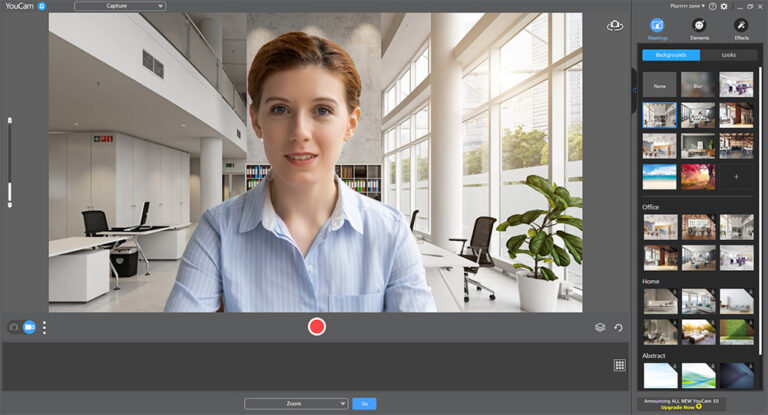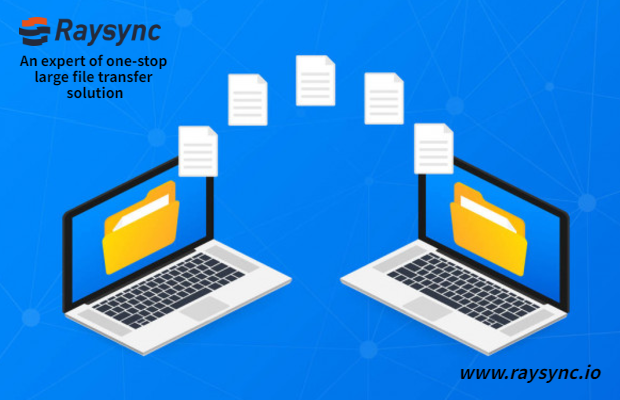The best utility software for PC includes CCleaner, Malwarebytes, and WinRAR. These tools optimize performance and ensure security.
Utility software plays a crucial role in maintaining your PC’s health and efficiency. CCleaner excels at cleaning junk files, freeing up disk space, and improving speed. Malwarebytes offers robust protection against malware, ransomware, and other online threats. WinRAR is essential for file compression and decompression, making file management easier.
These tools are user-friendly and widely trusted. Regular use of these utilities can significantly extend your PC’s lifespan and performance. Whether you’re a casual user or a tech enthusiast, these software options are indispensable for keeping your system running smoothly and securely.
Introduction To Utility Software
Utility software is essential for every PC user. It helps maintain system performance, security, and usability. Understanding utility software can enhance your productivity and protect your data.
What Is Utility Software?
Utility software refers to system management tools. These tools improve the computer’s efficiency. They perform specific tasks that help maintain the system. Examples include antivirus programs, disk cleaners, and backup software.
| Type of Utility Software | Function |
|---|---|
| Antivirus Software | Protects against malware and viruses. |
| Disk Cleaners | Frees up space by removing junk files. |
| Backup Software | Creates copies of your data for safety. |
| Defragmentation Tools | Organizes fragmented data for faster access. |
Why It Matters For Productivity
Using the right utility software boosts productivity. It keeps your system running smoothly. Here are some benefits:
- Improved Speed: Clean systems run faster.
- Enhanced Security: Antivirus software protects your data.
- Data Safety: Backup tools prevent data loss.
- Efficient Storage: Disk cleaners free up valuable space.
Utility software saves time and effort. It automates maintenance tasks. This allows you to focus on more important work.

Credit: www.dealfuel.com
Essential Types Of Utility Software
Utility software helps keep your PC running smoothly. It improves performance, protects data, and manages files. Below are some essential types of utility software every PC user should know.
System Cleaners
System Cleaners remove junk files, free up disk space, and boost speed. They clean browser caches, temporary files, and unnecessary data. Popular system cleaners include:
- CCleaner: Removes temporary files, cleans the registry.
- Advanced SystemCare: Optimizes PC performance.
- BleachBit: Frees up disk space quickly.
Antivirus Programs
Antivirus Programs protect your PC from malware, viruses, and other threats. They scan, detect, and remove harmful files. Essential antivirus programs include:
- Norton: Comprehensive protection against all types of threats.
- McAfee: Guards against viruses, malware, and ransomware.
- Avast: Offers free and premium antivirus solutions.
File Management Tools
File Management Tools organize, move, and manage files on your PC. They make file retrieval and storage easier. Key file management tools include:
| Tool | Description |
|---|---|
| WinRAR | Compresses and extracts files efficiently. |
| 7-Zip | Open-source file archiver with high compression ratio. |
| File Explorer | Built-in Windows tool for file management. |
Top Picks For System Optimization
Looking to keep your PC running smoothly? System optimization software can help. These tools clean junk files, fix errors, and boost performance. Let’s dive into the best utility software for PC.
Features To Look For
When choosing system optimization software, consider these features:
- Ease of Use: User-friendly interface and simple navigation.
- Comprehensive Cleaning: Removes junk files, temporary files, and cache.
- Error Fixing: Repairs registry errors and system issues.
- Performance Boost: Speeds up boot time and system performance.
- Scheduled Scans: Automatically scans and optimizes at set intervals.
- Backup and Restore: Creates backups before making changes.
Recommended Software
| Software | Key Features | Pricing |
|---|---|---|
| CCleaner | Junk file removal, registry cleaning, scheduled scans | Free, Pro version available |
| Advanced SystemCare | Real-time monitoring, privacy protection, deep cleaning | Free, Pro version available |
| Glary Utilities | One-click maintenance, disk cleanup, startup manager | Free, Pro version available |
| AVG TuneUp | Software uninstaller, automatic maintenance, sleep mode | Paid, Free trial available |
| Wise Care 365 | System cleanup, privacy protection, real-time system protection | Free, Pro version available |
These utility software options stand out in system optimization. Choose the one that fits your needs. Keep your PC running at its best!
Data Protection And Recovery Solutions
Ensuring data security and recovery is vital for every PC user. Data loss can happen due to various reasons like accidental deletions, system crashes, or malware attacks. Investing in robust data protection and recovery solutions can safeguard your data. Here, we discuss the importance of data security and recommend the best recovery tools.
Importance Of Data Security
Data security protects your sensitive information from unauthorized access. It ensures that your personal and professional data stays safe. Here are key reasons to prioritize data security:
- Prevent Data Breaches: Protects against unauthorized access and data theft.
- Maintain Privacy: Ensures personal and sensitive data is kept confidential.
- Compliance: Meets regulatory requirements and standards.
- Avoid Financial Loss: Prevents potential monetary losses due to data breaches.
- Data Integrity: Ensures data remains accurate and reliable.
Best Recovery Tools
Sometimes, despite all precautions, data loss can occur. Having reliable data recovery tools is essential. Here are some of the best recovery tools for PC:
| Tool | Features | Pros | Cons |
|---|---|---|---|
| EaseUS Data Recovery Wizard | Recovers lost files, photos, videos, and more. |
|
Free version has limited features. |
| Recuva | Recovers files from damaged or formatted drives. |
|
Lower recovery rate for severely corrupted files. |
| Stellar Data Recovery | Recovers data from various storage devices. |
|
Premium version is expensive. |
Boosting Internet Speed And Security
Boosting your internet speed and security is vital for a smooth online experience. Utility software can enhance both aspects, ensuring fast and safe browsing. Below, we explore tools to manage your network and protect your online privacy.
Network Management Utilities
Network management utilities help manage and optimize your internet connection. These tools diagnose issues, manage bandwidth, and improve connection speed.
| Software | Features |
|---|---|
| NetBalancer | Bandwidth management, traffic monitoring, and process control. |
| GlassWire | Network monitoring, firewall management, and data usage reports. |
NetBalancer allows you to control the bandwidth of each application. This ensures that critical apps get the required speed. GlassWire offers real-time network monitoring. It alerts you to any suspicious activity, enhancing your network security.
Enhancing Online Privacy
Online privacy is crucial in today’s digital world. Utility software can help protect your personal information from prying eyes.
- VPNs (Virtual Private Networks): Encrypt your internet connection.
- Antivirus Software: Detect and remove malware.
A VPN hides your IP address, making your online activity private. Popular VPNs include NordVPN and ExpressVPN. Antivirus software, such as Norton and McAfee, scans your system for threats. This ensures your data remains secure.
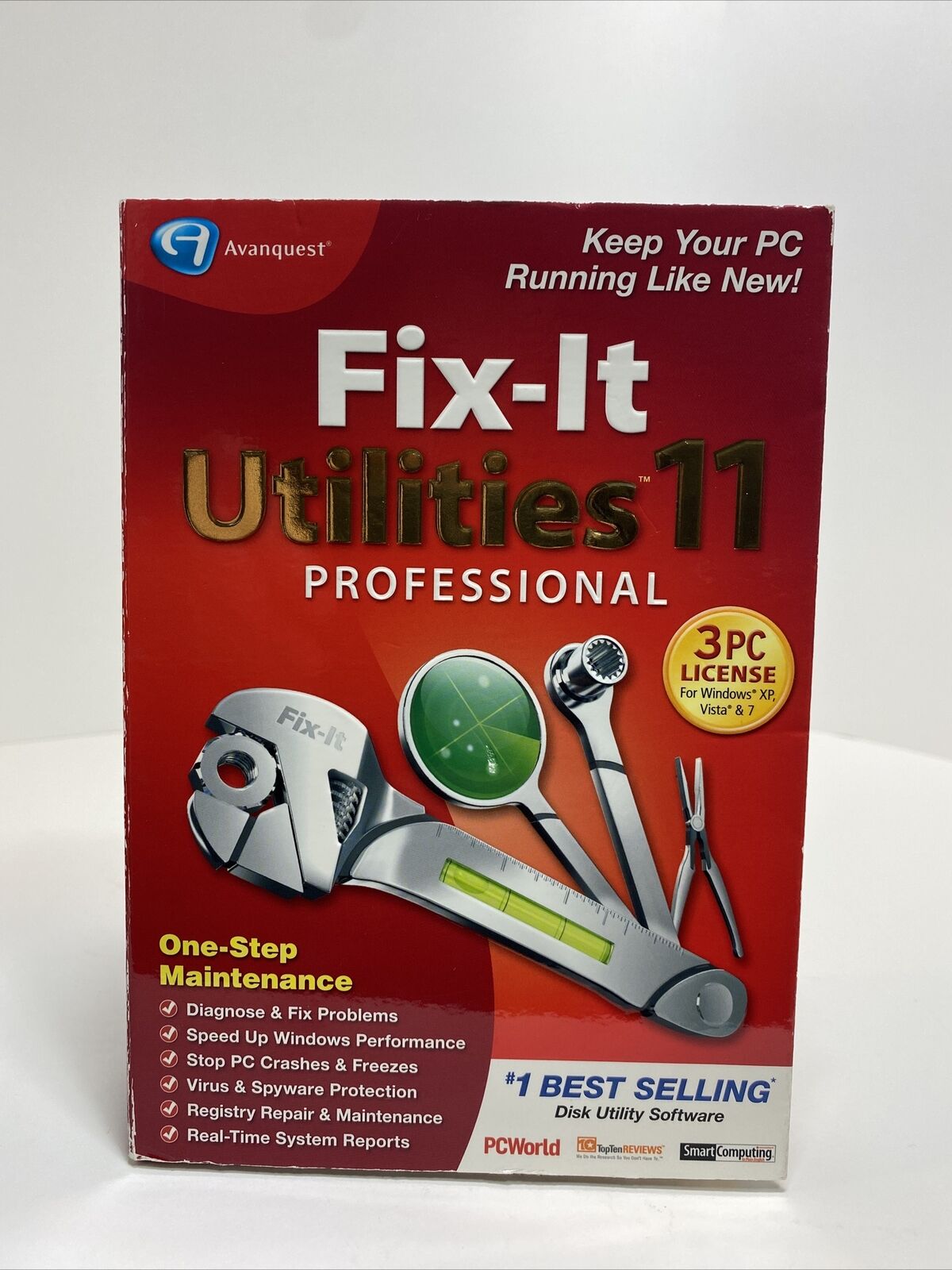
Credit: www.ebay.com
Automating Tasks For Increased Efficiency
Automating tasks on your PC can save time and boost productivity. With the right utility software, you can streamline repetitive tasks and focus on what matters most. Let’s explore some of the best tools for automating tasks and how to set them up for success.
Task Automation Tools
Task automation tools are essential for anyone looking to increase efficiency. These tools help you automate repetitive tasks, allowing you to focus on more important work. Here are some top task automation tools:
- AutoHotkey – A powerful scripting language for automating the Windows GUI and general scripting.
- IFTTT – Connects different apps and devices, enabling them to work together seamlessly.
- Zapier – Automates workflows by connecting your apps and moving information between them automatically.
- Microsoft Power Automate – Simplifies repetitive tasks with built-in AI capabilities and hundreds of connectors.
Setting Up For Success
Setting up task automation tools correctly ensures they work efficiently. Follow these steps to get started:
- Identify repetitive tasks: Make a list of tasks you perform frequently.
- Choose the right tool: Select the tool that best fits your needs.
- Create automation scripts: Write or use pre-built scripts to automate tasks.
- Test the automation: Run tests to ensure the scripts work as intended.
- Monitor and adjust: Regularly check the automation to make sure it runs smoothly.
Here’s a simple example of an AutoHotkey script that automates typing a common phrase:
^j::
Send, Hello, this is an automated message!
returnBy following these steps, you can set up task automation tools effectively. This will help you save time and increase your productivity.
Customizing Your Pc For Better Workflow
Optimizing your PC can greatly enhance your workflow. By using the right utility software, you can personalize your desktop and organize your workspace effectively.
Personalization Utilities
Personalization utilities help you make your PC truly yours. These tools let you change themes, backgrounds, and icons.
- Rainmeter: Customize your desktop with widgets and skins.
- Stardock Fences: Organize desktop icons into groups.
- RocketDock: Create a customizable application launcher.
These tools offer a unique look and feel to your workspace. You can change colors, animations, and layouts. This makes your PC experience more enjoyable and productive.
Workspace Organization Tips
Efficient workspace organization can save you time. Here are some tips:
- Use virtual desktops: Separate tasks into different desktops.
- Utilize window management tools: Snap windows to different areas of the screen.
- Keep your desktop clean: Remove unnecessary icons and files.
Tools like DisplayFusion and Microsoft PowerToys can help manage windows effectively. These utilities offer features like snapping, splitting, and multi-monitor support.
| Utility | Feature |
|---|---|
| Rainmeter | Desktop widgets and skins |
| Stardock Fences | Icon organization |
| RocketDock | Application launcher |
| DisplayFusion | Window management |
| Microsoft PowerToys | Advanced window snapping |
By using these tools, you can create a streamlined and efficient workspace. This will help you focus on your tasks and improve your productivity.
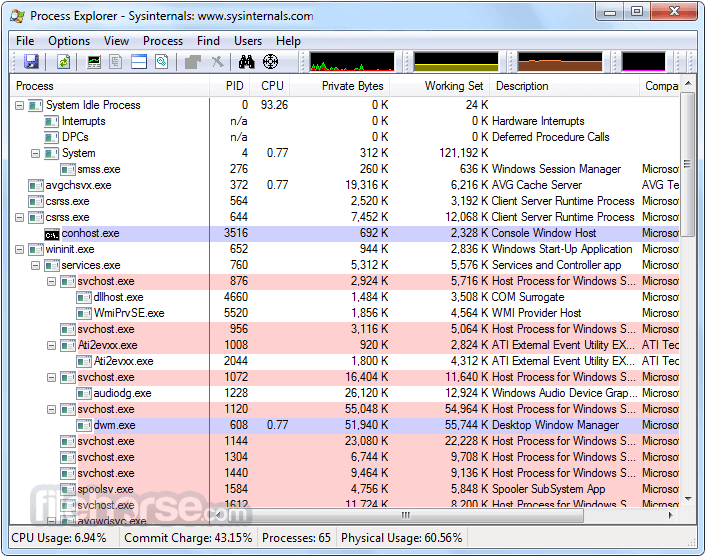
Credit: blog.invgate.com
Choosing The Right Utility Software
Choosing the right utility software for your PC can be challenging. There are many options to consider, each with unique features. This guide will help you make an informed decision. We will explore key factors like compatibility, system requirements, and cost-benefit analysis.
Compatibility And System Requirements
Before selecting any utility software, check its compatibility with your PC. Make sure it supports your operating system, whether it’s Windows, macOS, or Linux. Additionally, verify if your system meets the software’s minimum requirements. These requirements usually include:
- Processor speed
- RAM size
- Available disk space
- Graphics capabilities
Software that doesn’t meet these criteria can slow down your PC. Always read the specifications on the software’s website before downloading.
Cost-benefit Analysis
Perform a cost-benefit analysis to determine if the software is worth it. Consider both free and paid options. Free software can be sufficient for basic tasks, but paid versions often offer more features and better support.
| Feature | Free Version | Paid Version |
|---|---|---|
| Basic Cleanup | Yes | Yes |
| Advanced Optimization | No | Yes |
| Customer Support | No | Yes |
| Regular Updates | Yes | Yes |
Assess your needs and budget. If you need advanced features, investing in a paid version might be beneficial. Remember, the best utility software should offer value for your money.
Frequently Asked Questions
What Is The Best Pc Clean Up Software?
The best PC clean-up software is CCleaner. It effectively removes junk files, enhances performance, and protects privacy. It’s user-friendly and trusted by millions.
What Is The Best Program To Boost Pc Performance?
The best program to boost PC performance is CCleaner. It cleans junk files, optimizes startup, and fixes registry issues.
Does Windows Have Built-in Utility Software?
Yes, Windows includes built-in utility software. Examples are Disk Cleanup, Task Manager, and Windows Defender. These tools help maintain and optimize your system.
Which Software Is Best For Computer?
The best software for computers varies by need. Windows, macOS, and Linux are top choices for operating systems. For productivity, Microsoft Office and Google Workspace excel. Adobe Creative Cloud is ideal for design. Always choose software that suits your specific requirements.
Conclusion
Selecting the best utility software for your PC enhances performance and productivity. Choose tools that meet your needs and preferences. Regularly update and maintain these utilities for optimal results. A well-maintained PC ensures a smooth and efficient computing experience. Invest in the right software to keep your system running at its best.