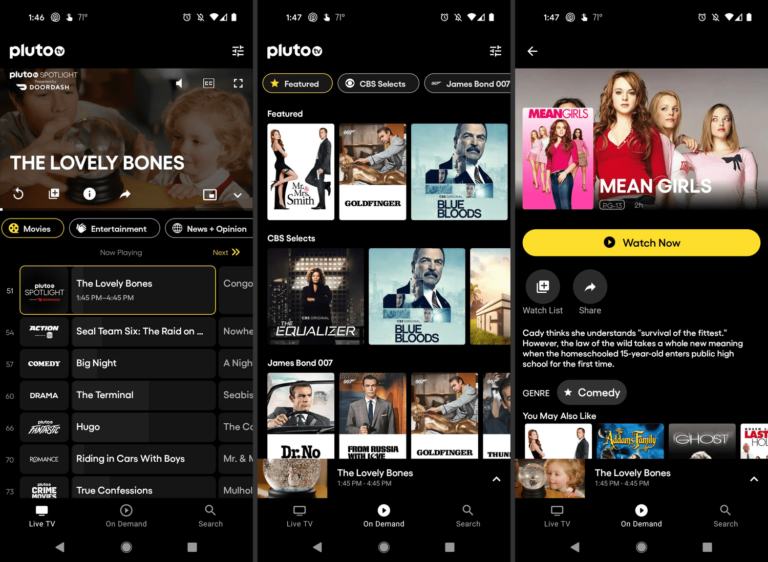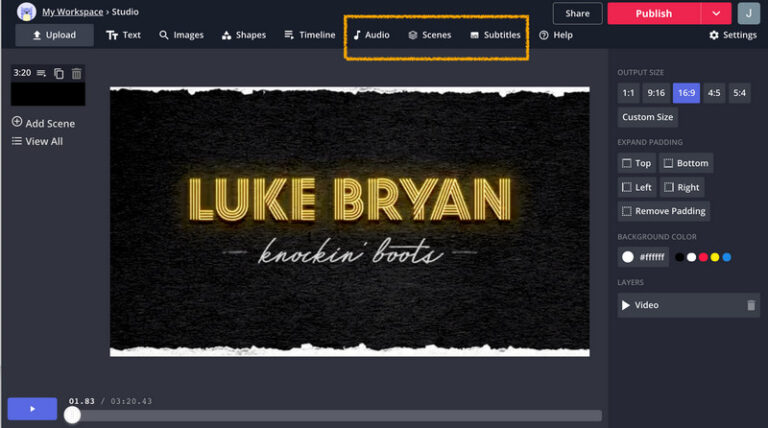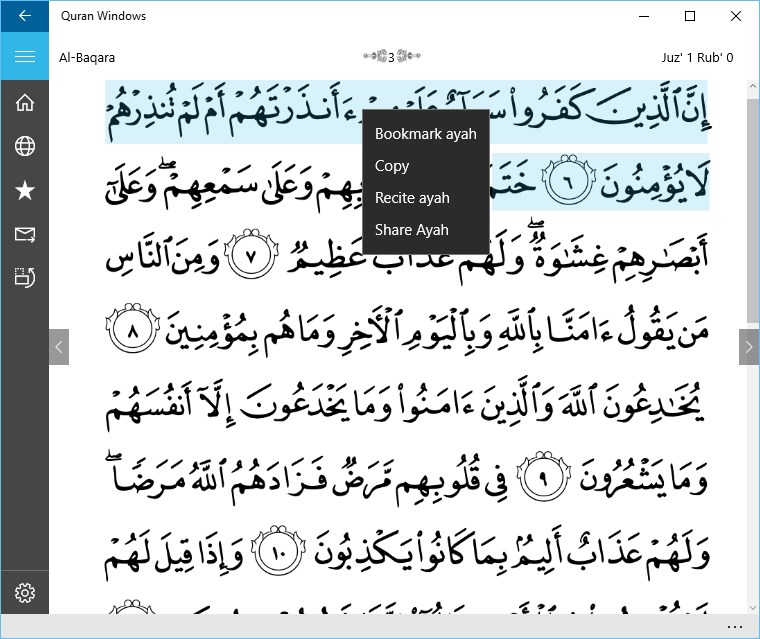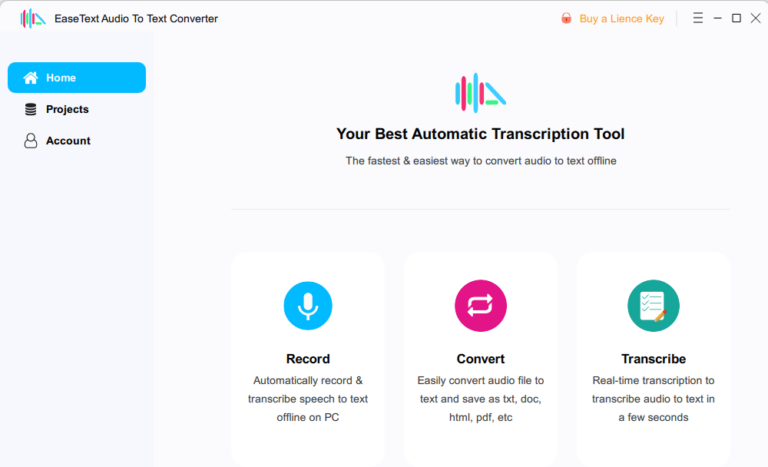One of the best unknown software for PC is ShareX, an advanced screen capture tool. Another great option is f.lux, which adjusts your screen’s color temperature.
ShareX is a powerful, open-source screen capture and recording tool that many users overlook. It offers a wide range of features, including customizable workflows, quick editing tools, and the ability to share files instantly. This software is perfect for professionals who need advanced screen capturing capabilities.
On the other hand, f. lux helps reduce eye strain by automatically adjusting your screen’s color temperature based on the time of day. It’s especially useful for those who spend long hours in front of their computer. Both tools provide unique functionalities that can significantly enhance productivity and comfort.
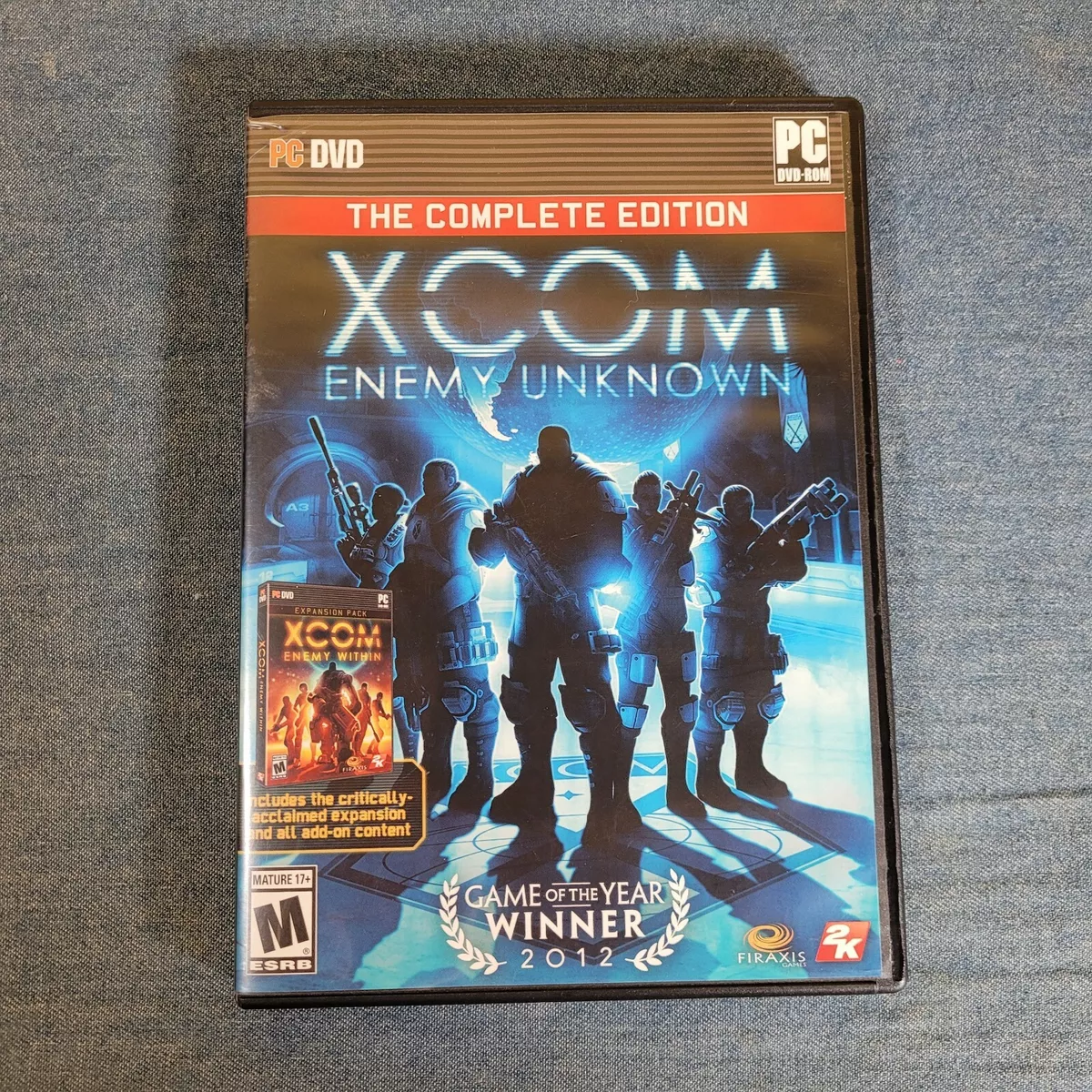
Credit: www.ebay.com
Introduction To Hidden Gems
Discovering new software can be exciting. Many lesser-known tools exist that can enhance your PC experience. These hidden gems often offer unique features and benefits. They can sometimes surpass mainstream applications in performance and usability.
Why Explore Beyond Mainstream Software?
Mainstream software often dominates the market. But lesser-known tools can be just as powerful. They can provide unique solutions to specific problems. Here are a few reasons to consider them:
- Unique Features: Hidden gems often have features not found in mainstream tools.
- Cost-Effective: Many lesser-known apps are free or cheaper.
- Less Bloat: Smaller tools often have fewer unnecessary features.
How Lesser-known Tools Can Enhance Productivity
Using lesser-known tools can boost your productivity. They often focus on specific tasks, making them efficient. Here are a few ways they can help:
- Streamlined Interfaces: Simple designs help you work faster.
- Specialized Functions: Tools designed for niche tasks can save time.
- Community Support: Smaller communities can provide personalized help.
| Software | Function | Unique Feature |
|---|---|---|
| Notion | Note-taking | Customizable templates |
| F.lux | Screen color adjustment | Reduces eye strain |
| Greenshot | Screenshot tool | Easy annotation |
Time Management Tools
Time management tools can revolutionize your productivity. These tools help you stay organized and efficient. Discover some unknown software that can elevate your time management game.
Desktop Organizers
Desktop organizers help arrange your digital workspace. A clutter-free desktop can enhance your focus and productivity.
- Fences: This tool lets you create shaded areas on your desktop.
- Rainmeter: Customize your desktop with widgets and visual skins.
- Nimi Places: Organize files into customizable containers.
These tools ensure a tidy and efficient workspace. A clean desktop can boost your efficiency.
Automated Task Schedulers
Automated task schedulers can handle repetitive tasks. They allow you to focus on more important activities.
- Z-Cron: Schedule tasks to run at specific times.
- Task Till Dawn: Automate tasks with user-friendly interface.
- System Scheduler: Schedule applications, scripts, and more.
These tools can save time and reduce manual effort. Automation helps in maintaining a smooth workflow.
Creative Workflow Enhancers
In today’s fast-paced digital world, creatives need tools to enhance their workflows. From graphic design to audio production, these lesser-known software options can boost productivity and creativity. Discover these hidden gems and improve your creative processes.
Innovative Graphic Design Tools
Graphic designers often search for unique tools. One such tool is Krita. Krita is an open-source painting program. It’s ideal for illustrations and concept art. It offers a wide range of brushes and textures. Another fantastic tool is Gravit Designer. It’s a vector design app. Gravit Designer supports SVG and PDF formats. It’s perfect for logo design and illustration.
| Software | Features |
|---|---|
| Krita |
|
| Gravit Designer |
|
Audio Production Software For Enthusiasts
Audio enthusiasts need powerful tools for production. Reaper is a great choice. Reaper is a digital audio workstation (DAW). It supports multiple tracks and plugins. It’s highly customizable and affordable. Another excellent tool is Audacity. Audacity is a free, open-source audio editor. It’s perfect for recording and editing. It supports various file formats and effects.
- Reaper
- Multi-track support
- VST plugin compatibility
- Customizable interface
- Audacity
- Free and open-source
- Audio recording
- Wide range of effects
Communication Boosters
Effective communication is key for productivity. Using lesser-known software can greatly enhance your communication. Discover some hidden gems that boost your communication efficiency on your PC.
Alternative Email Clients
Standard email clients often fall short in features. Here are some lesser-known email clients that offer unique benefits:
| Email Client | Key Features |
|---|---|
| Mailbird | Unified inbox, app integrations, customizable layout |
| eM Client | Calendar sync, task management, quick text templates |
| Thunderbird | Open-source, multiple add-ons, advanced search |
Instant Messaging Apps For Teams
Instant messaging apps help teams stay connected. Here are some lesser-known options:
- Flock: Team messaging, integrated apps, file sharing.
- Twist: Organized conversations, thread-based chats, distraction-free interface.
- Chanty: AI-powered search, task management, unlimited message history.
File Management Solutions
Managing files efficiently is crucial for a smooth PC experience. Many users rely on default file explorers. However, there are unknown software tools that offer enhanced capabilities. These tools can simplify file management and boost productivity.
Advanced File Explorers
Advanced file explorers provide features beyond basic file handling. They offer dual-pane views, customizable layouts, and advanced search functionalities. Some of the best unknown file explorers include:
- XYplorer: This tool features a tabbed interface and powerful scripting capabilities.
- Directory Opus: Known for its dual-pane view and extensive customization options.
- Total Commander: Offers a wide range of plugins and supports parallel file operations.
| Software | Key Features |
|---|---|
| XYplorer | Tabbed interface, scripting support |
| Directory Opus | Dual-pane view, customization |
| Total Commander | Plugins, parallel operations |
Duplicate File Finders
Duplicate files can clutter your system and waste space. Using duplicate file finders can help identify and remove these redundant files. Some effective, lesser-known tools include:
- Duplicate Cleaner: It offers detailed scanning and customizable search criteria.
- Wise Duplicate Finder: Simple interface and effective duplicate identification.
- CloneSpy: Advanced options for dealing with duplicate files.
These tools not only help in clearing up space but also keep your files organized. Investing time in using these software solutions can lead to a more efficient and less cluttered PC environment.
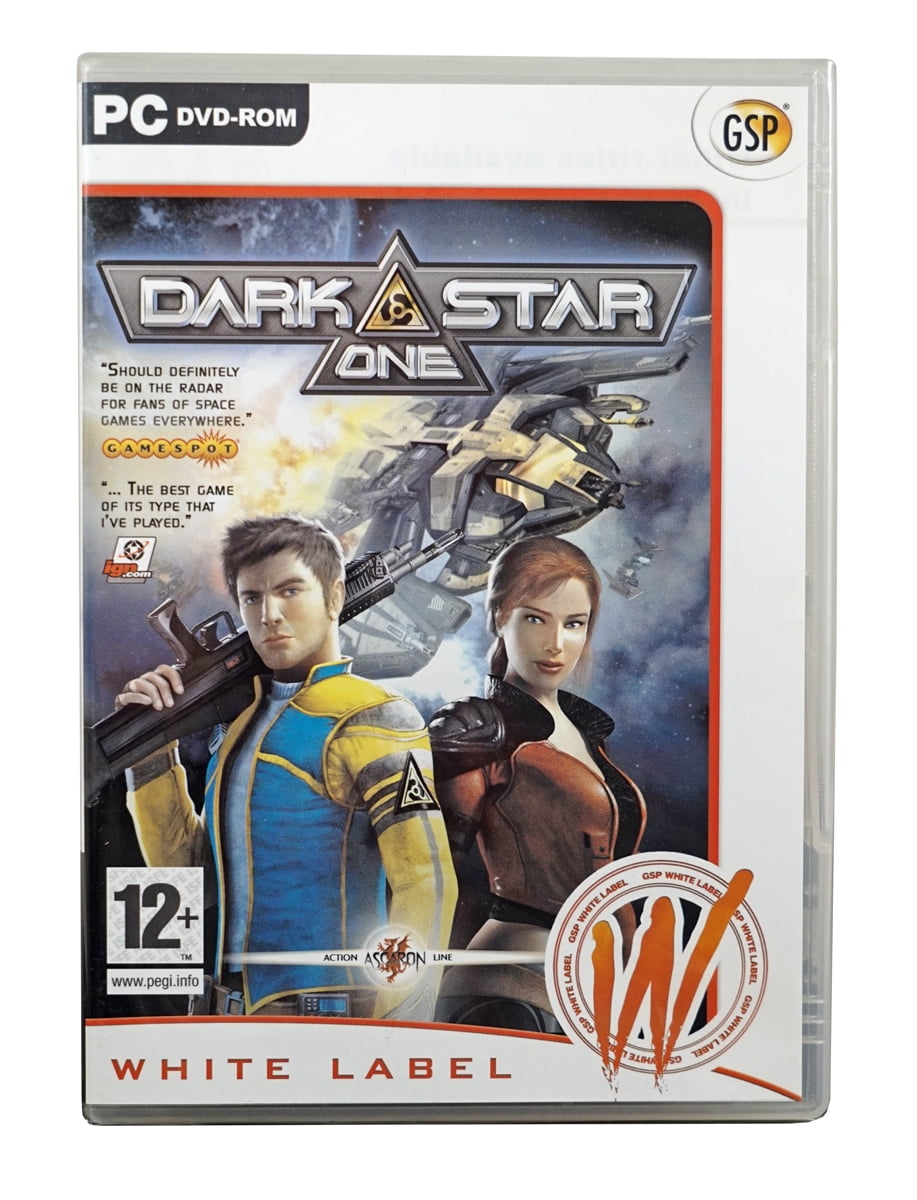
Credit: www.walmart.com
Security And Privacy Protectors
In today’s digital age, protecting your security and privacy is crucial. Many users seek less-known software that provides robust security and privacy features. These tools help guard your personal information and keep your data safe from prying eyes.
Encrypted File Vaults
Encrypted file vaults are essential for safeguarding sensitive data. They use encryption techniques to protect your files, ensuring only authorized users can access them. Here are some lesser-known but effective encrypted file vaults:
- AxCrypt: User-friendly and supports strong encryption.
- Cryptomator: Open-source and integrates with cloud storage.
- VeraCrypt: Advanced features and robust security.
These tools ensure your files remain secure, even if your device gets lost or stolen.
Privacy-focused Browsers
Privacy-focused browsers protect your online activities from trackers and advertisers. They block unwanted scripts and provide better anonymity. Here are some top unknown privacy-focused browsers:
| Browser | Key Features |
|---|---|
| Brave | Blocks ads and trackers, speeds up browsing. |
| Waterfox | Focuses on user privacy, compatible with Firefox extensions. |
| Ungoogled Chromium | Removes Google services for enhanced privacy. |
These browsers ensure a safer and more private browsing experience.
Optimization And Cleaning Utilities
In the realm of PC optimization, many tools remain under the radar. These unknown software gems offer powerful utilities for cleaning and optimizing your system. They enhance performance, free up space, and ensure your PC runs smoothly.
System Clean-up Tools
System clean-up tools are essential for maintaining your PC’s health. These tools remove unnecessary files, clean the registry, and manage startup programs.
- BleachBit: This open-source tool is excellent for deleting junk files. It supports multiple file types and browsers.
- Glary Utilities: This all-in-one utility offers disk cleaning, registry repair, and privacy protection.
- Wise Disk Cleaner: This tool quickly scans and removes junk files. It also includes a defragmentation feature.
Performance Tuning Software
Performance tuning software focuses on boosting your PC’s speed and efficiency. These tools optimize system settings and enhance overall performance.
- MSI Afterburner: This tool is great for overclocking and monitoring your system. It provides detailed hardware information and performance statistics.
- Razer Cortex: This software improves gaming performance. It optimizes system resources and stops unnecessary background processes.
- Process Lasso: This utility manages running processes to enhance system responsiveness. It automatically adjusts the priority of active applications.
| Software | Primary Function | Additional Features |
|---|---|---|
| BleachBit | Junk File Deletion | Supports Multiple Browsers |
| Glary Utilities | All-in-One Cleaning | Privacy Protection |
| Wise Disk Cleaner | Junk File Removal | Defragmentation |
| MSI Afterburner | Overclocking | Performance Statistics |
| Razer Cortex | Gaming Performance | Resource Optimization |
| Process Lasso | Process Management | Priority Adjustment |
These lesser-known utilities can significantly improve your PC’s performance. They offer robust features that are easy to use and highly effective.

Credit: www.bleepingcomputer.com
Educational And Research Aids
Discovering the best unknown software for educational and research purposes can be life-changing. These tools can make learning fun and research efficient. Here are some hidden gems to enhance your educational journey.
Interactive Learning Platforms
Interactive learning platforms make studying enjoyable and engaging. These tools offer various interactive activities to help you grasp concepts quickly.
- Khan Academy: Offers free courses in math, science, and arts.
- Edmodo: Connects teachers and students for a collaborative learning experience.
- Nearpod: Provides interactive lessons with quizzes and polls.
Reference Management Software
Managing references can be a daunting task for researchers. Reference management software helps organize your citations and references efficiently.
- Zotero: A free tool to collect, organize, and share research.
- Mendeley: Helps manage and share research papers and generate bibliographies.
- EndNote: Offers advanced features for managing references and citations.
Customization For Efficiency
Customization for efficiency is key to making your PC work smarter. Unknown software can help you achieve this. Here, we explore tools that enhance desktop customization and keyboard shortcuts.
Desktop Widget Tools
Desktop widget tools help you organize your workspace. They add functionality directly on your desktop. Some tools offer weather updates, system monitoring, and quick access to apps.
- Rainmeter: Customizes your desktop with interactive widgets.
- Conky: Displays system information on your desktop.
- Sidebar Diagnostics: Monitors hardware performance in real-time.
These tools make your desktop more interactive. They also save time by providing quick access to information.
Keyboard Shortcut Managers
Keyboard shortcut managers boost productivity. They let you create custom shortcuts for daily tasks. This saves time and reduces mouse use.
| Software | Features |
|---|---|
| AutoHotkey | Custom scripts for shortcuts and automation. |
| Ditto | Clipboard manager with shortcut support. |
| Keypirinha | Launcher tool with extensive shortcut options. |
Using these managers, you can streamline your workflow. They help you perform tasks faster and more efficiently.
Conclusion: Expanding Your Software Toolkit
Exploring new software can boost your productivity and creativity. Unknown software often hides powerful features. Adding these tools can transform your daily tasks. Let’s dive into how you can integrate and search for these gems.
Integrating New Tools Into Daily Use
Start by identifying your daily tasks. Match tools that address those needs. Use a table to track software and their benefits:
| Software | Task | Benefit |
|---|---|---|
| Tool A | Note-taking | Easy organization |
| Tool B | File Management | Quick access |
Incorporate one tool at a time. Test its compatibility with your workflow. Gradually, make it a part of your routine. This ensures a smooth transition without overwhelming you.
Continuing The Search For Productivity Software
Never stop exploring. New software emerges daily. Stay updated with tech blogs and forums. Join communities that discuss software tools.
- Read user reviews
- Watch tutorial videos
- Participate in beta tests
These steps help you find reliable tools. Test multiple options to see which fits best. Always seek software that simplifies your tasks. Efficiency is key to a productive workflow.
Frequently Asked Questions
What Is The Most Essential Software For A Computer?
The most essential software for a computer includes the operating system, antivirus software, and a web browser. These ensure basic functionality, security, and internet access.
Which Software Is Best For Computers?
The best software depends on your needs. For general use, Microsoft Office and Adobe Creative Cloud are top choices.
What Is The Most Useful Computer Program?
The most useful computer program varies by need. For general use, Microsoft Office Suite is highly valuable. It includes Word, Excel, and PowerPoint, essential tools for productivity.
What Is The Most Popular Pc Software?
The most popular PC software is Microsoft Office. It includes essential tools like Word, Excel, and PowerPoint. These applications are widely used for productivity tasks.
Conclusion
Discovering lesser-known software can boost your PC’s performance and productivity. These tools offer unique features often overlooked. By exploring these hidden gems, you enhance your computing experience. Give them a try and unlock new potential in your daily tasks. Keep your PC efficient and stay ahead with these innovative solutions.