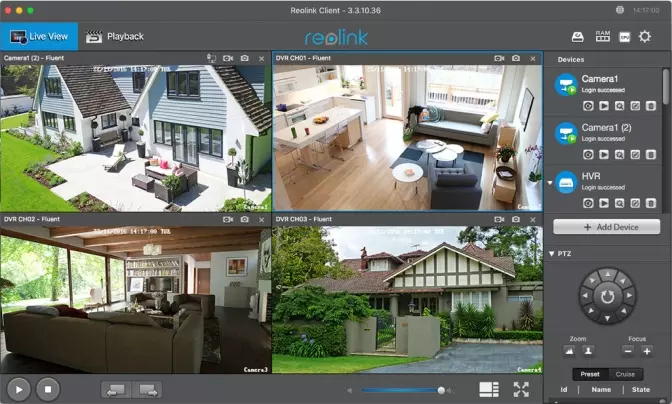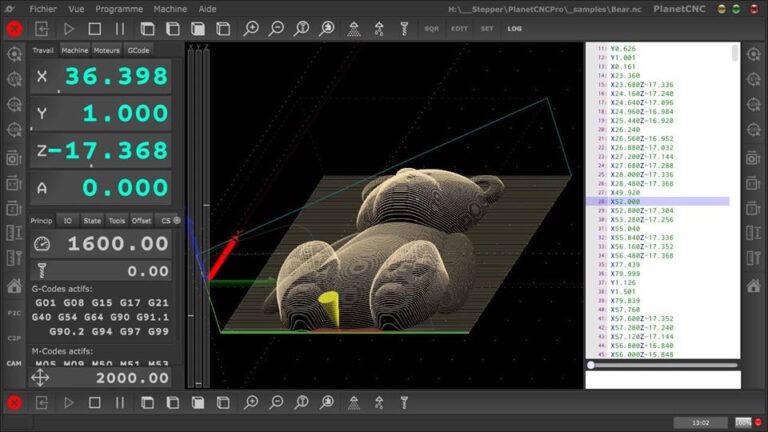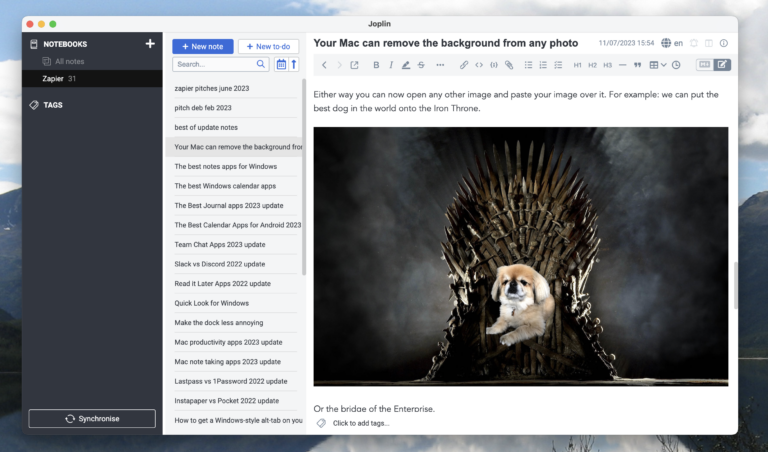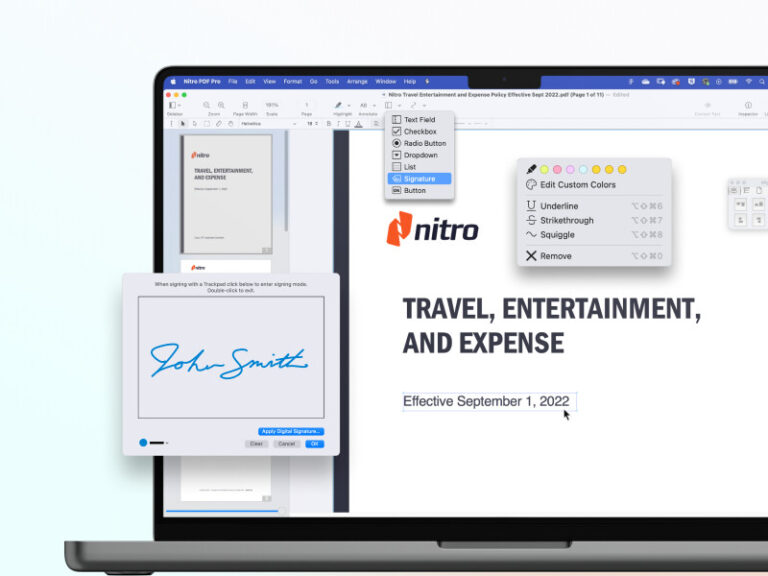CleanMyMac X is the best uninstall software for Mac, offering efficient and thorough app removal. Its user-friendly interface ensures easy navigation and usage.
Uninstalling software on a Mac can sometimes be a hassle, leaving behind residual files. CleanMyMac X simplifies this process by completely removing unwanted applications and their related files. This software not only saves space but also boosts system performance. It provides a sleek and intuitive interface, making it accessible even for non-tech-savvy users.
By using CleanMyMac X, users can ensure their Macs run smoothly and efficiently, free from unnecessary clutter. Its comprehensive features make it a top choice for maintaining a clean and optimized Mac system.

Introduction To Mac Cleanup
Maintaining a clean Mac is essential for its performance and health. Regular cleanup ensures your Mac runs efficiently and avoids clutter. One key aspect of this is proper uninstallation of software.
The Need For Efficient Uninstallation
Efficient uninstallation is crucial to avoid leftover files. These files can take up space and slow down your Mac. An efficient uninstallation tool helps remove all related files completely.
Leftover files include:
- Cache files
- Preferences
- Support files
Removing these files frees up space and keeps your Mac running smoothly.
Challenges With Built-in Uninstallation Methods
Using the built-in uninstallation method often leaves behind residual files. This method involves dragging the application to the trash. Unfortunately, this does not remove all associated files.
Challenges of built-in uninstallation:
- Incomplete removal of files
- Manual deletion of residual files
- Time-consuming process
To address these challenges, using dedicated uninstallation software is recommended.
| Built-in Method | Uninstall Software |
|---|---|
| Leaves residual files | Removes all files |
| Manual process | Automated removal |
| Time-consuming | Time-efficient |
Evaluating Uninstall Software For Mac
Finding the best uninstall software for your Mac is essential. It helps keep your system clean and efficient. This section will help you understand what to look for.
Criteria For Selecting Uninstall Software
Choosing the right uninstall software involves several key criteria. These factors ensure you pick the best option for your needs:
- Effectiveness: The software should remove all files and leftovers.
- Speed: It should uninstall programs quickly and efficiently.
- Compatibility: Ensure it supports your Mac OS version.
- Security: The software must be safe and free of malware.
- Support: Look for good customer support and regular updates.
- Price: Consider if it offers good value for money.
Importance Of User-friendly Interfaces
Having a user-friendly interface is crucial for uninstall software. It ensures that even non-tech-savvy users can operate it with ease. Here are some features to look for:
- Simple Navigation: The software should have easy-to-understand menus.
- Clear Instructions: Steps for uninstalling should be straightforward and clear.
- Visual Aids: Icons and tooltips can help guide users.
- Customization Options: Users should be able to personalize settings.
A user-friendly interface makes the uninstall process quicker and stress-free. This is especially important for users who are not familiar with technical details.
Choosing the right uninstall software will keep your Mac running smoothly. Make sure to consider these criteria and interface features before making your decision.
Top Contenders For Mac Uninstall Software
Mac users often need reliable uninstall software. This software helps remove unwanted applications. The best uninstall software for Mac ensures thorough cleanup. Let’s explore the top contenders in this category.
Comparing Features And Performance
Not all uninstall software is created equal. Here are key features and performance metrics of top contenders:
| Software | Key Features | Performance |
|---|---|---|
| CleanMyMac X |
|
Fast and efficient |
| AppCleaner |
|
Quick and simple |
| MacBooster |
|
Comprehensive and thorough |
User Reviews And Ratings
User feedback is vital for choosing the best software. Here’s what users say:
- CleanMyMac X
- Rating: 4.8/5
- “Excellent for system cleanup.”
- “User-friendly interface.”
- AppCleaner
- Rating: 4.6/5
- “Great free tool.”
- “Simple and effective.”
- MacBooster
- Rating: 4.7/5
- “Boosts my Mac’s performance.”
- “Cleans deep junk files.”
Choose the software that fits your needs. Each of these contenders offers unique benefits.
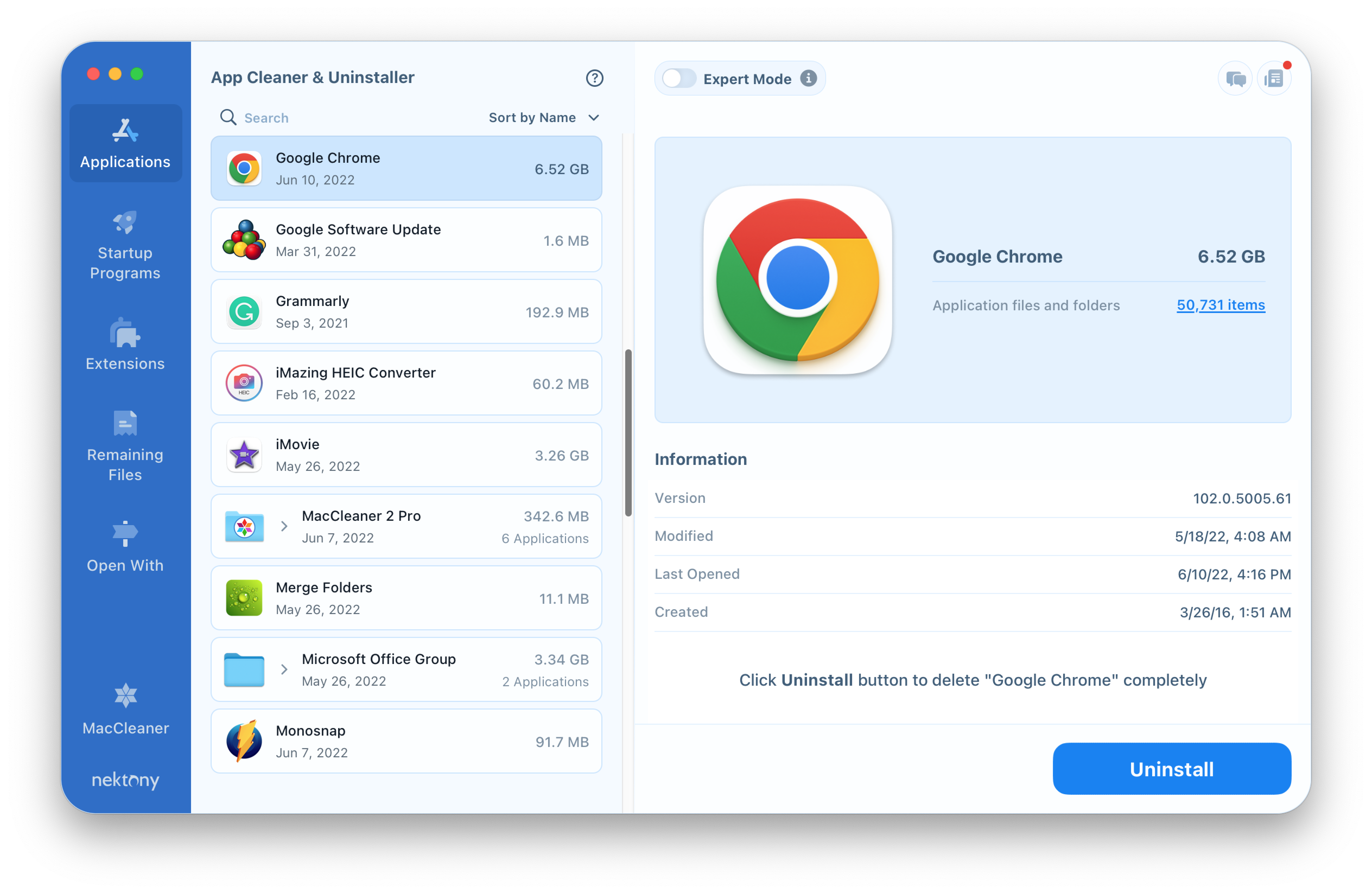
Deep Dive Into Software Capabilities
In this section, we will explore the unique capabilities of the best uninstall software for Mac. These tools do more than just remove apps; they ensure your system remains clean and efficient.
Comprehensive Removal Processes
The best uninstall software for Mac offers comprehensive removal processes. This means the software not only deletes the application but also removes associated files. These files can include:
- Preferences
- Support files
- Cache data
- Log files
By removing all related files, the software ensures no remnants are left behind. This helps to free up disk space and improve system performance.
Additional Tools And Functions
Top uninstall software often comes with additional tools and functions that further enhance your Mac’s performance. These tools can include:
- Duplicate file finders
- Disk cleaners
- Startup manager
- Privacy protection
These extra functions help keep your system organized and running smoothly. For example, a startup manager can speed up your Mac’s boot time by managing startup items.
| Tool | Function |
|---|---|
| Duplicate File Finder | Removes duplicate files to save space |
| Disk Cleaner | Clears unnecessary files |
| Startup Manager | Optimizes startup items |
| Privacy Protection | Clears sensitive data |
By using these additional tools, you can keep your Mac running at its best. This ensures that your system remains both clean and efficient.
Security Considerations
When uninstalling software from your Mac, security should be your top priority. Ensuring that your data remains safe and your system free from threats is crucial. This section delves into vital security considerations.
Ensuring Data Safety During Uninstallation
Uninstalling software can sometimes leave behind residual files. These files might contain sensitive information. It’s essential to use software that ensures complete data removal.
- Secure Deletion: Some uninstallers offer secure deletion options. This ensures no data fragments remain.
- Backup Features: Look for software with backup features. This helps in recovering important files if needed.
- User Permissions: Choose uninstallers that respect user permissions. They should seek your consent before deleting files.
Software With Malware Protection
Not all uninstallers are created equal. Some come with built-in malware protection. This feature can be a game-changer.
| Uninstaller | Malware Protection | Extra Features |
|---|---|---|
| AppCleaner | Yes | Free, Easy to Use |
| CleanMyMac X | Yes | System Optimization |
| MacBooster | Yes | Performance Boost |
Using uninstallers with malware protection helps in identifying and removing malicious files. This ensures your Mac stays secure.
Speed And Efficiency
The speed and efficiency of an uninstall software for Mac are crucial. Fast uninstallation saves time and improves productivity. Efficient software ensures no leftovers clutter your system. Let’s dive into how top uninstall tools perform under these criteria.
Analyzing Uninstallation Times
Uninstallation time varies between software. Some tools remove apps in seconds. Others might take longer. The best uninstallers for Mac offer quick removal processes.
Here’s a comparison of uninstallation times for popular tools:
| Software | Average Uninstallation Time (Seconds) |
|---|---|
| AppCleaner | 5 |
| CleanMyMac X | 7 |
| AppZapper | 6 |
| TrashMe | 8 |
AppCleaner is the fastest among the listed tools. CleanMyMac X follows closely. These tools ensure a swift uninstall process.
Batch Uninstall Features
Batch uninstallation saves time by removing multiple apps at once. The best uninstall software for Mac includes this feature.
- AppCleaner: Supports batch uninstallation. Simple drag-and-drop interface.
- CleanMyMac X: Advanced batch uninstall features. Select multiple apps easily.
- AppZapper: Allows batch removal. User-friendly interface.
- TrashMe: Batch uninstall supported. Clear and intuitive design.
Batch uninstall features make cleaning your Mac efficient. This feature is essential for users with many apps.
Cost-effectiveness Analysis
Choosing the right uninstall software for your Mac involves considering cost-effectiveness. This section breaks down the cost-benefit analysis of uninstall software. We will compare free and paid options and evaluate their long-term value.
Free Vs. Paid Uninstall Software
Free uninstall software can be a good starting point. These tools help remove basic files and applications. Yet, they might leave some remnants behind. Paid options often provide more comprehensive features.
- Free Software: Basic removal, less thorough, no customer support.
- Paid Software: Full removal, additional features, customer support.
Free tools are great for occasional use. Paid tools are better for frequent, heavy users. Consider your needs before deciding.
Evaluating Long-term Value
Long-term value is crucial for uninstall software. Paid options often come with updates and new features. Free tools might not offer these benefits. Let’s compare some aspects:
| Criteria | Free Software | Paid Software |
|---|---|---|
| Thoroughness | Basic | Comprehensive |
| Updates | Rare | Frequent |
| Customer Support | No | Yes |
Paid software often saves time and offers peace of mind. Consider the long-term value of your choice. Investing in paid software can provide better results. Thorough removal and frequent updates are major benefits.
Maintenance And Support
Maintenance and support are crucial factors when choosing the best uninstall software for Mac. These elements ensure the software remains effective and user-friendly over time. Here’s a detailed look into the availability of updates and customer support services.
Availability Of Updates
Regular updates are essential for any software. They keep it compatible with the latest MacOS versions. Updates also fix bugs and improve performance. The best uninstall software frequently receives updates. This ensures it works smoothly and efficiently.
Here is a quick look at some top uninstall software and their update frequency:
| Software | Update Frequency |
|---|---|
| CleanMyMac X | Monthly |
| AppCleaner | Quarterly |
| MacBooster | Bi-monthly |
Customer Support Services
Customer support is another vital aspect. Good support helps users resolve issues quickly. The best uninstall software offers multiple support channels. These include email, chat, and phone support.
Here are the support services provided by some popular uninstall software:
- CleanMyMac X: 24/7 email support and live chat.
- AppCleaner: Email support during business hours.
- MacBooster: Phone support and email support.
Having reliable customer support ensures a better user experience. It provides peace of mind knowing help is available.
Final Thoughts And Recommendations
Choosing the best uninstall software for Mac ensures a clean system. It helps remove unwanted applications and their leftovers. This guide provides final thoughts and recommendations.
Selecting The Right Software For Your Needs
Not all uninstall software is the same. Consider your specific needs before picking one.
- User Interface: A simple interface helps you navigate easily.
- Comprehensive Removal: Ensure the software removes all traces of apps.
- Compatibility: Check if it supports your MacOS version.
- Additional Features: Look for features like batch uninstalling and system cleanup.
Here is a table summarizing some top choices:
| Software | Features | Price |
|---|---|---|
| AppCleaner | Simple, Free, Thorough Cleanup | Free |
| CleanMyMac X | Comprehensive, Feature-Rich, User-Friendly | Paid |
| AppZapper | Drag-and-Drop, Easy to Use | Paid |
Future Trends In Uninstall Software For Mac
Uninstall software for Mac keeps evolving. These are some future trends:
- AI Integration: AI will make uninstalling smarter and more efficient.
- Cloud-Based Solutions: Cloud storage will offer better data management.
- Increased Security: Enhanced security features will protect your system.
Keeping up with these trends ensures you have the best tools.
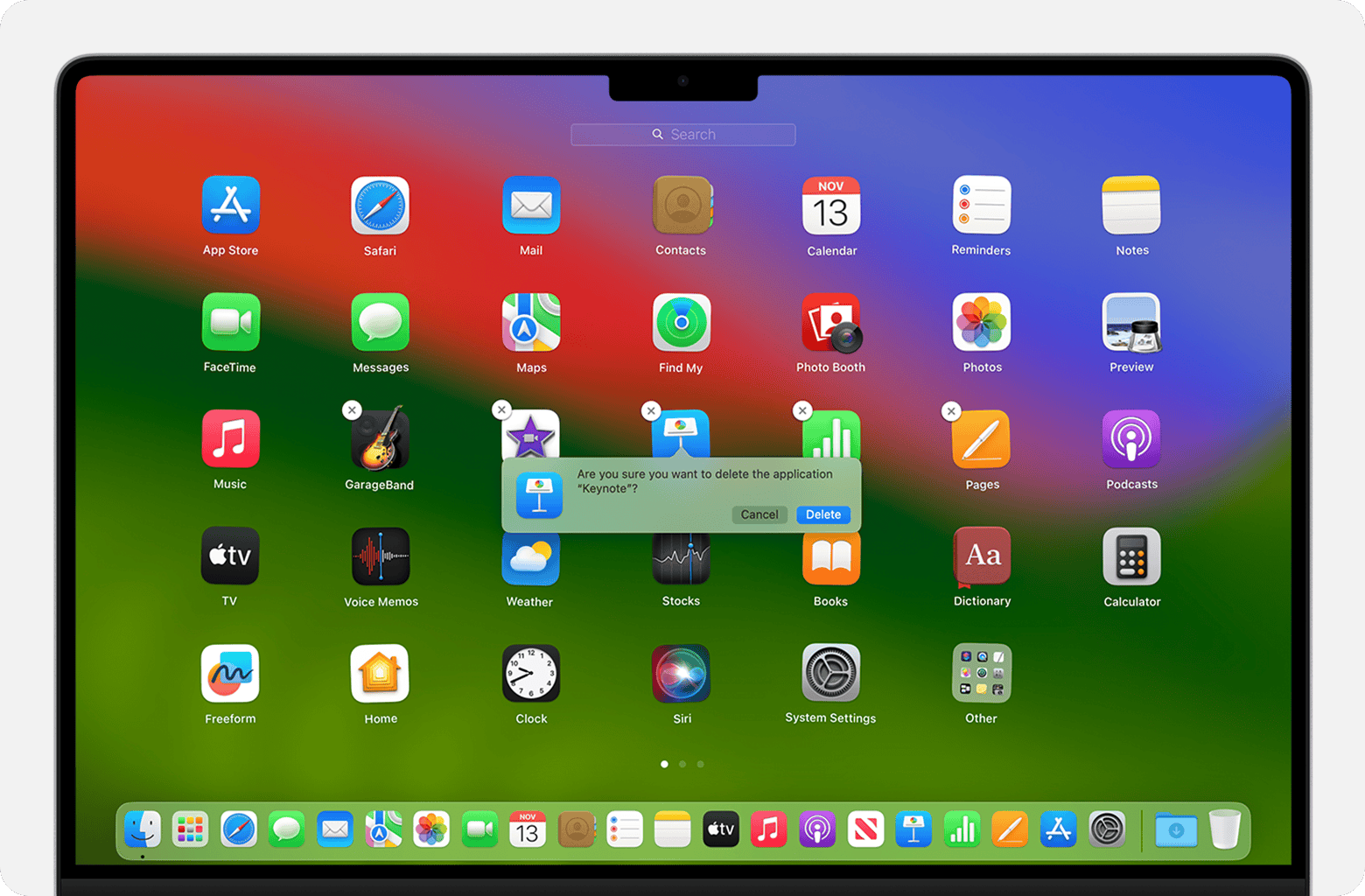
Frequently Asked Questions
What Is The Best App Uninstaller For Mac?
The best app uninstaller for Mac is CleanMyMac X. It efficiently removes unwanted apps and their associated files.
What Is The Best Way To Uninstall Apps On Mac?
The best way to uninstall apps on a Mac is to use the Finder. Drag the app to the Trash, then empty the Trash. For thorough removal, use an app like AppCleaner.
Is There A Free Uninstaller For Mac?
Yes, there are free uninstallers for Mac. Popular options include AppCleaner and CleanMyMac X’s free version.
Does Mac Need An Uninstaller?
Yes, Mac benefits from an uninstaller. Built-in methods might leave residual files. Using a dedicated uninstaller ensures complete removal.
Conclusion
Choosing the best uninstall software for Mac ensures your system remains clutter-free and efficient. The options listed provide reliable solutions for removing unwanted applications. Make your Mac experience smoother by opting for the right tool. Keep your device running at its best by regularly managing and uninstalling unnecessary software.