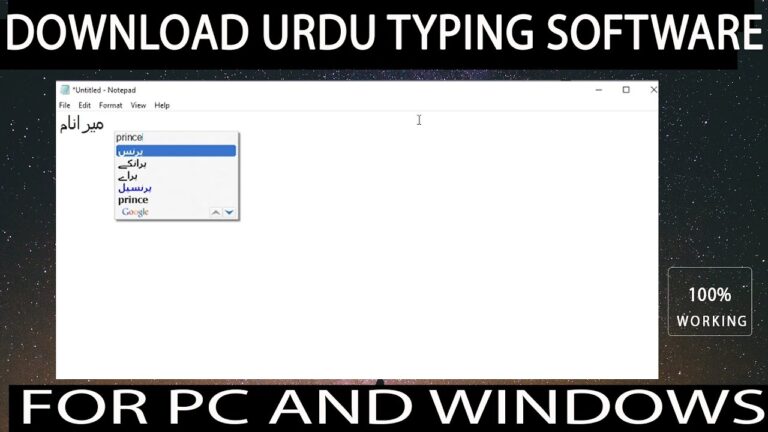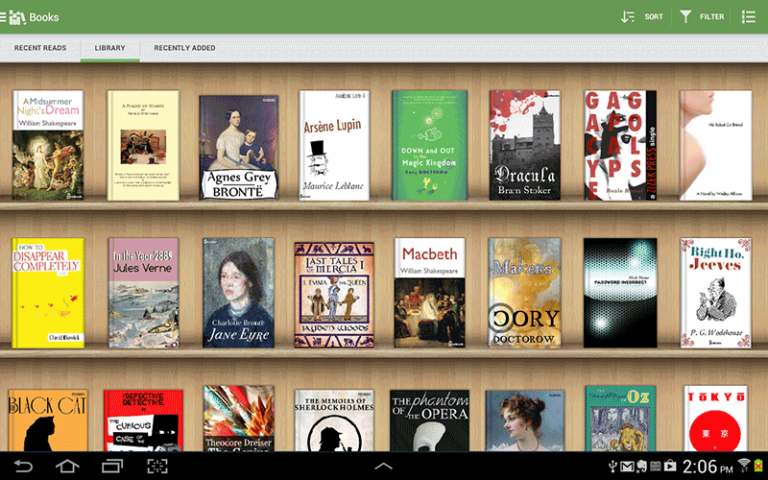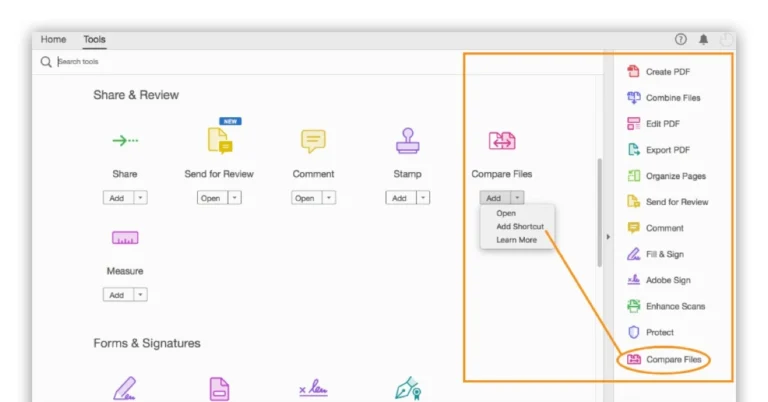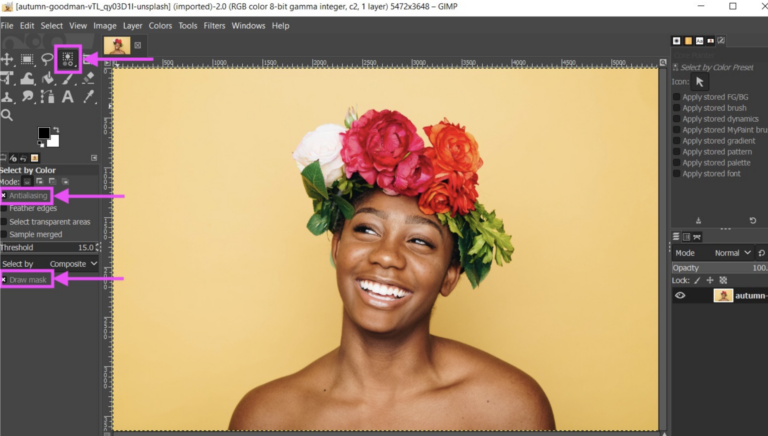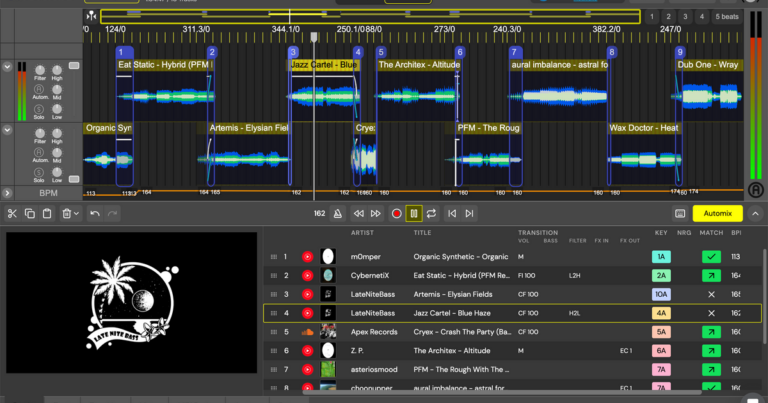The best typing software for PC includes TypingMaster and KeyBlaze. Both offer comprehensive features to improve typing skills efficiently.
Typing skills are essential in today’s digital world. Whether you’re a student, professional, or hobbyist, mastering typing can significantly boost productivity. TypingMaster and KeyBlaze are among the top software options for PC users aiming to enhance their typing speed and accuracy.
TypingMaster offers interactive lessons, real-time feedback, and customizable exercises. KeyBlaze provides a user-friendly interface, various typing games, and detailed performance reports. Both programs cater to beginners and advanced typists, ensuring a well-rounded learning experience. Investing in quality typing software can transform your typing proficiency, making daily tasks more efficient and less time-consuming.
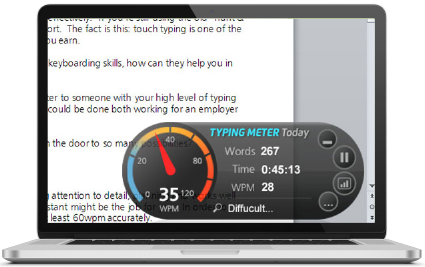
Credit: www.typingmaster.com
Introduction To Typing Software
Typing software has become essential for improving typing skills. It enhances speed and accuracy, making tasks easier. This blog post will guide you through the importance of typing software.
Why Typing Speed Matters
Typing speed is crucial in today’s digital age. A fast typist can save significant time. This allows for more productivity. Here are key reasons why typing speed matters:
- Increased Efficiency: Fast typists complete tasks quicker.
- Better Job Opportunities: Many jobs require fast typing skills.
- Reduced Stress: Less time spent typing means less stress.
- Improved Accuracy: Typing software helps reduce errors.
Evolution Of Typing Tutors
Typing tutors have evolved significantly over the years. Early versions were basic and text-based. Modern typing software offers interactive and engaging features. Let’s look at the evolution:
| Time Period | Features |
|---|---|
| 1980s | Basic text-based programs. |
| 1990s | Graphical interfaces and simple games. |
| 2000s | Interactive lessons and progress tracking. |
| 2010s | Cloud-based, adaptive learning, and mobile apps. |
Today’s typing software is user-friendly and effective. It combines fun and learning. This keeps users engaged and motivated. Investing in good typing software can transform your typing skills.
Criteria For Choosing Typing Software
Choosing the best typing software can be challenging. Several factors play a key role in making the right choice. This section breaks down the criteria for selecting the best typing software for your PC.
User Interface And Experience
A good typing software must have a user-friendly interface. Clear instructions and easy navigation are essential. Kids and adults should find it simple to use. The layout must not be cluttered. Colors and fonts should be easy on the eyes. An engaging interface keeps users motivated.
Features And Customization
Customizable features are a must-have in typing software. Look for software that offers different typing modes. These may include lessons, practice tests, and games. Users should be able to set their own goals. The ability to track progress over time is also important.
- Typing lessons
- Practice tests
- Typing games
- Goal setting
- Progress tracking
Accuracy And Feedback Mechanism
Accuracy is crucial in improving typing skills. The software should provide real-time feedback. This helps users correct mistakes immediately. A good typing software will also offer detailed reports. These reports should highlight areas that need improvement.
| Feature | Importance |
|---|---|
| Real-time feedback | High |
| Detailed reports | High |
In summary, the best typing software should be user-friendly, customizable, and provide accurate feedback. These features ensure a productive learning experience.
Top Contenders In The Market
Finding the best typing software for your PC can be challenging. The market is filled with numerous options, but we’ve narrowed it down to the top contenders. These software programs offer unique features and benefits that can enhance your typing skills. Below, we explore the top three typing software available today.
Software A: Features And Benefits
Software A offers a user-friendly interface and is perfect for beginners.
- Interactive lessons
- Real-time feedback
- Customizable practice sessions
This software helps users improve their typing speed and accuracy. Real-time feedback ensures immediate correction of mistakes. The customizable practice sessions allow users to focus on specific areas needing improvement.
Software B: Features And Benefits
Software B stands out with its advanced tracking system and detailed reports.
| Feature | Benefit |
|---|---|
| Progress tracking | Monitors improvement over time |
| Detailed reports | Provides insights into typing habits |
| Multilingual support | Learn to type in different languages |
With its advanced tracking system, Software B helps users monitor their progress. Detailed reports provide insights into typing habits, allowing for targeted improvements.
Software C: Features And Benefits
Software C is known for its engaging games and activities.
- Typing games
- Skill-building activities
- Interactive tutorials
This software makes learning to type fun and engaging. The typing games and skill-building activities keep users entertained while improving their typing skills. Interactive tutorials provide step-by-step guidance, making it easy for users to follow along.
Free Vs. Paid Typing Software
Choosing the best typing software can be tough. This post compares free vs. paid typing software. Learn the benefits and what each offers.
What Free Versions Offer
Free typing software often provides basic features. These include:
- Typing tests to measure your speed and accuracy.
- Practice lessons for improving your skills.
- Simple progress tracking to monitor your growth.
Free versions are great for beginners. They offer essential tools to start learning. For those on a budget, free options are a good choice.
Benefits Of Investing In Paid Versions
Paid typing software comes with advanced features. These can make a big difference in your learning journey:
- Customizable lessons tailored to your specific needs.
- Detailed progress reports that show in-depth analysis.
- Interactive games to make learning fun and engaging.
- Ad-free experience for uninterrupted practice sessions.
Investing in paid versions can speed up your learning. They offer a more comprehensive experience.
Enhancing Your Typing Skills
Enhancing your typing skills can be fun and rewarding. With the right tools, you can make significant progress. Let’s explore some techniques to improve your typing efficiency.
Daily Practice Routines
Consistency is key in mastering typing. Dedicate a few minutes each day to practice. This helps build muscle memory and speed.
- Start with simple words and gradually move to complex sentences.
- Use online typing tests to track your progress.
- Incorporate typing games to keep practice sessions engaging.
Setting Achievable Goals
Setting goals helps to stay motivated. Start with small, achievable targets.
- Week 1: Aim for 20 words per minute (WPM).
- Week 2: Increase to 30 WPM.
- Week 3: Aim for 40 WPM and reduce errors.
Track your progress weekly. Adjust your goals based on your performance. Celebrate small victories to keep yourself motivated.
| Goal | Target WPM | Duration |
|---|---|---|
| Week 1 | 20 WPM | 7 Days |
| Week 2 | 30 WPM | 7 Days |
| Week 3 | 40 WPM | 7 Days |
With consistent practice and clear goals, you’ll see improvement in no time.

Credit: www.typingmaster.com
Gamification Of Typing Practice
Typing can be boring for many people. Luckily, gamification makes it fun. Gamification involves using game-like elements in non-game contexts. This approach turns typing practice into an exciting activity. It encourages users to improve their typing skills while having fun.
How Games Improve Typing Speed
Games make typing practice enjoyable. They motivate users to type faster and more accurately. Here are some ways games improve typing speed:
- Immediate Feedback: Games provide instant feedback on your typing performance.
- Challenges: Level-based challenges keep you engaged and push you to type faster.
- Rewards: Points and badges reward your progress, making practice feel like achievement.
- Competition: Competing with friends or other players adds excitement and motivation.
Popular Typing Games
Many games are available to improve your typing skills. Below are some popular typing games:
| Game | Description |
|---|---|
| TypeRacer | Race against others by typing passages from books, movies, and songs. |
| TypingClub | An engaging platform with various games and levels to boost typing skills. |
| Keybr | Uses AI to create customized typing lessons based on your weaknesses. |
| Typer Shark Deluxe | Dive underwater and type fast to protect yourself from sharks. |
| 10FastFingers | Challenge yourself with fast-paced typing tests and compete globally. |
These games make learning to type fast and fun. They are suitable for all ages and skill levels.
Typing Software For Children
Finding the right typing software for children can be challenging. Kids need engaging and fun programs to learn typing skills. Let’s explore the best options available.
Features To Look For
Choosing the best typing software for kids involves specific features. Here are key features to consider:
- Interactive Games: Kids love games. Look for software with typing games.
- Colorful Interface: Bright colors keep children engaged.
- Progress Tracking: Software should track progress and show improvements.
- Adaptive Learning: Programs should adapt to a child’s skill level.
- Rewards and Certificates: Rewards motivate kids to keep learning.
- Parental Controls: Ensure the software has parental control features.
Recommended Programs For Kids
| Program | Features |
|---|---|
| TypingClub |
|
| BBC Dance Mat Typing |
|
| Typing.com |
|
These programs offer great features for children learning to type. They make typing fun and engaging.

Credit: m.youtube.com
Concluding Thoughts On Typing Software
Choosing the best typing software for PC can change your typing skills. With many options available, finding the right fit is crucial. This section will explore how to choose the right software and future trends in typing software.
Choosing The Right Software For You
Finding the right typing software depends on your needs. If you’re a beginner, look for software with basic lessons. Advanced users might need programs with speed tests and complex exercises. Check for features like:
- Customization: Can you adjust the lessons to your skill level?
- Feedback: Does the software provide real-time feedback?
- Games and Activities: Are there fun ways to practice?
Also, consider the software’s interface. A user-friendly design can make practice more enjoyable. Look for programs compatible with your operating system. Some software may offer additional features, such as:
| Feature | Description |
|---|---|
| Progress Tracking | Monitor your improvement over time. |
| Multilingual Support | Practice typing in different languages. |
Future Trends In Typing Software
Typing software is evolving with new technologies. Future software may include AI-driven lessons. These lessons adapt to your learning style and speed. Virtual reality (VR) typing lessons could become popular. VR can make learning more immersive.
Voice recognition could be another future trend. Typing software might include voice commands to help you navigate. Cloud-based typing programs may also rise. These programs let you practice from any device, anywhere.
Finally, gamification will continue to grow. More typing games will make learning fun and engaging. Watch out for these trends to stay ahead in typing skills.
Frequently Asked Questions
Which Software Is Best For Typing On Pc?
Microsoft Word and Google Docs are the best software for typing on PC. Both offer user-friendly interfaces and robust features.
What Is The Best Typing Program?
The best typing program is TypingClub. It’s user-friendly, offers engaging lessons, and tracks progress efficiently.
What Is The Best Free Software To Learn Touch Typing?
TypingClub is the best free software to learn touch typing. It offers interactive lessons and real-time feedback.
Which Platform Is Best For Typing?
Google Docs is a great platform for typing. It’s user-friendly, cloud-based, and offers real-time collaboration.
Conclusion
Choosing the right typing software can boost your productivity. With many options available, there’s something for everyone. Explore, find what suits your needs, and start typing faster today. Investing in good typing software can make a significant difference in your daily tasks.
Happy typing!