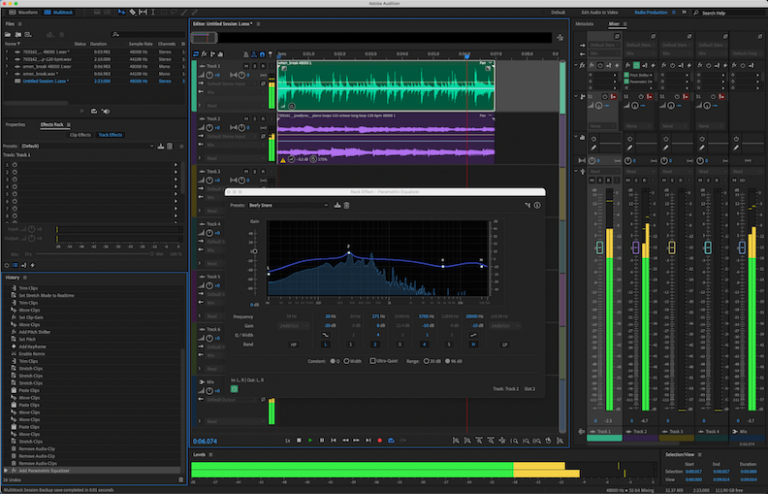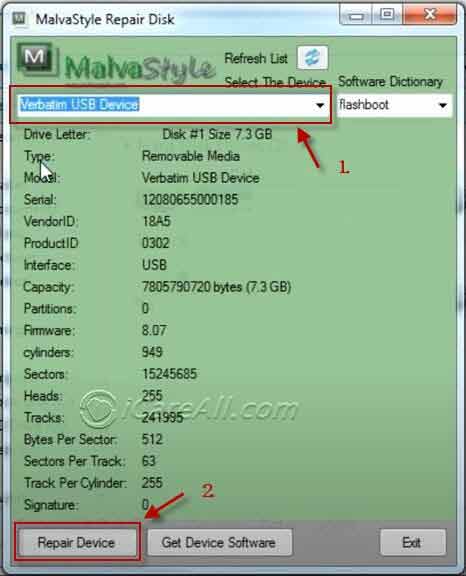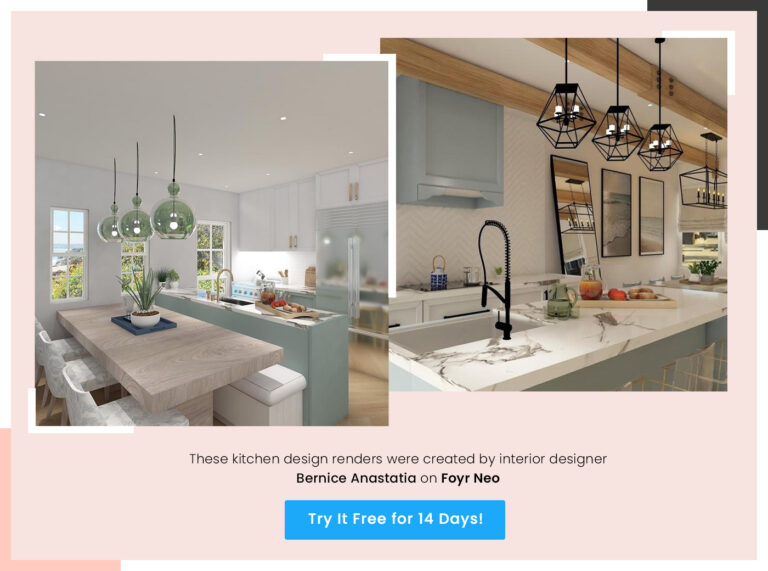The best translation software for PC includes SDL Trados Studio, MemoQ, and Google Translate. These tools offer accuracy and user-friendly interfaces.
Choosing the right translation software can significantly impact efficiency and accuracy. SDL Trados Studio is a market leader known for its comprehensive features and robust performance. MemoQ offers a collaborative environment that is ideal for translation teams. Google Translate provides quick, free translations but may lack the precision needed for professional work.
Each of these options caters to different needs, whether you require high-level professional tools or quick, casual translations. Understanding your specific requirements will help you select the best software for your translation tasks.
Introduction To Translation Software
In today’s globalized world, translation software plays a crucial role. People from different countries need to communicate. Translation tools make this possible. They help in breaking language barriers. This blog will explore the best options for PC translation software.
The Role Of Translation Software In Modern Communication
Translation software is essential in many fields. It helps businesses reach global markets. It aids students in learning new languages. Professional translators use it to speed up their work. Communication becomes easier and more efficient.
With the right tools, anyone can translate text. This opens up many opportunities. Knowledge sharing becomes easier. Cultural exchange is facilitated. Even casual users find these tools helpful. They can understand foreign content easily.
Criteria For Selecting Top Translation Tools
Choosing the best translation software involves several factors. Here are the top criteria:
- Accuracy: The software must provide reliable translations.
- Ease of Use: User-friendly interfaces are important.
- Language Support: It should support multiple languages.
- Speed: Fast processing speeds are essential.
- Cost: Affordable pricing is a key factor.
- Additional Features: Features like text-to-speech are a bonus.
Below is a table summarizing these criteria.
| Criteria | Importance |
|---|---|
| Accuracy | High |
| Ease of Use | High |
| Language Support | High |
| Speed | Medium |
| Cost | Medium |
| Additional Features | Low |
Features To Look For In Translation Software
Choosing the right translation software for your PC can be challenging. There are many features to consider. This section will help you find the best translation software. Look for essential features to ensure high-quality translations.
Language Support And Accuracy
One key feature is language support and accuracy. The software should support multiple languages. Check if it covers the languages you need. Accuracy is also crucial. The software should provide precise translations. Look for high user ratings for accuracy.
Integration Capabilities
Integration capabilities are important. The software should work with other tools. It should integrate with word processors and email clients. This makes translation tasks smoother. Check the software’s compatibility before buying.
User Interface And Experience
The user interface and experience should be user-friendly. Easy navigation is key. Look for software with simple menus. The design should be intuitive. This will save you time and frustration.
| Feature | Importance |
|---|---|
| Language Support | High |
| Accuracy | High |
| Integration | Medium |
| User Interface | High |
Top Translation Software For 2023
As the world becomes more connected, translation software is crucial. In 2023, several tools stand out for their accuracy, features, and ease of use. This section explores the best translation software for PC this year.
Comparative Analysis Of Market Leaders
Comparing top translation software can help you choose the right tool. Here is a table summarizing key features of the market leaders in 2023.
| Software | Key Features | Supported Languages | Price |
|---|---|---|---|
| Google Translate | Real-time translation, voice input, offline mode | 100+ | Free |
| DeepL | High accuracy, contextual translation, integration with other apps | 26 | Free/Premium |
| Microsoft Translator | Multi-device support, text and speech translation, AI-powered | 60+ | Free |
Emerging Tools And Innovators
New tools and innovations are also shaping the translation software market. Here are some emerging tools that are making waves in 2023:
- iTranslate: Offers translation for text, voice, and websites. Supports over 100 languages. Available as a free and premium version.
- Smartling: Focuses on business and enterprise translation. Provides a cloud-based platform with advanced features.
- Sistran: Known for its technical translation capabilities. Suitable for industry-specific needs.
These emerging tools offer unique features and cater to specific needs. They are worth considering alongside the market leaders.

Credit: www.noahclinicallaboratory.com
In-depth Reviews Of Selected Translation Tools
Choosing the right translation software for your PC can be challenging. This section provides in-depth reviews of top translation tools. We focus on cutting-edge features, professional use, and budget-friendly options. Discover which software suits your needs best.
Software A: Cutting-edge Features
Software A stands out with its advanced technology. It uses AI-powered translation to ensure high accuracy. The software supports over 100 languages, making it versatile. Real-time translation is another key feature. This helps in instant communication across languages.
- AI-Powered Translation: Ensures high accuracy
- Supports 100+ Languages: Versatile for global use
- Real-time Translation: Facilitates instant communication
The user interface is clean and intuitive. You don’t need technical skills to operate it. The software also offers speech-to-text capabilities, enhancing its functionality. These cutting-edge features make Software A a top choice for many users.
Software B: Best For Professional Use
Software B is tailored for professional environments. It offers enterprise-level security, ensuring data protection. The software supports collaborative translation projects, making it ideal for teams. It integrates seamlessly with popular office tools like Microsoft Word and Excel.
- Enterprise-Level Security: Ensures data protection
- Collaborative Projects: Ideal for team use
- Office Tool Integration: Seamless with Word and Excel
Software B also boasts high-speed processing, reducing wait times. It provides contextual translation, which improves the accuracy of the text. These features make Software B perfect for professional use.
Software C: Budget-friendly Choice
Software C is the best budget-friendly option. It offers robust features at an affordable price. The software supports multiple languages, making it versatile for different users. Its user-friendly interface is easy to navigate, even for beginners.
- Robust Features: Affordable yet powerful
- Supports Multiple Languages: Versatile for users
- User-Friendly Interface: Easy for beginners
Software C also includes offline translation, which is helpful for users without constant internet access. It provides regular updates, ensuring the software stays current. These features make Software C an excellent choice for budget-conscious users.
User Feedback And Testimonials
User feedback is essential when choosing the best translation software for PC. Reviews and testimonials offer real-world insights into the software’s performance. They help us understand its strengths and weaknesses from an end-user perspective.
Real-world Applications And Success Stories
Many users have shared their positive experiences with translation software. Here are a few success stories:
- Business Expansion: A small business owner expanded to international markets. They used translation software for communication.
- Travel Ease: A solo traveler used translation software. It helped in navigating foreign countries.
- Academic Success: A student used translation tools. They translated research papers into different languages.
These stories highlight the software’s practical applications. They also show the value it adds to different aspects of life.
Common Critiques And Solutions
User feedback also highlights areas for improvement. Here are some common critiques and their solutions:
| Critique | Solution |
|---|---|
| Translation Accuracy | Regular updates and user feedback help improve accuracy. |
| User Interface | Software developers are focusing on making interfaces more user-friendly. |
| Speed | Optimized algorithms are used to enhance translation speed. |
These solutions are constantly being implemented. They aim to provide a better user experience.

Credit: textcortex.com
Advanced Features And Technologies
Translation software for PC has evolved with advanced features and technologies. These modern tools offer precise translations and impressive functionalities. Let’s explore some standout features.
Ai And Machine Learning Enhancements
Many translation tools now use AI and machine learning. These technologies help in understanding context better. They learn from large datasets to improve accuracy. This results in more natural translations. AI-based tools can even handle idiomatic expressions. This makes the output sound more human-like.
Machine learning also allows software to adapt over time. They get better with each use. This means fewer errors and more reliable translations. Some tools can even suggest improvements. They guide users to refine their text for better clarity.
| Feature | Benefit |
|---|---|
| Context Understanding | Provides more accurate translations |
| Idiomatic Expressions | Makes translations sound natural |
| Adaptive Learning | Improves over time with usage |
| Suggestion System | Helps refine text for clarity |
Offline Translation Capabilities
Some translation software offers offline capabilities. This feature is crucial when internet access is limited. You can still translate documents without being online.
Offline translation tools often come with downloadable language packs. These packs contain necessary data for translations. This ensures you have access to multiple languages on your PC. The quality of offline translations is impressive. They maintain high accuracy levels even without internet.
- Downloadable Language Packs – Access multiple languages offline
- High Accuracy – Reliable translations without internet
- Convenience – Translate anywhere, anytime
Offline capabilities also ensure data privacy. Your sensitive documents remain on your PC. This reduces the risk of data breaches. You can confidently translate confidential materials.
Integration With Other Applications
In today’s digital age, finding the best translation software for PC requires considering its integration with other applications. This ensures smooth and efficient workflows. Let’s explore how top translation tools integrate seamlessly with other applications.
Seamless Workflow With Productivity Tools
Top translation software integrates effortlessly with popular productivity tools. These include Microsoft Office, Google Workspace, and Slack. This integration allows users to translate documents directly within these applications.
Consider the benefits of using translation software with Microsoft Word. Users can translate texts without switching between programs. Similarly, integration with Google Docs enables real-time translation collaboration. This makes it easier to work on multilingual projects with teams.
Here is a quick look at the integration capabilities:
| Translation Software | Microsoft Office | Google Workspace | Slack |
|---|---|---|---|
| Software A | Yes | Yes | No |
| Software B | Yes | No | Yes |
| Software C | No | Yes | Yes |
Cross-platform Compatibility
The best translation software offers cross-platform compatibility. This means you can use the software on Windows, Mac, and Linux. This ensures that you can work on any device without issues.
Software that supports multiple platforms is also easier to integrate with other applications. This enhances your ability to maintain a consistent workflow across different devices.
Key benefits of cross-platform compatibility include:
- Work on multiple operating systems
- Access files from any device
- Maintain consistency in translation quality
Choosing a translation tool with robust integration features can significantly improve productivity. Ensure your software supports the applications you use daily for the best experience.
Tips For Optimizing Translation Software Use
Using translation software effectively can save time and improve accuracy. Here are some tips to help you get the most out of your translation software.
Customization For Personal Needs
Customize your translation software to suit your preferences. Adjust the settings to match your language level and style. This helps in getting translations that are more accurate and relevant.
- Language Preferences: Choose your preferred languages for translation.
- Vocabulary: Add custom words or phrases to the software’s dictionary.
- Interface: Modify the user interface to make it easier for you to use.
Maintaining Privacy And Data Security
Ensure that your translation software keeps your data secure. Many software options offer encryption and privacy settings.
- Encryption: Use software that encrypts your translations.
- Privacy Settings: Adjust the settings to control who can see your data.
- Data Storage: Check where the software stores your data.
| Feature | Importance |
|---|---|
| Encryption | High |
| Custom Vocabulary | Medium |
| User Interface Customization | Low |
Following these tips will help you use translation software effectively. Always prioritize security and customization for the best experience.
The Future Of Translation Software
The future of translation software looks promising with rapid advancements in technology. Modern translation tools are becoming more intelligent and user-friendly. They are not just about translating text but also understanding context and intent. Let’s explore how predictive analytics and big data are shaping the future of translation software.
Predictive Analytics And Personalization
Predictive analytics is transforming translation software. It helps in predicting user needs and preferences. This technology learns from past translations to improve future ones. It offers suggestions based on the context of the text. This makes translations more accurate and natural.
Personalization is another key feature. Translation software now adapts to individual users. It learns from your writing style and vocabulary. This ensures translations match your tone and intent. Personalized translations are more engaging and effective.
Here are some benefits of predictive analytics and personalization in translation software:
- Improved accuracy and context understanding
- Faster translation process
- Enhanced user satisfaction
- Customized translation suggestions
The Role Of Big Data In Translation Accuracy
Big data plays a crucial role in enhancing translation accuracy. Translation software uses vast amounts of data to learn and improve. This data includes text from various languages and contexts. The software analyzes this data to understand language nuances.
Big data helps in identifying patterns and trends in language use. This information is used to refine translation algorithms. As a result, translations become more accurate and contextually appropriate.
Here is a table showing how big data improves translation accuracy:
| Big Data Aspect | Impact on Translation |
|---|---|
| Language Patterns | Identifies common phrases and idioms |
| Contextual Data | Improves understanding of text context |
| User Feedback | Refines algorithms based on user input |
| Real-time Data | Updates translations with current language trends |
In summary, predictive analytics, personalization, and big data are revolutionizing translation software. These technologies make translations more accurate, personalized, and efficient.

Credit: www.youtube.com
Frequently Asked Questions
Which Is The Best Software For Translation?
The best software for translation is Google Translate. It supports numerous languages and offers accurate translations.
What Is The Best Free Translation For Desktop?
DeepL Translator and Google Translate are among the best free translation tools for desktop. Both offer high-quality translations and user-friendly interfaces.
Is There A Better Tool Than Google Translate?
Yes, DeepL Translator often provides more accurate translations than Google Translate. It excels in nuanced and context-specific translations.
Is Deepl Better Than Google Translate?
DeepL often provides more accurate translations and better captures nuances. Google Translate supports more languages and offers additional features. Both have strengths; choice depends on specific needs.
Conclusion
Choosing the right translation software for your PC can enhance productivity. The options listed provide excellent features and usability. Consider your specific needs and budget before making a decision. Investing in reliable translation software ensures accurate and efficient translations, benefiting personal and professional projects alike.
Happy translating!