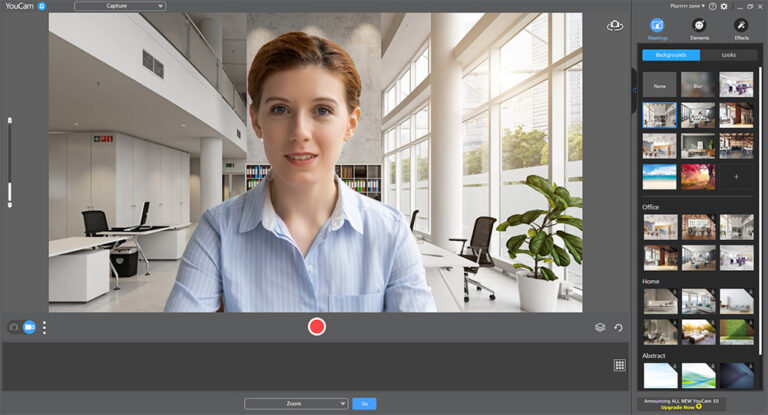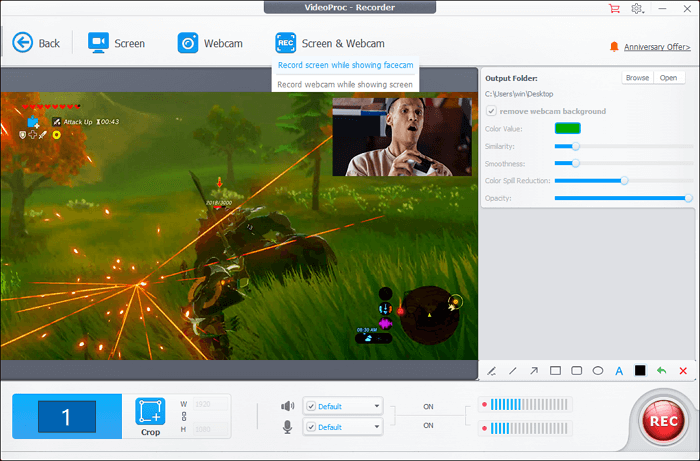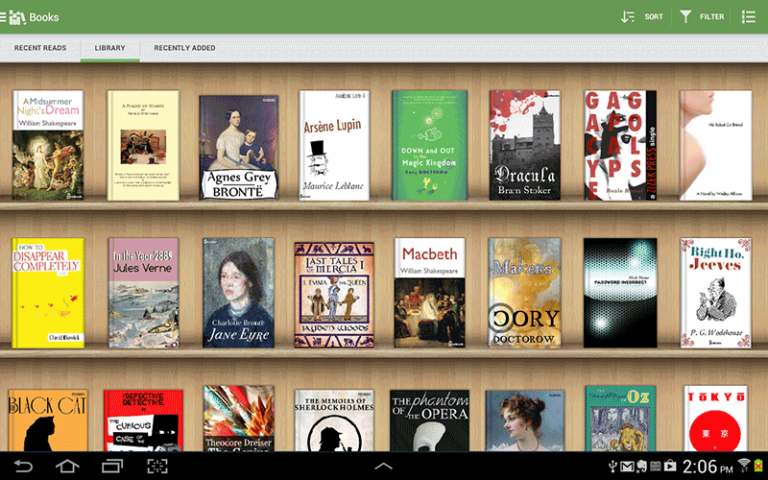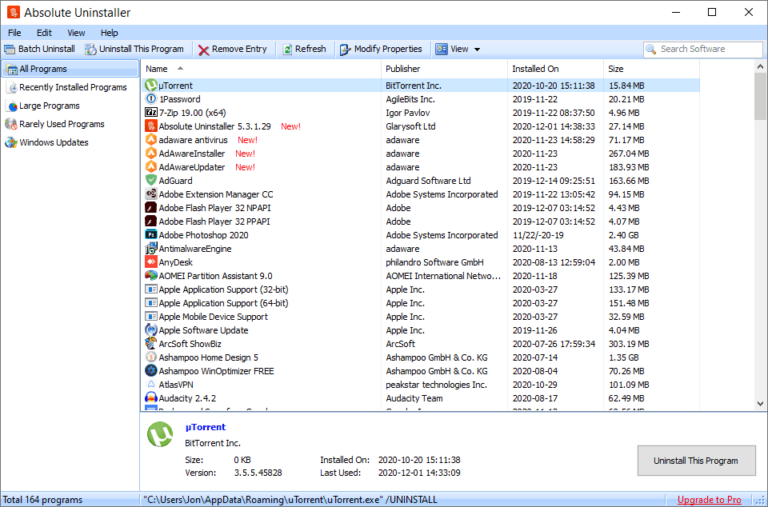The best software for speeding up a PC includes CCleaner, Advanced SystemCare, and AVG TuneUp. These tools optimize performance and free up resources.
A sluggish computer can be incredibly frustrating, disrupting productivity and causing unnecessary stress. Fortunately, several software solutions can help enhance your PC’s performance. CCleaner is renowned for its ability to clear out junk files and optimize system settings. Advanced SystemCare offers comprehensive tools for cleaning, optimizing, and protecting your PC.
AVG TuneUp provides automatic maintenance and performance-boosting features. These programs are user-friendly, making it easy for anyone to improve their computer’s speed and efficiency. By regularly using these tools, you can ensure your PC runs smoothly and efficiently, enhancing your overall computing experience.
Introduction To Pc Performance
Understanding PC performance is crucial for anyone who uses a computer. A fast PC can save time and reduce frustration. This section will cover the basics of PC performance. We’ll discuss why speed is important and the common causes of slowdowns.
The Importance Of Speed
A fast PC improves productivity. You can run applications smoothly and perform tasks quickly. Speed is essential for gaming and graphic design. It ensures a seamless experience. Slow computers can cause delays and reduce efficiency.
A quick PC also enhances your browsing experience. Websites load faster, and you can switch between tabs without lag. For professionals, every second counts. A faster PC can make a significant difference in work performance.
Common Causes Of Slowdowns
Several factors can slow down your PC. Knowing these can help you address the issues. Here are some common causes of slowdowns:
- Too many startup programs: Programs that run at startup can slow down boot time.
- Outdated hardware: Older components can’t keep up with new software demands.
- Malware and viruses: These can take up resources and slow down your system.
- Fragmented hard drive: Fragmentation makes it harder for your PC to find files quickly.
- Insufficient RAM: Not enough memory can cause programs to lag or crash.
- Running too many applications: Multiple applications can consume CPU resources.
Addressing these issues can significantly improve PC performance. Regular maintenance and updates can keep your system running smoothly.
Criteria For Selecting Performance Software
Choosing the right performance software for your PC can be tricky. There are many options, each claiming to be the best. To make the right choice, consider several important factors.
Compatibility And System Requirements
Check the software’s compatibility with your operating system. Some tools work only on Windows, while others are for Mac or Linux. Always verify the system requirements. Your PC should meet or exceed these requirements for the software to function properly.
Here’s a quick table to help you understand:
| Operating System | Compatible Software |
|---|---|
| Windows | CCleaner, Advanced SystemCare |
| Mac | CleanMyMac, DaisyDisk |
| Linux | BleachBit, Stacer |
Feature Set And Customization
Look for software with a rich feature set. Key features include disk cleanup, registry repair, and startup optimization. Customization options are also important. You should be able to schedule scans and customize which areas to optimize.
Consider these features:
- Disk Cleanup
- Registry Repair
- Startup Optimization
- Real-time Monitoring
User-friendly Interface
A user-friendly interface makes the software easy to use. Look for tools with simple navigation and clear instructions. This will save you time and reduce frustration. Even beginners should find it easy to optimize their PC.
Here’s what to look for:
- Simple Navigation
- Clear Instructions
- Easy-to-Understand Icons
Top Software Choices For Speed Enhancement
Are you tired of a slow PC? Discover the top software choices for speed enhancement. These tools can transform your sluggish computer into a fast, efficient machine. Let’s explore the best options to boost your PC’s performance.
Leading Brands And Their Offerings
Many leading brands offer powerful software for PC speed enhancement. These tools are designed to optimize your system, clean up junk files, and manage resources efficiently.
- CCleaner: Known for its robust cleaning capabilities, CCleaner removes unnecessary files and registry entries.
- Advanced SystemCare: This software offers real-time monitoring and deep cleaning features.
- AVG TuneUp: A comprehensive tool that boosts performance by clearing out the clutter.
- Glary Utilities: Known for its user-friendly interface, Glary Utilities offers over 20 tools to optimize your PC.
Comparative Analysis
Here’s a detailed comparison of these leading brands:
| Software | Key Features | Pros | Cons |
|---|---|---|---|
| CCleaner | File cleaning, registry cleaning, browser cleaning | Easy to use, effective cleaning | Free version has limited features |
| Advanced SystemCare | Real-time monitoring, deep cleaning, internet boost | Comprehensive features, user-friendly | May show ads in free version |
| AVG TuneUp | Performance boost, disk cleaning, automatic maintenance | Automated tasks, effective in boosting speed | Can be resource-heavy |
| Glary Utilities | Over 20 tools, one-click maintenance, file recovery | Wide range of tools, easy to navigate | Some features are advanced for beginners |
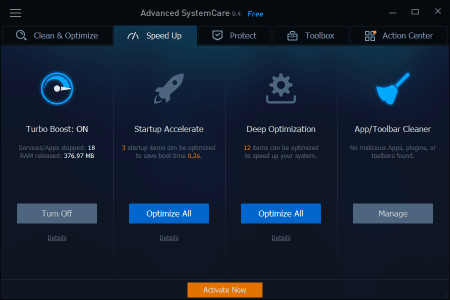
Credit: wpshopmart.com
Deep Dive Into Features
Let’s take a deep dive into the features of the best software for speeding up your PC. Understanding these features can help you make an informed decision. You will see how each tool works to improve your computer’s performance.
Cleaning And Optimization Tools
Cleaning and optimization tools are essential. They help remove junk files and clear cache. This frees up valuable storage space. The software can also defragment your hard drive. This makes data retrieval faster.
These tools also help in fixing registry errors. Broken registry entries can slow down your PC. The software scans and repairs these issues. This improves your system’s efficiency.
| Tool | Function |
|---|---|
| Junk Cleaner | Removes temporary files |
| Registry Cleaner | Fixes registry errors |
| Defragmenter | Optimizes hard drive |
Startup Management
Startup management is another critical feature. Many programs start with your computer. This can slow down the boot time. Startup management tools allow you to disable unnecessary programs.
You can also prioritize which programs should start first. This feature helps you get to work faster. No more waiting for endless programs to load.
- Disable unwanted startup programs
- Prioritize essential programs
- Improve boot time
Real-time Monitoring
Real-time monitoring keeps an eye on your system’s performance. It alerts you to any issues that may arise. This helps in taking quick action to fix problems.
These tools monitor CPU usage and memory consumption. They provide detailed reports. You can see which applications are using the most resources. This helps you make informed decisions.
- Monitor CPU usage
- Track memory consumption
- Receive alerts for potential issues
Benchmarking Performance Improvements
Speeding up your PC can significantly enhance productivity. To measure the effectiveness of various software, benchmarking performance improvements is crucial. This section will delve into the specifics of how these improvements can be quantified and validated.
Before And After Metrics
Comparing before and after metrics is essential to gauge performance enhancements. Here are some key metrics:
- Boot Time: Measure the time taken to start the PC.
- Application Load Time: Time taken for apps to launch.
- Memory Usage: Amount of RAM consumed.
- CPU Utilization: Percentage of CPU in use.
- Disk Read/Write Speed: Speed of data transfer.
Below is a table showing sample results:
| Metric | Before (seconds) | After (seconds) |
|---|---|---|
| Boot Time | 45 | 20 |
| Application Load Time | 10 | 4 |
| Memory Usage (MB) | 2048 | 1024 |
User Testimonials And Reviews
Real-world user experiences offer invaluable insights. Below are some user testimonials and reviews:
- “My PC boots in half the time now!” – John D.
- “Apps open almost instantly. It’s like having a new PC.” – Sarah K.
- “Memory usage is much lower. My PC doesn’t lag anymore.” – Mike L.
These testimonials highlight the effectiveness of the software in improving PC performance.
Ease Of Use And Support
Choosing the best software for speeding up your PC involves considering ease of use and support. A user-friendly interface and accessible customer support ensure a smooth experience.
Navigating The Interface
User-friendly interfaces make software easy to navigate. Clear menus and icons help you find features quickly. Simple dashboards display essential information at a glance.
Interactive tutorials guide you through each feature. This helps even beginners use the software effectively. Customizable settings let you tailor the interface to your needs.
Many software solutions offer drag-and-drop functionality. This makes tasks like file organization straightforward. Search bars are also common, helping you locate tools fast.
Accessing Customer Support
Reliable customer support is crucial for resolving issues. Look for software with 24/7 support. This ensures help is available anytime.
Many offer live chat for immediate assistance. Email support is another common option. Some software even includes phone support for direct communication.
Online knowledge bases provide self-help resources. These include FAQs, guides, and troubleshooting tips. Community forums can also be valuable. Users share advice and solutions.
Consider support options before purchasing. Good support enhances the software experience. It ensures you can resolve issues promptly.
Cost Considerations
Choosing the best software for speeding up your PC can be tricky. One important factor to consider is the cost. There are both free and paid versions available. It’s important to understand the differences and see what offers the best value for your money.
Free Vs. Paid Versions
Many software options offer free versions. These can perform basic tasks, like cleaning up junk files and managing startup programs. Free versions are great if you have a limited budget. They can provide a noticeable speed boost without costing a penny.
Paid versions, on the other hand, offer more advanced features. These may include real-time protection, automatic updates, and premium customer support. You often get more comprehensive tools in the paid versions, which can significantly improve your PC’s performance.
Value For Money
When considering value for money, think about what you need. If you only need basic cleanup and optimization, a free version might suffice. But if your PC has deeper issues, a paid version might be worth the investment.
| Feature | Free Version | Paid Version |
|---|---|---|
| Basic Cleanup | Yes | Yes |
| Real-Time Protection | No | Yes |
| Automatic Updates | No | Yes |
| Customer Support | Limited | Premium |
Think about the long-term benefits of paid software. It might save you money on PC repairs and extend your computer’s lifespan.
Some popular paid options include:
- System Mechanic
- Advanced SystemCare
- CCleaner Professional
These tools offer comprehensive features that can give your PC a significant speed boost.
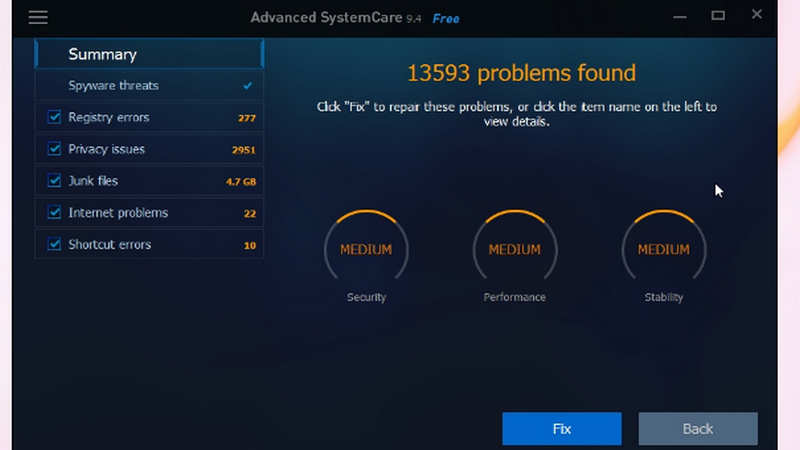
Credit: www.gadgetsnow.com
Safety And Security Measures
Choosing the best software for speeding up your PC is crucial. But, it’s equally important to consider safety and security measures. Ensuring your computer remains safe and your data private is essential.
Protecting Your Pc From Harm
One of the top priorities is to protect your PC from harm. Many speed-up tools come with built-in antivirus features. This helps detect and remove harmful software.
Using a trusted software can prevent malware infections. Always choose software with real-time protection. This ensures your PC is always guarded against threats.
Regular updates are crucial. Make sure your software gets frequent updates. This keeps the protection up-to-date with the latest threats.
| Feature | Benefit |
|---|---|
| Real-time protection | Guards against ongoing threats |
| Regular updates | Keeps the software current |
| Built-in antivirus | Detects and removes malware |
Ensuring Privacy
Privacy is another key aspect of using PC speed-up software. Many tools offer privacy protection features. These include file shredding and browser history cleaning.
File shredding ensures deleted files are completely erased. This makes them unrecoverable. Browser history cleaning removes all traces of your online activity.
Some software also offers VPN services. This keeps your internet connection private and secure. Always opt for software that respects and protects your privacy.
- File shredding for complete deletion
- Browser history cleaning
- VPN services for secure connection
Using the right tools ensures your data remains private. Your online activities stay confidential. Choose software that prioritizes your privacy.
Future-proofing Your Pc
Ensuring your PC remains fast and efficient is vital. Future-proofing means keeping your PC ready for tomorrow’s challenges. This involves regular updates and sustainable practices. These steps help your PC stay in top shape for years.
Keeping Software Updated
Updating software is key for PC performance. New updates fix bugs and improve speed. They also add new features. Regular updates can prevent software conflicts. Here’s a simple way to manage updates:
- Enable automatic updates.
- Check for updates weekly.
- Update all drivers.
Keeping your software updated ensures your PC runs smoothly.
Sustainable Performance Practices
Sustainable practices help maintain your PC’s speed. These methods reduce wear and tear. They also improve efficiency. Follow these tips to keep your PC running well:
- Clean dust from your PC.
- Use a reliable antivirus program.
- Uninstall unused software.
- Use power-saving settings.
These practices make sure your PC stays in good condition.
Table: Recommended Software for PC Maintenance
| Software | Features | Benefits |
|---|---|---|
| CCleaner | Junk file removal, registry cleaner | Speeds up PC, frees up space |
| Malwarebytes | Real-time protection, malware removal | Protects from threats, enhances security |
| Driver Booster | Driver updates, game components | Improves performance, fixes driver issues |
Using these tools helps keep your PC in peak condition.

Credit: medium.com
Frequently Asked Questions
What Software Can Make My Pc Run Faster?
CCleaner, Malwarebytes, and Advanced SystemCare can boost your PC’s performance. They clean junk files, remove malware, and optimize settings.
How Can I Make My Computer Run 100% Faster?
To make your computer run faster, upgrade your RAM, clean up disk space, and update software. Disable startup programs and scan for malware.
How To Make A Pc Run Faster?
To make a PC run faster, clean up disk space regularly. Uninstall unnecessary programs. Upgrade RAM and switch to an SSD. Keep your software updated. Run antivirus scans frequently.
What Can You Add To Your Pc To Make It Faster?
Upgrade your RAM, install a solid-state drive (SSD), update your CPU, or add a dedicated graphics card.
Conclusion
Choosing the right software can significantly boost your PC’s speed. Explore the options mentioned to enhance performance. Each tool offers unique features to fit different needs. Improve your PC’s efficiency with these reliable solutions. Start optimizing today and enjoy a faster, smoother computing experience.