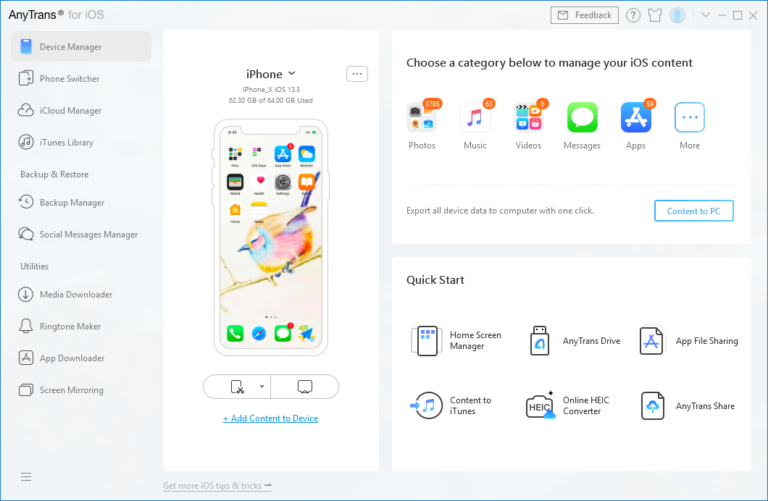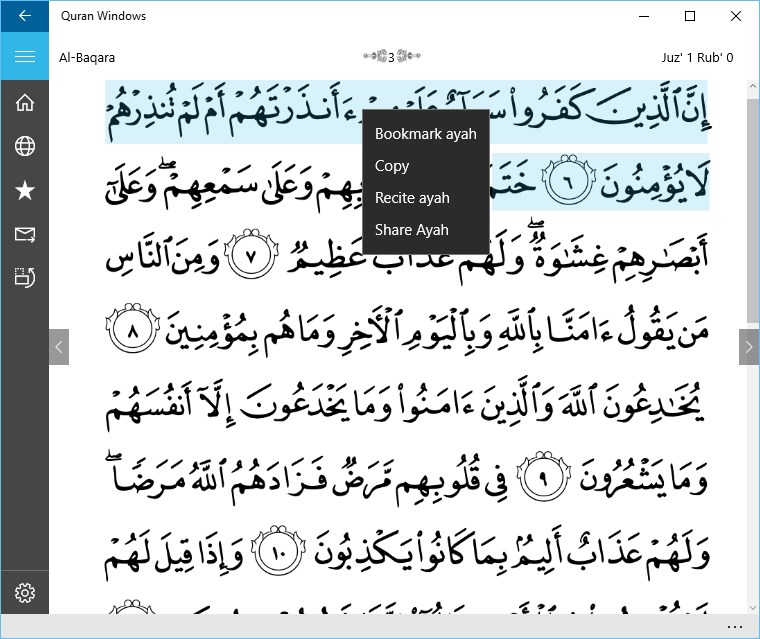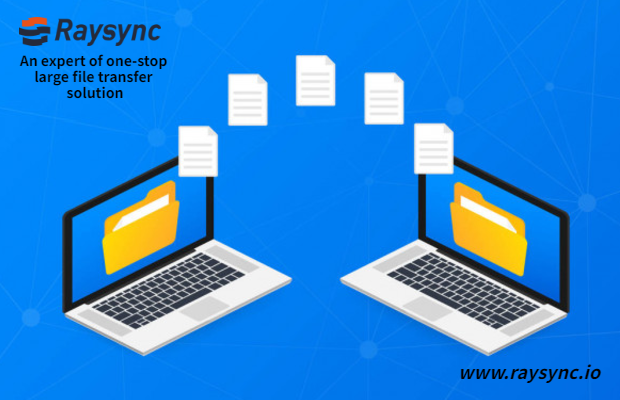Audacity and VinylStudio are the best software for recording vinyl to PC. Both offer excellent features for high-quality recordings.
Digitizing your vinyl records can preserve your music collection and make it easily accessible. Audacity is a free, open-source software ideal for beginners. It offers extensive editing tools and supports various file formats. VinylStudio, although not free, provides a user-friendly interface and advanced features tailored for vinyl recording.
Both software options ensure high-quality audio conversion, making them top choices for music enthusiasts. By using either Audacity or VinylStudio, you can efficiently transfer your vinyl records to your PC, ensuring your cherished music is preserved for future enjoyment.

Credit: www.ebay.com
Introduction To Vinyl Recording
Vinyl records have a unique sound. Many people love them. But they are fragile. Recording vinyl to PC helps to save this sound. This process is fun and rewarding.
The Vinyl Revival
Vinyl records are back in style. Music lovers of all ages enjoy them. The sound quality is warm and rich. Old records can have a lot of charm. New records are being made too. This is the vinyl revival.
Digitizing Your Vinyl Collection
Recording vinyl to PC preserves your collection. It makes sharing music easier. You need some tools to start:
- A turntable
- A computer
- Recording software
- Audio interface (optional)
Here are some popular software options:
| Software | Key Features |
|---|---|
| Audacity | Free, open-source, easy to use. |
| VinylStudio | Paid, user-friendly, advanced editing tools. |
| GarageBand | Free for Mac users, simple interface. |
Follow these steps to digitize your vinyl:
- Connect your turntable to the computer.
- Open the recording software.
- Start playing the vinyl.
- Press record in the software.
- Save the recording to your PC.
Now you have a digital copy of your vinyl. Enjoy your music anytime, anywhere!

Credit: www.walmart.com
Essential Equipment For Vinyl Conversion
Converting vinyl records to digital files needs specific equipment. This ensures the best sound quality. Here, we guide you on what you need.
Choosing The Right Turntable
A good turntable is crucial. Direct-drive turntables are often preferred. They provide consistent speed and less vibration.
Look for a turntable with a built-in USB port. This makes it easier to connect to your PC. Ensure it has a high-quality stylus. This ensures clear sound.
Consider a turntable with adjustable speed settings. This lets you play both 33 1/3 and 45 RPM records. Some turntables also support 78 RPM for older records.
Preamps And Soundcards
Preamps are essential for boosting the signal from your turntable. Some turntables have built-in preamps. If yours doesn’t, you’ll need an external one.
Soundcards improve your recording quality. An external soundcard connects via USB. It offers better sound than your PC’s built-in card.
| Type | Benefits |
|---|---|
| Built-in Preamp | Convenient, fewer cables |
| External Preamp | Often better quality |
| External Soundcard | Higher sound quality |
Connecting To Your Pc
To connect your turntable to your PC, you may need a few cables. USB cables are common for turntables with USB ports.
If your turntable lacks a USB port, you need RCA to 3.5mm cables. Connect the RCA ends to your turntable and the 3.5mm end to your PC.
Ensure your PC has the right ports. Some newer laptops may need a USB-C adapter. Always check your turntable’s manual for specific instructions.
Once connected, you can use software to record the vinyl. Ensure your software is compatible with your operating system.
Top Software Choices For Vinyl Recording
Vinyl lovers often seek the best software for recording vinyl to PC. This ensures the digitized tracks maintain their warm, rich sound. Here are some top software choices that make this process smooth and efficient.
Audacity: A Free And Versatile Option
Audacity is a popular choice for many vinyl enthusiasts. It’s free and open-source. This software provides a range of features that cater to both beginners and professionals.
- Multi-track Editing: Edit multiple tracks simultaneously.
- Noise Reduction: Remove background noise effortlessly.
- Equalization: Adjust frequency bands to enhance sound quality.
Audacity supports various file formats like MP3, WAV, and FLAC. The software is available for Windows, macOS, and Linux.
Vinylstudio: Dedicated To Vinyl Conversion
VinylStudio specializes in recording and converting vinyl records. It offers a user-friendly interface designed for this specific purpose.
- Track Splitting: Automatically split tracks during recording.
- Click and Hiss Removal: Clean up the audio with a few clicks.
- Metadata Editing: Add album art and track details easily.
VinylStudio supports high-quality output formats like WAV and FLAC. It’s compatible with both Windows and macOS.
| Feature | Audacity | VinylStudio |
|---|---|---|
| Price | Free | Paid |
| Noise Reduction | Yes | Yes |
| Track Splitting | No | Yes |
| Metadata Editing | No | Yes |
| Supported Formats | MP3, WAV, FLAC | WAV, FLAC |
Choose the software that best suits your needs and start digitizing your vinyl collection today.

Credit: www.bhphotovideo.com
High-end Software Solutions
For audiophiles and professionals, high-end software is key. These solutions offer advanced features and superior audio fidelity. They integrate seamlessly with high-end systems for optimal performance.
Pure Vinyl: Integrating With High-end Systems
Pure Vinyl is a top choice for vinyl enthusiasts. It provides high-quality recording and playback. The software integrates with high-end audio systems effortlessly.
Key features of Pure Vinyl:
- High-resolution audio recording
- Advanced signal processing
- Seamless integration with premium audio gear
- Customizable settings for optimal sound quality
Pure Vinyl supports various audio formats. It ensures your vinyl records are captured in the highest fidelity.
Channel D: Professional-grade Recording
Channel D is known for its professional-grade recording capabilities. This software is designed for serious audiophiles and professionals.
Key features of Channel D:
- High-precision audio capture
- Advanced noise reduction
- Real-time monitoring and editing
- Compatibility with high-end audio equipment
Channel D offers a suite of tools for perfect vinyl recording. It ensures every detail of your vinyl collection is preserved.
| Feature | Pure Vinyl | Channel D |
|---|---|---|
| High-resolution audio | Yes | Yes |
| Advanced signal processing | Yes | Yes |
| Noise reduction | No | Yes |
| Real-time monitoring | No | Yes |
Both Pure Vinyl and Channel D are excellent choices. They cater to different needs but excel in delivering high-quality recordings.
Key Features To Look For
Finding the best software for recording vinyl to PC is essential. The right software can make all the difference. This guide covers the key features to look for.
File Format Support
Choose software that supports various file formats. Important formats include MP3, WAV, and FLAC. These formats ensure you have high-quality recordings. They also allow for easy sharing and compatibility with other devices.
Editing Capabilities
Editing capabilities are crucial. Look for software that offers cutting, trimming, and merging features. These tools help you create the perfect tracks. Ensure the software has an intuitive interface. This makes editing easier and faster.
Noise Reduction Tools
Vinyl records often have background noise. Noise reduction tools are essential to clean up recordings. Look for software with automatic noise reduction and manual control options. These features ensure your recordings are clear and professional.
| Feature | Description |
|---|---|
| File Format Support | Supports MP3, WAV, FLAC |
| Editing Capabilities | Cutting, trimming, merging |
| Noise Reduction Tools | Automatic and manual noise control |
Step-by-step Guide To Recording
Recording vinyl records to your PC can be a fun project. It lets you preserve your favorite records in digital form. This guide will help you set up and record vinyl with ease.
Setting Up Your Equipment
First, gather all the necessary equipment:
- Turntable: Ensure it has a USB output.
- Computer: Any modern PC or laptop will work.
- Cables: Use a USB or RCA cable.
- Software: Choose recording software like Audacity.
Connect your turntable to your computer using the USB cable. Ensure the turntable and computer are turned on. Place your vinyl record on the turntable.
Software Configuration
Open your recording software. Here, we’ll use Audacity as an example.
- Download and install Audacity from its official website.
- Launch Audacity and go to Edit > Preferences.
- Select Devices and choose your turntable under Recording Device.
- Set the channels to Stereo for better quality.
Now, you are ready to record your vinyl.
Recording And Monitoring Levels
Before you start recording, check the levels. This ensures the best sound quality.
- Press Record in Audacity.
- Play your vinyl record.
- Watch the level meters in Audacity. Ensure they are not peaking in the red zone.
If levels are too high, adjust the input volume in Audacity. Once levels are set, start the recording process.
Press Stop when the record finishes. Save your recording by going to File > Export. Choose your desired format, like MP3 or WAV.
With these simple steps, you can easily record vinyl to your PC. Enjoy preserving your favorite records in digital form!
Optimizing Audio Quality
Optimizing audio quality is crucial for recording vinyl to PC. This ensures clear, crisp sound. Here are key steps to achieve the best results.
Fine-tuning Your Setup
Begin with a high-quality turntable. Ensure it has a good needle and cartridge. These components directly impact sound quality.
Use a preamp to boost the signal from your turntable. This device improves sound clarity. Connect your turntable to the preamp, then to your PC.
Choose the right software for recording. Software like Audacity or VinylStudio is great. They offer various tools to enhance audio quality. Adjust settings like sample rate and bit depth for optimal sound.
Cleaning And Maintaining Your Vinyl
Regularly clean your vinyl records. Dirt and dust can affect sound quality. Use a soft brush or a vinyl cleaning solution.
Store your records properly. Keep them in a cool, dry place. Avoid direct sunlight and extreme temperatures.
Handle your records with care. Hold them by the edges. This prevents fingerprints and scratches.
| Cleaning Tool | Purpose |
|---|---|
| Soft Brush | Removes surface dust |
| Vinyl Cleaning Solution | Deep cleans grooves |
| Anti-Static Cloth | Reduces static build-up |
By following these steps, you can ensure the best audio quality. Your vinyl recordings will sound amazing on your PC.
Sharing Your Digital Music
Once you’ve recorded your vinyl to your PC, the next step is sharing your digital music. This process involves exporting files and organizing your digital collection. Let’s dive into these crucial steps.
Exporting Files
Exporting your recorded vinyl files is simple. Most recording software offers various formats like MP3, WAV, or FLAC. These formats ensure your music is compatible with different devices and platforms.
Follow these steps to export files:
- Open your recording software.
- Select the recorded track.
- Click on the export button.
- Choose your desired format (MP3, WAV, FLAC).
- Select the destination folder on your PC.
- Click save or export.
Exporting files correctly will keep your music quality intact. This makes sharing easier and more enjoyable.
Organizing Your Digital Collection
Organizing your digital collection is essential. It ensures easy access and enjoyable listening. Use folders and tags for better management.
Here are some tips for organizing:
- Create folders by artist or album.
- Use consistent file names, like
Artist_Album_SongTitle.mp3. - Add tags with details such as genre, year, and album art.
- Use music management software for automatic tagging and organization.
Keeping your collection organized helps you find songs quickly. It also enhances your music-sharing experience.
| Software | Export Formats | Organization Features |
|---|---|---|
| Audacity | MP3, WAV, FLAC | Basic file naming and tagging |
| VinylStudio | MP3, WAV, FLAC, AAC | Advanced tagging and organization |
| WavePad | MP3, WAV, FLAC, OGG | Comprehensive management tools |
Choose the software that best fits your needs for recording and organizing your digital music. Enjoy the process of sharing your vinyl collection with friends and family.
Legal Considerations And Copyright
Transferring your vinyl records to a digital format is exciting. It’s also important to understand the legal aspects. Protecting copyright and ensuring fair use is essential. Let’s explore the legal considerations involved.
Understanding Copyright Laws
Copyright laws protect the creators of original works. This includes music on vinyl records. When you digitize vinyl, you’re creating a copy. This may be subject to copyright laws. It’s important to know what is allowed and what isn’t.
For personal use, digitizing your vinyl is usually fine. But selling or distributing these copies can be illegal. Always check the copyright status of your records. This ensures you stay within legal boundaries.
Fair Use And Digitization
Fair use is a legal doctrine. It allows limited use of copyrighted material without permission. This includes copying for personal, non-commercial use. Digitizing vinyl for personal enjoyment often falls under fair use.
Here are some key points to consider:
- Personal Use: Copying for personal enjoyment is generally allowed.
- Non-Commercial: Avoid selling or distributing digital copies.
- Archiving: Creating a backup copy for preservation is usually fine.
Understanding these points helps ensure legal digitization. Always respect the rights of the original creators.
| Legal Aspect | Explanation |
|---|---|
| Personal Use | Copying for personal use is usually legal. |
| Non-Commercial Use | Do not sell or distribute digital copies. |
| Archiving | Backup copies for preservation are generally allowed. |
Conclusion: Preserving Vinyl Classics
Vinyl records offer a rich, warm sound. They capture moments in time. Preserving these classics digitally combines nostalgia with convenience. Using the best software for recording vinyl to PC, you can ensure these memories live on.
The Joy Of Digital Convenience
Digital formats are easy to store and share. You can listen to your favorite vinyl tracks on any device. This means your cherished records are no longer confined to a turntable.
With digital files, you can create playlists. This allows for endless customization. Enjoy your favorite songs in any order. Plus, digital files are less prone to wear and tear.
Here are some key benefits of digital convenience:
- Easy access to music on multiple devices
- Ability to share tracks with friends and family
- Protection from physical damage
- Endless customization with playlists
Reviving Memories With Technology
Technology helps bring old memories back to life. Recording vinyl to PC captures the essence of your records. Software for this purpose ensures high-quality conversions.
Using advanced software, you can remove noise from recordings. This makes your digital files sound clearer. Some software also allows for editing tracks. You can cut, merge, or enhance audio as needed.
Popular software options include:
| Software | Features |
|---|---|
| Audacity | Free, noise reduction, editing tools |
| VinylStudio | Track splitting, noise reduction, metadata tagging |
| Adobe Audition | Professional editing, noise removal, multi-track editing |
Choose the software that best fits your needs. Each option offers unique features. By digitizing your vinyl records, you create lasting memories. These digital files can be enjoyed for years to come.
Frequently Asked Questions
What Software Is Used To Record Vinyl Onto Computer?
Software like Audacity, VinylStudio, and Adobe Audition are popular for recording vinyl onto a computer.
How Do I Transfer Vinyl Records To My Computer?
Connect a USB turntable to your computer. Use recording software like Audacity. Play the record. Save the digital file.
What Is The Best Way To Transfer Vinyl To Digital?
Use a USB turntable to convert vinyl to digital. Connect it to your computer and use recording software. Ensure clean records and a good stylus for best quality.
What Is The Best Setup For Listening To Vinyl?
The best setup includes a quality turntable, preamp, amplifier, and speakers. Ensure proper alignment and clean records.
Conclusion
Choosing the best software for recording vinyl to PC enhances your music experience. Opt for user-friendly and feature-rich options. Ensure your software supports high-quality audio conversion. This preserves the authentic vinyl sound. Start enjoying your digitized vinyl collection today. Happy recording!