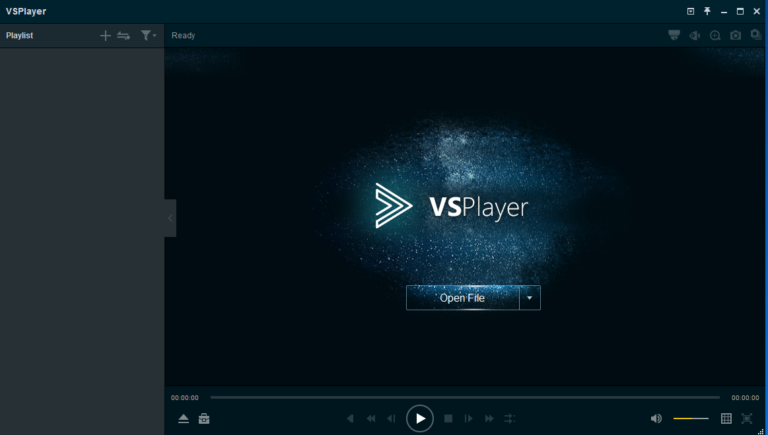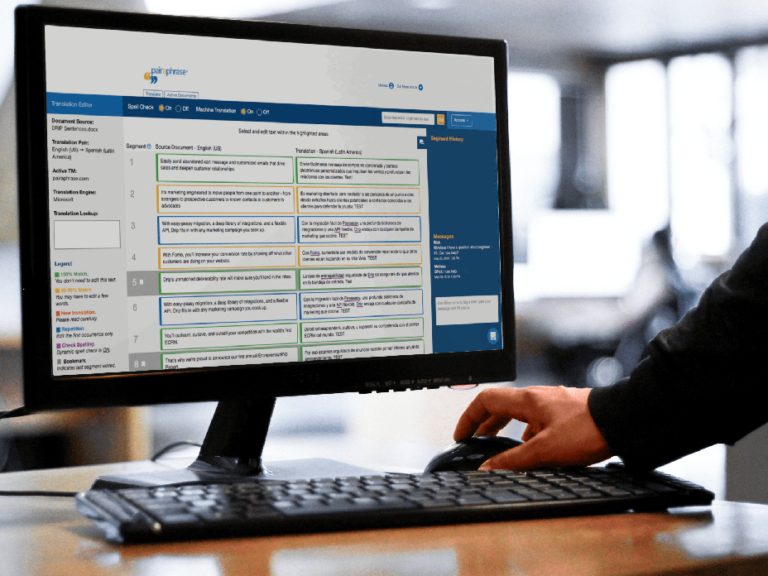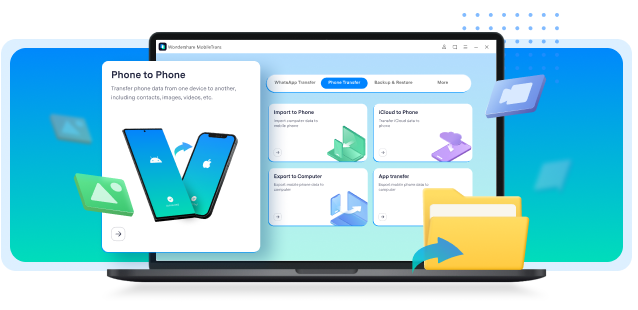Adobe Acrobat Reader DC and Sumatra PDF are top choices for reading PDF books on a PC. Both offer excellent features and user-friendly interfaces.
Adobe Acrobat Reader DC is widely recognized for its comprehensive tools and seamless performance. It allows users to annotate, highlight, and organize PDFs efficiently. Sumatra PDF, on the other hand, is lightweight and fast, making it ideal for users who prefer a minimalist and speedy experience.
This software supports various file formats and provides a clutter-free reading environment. Choosing the right PDF reader depends on your specific needs, whether it’s advanced features or a simple, efficient interface. Both options ensure a smooth and enjoyable reading experience on your PC.
Introduction To Pdf Reading On Pc
Reading PDF books on a PC has become popular. PDFs offer a universal format. They maintain the book’s original layout. Many people prefer reading PDFs on their computers. This is due to the larger screen and better readability.
Popularity Of Pdf Format For Books
PDFs are widely used for books. They keep the text and images intact. This format is compatible with many devices. You can easily share PDFs with others. They are also ideal for academic and professional books.
- Preserves original layout
- Compatible with multiple devices
- Easy to share
- Ideal for academic books
Benefits Of Using Dedicated Pdf Readers
Dedicated PDF readers offer many features. They enhance the reading experience. These features include:
| Feature | Benefit |
|---|---|
| Annotation Tools | Highlight and take notes |
| Search Function | Find specific text quickly |
| Zoom Options | Adjust text size for better readability |
| Bookmarking | Save your reading spot |
Using dedicated PDF readers makes reading easier. They improve the overall experience.
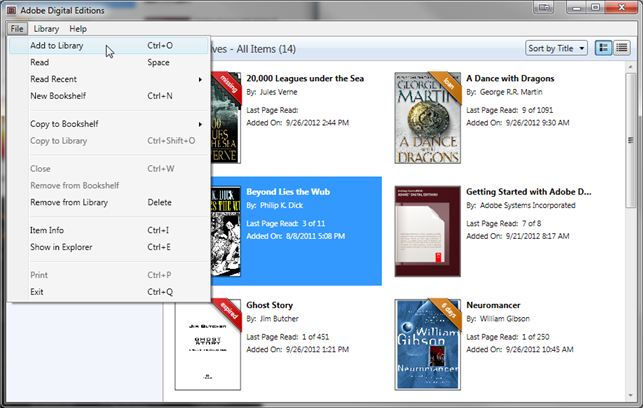
Credit: help.overdrive.com
Top Contenders For Pdf Book Reading
Finding the best software for reading PDF books on a PC can be tricky. Many options exist, but not all offer the same features and ease of use. Here, we explore the top contenders for PDF book reading software to help you make the best choice.
Criteria For Evaluation
We evaluated PDF reading software based on several criteria:
- User Interface: Is it intuitive and easy to navigate?
- Performance: Does it handle large files without lagging?
- Annotation Tools: Are there options for highlighting and note-taking?
- Customization: Can you adjust the reading settings to your preference?
- Compatibility: Does it support multiple file formats?
Preview Of Featured Software
| Software | Key Features |
|---|---|
| Adobe Acrobat Reader DC |
|
| Sumatra PDF |
|
| Foxit Reader |
|
| PDF-XChange Editor |
|
Each of these software options offers unique features. Choose based on your specific needs and preferences. Happy reading!
Adobe Acrobat Reader Dc
Adobe Acrobat Reader DC stands out as one of the best software for reading PDF books on a PC. It offers a range of features that make reading and managing PDFs a breeze. Whether you need to annotate, comment, or simply enjoy a book, Adobe Acrobat Reader DC has you covered.
Key Features And Tools
- Annotation Tools: Highlight, underline, and add notes to your PDF books.
- Text Search: Quickly find specific words or phrases in your PDFs.
- Zoom and Pan: Easily zoom in and out of pages for better readability.
- Form Filling: Fill out and sign PDF forms directly within the software.
- Document Cloud: Access your PDFs from any device with Adobe Document Cloud.
User Experience Insights
Adobe Acrobat Reader DC offers a user-friendly interface. The navigation bar is intuitive, making it easy to access various tools. The software loads large PDFs quickly, ensuring a smooth reading experience.
Users appreciate the customizable viewing options. You can adjust the page layout, rotate pages, and set up night mode for comfortable reading in low light. The software also supports multiple languages, making it accessible to a global audience.
For those who prefer using keyboard shortcuts, Adobe Acrobat Reader DC provides a variety of commands. This makes navigating through your PDFs faster and more efficient.
Overall, Adobe Acrobat Reader DC is a versatile and reliable choice for reading PDF books on your PC. Its robust features and user-friendly design make it a top pick for PDF enthusiasts.
Foxit Reader
Foxit Reader is one of the best software for reading PDF books on PC. It’s lightweight, easy to use, and packed with features. Foxit Reader provides a seamless reading experience for book lovers. Let’s dive into its advantages and customization options.
Advantages For Book Readers
Foxit Reader offers several benefits for book readers:
- Fast Loading: The software loads PDF files quickly, saving time.
- Annotation Tools: You can highlight, underline, or add notes to your PDF books.
- Text-to-Speech: Foxit Reader can read the text aloud for you.
- Bookmarking: Easily bookmark pages to continue reading later.
Customization And Accessibility
Foxit Reader allows users to customize their reading experience:
- Customizable Interface: Change the toolbar layout to suit your needs.
- Night Mode: Switch to night mode for comfortable reading in the dark.
- Zoom Options: Zoom in and out easily with simple controls.
Accessibility features make Foxit Reader stand out:
- Screen Reader Support: The software works well with screen readers.
- Keyboard Shortcuts: Use shortcuts to navigate easily.
- Document Reflow: Reflow text for better readability on small screens.
Nitro Pdf Reader
Nitro PDF Reader is a powerful tool for reading PDF books on your PC. It offers a wide range of features that cater to all your PDF reading and editing needs. Whether you need to read, annotate, or share PDFs, Nitro PDF Reader has got you covered.
Performance And Speed
Nitro PDF Reader is known for its fast performance and quick load times. It opens large PDF files in seconds, allowing you to get started without delays. The user interface is intuitive and responsive, ensuring a smooth reading experience.
| Feature | Description |
|---|---|
| Loading Speed | Opens large PDFs in seconds |
| User Interface | Intuitive and responsive |
| Performance | Handles multiple PDFs efficiently |
Annotating And Reviewing Capabilities
Nitro PDF Reader excels in annotating and reviewing PDF documents. You can easily highlight text, add comments, and draw shapes. These features make it ideal for students and professionals who need to review documents thoroughly.
- Highlight Text
- Add Comments
- Draw Shapes
The software also supports digital signatures, allowing for secure document verification. This feature is especially useful for business documents and contracts.
- Highlight important information
- Add detailed comments
- Draw attention with shapes
- Verify with digital signatures
Nitro PDF Reader provides a comprehensive set of tools for all your PDF reading and editing needs. Its performance and annotating capabilities make it a top choice for users.
Sumatra Pdf
Sumatra PDF is one of the best software for reading PDF books on PC. It’s known for its simplicity and lightweight design. Sumatra PDF stands out in a crowded field of PDF readers. Its user-friendly interface and powerful features make it a favorite among users.
Simplicity And Lightweight Design
Sumatra PDF is incredibly lightweight. The software is only a few megabytes. It doesn’t require much space on your hard drive. Sumatra PDF is easy to install. The installation process takes just a few seconds. This makes it perfect for older PCs or laptops.
Simplicity is another key feature. The user interface is clean and straightforward. There’s no clutter, no unnecessary buttons or options. You open a PDF, and it works instantly. This makes it ideal for kids and older users. Anyone can use it without needing tech skills.
Support For Various Formats
Sumatra PDF supports a wide range of formats. Besides PDF, it can open ePub, MOBI, XPS, DjVu, CHM, CBZ, and CBR files. This versatility is a major advantage. You can read different types of e-books without switching software.
Here’s a quick look at the formats it supports:
- PDF: Standard format for e-books and documents.
- ePub: Popular format for e-books.
- MOBI: Common format for Amazon Kindle books.
- XPS: Microsoft format, similar to PDF.
- DjVu: Format for scanned documents and books.
- CHM: Format for Microsoft Help files.
- CBZ/CBR: Formats for comic books.
This wide support means you don’t need multiple programs. Sumatra PDF handles them all. It’s an all-in-one solution for reading different formats.
Expert Pdf Reader
Expert PDF Reader is a powerful tool for reading PDF books on your PC. It’s designed for users who need advanced features and a smooth reading experience. This software offers various functionalities that make it stand out from the rest.
Navigational Features
Expert PDF Reader offers easy navigation through PDF books. Bookmarks and thumbnails let you quickly jump to pages. The search function helps you find text instantly. Use the table of contents for quick access to chapters. These features enhance your reading experience.
Collaboration And Sharing Functions
Sharing PDFs with others is simple with Expert PDF Reader. You can annotate PDFs using comments and highlights. Share annotated PDFs through email or cloud storage. Collaboration becomes seamless with these features. Use digital signatures for secure document sharing.
Comparison Of Reading Experience
Choosing the best software for reading PDF books on your PC can greatly enhance your reading experience. This section compares the reading experience provided by different software options.
Visual Comfort And Reading Modes
Visual comfort is crucial for a pleasant reading experience. Various software offers different reading modes to suit your needs.
| Software | Day Mode | Night Mode | Sepia Mode | Customizable Fonts |
|---|---|---|---|---|
| Adobe Acrobat Reader | ✔️ | ✔️ | ❌ | ✔️ |
| Foxit Reader | ✔️ | ✔️ | ✔️ | ✔️ |
| Sumatra PDF | ✔️ | ✔️ | ❌ | ❌ |
Adobe Acrobat Reader and Foxit Reader offer excellent visual comfort. Foxit Reader stands out with its sepia mode. Sumatra PDF is great for simple reading needs.
Cross-platform Availability And Syncing
Cross-platform availability ensures you can read on any device. Syncing features let you continue reading where you left off.
- Adobe Acrobat Reader: Available on Windows, macOS, iOS, and Android. Syncs across devices.
- Foxit Reader: Supports Windows, macOS, iOS, and Android. Offers cloud storage for syncing.
- Sumatra PDF: Limited to Windows. No syncing features.
Adobe Acrobat Reader and Foxit Reader offer robust cross-platform support. They provide seamless syncing across devices. Sumatra PDF is limited to Windows, making it less versatile.
Enhancing Your Pdf Reading
Reading PDF books on a PC can be a delightful experience. The right software can make a huge difference. With the right tools, you can enhance your PDF reading. This section will guide you through useful plugins, add-ons, and tips for managing your PDF books effectively.
Useful Plugins And Add-ons
Plugins and add-ons can boost your PDF reader’s functionality. Here are some top plugins:
- Adobe Acrobat Reader Plugins: Extend features like editing and commenting.
- Foxit Reader Extensions: Add tools for highlighting and annotating.
- Sumatra PDF Plugins: Enhance speed and support for various formats.
These plugins can make reading more interactive and enjoyable.
Tips For Effective Pdf Book Management
Managing your PDF books efficiently is key. Follow these tips:
- Organize PDFs: Use folders and subfolders to categorize books.
- Use Metadata: Add titles, authors, and tags for easy searching.
- Bookmark Important Pages: Mark pages to return to them quickly.
- Sync Across Devices: Use cloud services to access books anywhere.
These tips will help you keep your PDF library neat and accessible.
By using these plugins and management tips, your PDF reading experience will improve significantly.
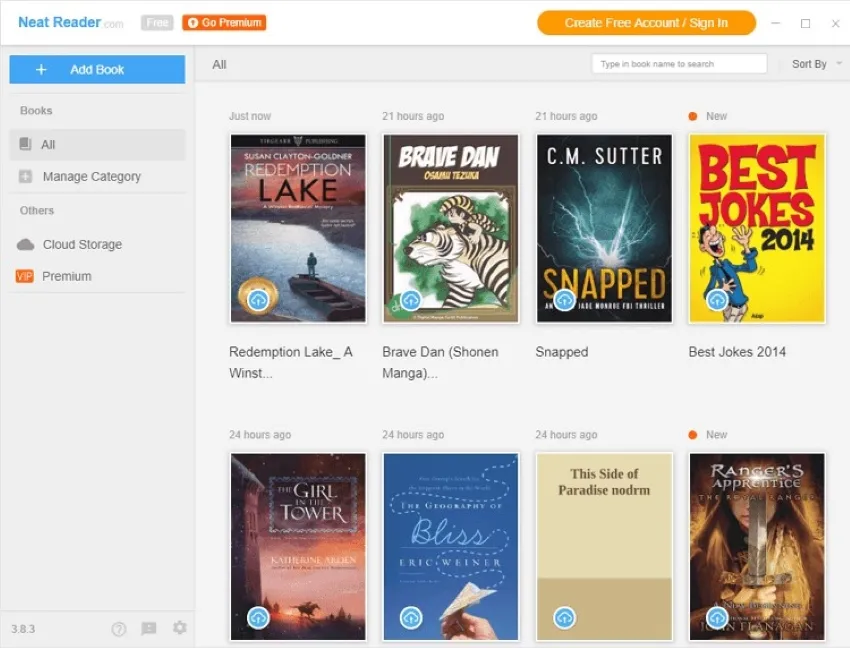
Credit: updf.com
Final Recommendations And User Tips
Choosing the best software for reading PDF books on your PC can enhance your reading experience significantly. Here are some final recommendations and user tips to help you make the most out of your software choice.
Choosing The Right Software For Your Needs
Different software offers various features. Here are some key factors to consider:
- User Interface: A simple and clean interface is best.
- Annotation Tools: Look for tools that let you highlight and take notes.
- Compatibility: Ensure the software works on your operating system.
- Performance: The software should run smoothly without lag.
- Price: Many free options are available, but paid software may offer more features.
How To Optimize Your Reading Environment
Optimizing your reading environment can make your experience more enjoyable. Here are some tips:
- Lighting: Ensure your screen brightness is not too high.
- Font Size: Adjust the font size for comfortable reading.
- Background Color: Some software offers night mode to reduce eye strain.
- Noise: A quiet environment helps you focus better.
Below is a table summarizing some top PDF reading software with their key features:
| Software | Key Features | Compatibility | Price |
|---|---|---|---|
| Adobe Acrobat Reader | Annotations, Night Mode | Windows, macOS | Free/Paid |
| Foxit Reader | Fast Performance, Collaboration Tools | Windows, macOS | Free |
| Sumatra PDF | Lightweight, Simple UI | Windows | Free |
| PDF-XChange Editor | Advanced Editing, OCR | Windows | Free/Paid |
Choosing the right software and optimizing your reading environment can greatly enhance your experience. Happy reading!
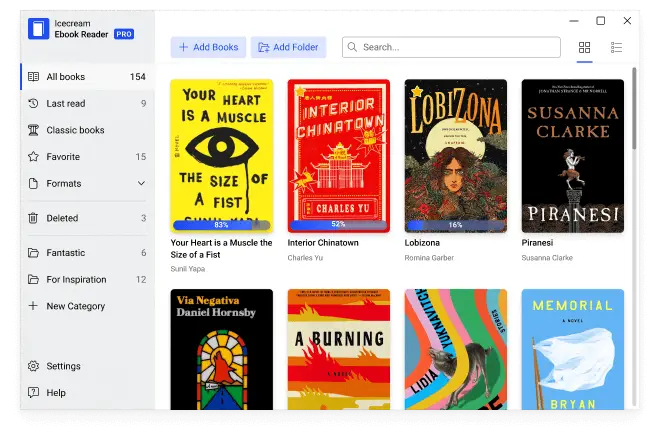
Credit: icecreamapps.com
Frequently Asked Questions
Which Is The Best Pdf Reader For Pc?
Adobe Acrobat Reader DC is the best PDF reader for PC. It offers comprehensive features and reliable performance.
How Do I Read Pdf Books On My Computer?
To read PDF books on your computer, download a PDF reader like Adobe Acrobat Reader. Open the PDF file using the reader.
Is There A Better Pdf Reader Than Adobe?
Yes, there are alternatives like Foxit Reader and Nitro PDF. They offer similar features and sometimes better performance.
What Is The Most Common Program Used To Read Pdf Files?
Adobe Acrobat Reader is the most common program used to read PDF files. It is free and widely available.
Conclusion
Choosing the right software for reading PDF books on your PC can enhance your reading experience. Explore the options listed to find the perfect fit for your needs. With user-friendly interfaces and advanced features, these tools make reading PDFs enjoyable and efficient.
Enjoy seamless reading with these top PDF software choices.