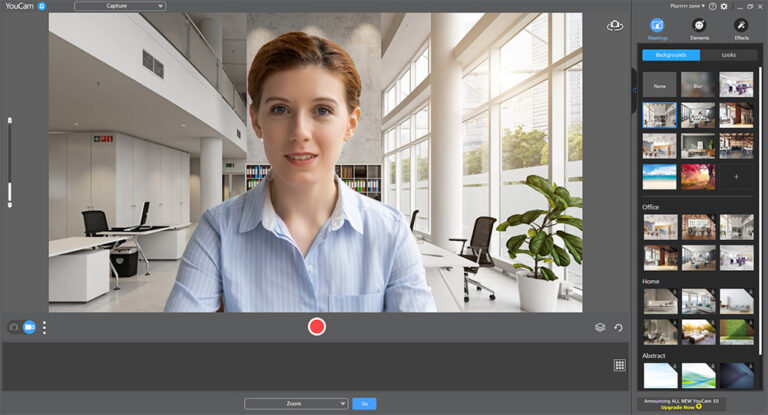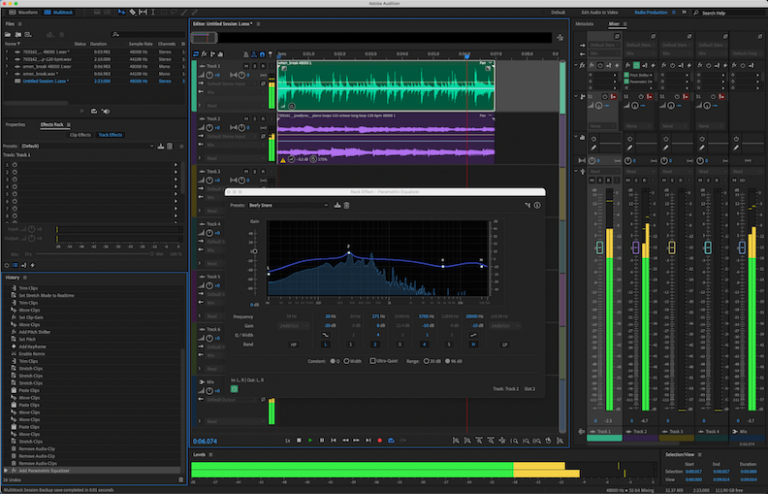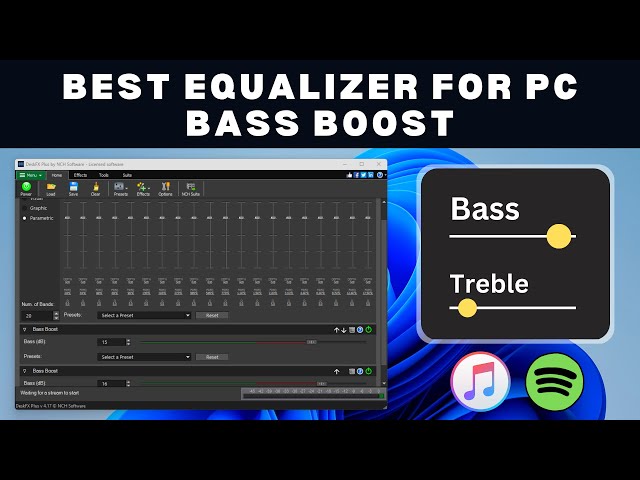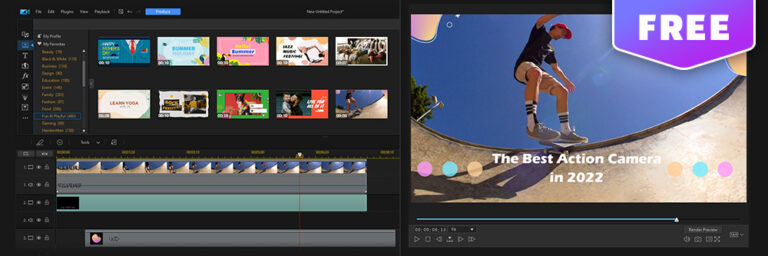The best software for painting on PC includes Adobe Photoshop, Corel Painter, and Krita. These tools offer powerful features for digital artists.
Digital painting software has revolutionized the way artists create and share their work. Adobe Photoshop is renowned for its versatility and extensive tools. Corel Painter mimics traditional painting techniques, making it popular among professionals. Krita, a free and open-source option, offers robust features without the cost.
Each software provides unique tools and capabilities, catering to different artistic needs and styles. Whether you are a beginner or a seasoned artist, these programs can enhance your creative process. Choosing the right software depends on your specific requirements and preferences.

Credit: www.clipstudio.net
Introduction To Digital Painting
Digital painting has transformed the art world. It combines technology and creativity. Artists use computers to create stunning artwork. This new form of art is called digital painting.
Digital painting allows artists to use a variety of tools. These tools mimic traditional painting tools. Brushes, colors, and textures are available at the click of a button. This makes the painting process faster and more efficient.
In this blog, we will explore the best software for painting on PC. We will discuss the evolution of digital art and the benefits of painting on a PC.
The Evolution Of Digital Art
Digital art has come a long way. In the early days, artists used basic software. These programs had limited tools and features. Today, digital painting software is advanced and powerful.
The evolution of digital art has made it accessible to everyone. Artists no longer need expensive materials. They can create amazing art with just a computer and software. This has opened up new possibilities for creativity.
Benefits Of Painting On Pc
Painting on a PC offers many benefits. Here are some key advantages:
- Cost-effective: No need to buy expensive art supplies.
- Unlimited Colors: Access to a vast color palette.
- Easy Corrections: Undo mistakes with a simple click.
- Multiple Layers: Work on different parts of the painting separately.
- Portability: Save and share your work easily.
| Traditional Painting | Digital Painting |
|---|---|
| Requires physical materials | Needs only a computer |
| Limited color options | Infinite color choices |
| Mistakes are hard to fix | Easy to correct errors |
These benefits make digital painting a popular choice. Artists can experiment without fear of wasting materials. They can also create detailed and complex pieces with ease.
In the next sections, we will look at the best software for painting on PC. Each software offers unique features and tools for artists.
Key Features To Look For In Painting Software
Choosing the right painting software can boost your creativity. The best painting software offers essential features. These features make digital painting fun and easy. Let’s explore these key features.
Brush Variety
A wide range of brushes is crucial for any artist. Brush variety allows you to mimic traditional painting tools. Look for software with customizable brushes. Some programs offer realistic brushes. These brushes can simulate oil, watercolor, and pencil. A good brush library enhances your work. It also saves you time.
Layer Management
Effective layer management is a must for digital painting. Layers help you organize your artwork. You can edit each layer without affecting others. Look for software that offers unlimited layers. Features like blending modes and opacity control are important. Good layer management simplifies complex projects.
User Interface
A user-friendly user interface makes painting enjoyable. The interface should be intuitive and easy to navigate. Customizable toolbars can enhance your workflow. Look for software with a clean layout. This helps you focus on your art. An efficient interface speeds up your creative process.
Adobe Photoshop: The Industry Standard
Adobe Photoshop is the best software for painting on PC. It is widely known among professionals and hobbyists alike. Its versatility and advanced features make it the top choice for digital artists.
Versatile Toolsets
Photoshop offers a wide range of versatile toolsets. These tools help artists create stunning artworks.
- Brushes: Various brush styles for different effects.
- Layers: Organize your work efficiently.
- Pen Tool: Create precise lines and shapes.
- Gradient Tool: Add color gradients to your artwork.
Each tool can be customized to suit your needs. This flexibility allows for endless creative possibilities. Whether you are a beginner or an expert, Photoshop’s tools are easy to use.
Advanced Features For Professionals
Photoshop is not just for beginners. It has advanced features for professional artists.
| Feature | Description |
|---|---|
| Smart Objects | Non-destructive editing of images. |
| 3D Painting | Paint directly on 3D models. |
| HDR Imaging | Create high dynamic range images. |
| Advanced Color Correction | Precise control over color adjustments. |
These advanced features enhance your workflow. They enable you to produce professional-quality work. Adobe Photoshop is truly the industry standard in digital painting software.
Corel Painter: The Natural Media Emulator
Corel Painter is a top choice for digital artists. It mimics real-world painting tools. It offers a natural media experience. This software is perfect for creating realistic art. Let’s explore some of its best features.
Realistic Brush Effects
Corel Painter provides realistic brush effects that feel genuine. You can choose from a wide range of brushes. These brushes emulate oils, watercolors, and more. The software captures the essence of traditional media. The strokes blend and interact just like physical paint.
Here are some key brush effects:
- Oil Brushes – Thick and textured strokes
- Watercolor Brushes – Soft and flowing effects
- Acrylic Brushes – Fast-drying and versatile
- Charcoal Brushes – Rough and granular lines
Customization Options
Corel Painter offers vast customization options. You can tweak brushes to suit your style. Adjust size, shape, and texture easily. Save your custom brushes for future use. The software allows you to create a personalized toolbox.
Key customization features include:
- Brush Size – Change the width of your strokes
- Brush Shape – Modify the form of the brush tip
- Brush Texture – Add texture to your strokes
- Color Blending – Mix colors naturally on the canvas
Corel Painter also supports custom palettes. You can organize your favorite tools and colors. This enhances workflow and boosts productivity.
Here is a simple table of customization options:
| Option | Description |
|---|---|
| Brush Size | Adjusts the width of the brush strokes |
| Brush Shape | Changes the form of the brush tip |
| Brush Texture | Adds texture to the brush strokes |
| Color Blending | Mixes colors on the canvas |
Procreate For Windows: A Rising Star
Procreate has long been a favorite on iPads. Now, it’s making waves on Windows PCs. This software brings top-tier painting tools to your desktop. Let’s explore why Procreate for Windows is becoming a rising star.
Sleek Design And Easy Learning Curve
Procreate features a sleek and intuitive design. The interface is user-friendly, making it easy for beginners. The layout is clean, with tools neatly arranged. This design helps artists focus on their work without distractions.
Learning Procreate is also straightforward. Beginners can start painting quickly. The software offers tutorials and tips. These guides help users master the basics and advanced techniques.
Unique Features
Procreate for Windows comes packed with unique features. These features set it apart from other painting software. Here are some highlights:
- Brush Library: A vast collection of brushes for different styles.
- Layer System: Manage complex artworks with ease.
- Color Dynamics: Create vibrant and dynamic color schemes.
- Animation Assist: Make simple animations effortlessly.
- QuickShape: Draw perfect shapes quickly and easily.
These features help artists create stunning digital paintings. Each tool is designed to enhance the painting experience.
Procreate for Windows is gaining popularity. Its sleek design and powerful features attract artists. This software is a rising star in the world of digital painting.
Clip Studio Paint: The Manga Master
Clip Studio Paint is a top choice for manga artists. It is packed with features that make creating comics and animations easier. This software is loved for its user-friendly interface and powerful tools. Let’s dive into why Clip Studio Paint is called the Manga Master.
Specialized Tools For Comics
Clip Studio Paint offers specialized tools for comic creation. These tools help artists create professional-looking manga and comics. Below are some of the key tools:
- Panel Creation: Easily create and manage comic panels.
- Speech Bubbles: Add and customize speech bubbles.
- Screen Tones: Apply a variety of screen tones quickly.
- Vector Layers: Draw with precision using vector layers.
These tools make the comic creation process smooth and efficient. Artists can focus on creativity instead of technical details.
Animation Support
Clip Studio Paint also supports animation. This feature is perfect for animators and artists. Here are some key animation features:
| Feature | Description |
|---|---|
| Timeline: | Manage your animation frames easily. |
| Onion Skinning: | See previous and next frames while drawing. |
| Frame-by-Frame Animation: | Create detailed animations frame by frame. |
With these features, animators can create smooth and detailed animations. Clip Studio Paint makes it easy to bring characters to life.
Krita: The Open-source Powerhouse
Krita is a leading software for painting on PC. It is open-source, free, and packed with features. This software is perfect for artists of all levels.
Community-driven Development
Krita thrives on community-driven development. Many talented developers contribute to its growth. The community suggests new features and improvements. This ensures the software stays up-to-date and relevant.
With frequent updates, Krita evolves continuously. Users benefit from new tools and better performance. The open-source nature allows users to customize the software. This makes Krita very flexible and powerful.
Resource Availability
Krita offers a wealth of resources. Tutorials, forums, and documentation are abundant. These resources help users learn and master the software. Artists can find guidance easily, making the learning curve shorter.
Free brushes, textures, and plugins enhance the software. The availability of these resources boosts creativity and productivity. Artists can experiment with different styles and techniques. This makes Krita a favorite among digital painters.
| Resource Type | Availability |
|---|---|
| Brushes | Free and customizable |
| Textures | Wide variety available |
| Plugins | Numerous and versatile |
In conclusion, Krita stands out as a powerful painting tool. Its community-driven development and resource availability make it a top choice for digital artists.

Credit: www.creativebloq.com
Comparing Cost And Accessibility
Choosing the best software for painting on a PC depends on cost and accessibility. This section compares subscription versus one-time purchase and reviews system requirements.
Subscription Vs. One-time Purchase
When selecting painting software, consider the payment model. Some software requires a subscription, while others need a one-time purchase.
| Payment Model | Features | Examples | Price Range |
|---|---|---|---|
| Subscription |
|
|
$20-$50/month |
| One-Time Purchase |
|
|
$50-$200 |
System Requirements
Understanding the system requirements for painting software is vital. It ensures smooth performance and avoids technical issues.
- Adobe Photoshop: Requires Windows 10 or macOS 10.15, 8GB RAM, 4GB storage.
- Corel Painter: Needs Windows 10 or macOS 10.14, 8GB RAM, 2GB storage.
- Clip Studio Paint: Compatible with Windows 7 or macOS 10.13, 2GB RAM, 3GB storage.
- Krita: Works with Windows 7, macOS 10.12, or Linux, 4GB RAM, 300MB storage.
Choosing the best painting software involves balancing cost and system requirements. Make sure your PC meets the software’s needs.
Creative Communities And Support
Choosing the best software for painting on PC can be overwhelming. Creative communities and support make a significant difference. Engage with others, learn, and grow your skills.
Online Forums And Resources
Online forums connect artists worldwide. Share ideas, get feedback, and solve problems. Popular forums include:
- DeviantArt: A hub for sharing digital art.
- ArtStation: Ideal for professionals and students alike.
- ConceptArt: Great for concept artists and illustrators.
Use these forums to stay updated on trends. Access valuable resources like brushes, textures, and plugins.
Tutorials And Workshops
Learning from experts enhances your skills. Many platforms offer tutorials and workshops. Here are some popular options:
- Udemy: Offers courses on various painting techniques.
- Skillshare: Provides workshops by industry professionals.
- YouTube: Free tutorials from renowned artists.
These resources cater to all skill levels. Whether you’re a beginner or advanced artist, there’s something for everyone.
| Platform | Type | Cost |
|---|---|---|
| Udemy | Courses | Paid |
| Skillshare | Workshops | Subscription |
| YouTube | Tutorials | Free |
Stay motivated by joining these creative communities. They offer the support and inspiration you need to succeed.
Final Thoughts On Choosing The Right Software
Choosing the right software for painting on PC is essential. The correct software can elevate your digital art. It can also streamline your creative process. Below, we explore key considerations in making your choice.
Matching Software With Artistic Needs
Selecting software that aligns with your artistic needs is crucial. Different artists have different requirements. Some need advanced features, while others prefer simplicity.
Beginner artists might benefit from software with intuitive interfaces. These programs often come with tutorials and guides. Examples include Corel Painter and Adobe Fresco.
Professional artists might need more robust tools. They often look for programs with extensive brush libraries and layer controls. Adobe Photoshop and Clip Studio Paint are popular choices.
Here’s a quick comparison:
| Software | Best For | Key Features |
|---|---|---|
| Corel Painter | Beginners | Intuitive interface, tutorials |
| Adobe Fresco | Beginners | Vector and raster brushes, user-friendly |
| Adobe Photoshop | Professionals | Extensive brush library, advanced layer control |
| Clip Studio Paint | Professionals | Customizable brushes, animation tools |
Future-proofing Your Choice
Investing in software that will grow with you is important. As your skills improve, your needs will change.
Scalability is a key factor. Choose software that offers advanced features as you progress. This avoids the need to switch programs later.
Consider the software’s update frequency. Regular updates ensure new features and improved security. Programs like Adobe Photoshop and Krita are known for frequent updates.
Think about community support. A strong community can provide valuable resources and tutorials. This is particularly useful for complex software.
Here are some tips for future-proofing your choice:
- Check for regular updates
- Look for a strong user community
- Choose software with scalable features

Credit: www.creativebloq.com
Frequently Asked Questions
What Is The Best Paint Software For Pc?
The best paint software for PC is Adobe Photoshop. It offers advanced features, user-friendly interface, and extensive support.
What Program Do Most Digital Artists Use?
Most digital artists use Adobe Photoshop for its robust features. Procreate is also popular among iPad users.
Which Software Do You Use To Paint?
I use Adobe Photoshop and Corel Painter for digital painting. Both offer versatile tools for artists.
What Is The Best Free Art Program?
The best free art program is Krita. It offers professional-grade tools and supports various digital painting styles. Ideal for artists.
Conclusion
Choosing the right painting software can elevate your digital art. Explore options like Adobe Photoshop, Corel Painter, and Krita. Each offers unique features tailored to various artistic needs. Experiment to find the best fit for your creative journey. Happy painting and may your digital masterpieces flourish!