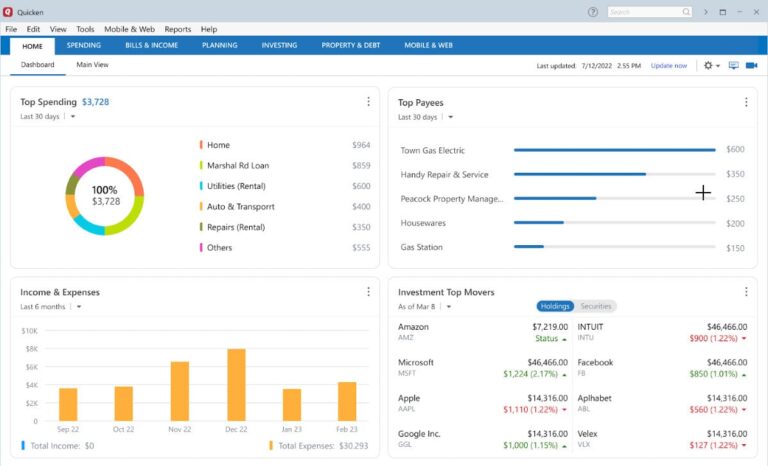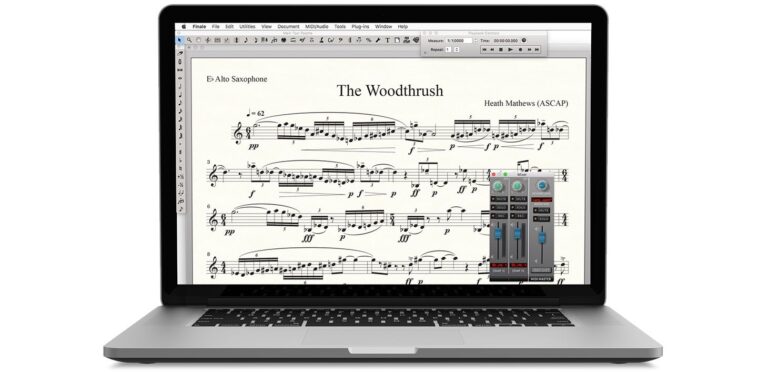The best slideshow software for Mac includes Keynote, Adobe Spark, and Movavi Slideshow Maker. These tools offer powerful features and ease of use.
Creating engaging slideshows on a Mac is essential for presentations, photo displays, and storytelling. Keynote, Apple’s own software, provides a seamless experience with intuitive controls and stunning templates. Adobe Spark, another popular choice, offers robust customization options and professional-quality results.
Movavi Slideshow Maker stands out with its user-friendly interface and versatile editing tools. These programs cater to various needs, from simple slideshows to complex multimedia presentations. Choosing the right software enhances your ability to create captivating and dynamic slideshows that leave a lasting impression.

Introduction To Slideshow Software For Mac
Slideshow software helps you create stunning presentations. You can showcase your memories or work projects. Mac users have many options for slideshow software. This blog will help you choose the best one.
Why Slideshows Matter
Slideshows make your photos and videos more engaging. They tell a story with visuals and audio. For personal use, slideshows can capture family moments. For professional use, they can enhance your presentations. Businesses use slideshows for marketing and training. Educators use them to make lessons fun.
Choosing The Right Software
Choosing the right slideshow software is important. Look for user-friendly features. The software should support various formats. Check if it offers templates and themes. Music and transition effects are also important. Consider software that allows easy sharing. It should be compatible with other devices.
| Feature | Importance |
|---|---|
| Ease of Use | High |
| Support for Various Formats | High |
| Templates and Themes | Medium |
| Music and Transition Effects | Medium |
| Sharing Options | High |
- Ease of Use: The software should be easy to navigate.
- Support for Various Formats: Ensure it supports images, videos, and audio.
- Templates and Themes: Look for built-in templates for quick creation.
- Music and Transition Effects: These features make your slideshow more dynamic.
- Sharing Options: The software should allow easy sharing via email or social media.
By considering these factors, you can find the best slideshow software for your Mac. Your presentations will look professional and engaging.
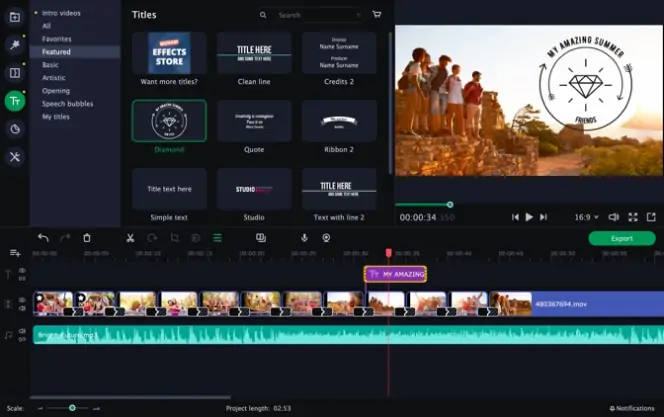
Key Features To Look For
Choosing the best slideshow software for Mac can be tricky. It’s essential to know what features to prioritize. Here, we break down the key features to look for in slideshow software.
Ease Of Use
Ease of use is crucial for any software. You want a program that’s user-friendly. Look for software with a simple, intuitive interface. It should offer drag-and-drop functionality. This makes adding photos and videos easy. The software should also provide easy-to-follow tutorials or guides. This helps beginners get started quickly.
Customization Options
Customization options allow you to create unique slideshows. Look for software with a wide range of templates. These templates should be easy to customize. You should be able to adjust colors, fonts, and transitions. Some software offers advanced editing tools. These tools let you add effects, music, and text. Being able to customize every aspect makes your slideshow stand out.
Export And Share Capabilities
Export and share capabilities are vital. The software should offer multiple export options. You should be able to save your slideshow in various formats. Popular formats include MP4, MOV, and GIF. Sharing your slideshow should be straightforward. Look for software that integrates with social media. This makes it easy to share your work on platforms like Facebook and Instagram.
Below is a table summarizing the key features:
| Feature | Description |
|---|---|
| Ease of Use | Simple interface, drag-and-drop, tutorials |
| Customization Options | Templates, colors, fonts, transitions, advanced editing |
| Export and Share Capabilities | Multiple formats, social media integration |
By focusing on these features, you can choose the best slideshow software for your needs.
Top Slideshow Software For Mac In 2023
Creating eye-catching slideshows on a Mac has never been easier. In 2023, several software options stand out. Whether you are a beginner, a professional, or someone looking for the best value, there’s a perfect fit for you. Here are the top slideshow software options for Mac this year.
Software A: For Beginners
Software A is perfect for those new to slideshow creation. It offers a simple interface. Even kids can use it.
- Easy drag-and-drop functionality
- Pre-made templates to get started quickly
- Basic editing tools for quick fixes
Key Features:
| Feature | Details |
|---|---|
| Templates | Over 50 pre-made templates |
| Music Integration | Built-in music library |
| Export Options | Export in various formats |
Software B: For Professionals
Software B caters to professionals. It offers advanced tools. This software is for those who need precision.
- Advanced editing tools for detailed work
- High-quality export options
- Layer management for complex slideshows
Key Features:
| Feature | Details |
|---|---|
| Editing Tools | Comprehensive editing suite |
| High-Resolution Export | 4K and 8K support |
| Custom Animations | Create unique animations |
Software C: Best Value
Software C offers the best value. It is affordable and feature-rich. Ideal for those who want more for less.
- Affordable pricing plans
- Comprehensive feature set
- Regular updates with new features
Key Features:
| Feature | Details |
|---|---|
| Pricing | Competitive and flexible |
| Feature Set | Includes basic and advanced tools |
| Updates | Frequent and free |
In-depth Reviews
Finding the best slideshow software for Mac can be challenging. To make it easier, we reviewed top options. Read on for detailed insights.
User Interface And Experience
A good user interface makes creating slideshows fun. Ease of use is crucial for both beginners and experts.
| Software | UI Rating | Notes |
|---|---|---|
| Keynote | ⭐⭐⭐⭐⭐ | Intuitive and clean design. |
| iMovie | ⭐⭐⭐⭐ | Offers a sleek interface. |
| Adobe Spark | ⭐⭐⭐⭐⭐ | Simple and easy to navigate. |
Advanced Editing Tools
Advanced tools help create professional slideshows. Look for features like transitions, animations, and text effects.
- Keynote: Offers many transitions and effects.
- iMovie: Great for video slideshows.
- Adobe Spark: Excellent for adding text and animations.
Compatibility And Performance
Compatibility ensures the software runs smoothly on your Mac. Performance affects how quickly you can create slideshows.
- Keynote: Fully optimized for MacOS. Fast and responsive.
- iMovie: Works well with MacOS. Handles large files easily.
- Adobe Spark: Web-based, but performs well on Mac.
Comparing The Contenders
Choosing the best slideshow software for Mac can be tricky. There are many options available. This section will help you compare the top contenders. We will look at their price, features, and user feedback.
Price Comparison
| Software | Price |
|---|---|
| Software A | $29.99 |
| Software B | $49.99 |
| Software C | $19.99 |
| Software D | $39.99 |
Feature Comparison
- Software A: Easy to use, basic effects, cloud storage.
- Software B: Advanced transitions, music integration, custom templates.
- Software C: User-friendly, limited effects, affordable.
- Software D: Professional effects, high-quality exports, multiple formats.
User Feedback And Ratings
- Software A: 4.5 stars. Users love its simplicity.
- Software B: 4.7 stars. Users praise its advanced features.
- Software C: 4.0 stars. Users appreciate the low price.
- Software D: 4.6 stars. Users like the professional effects.
Creative Tips For Stunning Slideshows
Creating a stunning slideshow on your Mac can be easy. Use these creative tips to make your slideshows stand out. With the right tools and techniques, your slideshows will impress anyone who sees them.
Leveraging Templates And Themes
Use templates and themes to save time and effort. Many slideshow software options for Mac offer a variety of templates. Choose one that matches the mood of your slideshow. Themes help to keep your slideshow consistent. They provide a cohesive look and feel.
| Template Type | Best Use |
|---|---|
| Professional | Business presentations |
| Casual | Family events |
| Creative | Artistic projects |
Incorporating Music And Narration
Adding music and narration can make your slideshow more engaging. Music sets the tone. Choose music that matches the theme of your slideshow. Narration can provide context. Record your voice to guide viewers through each slide.
- Select background music that suits the mood.
- Use voice recordings to explain slides.
- Keep the audio clear and easy to understand.
Animating Slides For Impact
Animations can make your slides more dynamic. Use animations to highlight important points. Simple transitions can make a big difference. Avoid overusing animations; keep it subtle and effective.
- Fade in and out for a smooth transition.
- Zoom in on key elements to draw attention.
- Slide transitions to keep the flow natural.
Animations help to keep viewers engaged. They add a professional touch to your slideshow.
Troubleshooting Common Issues
When using slideshow software on a Mac, you might face some issues. These problems can affect your work. Here, we’ll talk about common problems and how to fix them.
Dealing With Compatibility Problems
Compatibility issues can slow down your work. Some slideshow software might not work well with certain Mac versions. Check the software’s system requirements first. Ensure your Mac meets these requirements. If you still face issues, update your Mac OS to the latest version. Updating drivers can also help. Use software from trusted sources to avoid compatibility issues.
Improving Slideshow Quality
Poor slideshow quality can ruin your presentation. Use high-resolution images for better quality. Avoid stretching images too much. This can make them look pixelated. Adjust the settings in your software to enhance image quality. Most software has options for this. Keep your transitions smooth and minimal. Too many effects can distract viewers.
Exporting Without Losing Quality
Exporting slideshows without losing quality is crucial. Choose the right export settings in your software. Use formats like MP4 or MOV for videos. They preserve quality well. For images, use JPEG or PNG. Avoid compressing files too much. Compression can reduce quality. Export your slideshow in the highest resolution possible. This ensures your work looks professional.
| Issue | Solution |
|---|---|
| Compatibility Problems | Update Mac OS, use trusted software |
| Slideshow Quality | Use high-resolution images, minimal effects |
| Exporting Quality | Choose right formats, avoid compression |

Looking Ahead: The Future Of Slideshow Software On Mac
The world of slideshow software is ever-evolving. Mac users can expect exciting advancements. Let’s explore emerging technologies, user experience predictions, and upcoming software features.
Emerging Technologies
Emerging technologies will shape the future of slideshow software on Mac. Artificial intelligence (AI) and machine learning (ML) will play significant roles. AI can help in automatic photo tagging and sorting. ML will enhance smart editing features.
Augmented Reality (AR) and Virtual Reality (VR) are also gaining traction. These technologies will transform how slideshows are created and viewed. Imagine immersive presentations with VR. AR can add interactive elements to slideshows.
Predictions For User Experience Improvements
User experience (UX) will see massive improvements. Drag-and-drop functionality will become even more intuitive. Users will spend less time learning the software. Expect voice command features to simplify tasks. Speaking commands will soon replace many clicks.
Cloud integration will become seamless. Users can access and edit slideshows from anywhere. Real-time collaboration will also improve. Multiple users can work on the same slideshow simultaneously.
Software Updates And New Features
Frequent software updates will bring new features. Enhanced templates will offer more customization options. Users can create unique slideshows with ease. Advanced animation effects will make slideshows more dynamic. Expect smoother transitions and eye-catching effects.
Security features will also get a boost. Encryption and password protection will safeguard your slideshows. Compatibility with other apps will improve. Users can easily import and export files across different platforms.
| Feature | Benefit |
|---|---|
| AI & ML Integration | Automatic photo tagging and smart editing |
| AR & VR | Immersive and interactive presentations |
| Voice Command | Simplify tasks with spoken commands |
| Cloud Integration | Access and edit from anywhere |
| Real-time Collaboration | Work simultaneously with others |
Frequently Asked Questions
What Is The Best App To Create A Slideshow On A Mac?
The best app to create a slideshow on a Mac is Keynote. It offers user-friendly tools and seamless integration with macOS.
What Is The Best Way To Make A Slideshow On A Mac?
Use Keynote to create a slideshow on a Mac. Open Keynote, choose a theme, and add your content.
Does Apple Have A Free Slideshow Maker?
Yes, Apple offers a free slideshow maker called iMovie. It allows users to create and edit slideshows easily.
What Is The Easiest Program To Make A Slideshow?
The easiest program to make a slideshow is Microsoft PowerPoint. It offers user-friendly features and templates. You can quickly add images, text, and effects. PowerPoint is widely available and integrates well with other Microsoft Office tools.
Conclusion
Choosing the best slideshow software for Mac can elevate your presentations. Each option has unique features to suit different needs. Prioritize your requirements and budget to find the perfect fit. With the right tool, creating stunning slideshows becomes effortless. Explore these options and enhance your Mac experience today.