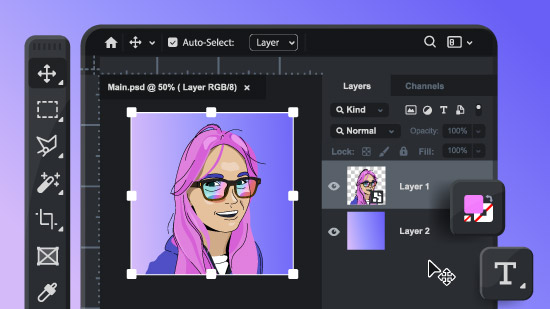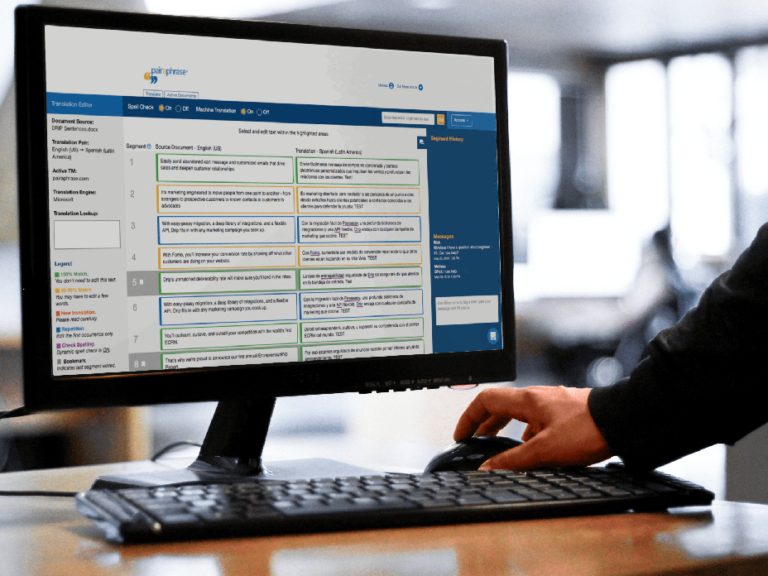The best security camera software for PC includes Blue Iris, iSpy, and Netcam Studio. These options offer robust features and user-friendly interfaces.
Security camera software for PC enhances the capability of surveillance systems. Blue Iris stands out with its comprehensive features, including motion detection and remote access. ISpy is popular for its open-source nature and flexibility, making it suitable for various setups.
Netcam Studio provides a streamlined experience, focusing on ease of use and efficient performance. Each of these software solutions supports multiple camera feeds, ensuring comprehensive coverage. Choosing the right software depends on specific needs, such as budget, system compatibility, and desired features. Reliable security camera software ensures effective monitoring and peace of mind.
Introduction To Security Camera Software
Security camera software is essential for a secure home or office. It allows you to monitor and record video footage from your security cameras. This software can provide real-time alerts and remote access to live feeds. With the right software, you can ensure your property is safe.
Need For Enhanced Security
Enhanced security is crucial in today’s world. Burglaries and unauthorized access are common threats. Security camera software helps prevent these incidents. It provides constant surveillance and keeps an eye on your premises. This software allows you to review footage and identify any suspicious activity.
Evolution Of Surveillance Technology
Surveillance technology has come a long way. Early systems used analog cameras and tapes. Modern systems use digital cameras and cloud storage. This evolution has improved the quality and reliability of surveillance. Today’s security camera software offers advanced features like motion detection and facial recognition.
| Feature | Old Technology | Modern Technology |
|---|---|---|
| Camera Type | Analog | Digital |
| Storage | Tapes | Cloud Storage |
| Features | Basic Recording | Motion Detection, Facial Recognition |
Modern security camera software offers many benefits. It is user-friendly and easy to install. It provides high-quality video footage and ensures your property is secure. Investing in good security camera software is a smart choice.
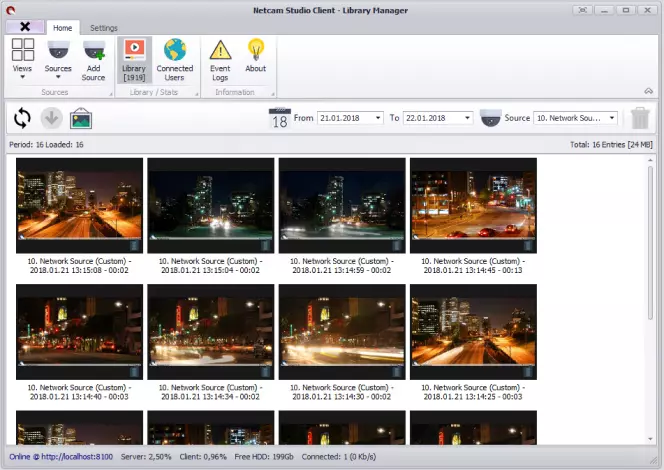
Credit: www.movavi.com
Key Features To Look For In Security Camera Software
Choosing the best security camera software for PC can be challenging. The right software needs to offer robust features that ensure safety and convenience. Here are the key features to consider.
Real-time Monitoring Capabilities
Real-time monitoring is crucial for security. It allows you to watch live footage from your cameras. This feature ensures you can see what’s happening at any moment.
- Live streaming from multiple cameras
- High-definition video quality
- Easy-to-use interface
Motion Detection And Alerts
Motion detection helps in identifying suspicious activities. The software should alert you instantly when motion is detected. This feature helps prevent potential threats.
- Customizable sensitivity settings
- Instant notifications via email or SMS
- Automatic recording upon motion detection
Cloud Storage Vs. Local Storage Options
Choosing between cloud storage and local storage is important. Each option has its pros and cons.
| Cloud Storage | Local Storage |
|---|---|
| Access footage from anywhere | Stored on physical devices |
| Requires internet connection | No internet needed |
| Monthly subscription fees | One-time purchase cost |
| Automatic backups | Manual backups needed |
Choose the option that best fits your security needs.
Top Security Camera Software For Pc: An Overview
Security camera software is crucial for monitoring and protecting your property. There are various options available, each with unique features. Let’s explore the best security camera software for PC.
Criteria For Selection
Choosing the best software involves several factors:
- User-friendly interface: Easy to navigate and operate.
- Compatibility: Works with various camera brands and models.
- Features: Motion detection, night vision, and remote access.
- Cost: Affordable pricing or free versions.
- Customer support: Reliable and responsive support team.
Diversity In Software Solutions
There are different types of security camera software, catering to various needs:
| Software | Features | Price |
|---|---|---|
| Blue Iris | Supports many cameras, motion detection, remote viewing | Paid |
| iSpy | Open-source, customizable, cloud storage | Free/Paid |
| ZoneMinder | Open-source, advanced features, Linux support | Free |
| Security Monitor Pro | Motion detection, email alerts, remote access | Paid |
Each software offers unique benefits, so choose based on your needs. Ensure the software fits your security requirements and budget.
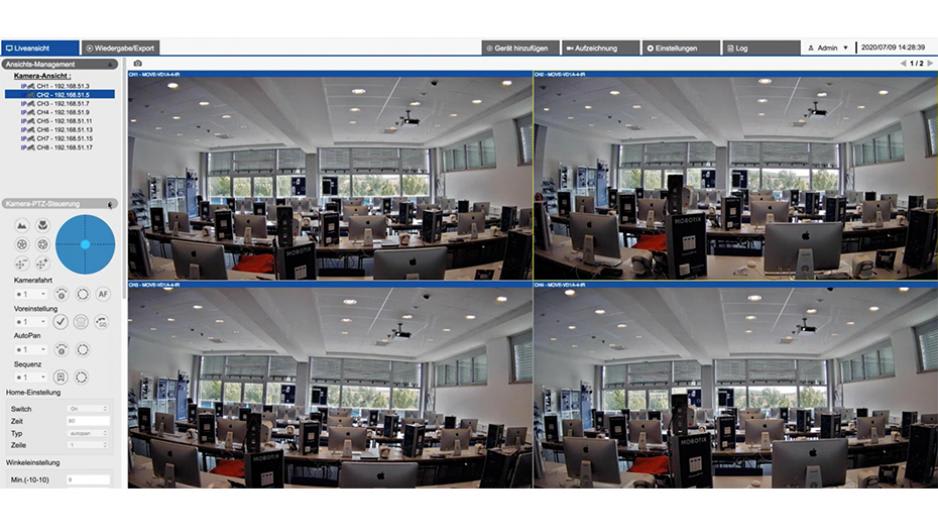
Credit: www.getkisi.com
In-depth Reviews Of Popular Pc Security Camera Software
Choosing the right security camera software for your PC is essential. Good software ensures your home or business stays safe. Let’s explore some popular options through detailed reviews.
Software A: Features And Performance
Software A is known for its robust features. It offers real-time monitoring and motion detection. You get high-definition video and clear audio.
- Supports multiple cameras
- Easy to set up
- Cloud storage options
The performance is top-notch. The software runs smoothly on most PCs. It uses minimal resources, ensuring your system stays fast.
Software B: User Experience And Reliability
Software B shines in user experience. The interface is user-friendly and easy to navigate. Even beginners can use it without trouble.
- Simple installation process
- Customizable settings
- Remote access via mobile app
Reliability is a key strength. The software rarely crashes. It provides consistent and reliable monitoring at all times.
Software C: Pricing And Support
Software C offers a range of pricing plans. This makes it suitable for different budgets. Below is a quick overview:
| Plan | Features | Price |
|---|---|---|
| Basic | Single camera, local storage | $10/month |
| Pro | Multiple cameras, cloud storage | $30/month |
| Enterprise | Advanced features, 24/7 support | $50/month |
The support team is responsive. They offer 24/7 assistance via chat and email. You get help whenever you need it.
Comparative Analysis Of Top Picks
Choosing the best security camera software for your PC can be overwhelming. To help you, we have compared the top picks. Below is a detailed analysis of these software solutions.
Ease Of Use And Setup
Simple setup is crucial for security camera software. Here is how the top picks perform:
| Software | Ease of Use | Setup Time |
|---|---|---|
| Software A | Very User-Friendly | 10 Minutes |
| Software B | User-Friendly | 15 Minutes |
| Software C | Moderate | 20 Minutes |
Integration With Existing Systems
Integration with existing security systems can save time and money. Here is a comparison:
- Software A: Integrates with most systems. Supports both new and old cameras.
- Software B: Best for newer systems. Limited support for older models.
- Software C: Limited integration options. Best for standalone use.
Mobile Access And Remote Viewing
Mobile access allows you to monitor your cameras from anywhere. This feature is critical for many users:
- Software A: Full mobile access. Real-time alerts and remote control.
- Software B: Good mobile access. Some delay in real-time alerts.
- Software C: Basic mobile access. No real-time control.
Choosing the right software depends on your specific needs. Consider ease of use, integration, and mobile access. Make an informed decision to ensure your security system works efficiently.
Security Camera Software For Different User Needs
Choosing the best security camera software can be challenging. Different users have different needs. Whether you need it for your home, small business, or large enterprise, there’s a solution for you. Let’s explore the top options for each category.
Best For Home Use
Home users need security camera software that is easy to use and effective. Here are the top options:
- iSpy: Free, open-source software. It offers motion detection and alerts.
- Blue Iris: Paid software. It supports multiple cameras and offers mobile apps.
- ZoneMinder: Open-source and suitable for advanced users. It offers comprehensive features.
Best For Small Businesses
Small businesses require reliable and scalable solutions. These options provide the best features:
- Security Monitor Pro: Paid software with multi-camera support and motion detection.
- Xeoma: Flexible and user-friendly. It offers cloud storage and mobile access.
- Netcam Studio: Provides remote viewing and recording. It supports up to 64 cameras.
Best For Enterprise-level Surveillance
Enterprises need robust and scalable security solutions. These software options are ideal:
- Milestone XProtect: Comprehensive and scalable. It supports an unlimited number of cameras.
- Genetec Security Center: Advanced features and integrations. It offers extensive customization.
- Avigilon Control Center: High-end security software. It includes AI and analytics features.
Diy Vs Professional Security Solutions
Choosing the best security camera software for your PC often involves a crucial decision: DIY vs Professional Security Solutions. Each option has its own set of benefits and drawbacks. Understanding these can help you make an informed choice that suits your needs.
Pros And Cons Of Diy Security Systems
DIY security systems are popular for many reasons. These systems can be easy to install and manage. Here are some pros and cons:
| Pros | Cons |
|---|---|
|
|
When To Consider Professional Installation
Sometimes, a professional touch is necessary. Professional installation can offer reliability and peace of mind. Here are some scenarios where professional installation might be the better choice:
- Larger Properties: Homes or businesses with large areas may need expert setup.
- Complex Systems: Advanced systems with multiple cameras and sensors benefit from professional help.
- Security Needs: High-security needs often require professional-grade equipment and monitoring.
- Lack of Time: Busy schedules make DIY setups impractical for some people.
Whether you choose DIY or professional solutions, the best security camera software for your PC should meet your specific needs. Weigh the pros and cons carefully to make the best decision.
Future Trends In Security Camera Software
The future of security camera software is exciting. Many new advancements are coming. These changes will make our lives safer and easier. Let’s explore the future trends in this field.
Advancements In Ai And Machine Learning
Artificial Intelligence (AI) and Machine Learning (ML) are transforming security software. These technologies can analyze video footage quickly. They detect unusual activities and alert you instantly.
AI can recognize faces, license plates, and even emotions. This helps in identifying potential threats. ML algorithms learn from past data. They improve the accuracy of detection over time.
Here are some key features AI and ML bring to security camera software:
- Facial Recognition: Identifies known and unknown faces.
- Object Detection: Detects objects like bags, vehicles, and weapons.
- Behavior Analysis: Understands and alerts on unusual behavior.
The Role Of Iot In Security Surveillance
The Internet of Things (IoT) is changing security surveillance. IoT connects multiple devices together. This makes monitoring more comprehensive and effective.
Here are some benefits of using IoT in security surveillance:
| Feature | Benefit |
|---|---|
| Real-Time Monitoring: | View live feeds from anywhere. |
| Remote Access: | Control cameras from your smartphone. |
| Automated Alerts: | Get instant notifications on your device. |
With IoT, cameras can communicate with other smart devices. For example, a smart lock can activate if a camera detects a threat. This integration makes your home or business much safer.
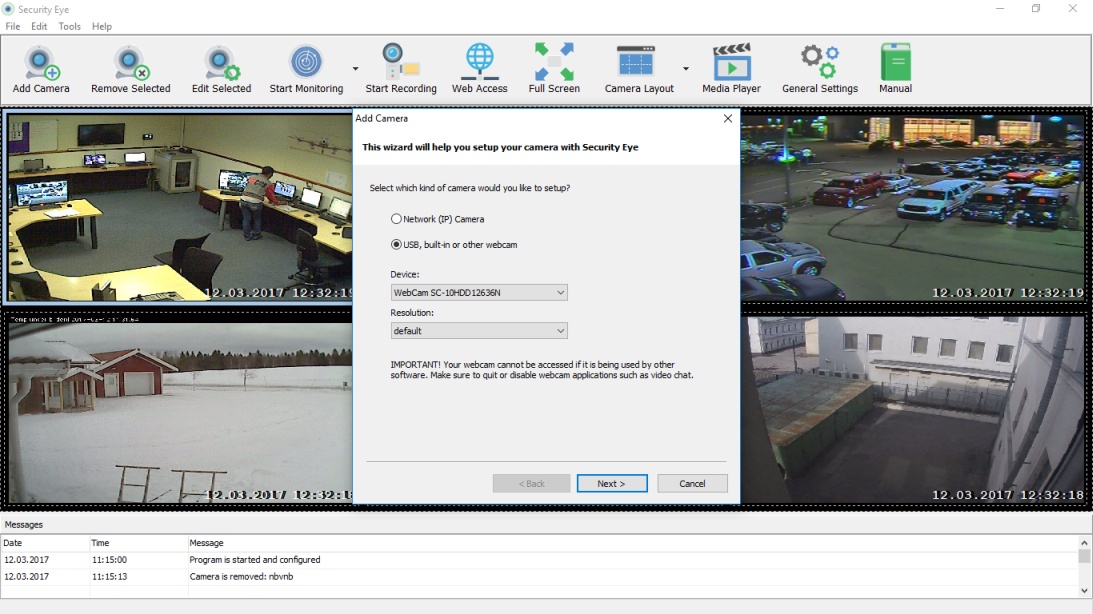
Credit: www.security-eye-software.com
Frequently Asked Questions
What Is The Best Software For Surveillance Cameras?
The best software for surveillance cameras includes Blue Iris, Milestone XProtect, and ZoneMinder. These offer robust features and reliability.
How Do I View My Security Cameras On My Computer?
Install the camera’s software on your computer. Connect the camera to your network. Open the software to view the feed.
Can I Use My Computer As A Security Camera?
Yes, you can use your computer as a security camera. Install surveillance software and connect a webcam. Ensure the software supports recording and remote viewing for optimal security.
What Is The Best Free App For Security Cameras?
Alfred is the best free app for security cameras. It offers live streaming, motion detection, and two-way audio.
Conclusion
Choosing the right security camera software for your PC ensures peace of mind. With numerous options available, consider your specific needs. Prioritize features like remote access, motion detection, and ease of use. The right software can enhance your security setup significantly.
Stay informed and make a choice that best protects your home or business.