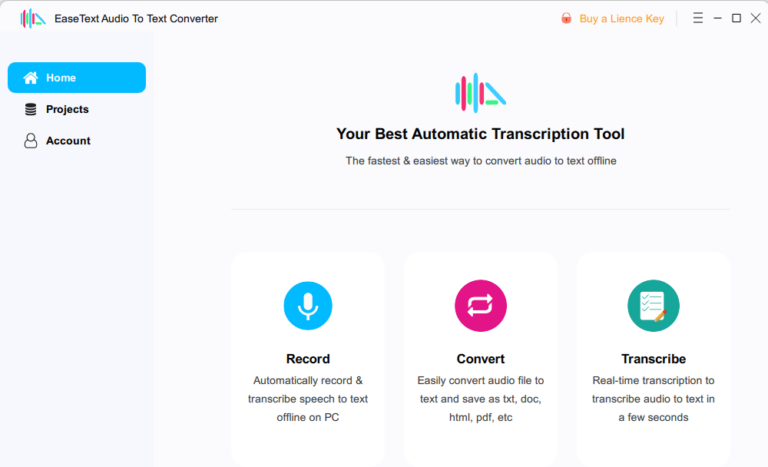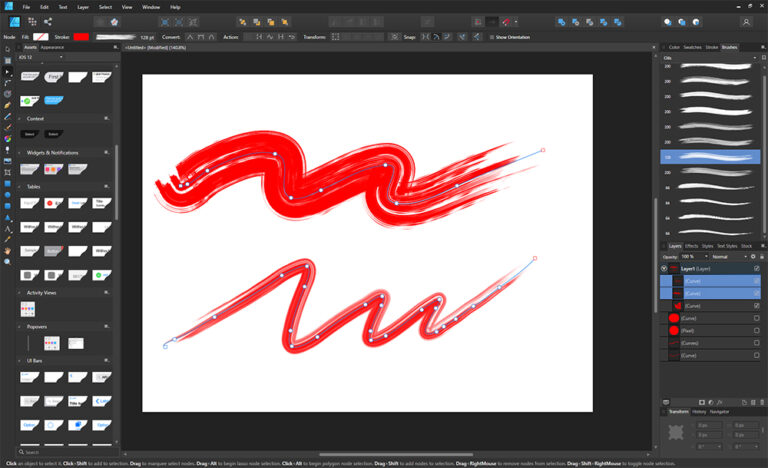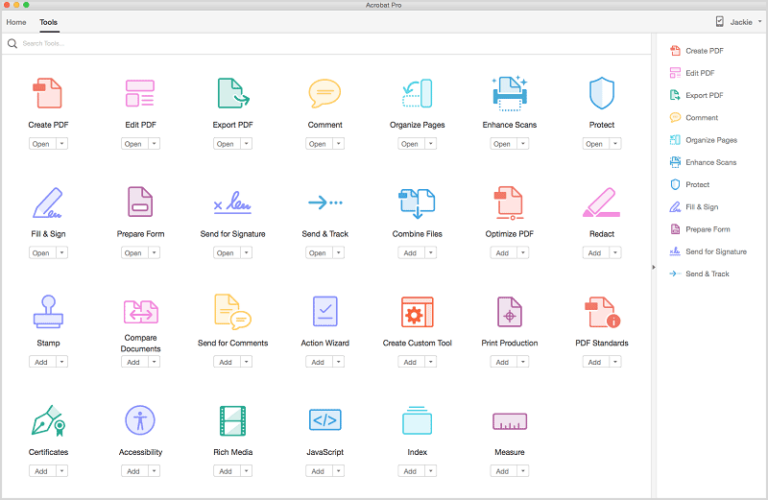The best scanner software for PC includes Adobe Acrobat, VueScan, and ABBYY FineReader. These programs offer top-notch scanning features and user-friendly interfaces.
Adobe Acrobat stands out with its comprehensive document management and editing tools. VueScan supports a wide range of scanners and provides professional-quality results. ABBYY FineReader excels in optical character recognition (OCR), making it a great choice for converting scanned documents into editable text.
These software options cater to various needs, from basic scanning to advanced document processing. Choosing the right one depends on your specific requirements, whether it’s high-quality image scans, OCR capabilities, or robust PDF management. Each offers unique features that enhance productivity and streamline scanning tasks for both personal and professional use.
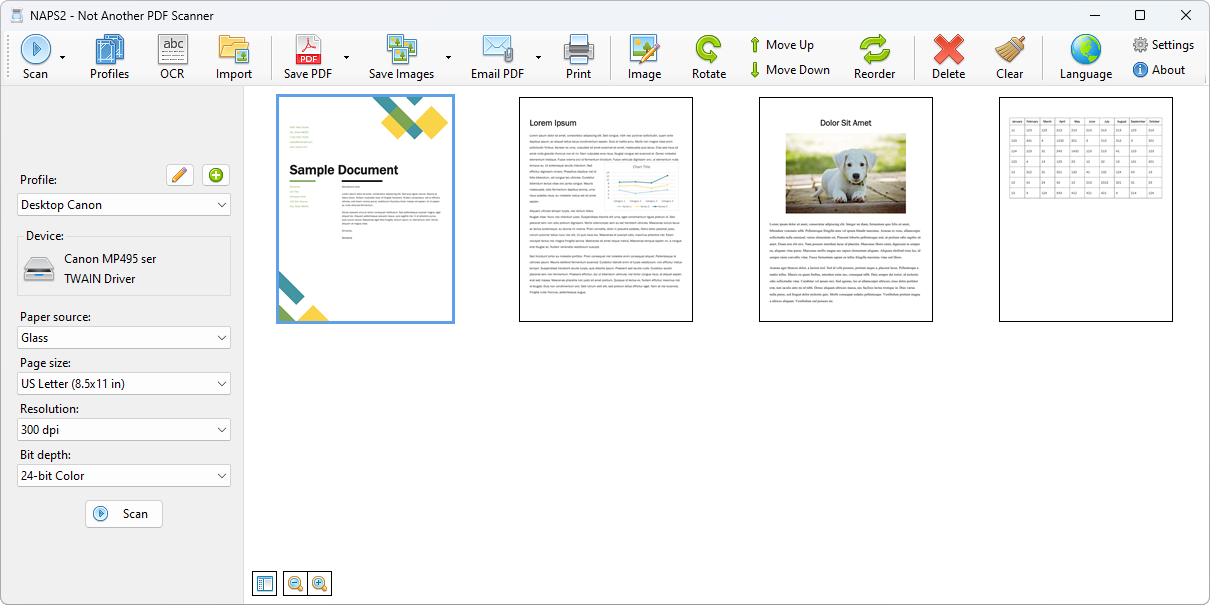
Credit: www.naps2.com
Introduction To Scanner Software
Scanner software turns physical documents into digital files. This software is crucial for managing documents in the digital era.
Importance In The Digital Era
In today’s world, digital documents are essential. They save space and make sharing easy. Businesses need digital records for efficiency. Students use digital documents for studying. Scanner software helps convert paper files to digital formats.
Here are some key benefits:
- Space-saving: No need for physical storage.
- Easy access: Retrieve documents from anywhere.
- Improved security: Protect files with passwords.
- Environmental impact: Less paper means less waste.
Evolution Of Scanning Technology
Scanning technology has advanced over the years. Early scanners were slow and bulky. Modern scanners are fast and portable. They offer high-resolution scans and connect wirelessly.
The evolution includes:
- Flatbed Scanners: The original type, still used today.
- Sheet-fed Scanners: Handle multiple pages quickly.
- Portable Scanners: Small and easy to carry.
- 3D Scanners: Capture physical objects in 3D.
Scanner software has also improved. Early software had limited features. Modern software offers many tools. These include text recognition, image enhancement, and file organization. This makes managing digital documents easier than ever.
| Scanner Type | Features | Best For |
|---|---|---|
| Flatbed | High resolution, versatile | Photos, documents |
| Sheet-fed | Fast, multi-page | Office use |
| Portable | Compact, convenient | On-the-go scanning |
| 3D | Captures 3D objects | Design, art |
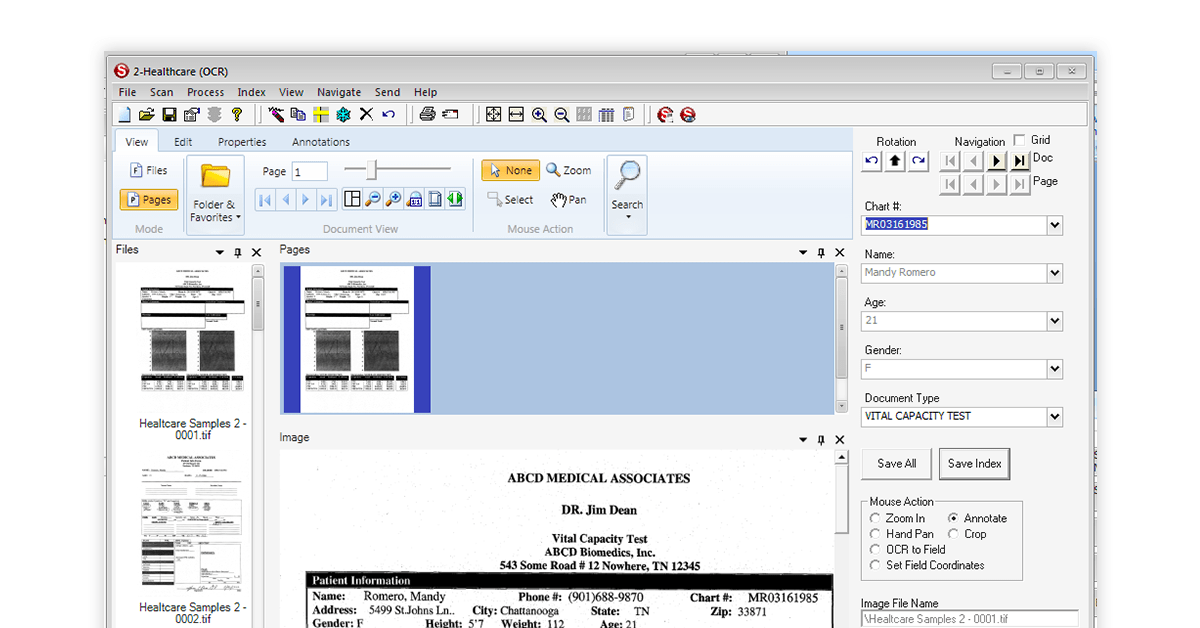
Credit: www.techjockey.com
Criteria For Selecting Scanner Software
Choosing the best scanner software for your PC can be tricky. Different software offers various features and capabilities. Understanding the key criteria can help you make an informed decision. Below are the essential factors to consider.
Compatibility And Integration
Ensure the software is compatible with your operating system. It should work seamlessly with Windows, Mac, or Linux. Check if it integrates with other software you use. For example, integration with cloud storage or email clients can be beneficial.
Ease Of Use
The software should have a user-friendly interface. It should be easy to navigate, even for beginners. Look for software with clear instructions and tutorials. A good interface saves time and reduces frustration.
Feature Set
Consider the features that are important to you. Some software offers basic scanning functions. Others provide advanced features like OCR (Optical Character Recognition), auto-cropping, and multi-page scanning. Here’s a comparison table of essential features:
| Feature | Basic Software | Advanced Software |
|---|---|---|
| Scanning | Yes | Yes |
| OCR | No | Yes |
| Auto-Cropping | Yes | Yes |
| Multi-Page Scanning | No | Yes |
Price Considerations
Price is often a deciding factor. Some software is free but offers limited features. Paid versions usually provide more advanced capabilities. Evaluate your needs and budget carefully. Choose software that offers the best value for your money.
Top Scanner Software For Windows
Finding the best scanner software for Windows can be tough. We have compiled a list of top scanner software for Windows. These tools help you digitize documents effortlessly and improve productivity.
Adobe Acrobat Dc
Adobe Acrobat DC is a powerful scanner software for Windows. It offers a range of features for document scanning and editing. You can convert scanned documents into PDFs easily. The built-in OCR (Optical Character Recognition) feature helps extract text from images. This makes it easy to edit and search within scanned documents. Adobe Acrobat DC integrates well with other Adobe products. It supports cloud storage for easy access to your files. The user interface is intuitive and user-friendly.
Vuescan
VueScan is another popular scanner software for Windows. It supports over 6,000 scanners from 35 manufacturers. VueScan is known for its simplicity and reliability. You can scan documents, photos, and films with ease. The software offers advanced features like color correction and batch scanning. VueScan works well with both flatbed and film scanners. It also supports OCR for text recognition. You can save your scans in multiple formats such as PDF, JPEG, and TIFF.
Omnipage Standard
OmniPage Standard is a feature-rich scanner software for Windows. It offers high-quality OCR for accurate text recognition. You can convert scanned documents into editable formats like Word and Excel. OmniPage Standard provides batch processing capabilities. This allows you to scan multiple documents at once. The software includes tools for improving scan quality. It also supports cloud storage integration. The user interface is simple and easy to navigate.
Best Free Scanner Software
Scanning documents at home can save time and money. There are many free scanner software options for PC. Below are some of the best free scanner software that can help you digitize your documents efficiently.
Naps2
NAPS2 (Not Another PDF Scanner 2) is a popular free scanner software. It offers a simple, user-friendly interface. Key features include:
- Supports multiple file formats
- OCR (Optical Character Recognition) capability
- Easy to configure
- Batch scanning
This software is ideal for those needing basic scanning features. It is open-source and regularly updated.
Microsoft Scan
Microsoft Scan is another excellent free scanner software. It integrates well with Windows systems. Key features include:
- Simple and clean interface
- Supports multiple file formats
- Quick scan options
- Directly saves to OneDrive
This software is perfect for quick and easy scans. It is lightweight and does not consume much system resources.
Paperscan Free Edition
PaperScan Free Edition is a versatile scanner software. It offers powerful features for free. Key features include:
- Advanced post-processing tools
- Supports a wide range of scanners
- OCR support
- Annotation tools
This software is suitable for users needing more advanced features. It offers both basic and advanced scanning options.
Scanner Software For Mac Users
Mac users often need reliable scanner software. This software makes document management easy. Below are some top choices for Mac users.
Exactscan
ExactScan is a top choice for Mac users. It supports over 400 different scanners. ExactScan offers high-speed scanning. It has built-in drivers for various scanner models. The software also supports a wide range of file formats. Users can save scans in PDF, JPEG, and TIFF formats. ExactScan offers automatic document detection. This feature saves time and effort. The software also supports OCR for text recognition. This feature allows users to edit scanned documents. ExactScan is a reliable choice for professional use.
Silverfast
SilverFast is another excellent option. It offers high-quality scans. SilverFast is known for its color management. This feature ensures accurate colors in scanned images. The software also has a Multi-Exposure function. This feature increases the dynamic range of scans. SilverFast supports a wide range of scanners. It also offers advanced image editing tools. Users can remove dust and scratches from images. The software also supports batch scanning. This feature allows users to scan multiple documents at once. SilverFast is ideal for photographers and designers.
Readiris
Readiris is a powerful scanner software. It supports text recognition in over 130 languages. Readiris offers a user-friendly interface. The software allows users to convert scanned documents to editable formats. Users can save documents in Word, Excel, and PDF formats. Readiris also supports cloud storage. Users can save scans directly to Google Drive or Dropbox. The software offers advanced text editing tools. Users can highlight, underline, and annotate scanned documents. Readiris is perfect for students and professionals.

Credit: scanner-software.en.softonic.com
Advanced Features To Look For
Choosing the right scanner software can greatly enhance your productivity. Advanced features can make a huge difference in how efficiently you work. Here, we outline some key features to consider.
Ocr Capabilities
Optical Character Recognition (OCR) is vital for converting scanned documents into editable text. This feature allows you to search, edit, and format the scanned text. Quality OCR software can recognize various fonts and languages. It can also handle complex layouts, including tables and columns.
Look for software that offers high accuracy rates. The best OCR tools will minimize errors, saving you time and effort in corrections.
Batch Scanning
Batch Scanning is essential for handling multiple documents efficiently. This feature enables you to scan several pages or documents at once. It can automatically separate and save each document individually.
Some software offers advanced settings for batch scanning. These may include automatic file naming and sorting. This feature is crucial for high-volume scanning tasks.
Customizable Workflow
Customizable Workflow settings allow you to tailor the scanning process to your needs. This can include setting up shortcuts, automating repetitive tasks, and integrating with other software.
Look for scanner software that supports custom profiles. These profiles can save your settings and preferences. This feature can significantly speed up your workflow and improve efficiency.
| Feature | Benefits |
|---|---|
| OCR Capabilities | Convert scanned text to editable, searchable formats. |
| Batch Scanning | Scan and save multiple documents quickly. |
| Customizable Workflow | Automate tasks and save time. |
Software For Professional Needs
Professionals need specialized scanner software to meet their unique requirements. From 3D models to document management and high-volume scanning, various solutions are available.
3d Scanning
3D scanning software helps in creating precise digital models. Geomagic and Autodesk ReCap are popular choices for professionals. These tools support high-resolution scans, making them ideal for design and engineering tasks.
- Geomagic: Known for accurate 3D models and user-friendly interface.
- Autodesk ReCap: Excellent for converting photos into 3D models.
Document Management Systems
Document management systems (DMS) store, manage, and track electronic documents. Adobe Acrobat and PaperPort are leading software in this category.
| Software | Key Features |
|---|---|
| Adobe Acrobat | PDF creation, editing, and secure sharing |
| PaperPort | Document organization and easy retrieval |
High-volume Scanning
High-volume scanning software handles large batches of documents. Kofax VRS and ABBYY FineReader are popular for their efficiency and accuracy.
- Kofax VRS: Enhances image quality and speeds up scanning.
- ABBYY FineReader: Best for converting scanned documents into editable formats.
Making The Right Choice
Choosing the best scanner software for your PC can be a daunting task. With so many options, how do you pick the right one? This guide will help you make an informed decision.
User Reviews And Ratings
Reading user reviews and ratings can provide valuable insights. User feedback often highlights real-world pros and cons. Reviews can reveal performance issues or highlight exceptional features. Look for patterns in the feedback. If many users mention the same problem, it’s likely a real issue. High ratings usually indicate satisfied users.
Trial Versions
Many scanner software options offer trial versions. These trials allow you to test the software before buying. A trial version helps you understand the interface and features. You can see if the software fits your needs without spending money. Always take advantage of free trials to make a better choice.
Support And Updates
Support and updates are crucial for any software. Good customer support can solve issues quickly. Regular updates keep the software running smoothly. They also add new features and improve security. Check if the software provider offers frequent updates. Strong support and regular updates ensure long-term satisfaction.
Frequently Asked Questions
What Is The Best Program To Scan To Pdf?
The best program to scan to PDF is Adobe Acrobat. It offers reliable and high-quality scanning features. Other good options include CamScanner and Scanbot. These apps provide user-friendly interfaces and excellent scanning capabilities. Choose one based on your specific needs and device compatibility.
Does Windows 10 Have A Scanning Program?
Yes, Windows 10 includes the Windows Scan app. It allows users to scan documents and photos easily.
What Is The Best Software To Edit Scanned Documents?
The best software to edit scanned documents is Adobe Acrobat Pro DC. It offers advanced editing tools and OCR capabilities.
Is There A Free Scanner Software For Windows 11?
Yes, Windows 11 includes a free scanner software called Windows Scan. You can download it from the Microsoft Store.
Conclusion
Choosing the best scanner software for your PC enhances productivity and document management. Evaluate your needs and budget. Consider features like OCR, ease of use, and compatibility. The right software will streamline your workflow and improve efficiency. Make an informed decision to benefit from optimal scanning performance.