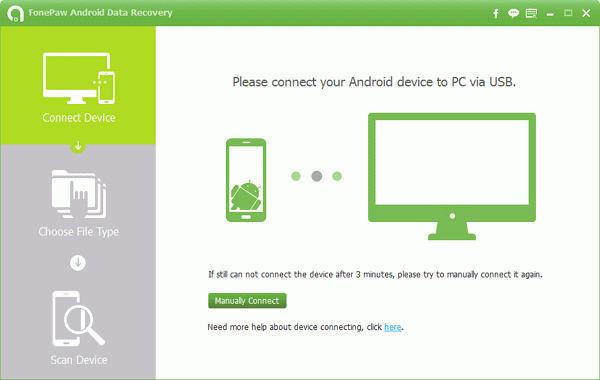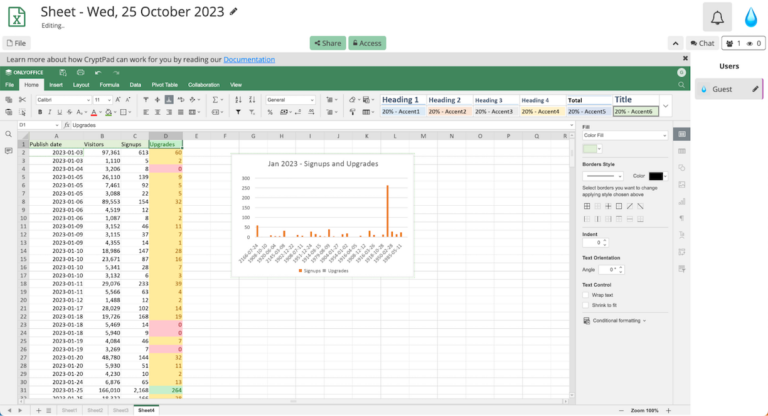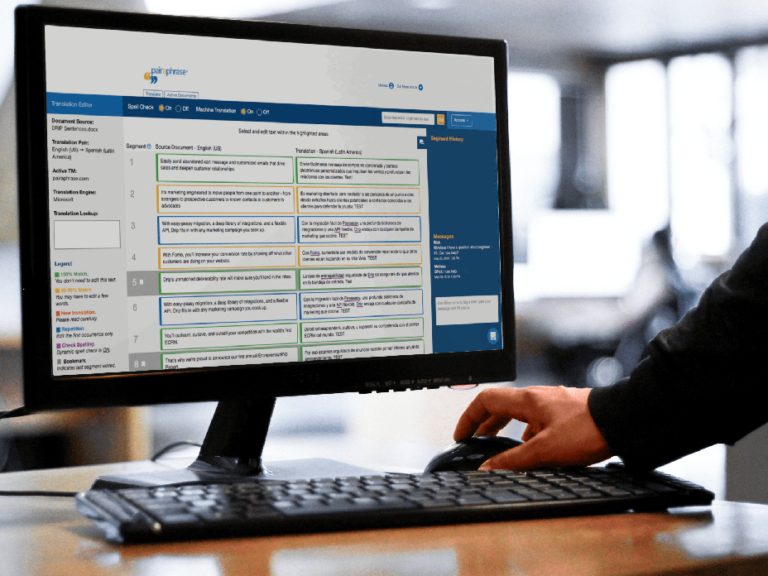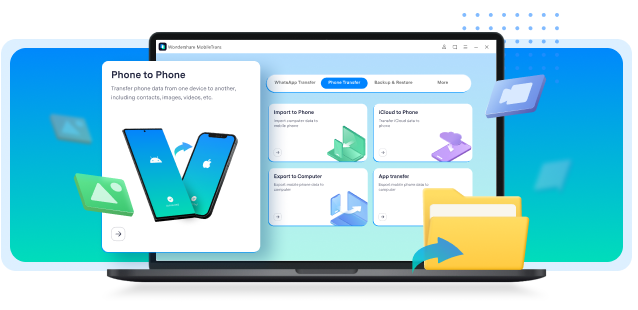Zekr and Ayat are the best Quran software for PC, offering comprehensive features and user-friendly interfaces. Both programs provide easy access to Quranic text, translations, and tafsir.
Zekr is an open-source Quran study software designed for Windows, Mac, and Linux. It supports multiple languages and offers a wide range of translations and tafsir. Users can search for specific verses or themes and listen to high-quality recitations. Ayat, developed by King Saud University, offers a similarly rich experience.
It includes advanced search capabilities, bookmarking features, and various recitation options. The software also provides verse-by-verse translations and tafsir. Both Zekr and Ayat cater to different user needs, making them top choices for Quran study on PC.
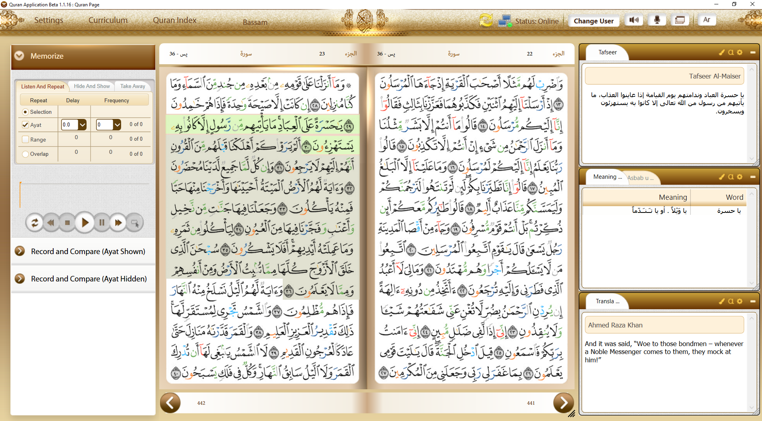
Credit: www.quranlms.com
Introduction To Quran Software
Quran software for PC has transformed how we engage with the Holy Quran. Digital tools make it easier for everyone to study the Quran. They offer features like translation, tafsir, and recitation.
The Rise Of Digital Islamic Tools
Digital Islamic tools have grown in popularity. These tools help Muslims connect with their faith. They offer convenience and accessibility. Many people now prefer digital versions over physical copies. Quran software is part of this trend.
These tools are available on various platforms. They include apps for PCs, tablets, and smartphones. This flexibility makes them accessible to a wider audience. Software developers have created many high-quality options. These options cater to different needs and preferences.
Benefits Of Quran Software For Pc Users
Quran software for PC offers many benefits. Ease of access is one major advantage. You can read the Quran anytime, anywhere. There is no need to carry a physical copy.
These software programs often include multiple translations. This feature helps users understand the Quran better. Some programs also offer audio recitations. Listening to the recitations can enhance your experience.
Many programs have search functions. These functions make it easy to find specific verses. They also offer bookmarking and note-taking features. These tools help you keep track of your progress.
| Feature | Benefit |
|---|---|
| Multiple Translations | Understand the Quran better |
| Audio Recitations | Enhance your listening experience |
| Search Function | Find specific verses quickly |
| Bookmarking | Keep track of your progress |
| Note-taking | Make personal notes easily |
- Access the Quran anytime, anywhere.
- Understand the Quran better with translations.
- Enhance your experience with audio recitations.
- Find verses quickly with search functions.
- Keep track of progress with bookmarks.
- Make personal notes easily.
Key Features To Look For In Quran Software
Choosing the best Quran software for PC requires knowing which features matter most. Key features enhance your reading, studying, and understanding of the Quran. Here are the essential features to consider:
Translation And Tafsir Options
A top Quran software should offer multiple translation options. This helps users from different linguistic backgrounds. Look for software with translations in English, Urdu, and other languages. Additionally, having Tafsir or explanatory notes can deepen your understanding. Tafsir provides context and explanations of verses.
| Feature | Details |
|---|---|
| Multiple Translations | English, Urdu, French, etc. |
| Tafsir | Explanations and context of verses |
Recitation And Audio Support
Listening to the Quran can enhance your connection to it. Ensure the software offers recitation by different Qaris. This allows you to hear various styles and pronunciations. Additionally, look for audio support for translations. This feature helps non-Arabic speakers understand the Quran better.
- Recitation by multiple Qaris
- Audio support for translations
Bookmarking And Notes Functionality
Effective Quran study involves marking important verses. Choose software that offers bookmarking functionality. This lets you easily return to important sections. Additionally, the ability to add notes is crucial. It allows you to jot down insights and reflections. This feature is especially useful for serious students of the Quran.
- Easy bookmarking of verses
- Adding personal notes and reflections
Top Quran Software For Pc
Discovering the best Quran software for your PC can enhance your spiritual journey. Whether you are a beginner or a seasoned reader, these tools offer great features. They provide easy access to the Quran’s teachings from the comfort of your computer. Below are the top Quran software options for PC.
Zekr: Open Source Revelation
Zekr is an open-source Quran study tool. It is designed to be easy to use and effective. You can search the Quran, listen to recitations, and view translations. Zekr is available in multiple languages. It supports various translations and recitations. This makes it a versatile tool for many users.
Key Features:
- Free and open-source
- Multiple languages supported
- Search functionality
- Recitations and translations available
Quran Majeed: Rich In Features
Quran Majeed is a popular software known for its rich features. It offers a comprehensive Quran reading experience. You can read the Quran in Arabic or any supported translation. The app provides audio recitations by famous Qaris. It also includes tafsir and translation options.
Key Features:
- High-quality audio recitations
- Multiple translations and tafsir
- Bookmarking and search options
- User-friendly interface
Al Quran For Windows 10: User-friendly Interface
Al Quran for Windows 10 offers a user-friendly interface for easy navigation. This app is perfect for Windows 10 users. It includes features like bookmarking, search, and translation. You can listen to recitations from various Qaris. The software supports both dark and light modes, ensuring comfort during reading.
Key Features:
- Easy-to-use interface
- Multiple Qari recitations
- Bookmark and search options
- Dark and light modes
Comparing Quran Software: Free Vs Paid Versions
Choosing the best Quran software for PC can be challenging. Free versions offer basic features, but paid versions include many advanced tools. This section compares both to help you decide which suits you best.
Feature Limitations In Free Versions
Free Quran software often has limited features. They may include basic text and audio recitations. Some lack advanced search options. Free versions often miss interactive features like tafsir or translation notes. You might not find customizable settings for fonts or themes.
| Feature | Free Version | Paid Version |
|---|---|---|
| Text and Audio Recitation | Basic | Advanced, multiple reciters |
| Search Options | Limited | Advanced |
| Tafsir and Translations | Basic or none | Comprehensive |
| Customization | Basic | Extensive |
Benefits Of Investing In Paid Quran Software
Paid Quran software provides many benefits over free versions. These include advanced search features, allowing you to find verses quickly. Paid versions often offer detailed tafsir and numerous translations. You can customize your reading experience with many options.
- Advanced search features for quick verse location
- Detailed tafsir and multiple translations
- Customizable reading settings
- Access to multiple reciters and audio options
Investing in paid software ensures a richer and more interactive experience. It supports deeper understanding and easier navigation. Paid versions often have better customer support and regular updates. This ensures you always have the latest features.
How To Enhance Your Quran Study With Software
Enhancing your Quran study with software can be transformative. Modern tools offer features that traditional methods lack. Whether you aim to read more, understand better, or memorize effectively, Quran software for PC can be a valuable resource.
Setting Up A Daily Reading Schedule
Consistency is key to Quran study. Using software, you can easily set up a daily reading schedule. Many Quran programs come with built-in calendar features. These remind you to read your chosen verses daily.
To set up a daily schedule:
- Select a specific time each day.
- Choose the amount of text to read daily.
- Use reminders to stay consistent.
This routine helps you stay committed and make steady progress.
Utilizing Tafsir For Deeper Understanding
Understanding the Quran’s meaning requires more than just reading. Tafsir, or Quranic exegesis, provides explanations and context. Many Quran software options include Tafsir resources.
Benefits of utilizing Tafsir:
- Gain deeper insights into verses.
- Understand the historical context.
- Clarify complex passages.
Accessing Tafsir through software makes it easier to comprehend difficult verses.
Memorization Tools And Techniques
Memorizing the Quran is a noble goal. Quran software offers various tools to assist with memorization.
Effective memorization techniques include:
- Repetition: Recite verses multiple times.
- Audio playback: Listen to recitations.
- Flashcards: Use digital flashcards for review.
These features help you retain and recall Quranic verses more effectively.
In summary, Quran software can significantly enhance your study experience. It helps with setting schedules, understanding Tafsir, and memorizing verses.
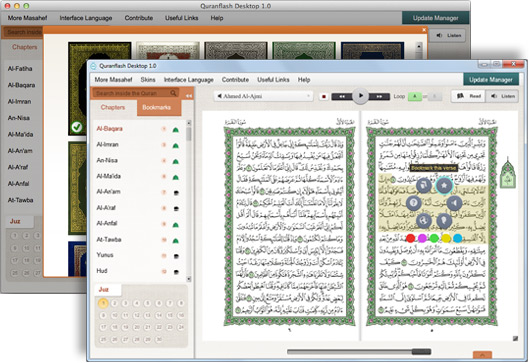
Credit: www.quranflash.com
Integrating Quran Software With Other Islamic Apps
In the digital age, integrating Quran software with other Islamic apps has revolutionized how Muslims practice their faith. This synergy enhances the experience, making religious observances more convenient and engaging. Below, we explore how Quran software can seamlessly integrate with other essential Islamic apps.
Prayer Times And Qibla Direction
One of the most vital integrations is with Prayer Times and Qibla Direction apps. These apps ensure Muslims pray at the correct times, facing the right direction. By combining these with Quran software, users can access prayer timings directly while reading or studying the Quran.
For instance, a table format can help illustrate the prayer times feature:
| Prayer | Time |
|---|---|
| Fajr | 05:00 AM |
| Dhuhr | 12:30 PM |
| Asr | 03:45 PM |
| Maghrib | 06:15 PM |
| Isha | 07:30 PM |
Islamic Calendar And Event Reminders
Integrating Islamic Calendar and Event Reminders with Quran software keeps users updated on significant dates. This includes Ramadan, Eid, and other important events. Users can set reminders for fasting, special prayers, or community gatherings.
- Receive alerts for upcoming Islamic events.
- Access detailed information about each event.
- Sync events with personal calendars for better planning.
This integration ensures you never miss an important religious date.
Learning Arabic Language Tools
Quran software often includes Learning Arabic Language Tools, helping users understand the Quran’s original text. These tools offer various features such as:
- Interactive lessons for beginners.
- Pronunciation guides to improve reading skills.
- Vocabulary builders to enhance understanding.
By integrating these tools, users can simultaneously study the Quran and learn Arabic. This dual approach enriches the learning experience.
User Reviews And Feedback
Choosing the best Quran software for PC can be a daunting task. User reviews and feedback can guide you in making the right choice. This section will cover what users love about these software options and the common critiques they have. Understanding these will help you pick the software that suits your needs best.
What Users Love About Their Chosen Software
Users often praise the easy-to-navigate interface of their chosen Quran software. They find it straightforward to access various features. Another favorite feature is the audio recitations. Users appreciate listening to different Qaris. This feature helps them learn proper pronunciation.
Many users love the search functionality of their Quran software. They find it easy to look up specific verses. The ability to take notes and bookmarks is another beloved feature. Users find it helpful for study and reference.
Multi-language support is another highlight for users. They enjoy reading the Quran in their native language. The interactive features also receive much love. These include quizzes and games that make learning fun.
Common Critiques And How To Address Them
Despite the many positives, users have some critiques. One common issue is the large file size of some software. This can make it hard to download and install. To address this, you can look for a lightweight version.
Users sometimes find that the audio quality is not up to par. This can affect their learning experience. To fix this, make sure to check the audio quality in the trial version.
Another common critique is the lack of customer support. Users feel frustrated when they can’t get help. When choosing software, look for ones with good support reviews.
Some users mention the interface is not user-friendly. This makes it hard for beginners to use. To avoid this, choose software with a simple and intuitive interface.
| Feature | What Users Love | Common Critiques |
|---|---|---|
| Interface | Easy to navigate | Not user-friendly for beginners |
| Audio Recitations | Variety of Qaris | Poor audio quality |
| Search Functionality | Easy to look up verses | Not always accurate |
| Multi-language Support | Read in native language | Limited language options |
| Customer Support | Helpful and responsive | Lack of support options |
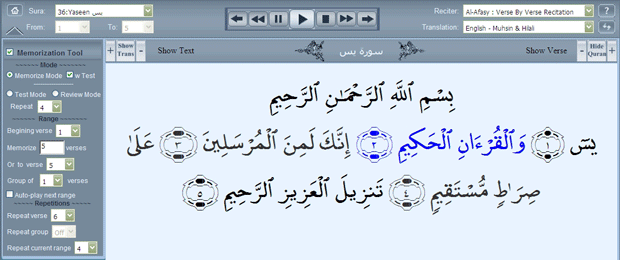
Credit: www.houseofquran.com
Future Of Quran Software
The future of Quran software is evolving rapidly. Technology is pushing boundaries and offering innovative solutions. These advancements are making it easier to engage with the Quran on PCs. This section delves into the exciting future prospects of Quran software.
Technological Advancements On The Horizon
Technological advancements are reshaping Quran software. Artificial Intelligence (AI) is one promising field. AI can provide personalized learning experiences and answer user queries. Virtual Reality (VR) offers immersive experiences, bringing Quranic stories to life. Augmented Reality (AR) can overlay Quranic text with translations or explanations.
Cloud-based solutions are also gaining traction. They offer seamless access across multiple devices. This ensures that the Quran is accessible anytime, anywhere. Blockchain technology can enhance the security and integrity of Quranic software. This ensures that the text remains authentic and unaltered.
| Technology | Benefits |
|---|---|
| Artificial Intelligence (AI) | Personalized learning, instant queries |
| Virtual Reality (VR) | Immersive Quranic storytelling |
| Augmented Reality (AR) | Interactive explanations and translations |
| Cloud-based Solutions | Access across devices, anytime, anywhere |
| Blockchain | Enhanced security and text integrity |
The Role Of Community In Shaping Software Development
The community plays a crucial role in developing Quran software. Feedback from users helps developers improve the software. Communities can suggest new features and report issues. This collaborative approach ensures the software meets users’ needs.
Open-source platforms are gaining popularity. They allow developers from around the world to contribute. This results in a diverse range of features and improvements. Forums and discussion boards also play a vital role. Users can share tips, ask questions, and provide support to each other.
- User feedback guides improvements.
- Open-source contributions enhance features.
- Forums and boards foster community support.
Communities can also help in localizing the software. This ensures that it caters to diverse linguistic and cultural needs. The collaborative nature of the community ensures that the software remains relevant and effective.
Frequently Asked Questions
What Is The Quran Reader For Pc?
A Quran reader for PC is software that allows users to read, search, and study the Quran digitally.
Which Is The Number 1 Quran App?
The number 1 Quran app is Quran Majeed. It offers a user-friendly interface, accurate translations, and various recitations.
How Can I Download Holy Quran In Pc?
Download the Holy Quran on your PC from trusted sites like Quran. com or IslamicFinder. Use their download options.
What Is The Quran With Urdu Translation Software For Pc?
The Quran with Urdu translation software for PC allows users to read and understand the Quran in Urdu. It provides translations, audio, and search features for enhanced comprehension.
Conclusion
Choosing the best Quran software for PC can enhance your study experience. Each option offers unique features and benefits. Evaluate your needs and preferences to find the perfect fit. Whether for deep study or casual reading, these tools can support your spiritual journey effectively.
Enjoy a seamless and enriching Quranic experience on your PC.