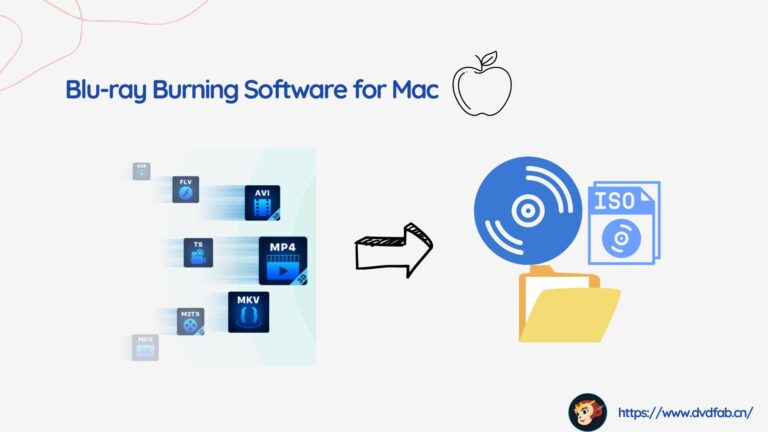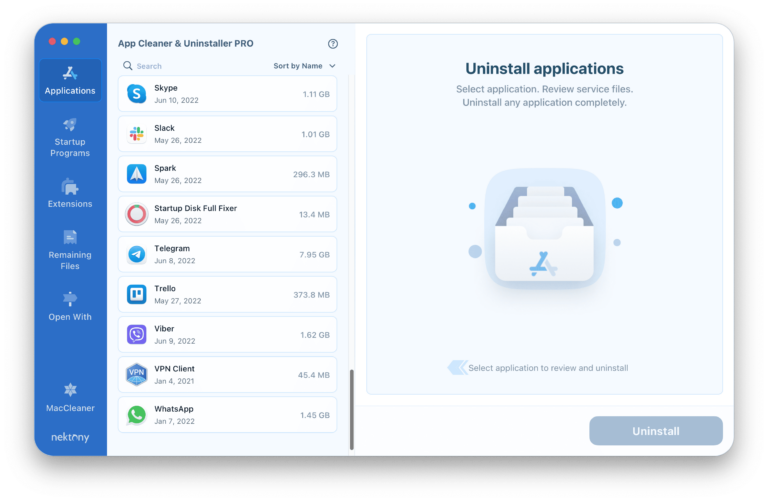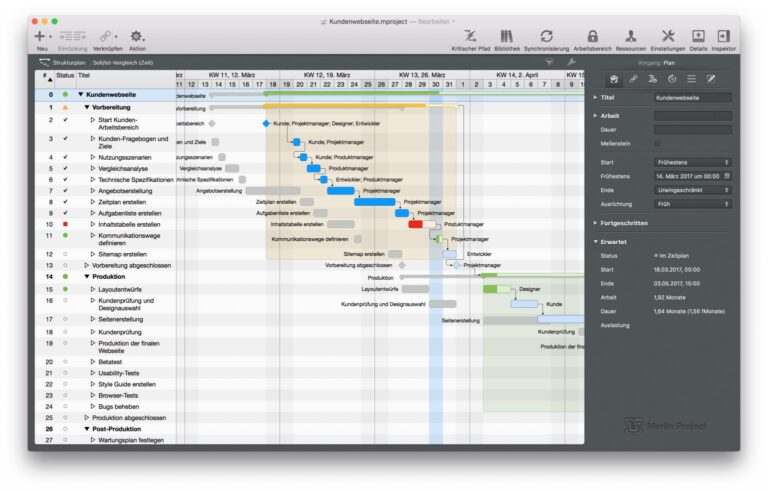The best podcast software for Mac includes GarageBand, Audacity, and Adobe Audition. These tools offer powerful features for podcast production.
GarageBand is a popular choice for beginners due to its user-friendly interface and pre-installed loops and sound effects. Audacity, an open-source software, provides robust editing tools and supports multiple file formats, making it versatile for various podcasting needs. Adobe Audition, a professional-grade software, offers advanced editing capabilities and seamless integration with other Adobe products, ideal for experienced podcasters.
Choosing the right software depends on your skill level and specific requirements. Ensure your chosen tool aligns with your podcasting goals to maximize efficiency and output quality.

Introduction To Podcast Software For Mac
Podcasting has taken the world by storm. Many Mac users are eager to join the trend. The right podcast software can make all the difference. This guide introduces the best podcast software for Mac. It helps you find the perfect tool for your needs.
Why Mac Users Love Podcasting
Mac users enjoy podcasting for many reasons. Macs are known for their reliability and performance. These qualities are crucial for creating high-quality podcasts. The user-friendly interface of Macs also plays a big role. It makes editing and publishing easier.
Macs come with built-in software like GarageBand. This software is perfect for beginners. It offers high-quality audio recording and editing tools. This makes starting a podcast simple and fun. Many professional podcasters also prefer using Macs. Their powerful hardware ensures smooth operation, even with large audio files.
Criteria For Selecting Podcast Software
Choosing the right podcast software is important. Here are some key criteria to consider:
- Ease of Use: The software should be easy to navigate.
- Audio Quality: High-quality audio recording is essential.
- Editing Tools: Look for robust editing features.
- Compatibility: Ensure the software works well with your Mac.
- Support and Updates: Regular updates and customer support are important.
Below is a table comparing some popular podcast software for Mac:
| Software | Ease of Use | Audio Quality | Editing Tools | Compatibility | Support |
|---|---|---|---|---|---|
| GarageBand | Excellent | High | Basic | Great | Good |
| Audacity | Good | High | Advanced | Great | Good |
| Adobe Audition | Moderate | Very High | Professional | Great | Excellent |

Garageband: The Go-to For Beginners
GarageBand is a powerful tool for beginners in podcasting. It’s a free digital audio workstation (DAW) by Apple. This software is easy to use and comes pre-installed on most Mac devices. Many first-time podcasters find GarageBand to be a great starting point.
Features That Stand Out
GarageBand offers a range of features that make it ideal for beginners:
- Pre-installed on Mac: No need for additional downloads.
- Easy Interface: Simple drag-and-drop functionality.
- Built-in Instruments: Offers a variety of virtual instruments.
- Editing Tools: Basic and advanced editing tools available.
- Sound Library: Includes a wide range of sound effects.
Pros And Cons
Here are some pros and cons of using GarageBand for podcasting:
| Pros | Cons |
|---|---|
| Free to use | Limited advanced features |
| User-friendly interface | Mac-only software |
| High-quality sound library | Limited track options |
| Pre-installed on Mac devices | Not for professional users |
GarageBand is excellent for beginners. It is easy to use and free. Its built-in tools and sound library make it an attractive option. Yet, it has limitations for advanced users. It is perfect for those new to podcasting.
Logic Pro X: Advanced Podcast Production
Logic Pro X stands out as a premier choice for advanced podcast production on Mac. This software combines powerful features with an intuitive interface, making it ideal for both beginners and professionals.
Why It’s Worth The Upgrade
Upgrading to Logic Pro X brings numerous benefits for podcasters. Here are key reasons why it’s a worthy investment:
- Superior Audio Quality: Logic Pro X offers top-notch audio recording and editing capabilities.
- Comprehensive Toolset: It includes all the necessary tools for detailed podcast production.
- Seamless Integration: It integrates smoothly with other Apple products and software.
- Regular Updates: Users receive frequent updates with new features and improvements.
Key Features For Podcasters
Logic Pro X comes with several key features tailored for podcast production:
| Feature | Description |
|---|---|
| Multitrack Recording | Record multiple audio tracks simultaneously for dynamic content. |
| Advanced Editing Tools | Edit audio with precision using cutting-edge tools and effects. |
| Sound Library | Access a vast library of sounds and loops to enhance your podcast. |
| Automation | Automate volume, panning, and other parameters for a polished sound. |
| Export Options | Export your podcast in various formats suitable for different platforms. |
These features make Logic Pro X a robust solution for professional podcast production. Its extensive capabilities ensure your podcast sounds its best.
Adobe Audition: A Cross-platform Powerhouse
Adobe Audition is a top choice for podcast software on Mac. It offers powerful tools for creating, editing, and mixing audio. Its user-friendly interface makes it ideal for both beginners and professionals.
Unique Benefits For Mac Users
Mac users enjoy several unique benefits with Adobe Audition. The software integrates seamlessly with other Adobe products like Premiere Pro and After Effects. This integration helps streamline your workflow.
- High-Quality Audio Editing: Adobe Audition offers advanced audio editing tools.
- Seamless Integration: Works well with other Adobe Creative Cloud applications.
- User-Friendly Interface: Easy to navigate, even for beginners.
- Multitrack Editing: Edit multiple audio tracks simultaneously.
Comparing Costs And Capabilities
Adobe Audition offers a range of features that make it worth the investment. It’s available through a subscription model, which includes regular updates and customer support.
| Feature | Adobe Audition | Other Podcast Software |
|---|---|---|
| Price | $20.99/month | Varies |
| Multitrack Editing | Yes | Varies |
| Integration with Adobe Apps | Yes | No |
| Customer Support | 24/7 | Varies |
Adobe Audition provides a robust set of features for Mac users. Its seamless integration with other Adobe products enhances productivity and offers an all-in-one solution for podcasters.
Audacity: The Free Alternative
Audacity is a popular, free, open-source software for audio editing. It is available for Mac users. Many people prefer it because it is powerful and versatile. Let’s explore how it compares to paid software and its limitations.
How It Rivals Paid Software
Audacity offers many features that rival paid software:
- Multi-track editing: Edit multiple tracks at once.
- Effects and plugins: Apply various audio effects and use plugins.
- Cross-platform compatibility: Works on Mac, Windows, and Linux.
- Audio recording: Record live audio through a microphone.
- Noise reduction: Remove background noise from recordings.
Many users find these features sufficient for their needs. Audacity provides professional-quality results without the cost.
Limitations To Consider
Despite its strengths, Audacity has some limitations:
- User interface: The interface is not as intuitive as paid software.
- Limited support: No dedicated customer support team.
- Real-time effects: Does not support real-time effect processing.
- Learning curve: Beginners may find it challenging to learn.
These limitations might be a concern for some users. Consider your needs before choosing Audacity.
Hindenburg Journalist: Tailored For Storytellers
Hindenburg Journalist is a top choice for Mac users who tell stories. It’s designed for journalists, podcasters, and radio producers. The software offers unique features to enhance storytelling. Let’s explore why Hindenburg Journalist stands out.
Specialized Features
Hindenburg Journalist comes with several specialized features. These features help you create high-quality audio content.
- Voice Profiler: Automatically adjusts audio for clear voice quality.
- Clipboards: Organize clips easily for quick access.
- Auto Levels: Maintain consistent audio levels throughout.
- Built-in Publishing: Publish directly to platforms like SoundCloud and Libsyn.
Ease Of Use
Hindenburg Journalist is user-friendly. It offers a simple interface that anyone can navigate.
The software includes drag-and-drop functionality. This feature makes editing intuitive and quick.
Keyboard shortcuts are available for faster workflow. These shortcuts save time and make editing more efficient.
| Feature | Description |
|---|---|
| Drag-and-Drop | Easy to move clips and arrange them. |
| Keyboard Shortcuts | Speed up your editing process. |
Hindenburg Journalist is ideal for those new to podcasting. Its ease of use makes it accessible to everyone.
Descript: Revolutionizing Podcast Editing
Descript has changed how podcasters edit their audio. It offers unique features that simplify the editing process. Users can easily edit their podcasts with minimal effort. Let’s explore some standout features.
Editing By Text: A Game Changer
Descript allows users to edit audio by editing text. This makes it simple and intuitive. Users can cut, paste, and delete sections just like a text document. This reduces the learning curve for new podcasters. Experienced editors will also find it useful for quick adjustments.
Here are some key features:
- Text-Based Editing: Edit your audio by editing text.
- AI-Powered Transcriptions: Get accurate text transcriptions.
- Overdub: Replace spoken words without re-recording.
Podcaster-friendly Pricing
Descript offers various pricing plans to suit different needs. This makes it accessible for all podcasters, from beginners to professionals.
| Plan | Features | Price |
|---|---|---|
| Free | Basic editing, 3 hours of transcription | $0 |
| Creator | 10 hours of transcription, Overdub, 4K video | $12/month |
| Pro | 30 hours of transcription, advanced editing tools | $24/month |
These plans make Descript affordable for everyone. Podcasters can choose the plan that best fits their needs.

Choosing The Right Software For Your Needs
Selecting the best podcast software for your Mac can be overwhelming. There are many options with different features, prices, and capabilities. It’s important to find software that aligns with your specific podcasting needs. This section will help you make an informed decision.
Assessing Your Podcasting Goals
Before choosing software, define your podcasting goals. Do you want to create a simple, talk-show format? Or, do you need advanced editing features for a complex narrative? Knowing your goals helps in narrowing down your choices.
- Basic Recording: Look for software that offers easy recording and basic editing.
- Advanced Editing: Choose software with multi-track editing and effects.
- Remote Interviews: Ensure the software supports remote recording features.
Budget Considerations
Your budget plays a crucial role in selecting the right software. There are free options with limited features and premium software with advanced capabilities.
| Software | Price | Features |
|---|---|---|
| GarageBand | Free | Basic recording and editing |
| Audacity | Free | Multi-track editing, effects |
| Logic Pro X | $199.99 | Advanced editing, multi-track, effects |
Free software is great for beginners. As you grow, you might need to invest in more advanced tools.
Conclusion: Elevating Your Podcast In 2023
Choosing the best podcast software for Mac can elevate your show. High-quality software can turn good content into great content. As you plan for 2023, consider the tools that offer the best features.
Embracing New Technologies
New technologies can enhance your podcast’s quality and reach. Using the latest software features, you can create better sound quality. Advanced editing tools help you produce professional episodes.
- AI-powered editing for removing background noise
- Real-time collaboration tools
- Enhanced analytics for understanding your audience
Adopting these technologies will set your podcast apart. Listeners appreciate high-quality audio and engaging content.
Staying Ahead In The Podcasting Game
Staying ahead in podcasting requires using top-rated software. The best tools offer seamless integration with other platforms. This ensures that your podcast reaches more listeners.
| Software | Key Features | User Rating |
|---|---|---|
| GarageBand | Easy to use, free, great for beginners | 4.5/5 |
| Audacity | Open-source, powerful editing tools | 4.7/5 |
| Adobe Audition | Professional-grade, excellent for advanced users | 4.8/5 |
Investing in the right software can help you stay ahead. Focus on tools that offer robust features and high user ratings.
Frequently Asked Questions
What Program Do Most Podcasters Use?
Most podcasters use Audacity, GarageBand, and Adobe Audition. These programs offer excellent editing tools and user-friendly interfaces.
What Should I Use To Record A Podcast On My Mac?
Use GarageBand or Audacity to record a podcast on your Mac. Both are user-friendly and free.
Is Audacity Or Garageband Better For Podcast?
Audacity is great for flexibility and customization. GarageBand offers a user-friendly interface and is ideal for Apple users. Choose based on your needs.
Does Apple Have A Podcast App For Mac?
Yes, Apple has a podcast app for Mac. It’s called Apple Podcasts. You can listen and subscribe to podcasts easily.
Conclusion
Choosing the right podcast software for Mac can elevate your audio production. Each tool offers unique features tailored to different needs. Test a few options to find the best fit. Investing in quality software ensures your podcast stands out. Happy podcasting!