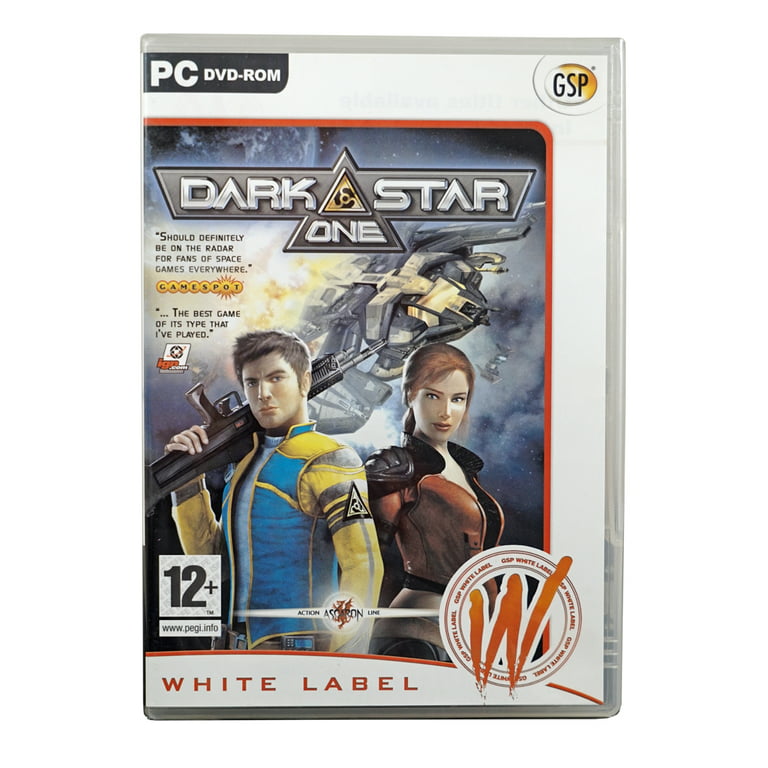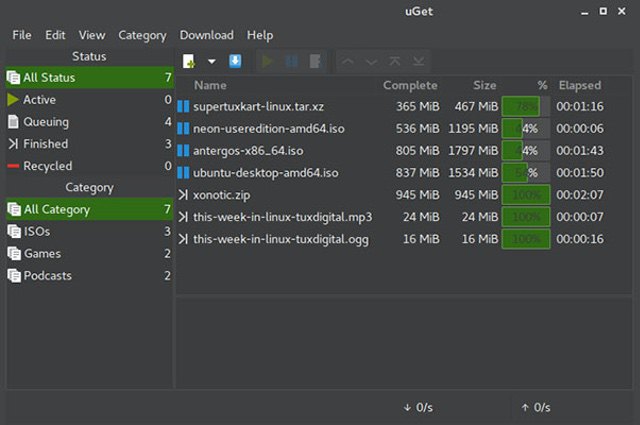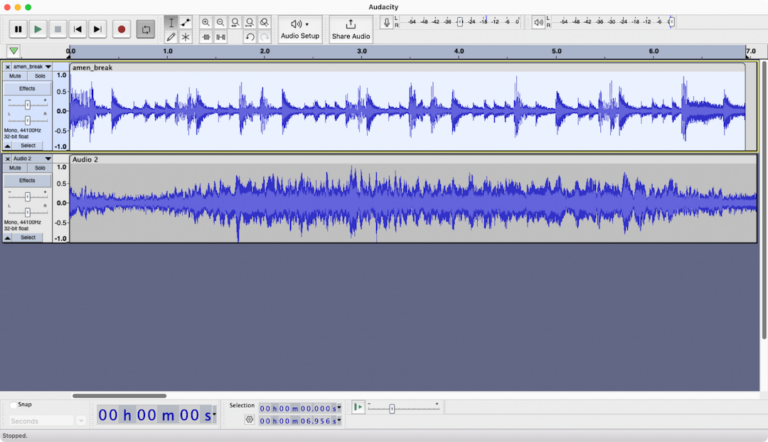The best phone flashing software for PC includes Odin, SP Flash Tool, and LG Flash Tool. These tools are reliable and widely used.
Phone flashing software is essential for users who want to update, repair, or customize their smartphone firmware. Odin is popular for Samsung devices, offering a seamless interface and robust features. SP Flash Tool is favored for MediaTek-based devices, providing versatility and ease of use.
LG Flash Tool caters specifically to LG smartphones, ensuring compatibility and efficiency. Each tool has unique strengths, making them suitable for different brands and models. Choosing the right software can enhance your phone’s performance and resolve various issues. Always ensure you follow proper procedures to avoid potential risks.
Introduction To Phone Flashing
Flashing your phone can breathe new life into it. It allows you to update, repair, or personalize your device’s firmware. This introduction will guide you on why and how to flash your phone safely.
Why Flash Your Phone?
Flashing your phone can solve many problems. Here are some reasons to flash your phone:
- Update to the latest software: Get new features and security patches.
- Remove bloatware: Free up space by removing unwanted apps.
- Fix software issues: Resolve glitches, bugs, and slow performance.
- Custom ROMs: Install custom operating systems for a unique experience.
Safety First: Pre-flashing Considerations
Before flashing your phone, ensure you follow these steps to avoid problems:
- Backup your data: Save all important files to avoid data loss.
- Charge your phone: Ensure your phone has at least 70% battery.
- Download the correct firmware: Use the right firmware for your phone model.
- Install necessary drivers: Ensure your PC can communicate with your phone.
Flashing your phone can be a great way to enhance its performance and capabilities. Just make sure to follow these safety tips to avoid any issues.
Top Phone Flashing Software For Pcs
Phone flashing software can breathe new life into your devices. It helps reset, update, and optimize your smartphone. Selecting the right tool is key to a seamless experience.
Choosing the best phone flashing software involves several considerations. Here is a comprehensive guide to help you make an informed decision.
Criteria For Selection
Several factors determine the best phone flashing software:
- Ease of Use: User-friendly interface is essential.
- Support: Active community and customer support.
- Compatibility: Works with various phone brands and models.
- Features: Offers a range of functionalities.
- Security: Ensures data safety and device security.
Cross-platform Compatibility
Compatibility across multiple platforms is crucial. Look for software that supports:
| Operating System | Supported Software |
|---|---|
| Windows | SP Flash Tool, Odin, Nokia Software Recovery Tool |
| Mac | Jodin3, Heimdall, Android File Transfer |
| Linux | Heimdall, SP Flash Tool |
Here are some popular phone flashing software:
- Odin: Best for Samsung devices.
- SP Flash Tool: Supports a wide range of Android devices.
- Heimdall: Open-source and cross-platform.
Each tool offers unique features, so choose based on your needs.
Comprehensive Reviews
Choosing the best phone flashing software for PC can be challenging. Our comprehensive reviews will help you find the right software. We will discuss features, user experience, and support for three top options.
Software A: Features And Limitations
Software A offers a range of features for phone flashing. It supports multiple phone brands and models. The user interface is simple and easy to use. It also provides backup and restore options to prevent data loss. However, it has some limitations.
- Limited support for newer phone models
- Slower flashing speed compared to competitors
- Occasional compatibility issues with certain operating systems
Overall, Software A is reliable but has some drawbacks.
Software B: User Experience
Software B excels in user experience. The installation process is quick and straightforward. The software offers a clean and intuitive interface. Users can easily navigate through the options. It also features detailed tutorials and guides.
| Pros | Cons |
|---|---|
| Easy installation | Limited advanced features |
| Intuitive interface | Higher cost |
| Comprehensive guides | Requires frequent updates |
Software B is user-friendly but may not suit advanced users.
Software C: Support And Updates
Software C stands out with its excellent support and regular updates. The customer support team is responsive and helpful. It offers 24/7 support through multiple channels. The software receives frequent updates to stay compatible with new devices.
- Responsive customer support
- 24/7 availability
- Frequent software updates
- Extensive knowledge base
Users can rely on Software C for continuous support and timely updates.
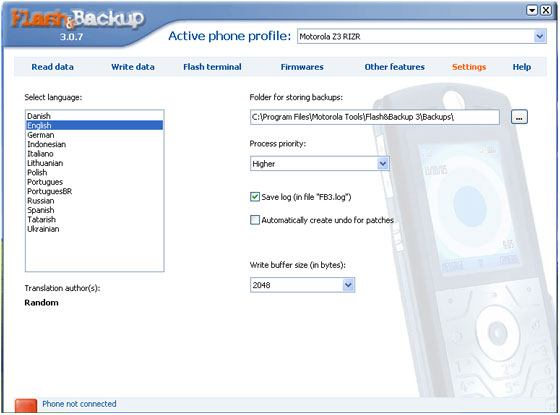
Credit: www.coolmuster.com
Step-by-step Flashing Guide
Flashing your phone can be a daunting task. This guide will make it simple. Follow these steps to flash your phone using the best software.
Preparing Your Pc And Phone
Before starting, make sure your PC meets the requirements:
- Windows 7 or higher
- At least 4GB RAM
- Minimum 10GB free storage
Next, prepare your phone:
- Charge it to at least 80%
- Backup all important data
- Enable USB debugging and OEM unlock
Navigating The Flashing Process
Download the flashing software and necessary files:
- Firmware file for your phone model
- USB drivers for your phone
Follow these steps to flash your phone:
- Install the USB drivers on your PC
- Launch the flashing software
- Connect your phone via USB cable
- Load the firmware file into the software
- Start the flashing process and wait until it completes
Troubleshooting Common Issues
Sometimes issues arise during flashing. Here are common problems and fixes:
| Issue | Solution |
|---|---|
| Phone not detected | Check USB cable and connection |
| Flash process stuck | Restart software and try again |
| Boot loop | Re-flash with correct firmware |
Keep these tips in mind for a smooth flashing experience. Happy flashing!
Custom Roms And Firmware
Custom ROMs and firmware can transform your phone. They offer unique features and enhanced performance. Phone flashing software for PC is essential for these modifications. With the right tools, you can unlock your device’s full potential.
Benefits Of Custom Roms
Custom ROMs provide many advantages over stock firmware. Here are some key benefits:
- Improved Performance: Custom ROMs can boost your device’s speed.
- Extended Battery Life: Enhanced battery management features.
- Latest Updates: Access to the newest Android versions.
- Customization: Personalize your device to suit your needs.
- Increased Security: Enhanced security features for better protection.
Finding The Right Firmware For Your Device
Choosing the correct firmware is crucial for a smooth experience. Here are some tips:
- Identify Your Device Model: Know your exact phone model and variant.
- Check Compatibility: Ensure the firmware is compatible with your device.
- Source from Reputable Sites: Download firmware from trusted sources.
- Read Reviews: Check user reviews and feedback.
- Backup Data: Always backup your data before flashing new firmware.
Here is a comparison table of popular phone flashing software:
| Software | Supported Devices | Key Features |
|---|---|---|
| Odin | Samsung | Firmware flashing, Rooting, Custom ROMs |
| SP Flash Tool | MediaTek | Firmware updates, Custom ROMs |
| Mi Flash Tool | Xiaomi | Firmware installation, Unbricking |
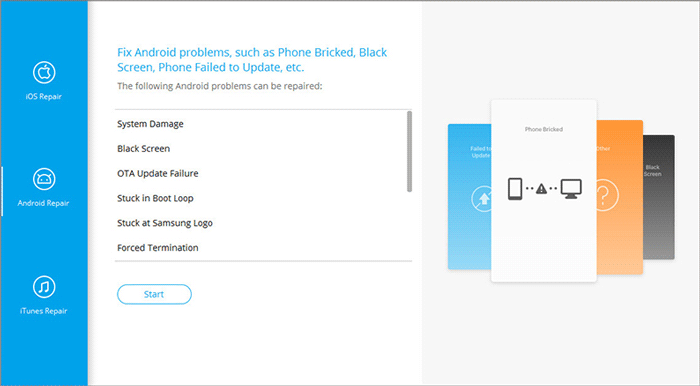
Credit: www.coolmuster.com
Advanced Tips And Tricks
Using the best phone flashing software for PC can elevate your device’s performance. Here, we share advanced tips and tricks to optimize your experience. These tips will help you get the best results and ensure your data remains safe.
Optimizing Flashing Efficiency
Flashing your phone efficiently can save time and reduce errors. Follow these tips for better results:
- Update Drivers: Ensure your PC has the latest drivers for your phone.
- Use High-Quality Cables: A good USB cable ensures stable connections.
- Close Unnecessary Programs: Free up your PC’s resources by closing unused programs.
- Backup Your Data: Always create a backup before flashing your device.
- Full Battery: Charge your phone to at least 80% to prevent interruptions.
Ensuring Data Security
Your data is precious. Protect it during the flashing process:
- Use Trusted Software: Only use flashing software from reputable sources.
- Enable Encryption: Encrypt your backups for added security.
- Regular Backups: Keep regular backups of your important files.
- Use Antivirus: Protect your PC with a reliable antivirus program.
- Disconnect Unnecessary Devices: Remove any external drives to avoid data corruption.
Following these tips and tricks can make your phone flashing process smoother and safer. Your phone will perform better, and your data will remain protected.
Community And Support
Choosing the best phone flashing software for PC is crucial. But, having access to a robust community and support system is equally important. Whether you are a beginner or an expert, community and support can make a significant difference.
Forums And Online Communities
Forums and online communities are great for quick help. These platforms have many users who share their experiences. They offer solutions to common problems. Popular forums include XDA Developers and Reddit. Here, users share tips, tricks, and tutorials.
Forums often have pinned posts and FAQs. These resources can solve many issues without waiting. Look for software with active forums. A vibrant community can provide real-time assistance.
Professional Support Services
Professional support services offer expert help. Many phone flashing software providers offer this service. They provide customer support through email, chat, or phone. This can be crucial for urgent issues.
Professional support often includes detailed guides and video tutorials. Some providers also offer remote assistance. This can help you flash your phone without any hassle. Always check if the software offers good customer support.
| Support Type | Advantages |
|---|---|
| Forums and Online Communities | Quick help, user experiences, real-time solutions |
| Professional Support Services | Expert help, detailed guides, remote assistance |
Community and support play vital roles in using phone flashing software. They provide the necessary help and confidence for users at all levels.
Future Of Phone Flashing
The future of phone flashing is very exciting. New technologies are changing how we use flashing software. These changes make phone flashing faster and safer. Let’s explore what the future holds.
Emerging Technologies
New technologies are making phone flashing better. Artificial Intelligence (AI) helps in detecting problems faster. AI can also suggest the best ways to fix these problems. Machine Learning (ML) helps in improving software over time. The software learns from each flash and gets better.
Blockchain technology is also becoming popular. It helps in keeping a secure record of all flashing activities. This makes the process safer and more transparent. 5G technology will make downloads and updates faster. This will save time and improve user experience.
| Technology | Benefit |
|---|---|
| Artificial Intelligence | Faster problem detection |
| Machine Learning | Improves software over time |
| Blockchain | Secure and transparent records |
| 5G | Faster downloads and updates |
Legal And Ethical Considerations
Phone flashing must follow laws and ethics. Some countries have strict rules about flashing. It’s important to know these rules before you start. Unauthorized flashing can void your warranty. It can also lead to legal problems.
Flashing software should respect user data. Data privacy is very important. Make sure the software you use keeps your data safe. Always read the terms and conditions before using any software.
- Know the laws in your country.
- Respect data privacy.
- Read terms and conditions.

Credit: www.imyfone.com
Frequently Asked Questions
How Do I Flash My Phone With My Pc?
To flash your phone with your PC, download the correct firmware and flashing tool. Connect your phone via USB, open the tool, and follow the instructions. Ensure to backup your data before proceeding.
Can You Flash Your Own Phone?
Yes, you can flash your own phone. Ensure you follow the correct procedure and use compatible firmware.
How To Flash A Smartphone That Is Locked?
To flash a locked smartphone, first back up data. Download the correct firmware. Use tools like Odin or SP Flash Tool. Follow instructions carefully.
How To Flash Any Android Device?
To flash any Android device, download the correct firmware. Use tools like Odin or SP Flash Tool. Connect your device to a computer. Follow on-screen instructions to install the firmware. Backup data before flashing.
Conclusion
Choosing the best phone flashing software for PC can simplify your device management. Ensure to pick a reliable option. Each software has unique features, so match them with your needs. With the right tool, you can easily upgrade or fix your phone.
Start exploring these options today for seamless phone flashing.