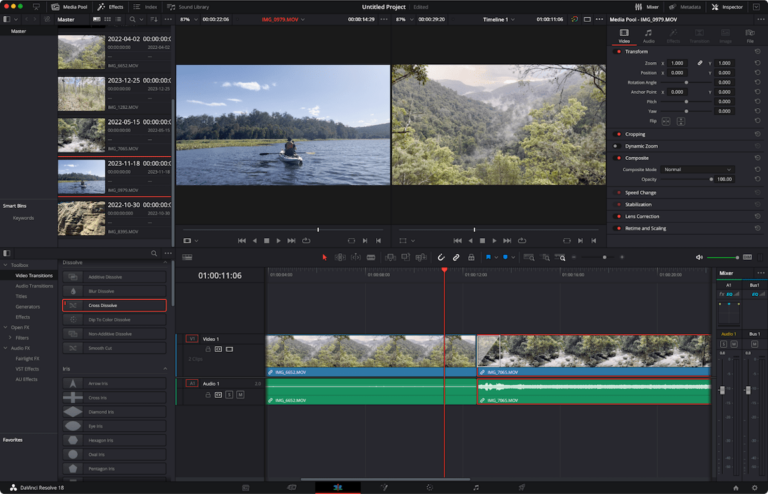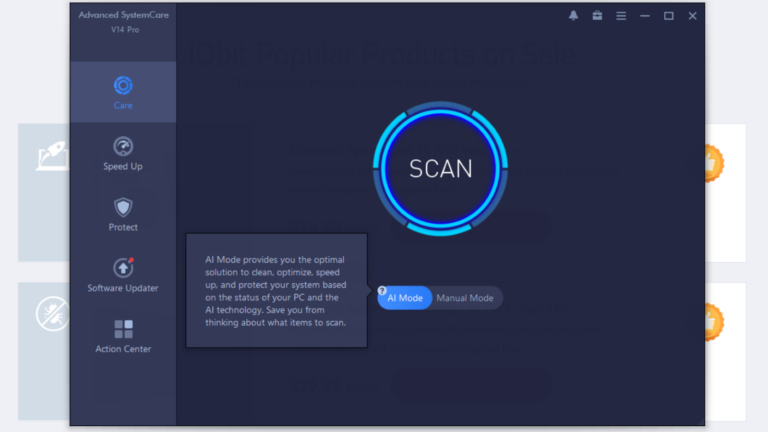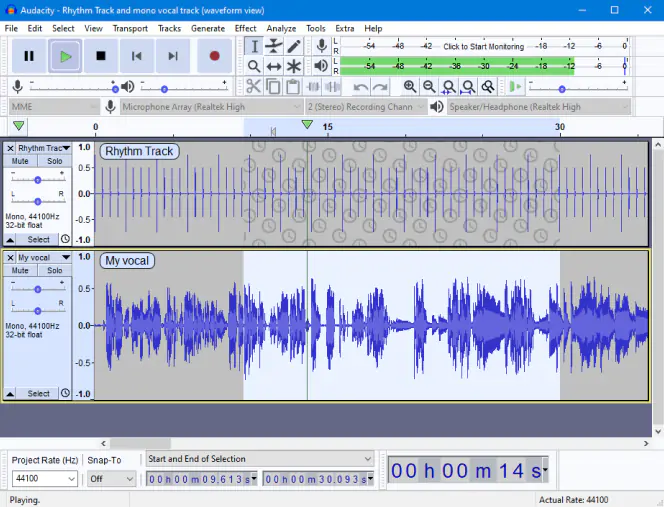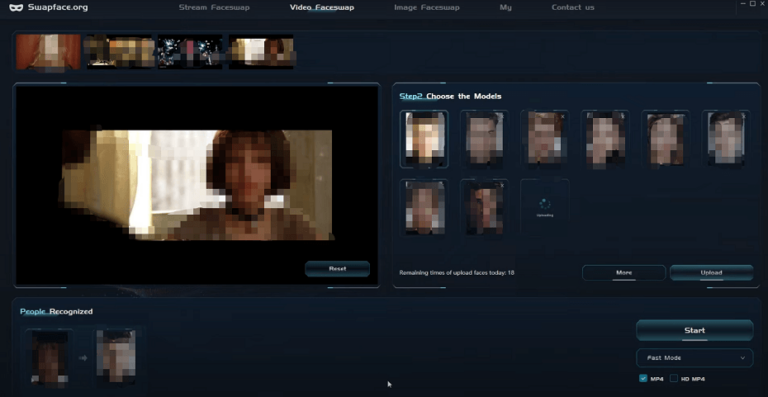**Best Offline Software for PC:** Microsoft Office, Adobe Photoshop, and VLC Media Player are top choices for offline software. Offline software remains essential for many users.
Despite the rise of cloud-based services, offline programs offer stability and security. Microsoft Office provides powerful productivity tools without needing an internet connection. Adobe Photoshop is a leading choice for graphic design and photo editing. VLC Media Player supports a wide range of video and audio formats.
These programs ensure productivity and entertainment without relying on constant online access. They are reliable, efficient, and packed with features to meet diverse needs. Choosing the right offline software can significantly enhance your PC experience.
Why Offline Software Still Reigns Supreme
In a world dominated by cloud solutions, offline software has its charm. Many users still prefer offline tools for various reasons. Let’s explore why offline software continues to hold its ground.
The Perks Of Non-cloud-based Tools
Offline software offers many advantages. These tools are often faster and more reliable. You don’t need an internet connection to use them. Here are some key perks:
- Speed: Offline software usually runs faster than cloud-based tools.
- Reliability: No need to worry about internet outages.
- Accessibility: Use the software anywhere, anytime.
- Cost-effective: Often, no recurring subscription fees.
Offline software can also be a lifesaver in remote locations. Imagine needing to work in a place with no internet. Offline tools become invaluable in such scenarios.
Privacy And Security Considerations
Privacy and security are critical in today’s digital age. Offline software provides better control over your data. Here are some reasons why:
- Data Control: Your data stays on your device.
- Reduced Risk: No risk of online data breaches.
- Less Tracking: No continuous tracking by third parties.
- Compliance: Easier to comply with data protection laws.
Offline tools allow you to work without constant internet surveillance. This aspect is crucial for sensitive tasks and confidential information.
| Feature | Offline Software | Cloud Software |
|---|---|---|
| Speed | High | Variable |
| Reliability | Consistent | Depends on Internet |
| Data Control | Local | Remote |
| Security | High | Medium |
Given these benefits, it’s no wonder why offline software is still popular. Users value speed, reliability, and control. Privacy and security are just the icing on the cake.

Credit: www.youtube.com
Productivity Powerhouses: Office Suites
Office suites are essential for productivity. They help you create documents, spreadsheets, and presentations. Many people rely on these tools daily. Let’s explore the best offline software for PC.
Microsoft Office Alternatives
Microsoft Office is popular. But there are great alternatives. These tools are free or low-cost. They also offer powerful features.
- LibreOffice: A free and open-source suite. It includes Writer, Calc, and Impress.
- Apache OpenOffice: Similar to LibreOffice. It also includes a word processor, spreadsheet, and presentation tool.
- WPS Office: This suite is free with ads. It offers Writer, Spreadsheets, and Presentation.
Specialized Writing And Editing Tools
Some tools focus on writing and editing. They offer unique features. These tools enhance your writing process.
| Software | Features |
|---|---|
| Scrivener | Great for long documents. Offers organization tools. |
| Grammarly | Checks grammar and spelling. Improves writing quality. |
| Hemingway Editor | Highlights complex sentences. Makes writing clear. |
These tools boost productivity. They help with writing, editing, and formatting. Choose the right software for your needs.
Graphic Design And Photo Editing Essentials
Graphic design and photo editing are essential tasks for many professionals and hobbyists. The right software can make a big difference. Let’s explore some of the best offline software for PC that can enhance your creative projects.
Leading Software For Professional Designers
Professional designers need powerful tools. Here are some top choices:
- Adobe Photoshop: The gold standard for photo editing. Offers advanced features.
- Adobe Illustrator: Ideal for vector graphics. Perfect for logos and illustrations.
- CorelDRAW: Great for vector design. Offers a robust suite of tools.
- Affinity Photo: Excellent for photo editing. Known for its speed and power.
| Software | Best For | Key Features |
|---|---|---|
| Adobe Photoshop | Photo Editing | Layers, Masks, Filters |
| Adobe Illustrator | Vector Graphics | Pen Tool, Brushes, Shapes |
| CorelDRAW | Vector Design | Vector Illustration, Layout |
| Affinity Photo | Photo Editing | Live Filters, Non-Destructive Editing |
Accessible Tools For Beginners And Enthusiasts
Beginners and enthusiasts need easy-to-use tools. These are great options:
- GIMP: Free and open-source. Offers many powerful features.
- Paint.NET: Simple and user-friendly. Great for basic editing tasks.
- Inkscape: Free vector graphics editor. Perfect for beginners.
- Krita: Ideal for digital painting. Easy to learn and use.
| Software | Best For | Key Features |
|---|---|---|
| GIMP | Photo Editing | Customizable Interface, Plugins |
| Paint.NET | Basic Editing | Layers, Simple Interface |
| Inkscape | Vector Graphics | Bezier Curves, Node Editing |
| Krita | Digital Painting | Brush Engines, Layer Management |
Developer’s Den: Coding And Development Platforms
Creating software requires the right tools. Developers need robust platforms to code efficiently. Offline software can help you work anywhere, anytime. Let’s explore the best options for coding and development.
Integrated Development Environments (ides)
Integrated Development Environments (IDEs) are crucial for developers. They offer a full suite of tools to write, test, and debug code. Here are some top offline IDEs:
- Visual Studio – Feature-rich with powerful debugging tools.
- IntelliJ IDEA – Best for Java development. Smart coding assistance.
- PyCharm – Tailored for Python. Offers code completion and analysis.
- Eclipse – Open-source. Supports multiple languages via plugins.
Each IDE provides unique features. Choose one that fits your coding needs best.
Database Management And Analysis
Managing and analyzing databases offline is vital. Developers need reliable software for these tasks. Here are top database management tools:
- SQL Server Management Studio (SSMS) – Best for SQL Server databases. Offers a comprehensive set of tools.
- MySQL Workbench – Ideal for MySQL databases. Provides a visual tool for database design.
- Oracle SQL Developer – Great for Oracle databases. Features data modeling and migration.
- DB Browser for SQLite – Perfect for SQLite databases. Simple and easy to use.
These tools enhance database tasks. They make managing data efficient and straightforward.
Media Mastery: Video And Audio Editing Software
Creating stunning videos and audio tracks requires the right tools. Offline software ensures you have powerful features without needing an internet connection. Let’s dive into the best video and audio editing software available for PC.
Top Picks For Video Production
Editing videos requires precision and creativity. Here are some top choices for video production software:
| Software | Key Features | Price |
|---|---|---|
| Adobe Premiere Pro | Professional tools, multi-format support, seamless integration with Adobe products. | Subscription-based |
| Final Cut Pro | Advanced video editing, 360° editing, VR support, motion graphics. | One-time purchase |
| DaVinci Resolve | Color correction, visual effects, audio post-production, free version available. | Free and Paid |
Audio Editing Suites For Musicians And Podcasters
High-quality audio makes your content stand out. Here are the best audio editing suites:
- Audacity: Free and open-source, multi-track editing, easy to use.
- Adobe Audition: Comprehensive tools, noise reduction, podcast templates.
- FL Studio: Ideal for music production, MIDI support, extensive plugins.
- GarageBand: User-friendly, great for beginners, virtual instruments.
Each software offers unique features. Choose based on your needs and budget.
Antivirus And System Security Solutions
Keeping your PC secure is vital. Offline software offers reliable antivirus and system security solutions. They protect your computer from various threats and ensure optimal performance.
Comparing Leading Antivirus Software
Choosing the best antivirus software can be challenging. Here is a comparison of leading antivirus programs:
| Antivirus | Features | Benefits |
|---|---|---|
| Norton |
|
|
| McAfee |
|
|
| Kaspersky |
|
|
Optimizing Pc Performance With Utility Tools
Utility tools can enhance your PC’s performance. These tools clean, optimize, and protect your system.
Here are some popular utility tools:
- CCleaner: Cleans junk files and optimizes speed.
- Advanced SystemCare: Comprehensive care for your PC.
- Glary Utilities: All-in-one solution for system maintenance.
Using these tools can make your PC run faster. They also ensure your system remains healthy and secure.
Data Management And Backup Utilities
In the digital age, data management and backup utilities are essential. They protect and organize your valuable files. Having reliable software ensures your data is safe. Let’s explore some of the best offline software for your PC.
Reliable Backup Solutions For Data Protection
Reliable backup solutions protect your data from loss. These tools save copies of your files.
- Acronis True Image: This software offers complete backup options. It includes full disk imaging and file backup.
- EaseUS Todo Backup: A user-friendly tool with advanced features. It supports system, file, and email backup.
- Paragon Backup & Recovery: Provides powerful backup capabilities. It includes differential and incremental backups.
Efficient File Management And Recovery
Efficient file management keeps your data organized. Recovery tools help you retrieve lost files.
| Software | Features |
|---|---|
| CCleaner | Deletes unwanted files and organizes data. |
| Recuva | Recovers accidentally deleted files. |
| TreeSize | Analyzes disk space usage and finds large files. |
Using these tools ensures your data is safe and organized. Regular backups and proper file management are crucial. Choose the right software to meet your needs.
Credit: www.slant.co
Personal Finance And Budgeting Tools
Managing your finances can be a daunting task. This is especially true without the right tools. Fortunately, several offline software options can help. These tools are perfect for those who prefer working without internet access. They provide robust features to manage budgets, track expenses, and more. Let’s dive into the best offline software for personal finance and budgeting.
Managing Finances Without An Internet Connection
Managing finances offline offers various benefits. It ensures your data remains secure and private. You don’t have to worry about internet disruptions. Here are some top offline tools:
- YNAB (You Need a Budget): A powerful budgeting tool. It helps you assign every dollar a job. It works offline and syncs once you’re online.
- Moneydance: A comprehensive personal finance manager. It offers features for budgeting, tracking expenses, and investments.
- Quicken: One of the most popular tools. Quicken provides offline access to your financial data. It includes features for budgeting, bill tracking, and more.
Software For Tracking Investments And Taxes
Tracking investments and taxes can be complex. Offline software can simplify this task. Here are some top choices:
- Personal Capital: Excellent for tracking investments. It provides a holistic view of your financial health.
- TurboTax: Ideal for tax preparation. It guides you through the process step-by-step.
- H&R Block: Another great tax software. It works offline and ensures you get the maximum refund.
These tools offer robust features. They help you manage your finances efficiently. Whether you need to budget, track expenses, or prepare taxes, there’s an offline tool for you.
Educational Software For Self-improvement
In today’s digital age, self-improvement has never been easier. Offline educational software provides a great way to enhance your skills from home. These tools help you learn new languages, coding, and other valuable skills. Let’s explore some top options for self-improvement.
Languages, Coding, And More: Learn At Your Own Pace
Learning a new language can be fun and rewarding. Software like Rosetta Stone offers offline lessons. You can learn Spanish, French, or any language you choose. The software uses pictures and sounds to teach. It’s like having a personal tutor at home.
If coding interests you, Scratch is a great choice. This software teaches you coding with interactive stories and games. Python is another useful tool. It helps you learn programming for web development, data science, and more. Both tools are offline and easy to use.
Interactive Tools For Skill Development
Interactive tools make learning engaging and effective. Duolingo provides language lessons with fun quizzes. You can practice speaking, reading, and writing. The software adapts to your learning speed.
For math and science, Khan Academy is a solid choice. It offers lessons in algebra, geometry, and more. The software includes practice exercises and instructional videos.
| Software | Skills | Features |
|---|---|---|
| Rosetta Stone | Languages | Interactive lessons, offline mode |
| Scratch | Coding | Interactive stories, games |
| Duolingo | Languages | Quizzes, adaptive learning |
| Khan Academy | Math & Science | Practice exercises, videos |
These tools offer a great way to improve your skills. Offline educational software lets you learn at your own pace. It’s convenient and effective for self-improvement.
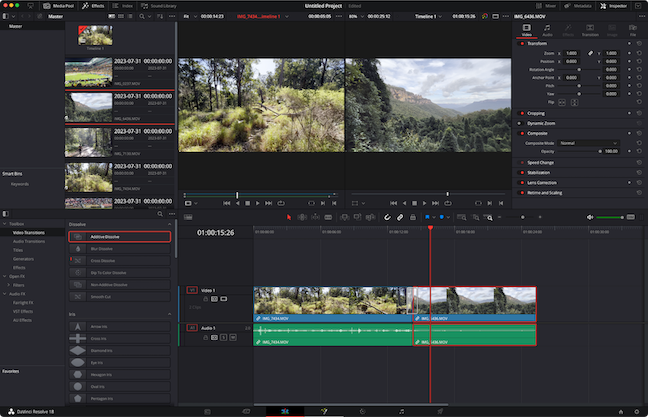
Credit: zapier.com
Gaming Platforms And Entertainment
Gaming enthusiasts love offline software for PC. It offers a rich experience without needing an internet connection. Dive into exciting games and entertainment platforms that don’t require streaming.
Single-player Adventures Without The Need For Streaming
Single-player games offer deep stories and thrilling gameplay. You don’t need an internet connection. These adventures let you explore vast worlds. Enjoy captivating narratives and stunning visuals. Popular choices include:
- The Witcher 3: Wild Hunt – An epic RPG with a rich storyline.
- Skyrim – A fantasy game with endless exploration.
- Red Dead Redemption 2 – An immersive Western adventure.
These games focus on solo experiences. They provide countless hours of entertainment. Save your progress anytime without worrying about lag.
Emulators And Classic Games Collections
Emulators let you play old games on your PC. Relive the nostalgia of retro gaming. Classic games collections include famous titles from the past. Enjoy games from consoles like:
- Nintendo Entertainment System (NES)
- Super Nintendo Entertainment System (SNES)
- Sega Genesis
Emulators recreate the original gaming experience. They support a wide range of games. Some popular emulators are:
| Console | Emulator |
|---|---|
| NES | FCEUX |
| SNES | SNES9x |
| Sega Genesis | Kega Fusion |
These emulators are easy to install and use. They offer customizable settings and support for gamepads. Enjoy the charm of classic games on your modern PC.
Choosing The Right Software For Your Needs
Finding the right offline software for your PC can be challenging. Your choice depends on various factors. This section will help you make an informed decision.
Assessing Your Pc’s Specifications
Before selecting software, check your PC’s specifications. Processor speed, RAM, and storage are crucial factors. High-end software needs more resources. For basic tasks, a simple program will suffice.
- Check your processor speed in the system settings.
- Ensure you have enough RAM for smooth performance.
- Verify available storage space for installation.
Use the table below to match your PC’s specs with software requirements:
| Specification | Basic Software | Advanced Software |
|---|---|---|
| Processor | 1 GHz | 2.5 GHz+ |
| RAM | 2 GB | 8 GB+ |
| Storage | 500 MB | 5 GB+ |
Balancing Cost And Features
Balancing cost and features is key. Free software often provides basic functionalities. Paid versions offer advanced features and support.
- Make a list of needed features.
- Compare free and paid versions.
- Choose based on your budget and needs.
Consider these points for a balanced choice:
- Free Software: Good for basic tasks, no cost.
- Paid Software: Offers more features, may be costly.
- Trial Versions: Test features before buying.
Use your requirements and budget to make the best choice.
Maintaining And Updating Your Software
Maintaining and updating your software is crucial for your PC’s performance. Regular updates ensure your applications run smoothly and securely. Offline software requires special attention to keep them up-to-date. This section will guide you on best practices and when to consider upgrading your software.
Best Practices For Offline Updates
Updating offline software can be tricky but essential. Follow these best practices to keep your software current:
- Check for Updates Regularly: Manually check for updates on the software’s official website.
- Download Update Files: Download update files from a trusted source.
- Install Updates Safely: Before installing, scan update files for malware.
Use a schedule to check and update your software. This ensures you don’t miss critical updates. A simple calendar reminder works well.
Longevity Of Software: When To Upgrade
Knowing when to upgrade your software is vital. Here are some indicators:
- Performance Issues: If the software runs slow, consider upgrading.
- Compatibility Problems: New hardware may need updated software.
- End of Support: Developers may stop supporting old versions.
Check the software’s official site for support timelines. Upgrading ensures compatibility and security.
| Software | Frequency of Updates | Support Period |
|---|---|---|
| Antivirus | Weekly | 1 Year |
| Office Suite | Monthly | 3 Years |
| Graphics Software | Quarterly | 2 Years |
Use this table to track your software’s update frequency and support period.
Frequently Asked Questions
Which Software Is Best For Computers?
The best software for computers depends on your needs. Popular choices include Microsoft Office, Adobe Creative Cloud, and antivirus programs like Norton.
What Is The Best Free Program To Speed Up Computer?
The best free program to speed up a computer is CCleaner. It optimizes performance by cleaning junk files and fixing registry issues.
What Is The App That Speeds Up Computers?
One app that speeds up computers is CCleaner. It cleans junk files, optimizes startup programs, and improves performance.
What Is Offline Software?
Offline software operates without an internet connection. It includes applications like word processors, spreadsheets, and games. Users can access and use the software anytime.
Conclusion
Finding the best offline software for your PC can enhance productivity and enjoyment. Choose tools that fit your needs and workflow. From powerful editing suites to efficient organizers, offline software remains essential. Explore these options and boost your offline computing experience today.
Keep your PC equipped with the best tools for optimal performance.