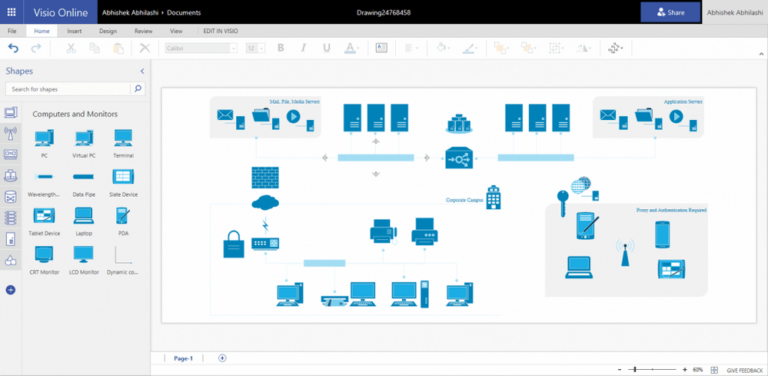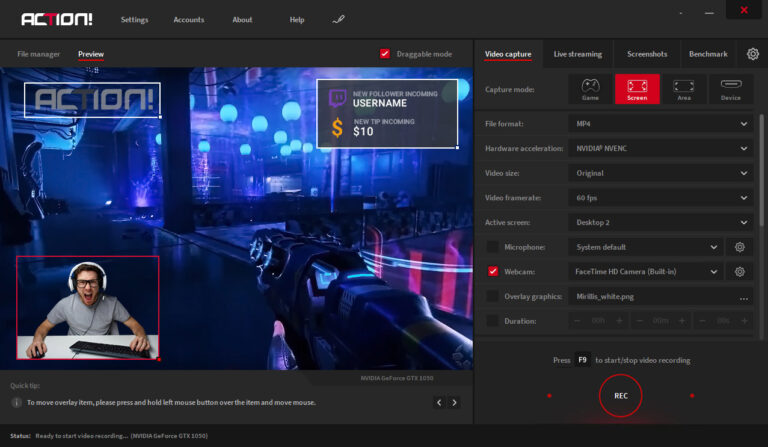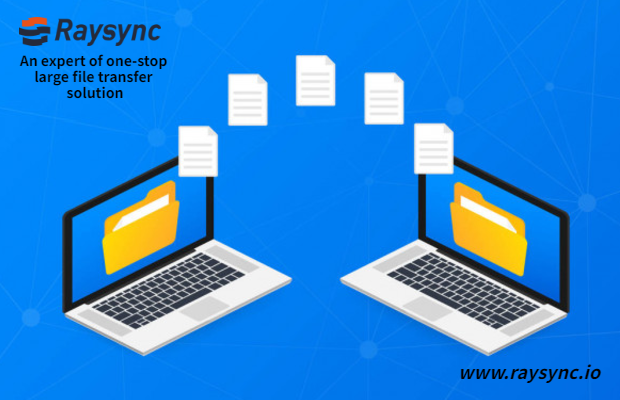The best Odia typing software for PC includes Google Input Tools and Azhagi+. These tools offer user-friendly interfaces and accurate typing.
Odia, a classical language from India, requires specialized software for efficient typing on PCs. Google Input Tools allows seamless switching between languages and offers a robust typing experience. Azhagi+ is another excellent choice, renowned for its versatility and ease of use.
Both programs support Unicode, ensuring compatibility with various platforms and applications. They provide intuitive layouts, making it easier for users to type in Odia without extensive training. These tools are essential for anyone looking to type in Odia efficiently, whether for professional work, academic purposes, or personal use. Both free and highly reliable, they are perfect for beginners and advanced users alike.
Introduction To Odia Typing Software
The Odia language, native to the Indian state of Odisha, has a rich cultural heritage. Typing in Odia can be challenging without the right tools. Odia typing software makes this task easier. It helps users write in Odia on their computers. This blog will guide you through the best Odia typing software available for PC.
Why Odia Typing Software Is Essential
Typing in Odia manually is tough. It demands time and precision. Here is why Odia typing software is essential:
- Ease of Use: These programs simplify typing in Odia. They offer user-friendly interfaces.
- Speed: They enable faster typing. You can type more words per minute.
- Accuracy: The software reduces errors. It ensures correct spelling and grammar.
- Compatibility: They work well with different applications. You can use them in word processors, browsers, and more.
Evolution Of Typing Software
Typing software has come a long way. Initially, it was basic and limited. Today, it is advanced and versatile. Let’s look at the evolution:
| Phase | Features |
|---|---|
| Early Days | Basic typing functions, limited language support |
| Modern Era | Advanced features, multi-language support, predictive text |
Early typing software was simple. It offered only basic typing functions. Over time, it evolved. Modern software includes advanced features. Predictive text and auto-correction are now common. These features make typing in Odia easier and faster.
Key Features To Look For
Choosing the best Odia typing software for PC can be challenging. Knowing the key features to look for will make your decision easier. Here are some essential features you should consider:
Customization Options
Customization options are crucial for Odia typing software. Users should be able to adjust fonts, keyboard layouts, and themes. This flexibility helps users type more comfortably. Look for software that allows you to create custom shortcuts. This feature can save time and increase typing speed.
Language Support And Accuracy
Language support and accuracy are vital for Odia typing software. The software should offer a wide range of Odia words and phrases. It should also provide accurate spelling and grammar checks. A good software will include predictive text and auto-correction features. These features can help improve typing efficiency and accuracy.
Integration With Other Applications
Integration with other applications is essential. The software should work seamlessly with word processors, email clients, and web browsers. It should support popular applications like Microsoft Word, Google Docs, and Outlook. Easy integration ensures a smooth typing experience across different platforms.
| Feature | Importance |
|---|---|
| Customization Options | High |
| Language Support and Accuracy | Very High |
| Integration with Other Applications | Medium |
Considering these features will help you choose the best Odia typing software for your PC.
Top Odia Typing Software For Pc
Typing in Odia on your PC can be easy with the right software. Here, we explore the best Odia typing software. These tools offer excellent features, user-friendly interfaces, and smooth performance.
Software A: Features And Benefits
Software A is a robust Odia typing tool. It offers various features designed to enhance your typing experience.
- Auto-correct: Fixes common typing errors automatically.
- Word Prediction: Suggests words as you type, saving time.
- Customizable Keyboard Layouts: Adjust the keyboard to suit your typing style.
With Software A, typing in Odia becomes easier. The auto-correct feature ensures fewer mistakes. Word prediction speeds up your typing. Customizable keyboard layouts make it user-friendly for everyone.
Software B: Why It Stands Out
Software B is known for its unique features. It stands out from other typing tools due to its advanced capabilities.
- Cloud Sync: Access your settings and data across multiple devices.
- Voice Typing: Convert your speech to text in Odia.
- Rich Text Formatting: Enhance your documents with bold, italics, and more.
Software B offers cloud sync, which is great for users with multiple devices. The voice typing feature allows hands-free operation. Rich text formatting helps create professional documents.
Software C: User Experience
Software C provides an outstanding user experience. It is designed with the user in mind, ensuring ease of use.
| Feature | Benefit |
|---|---|
| Intuitive Interface | Makes typing in Odia simple and straightforward. |
| Quick Setup | Install and start typing in minutes. |
| Customer Support | Get help whenever you need it. |
With Software C, the interface is very intuitive. You can set up the software quickly. Excellent customer support is available to assist users.
Comparative Analysis
Choosing the best Odia typing software for PC can be challenging. This section provides a comparative analysis, helping you decide which software suits your needs best.
Speed And Accuracy
Speed and accuracy are crucial for effective typing. The best Odia typing software should offer both. Here’s a comparison:
| Software | Typing Speed | Accuracy |
|---|---|---|
| Odia IME | High | 95% |
| Baraha | Moderate | 90% |
| Google Input Tools | High | 92% |
Ease Of Use
Ease of use is important for both beginners and experts. Let’s see how these software options fare:
- Odia IME: Simple interface, easy installation, user-friendly.
- Baraha: Slightly complex, requires some learning.
- Google Input Tools: Very intuitive, easy to start.
Support And Updates
Continuous support and regular updates ensure the software remains reliable. Here’s a look:
- Odia IME: Regular updates, strong community support.
- Baraha: Updates less frequent, good customer support.
- Google Input Tools: Frequent updates, excellent support from Google.
This comparative analysis helps you understand key features. Choose the best Odia typing software for your PC.
User Testimonials And Reviews
In this section, we explore the user testimonials and reviews of the best Odia typing software for PC. Real user experiences provide valuable insights into the software’s effectiveness and user satisfaction. Discovering these stories helps potential users make informed decisions.
Success Stories
Many users have shared their success stories using Odia typing software. Here are some highlights:
- Ramesh: “I improved my Odia typing speed by 50% in two weeks.”
- Sita: “The software helped me write my first Odia novel.”
- Arjun: “I now type Odia without any typing errors.”
Challenges And Solutions
Users also faced challenges and found solutions with the Odia typing software. Here are some examples:
| Challenge | Solution |
|---|---|
| Slow typing speed | Regular practice with software tutorials |
| Difficulty in understanding | Interactive lessons and help guides |
| Software bugs | Regular updates and customer support |
These testimonials and reviews highlight the benefits and usability of the best Odia typing software for PC. Users appreciate the software for improving their typing skills and overcoming challenges.

Credit: www.youtube.com
Installation And Setup Guide
Installing and setting up the best Odia typing software on your PC ensures a smooth typing experience. This guide will help you through the process. Follow these steps to get started.
Step-by-step Installation
- Download the Odia typing software from the official website.
- Locate the downloaded file in your PC’s download folder.
- Double-click the setup file to start the installation.
- Follow the on-screen instructions in the installation wizard.
- Choose the installation directory and click ‘Next’.
- Wait for the installation process to complete.
- Click ‘Finish’ to complete the setup.
Customizing Settings For Optimal Use
After installation, you can customize the settings for a better typing experience.
- Language Preferences: Open the software and go to ‘Settings’. Select ‘Language’ and choose ‘Odia’.
- Keyboard Layout: Choose your preferred keyboard layout under ‘Keyboard Settings’.
- Font Size: Adjust the font size for better readability.
- Shortcuts: Set up custom shortcuts to save time while typing.
- Auto-Correct: Enable auto-correct to fix common typing errors.
For more specific settings, refer to the software’s user manual. This guide will help you make the most of your Odia typing software.
Improving Typing Speed And Accuracy
Typing in Odia can be challenging, especially if you are new to it. But with the right software and practice, you can improve your typing speed and accuracy. This section will help you understand how to make the most of your Odia typing software.
Practice Routines
Consistency is key to improving your typing skills. Here are some effective practice routines to help you:
- Set aside 15 minutes daily for practice.
- Use typing exercises specific to the Odia language.
- Focus on typing without looking at the keyboard.
- Gradually increase your typing speed over time.
Regular practice will help build your muscle memory, making typing in Odia second nature.
Utilizing Software Features
Odia typing software comes with various features designed to enhance your typing experience. Utilize these features to maximize your performance:
| Feature | Benefit |
|---|---|
| Auto-Correction | Fixes common typing mistakes automatically. |
| Word Prediction | Suggests words to speed up typing. |
| Keyboard Shortcuts | Increases efficiency and reduces typing time. |
| Practice Modules | Offers targeted exercises to improve skills. |
Using these features can significantly enhance your typing speed and accuracy. Make sure to explore all the tools your software offers.
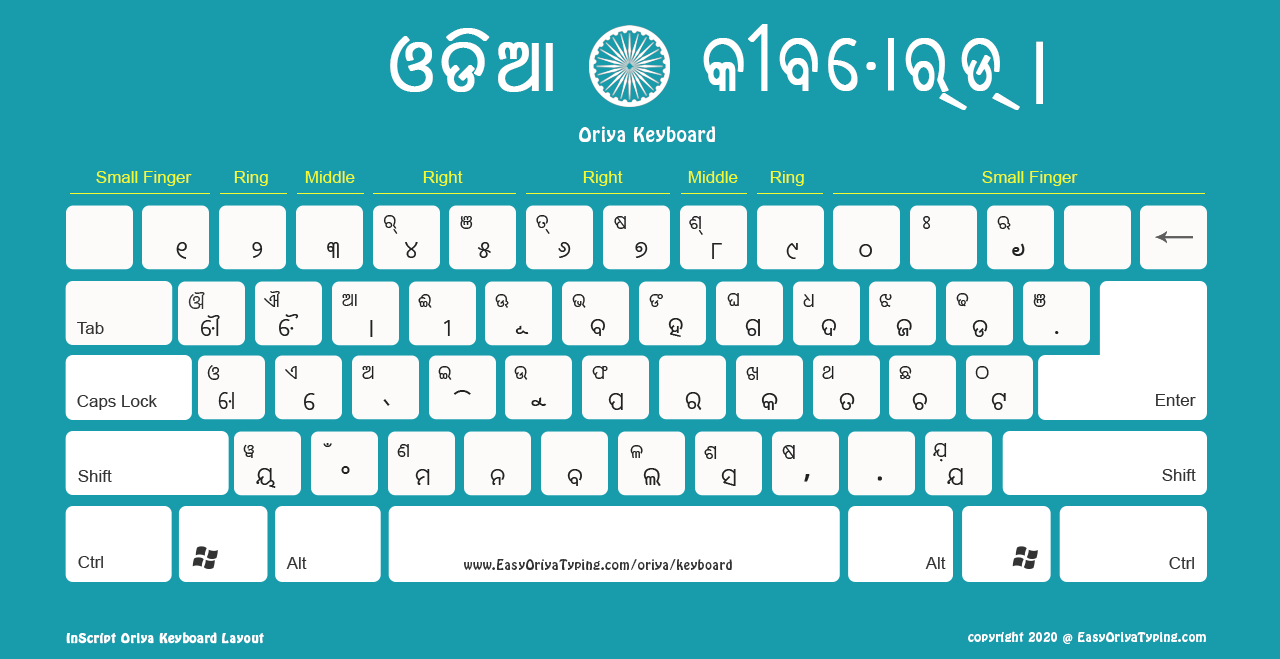
Credit: www.easyoriyatyping.com
Future Of Odia Typing Software
The future of Odia typing software is promising. With rapid technological advances, these tools are becoming more efficient and user-friendly. Let’s explore the key elements that are shaping the future of Odia typing software.
Technological Advances
Advancements in Natural Language Processing (NLP) and Artificial Intelligence (AI) are revolutionizing Odia typing software. These technologies help in better text prediction and auto-correction. They also enable efficient voice-to-text conversion.
Another technological leap is the integration of cloud-based services. This allows real-time collaboration and seamless access across devices. Enhanced machine learning algorithms also provide personalized typing experiences.
Predictions And Trends
Future Odia typing software will likely include more multilingual support. This helps users switch between languages effortlessly. There will also be a focus on mobile compatibility, ensuring users can type on-the-go.
We can expect more customization options. This includes customizable keyboards and personalized suggestions. The trend of open-source software will also grow, making tools more accessible and affordable.
Below is a table summarizing these predictions:
| Technological Advance | Impact |
|---|---|
| Natural Language Processing (NLP) | Improved text prediction and auto-correction |
| Artificial Intelligence (AI) | Efficient voice-to-text conversion |
| Cloud-based Services | Real-time collaboration and access |
| Machine Learning Algorithms | Personalized typing experiences |
In summary, the future of Odia typing software is bright and full of innovations. Stay tuned for more exciting developments!
Credit: www.quora.com
Frequently Asked Questions
Which Software Is Used For Odia Typing?
Popular software for Odia typing includes Google Input Tools, Akruti Odia, and Lekha Odia Keyboard. These tools support easy Odia text input.
How To Type Odia In Pc?
Install an Odia typing software like Akruti or Google Input Tools. Switch to Odia keyboard layout. Start typing.
What Is The Odia Phonetic Software For Windows 10?
Odia phonetic software for Windows 10 is “Akruti Odia”. It allows easy typing in the Odia language using a phonetic keyboard layout.
How To Write Oriya In Ms Word?
To write Oriya in MS Word, install the Oriya language pack. Then select Oriya from the language settings. Use an Oriya keyboard layout or input tool to type.
Conclusion
Choosing the right Odia typing software can enhance your productivity and accuracy. Ensure the software you select meets your needs. With the right tool, you can type in Odia effortlessly. Explore different options and find the perfect fit for your PC.
Enjoy seamless typing and efficient work with the best Odia typing software.