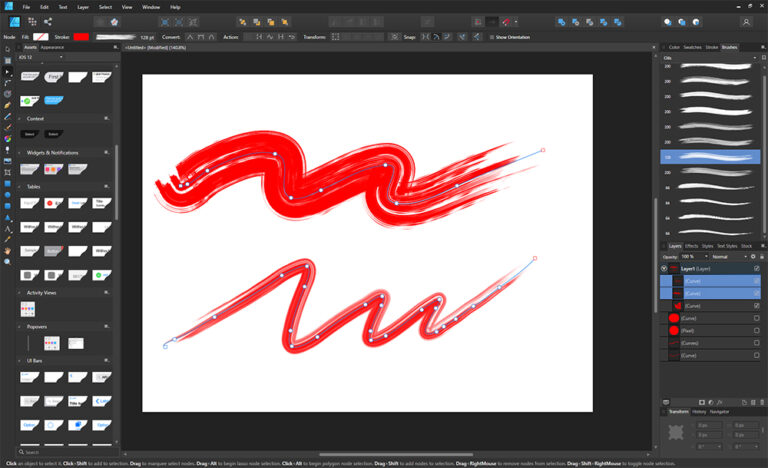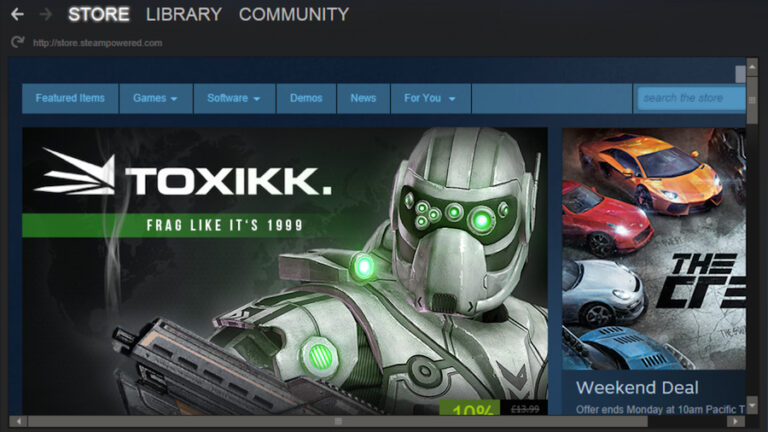The best OBD2 software for PC includes TOAD, OBD Auto Doctor, and ScanMaster. These tools offer comprehensive diagnostics and user-friendly interfaces.
OBD2 software is essential for diagnosing vehicle issues and performing maintenance. TOAD (Total OBD & ECU Auto Diagnostics) stands out with its extensive features and compatibility with various car models. OBD Auto Doctor provides real-time data and easy-to-understand reports, making it ideal for both beginners and professionals.
ScanMaster delivers detailed diagnostics and supports multiple OBD2 protocols. Using such software on a PC allows users to access advanced functionalities, from reading error codes to real-time monitoring, ensuring efficient vehicle maintenance and troubleshooting.
Introduction To Obd2 Software
Welcome to the fascinating world of OBD2 software. This technology helps you understand your vehicle’s health. Onboard Diagnostics II (OBD2) is a standardized system. It gives you access to your car’s data. This data helps you diagnose issues and perform maintenance.
The Rise Of Vehicle Diagnostics
Vehicle diagnostics have advanced greatly. Previously, car issues were hard to pinpoint. Today, OBD2 software makes this task easy. It provides real-time data and error codes. These insights help you understand your car’s condition. This technology is now essential for car owners.
Benefits Of Using Obd2 Software On Pc
Using OBD2 software on a PC has many benefits. Here are some key advantages:
- Comprehensive Data: PCs have large screens. This makes data analysis easier.
- Storage: PCs have ample storage space. You can save and review your car’s history.
- Advanced Features: PC software often has advanced tools. These tools offer deeper insights.
- User-Friendly: Many PC programs have intuitive interfaces. This makes them easy to use.
| Benefit | Description |
|---|---|
| Comprehensive Data | Large screens make data analysis easier. |
| Storage | Ample storage for saving car history. |
| Advanced Features | Advanced tools offer deeper insights. |
| User-Friendly | Intuitive interfaces make usage easy. |
With these benefits, OBD2 software on PC is a valuable tool. It makes car diagnostics easier and more effective.

Key Features To Look For In Obd2 Software
Choosing the best OBD2 software for your PC can be challenging. There are many options available. It’s important to know the key features to look for. Below are some essential features that can help you make the right choice.
Real-time Data Monitoring
Real-time data monitoring is crucial for any OBD2 software. This feature allows you to see live data from your car’s sensors. You can monitor your car’s performance as you drive. This helps in identifying issues early and ensures better vehicle maintenance.
Error Code Reading And Resetting
Reading and resetting error codes is a fundamental feature. This allows you to understand what issues your car might have. The software should be able to provide detailed descriptions of error codes. Being able to reset these codes is also important. This can save you trips to the mechanic and help you maintain your vehicle better.
Advanced Diagnostics Capabilities
Advanced diagnostics capabilities offer more in-depth analysis of your car. This includes features like emission testing, fuel system status, and more. Advanced diagnostics can help you understand complex issues. This ensures your car runs smoothly and efficiently. Having these capabilities can be a game-changer for serious car enthusiasts.
Top Obd2 Software For Pc Users
Finding the best OBD2 software for your PC can be challenging. Whether you are a beginner, an advanced user, or seeking the best value, there is a software that fits your needs. This guide breaks down the top options available. Let’s dive in!
Software A: For Beginners
Software A is perfect for those new to OBD2 diagnostics. It offers a user-friendly interface and simple navigation.
- Easy Installation: Quick and simple setup process.
- Basic Features: Reads and clears codes with ease.
- Learning Resources: Includes tutorials and guides.
This software helps beginners understand their vehicle’s issues without confusion.
Software B: For Advanced Users
Software B caters to those with more experience in vehicle diagnostics. It provides advanced features for in-depth analysis.
| Features | Description |
|---|---|
| Enhanced Diagnostics | Access to detailed vehicle data. |
| Customization | Allows personalized settings and configurations. |
| Compatibility | Supports a wide range of vehicle models. |
Advanced users will appreciate the depth and flexibility of Software B.
Software C: Best Value
Software C offers the best value for money. It combines essential features and affordability.
- Comprehensive Features: Includes both basic and advanced functions.
- Cost-effective: Priced lower than many competitors.
- User Support: Excellent customer service and support.
Software C is ideal for users seeking a balance between cost and functionality.
Comparing Obd2 Software: Free Vs. Paid
Choosing the right OBD2 software for your PC can be confusing. Both free and paid versions have their pros and cons. This section will help you decide which one suits your needs best.
What Free Versions Offer
Free OBD2 software provides basic diagnostic features. You can read and clear trouble codes. Free versions often include live data monitoring. They usually support generic OBD2 protocols. These tools are great for beginners or casual users.
Here is a quick comparison of free features:
| Feature | Availability |
|---|---|
| Read Trouble Codes | Yes |
| Clear Trouble Codes | Yes |
| Live Data Monitoring | Yes |
| Advanced Diagnostics | No |
| Custom Reports | No |
Benefits Of Investing In Paid Software
Paid OBD2 software offers more features and better support. You get advanced diagnostics and custom reports. Paid versions often support multiple vehicle brands. They also provide regular updates and customer support.
Here are some benefits of paid software:
- Advanced diagnostic tools
- Customizable reports
- Support for multiple vehicle brands
- Regular updates
- Customer support
Investing in paid software ensures you have all the tools you need. It is ideal for professional mechanics or serious car enthusiasts.
How To Install And Set Up Obd2 Software On Your Pc
Setting up OBD2 software on your PC can seem daunting at first. With the right guidance, the process is simple and straightforward. This section will walk you through how to install and set up OBD2 software on your PC.
System Requirements
Before installing the software, ensure your PC meets these requirements:
- Operating System: Windows 7, 8, 10, or macOS
- Processor: 1 GHz or faster
- RAM: 2 GB or more
- Disk Space: At least 200 MB free
- USB Port: Required for the OBD2 adapter
Step-by-step Installation Guide
Follow these steps to install the OBD2 software:
- Download: Visit the software’s official website. Download the latest version.
- Run Installer: Locate the downloaded file. Double-click to start installation.
- Accept Terms: Read the license agreement. Click ‘Agree’ to proceed.
- Choose Destination: Select the folder for installation. Click ‘Next’.
- Install: Click ‘Install’ to begin the process. Wait for it to complete.
- Finish: Once done, click ‘Finish’. The software is now installed.
After installation, you need to set up the software for first use.
Follow these steps to set it up:
- Launch: Open the OBD2 software from your desktop or start menu.
- Connect Adapter: Plug the OBD2 adapter into your car’s OBD2 port.
- Connect to PC: Use a USB cable to connect the adapter to your PC.
- Configure: The software will detect the adapter. Follow on-screen instructions to configure settings.
- Test Connection: Start your car. Run a test connection to ensure everything works.
With these steps, your OBD2 software should be ready to use. Enjoy diagnosing and monitoring your vehicle with ease!
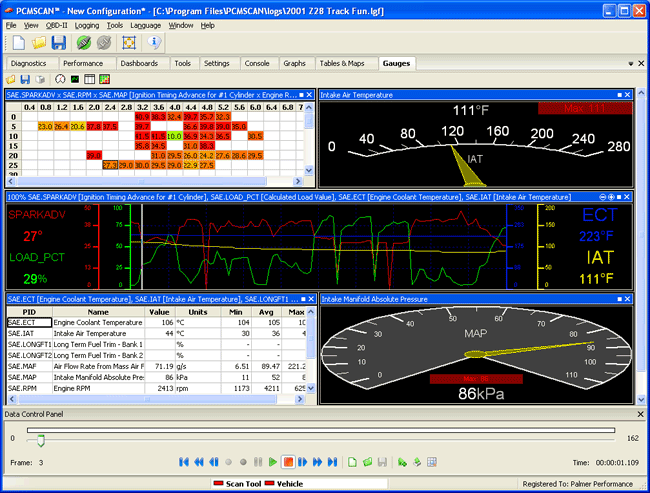
Troubleshooting Common Obd2 Software Issues
Having trouble with your OBD2 software? Many users face issues. This guide will help solve common problems.
Connectivity Problems
Connectivity issues are frequent. They can disrupt your OBD2 software. Here are common causes and solutions:
| Problem | Solution |
|---|---|
| Loose Cables | Check and secure all connections. |
| Driver Issues | Update or reinstall drivers. |
| Bluetooth Interference | Minimize other Bluetooth devices. |
| Software Not Recognizing Device | Restart software and device. |
Data Interpretation Errors
Sometimes, the software displays wrong data. This can confuse users. Here are steps to fix this:
- Check for software updates. Install the latest version.
- Ensure the OBD2 scanner is compatible with your car model.
- Verify that your PC meets the software requirements.
- Reset the OBD2 scanner and reconnect.
Properly interpreting data helps in diagnosing car issues. Understanding these errors is crucial.
Enhancing Your Vehicle’s Performance With Obd2 Software
Optimize your car’s performance with OBD2 software for PC. It offers valuable insights and tools to fine-tune your vehicle. This software enhances your driving experience.
Custom Tuning And Modifications
OBD2 software allows custom tuning and modifications. Unlock your vehicle’s full potential. Adjust engine parameters to suit your driving style. Here are some benefits:
- Increase horsepower
- Improve fuel efficiency
- Enhance throttle response
Custom tuning provides a personalized driving experience. Make your car perform exactly how you want.
Preventative Maintenance Insights
OBD2 software helps with preventative maintenance. It provides real-time data and alerts. Here are key features:
| Feature | Benefit |
|---|---|
| Diagnostic Trouble Codes | Identify and fix issues early |
| Live Data Streaming | Monitor engine performance |
| Service Reminders | Stay on top of maintenance schedules |
Stay informed about your vehicle’s health. Prevent issues before they become serious.
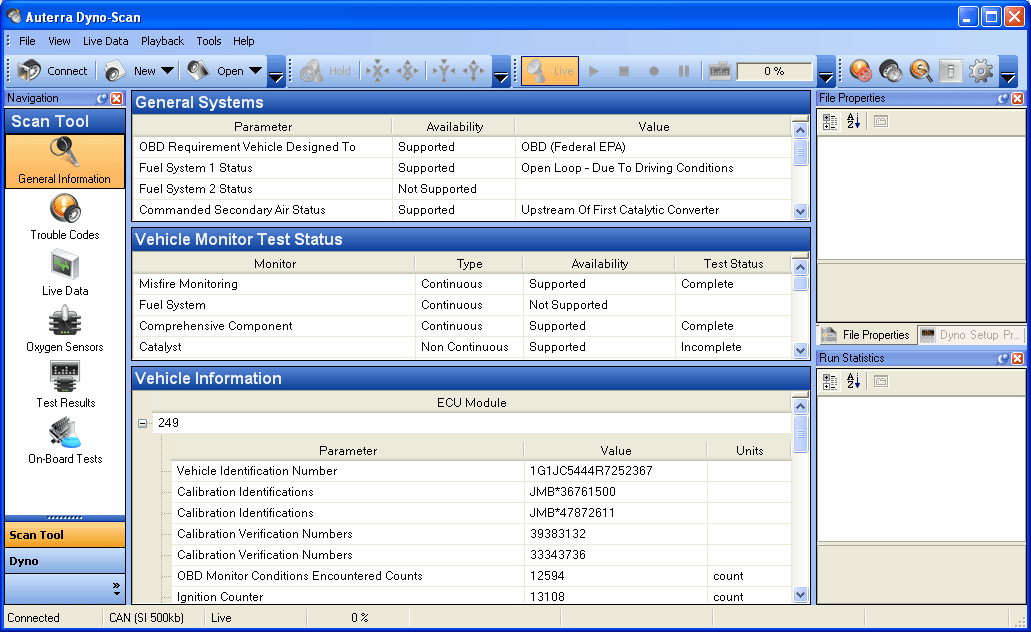
Credit: www.auterraweb.com
Future Of Obd2 Software: Trends And Predictions
OBD2 software is rapidly evolving. The future promises exciting advancements. These enhancements will make vehicle diagnostics more efficient and user-friendly. Let’s explore the upcoming trends and predictions in this field.
Integration With Smart Home Devices
Imagine your car talking to your smart home devices. This is becoming a reality with OBD2 software. Integration with smart home devices will allow seamless communication. For example, your car can notify your smart thermostat when you are near home. This can help in adjusting the temperature before you arrive.
Another exciting feature is automated garage door opening. Your car’s OBD2 system can send a signal to open the garage door as you approach. This adds a layer of convenience and security. Here is a table showing potential integrations:
| Smart Home Device | OBD2 Integration Feature |
|---|---|
| Thermostat | Adjusts home temperature based on car location |
| Garage Door | Automatically opens as you approach |
| Security System | Activates or deactivates based on car proximity |
Ai And Machine Learning Enhancements
AI and Machine Learning are transforming OBD2 software. These technologies can predict vehicle issues before they happen. This means fewer surprises and more peace of mind for drivers. AI can analyze vast amounts of data quickly. It can identify patterns and predict problems.
Machine learning helps the system learn from past data. It can suggest maintenance tips based on your driving habits. For example:
- Predictive Maintenance: AI suggests when to change your oil.
- Driving Behavior Analysis: Machine learning offers tips to improve fuel efficiency.
- Fault Prediction: AI alerts you of potential engine issues.
These enhancements make OBD2 software smarter and more reliable. They ensure your vehicle runs smoothly and efficiently.
Frequently Asked Questions
What Is The Best Car Code Reader Software?
The best car code reader software is Torque Pro. It offers real-time diagnostics, extensive features, and user-friendly interface.
Is There A Computer Program To Read Car Codes?
Yes, there are computer programs to read car codes. Examples include OBD-II software like Torque, Car Scanner, and AutoEnginuity.
Can I Use My Laptop As A Obd2 Scanner?
Yes, you can use your laptop as an OBD2 scanner. You’ll need an OBD2 adapter and compatible software.
What Software Do Mechanics Use To Diagnose Cars?
Mechanics use software like OBD-II scanners, Snap-on, Autel, and Bosch to diagnose car problems accurately and efficiently.
Conclusion
Choosing the best OBD2 software for your PC can significantly improve vehicle diagnostics. It enhances performance and saves time. The right software offers detailed insights and user-friendly interfaces. Make sure to pick one that fits your specific needs. Happy diagnosing and enjoy a smoother driving experience!