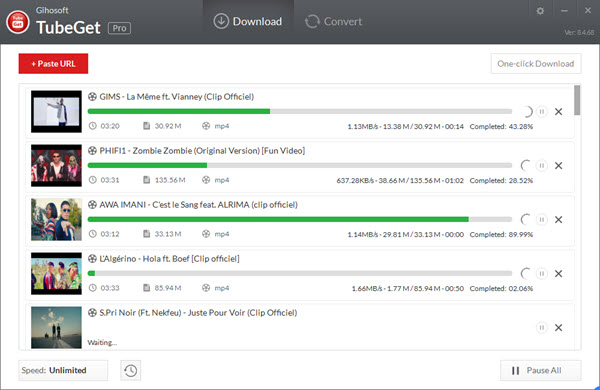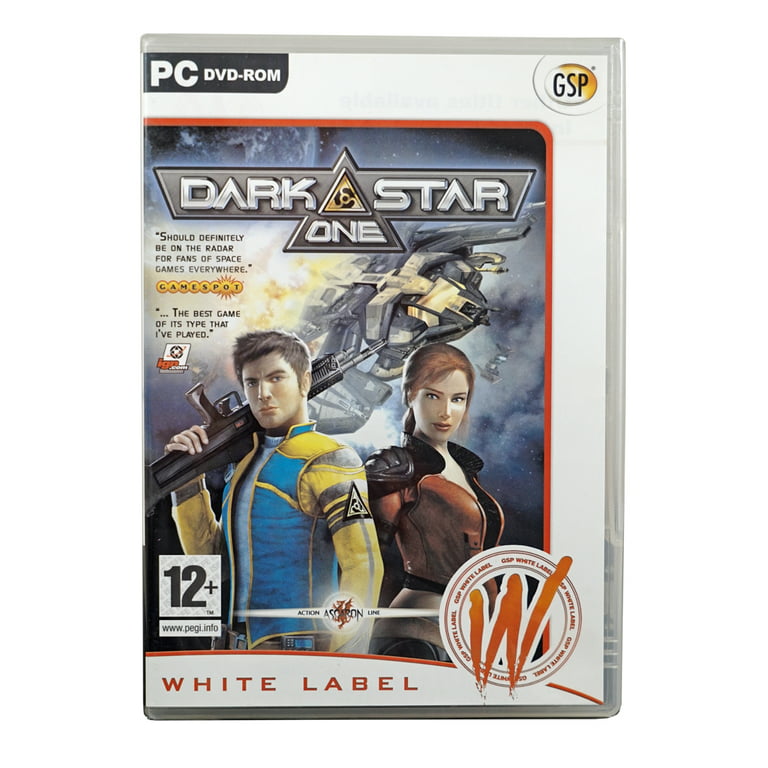Blue Iris and Milestone XProtect are two of the best NVR software options for PCs. They offer robust features and user-friendly interfaces.
Network Video Recorder (NVR) software is essential for managing and recording surveillance footage on a PC. Blue Iris provides comprehensive support for various camera brands, making it versatile. Its intuitive interface and powerful features suit both beginners and advanced users.
Milestone XProtect stands out for its scalability and advanced analytics. It is ideal for businesses needing extensive surveillance solutions. Choosing the right NVR software depends on your specific needs, whether it’s simple home security or complex business surveillance. Both Blue Iris and Milestone XProtect are excellent choices that cater to different requirements, ensuring reliable video management.
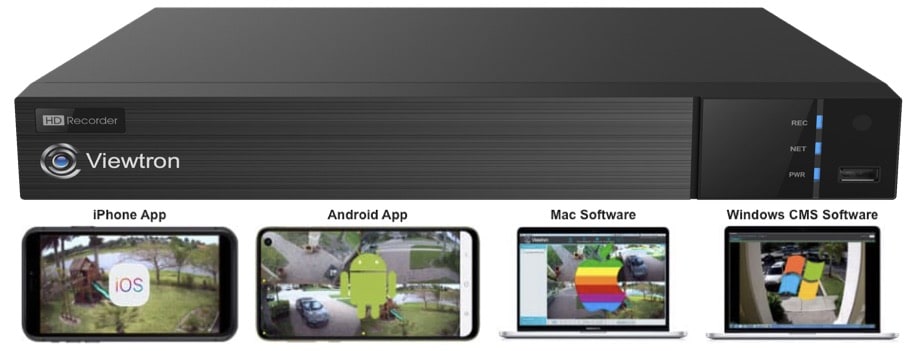
Credit: www.cctvcamerapros.com
Introduction To Nvr Software
Network Video Recorder (NVR) software is essential for managing security cameras. It helps in recording, storing, and accessing video footage. With the right NVR software, you can enhance your security system’s efficiency.
Benefits Of Using Nvr Software
NVR software offers many advantages for security management.
- Remote Access: View footage from anywhere using any device.
- High Quality: Record high-definition videos without losing quality.
- Scalability: Easily add more cameras as needed.
- Storage Management: Efficiently manage and store large amounts of data.
Key Features To Look For
When choosing NVR software, consider these key features:
| Feature | Description |
|---|---|
| Compatibility | Ensure the software supports your camera models. |
| Ease of Use | Look for user-friendly interfaces and easy setup. |
| Storage Options | Check if it offers cloud and local storage. |
| Motion Detection | Software should detect and alert you of movements. |
| Security | Ensure it has strong encryption and data protection. |
Top Picks For Nvr Software
Choosing the best NVR software for your PC can be challenging. With many options available, it’s crucial to pick the right one. Here are our top picks for NVR software that stand out.
Leading Nvr Software Solutions
The market offers several leading NVR software solutions. These are known for their features and reliability. Below, we highlight the top choices:
- Blue Iris – Known for its user-friendly interface and powerful features.
- Milestone XProtect – Offers robust security and extensive customization options.
- Luxriot Evo – Features advanced video analytics and multi-user access.
- iSpy – Free and open-source, perfect for budget-conscious users.
Comparative Analysis
Here is a comparative analysis of the top NVR software solutions:
| Software | Key Features | Price | User Rating |
|---|---|---|---|
| Blue Iris | Easy to use, remote access, motion detection | $$ | 4.5/5 |
| Milestone XProtect | High security, customizable, scalable | $$$ | 4.7/5 |
| Luxriot Evo | Advanced analytics, multi-user access, integration | $$ | 4.6/5 |
| iSpy | Free, open-source, community support | $ | 4.3/5 |
Setting Up Your Nvr System
Setting up your NVR system can seem challenging. With the right guidance, it becomes simple. This guide will help you set up your NVR system. We will cover the hardware requirements and installation steps.
Hardware Requirements
Before you start, make sure you have the necessary hardware. Here is a list of essential items:
- NVR Device: The central unit that records video.
- PC: A computer to install the NVR software.
- Network Switch: Connects cameras and NVR to the network.
- IP Cameras: Cameras that send video over the network.
- Ethernet Cables: For connecting cameras to the switch.
- Monitor: To view the video feed.
Installation Steps
Follow these steps to install your NVR system:
- Connect the NVR: Plug your NVR into a power source and your network switch.
- Connect Cameras: Use ethernet cables to connect your cameras to the network switch.
- Install NVR Software: Download and install the NVR software on your PC.
- Setup Software: Open the software and follow the on-screen instructions.
- Add Cameras: Use the software to add your IP cameras to the NVR system.
- Configure Settings: Adjust settings like resolution, recording schedules, and alerts.
- Test System: Ensure all cameras are recording and the feed is visible on the monitor.
Setting up an NVR system may seem hard at first. But, with these steps, you will have a working system in no time. Make sure to check all connections and follow the instructions carefully.
Optimizing Surveillance With Advanced Features
Optimizing surveillance is key to keeping your property safe. Modern NVR software offers advanced features. These features make surveillance effective and user-friendly. Let’s explore some of these features.
Motion Detection
Motion detection is a crucial feature in NVR software. It saves storage space and reduces false alerts. When motion is detected, the system starts recording. This ensures important events are captured.
- Customizable Zones: Define specific areas to monitor.
- Sensitivity Levels: Adjust sensitivity to avoid false alerts.
- Instant Alerts: Receive notifications immediately when motion is detected.
Remote Access And Control
Remote access allows you to monitor your property from anywhere. This is essential for business owners and travelers. Access your surveillance system via mobile or desktop.
- Mobile Apps: Use dedicated apps for Android and iOS devices.
- Web Browser Access: Monitor through any web browser.
- Real-Time Streaming: View live footage in real-time.
| Feature | Description |
|---|---|
| Two-Way Audio | Communicate with visitors or intruders remotely. |
| Playback Control | Review footage and control playback speed. |
| Multi-User Access | Allow multiple users with different access levels. |
These advanced features make NVR software indispensable. Optimize your surveillance today.
Security Considerations
Choosing the best NVR software for your PC is crucial for security. A secure NVR software protects your data and ensures smooth operations. Here are essential security considerations you should keep in mind.
Ensuring Data Privacy
Data privacy is paramount. The NVR software should offer encryption to safeguard your data. Encryption makes it hard for unauthorized users to access your data.
- End-to-end encryption: Secures data from start to finish.
- SSL/TLS protocols: Protects data during transmission.
Another critical feature is user authentication. Ensure the software supports multi-factor authentication (MFA). MFA adds an extra layer of security by requiring multiple forms of verification.
| Feature | Benefit |
|---|---|
| Encryption | Protects data from unauthorized access |
| Multi-factor Authentication | Adds an extra layer of security |
Regular Updates And Patches
Regular updates and patches are vital for maintaining software security. Developers release updates to fix vulnerabilities. Always choose NVR software with a consistent update schedule.
- Check the update history of the software.
- Ensure the software has automatic updates.
- Read user reviews about the software’s update frequency.
Installing updates promptly can prevent potential security breaches. Enable auto-updates if the software offers this feature.
Regular patching keeps your system safe from new threats. It’s essential to stay ahead of potential risks.
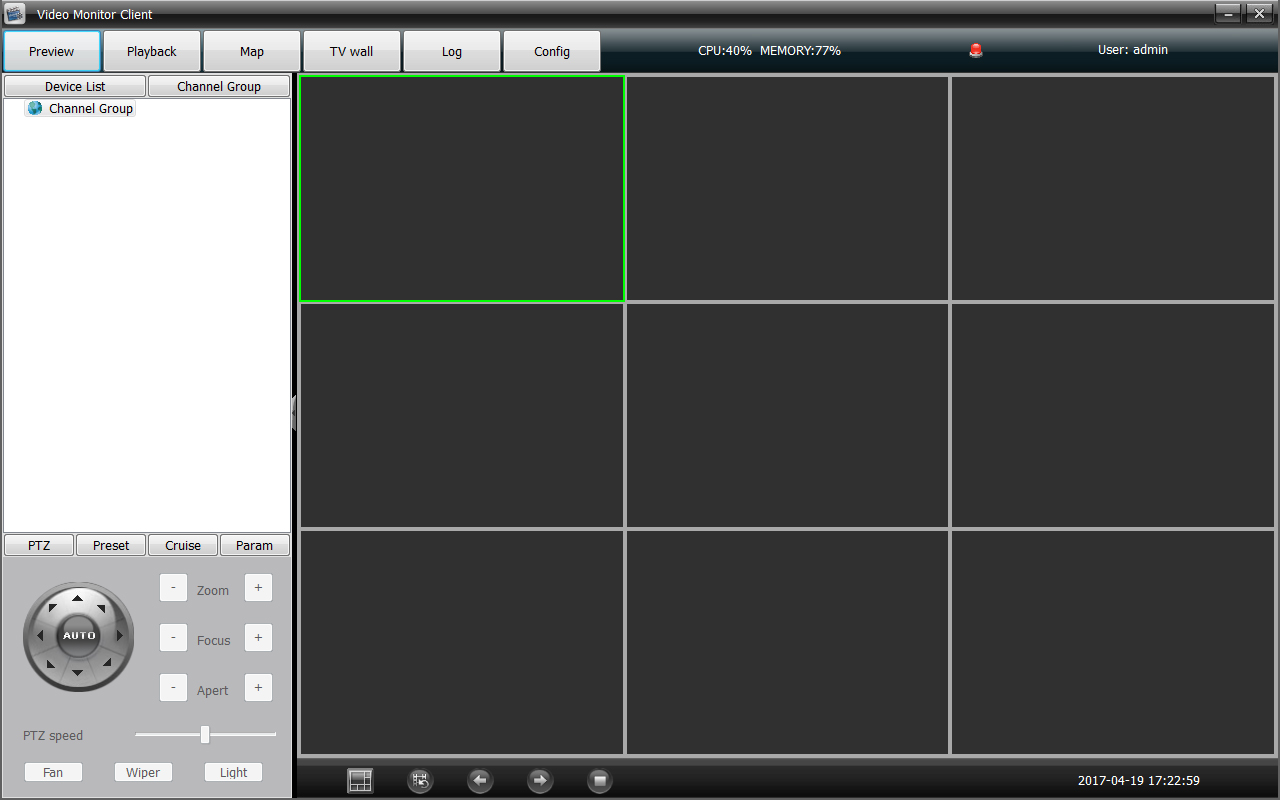
Credit: www.unifore.net
Cost Analysis
Understanding the cost of NVR software for PC is crucial. It helps you determine the best value for your money. Evaluating both free and paid options can guide your decision.
Free Vs. Paid Options
Free NVR software often comes with basic features. These are suitable for small-scale usage. Examples include software like iSpy and ZoneMinder. They offer essential functionalities without a price tag.
Paid options, on the other hand, provide advanced features. These include better security, more cameras support, and superior customer support. Examples are Blue Iris and Milestone. They often come with a subscription or one-time fee.
Comparing the two can help you see which fits your needs better. Below is a table summarizing some key differences:
| Feature | Free Software | Paid Software |
|---|---|---|
| Basic Monitoring | Available | Available |
| Advanced Security | Limited | Comprehensive |
| Customer Support | Community-based | Professional |
| Number of Cameras | Limited | Unlimited |
Assessing Value For Money
To assess value for money, consider your specific needs. Do you need advanced features? If yes, then paid options are worth it.
For basic monitoring, free software might suffice. Evaluate your budget and requirements carefully. Here are some points to consider:
- Scalability: Will you add more cameras in the future?
- Support: Do you need 24/7 customer support?
- Security: Are advanced security features important to you?
Answering these questions can help you decide. Choose the option that offers the best value for your money.
Real-world Applications
NVR software for PC has become essential for various real-world applications. This software offers robust solutions for both home security and business surveillance. Let’s explore how it can help in these areas.
Home Security
Many families seek reliable home security solutions. NVR software provides a way to monitor your home easily. It connects to your security cameras, giving you a live feed. You can view the feed from your PC or mobile device.
With motion detection, the software alerts you to any unusual activity. You can set up notifications to your phone or email. This ensures you are always aware of what is happening at home.
The software also stores video footage, which is useful if you need to review past events. This can be crucial for identifying trespassers or checking on family members. NVR software makes home security simple and effective.
Business Surveillance
Businesses require robust surveillance systems to protect their assets. NVR software helps in monitoring multiple cameras from a single interface. This is ideal for small shops or large corporate offices.
With features like remote access, managers can oversee the premises from anywhere. This ensures the safety of employees and customers. The software also supports high-definition video, offering clear and detailed images.
For large businesses, NVR software can manage multiple locations. You can view all locations on one screen. This saves time and enhances security management.
The software also provides analytics, helping businesses identify patterns. This can improve security measures and reduce theft or vandalism.
| Feature | Home Security | Business Surveillance |
|---|---|---|
| Live Feed | Yes | Yes |
| Motion Detection | Yes | Yes |
| Remote Access | Yes | Yes |
| High-Definition Video | No | Yes |
| Multi-location Management | No | Yes |
| Analytics | No | Yes |
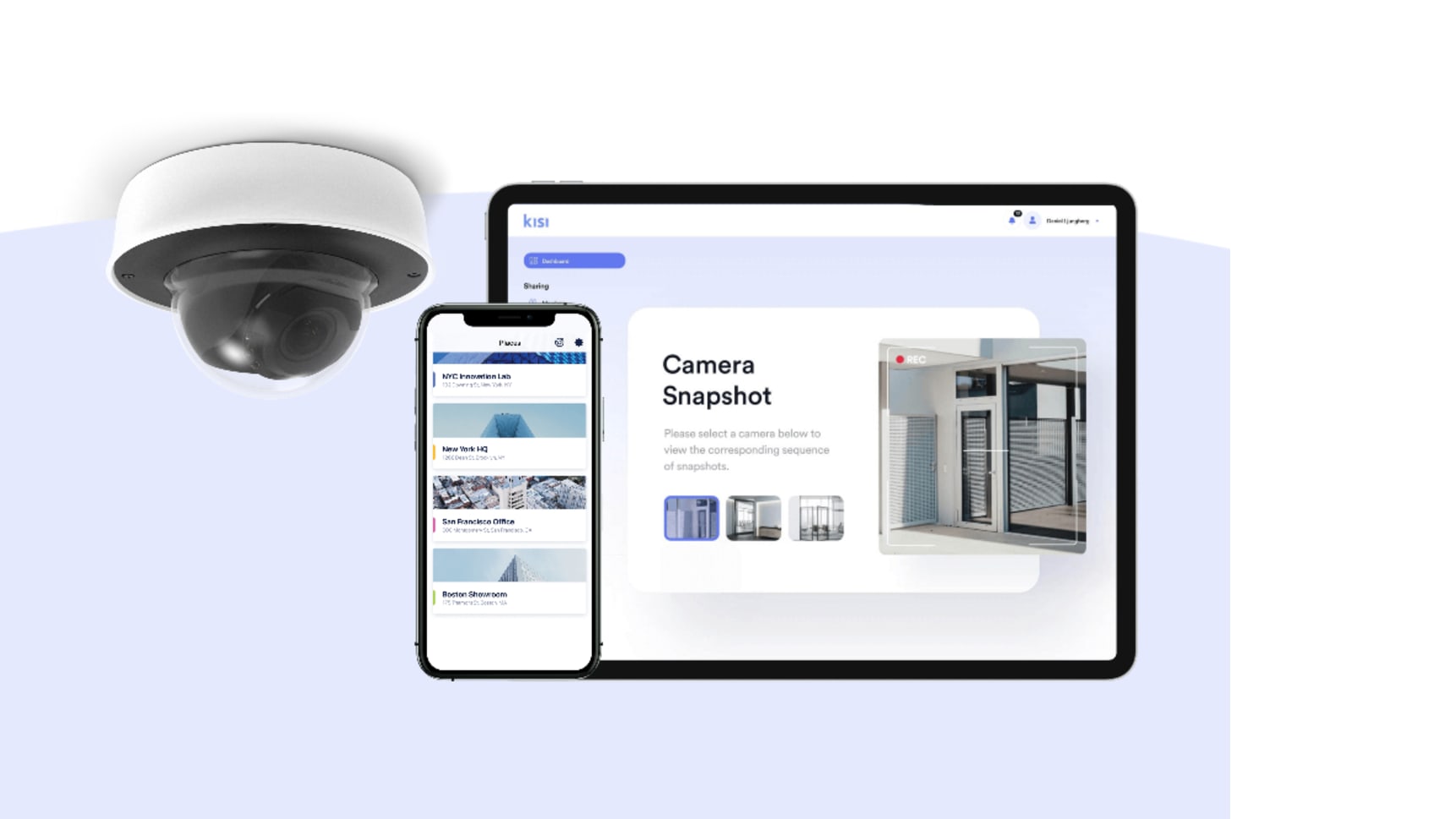
Credit: www.getkisi.com
Future Trends In Nvr Software
The world of Network Video Recorder (NVR) software is rapidly evolving. Emerging trends are making systems smarter and more efficient. Here are some key future trends in NVR software that you should know about.
Ai Integration
Artificial Intelligence (AI) is transforming NVR software. AI can recognize faces and detect unusual activity. This makes surveillance smarter and more reliable. With AI, you can get real-time alerts for potential threats. AI also helps in reducing false alarms. This means more accurate monitoring and less human intervention.
Cloud-based Solutions
Cloud-based NVR solutions are gaining popularity. These solutions offer better scalability and flexibility. You can access your video footage from anywhere. All you need is an internet connection. Cloud storage also provides enhanced data security. Backups are automatic, so you never lose important footage.
Here’s a quick comparison of traditional vs. cloud-based NVR solutions:
| Feature | Traditional NVR | Cloud-Based NVR |
|---|---|---|
| Storage | Local Hard Drives | Cloud Storage |
| Scalability | Limited | Unlimited |
| Accessibility | Local Network | Anywhere with Internet |
| Data Security | Manual Backups | Automatic Backups |
Cloud-based solutions are the future of NVR software. They offer ease of use and advanced features. As technology advances, these trends will shape the landscape of NVR software. Stay updated to make the most of these innovations.
Frequently Asked Questions
What Is The Best Software For Surveillance Cameras?
The best software for surveillance cameras includes Blue Iris, ZoneMinder, and iSpy. These options offer robust features, user-friendly interfaces, and reliable performance. They are compatible with various camera models and provide excellent security monitoring capabilities.
How Do I Access Nvr On My Computer?
Install the NVR software on your computer. Connect to the NVR’s IP address. Enter login credentials to access the feed.
Does Nvr Come With Software?
Yes, most NVRs come with built-in software for video management. Some brands also offer additional software for advanced features.
What Is The Difference Between Nvr And Pc Nvr?
An NVR is a dedicated device for video recording from IP cameras. A PC NVR uses a computer with software to perform the same function.
Conclusion
Choosing the best NVR software for your PC ensures security and efficiency. Assess your needs and prioritize features like usability and support. Investing in top-notch NVR software enhances surveillance capabilities. Make an informed decision for optimal performance and peace of mind.
Secure your environment with the right NVR software choice.