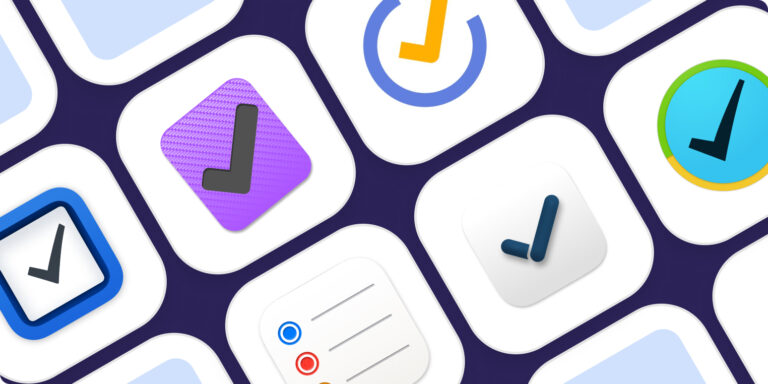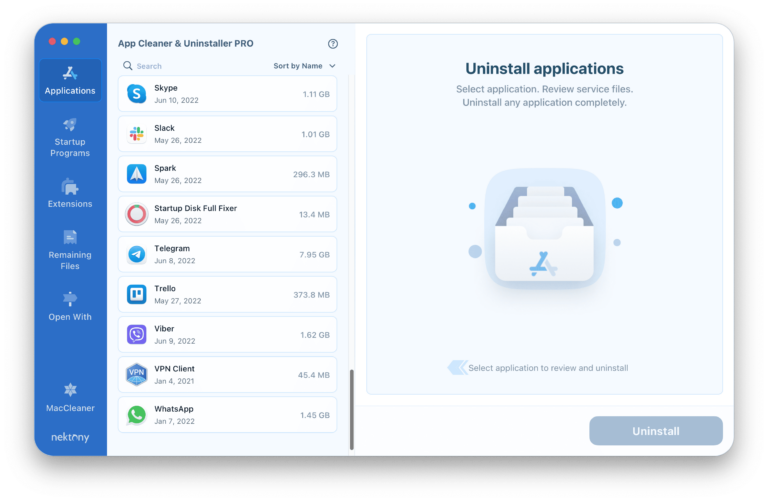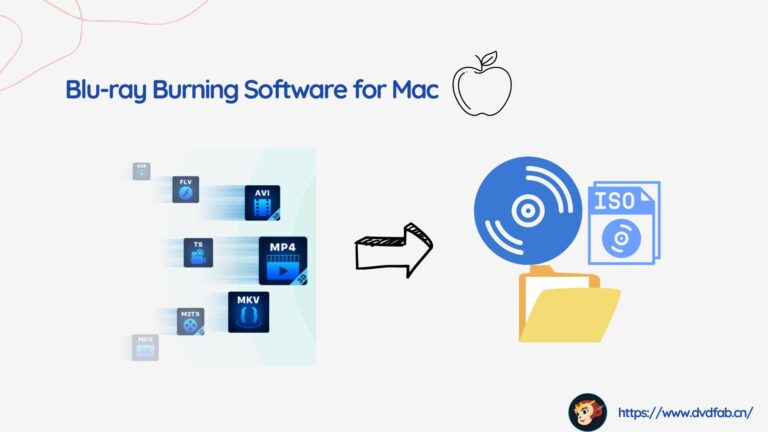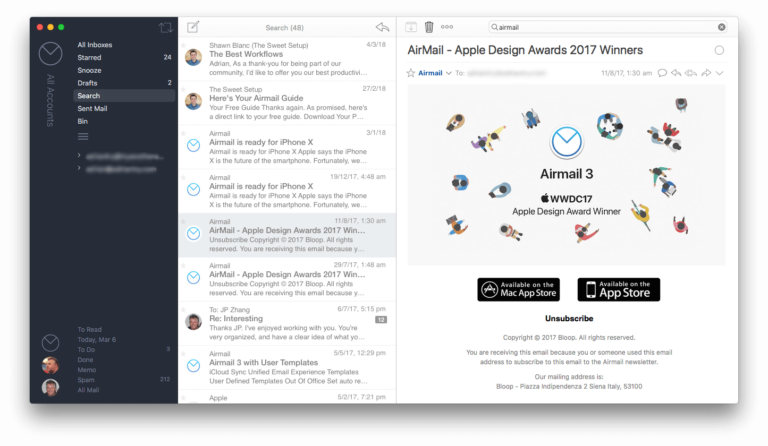Scrivener is the best novel writing software for Mac. It offers robust features, intuitive design, and unparalleled organization tools.
Aspiring novelists and seasoned writers alike need powerful tools to bring their stories to life. Scrivener stands out as the premier choice for Mac users. It offers a user-friendly interface that allows writers to organize their work seamlessly. The software provides a distraction-free writing environment, making it easier to focus on your creativity.
With features like corkboard, outliner, and research storage, Scrivener ensures all your notes and drafts are easily accessible. Its ability to export manuscripts in various formats further enhances its appeal. For anyone serious about novel writing, Scrivener is an indispensable tool on the Mac platform.
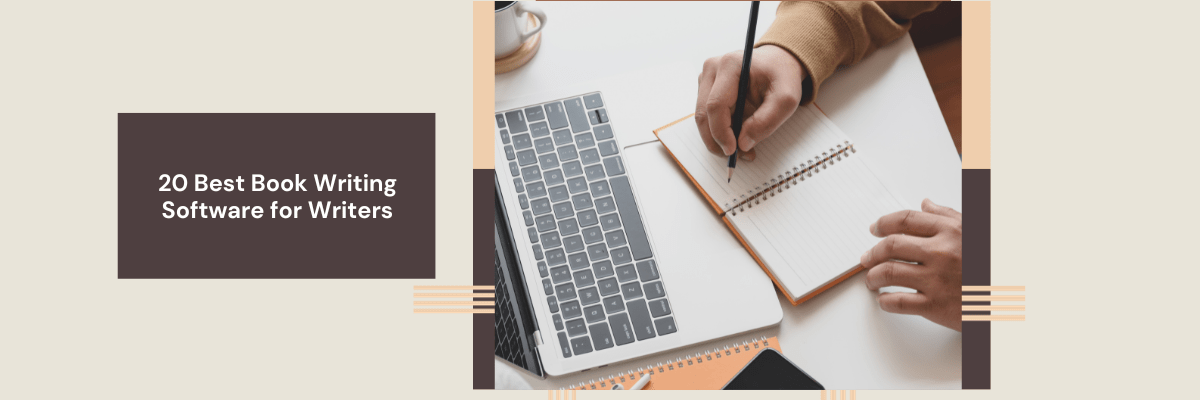
Introduction To Mac Novel Writing Tools
Writing a novel is a tough task. Mac users have special needs. There are tools designed just for them. These tools help writers focus and create.
Why Mac Users Need Specialized Software
Mac users enjoy a seamless experience. Specialized software helps keep this seamless feel. It is built to match the Mac’s unique features. These tools make writing easier and more enjoyable.
Mac software often offers better integration. This means less hassle and more writing time. Mac-specific tools also tend to have better performance. They work smoothly without crashes or slowdowns.
Benefits Of Tailored Writing Environments
Tailored writing environments offer many advantages. They help writers stay focused. Distractions are minimized. This makes it easier to write more and better.
These environments also come with useful features. Some offer word count goals and grammar checks. Others include plot organization tools and character development aids. These features help writers stay on track and organized.
Mac-specific writing tools often have beautiful interfaces. They are designed to be easy on the eyes. This makes long writing sessions more pleasant.
| Feature | Benefit |
|---|---|
| Word Count Goals | Helps track progress |
| Grammar Checks | Improves writing quality |
| Plot Organization | Keeps story structured |
| Character Development | Creates deeper characters |
Key Features To Look For In Novel Writing Software
Choosing the right novel writing software for your Mac is important. The right tools can help you write faster and more efficiently. Here are the key features you should look for in novel writing software.
Ease Of Use And Interface Design
The software should have an easy-to-use interface. A clean design helps you focus on your writing. Look for software with simple menus and intuitive controls. You should be able to find all the tools you need quickly.
Plotting And Storyboarding Capabilities
Plotting and storyboarding tools are essential. These tools help you plan your story. Look for software that lets you create timelines and story arcs. Visual aids like storyboards can help you see the big picture.
Character Development Tools
Character development is key in novel writing. Good software offers tools to help you build your characters. Look for features like character profiles and relationship maps. These tools help you keep track of character details and interactions.
| Key Feature | Importance |
|---|---|
| Ease of Use | High |
| Plotting Tools | High |
| Character Development | Medium |
- Easy Interface – Helps you focus on writing.
- Plotting Tools – Helps you plan your story.
- Character Tools – Helps you build characters.
Popular Novel Writing Applications For Mac
Are you a Mac user and an aspiring novelist? Finding the right software can make your writing process smoother. Here are some popular novel writing applications for Mac that can help you craft your next masterpiece.
Scrivener: A Comprehensive Writing Studio
Scrivener is a powerful tool for novelists. It offers an all-in-one writing studio. You can organize your notes, research, and writing in one place. Scrivener’s flexibility allows you to work on large projects seamlessly.
- Drag-and-drop organization for easy structuring.
- Customizable templates for different writing needs.
- Split-screen mode for comparing texts.
- Distraction-free writing mode.
Scrivener is perfect for those who need a comprehensive writing environment.
Ulysses: Streamlined Writing Experience
Ulysses offers a clean, minimalist interface. This helps you focus on your writing without distractions. It integrates with iCloud, so your work is always accessible.
- Simple and clean interface for distraction-free writing.
- Seamless synchronization across devices with iCloud.
- Mark-up based text editor for easy formatting.
- Built-in publishing options for various platforms.
Ulysses is ideal for writers who prefer a streamlined, distraction-free environment.
Storyist: Intuitive Writing For Storytellers
Storyist is designed for storytellers. It combines word processing with story development tools. This makes it easier to keep track of your plot and characters.
- Plot and character development tools.
- Easy-to-use word processing features.
- Visual storyboarding to organize scenes.
- Export options for different formats.
Storyist helps you develop your story from start to finish with ease.

Free Vs. Paid Novel Writing Software
Choosing the right novel writing software for your Mac can be daunting. Writers often debate between free and paid options. Each has its own merits and limitations. This section explores the differences between free and paid novel writing software. We aim to help you make an informed decision.
Assessing Free Writing Applications
Free writing applications can be a great starting point. They offer essential features without any cost. Google Docs and LibreOffice are popular free tools. These apps provide basic writing and formatting options. They also support cloud storage, which is handy for access from different devices.
| Feature | Google Docs | LibreOffice |
|---|---|---|
| Cost | Free | Free |
| Cloud Storage | Yes | No |
| Collaboration | Yes | Limited |
Free tools often lack advanced features. They may not have robust plotting or character development tools. Writers needing basic functionalities may find these apps sufficient. Yet, those seeking advanced features might feel limited.
Advantages Of Investing In Paid Software
Paid novel writing software often offers more advanced features. Scrivener and Ulysses are popular choices among serious writers. These tools provide extensive plotting and character development options. They also offer distraction-free writing environments.
- Advanced plotting tools
- Character development features
- Distraction-free writing
- Regular updates and support
Investing in paid software can save time in the long run. These tools often come with templates and guides. They can help you structure your novel effectively. Writers also benefit from customer support and regular updates.
Paid software can be more expensive but offers a richer experience. Writers aiming for professional results often prefer these tools. The investment can be worthwhile for serious novelists.
Software Integration With Other Tools
Choosing the best novel writing software for Mac can be daunting. Software integration with other tools is crucial for a smooth writing process. This section explores how these software options sync with cloud services and work with writing aids and extensions.
Syncing With Cloud Services
Cloud syncing ensures your work is always backed up and accessible.
| Software | Cloud Services Supported |
|---|---|
| Scrivener | Dropbox, iCloud |
| Ulysses | iCloud, Dropbox |
| Storyist | iCloud, Dropbox |
Use these services to access your work from any device. No more worrying about losing your draft. Your novel is always safe and secure in the cloud.
Compatibility With Writing Aids And Extensions
Writing aids and extensions help improve your writing process.
- Grammarly: Helps with grammar and style.
- ProWritingAid: Offers detailed writing analysis.
- Scrivener: Integrates with multiple writing aids.
- Ulysses: Supports Markdown for formatting.
These tools enhance your writing quality. They provide suggestions and corrections in real-time. You can focus on your story while the software handles the details.
Choose the best novel writing software for Mac that fits your needs. Ensure it integrates well with other tools. This will make your writing journey smoother and more enjoyable.
User Reviews And Testimonials
User reviews and testimonials play a crucial role in selecting the best novel writing software for Mac. Feedback from both veteran writers and new authors provides a comprehensive overview of the software’s capabilities, usability, and effectiveness. Understanding these perspectives can help you make an informed decision.
What Veteran Writers Say
Veteran writers often have years of experience with various writing tools. Their feedback on novel writing software for Mac is invaluable.
| Software | Positive Feedback | Negative Feedback |
|---|---|---|
| Scrivener |
|
|
| Ulysses |
|
|
New Authors’ Experiences With Writing Software
New authors often look for user-friendly software to help them start writing. Their experiences can highlight ease of use and beginner-friendly features.
- Scrivener: Many new authors love its tutorial and templates. They find it helpful for structuring their first novel.
- Ulysses: New writers appreciate its simple design. They find it easy to focus on their writing without distractions.
Overall, both veteran writers and new authors offer valuable insights. Their reviews and testimonials can guide you to the best novel writing software for Mac.
Tips For Maximizing Productivity With Writing Software
Writing a novel is a significant task. Using the right software can help. Here are some tips to maximize productivity. These tips focus on customizing your writing environment and using distraction-free settings.
Customizing The Writing Environment
Creating a comfortable writing environment is essential. Writing software for Mac offers many customization options. Here are some key features to explore:
- Font and Text Size: Choose a font that is easy to read. Adjust the text size to reduce eye strain.
- Background Color: Select a background color that is easy on your eyes. Darker backgrounds can be less tiring for prolonged writing sessions.
- Layout: Customize the layout to fit your preferences. Arrange toolbars and panels to maximize efficiency.
Utilizing Full-screen Modes And Distraction-free Settings
Distractions can break your writing flow. Many writing software applications offer full-screen and distraction-free modes. Here are some benefits:
- Full-Screen Mode: Eliminate all distractions from your screen. Focus solely on your writing.
- Distraction-Free Mode: Hide all toolbars and notifications. Maintain your concentration on writing.
Using these modes can help you stay focused. They create a more immersive writing environment.
Transitioning From Other Platforms To Mac Writing Software
Switching from a familiar platform to Mac writing software can seem daunting. This guide will help you transition smoothly and make the most out of your new tools.
Importing Documents From Different Formats
Importing your existing documents is crucial. Most Mac writing software supports various formats. Here’s a table to help you understand which formats are compatible:
| Software | Supported Formats |
|---|---|
| Scrivener | DOCX, RTF, PDF, TXT |
| Ulysses | DOCX, TXT, Markdown |
| Final Draft | FDX, PDF, TXT |
Using these formats, you can easily import your work. Follow these steps:
- Open your Mac writing software.
- Select the ‘Import’ option from the File menu.
- Choose your document’s format.
- Click ‘Import’ and locate your file.
- Click ‘Open’ to start the import process.
Adapting Your Workflow To New Software
Adapting your workflow is essential for productivity. Each Mac writing software has unique features. Here are some tips to help you adapt:
- Explore templates: Many writing software offer built-in templates for novels, screenplays, and more. Use these to structure your work.
- Utilize cloud storage: Save your documents on cloud services like iCloud or Dropbox. This ensures accessibility from any device.
- Learn shortcuts: Keyboard shortcuts can save time. Refer to the software’s documentation for a list of shortcuts.
Remember, practice makes perfect. Spend time familiarizing yourself with the new software. Over time, your workflow will become more efficient and smooth.
The Future Of Novel Writing On Mac
The world of novel writing is evolving rapidly. With new technologies, writers have more tools than ever. Mac users, in particular, benefit from an array of software designed for creativity. The future of novel writing on Mac looks bright. Let’s explore some exciting trends and updates.
Emerging Trends In Writing Technology
Writing software is becoming more intuitive. AI-powered tools help with grammar and style. They suggest improvements in real-time. This makes the writing process smoother and faster.
Collaboration features are also on the rise. Writers can now work with editors and peers seamlessly. Cloud-based storage ensures that your work is always accessible. No more worries about losing your manuscript.
Voice-to-text technology is another game-changer. Speak your thoughts, and the software transcribes them. This is perfect for writers who think faster than they type. It also reduces strain on your hands and wrists.
Software Updates And Community Support
Regular updates keep your writing software fresh. Developers listen to user feedback. They add features that improve your writing experience.
Many writing tools offer strong community support. Forums and user groups provide tips and tricks. You can learn from other writers’ experiences. This sense of community fosters creativity and motivation.
Below is a table highlighting some popular novel writing software for Mac and their features:
| Software | Key Features |
|---|---|
| Scrivener | Organize chapters, research tools, corkboard view |
| Ulysses | Distraction-free interface, cloud sync, markdown support |
| Final Draft | Industry-standard formatting, collaboration tools, story map |
| Storyist | Character and plot development, storyboarding, export options |
Choosing the right software depends on your needs. Each offers unique features to enhance your writing journey. Stay updated with the latest versions to enjoy new functionalities. Engage with communities for advice and inspiration.
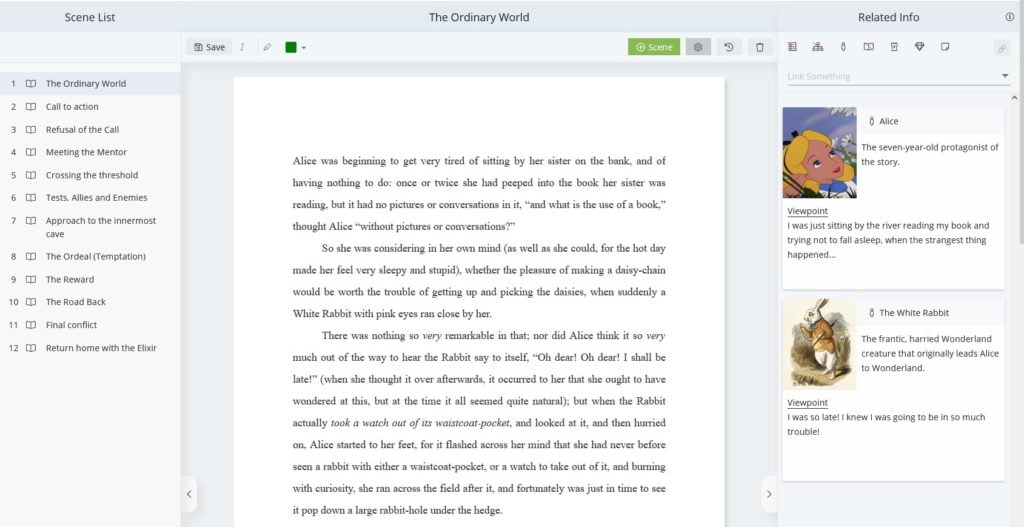
Frequently Asked Questions
What Is The Best Novel Writing Software For Mac?
Scrivener is the best novel writing software for Mac. It offers powerful tools for organizing and structuring your work. Many authors recommend it for its versatility and user-friendly interface. Scrivener supports various file formats, making it easy to export your manuscript.
What Is The Best Way To Write A Book On A Mac?
Use Scrivener or Ulysses on a Mac for book writing. Both apps offer powerful tools for organization and formatting.
What Is The Best Program To Use To Write A Novel?
Scrivener is the best program to write a novel. It offers powerful organization tools, formatting options, and distraction-free writing.
What Do Most Authors Use To Write Books?
Most authors use word processors like Microsoft Word or Google Docs to write books. Some prefer Scrivener for its advanced features.
Conclusion
Choosing the best novel writing software for Mac can boost your creativity and productivity. Each tool offers unique features tailored to writers’ needs. Evaluate your requirements and pick the one that aligns with your writing style. Happy writing, and may your stories come to life effortlessly!