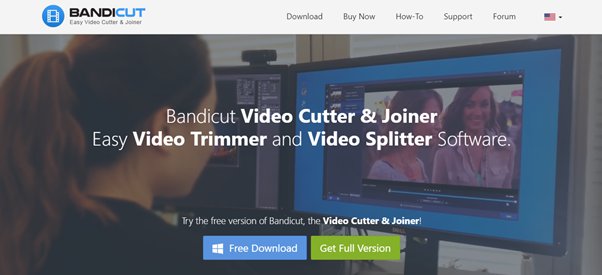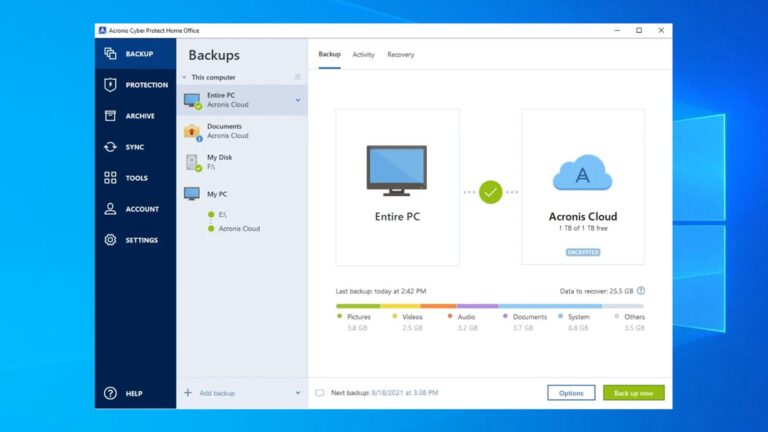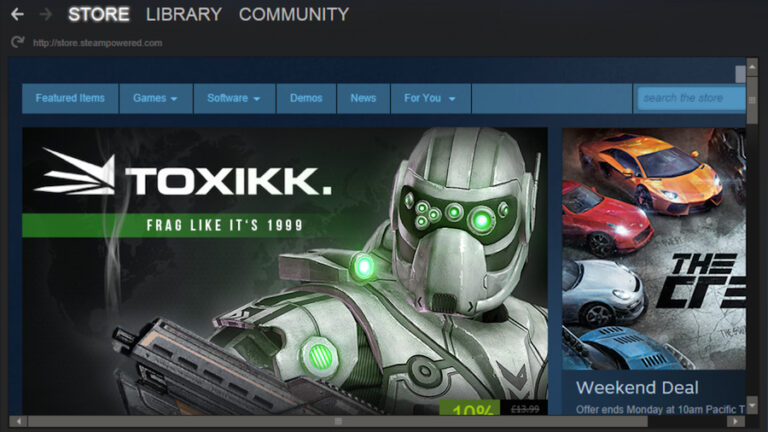Microsoft OneNote is the best note-taking software for PC due to its versatility and robust features. It offers seamless integration with other Microsoft Office applications.
Choosing the right note-taking software can significantly boost productivity. Microsoft OneNote stands out for its user-friendly interface and comprehensive tools. It allows users to create, organize, and share notes effortlessly. OneNote supports multimedia elements like images, audio, and video, making it ideal for diverse note-taking needs.
The software also provides cloud synchronization, ensuring access to notes across multiple devices. With OneNote, collaboration becomes easy as multiple users can edit documents simultaneously. Its advanced search functionality helps in quickly locating information. Overall, Microsoft OneNote provides an efficient, feature-rich solution for all note-taking tasks.
Introduction To Note Taking Software
In the digital age, note taking software has become essential. These tools help organize thoughts, ideas, and tasks. They offer more than just writing space. They integrate features that streamline work and boost productivity. Let’s dive into why digital notes matter and how to transition from paper to screen.
Why Digital Notes?
Digital notes are easy to access. You can reach them from any device. They ensure your notes are never lost. Digital notes also allow for quick edits and updates. You can search through them in seconds. Sharing notes with others is simple and fast. This makes collaboration easier.
Transition From Paper To Screen
Switching to digital notes is simple. Start by choosing a reliable software. Look for features that match your needs. Transfer your paper notes to digital format. Use scanning apps or type them out. Organize your digital notes with tags and folders. This keeps everything in order.
Table: Benefits of Digital Notes vs. Paper Notes
| Feature | Digital Notes | Paper Notes |
|---|---|---|
| Accessibility | Access from any device | Only from physical copy |
| Searchability | Quick search with keywords | Manual search |
| Collaboration | Easy sharing and editing | Hard to share and edit |
| Backup | Automatic cloud backup | No backup, easy to lose |
Essential Features Of Note Taking Apps
Choosing the right note-taking software for your PC can be challenging. Each app offers unique features, but certain essential features stand out. Below, we discuss these features to help you make an informed choice.
Synchronization Capabilities
Synchronization capabilities are crucial for any note-taking app. This feature ensures your notes are available across multiple devices. Whether you’re using a PC, tablet, or smartphone, your notes stay updated. This is especially useful for users who work on the go. Syncing also provides a backup for your data, keeping it safe.
Search Functionality
Another essential feature is search functionality. A good note-taking app should have a robust search feature. This allows you to find specific notes quickly. You can search by keywords, tags, or even date. This saves time and enhances productivity. Being able to locate your notes easily is a game-changer.
| Feature | Description |
|---|---|
| Synchronization | Keeps notes updated across all devices. |
| Search Functionality | Allows quick and easy access to specific notes. |
By focusing on these essential features, you can choose the best note-taking software for your needs.
Popular Note Taking Software For Pc
Finding the best note taking software for PC can be a game-changer. It boosts productivity and helps stay organized. Here, we explore three popular options.
Evernote: A Versatile Tool
Evernote is a popular note-taking software. It offers a wide range of features. Users can create notes, lists, and reminders. It supports multimedia notes, including images, audio, and links.
- Web Clipper: Save web pages directly to Evernote.
- Templates: Use pre-designed templates for various needs.
- Cross-Platform: Sync notes across multiple devices.
Evernote is ideal for people who need a flexible tool. It caters to both personal and professional needs.
Onenote: For Seamless Integration
OneNote is developed by Microsoft. It integrates seamlessly with other Microsoft Office apps. Users can create notebooks and sections. It is perfect for organizing information efficiently.
| Feature | Benefit |
|---|---|
| Handwriting Support | Write notes using a stylus. |
| Real-time Collaboration | Work on notes with others simultaneously. |
| Audio Notes | Record and embed audio notes. |
OneNote is perfect for users who already use Microsoft Office. It offers a unified and streamlined experience.
Notion: All-in-one Workspace
Notion is an all-in-one workspace. It combines notes, tasks, databases, and calendars. Users can create custom dashboards. It is highly customizable.
- Databases: Organize information in tables and lists.
- Templates: Access a wide range of built-in templates.
- Kanban Boards: Manage tasks visually.
Notion suits users who need a comprehensive tool. It caters to various needs and workflows.
Comparing Free Vs. Paid Solutions
Choosing the best note-taking software for PC can be tricky. Both free and paid options have unique advantages. Let’s break down what each offers.
What Free Versions Offer
Free note-taking software provides essential features for basic needs. Many users find these features enough for everyday tasks.
- Basic text editing: Most free versions offer basic text formatting.
- Cloud storage: You often get a limited amount of cloud storage.
- Cross-device sync: Sync your notes across multiple devices.
- Search functionality: Quickly find notes with a basic search tool.
Free tools are great for students and casual users. They help you organize notes without spending money.
Benefits Of Investing In Premium
Paid versions come with advanced features that boost productivity. These features are ideal for professionals and heavy users.
| Feature | Free Version | Paid Version |
|---|---|---|
| Advanced text editing | Basic | Rich formatting, code snippets |
| Cloud storage | Limited | Large or unlimited |
| Device sync | Multiple devices | Unlimited devices |
| Search capabilities | Basic | Advanced, tag-based |
| Customer support | Community forums | Priority support |
- Advanced text editing: Paid tools offer rich text formatting. You can include code snippets, tables, and more.
- Larger cloud storage: Store more notes and files without worrying about space.
- Unlimited device sync: Sync your notes across all your devices, without limits.
- Advanced search capabilities: Use tags and filters to find notes quickly.
- Priority customer support: Get faster help and solutions for any issues.
Investing in premium note-taking software can be worth it. These features can significantly improve your workflow.
Integrating Note Taking Apps With Other Tools
Integrating note-taking apps with other tools can skyrocket your productivity. Connecting these apps with other software streamlines your workflow. Let’s explore how these integrations can benefit you.
Enhancing Productivity
Integrations help you stay organized and focused. You can link your note-taking app with project management tools like Trello or Asana. This allows you to create tasks directly from your notes. No more switching between apps!
For example, using Evernote with Google Calendar can be a game-changer. Create calendar events from your notes and set reminders. This ensures you never miss a deadline. The process becomes seamless and efficient.
Streamlining Workflows
Many note-taking apps support integrations with cloud storage solutions. Connect Microsoft OneNote with OneDrive for automatic backups. This keeps your notes safe and accessible from anywhere.
Collaboration becomes easy when you integrate with communication tools. Sync your notes with Slack or Microsoft Teams. Share ideas and updates without leaving your note-taking app.
Here’s a quick comparison table of popular integrations:
| Note-Taking App | Integration | Benefit |
|---|---|---|
| Evernote | Google Calendar | Create events, set reminders |
| Microsoft OneNote | OneDrive | Automatic backups |
| Notion | Trello | Task management |
Integrations make your note-taking app a powerful hub. Connect with other tools to enhance productivity and streamline workflows.

Credit: elizabethbutlermd.com
Security And Privacy Concerns
Choosing the best note-taking software for your PC isn’t just about features. Security and privacy are key. You need to keep your notes safe from prying eyes. Let’s dive into the security and privacy aspects of popular note-taking apps.
Keeping Your Notes Safe
Security is essential. Encryption helps keep your notes private. The best apps use strong encryption. This means your notes are locked with a secret code. Only you can unlock them.
Look for apps that offer end-to-end encryption. This ensures that only you and the receiver can read the notes. No one else, not even the app developers, can access them.
Many apps also provide two-factor authentication. This adds an extra layer of security. You need to prove your identity in two ways. This can be a password and a text message code.
Privacy Policies Of Popular Apps
Every app has a privacy policy. This document tells you how the app handles your data. It’s important to read it. Here is a brief look at the privacy policies of popular note-taking apps:
| App | Data Collection | Data Sharing |
|---|---|---|
| Evernote | Collects usage data | Shares with third parties |
| OneNote | Collects user info | Does not share |
| Notion | Collects usage data | Shares with third parties |
- Evernote: Collects usage data to improve services. Shares some data with third parties for analytics.
- OneNote: Collects user info to sync notes. Does not share data with outside parties.
- Notion: Collects usage data for better experience. Shares some data with third parties for analytics.
Remember, your data privacy is crucial. Always choose an app that respects your privacy. Check if they minimize data collection and avoid sharing it without consent.
User Experiences And Reviews
Choosing the best note-taking software for your PC can be challenging. User reviews and experiences help make the decision easier. These insights highlight real-world advantages and drawbacks.
Feedback From Long-term Users
Long-term users provide valuable feedback about note-taking software. Their experiences reveal how these tools perform over time.
- Evernote: Users praise its organization features and search capabilities. They love the easy-to-use interface and cross-platform syncing. Some users find it slow with large data.
- Microsoft OneNote: Users appreciate its integration with other Microsoft products. They find it reliable and feature-rich. Some users mention it has a steep learning curve.
- Notion: Users enjoy its flexibility and customization options. They like the all-in-one workspace concept. Some users feel overwhelmed by its features.
Pros And Cons
Understanding the pros and cons of each software helps in making an informed choice.
| Software | Pros | Cons |
|---|---|---|
| Evernote |
|
|
| Microsoft OneNote |
|
|
| Notion |
|
|

Credit: elizabethbutlermd.com
Future Of Note Taking Software
The future of note-taking software promises exciting advancements. As technology evolves, so does the way we capture and organize information. Emerging technologies and predictions show the potential for more efficient, intuitive, and intelligent note-taking experiences.
Emerging Technologies
Emerging technologies are set to revolutionize note-taking software. Artificial Intelligence (AI) and Machine Learning (ML) are at the forefront. These technologies can help in automating note organization and summarization. Imagine a software that can understand and categorize your notes intelligently.
Another exciting technology is Natural Language Processing (NLP). NLP can transform voice recordings into text notes. This means you can speak your notes, and the software will convert them into written form. This is especially useful for quick note-taking during meetings or lectures.
Cloud Integration is another game-changer. With cloud integration, your notes are accessible from any device, anywhere. This ensures that you never lose your important information. Real-time collaboration is also possible, allowing multiple users to work on the same note simultaneously.
Predictions And Trends
The future trends in note-taking software are fascinating. One prediction is the rise of smart note suggestions. These are personalized note recommendations based on your previous notes and activities. This feature can help you find relevant information quickly.
Another trend is the integration of visual elements. Future note-taking software will support more than just text. You will be able to include images, videos, and even interactive elements. This makes your notes more engaging and informative.
Enhanced security is also a major trend. As we store more sensitive information digitally, robust security measures are necessary. Future note-taking software will offer advanced encryption and secure sharing options. This ensures that your notes remain private and protected.
Here is a quick overview of emerging technologies and trends:
| Emerging Technologies | Predictions and Trends |
|---|---|
| Artificial Intelligence (AI) | Smart note suggestions |
| Machine Learning (ML) | Integration of visual elements |
| Natural Language Processing (NLP) | Enhanced security |
| Cloud Integration | Real-time collaboration |
These advancements and trends indicate a bright future for note-taking software. The tools we use will become more powerful, intuitive, and secure. This will enhance productivity and efficiency in both personal and professional settings.
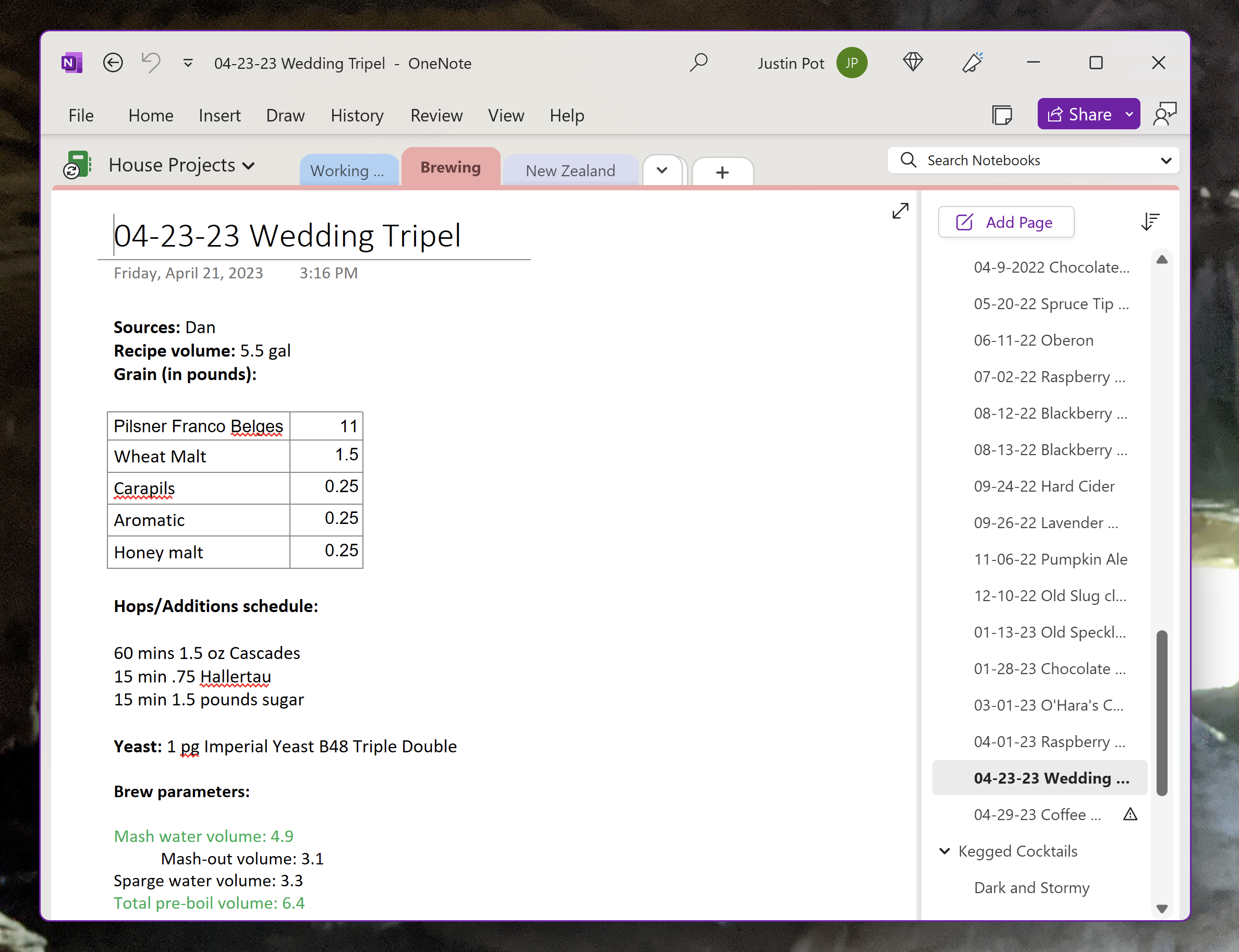
Credit: zapier.com
Frequently Asked Questions
What Is The Best App To Write Notes On Pc?
The best app to write notes on PC is Microsoft OneNote. It’s free, user-friendly, and offers excellent organization features. Other popular choices include Evernote and Notion, both providing advanced note-taking capabilities. Choose based on your specific needs and preferences.
What Program Is Better Than Onenote?
Evernote is a popular alternative to OneNote. It offers superior organization, seamless syncing, and advanced note-taking features.
Which Program Helps To Create A Note On The Desktop?
Sticky Notes is a program that helps create notes on the desktop. It’s available on Windows operating systems.
How Can I Take Notes On Pc?
Use note-taking apps like Microsoft OneNote, Evernote, or Google Keep. These apps are user-friendly and sync across devices. You can also use simple text editors like Notepad or Word. For organized notes, try specialized software like Notion or Obsidian.
Conclusion
Choosing the best note-taking software for your PC enhances productivity and organization. Each tool offers unique features tailored to different needs. Evaluate your requirements and try out a few options. You’ll find the perfect fit to streamline your note-taking process.
Enjoy an efficient and organized digital workspace.