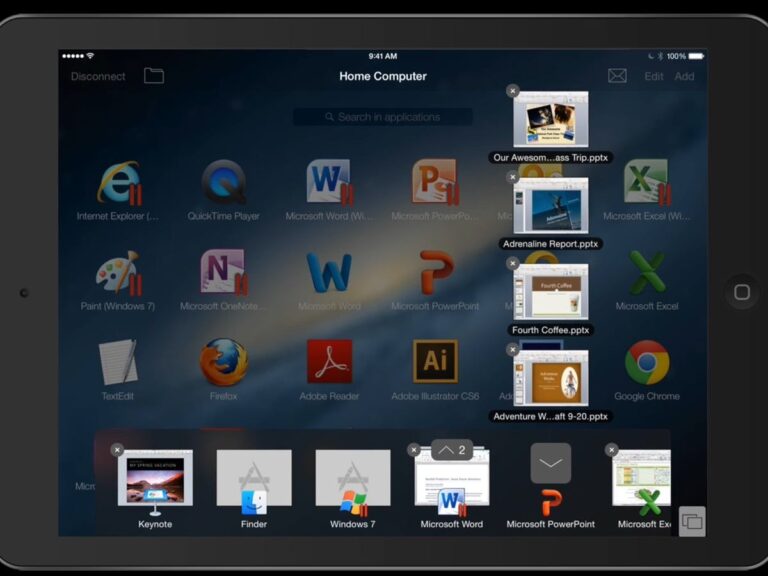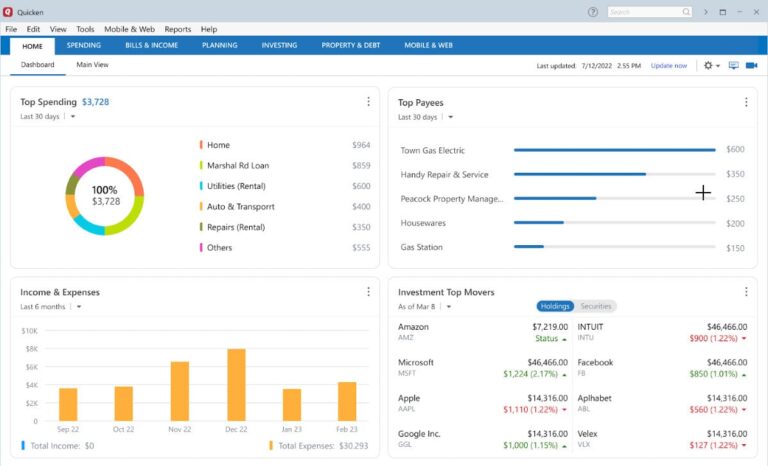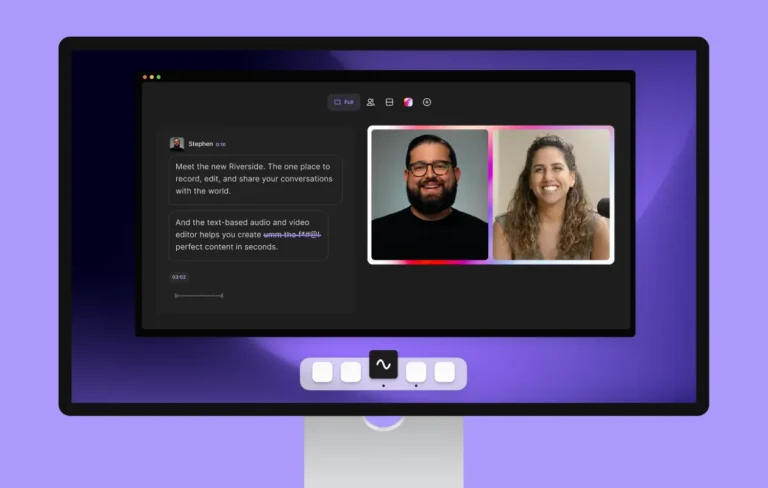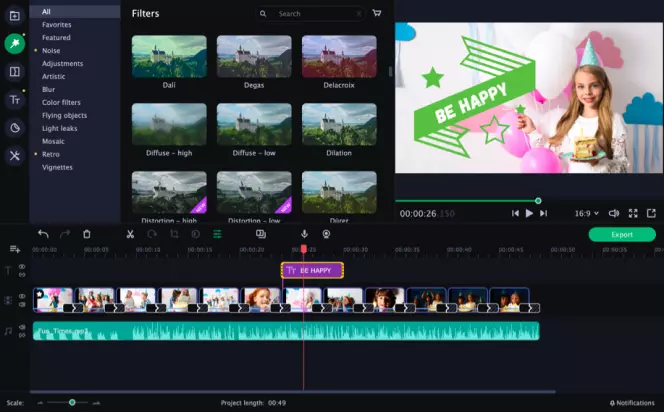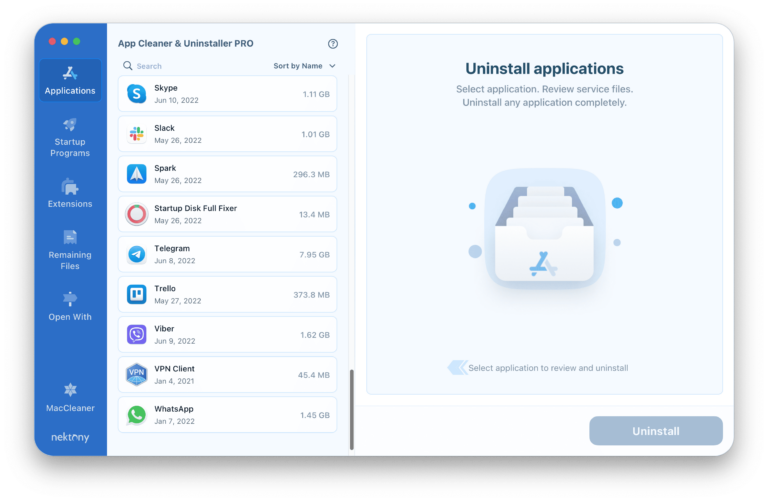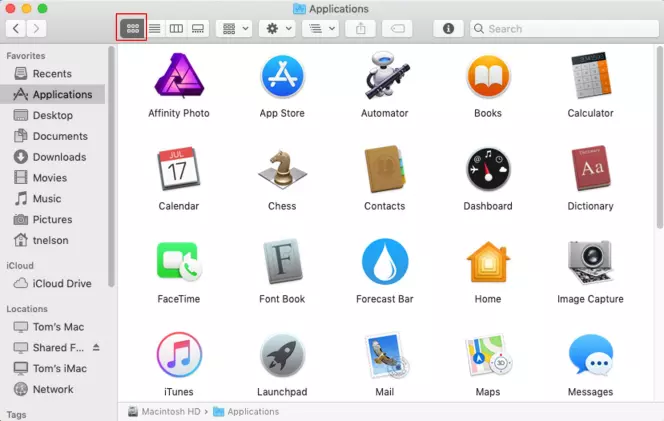The best note-taking software for Mac is Apple Notes. It offers seamless integration, user-friendly interface, and powerful features.
Apple Notes stands out as the top choice for Mac users. It syncs effortlessly across all Apple devices, ensuring your notes are always accessible. The app supports text formatting, image insertion, and document scanning, making it versatile for various needs.
Users appreciate its straightforward design, which simplifies the note-taking process. Apple Notes also allows for easy organization with folders and tags. Collaboration is a breeze with the sharing options available. Overall, Apple Notes provides a reliable and efficient solution for managing notes on a Mac.
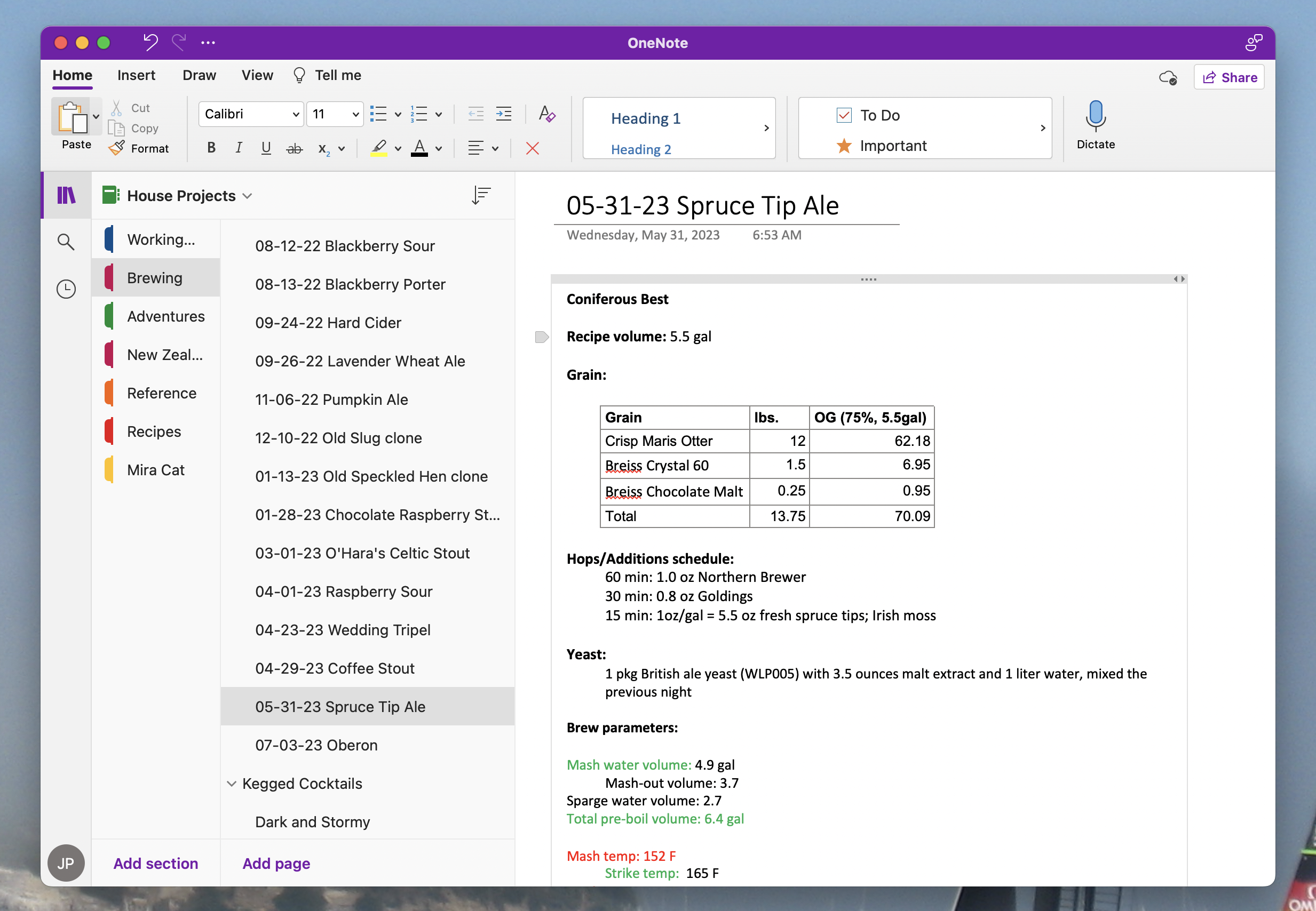
Introduction To Note-taking On Mac
Note-taking is essential for productivity. Macs offer great software for this. These tools help you stay organized and efficient. Let’s explore the best note-taking software for Mac.
The Rise Of Digital Note-taking
Digital note-taking has grown popular. People find it more convenient than paper. It allows easy editing and sharing. You can access your notes on multiple devices.
Many students and professionals prefer digital notes. They save time and space. Digital notes are also searchable. This makes finding information easier.
Benefits Of Using Note-taking Software
Note-taking software offers several benefits. Organization is a key advantage. You can categorize your notes into folders. This keeps everything tidy and accessible.
- Searchability: Quickly find any note by keyword.
- Syncing: Access notes from any device.
- Collaboration: Share notes with colleagues easily.
- Security: Protect your notes with passwords.
| Feature | Benefit |
|---|---|
| Search | Find notes quickly |
| Sync | Access notes anywhere |
| Share | Collaborate with others |
| Secure | Protect your data |
Using note-taking software on a Mac enhances productivity. It’s a smart choice for anyone needing organized notes. Start exploring these tools and improve your workflow today.
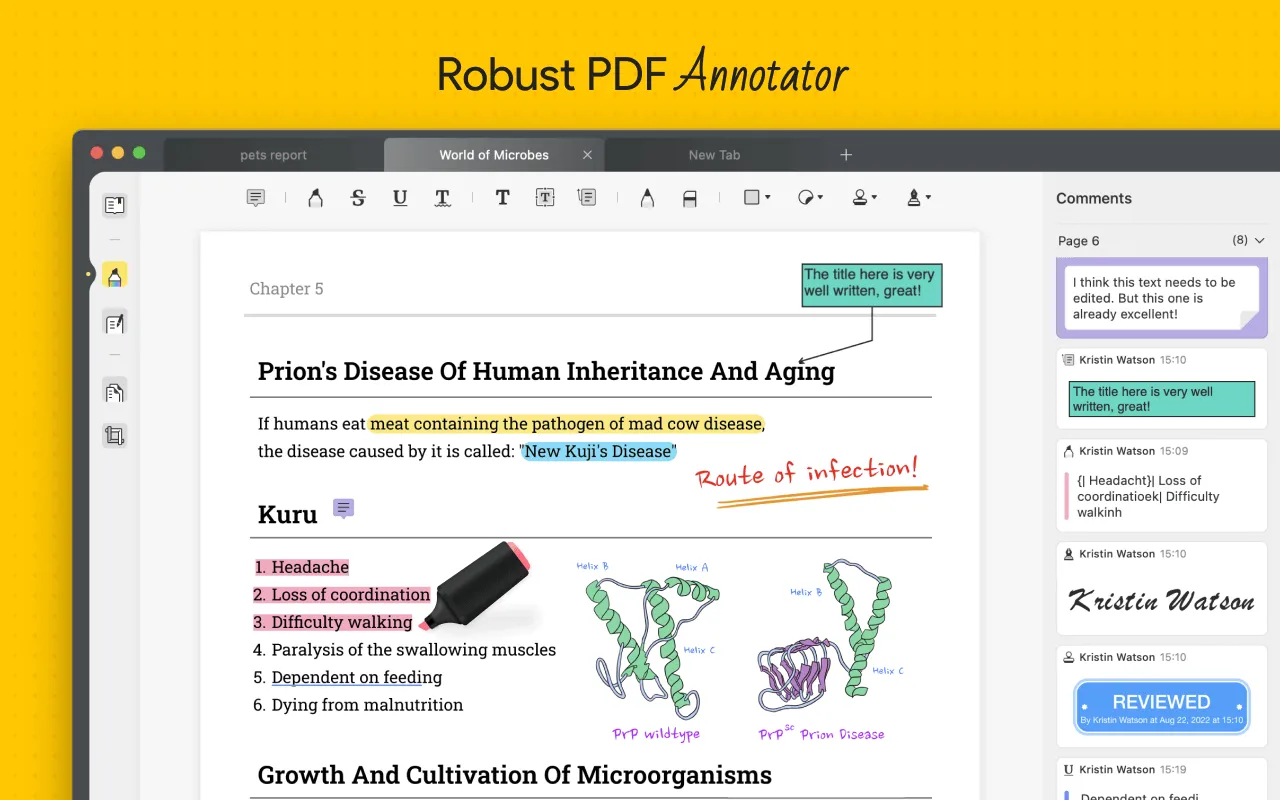
Criteria For Evaluating Note-taking Software
Choosing the best note-taking software for Mac requires careful consideration. Various factors determine if a tool suits your needs. Let’s explore the key criteria to evaluate note-taking software. These criteria ensure you make an informed decision.
User Interface And Experience
A clean and intuitive user interface is essential. It should be easy to navigate. The design must be aesthetically pleasing. This makes the software enjoyable to use. Look for customizable options to suit your preferences. A good user experience encourages regular use.
Features And Functionality
Rich features elevate note-taking software. Some key features to consider include:
- Text formatting options like bold, italics, and lists.
- Multimedia support for images, audio, and video.
- Search functionality to find notes quickly.
- Templates for different note types.
Ensure the software meets your specific needs.
Syncing And Accessibility
Syncing across devices is crucial. Ensure your notes are accessible anywhere. Look for software that offers cloud storage options. This ensures your data is safe and accessible. Offline access is also a valuable feature. It allows you to work without an internet connection.
Security And Privacy
Security and privacy are paramount. Look for software with encryption features. This keeps your notes safe from unauthorized access. Check the privacy policy of the software. Ensure your data is not shared with third parties. Regular updates also ensure security vulnerabilities are patched.
Notable Features Of Top Software
When choosing note-taking software for Mac, it’s important to consider its features. The best options offer a range of tools to help you stay organized and efficient. Below, we explore some of the notable features of top software available for Mac users.
Rich Text Editing
Top note-taking software offers robust rich text editing capabilities. Users can format text with various styles such as bold, italic, and underline. You can create lists, add headers, and use different fonts. This makes your notes clear and easy to read.
- Text formatting
- Lists and headers
- Variety of fonts
Multimedia Attachment Support
Another important feature is multimedia attachment support. You can add images, audio, and video files to your notes. This makes your notes more interactive and informative.
- Attach images
- Include audio files
- Embed video clips
Cross-platform Availability
The best note-taking software is available across multiple platforms. This means you can access your notes from any device, not just your Mac. This feature ensures that you can always stay productive, whether you’re on your phone, tablet, or computer.
- Access from any device
- Sync notes across platforms
- Stay productive anywhere
Collaboration Tools
Collaboration tools are essential in modern note-taking software. You can share notes with others and work on them together in real-time. This is perfect for team projects or group studies.
- Real-time collaboration
- Share notes easily
- Work together on projects
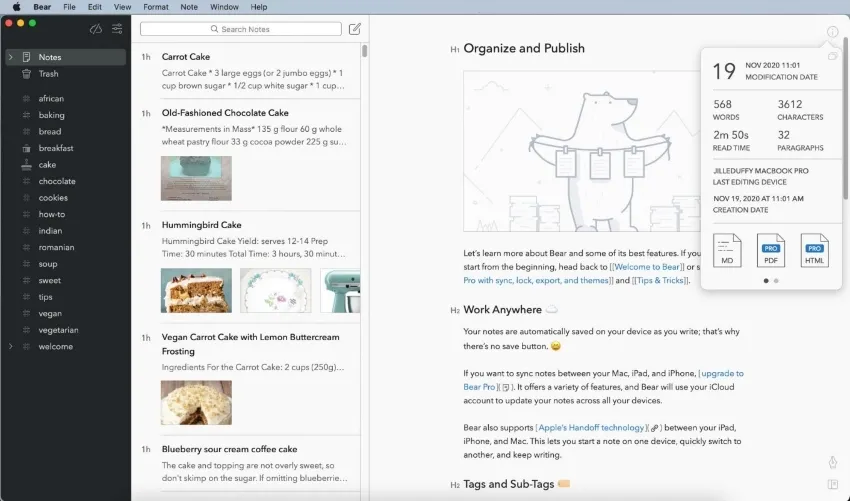
Evernote: The Versatile Choice
When searching for the best note-taking software for Mac, Evernote stands out. It offers a range of features that cater to various needs. From students to professionals, Evernote provides tools that enhance productivity and organization.
Evernote’s Key Features
- Note Organization: Store notes in notebooks and use tags for easy retrieval.
- Web Clipping: Save articles, web pages, and PDFs with just a click.
- Search Functionality: Powerful search helps find notes quickly, even handwritten ones.
- Sync Across Devices: Access your notes from any device, seamlessly.
- Collaboration: Share notes and collaborate with others in real-time.
- Templates: Use pre-designed templates for quick note-taking and organization.
Pricing And Plans
| Plan | Price | Features |
|---|---|---|
| Basic | Free |
|
| Premium | $7.99/month |
|
| Business | $14.99/user/month |
|
User Reviews And Ratings
Users praise Evernote for its versatility and ease of use. Many appreciate the powerful search feature and web clipping tool. The ability to sync notes across devices is a favorite among professionals. Students find the templates and organization tools very useful.
On the downside, some users mention the cost of premium plans. Others feel that the basic plan is too limited. Overall, Evernote receives high ratings for its functionality and user-friendly interface.
Top User Comments:
- “Evernote is my go-to for all note-taking needs.”
- “I love how easy it is to clip and save web articles.”
- “The search feature is a lifesaver, especially for handwritten notes.”
Apple Notes: Integrated Simplicity
Apple Notes offers a seamless note-taking experience for Mac users. Its simplicity and integration with the Apple ecosystem make it a popular choice. This software is built right into macOS, ensuring a smooth and efficient workflow.
Advantages Of Apple Ecosystem Integration
Apple Notes excels through its deep integration with the Apple ecosystem. Your notes sync effortlessly across all Apple devices. This includes iPhone, iPad, and Mac. You can start a note on your Mac and finish it on your iPhone.
This integration also extends to Siri. You can create notes hands-free using voice commands. The Handoff feature lets you switch devices without losing your place. This level of integration makes Apple Notes incredibly convenient.
Customization And Sharing
Apple Notes allows for extensive customization. You can organize notes with folders and subfolders. This makes it easy to keep your notes structured. You can also add tags for better categorization.
Sharing notes is straightforward. You can share notes with other Apple users with a few clicks. You can also collaborate in real-time. This is ideal for group projects or family plans.
Limitations And Considerations
Apple Notes has some limitations. It lacks some advanced features found in other note-taking apps. For example, it does not support handwriting recognition as well as some competitors.
Another consideration is platform exclusivity. Apple Notes works best within the Apple ecosystem. If you use non-Apple devices, syncing can be problematic.
Lastly, the app’s search function is basic. It does not offer advanced search capabilities. This can make finding specific notes challenging.
Notion: All-in-one Workspace
Notion has transformed the way Mac users take notes. It provides a versatile platform that combines notes, tasks, databases, and more. This all-in-one workspace makes it easy to keep everything organized and accessible. Let’s explore some of its key features.
Notion’s Modular Approach
Notion’s modular approach allows users to build their workspace. Users can add blocks to create notes, to-do lists, or even databases. This modular system is flexible and adaptable to various needs. Each block can be customized and rearranged, providing a unique user experience.
Templates And Databases
Notion offers a wide variety of templates to get started quickly. Templates include options for project management, personal journals, and more. These templates save time and provide a solid foundation for organization.
| Template Type | Description |
|---|---|
| Project Management | Track tasks, deadlines, and progress. |
| Personal Journals | Record daily thoughts and reflections. |
| Meeting Notes | Document meetings and action items. |
Notion’s databases are powerful for organizing information. Users can create relational databases to link different pieces of information. This feature is great for managing complex projects or large sets of data.
Community And Extensions
Notion has a vibrant community that shares tips, templates, and ideas. The community helps users discover new ways to use Notion effectively. There are also many extensions available to enhance functionality.
- Notion Enhancer: Adds additional features and customization options.
- Notion Widgets: Integrate widgets for weather, clock, and more.
- Notion Automations: Automate repetitive tasks and workflows.
These extensions make Notion even more versatile. They allow users to tailor their workspace to their specific needs.
Onenote: Microsoft’s Answer To Note-taking
OneNote stands out as a top note-taking software for Mac users. Designed by Microsoft, it offers a seamless and feature-rich experience. Let’s explore why OneNote is a must-have tool for note-taking on your Mac.
Onenote’s Unique Features
OneNote packs a variety of features that make note-taking easy and efficient:
- Handwriting Recognition: Convert handwritten notes to text.
- Clip Web Content: Save web pages and articles directly.
- Tagging: Organize notes with tags and labels.
- Audio Notes: Record and embed audio files in notes.
- Collaboration: Share notes and work together in real-time.
These features ensure that your notes are always organized and accessible.
Compatibility With Office Products
OneNote integrates smoothly with other Microsoft Office products:
| Office Product | Integration Benefits |
|---|---|
| Word | Embed Word documents directly in your notes. |
| Excel | Insert spreadsheets and charts into your notes. |
| Outlook | Link emails and calendar events to your notes. |
| PowerPoint | Include slides and presentations in your notes. |
This compatibility makes it easy to keep all your work connected.
Comparison With Competitors
How does OneNote compare to other note-taking apps? Here’s a quick look:
| Feature | OneNote | Evernote | Notion |
|---|---|---|---|
| Free Version | Yes, with many features | Limited | Basic features |
| Handwriting Recognition | Yes | Yes | No |
| Integration with Office | Seamless | Limited | Limited |
| Collaboration | Real-time | Real-time | Real-time |
OneNote provides robust features and deep integration with Office products, making it a leading choice for Mac users.
Bear: Aesthetic And Functional
Bear is one of the best note-taking apps for Mac users. It combines aesthetics and functionality seamlessly. This makes it a favorite among writers and professionals.
Bear’s Design Philosophy
Bear’s design is simple yet elegant. The interface is clean and clutter-free. The focus is on writing, not distractions. The app uses a three-pane layout.
- Left pane: Note organization with tags.
- Middle pane: List of notes.
- Right pane: Note editor.
Customization is key in Bear. You can choose from various themes. This allows for a personalized experience. The typography is also adjustable. This ensures a comfortable writing environment.
Markdown Support
Bear supports Markdown for note-taking. Markdown is a lightweight markup language. It allows you to format text easily. You can add:
- Headings
- Bold and italic text
- Links and images
- Code blocks
This makes your notes more structured. Markdown is easy to learn and use. It helps in creating professional-looking documents.
Pro Subscription Benefits
Bear offers a free version with basic features. But the Pro subscription unlocks more. Here are some benefits:
| Feature | Pro Version |
|---|---|
| Sync Notes | Sync across all devices |
| Export Options | Export in PDF, DOCX, HTML |
| Advanced Themes | Access to all themes |
| Encryption | Lock notes with a password |
The Pro subscription is affordable and adds significant value. It enhances the overall experience of using Bear.
Obsidian: For The Power User
For power users seeking advanced note-taking capabilities on Mac, Obsidian stands out. It offers a unique approach with features that cater to those who need more than just basic note-taking. With its focus on networked thought and extensive customization options, Obsidian is a game-changer.
Networked Thought Concept
Obsidian leverages the networked thought concept to link notes. This approach creates a web of interconnected ideas. Each note can link to others, forming a knowledge graph. This makes it easy to see connections between different pieces of information.
The graph view in Obsidian visualizes these connections. It helps users to understand their notes in a new way. This feature is powerful for those who need to manage complex information.
Customizability And Plugins
One of Obsidian’s strengths is its customizability. Users can tailor the software to their needs. Obsidian offers a wide range of plugins that extend its functionality.
Plugins can be installed directly from the app. They cover various needs, from task management to advanced text editing. Users can also create their own plugins, adding to the software’s flexibility.
Below is a table listing some popular plugins:
| Plugin Name | Functionality |
|---|---|
| Calendar | Integrates a calendar for scheduling |
| Kanban | Creates Kanban boards for task management |
| Markdown Table Editor | Facilitates easy table creation in Markdown |
Use Cases And Workflows
Obsidian supports a variety of use cases and workflows. It is versatile, suitable for students, researchers, and professionals.
For students, Obsidian helps organize lecture notes and study material. Researchers can use it to manage citations and build a knowledge repository. Professionals might find it useful for project management and brainstorming.
Here are some example workflows:
- Daily Notes: Maintain a daily journal or logbook.
- Project Management: Track tasks and progress with linked notes.
- Research: Collect and connect research notes for easy reference.
Obsidian’s flexibility allows users to adapt it to their specific needs. This makes it an invaluable tool for power users on Mac.
Comparative Analysis
Choosing the best note-taking software for Mac can be hard. There are many options, each with unique features. This comparative analysis will help you make an informed decision. We will look at performance benchmarks, cost-benefit comparison, and user base and community support.
Performance Benchmarks
Performance is key in note-taking apps. You need an app that runs smoothly. Here are some performance metrics:
| Software | Startup Time | Sync Speed | Resource Usage |
|---|---|---|---|
| Notion | 5 seconds | 1 second | Low |
| Evernote | 7 seconds | 2 seconds | Moderate |
| Bear | 3 seconds | Instant | Low |
Cost-benefit Comparison
Cost is a major factor. Here is a comparison of costs and benefits:
- Notion: Free tier available. Paid plans start at $4/month. Offers rich media support.
- Evernote: Free tier available. Paid plans start at $7.99/month. Excellent for organizing.
- Bear: Free trial. Paid plan is $1.49/month. Great for markdown support.
Consider what you get for the price. Choose based on your needs and budget.
User Base And Community Support
A strong user base means better community support. Here are some insights:
- Notion: Large user base. Active forums and Reddit community.
- Evernote: Long-standing user base. Strong support network and forums.
- Bear: Smaller but dedicated user base. Active on social media and forums.
A larger user base often means quicker help. Consider community support when choosing.
Choosing The Right Software For You
Selecting the best note-taking software for your Mac can be challenging. With many options available, it is important to choose one that fits your needs. This section will guide you through the process of making an informed decision.
Identifying Your Note-taking Needs
Start by understanding your specific needs. Are you a student, professional, or creative? Different roles may require different features.
- Students may need features like handwriting support and lecture recording.
- Professionals might benefit from task management and collaboration tools.
- Creatives could require drawing capabilities and multimedia integration.
Trial Periods And Demos
Many note-taking applications offer trial periods or demos. Use these to test the software before committing.
| Software | Trial Period | Key Features |
|---|---|---|
| Evernote | 30 days | Web clipping, task management |
| Bear | 14 days | Markdown support, cross-device sync |
| Notion | Free plan available | Database, team collaboration |
Making The Final Decision
After evaluating your needs and using trial versions, it is time to choose. Consider the following aspects:
- Ease of Use: Is the interface user-friendly?
- Feature Set: Does it offer the features you need?
- Cost: Is the pricing within your budget?
Make sure the software integrates well with your workflow. The right note-taking app can boost your productivity significantly.
Looking Ahead: The Future Of Note-taking Apps
The world of note-taking apps is evolving fast. New technologies and trends are shaping how we capture and organize information. Here’s a glimpse into the future of note-taking software for Mac.
Emerging Technologies
Advanced technologies are set to revolutionize note-taking. Artificial Intelligence (AI) and Machine Learning (ML) will make note-taking smarter and more intuitive. These technologies can auto-suggest content, categorize notes, and even summarize lengthy texts.
Another exciting development is Voice Recognition. Imagine speaking your notes and having them transcribed in real-time with high accuracy. This feature is becoming more refined and accessible.
Additionally, Augmented Reality (AR) and Virtual Reality (VR) are on the horizon. They could provide immersive note-taking experiences, especially for creative professionals and students.
Predicted Trends In Note-taking
Several trends are shaping the future of note-taking apps. The first trend is collaborative note-taking. More apps will offer features for real-time collaboration, allowing multiple users to edit and comment on notes simultaneously.
Another trend is cross-platform integration. Users want seamless experiences across their devices. Future note-taking apps will focus on syncing data effortlessly across Macs, iPhones, and iPads.
Personalization will also be key. Note-taking apps will use AI to understand user preferences, offering personalized templates, themes, and organization methods.
Potential New Entrants In The Market
The note-taking app market is dynamic. New players are constantly emerging, bringing fresh ideas and innovations. Startups are focusing on niche markets, such as students, artists, and business professionals.
Existing tech giants may also enter the market. Companies like Apple, Google, and Microsoft have the resources to develop cutting-edge note-taking solutions tailored for Mac users.
Here’s a quick look at potential new entrants:
| Company | Specialty |
|---|---|
| Startup X | AI-powered note organization |
| Company Y | Voice recognition and transcription |
| Tech Giant Z | Cross-platform integration |
These potential entrants could bring innovative features and competitive pricing, enhancing the user experience.
Frequently Asked Questions
What’s The Best Way To Take Notes On A Mac?
Use the Notes app on your Mac for quick, easy note-taking. Sync with iCloud for access across all devices. For advanced features, try apps like Evernote or Notion.
What Is The Mac Equivalent Of Onenote?
The Mac equivalent of OneNote is Apple Notes. It offers note-taking, organization, and syncing across Apple devices.
What Is The Best Alternative To Apple Notes?
The best alternative to Apple Notes is Microsoft OneNote. It offers cross-platform support, robust features, and seamless integration with other Microsoft services.
Can You Use Goodnotes On Mac?
Yes, you can use GoodNotes on Mac. It offers seamless note-taking and synchronization across iOS devices.
Conclusion
Choosing the best note-taking software for Mac can boost your productivity significantly. Each tool offers unique features tailored to your needs. Explore options, test them out, and find the perfect fit for your workflow. Your ideal note-taking companion is just a few clicks away.
Happy note-taking!