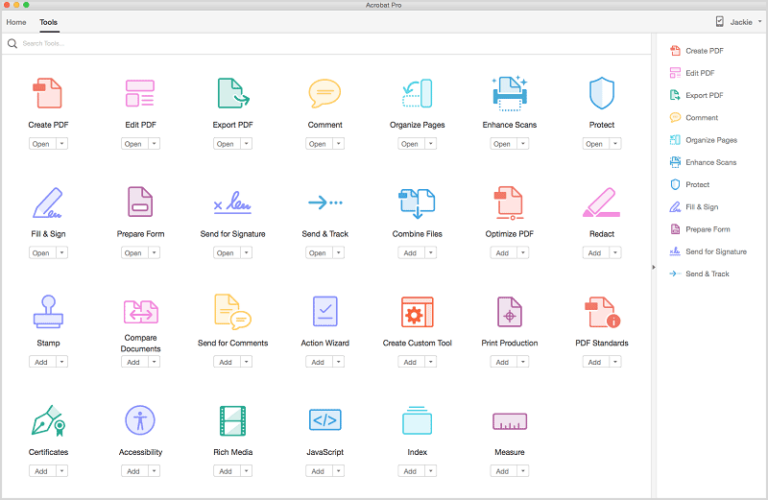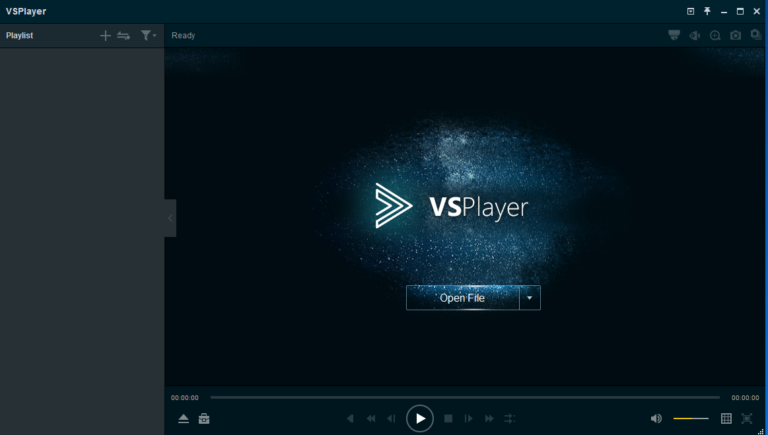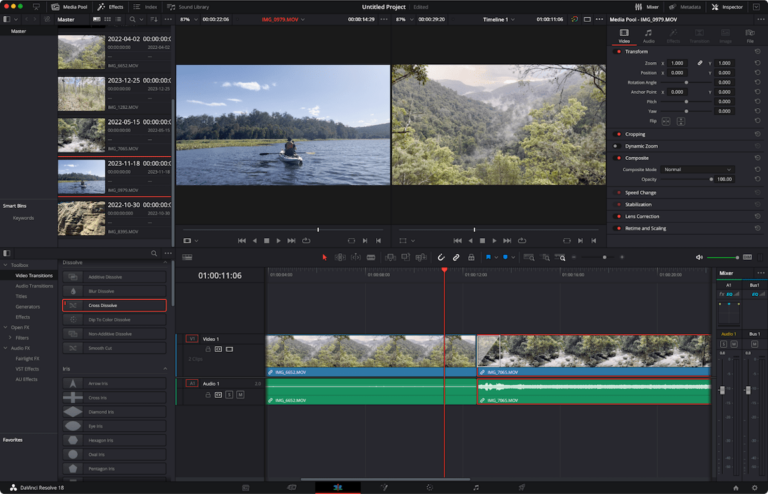The best mobile data recovery software for PC is Dr.Fone by Wondershare. It offers comprehensive recovery options for various data types.
Data loss can be stressful, but the right software can make recovery straightforward. Dr. Fone by Wondershare is a top choice for mobile data recovery on PC. It supports a wide range of file types, including photos, videos, contacts, and messages.
The software is user-friendly, making it accessible even for non-tech-savvy individuals. With a high success rate and compatibility with both Android and iOS devices, Dr. Fone ensures your data is recoverable. It also offers additional features like system repair and data backup. Overall, Dr. Fone is a reliable and efficient solution for mobile data recovery needs.
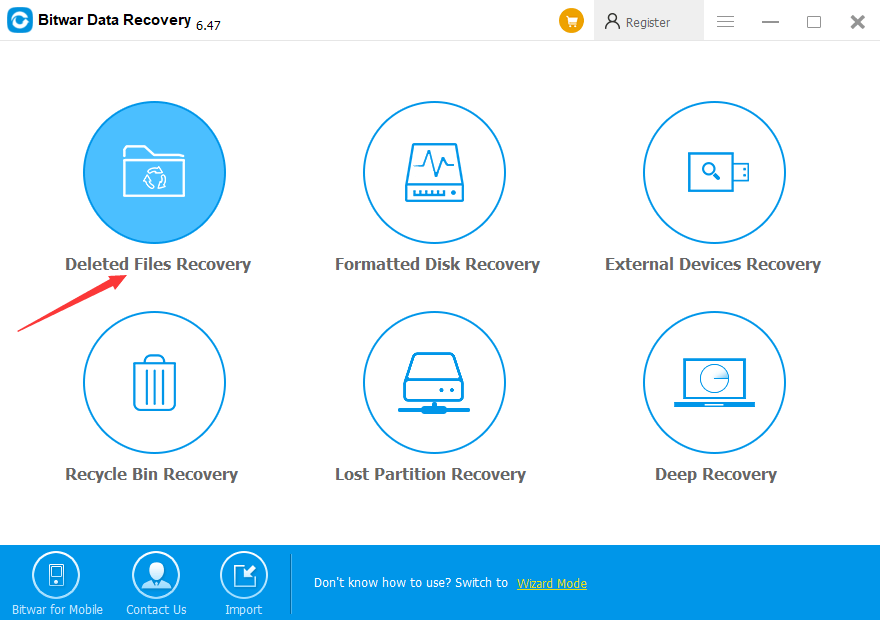
Credit: www.bitwar.net
Introduction To Mobile Data Recovery
Mobile phones hold a vast amount of our personal and professional data. Losing this data can be a significant setback. This is where mobile data recovery software comes into play. These tools help retrieve lost files, ensuring you don’t lose important information.
Rising Importance Of Mobile Data
Mobile phones are integral to our daily lives. They store photos, contacts, messages, and much more. As our reliance on mobile data grows, so does the need to safeguard it. Data loss can occur due to accidental deletion, system crashes, or malware attacks. Mobile data recovery software is essential in these situations. These tools help recover lost files quickly and efficiently.
Challenges In Data Recovery
Recovering lost data is not always straightforward. Different devices and operating systems present unique challenges. Compatibility issues can arise, making it hard to use the same software across different platforms. Additionally, some recovery processes can be time-consuming and complex. Not all software can recover every type of file. Some focus on photos, while others may recover documents or messages. Selecting the right tool is crucial for successful data recovery.
Below is a table comparing some popular mobile data recovery software:
| Software | Supported Platforms | File Types | Ease of Use |
|---|---|---|---|
| Dr.Fone | iOS, Android | Photos, Videos, Contacts, Messages | Easy |
| EaseUS MobiSaver | iOS, Android | Photos, Videos, Contacts, Messages | Moderate |
| Tenorshare UltData | iOS, Android | Photos, Videos, Contacts, Messages | Easy |
- Dr.Fone – Best for user-friendly interface.
- EaseUS MobiSaver – Comprehensive file recovery.
- Tenorshare UltData – Quick and efficient.
Criteria For Evaluating Recovery Software
Selecting the best mobile data recovery software for your PC can be challenging. There are many options available, and each one claims to be the best. To make an informed choice, consider these key criteria:
Ease Of Use
The software should have a simple interface. Users should navigate easily without any technical knowledge. Look for a clear layout and step-by-step instructions.
Compatibility With Devices
The recovery software must work with many devices. It should support different brands and models of mobile phones. Check if it’s compatible with both Android and iOS devices.
Recovery Success Rate
Check the success rate of the software in retrieving lost data. Higher success rates mean better chances of getting your files back. Look for reviews and ratings from other users.
Supported File Types
Ensure the software can recover various file types. This includes photos, videos, contacts, and messages. The more file types it supports, the better it is.
Here’s a quick comparison of some popular data recovery software:
| Software | Ease of Use | Compatibility | Success Rate | Supported File Types |
|---|---|---|---|---|
| Software A | Very Easy | Android, iOS | 90% | Photos, Videos, Contacts |
| Software B | Easy | Android | 85% | Photos, Videos, Messages |
| Software C | Moderate | iOS | 80% | Photos, Contacts, Messages |
By focusing on these criteria, you can choose the best software for recovering your mobile data on a PC.
Top Mobile Data Recovery Software
Finding the best mobile data recovery software for PC is crucial. It helps recover lost files, photos, and messages quickly. Below, explore top-rated and emerging solutions to make your choice easier.
Leading Industry Solutions
Several leading software options are trusted by professionals. These solutions offer reliable and efficient recovery processes.
- Dr.Fone: Known for its user-friendly interface and high recovery rate. Supports both Android and iOS devices.
- EaseUS MobiSaver: A robust option with excellent customer support. It provides deep scan features.
- Tenorshare UltData: Popular for its comprehensive recovery options. Works well with a wide range of file types.
Up-and-coming Software
New software options are emerging with innovative features. These programs offer fresh alternatives to traditional solutions.
- Disk Drill: Offers a free version with powerful recovery tools. Its interface is intuitive and easy to navigate.
- iMobie PhoneRescue: Focuses on quick recovery with high success rates. It also provides repair features.
- Wondershare Recoverit: Gaining popularity for its versatility. It supports over 1000 file formats.
Choosing the right software can save time and recover important data. Consider both established and emerging options for the best results.

Credit: www.easeus.com
Detailed Reviews
Choosing the best mobile data recovery software for PC is crucial. It ensures you can retrieve lost data efficiently. In this section, we provide detailed reviews of top-rated software. We will explore their features, pros and cons, and user experiences.
Feature Analysis
Understanding the features of each software helps make informed decisions. Here’s a breakdown of the key features:
| Software | Supported File Types | Compatibility | Recovery Speed |
|---|---|---|---|
| Software A | Photos, Videos, Contacts, Messages | Windows, Mac | Fast |
| Software B | Photos, Documents, Call Logs | Windows | Moderate |
| Software C | Videos, Audio, Messages | Mac | Slow |
Pros And Cons
Here, we list the pros and cons of each software to help you decide:
- Software A
- Pros: Fast recovery speed, supports multiple file types, user-friendly interface.
- Cons: Higher cost, limited to two operating systems.
- Software B
- Pros: Affordable, good compatibility with Windows, easy installation.
- Cons: Slower recovery speed, fewer supported file types.
- Software C
- Pros: Excellent for video and audio recovery, Mac-compatible.
- Cons: Slow recovery speed, not available for Windows.
User Experiences
Real user experiences offer invaluable insights:
- Software A: Users praise the fast recovery speed and easy-to-use interface. Some find it expensive but worth it.
- Software B: Users appreciate its affordability and compatibility. They note slower recovery times but find it reliable.
- Software C: Mac users love its efficiency for video and audio files. They mention the slower speed as a downside.
Free Vs Paid Software
Choosing the right mobile data recovery software for PC can be tricky. Many users debate between free vs paid software. Each type has its benefits and limitations. This section will help you decide which option fits your needs best.
Comparing Features And Limitations
Both free and paid software have unique features. Let’s compare them:
| Feature | Free Software | Paid Software |
|---|---|---|
| Recovery Limits | Limited data recovery | Unlimited data recovery |
| File Types Supported | Basic file types | All file types |
| Customer Support | No or limited support | 24/7 dedicated support |
| Advanced Features | Basic recovery tools | Advanced recovery tools |
| Speed | Slower recovery | Faster recovery |
Determining The Best Value
To determine the best value, consider your specific needs. If you need to recover a small amount of data, free software may suffice.
Free software is great for basic recovery tasks. It’s ideal for recovering a few files. But it may lack advanced features.
Paid software offers more features. It supports unlimited data recovery. It also provides better customer support. This makes it suitable for complex tasks.
Here are some points to consider:
- Budget: Free software costs nothing. Paid software can be expensive.
- Data Importance: Paid software is better for critical data.
- Frequency: If you recover data often, paid software is more efficient.
Ultimately, the choice depends on your needs and budget. Weigh the pros and cons carefully.
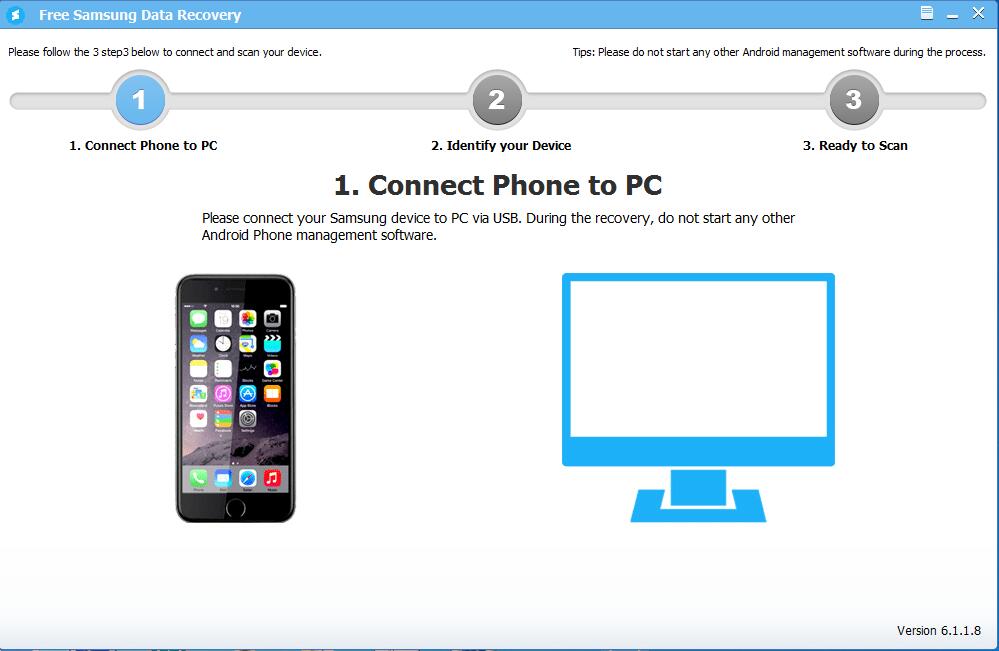
Credit: www.amazing-share.com
Step-by-step Recovery Process
Recovering lost data from your mobile device can seem challenging. But with the right software, it becomes easy. This guide will walk you through the step-by-step recovery process using the best mobile data recovery software for PC. Follow these simple steps to get your data back quickly and efficiently.
Installation And Setup
First, download the software from the official website. Make sure to choose the version that matches your operating system. Once downloaded, open the file to begin the installation process.
- Click on the installation file.
- Follow the on-screen instructions.
- Agree to the terms and conditions.
- Select your preferred installation location.
- Click “Install” and wait for the process to complete.
After installation, open the software. You may need to enter a license key to activate it. Now, you are ready to start the recovery process.
Navigating The Interface
The interface of the software is user-friendly. You will see several options on the main screen. Look for the data recovery option and click on it.
Here is a quick overview of the main sections:
| Section | Description |
|---|---|
| Home | Overview of the software features. |
| Data Recovery | Start the data recovery process. |
| Settings | Customize software preferences. |
Executing Data Recovery
Now, connect your mobile device to your PC using a USB cable. Make sure the device is in file transfer mode.
- Click on the “Data Recovery” tab.
- Select the type of data you want to recover (photos, videos, messages).
- Click “Start Scan” to begin the process.
- Wait for the scan to complete.
- Review the list of recoverable files.
- Select the files you want to recover.
- Click “Recover” and choose a save location on your PC.
The software will recover your files and save them to the specified location. Check the recovery folder to ensure all your data is intact.
Recovery Tips And Best Practices
Mobile data recovery can be a lifesaver when you lose important files. Knowing the best practices can make a huge difference in recovery success. Below are some essential tips and practices to help you avoid data loss and recover lost data efficiently.
Preventing Data Loss
- Regular Backups: Always back up your data to an external drive or cloud.
- Anti-Virus Software: Keep your PC protected with up-to-date anti-virus software.
- Careful File Management: Avoid deleting important files. Double-check before emptying the recycle bin.
- Software Updates: Ensure your operating system and apps are always up-to-date.
What To Do After Data Loss Occurs
- Stop Using the Device: Avoid using the device to prevent overwriting lost data.
- Use Reliable Recovery Software: Choose trusted mobile data recovery software for your PC.
- Follow Software Instructions: Carefully follow the instructions provided by the recovery software.
- Save Recovered Data: Save the recovered data to a different location to avoid further loss.
Here is a comparison of some popular mobile data recovery software:
| Software | Features | Price |
|---|---|---|
| Dr.Fone | Supports multiple file types, easy to use | $59.95 |
| EaseUS | Quick scan, deep scan, preview before recovery | $69.95 |
| Disk Drill | Free recovery up to 500MB, user-friendly interface | $89.00 |
By following these tips and using reliable software, you can recover lost data efficiently.
Future Of Data Recovery Software
The future of data recovery software looks promising. With rapid advancements in technology, the tools we use to recover lost data are evolving. Users can expect more efficient and robust solutions in the coming years.
Technological Advances
Technological advances play a crucial role in shaping the future of data recovery.
- Artificial Intelligence (AI): AI algorithms can predict and recover data more accurately.
- Machine Learning (ML): ML improves recovery processes by learning from past recoveries.
- Quantum Computing: Quantum computing speeds up data analysis and recovery.
These technologies enhance the efficiency and accuracy of data recovery software.
Predictions For User Needs
User needs are evolving, and data recovery software must adapt.
- Faster Recovery: Users demand quicker recovery times for lost data.
- Better User Interface: An intuitive interface makes data recovery accessible to everyone.
- Cloud Integration: Cloud storage solutions need robust data recovery options.
These predictions highlight the need for continuous improvement in data recovery tools.
| Technological Advance | Impact on Data Recovery |
|---|---|
| AI | Improves accuracy of data recovery |
| ML | Enhances learning from past recoveries |
| Quantum Computing | Speeds up data analysis and recovery |
The future of data recovery software is exciting. With these advancements, users will benefit greatly.
Frequently Asked Questions
How To Recover Data From Mobile To Pc?
Connect your mobile to the PC using a USB cable. Enable file transfer mode on your mobile. Open the file explorer on your PC. Locate your mobile device and copy the desired files to your PC. Use data recovery software if necessary.
Is There Any Free Phone Data Recovery Software?
Yes, there are free phone data recovery software options. Popular choices include DiskDigger, EaseUS MobiSaver, and Dr. Fone.
Can Mobile Data Be Recovered?
Yes, mobile data can be recovered using specialized software or professional services. Act quickly to increase recovery chances.
Is There A Free Data Recovery Tool With No Limit?
Most free data recovery tools have limits. Recuva and Disk Drill offer free versions, but with restrictions.
Conclusion
Choosing the right mobile data recovery software can save precious memories and important files. The options listed offer reliable solutions for various needs. Evaluate your specific requirements and select the one that fits best. With the right tool, recovering lost data becomes a hassle-free process.
Prioritize your data safety today.