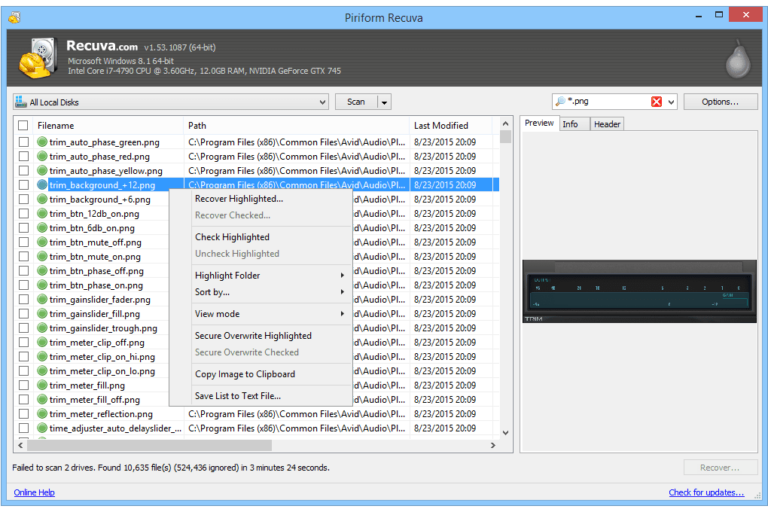The best Marathi typing software for PC is Baraha and Lipikaar. These tools offer easy and accurate Marathi typing.
Marathi typing software simplifies typing in the Marathi language on your PC. Baraha and Lipikaar are leading options. Baraha provides a straightforward interface and supports multiple Indian languages. Lipikaar focuses on user-friendly typing with minimal learning curve. Both software are ideal for beginners and professionals.
They ensure accurate and fast typing without needing extensive training. Users can type directly in Marathi without switching keyboards. These tools enhance productivity and ease of use for Marathi speakers. Choose the best one based on your specific needs and preferences.

Credit: windowsreport.com
Introduction To Marathi Typing Software
Marathi is a beautiful language spoken by millions in India. Using Marathi on a PC can be challenging without the right tools. Marathi typing software makes this task easier and more efficient.
The Importance Of Local Language Computing
Local language computing is crucial for preserving cultural heritage. It helps people connect with their roots. Marathi typing software allows users to work in their native language. This is especially important for those who are not fluent in English.
Using local language software enhances productivity. It enables better communication and understanding. People can express their thoughts more clearly in their mother tongue.
The Rise Of Marathi Digital Content
There is a growing demand for Marathi digital content. More people are accessing the internet in their native language. Marathi typing software supports this trend by making content creation easier.
Businesses are also recognizing the value of regional content. They are creating websites, blogs, and social media posts in Marathi. This helps them reach a wider audience. The rise of Marathi digital content is driving the need for efficient typing tools.
| Software | Features | Platform |
|---|---|---|
| Baraha | Multiple language support, Easy to use | Windows |
| Google Input Tools | Auto-complete, Offline support | Windows, Mac |
| ISM Marathi | Standardized fonts, Versatile usage | Windows |
Key Features Of Marathi Typing Software
Marathi typing software for PC is essential for seamless Marathi communication. Let’s explore the key features that make these software solutions stand out. These features ensure that users can type efficiently and accurately in Marathi.
Font Support And Unicode Compatibility
The best Marathi typing software offers extensive font support. This allows users to choose from various Marathi fonts. Unicode compatibility is crucial for consistent text display across devices and platforms.
| Feature | Description |
|---|---|
| Font Support | Wide range of Marathi fonts available. |
| Unicode Compatibility | Ensures text consistency across systems. |
Typing Methods And Ease Of Use
Marathi typing software provides various typing methods to suit different users. These methods include:
- Phonetic Typing
- Inscript Keyboard Layout
- Transliteration
Each method caters to different typing preferences. Phonetic typing allows users to type Marathi words using English alphabets. The Inscript keyboard layout is designed for traditional typists. Transliteration converts English text to Marathi script automatically.
Ease of use is another critical feature. The software should have an intuitive interface. This ensures users can start typing without a steep learning curve. User-friendly design and simple navigation enhance the overall experience.
| Typing Method | Advantages |
|---|---|
| Phonetic Typing | Easy for beginners. |
| Inscript Keyboard | Preferred by traditional typists. |
| Transliteration | Automatic conversion of English to Marathi. |
Top Marathi Typing Software For Pc
Finding the best Marathi typing software for your PC can be challenging. With numerous options available, it’s essential to choose one that meets your needs. This section explores popular choices and emerging software in the market.
Popular Choices Among Users
Many users prefer certain Marathi typing software due to their features and ease of use. Here are some popular choices:
- Baraha: Known for its user-friendly interface and wide range of fonts.
- Google Input Tools: Offers seamless integration with various applications.
- Lipikaar: Provides a unique typing method without the need for a Marathi keyboard.
Emerging Software In The Market
New Marathi typing software is emerging with advanced features. Here are some noteworthy ones:
- Akruti: Features predictive text and spell check.
- Shree-Lipi: Offers extensive font library and customization options.
- Indic Input 3: Developed by Microsoft, supports multiple Indian languages.
These emerging software options provide innovative solutions for efficient Marathi typing. They cater to different needs and preferences, enhancing the typing experience.
In-depth Reviews Of Select Software
Choosing the right Marathi typing software for your PC can be overwhelming. Each software offers unique features and benefits. Here, we review some of the best Marathi typing software. Our focus is on User Interface and Experience and Accuracy and Speed of Typing.
User Interface And Experience
A good user interface makes typing easy and enjoyable. Let’s look at the user interface of top Marathi typing software.
| Software | User Interface |
|---|---|
| Baraha | Simple and clean interface. Easy navigation. |
| Google Input Tools | Intuitive and user-friendly. Supports multiple languages. |
| Lipikaar | Minimalist design. Focused on functionality. |
| AKRUTI | Rich interface. Offers customization options. |
Accuracy And Speed Of Typing
Accuracy and speed are crucial for efficient typing. Below are the accuracy and speed details of selected software.
- Baraha: High accuracy. Typing speed is excellent.
- Google Input Tools: Very accurate. Fast typing with auto-suggestions.
- Lipikaar: Good accuracy. Decent typing speed.
- AKRUTI: Accurate but slightly slower typing speed.
Each software excels in different areas. Choose the one that suits your needs best.
Comparative Analysis
Choosing the best Marathi typing software can be challenging. This comparative analysis aims to simplify your decision. We will evaluate software performance and price-to-feature ratio.
Software Performance Benchmarks
Performance is crucial for typing software. Below is a table comparing key performance metrics.
| Software | Typing Speed | Accuracy | User Interface |
|---|---|---|---|
| Marathi Typing Master | Fast | High | User-friendly |
| Baraha | Moderate | Moderate | Basic |
| Google Input Tools | Fast | High | Intuitive |
Price-to-feature Evaluation
Value for money is important. Let’s compare the price-to-feature ratio of each software.
- Marathi Typing Master:
- Price: $30
- Features: Advanced typing lessons, Real-time feedback, Customizable
- Baraha:
- Price: $20
- Features: Basic typing lessons, Offline support
- Google Input Tools:
- Price: Free
- Features: Cloud-based, Multilingual support, Easy integration
By comparing performance and price, you can find the best Marathi typing software for your needs.
Software Integration With Other Applications
Finding the best Marathi typing software for PC is crucial. It should work well with other applications. This ensures a smooth typing experience.
Compatibility With Word Processors
The best Marathi typing software must be compatible with popular word processors. This includes Microsoft Word, Google Docs, and LibreOffice.
Such compatibility allows users to type in Marathi without issues. It improves productivity and ensures seamless document creation.
| Word Processor | Compatibility Level |
|---|---|
| Microsoft Word | High |
| Google Docs | Medium |
| LibreOffice | High |
Use With Web Browsers And Email
Marathi typing software should also integrate well with web browsers. This includes Google Chrome, Mozilla Firefox, and Microsoft Edge.
Effective integration allows users to type in Marathi on websites, social media, and emails. This ensures comprehensive usability across platforms.
- Google Chrome: High compatibility for smooth browsing.
- Mozilla Firefox: Reliable for Marathi typing.
- Microsoft Edge: Good for email and web use.
Using the right software ensures that users can communicate efficiently. This makes it easier to send emails and fill online forms in Marathi.
User Testimonials And Ratings
When choosing the best Marathi typing software for PC, user testimonials and ratings play a crucial role. These insights help you understand real user experiences, both positive and negative. Let’s dive into what users are saying about various Marathi typing software options.
Positive Feedback From Long-term Users
Long-term users often highlight the software’s reliability and ease of use. They find the interface user-friendly and appreciate the accuracy of the Marathi typing tools.
- Rajesh says, “This software has transformed my work. It’s so easy to use.”
- Priya mentions, “I’ve been using this for years. It never fails me.”
- Vishal shares, “The typing speed and accuracy are top-notch.”
These testimonials reflect that the software consistently meets users’ expectations. Long-term users appreciate the regular updates and improvements.
Critiques And Common Issues
While many users love the software, some have noted specific issues. Common critiques focus on occasional bugs and compatibility problems with certain PCs.
- Anjali says, “Sometimes the software freezes. It’s annoying.”
- Suresh mentions, “I had trouble installing it on my older PC.”
- Deepak shares, “The customer support could be better.”
These critiques suggest areas for improvement, helping developers make the software even better. Addressing these concerns can enhance the overall user experience.
| User | Feedback | Rating |
|---|---|---|
| Rajesh | Very easy to use | ⭐⭐⭐⭐⭐ |
| Priya | Reliable and accurate | ⭐⭐⭐⭐⭐ |
| Vishal | Fast and precise | ⭐⭐⭐⭐⭐ |
| Anjali | Occasional freezing | ⭐⭐⭐ |
| Suresh | Compatibility issues | ⭐⭐⭐ |
| Deepak | Poor customer support | ⭐⭐⭐ |

Credit: www.youtube.com
Tips For Improving Marathi Typing Skills
Mastering Marathi typing can enhance productivity and communication. This is true for personal and professional settings. Here, we share some valuable tips for improving your Marathi typing skills. Let’s dive into practice regimens, resources, and overcoming challenges.
Practice Regimens And Resources
Consistent practice is crucial for improving Marathi typing skills. Allocate a specific time daily for practice. Utilize online typing tools specifically designed for Marathi. These tools offer guided lessons and instant feedback.
Typing Games can make practice enjoyable. They engage users and improve typing speed and accuracy. Websites like Typing.com offer such games.
Using Marathi Typing Software like Baraha or Lipikaar can be beneficial. These tools support various keyboard layouts and provide user-friendly interfaces.
Refer to the table below for some recommended resources:
| Resource Name | Type | Link |
|---|---|---|
| Typing.com | Typing Games | Visit |
| Baraha | Typing Software | Visit |
| Lipikaar | Typing Software | Visit |
Overcoming Common Challenges
While improving Marathi typing, you may face some challenges. One common issue is unfamiliarity with the keyboard layout. It helps to use stickers on keys to identify Marathi characters.
Another challenge can be typing speed. Start slow to ensure accuracy. Gradually increase speed as confidence builds. Also, ensure you use the correct finger placement. This practice improves both speed and accuracy.
To address fatigue, take regular breaks. Short breaks help maintain focus and prevent strain. Implement these tips to overcome common challenges effectively.
Future Of Marathi Typing Software
The future of Marathi typing software looks promising. With rapid advancements, it aims to provide seamless user experiences. This section dives into the technological advancements and predictions for language computing.
Technological Advancements
Marathi typing software is leveraging Artificial Intelligence (AI) and Machine Learning (ML). These technologies make the software smarter and more intuitive. AI algorithms can predict the next word, improving typing speed.
Natural Language Processing (NLP) is another key technology. NLP helps in understanding context, making predictions more accurate. The integration of voice recognition is also on the rise. Users can now type by speaking, adding convenience.
Cloud-based solutions are gaining popularity. These solutions offer real-time updates and storage. Users can access their work from any device. Security features are also enhancing. Advanced encryption ensures user data remains safe.
Predictions For Language Computing
The future holds exciting possibilities for Marathi typing software. We can expect more features like real-time translation. This will help users switch between languages effortlessly.
Voice-to-text accuracy will improve significantly. This will make the software accessible to a broader audience. AI will continue to evolve, offering even better predictive typing.
We might see integration with Augmented Reality (AR). Imagine typing in the air and seeing your text on the screen. Such innovations will revolutionize user experiences.
Collaborative tools will also become standard. These tools will allow multiple users to work on the same document simultaneously. This will be a boon for teamwork and productivity.
| Feature | Expected Improvement |
|---|---|
| Predictive Typing | More Accurate Predictions |
| Voice Recognition | Better Accuracy and Speed |
| Real-time Translation | Seamless Language Switching |
| Security | Advanced Encryption Methods |
| Collaborative Tools | Enhanced Teamwork Capabilities |
Credit: www.quora.com
Frequently Asked Questions
How To Marathi Typing In Pc?
Use Google Input Tools or Microsoft Indic Language Input Tool to type in Marathi on your PC.
Which App Is Used For Marathi Typing?
Gboard is a popular app for Marathi typing. It offers an easy-to-use interface and accurate predictions.
What Is The Cost Of Marathi Typing Software?
Marathi typing software costs vary. Free versions are available, while premium options range from $10 to $50. Choose based on features.
How To Improve Marathi Typing?
Practice regularly using Marathi typing tools. Use Marathi typing software or online keyboards. Familiarize yourself with Marathi fonts. Engage in typing exercises and challenges. Read Marathi content to improve familiarity.
Conclusion
Choosing the right Marathi typing software enhances productivity and accuracy. Each software offers unique features tailored to different needs. Experiment with options to find the perfect match for your requirements. Investing time in selecting the best tool can significantly improve your Marathi typing experience on a PC.
Happy typing!