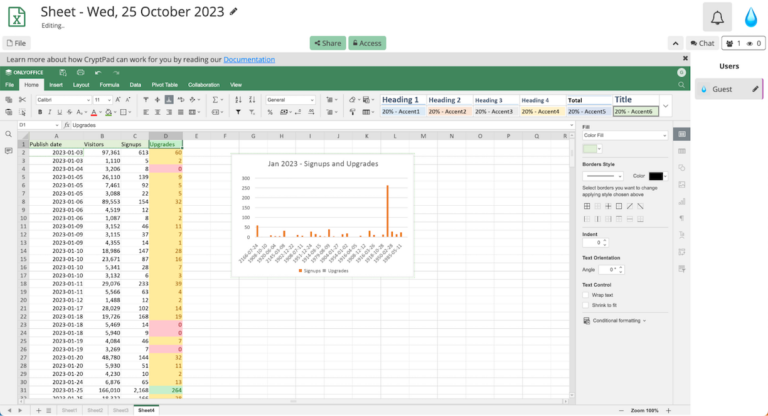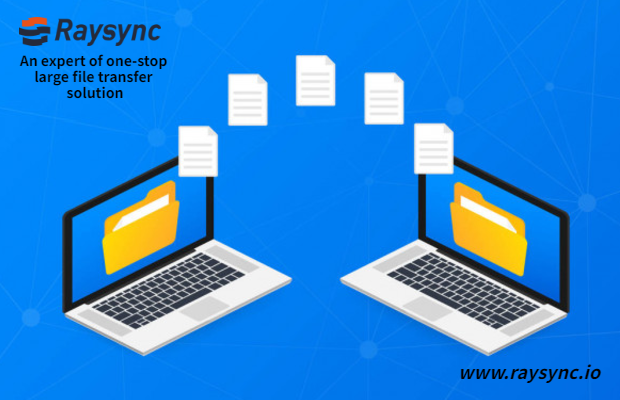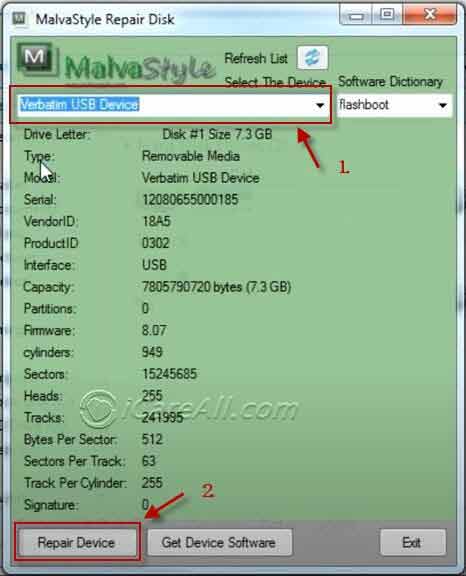The best loop station software for PC is Ableton Live, known for its robust features and user-friendly interface. Another top choice is Mobius, highly praised for its versatility and customization options.
Loop station software allows musicians to layer sounds in real-time, creating complex musical pieces effortlessly. Ableton Live stands out due to its seamless integration with various instruments and intuitive workflow. Mobius offers extensive customization, making it a favorite among advanced users.
Both programs support a range of audio formats and provide powerful looping capabilities, essential for live performances and studio work. Whether you’re a beginner or a seasoned professional, these software options cater to different needs, ensuring you can create high-quality loops with ease.
Introduction To Loop Station Software
Are you passionate about creating music? Loop station software for PC can be your best friend. It allows you to record, layer, and manipulate audio loops. Perfect for live performances and studio sessions.
The Rise Of Digital Loop Stations
In the past, musicians relied on hardware loop stations. These devices were often bulky and expensive. Digital loop stations changed the game. They offer a more affordable and accessible solution. The rise of digital technology has made loop stations more versatile. Today, software loop stations are available for PC. They provide extensive features that were once only in hardware.
Benefits Of Using Software Over Hardware
Software loop stations offer several advantages. First, they are cost-effective. You don’t need to spend much money on physical equipment. Second, they provide more features and flexibility. You can easily update software to add new functionalities. Third, they integrate seamlessly with other digital tools. This makes them perfect for modern music production.
Here are some key benefits:
- Cost-effective: Lower cost compared to hardware loop stations.
- Flexibility: Easy to update and customize.
- Integration: Works well with other digital music tools.
- Portability: Easy to carry and use on any PC.
Below is a table showing a comparison:
| Feature | Software Loop Station | Hardware Loop Station |
|---|---|---|
| Cost | Low | High |
| Flexibility | High | Medium |
| Integration | Excellent | Limited |
| Portability | High | Low |

Key Features To Look For In Loop Station Software
Choosing the best loop station software for PC can be challenging. Various features must be considered to ensure you get the best experience. This section will guide you through the most important features to look for in loop station software.
User Interface And Ease Of Use
The user interface should be simple and intuitive. A cluttered interface can be confusing and frustrating. Look for software with a clean design and easy-to-navigate menus. Drag-and-drop functionality makes it easy to add loops quickly. A clear display of controls ensures you can find what you need fast.
Supported Audio Formats And Quality
Supported audio formats are crucial for compatibility. The software should support popular formats like WAV, MP3, and AIFF. High-quality audio formats ensure the best sound experience. Lossless formats like FLAC provide superior audio quality. Make sure the software can handle various sample rates and bit depths.
Top Contenders For Best Loop Station Software
Finding the best loop station software for PC can be tough. Many options are available, each with unique features. This section will help you know the market leaders and emerging players. We’ll break down the best software options for looping on your PC.
Breaking Down The Market Leaders
Several loop station software options are popular among musicians. These are known for their reliability and features. Let’s look at the top contenders:
| Software | Key Features | Price |
|---|---|---|
| Ableton Live |
| $$$ |
| FL Studio |
| $$ |
| GarageBand |
| $ |
Emerging Players And Innovators
Some newer software options are also making waves. These tools are innovative and have unique features. Here are a few worth mentioning:
| Software | Key Features | Price |
|---|---|---|
| JamKazam |
| $$ |
| Looplabs |
| $ |
| Soundtrap |
| $$ |

In-depth Reviews
Finding the best loop station software for PC can be a challenge. Many options exist, each with unique features and benefits. This section provides in-depth reviews to help you make an informed choice. Our focus will be on Performance and Reliability and Compatibility with Different Operating Systems. Let’s dive in!
Performance And Reliability
Performance and reliability are crucial for any loop station software. Below, we’ve reviewed some top contenders:
- Software A: Known for its seamless performance and minimal latency. Users report consistent reliability during live sessions.
- Software B: Offers high-quality sound processing and robust stability. Frequent updates ensure it remains reliable.
- Software C: Provides excellent real-time looping capabilities. Its performance is steady even under heavy use.
Compatibility With Different Operating Systems
Compatibility with various operating systems is essential. Here is a breakdown of how different software options perform:
| Software | Windows | Mac | Linux |
|---|---|---|---|
| Software A | Fully compatible | Limited support | Not compatible |
| Software B | Fully compatible | Fully compatible | Not compatible |
| Software C | Fully compatible | Fully compatible | Experimental support |
Choosing software that matches your operating system is vital. This ensures smooth operation and fewer technical issues.
Pros And Cons Of Popular Loop Stations
Loop station software helps musicians create layers of sound. Choosing the best loop station software can be tough. In this section, we’ll analyze the pros and cons of popular loop stations. We’ll dive into user feedback and perform a cost-benefit analysis.
Analyzing User Feedback
Understanding user experiences can help you pick the right software. Below are some common pros and cons based on user reviews:
| Software | Pros | Cons |
|---|---|---|
| Ableton Live |
|
|
| FL Studio |
|
|
| GarageBand |
|
|
Cost-benefit Analysis
Analyzing costs against benefits helps in making informed decisions. Below is a breakdown of the cost-benefit analysis:
- Ableton Live:
- Cost: $99 – $749
- Benefit: High-quality sound, versatile
- Ideal for: Professional musicians
- FL Studio:
- Cost: $99 – $499
- Benefit: Rich features, affordable
- Ideal for: Electronic music producers
- GarageBand:
- Cost: Free
- Benefit: Simple and user-friendly
- Ideal for: Beginners and hobbyists
Creative Ways To Use Loop Station Software
Loop station software is a powerful tool for musicians and producers. It allows you to create complex layers of sound with ease. You can use it in many creative ways, both in live performances and studio recordings. Here, we will explore some exciting techniques to get the most out of your loop station software.
Live Performance Techniques
Using loop station software during live performances can elevate your music. Here are some techniques to consider:
- Layering Tracks: Start with a simple beat. Gradually add layers like bass, chords, and melodies.
- Real-Time Effects: Apply effects like reverb or delay in real-time. This adds depth to your loops.
- Interactive Jamming: Collaborate with other musicians. Loop their contributions to create a rich, dynamic sound.
Studio Recording Tips
Loop station software is also great for studio recordings. Here are some tips to enhance your recordings:
- Pre-Recording: Record basic loops before your main session. This saves time and keeps the creative flow.
- Layering Complexity: Build complex arrangements by layering multiple loops. This adds texture and interest to your tracks.
- Editing Precision: Use the software’s editing tools. Fine-tune each loop for perfect timing and pitch.
Loop station software can transform your music, both live and in the studio. Experiment with these techniques to unlock your creative potential.
Community And Support
Choosing the best loop station software for PC involves more than features. Community and support play a vital role. They help users solve problems and learn new tricks.
Online Forums And Resources
Online forums offer a treasure trove of information. Users share tips, tutorials, and solutions. Beginners and experts alike can benefit. Some popular forums include:
- Reddit Loop Stations Subreddit
- Gearslutz Music Production Forum
- Loopers Delight
These platforms let users ask questions and get real-time advice. Many forums have pinned posts with common solutions. You can also find video tutorials on YouTube. These videos cover everything from basic loops to advanced techniques.
Customer Service And Technical Support
Good software should come with reliable customer service. Look for software that offers 24/7 support. Check if they provide live chat, email support, or phone support. Quick responses can save you time and frustration.
Some companies offer knowledge bases and FAQ sections. These resources can help you solve issues on your own. Here’s what to look for:
| Support Type | Availability |
|---|---|
| Live Chat | 24/7 |
| Email Support | Within 24 hours |
| Phone Support | Business Hours |
| Knowledge Base | Always Accessible |
Quick customer service can make your looping experience smoother. It ensures you spend more time creating music and less time troubleshooting.
Future Of Loop Station Software
The future of loop station software looks bright and promising. With constant advancements, the software is becoming more powerful and user-friendly. Let’s explore what lies ahead for these amazing tools.
Technological Advancements
Technological advancements are driving the evolution of loop station software. New features are being added to make the software more efficient.
One major improvement is AI integration. AI can help in creating better loops by understanding user preferences. It can also suggest new patterns and rhythms.
Cloud storage is another key advancement. Users can save their loops online and access them from any device. This makes collaboration easier and more fun.
Real-time collaboration is also on the rise. Multiple users can work on the same project simultaneously. This is great for bands and music producers.
Predicting Trends And New Features
Predicting trends and new features in loop station software is exciting. Here are some potential developments:
- Enhanced user interfaces: Easier to navigate and more visually appealing.
- Gesture control: Use hand gestures to control the software.
- Voice commands: Control the software using simple voice instructions.
- Advanced effects: New effects to enhance your loops further.
Let’s look at some expected features in detail:
| Feature | Description |
|---|---|
| Smart Looping | AI-generated loops based on user preferences. |
| Multi-device Sync | Sync loops across multiple devices easily. |
| Virtual Instruments | Access a wide range of virtual instruments. |
These trends and features will make loop station software more versatile. Users can expect a more intuitive and interactive experience.

Frequently Asked Questions
What Is The Best Loop Maker?
The best loop maker is often considered to be Ableton Live. It offers powerful features for music production and looping.
What Loop System Does Ed Sheeran Use?
Ed Sheeran uses the Boss RC-30 Loop Station. This device allows him to layer multiple sounds seamlessly during performances.
What Is The Alternative To Ableton Looper?
A popular alternative to Ableton Looper is the Boss RC-505. Other options include the TC Electronic Ditto and Electro-Harmonix 720.
Is A Loop Station Worth It?
Yes, a Loop Station is worth it for musicians. It enhances creativity, allows solo performance, and aids practice sessions effectively.
Conclusion
Choosing the right loop station software can elevate your music production. Explore different options to find your perfect fit. Each software offers unique features tailored to various needs. Experiment and create stunning loops on your PC. Enhance your creativity with the best loop station software available today.
Happy looping!