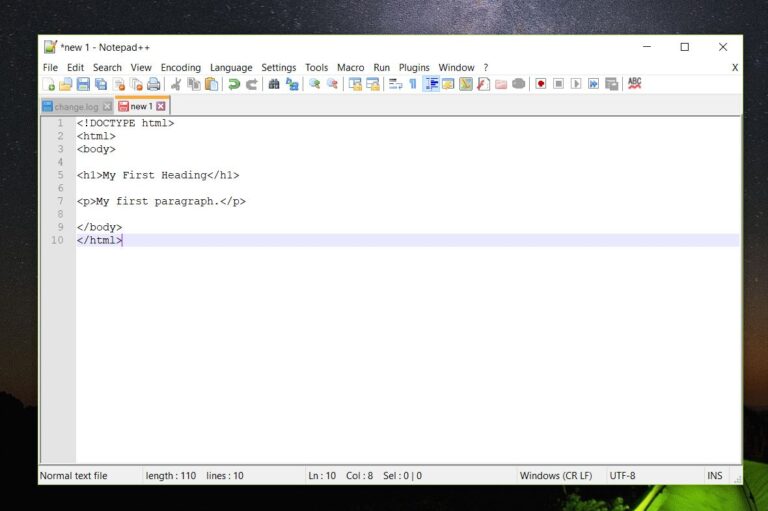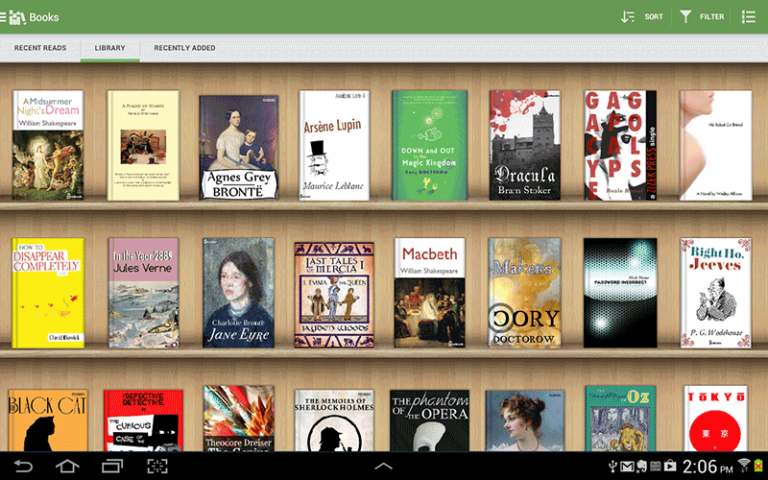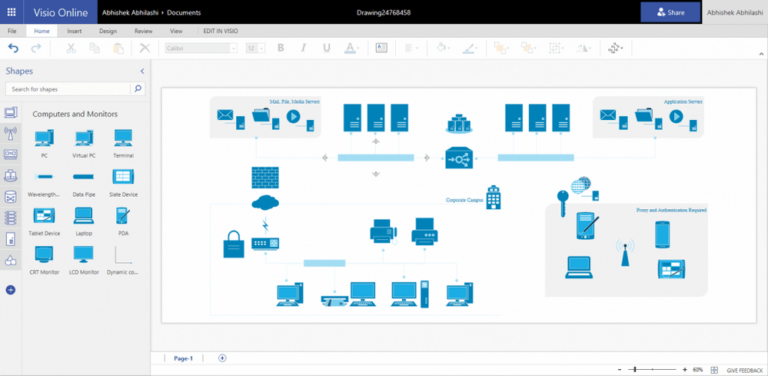Adobe Illustrator and CorelDRAW are the best logo design software for PC. They offer robust features and user-friendly interfaces.
Choosing the right logo design software is crucial for creating professional and appealing logos. Adobe Illustrator is a popular choice due to its extensive toolset and precision. CorelDRAW is another excellent option, known for its intuitive design and vector illustration capabilities.
Both software programs provide a range of features that cater to both beginners and experienced designers. They allow for easy manipulation of shapes, colors, and typography, which are essential for logo creation. Investing in quality software ensures your logos stand out and effectively represent your brand.
Introduction To Logo Design
Creating a logo is an art. It represents your brand’s identity. A well-designed logo can make your business stand out. For PC users, there are many tools available. Choosing the right software is crucial for success.
Why Logos Matter
Logos are the face of a brand. They create the first impression. A memorable logo can attract customers. It conveys professionalism and trust. A good logo helps in brand recognition.
- Represents your brand’s identity.
- Creates a strong first impression.
- Attracts and retains customers.
- Builds trust and professionalism.
- Enhances brand recognition.
Evolving Logo Design Trends
Logo design trends keep changing. Staying updated is essential. Minimalism is popular these days. Simple designs are more effective. Vintage logos are making a comeback. Animated logos are also in trend.
| Trend | Description |
|---|---|
| Minimalism | Clean and simple designs. |
| Vintage | Old-school, classic look. |
| Animated | Moving, dynamic logos. |

Credit: www.youtube.com
Criteria For Choosing Logo Design Software
Choosing the best logo design software can be tricky. This section helps you understand what to look for. Consider these key criteria: ease of use, feature set, and customization options.
Ease Of Use
Look for software that is easy to navigate. The interface should be simple. Even beginners should find it user-friendly. A good tool should have tutorials. These will help you get started quickly. Drag-and-drop features are a plus. They make the design process easier.
Feature Set
The software should offer a wide range of features. Basic tools like text editors and shape tools are essential. Advanced features like vector graphics and layer management are also important. Look for software with pre-designed templates. These can speed up your design process.
| Basic Features | Advanced Features |
|---|---|
| Text Editors | Vector Graphics |
| Shape Tools | Layer Management |
| Color Picker | Gradient Effects |
Customization Options
Customization options are crucial for unique logos. The software should offer a variety of fonts. It should also have a wide color palette. Look for tools that allow for intricate designs. The ability to import custom shapes is a bonus. This gives you more creative freedom.
- Variety of Fonts
- Wide Color Palette
- Import Custom Shapes
- Intricate Design Tools
Top Free Logo Design Software
Creating a logo can be fun and easy with the right tools. Many free logo design software options are available for PC users. These tools offer amazing features to help you design beautiful logos without spending a penny.
Software A: Features And Benefits
Software A is a fantastic free tool for logo design. It offers a user-friendly interface and many great features.
- Drag and Drop: Easily move elements to create your perfect logo.
- Templates: Choose from a wide range of pre-made templates.
- Custom Fonts: Access unique fonts to make your logo stand out.
- Color Options: Use various color palettes to match your brand.
Software A is perfect for beginners. Its simple tools make it easy to design stunning logos quickly.
Software B: Features And Benefits
Software B is another excellent choice for free logo design. It offers many advanced features to help you create professional logos.
- Vector Graphics: Create scalable logos without losing quality.
- Custom Shapes: Design unique shapes to add to your logo.
- Layer Management: Organize your design elements with layers.
- Export Options: Save your logo in various formats like PNG, SVG, and more.
Software B is ideal for users with some design experience. Its advanced tools allow for more creativity and precision in logo design.
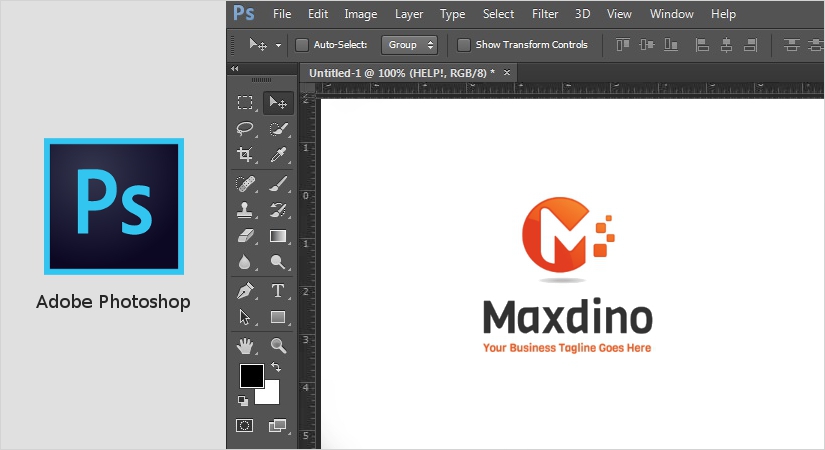
Credit: blog.templatetoaster.com
Premium Logo Design Tools
Choosing the right premium logo design tools can elevate your brand identity. These tools offer advanced features, seamless collaboration, and top-notch design capabilities.
Tool A: Advanced Features
Tool A is known for its advanced features that cater to professional designers. Some of the standout features include:
- Vector Graphics Support: Create scalable logos without losing quality.
- Layer Management: Organize your design elements efficiently.
- Typography Tools: Access a wide range of fonts and text effects.
- Color Palettes: Choose from pre-designed palettes or create your own.
- Custom Shapes: Use or create unique shapes for your logo.
Tool A also offers extensive plugins to enhance its functionality. These plugins can be easily integrated to expand your design capabilities.
| Feature | Description |
|---|---|
| Vector Graphics | High-quality, scalable images |
| Layer Management | Efficiently organize design elements |
| Typography Tools | Wide range of fonts and text effects |
| Color Palettes | Pre-designed or custom color options |
| Custom Shapes | Create or use unique shapes |
Tool B: Collaboration And Sharing
Tool B excels in collaboration and sharing. This makes it ideal for team projects. Key features include:
- Real-time Collaboration: Multiple users can work on the same project simultaneously.
- Cloud Storage: Save and access your designs from anywhere.
- Version Control: Keep track of changes and revert if needed.
- Sharing Options: Share your designs with clients or team members easily.
- Commenting Tools: Leave feedback directly on the design.
These features ensure that Tool B is not just about design but also about team efficiency. The cloud storage and version control features are particularly beneficial for larger projects.
With these tools, you can streamline your design workflow and improve team collaboration significantly.
Comparing Free Vs. Paid Software
Choosing the right logo design software can be tricky. You can choose between free and paid software. Each type has its own benefits and drawbacks. This section will help you understand the differences.
Limitations Of Free Tools
Free logo design tools often come with limitations. They may have fewer features compared to paid versions. You might not find advanced editing options. This can limit your creativity.
Some free tools include watermarks on your designs. This can make your logos look unprofessional. Additionally, free tools may offer limited file formats for export. You may not get high-resolution files.
Free tools might also have fewer templates and design elements. You may spend more time creating your logo from scratch. Finally, free tools often come with ads. These can be distracting and slow down your work.
When To Invest In Paid Software
Investing in paid logo design software can offer many benefits. Paid tools usually have more features. This allows for greater creativity and customization. You can access advanced editing options.
Paid software often includes a wide range of templates and design elements. This can save you time and effort. You can also export your designs in high resolution. This ensures your logos look professional.
Paid tools generally do not include watermarks. Your designs will look clean and professional. Additionally, paid software usually comes with customer support. This can be very helpful if you encounter any issues.
| Feature | Free Tools | Paid Tools |
|---|---|---|
| Advanced Editing | Limited | Extensive |
| Templates & Elements | Few | Many |
| Export Options | Limited | Various |
| Watermarks | Yes | No |
| Customer Support | None | Available |
Step-by-step Guide To Designing Your Logo
Creating a logo is an important task. Your logo represents your brand’s identity. This guide helps you design a logo using the best software for PC.
Choosing The Right Template
Start with choosing a template. Many software options offer a wide variety of templates. Templates make the design process easier. Select a template that fits your brand’s style. Ensure it is simple and clear. Avoid overly complex designs. Look for templates that are adaptable.
Customizing Your Design
Next, customize your chosen template. Begin by changing the colors. Use colors that match your brand identity. Most software allows you to adjust colors easily. Then, edit the text. Choose a font that is readable. Ensure the font style aligns with your brand. Add icons or images if needed. Make sure they are high quality and relevant. Don’t overcrowd your design. Keep it simple and clean.
Finally, save your design. Many software options let you export your logo in different formats. Choose the format that best suits your needs.
Tips For Effective Logo Design
Creating a logo is an art. It requires careful consideration of many elements. A well-designed logo can make a brand unforgettable. Here are some essential tips to ensure your logo design stands out.
Understanding Color Psychology
Colors evoke emotions. Choose colors that align with your brand’s message. Each color has its own psychological impact.
| Color | Emotion | Brands |
|---|---|---|
| Red | Excitement, Passion | Coca-Cola, Netflix |
| Blue | Trust, Calm | Facebook, IBM |
| Green | Growth, Health | Starbucks, Whole Foods |
Select colors that represent your brand’s core values. Use a color wheel to find complementary colors.
Font Selection And Brand Identity
Fonts are crucial. They convey your brand’s tone. Choose a font that matches your brand’s personality.
- Serif Fonts: Traditional and reliable. Example: Times New Roman.
- Sans-Serif Fonts: Modern and clean. Example: Helvetica.
- Script Fonts: Elegant and sophisticated. Example: Pacifico.
Ensure readability. Avoid overly complex fonts. Test your logo in different sizes to maintain clarity.
Avoid using too many fonts. Stick to one or two for consistency. Balance your font choice with your color scheme.
Showcasing Your Logo
After designing the perfect logo, it’s time to showcase it. A great logo should be displayed on digital platforms and physical merchandise.
Digital Platforms
Your logo should be everywhere online. Start with your website. Place it on the header and footer. This ensures it’s visible on every page.
- Social Media: Use your logo as profile pictures.
- Email Signatures: Add it to your email signature.
- Online Ads: Include it in all your online advertisements.
Ensure the logo is high resolution. This keeps it sharp on all devices.
Physical Merchandise
Print your logo on physical items. This builds brand recognition.
| Item | Usage |
|---|---|
| T-Shirts | Wearable promotion |
| Mugs | Everyday use |
| Business Cards | Networking tool |
High-quality prints make the logo look professional. This helps in building trust with your audience.
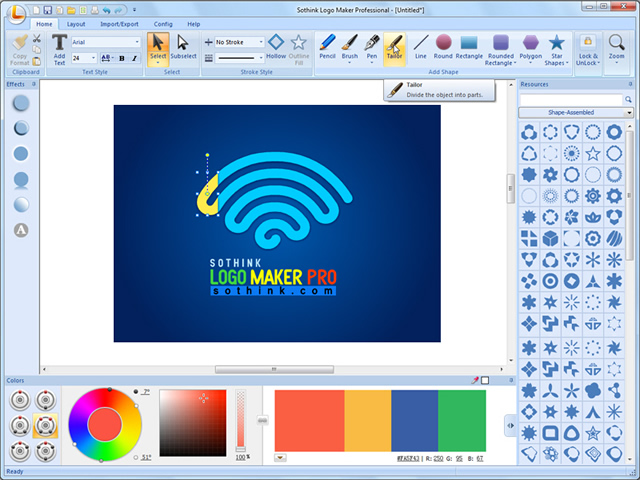
Credit: www.sothink.com
Frequently Asked Questions
Which Software Is Best For Logo Design?
Adobe Illustrator is the best software for logo design. It offers advanced vector graphics tools and flexibility.
Which Is The Best Logo Maker For Pc?
Adobe Illustrator is the best logo maker for PC. It offers powerful tools and extensive customization options for professional logo design.
Which Software Is Best For Graphic Design In Pc?
Adobe Photoshop and Adobe Illustrator are top choices for graphic design on PC. They offer robust features and tools.
What Is The Best Software For Editing Logos?
The best software for editing logos is Adobe Illustrator. It offers powerful vector editing tools and professional features. Alternatives include CorelDRAW and Inkscape for budget-friendly options.
Conclusion
Choosing the best logo design software for PC can elevate your brand. Each option offers unique features tailored to different needs. Experiment with a few to find what suits your workflow. Investing in the right tool can make logo creation efficient and enjoyable.
Happy designing!