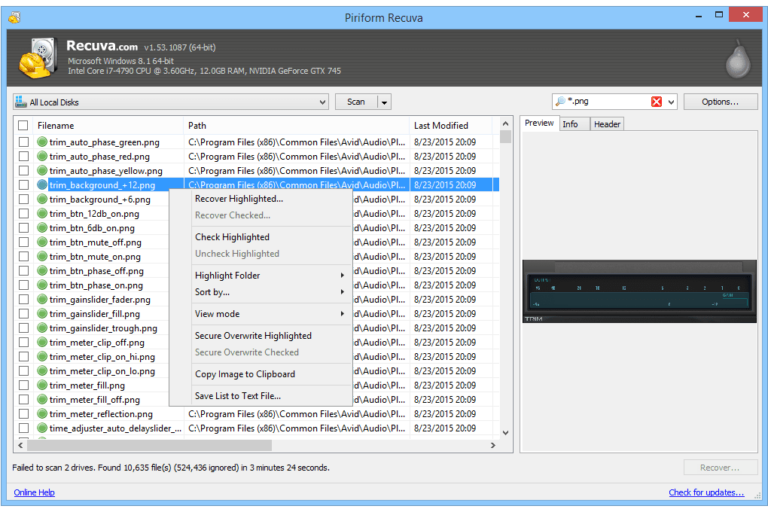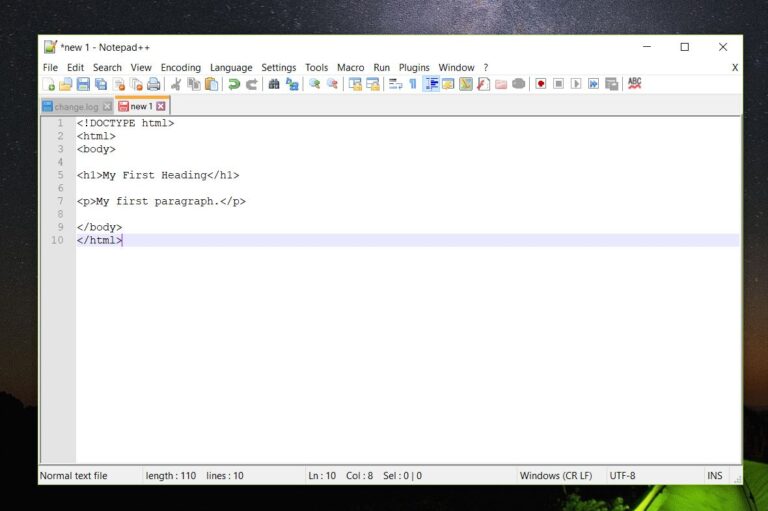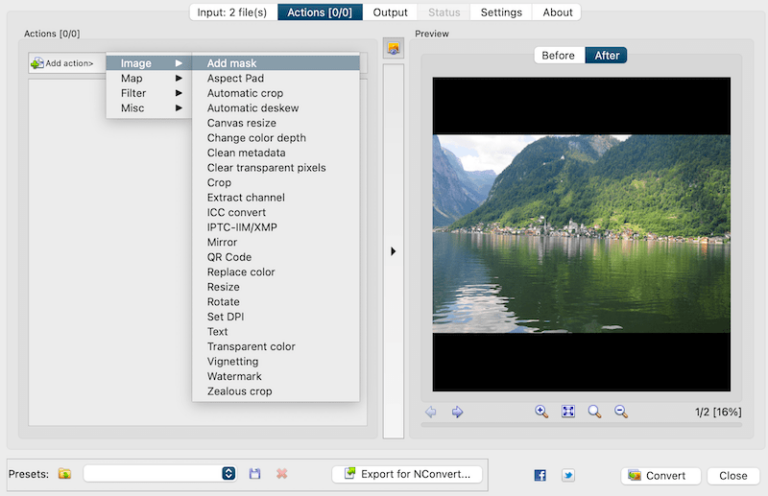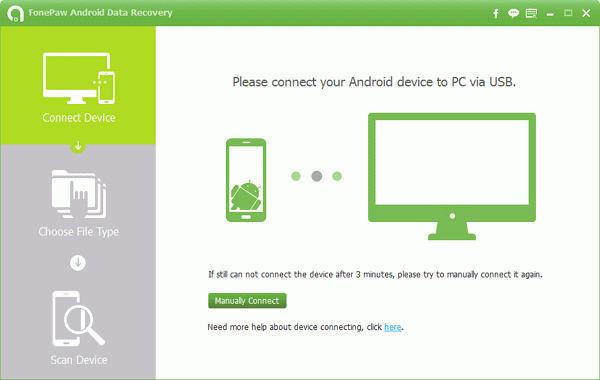The best kitchen design software for PC includes SketchUp, Home Designer Suite, and Chief Architect. These programs offer robust tools and user-friendly interfaces.
Designing a kitchen can be a daunting task, but the right software simplifies the process. SketchUp is popular for its intuitive 3D modeling capabilities. Home Designer Suite provides comprehensive features for both amateur and professional designers. Chief Architect stands out with its advanced design tools and realistic renderings.
Each of these software options offers unique features that cater to different skill levels and design needs. From creating detailed floor plans to visualizing your kitchen in 3D, these programs make it easier to bring your dream kitchen to life. Choosing the right software ensures a smoother design experience and helps achieve stunning results.

Credit: www.roomsketcher.com
Introduction To Kitchen Design Software
In the modern world, kitchen design software has become a game-changer. These tools help homeowners plan and visualize their dream kitchens. With user-friendly interfaces, they are accessible to everyone, not just professionals. Let’s dive into how these tools can revolutionize your home renovation projects.
Revolutionizing Home Renovation
Kitchen design software brings your ideas to life. It allows you to see your kitchen before any construction begins. This means fewer mistakes and better planning. You can experiment with different layouts, colors, and materials. These tools save time and money by providing a clear vision.
Here are some benefits:
- Visualize your kitchen design in 3D.
- Make changes and see instant results.
- Avoid costly mistakes and rework.
- Customize every detail to fit your needs.
Essential Tools For Modern Kitchens
The best kitchen design software offers a range of essential tools. These features help you create a functional and beautiful kitchen. Here are some key tools you should look for:
| Tool | Description |
|---|---|
| 3D Visualization | See your kitchen design in three dimensions. |
| Drag-and-Drop Interface | Easy to use, even for beginners. |
| Material Library | Choose from a variety of colors and textures. |
| Measurement Tools | Ensure accurate dimensions for your space. |
These tools help create a kitchen that meets your needs. They make the design process simple and enjoyable. With the right software, your dream kitchen is just a few clicks away.
Criteria For Choosing Kitchen Design Software
Choosing the best kitchen design software can be challenging. The right tool can transform your vision into reality. Here are some key criteria to consider.
Ease Of Use
Ease of use is crucial in kitchen design software. The software should have an intuitive interface. It should be easy to learn even for beginners. Drag-and-drop functionality can save time. Look for software with clear instructions and tutorials.
Feature Set
The feature set of the software should be comprehensive. Essential features include 3D visualization, customizable templates, and a large library of kitchen elements. Make sure the software supports multiple design styles. Advanced features like cost estimation and material lists are valuable.
Compatibility
Compatibility is another important factor. The software should work on your PC without issues. Check the system requirements before purchasing. It should also be compatible with other tools you might use, like CAD software. Compatibility ensures seamless workflow and saves time.
Cost Considerations
Cost considerations are vital when choosing kitchen design software. Prices can vary widely. Some offer free versions with limited features. Others require a one-time purchase or a subscription. Compare the features and prices to get the best value for your money.
| Criteria | Details |
|---|---|
| Ease of Use | Intuitive interface, drag-and-drop functionality, tutorials. |
| Feature Set | 3D visualization, customizable templates, large library. |
| Compatibility | Works on your PC, compatible with other tools. |
| Cost Considerations | Free versions, one-time purchase, subscription options. |
Top Rated Kitchen Design Programs
Designing your dream kitchen can be a thrilling project. The right software makes it easier. Here are some top rated kitchen design programs that can help you create the perfect kitchen.
Professional-grade Solutions
For those who want advanced features and high-quality outputs, professional-grade solutions are ideal. These programs offer a range of tools for detailed designs.
| Software | Features | Price |
|---|---|---|
| AutoCAD | 3D modeling, Detailed blueprints, Realistic renderings | Starts at $1,690/year |
| SketchUp Pro | 3D design, Layout tools, Extensive library | Starts at $299/year |
| Chief Architect | 3D visualization, CAD tools, Advanced kitchen design | Starts at $2,195 |
Budget-friendly Options
Not everyone needs high-end software. There are budget-friendly options that still offer great features. These programs are perfect for DIY enthusiasts.
- RoomSketcher: Free to $99/year. Easy to use, 3D visualization, Floor plans.
- Homestyler: Free. Drag-and-drop interface, 3D modeling, Decorate in 3D.
- Planner 5D: Free to $29/year. 2D and 3D design, Furniture library, User-friendly.
Choosing the right kitchen design software depends on your needs and budget. Professional-grade solutions offer advanced features. Budget-friendly options are perfect for simpler projects.

Credit: www.2020spaces.com
Detailed Reviews Of Leading Software
Choosing the best kitchen design software for your PC can be tricky. We have reviewed the leading software in the market. These reviews will help you make the best decision.
User Interface Evaluation
The user interface is crucial for any software. The best software should be easy to use and navigate. Here is a review of the user interface for some top software:
| Software | User Interface Rating |
|---|---|
| SketchUp | 4.5/5 |
| Home Designer Suite | 4/5 |
| Planner 5D | 4.2/5 |
Functionality And Flexibility
Good software should offer a wide range of features. These features should allow for flexibility in design:
- SketchUp: Offers 3D modeling, customizable templates, and a vast library of objects.
- Home Designer Suite: Provides detailed floor plans, 3D visualization, and advanced drawing tools.
- Planner 5D: Includes drag-and-drop functionality, realistic rendering, and a user-friendly interface.
Customer Support Experience
Customer support is key to a good user experience. Here is a review of customer support for top software:
- SketchUp: Offers extensive tutorials, forums, and email support.
- Home Designer Suite: Provides live chat, phone support, and a comprehensive knowledge base.
- Planner 5D: Has email support and an active online community.
Comparative Analysis
Choosing the best kitchen design software for your PC can be challenging. This section provides a comparative analysis to help make an informed decision. We will compare features, pros, and cons of the top kitchen design software options.
Side-by-side Feature Comparison
| Software | Ease of Use | 3D Visualization | Customization Options | Price |
|---|---|---|---|---|
| SketchUp | High | Yes | Extensive | Free/Paid |
| Homestyler | Medium | Yes | Moderate | Free |
| 2020 Design | Medium | Yes | Extensive | Paid |
| Roomstyler | High | Yes | Moderate | Free |
Pros And Cons
- SketchUp
- Pros: User-friendly, free version available, extensive customization.
- Cons: Advanced features require a paid version.
- Homestyler
- Pros: Free to use, good 3D visualization, easy to learn.
- Cons: Limited customization options.
- 2020 Design
- Pros: Professional-grade features, extensive customization, excellent 3D visualization.
- Cons: Expensive, requires training.
- Roomstyler
- Pros: Free, user-friendly, good 3D visualization.
- Cons: Limited advanced features.

Credit: foyr.com
Case Studies
The best kitchen design software for PC can transform your space. Real-life case studies showcase its potential. These stories highlight stunning transformations and practical solutions. Let’s dive into some amazing success stories and see the before and after magic.
Real-life Success Stories
John’s Dream Kitchen: John always wanted a modern kitchen. Using kitchen design software, he visualized his ideas. The software helped him choose the perfect layout. He saved time and avoided costly mistakes.
Sarah’s Small Space Makeover: Sarah’s kitchen was small and cluttered. She used the software to create a functional design. The tool suggested space-saving ideas. Her kitchen now feels spacious and organized.
Before And After Transformations
| Case | Before | After |
|---|---|---|
| John’s Dream Kitchen | Outdated and cramped | Modern and spacious |
| Sarah’s Small Space Makeover | Cluttered and inefficient | Organized and functional |
Kitchen design software helped these transformations. It offers realistic previews and design suggestions. Users can experiment with different layouts and styles. The software makes the design process simple and enjoyable.
- Visualize your ideas
- Choose the perfect layout
- Avoid costly mistakes
- Experiment with different styles
These case studies show the power of kitchen design software. It turns dreams into reality. Try it for your next kitchen project.
Tips And Tricks For Beginners
Designing a kitchen can be overwhelming for beginners. Kitchen design software helps simplify this task. Here are some tips and tricks to get started.
Getting Started With Your Design
First, download and install the kitchen design software on your PC. Most software has a simple installation process.
- Open the software and create a new project.
- Input your kitchen’s dimensions accurately.
- Choose a template if available. Templates save time.
Next, focus on the layout. Decide where the sink, stove, and refrigerator will go. This is called the work triangle.
Use the software’s drag-and-drop feature. This helps you place cabinets and appliances easily. Experiment with different layouts. Find what works best for your space.
Avoiding Common Pitfalls
Many beginners make similar mistakes. Avoid these to ensure a smooth design process.
- Ignoring Measurements: Always double-check your measurements. Incorrect measurements can ruin your design.
- Overcrowding: Don’t place too many items in a small space. Keep your design simple and functional.
- Lack of Storage: Plan for enough storage. Use cabinets, shelves, and drawers effectively.
- Lighting: Ensure your kitchen has proper lighting. Include both task and ambient lighting in your design.
Remember these tips and tricks to create a beautiful and functional kitchen. Kitchen design software is a great tool for beginners. Use it wisely to bring your dream kitchen to life.
Future Of Kitchen Design Technology
The future of kitchen design technology is exciting and innovative. As technology advances, kitchen design software for PC evolves to offer better features. These advancements make designing your dream kitchen easier than ever.
Emerging Trends
New trends in kitchen design technology are transforming the way we design kitchens. Here are some of the most exciting trends:
- Virtual Reality (VR): VR allows you to walk through your kitchen design before construction.
- Augmented Reality (AR): AR lets you see how design changes will look in real-time.
- AI-Powered Design: AI tools suggest design improvements based on your preferences.
- Cloud-Based Collaboration: Work on designs with others from any location.
Anticipated Software Updates
Software developers constantly update kitchen design tools to add new features. Here are some anticipated updates to look forward to:
- Enhanced User Interface (UI): More intuitive and user-friendly interfaces.
- Improved Rendering: Better graphics and more realistic designs.
- Integration with Smart Home Devices: Control smart appliances directly from the design software.
- More Customization Options: Greater flexibility in choosing materials and finishes.
| Feature | Benefit |
|---|---|
| Virtual Reality | Experience your kitchen design in 3D |
| AI-Powered Design | Get personalized design suggestions |
| Cloud-Based Collaboration | Work with others from anywhere |
| Enhanced UI | More intuitive user experience |
Frequently Asked Questions
What Software Do Most Kitchen Designers Use?
Most kitchen designers use software like AutoCAD, SketchUp, and 2020 Design. These tools help create detailed and accurate kitchen plans.
Is Sketchup Good For Kitchen Design?
Yes, SketchUp is excellent for kitchen design. It offers user-friendly tools, 3D visualization, and detailed customization options. Perfect for both professionals and DIY enthusiasts.
How To Design Your Own Kitchen Layout?
Start by measuring your kitchen space. Choose a layout that fits your needs. Consider work triangle efficiency. Select cabinets, appliances, and fixtures. Use design software for a visual plan.
What Kitchen Design Is Most Effective?
The most effective kitchen design is the work triangle layout. It optimizes efficiency between the stove, sink, and refrigerator.
Conclusion
Choosing the right kitchen design software can transform your renovation project. With user-friendly features, these tools simplify planning. Explore options that fit your needs and budget. Create your dream kitchen with ease. Invest in software that offers functionality and flexibility.
Enjoy the process of designing your perfect kitchen space.