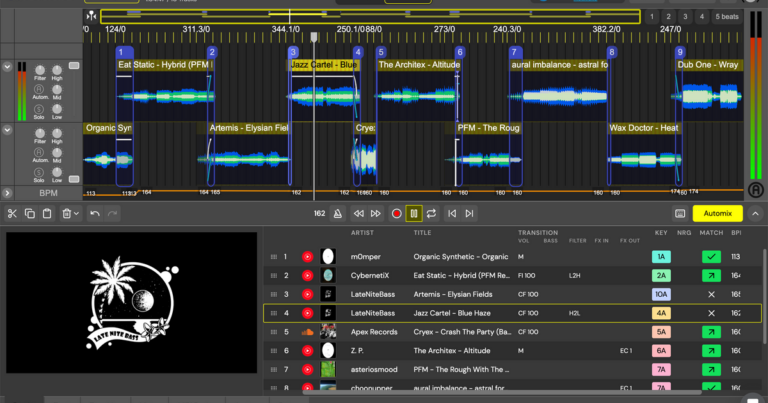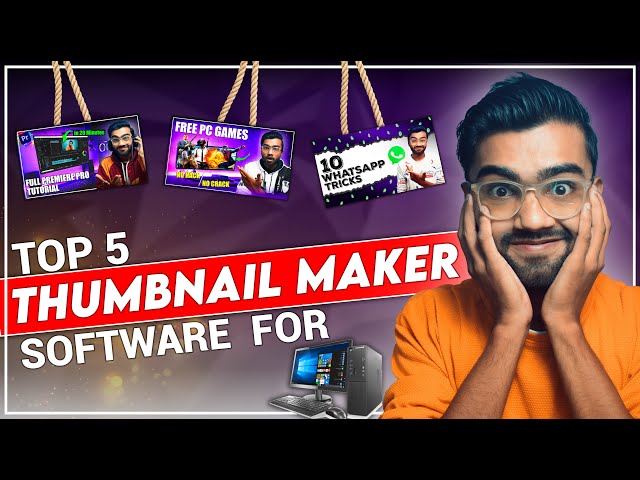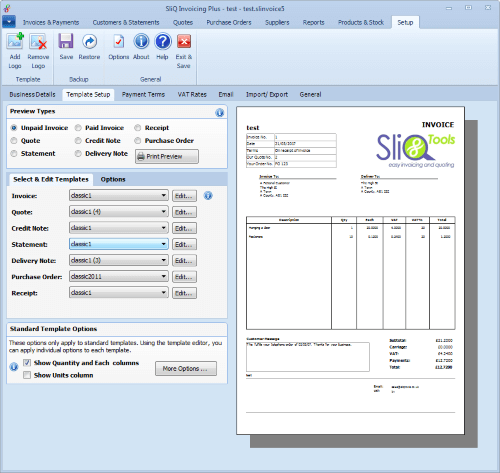The best karaoke software for PC includes KaraFun, PCDJ Karaoke, and Kanto Karaoke. These programs offer extensive song libraries and user-friendly interfaces.
KaraFun stands out with over 38,000 songs and offline sync capability. PCDJ Karaoke supports multiple file formats and offers robust playlist management. Kanto Karaoke enables live performance recording and supports MIDI and KAR files. Each software caters to different needs, whether you’re hosting a party or practicing solo.
They provide high-quality audio and customizable features, ensuring an enjoyable singing experience. For a seamless setup, these programs are compatible with most PCs and require minimal technical knowledge. Explore these options to elevate your karaoke sessions at home.
Introduction To Karaoke Software
Karaoke has evolved significantly over the years. Once limited to bars and clubs, it has now become a popular at-home activity. With the advent of karaoke software, anyone can turn their PC into a karaoke machine. This software offers numerous features and benefits that make singing at home more fun and engaging.
The Rise Of At-home Karaoke
The popularity of at-home karaoke has surged in recent years. People enjoy singing their favorite songs in the comfort of their own homes. This trend has given rise to various karaoke software that cater to different needs and preferences. Whether you are a professional singer or just love to sing for fun, there is a software solution for you.
Why Choose Software Over Hardware?
Choosing karaoke software over hardware has several advantages. Here are a few key reasons:
- Cost-Effective: Software is often cheaper than purchasing a karaoke machine.
- Convenient: Install it on your PC and start singing immediately.
- Feature-Rich: Offers a variety of features like pitch correction and song libraries.
- Customizable: Tailor your experience with different settings and options.
These benefits make karaoke software a popular choice for many. It provides an accessible and enjoyable way to enjoy karaoke at home. With so many options available, you can find the perfect software to suit your needs.

Credit: singa.com
Key Features To Look For
Choosing the best karaoke software for your PC can be overwhelming. With so many options available, it’s important to focus on key features. These features will ensure you get the most enjoyable experience. Below are some essential features to consider.
Music Library Access
A robust music library is crucial for any karaoke software. Look for software that offers access to a wide range of songs. This will include different genres, languages, and eras. Having a large music library keeps the fun going. Make sure the software allows easy song search and selection.
Customization Options
Customization is another important feature. Good software will let you customize your karaoke experience. This includes adjusting the pitch, tempo, and key of the songs. You should also be able to create and save playlists. Customization options make your karaoke sessions unique and enjoyable.
Social Sharing Capabilities
In today’s social media age, sharing capabilities are essential. Look for software that lets you share your performances online. This could be via social media platforms like Facebook, Instagram, or YouTube. Some software even offers built-in recording features. This lets you record and share your performances easily.
Top Karaoke Software Picks For Pc
Finding the best karaoke software for PC can be daunting. We’ve reviewed top options to help you sing your heart out. Enjoy professional features and user-friendly interfaces with our top picks.
Karafun Player: A Comprehensive Review
KaraFun Player is a popular choice for karaoke enthusiasts. It offers a vast library of songs, customizable playlists, and offline mode. You can also adjust the tempo and pitch to suit your needs.
- Over 38,000 songs available
- High-quality sound and video
- Customizable backgrounds
- Supports multiple audio tracks
With its intuitive interface, even beginners can enjoy a seamless experience. KaraFun Player is perfect for both casual users and serious singers.
Singsnap: The Online Karaoke Community
SingSnap is more than just software; it’s a community. Users can share their performances, join contests, and interact with others. It offers a wide range of songs and recording features.
| Feature | Details |
|---|---|
| Song Library | Extensive and varied |
| Recording | High-quality |
| Community | Engaging and supportive |
SingSnap’s online platform makes it easy to connect with other karaoke lovers. Whether you’re a novice or a pro, SingSnap offers something for everyone.
Pcdj Karaoki: Professional Features For Amateurs
PCDJ Karaoki is designed for those who want professional-level features. It includes advanced options like singer rotation, song history, and key control. The software supports various file formats and external displays.
- Singer rotation management
- Song history tracking
- Key control adjustments
- Support for various file formats
PCDJ Karaoki is ideal for home use and small events. Its robust features make it a top choice for dedicated karaoke fans.

Credit: singa.com
Free Vs Paid Karaoke Software
Choosing the right karaoke software for your PC can be tough. There are free and paid versions available. Each has its own set of features and benefits. Let’s explore what each option offers and why you might choose one over the other.
What Free Versions Offer
Free karaoke software provides basic functionalities. These include:
- Access to a limited library of songs
- Basic microphone support
- Simple user interface
- Lyrics display
Free versions are good for casual users. They don’t offer advanced features. But they are perfect for beginners. You can enjoy karaoke without spending money.
Benefits Of Investing In Paid Versions
Paid karaoke software comes with many advanced features. Here are some benefits:
| Feature | Benefit |
|---|---|
| Large Song Library | Access to thousands of songs |
| High-Quality Audio | Better sound experience |
| Customizable Settings | Tailor the experience to your needs |
| Regular Updates | Get the latest features and songs |
| Ad-Free Experience | Enjoy uninterrupted singing |
Paid versions are ideal for serious karaoke lovers. They offer a richer, more enjoyable experience. Investing in paid software can make a huge difference. You get more songs, better sound, and no ads.
Setting Up Your Karaoke System
Ready to transform your PC into a karaoke machine? Setting up your karaoke system is easy. Follow these steps to get started.
Hardware Requirements
Before installing karaoke software, ensure your PC meets these hardware requirements:
- Processor: At least 2 GHz dual-core
- RAM: Minimum 4GB
- Storage: At least 1GB free space
- Microphone: USB or 3.5mm jack compatible
- Speakers: External speakers for better sound
Software Installation Tips
Follow these tips for a smooth karaoke software installation:
- Download the karaoke software from a trusted source.
- Run the installer file as an administrator.
- Follow on-screen instructions to complete the installation.
- Restart your PC after installation.
- Open the software and configure your microphone and speakers.
Now you are ready to enjoy singing your favorite songs. Happy karaoke!
Enhancing Your Karaoke Experience
Karaoke nights are more fun with the right tools. The best karaoke software for PC can transform your singing sessions. It brings professional features to your home. Let’s explore how to enhance your karaoke experience.
Quality Microphones And Speakers
Great sound starts with quality microphones. Invest in a good microphone for clear vocals. Look for features like noise cancellation and adjustable sensitivity. A good microphone captures your voice perfectly.
Pair your microphone with excellent speakers. Clear sound makes a huge difference. Choose speakers with strong bass and crisp highs. This combination brings out the best in your performance.
Here’s a quick list of top-rated microphones and speakers:
- Microphones: Shure SM58, Audio-Technica AT2020, Blue Yeti
- Speakers: JBL PartyBox 100, Bose S1 Pro, Sony GTK-XB90
Visual And Sound Effects
Enhance your karaoke with visual and sound effects. Software like KaraFun and Smule offer these features. Use echo and reverb to make your voice sound better. Visual effects like background changes add fun to your performance.
You can also use lighting effects. Sync your lights with the music. This creates a concert-like atmosphere at home.
Here’s a table of popular software and their effects:
| Software | Visual Effects | Sound Effects |
|---|---|---|
| KaraFun | Background changes, lyrics display | Echo, reverb, pitch control |
| Smule | Video filters, themes | Auto-tune, harmonies, reverb |
| PCDJ Karaoke | Custom graphics, dual screen | Key control, tempo change |
These features make your karaoke sessions more exciting. Try different effects to find your style.
Karaoke Software For Parties And Events
Planning a party or event? Karaoke software can elevate the fun. A good karaoke setup can turn a dull event into a memorable one. Let’s explore the best karaoke software options for your next gathering.
Managing Playlists For Groups
Managing playlists for groups is crucial at any event. Karaoke software helps you create and manage playlists easily. With these tools, you can:
- Add songs quickly
- Organize by genre or artist
- Ensure everyone gets a turn to sing
Some software even allows guests to request songs from their phones. This feature keeps the party going without interruptions. Check out the table below for features of popular karaoke software:
| Software | Playlist Management | Request Songs |
|---|---|---|
| Software A | Yes | Yes |
| Software B | Yes | No |
| Software C | Yes | Yes |
Engaging Your Audience
Engaging your audience keeps the energy high at your event. Interactive features like scoring and duets add excitement. Some karaoke software includes:
- Score tracking
- Duet options
- Background effects
These features make everyone feel like a star. Encourage participation by setting up a leaderboard. This friendly competition keeps guests entertained all night.
Remember, the goal is fun. Choose software that offers easy-to-use features. Your guests will appreciate a smooth, enjoyable experience.

Credit: www.karafun.com
Troubleshooting Common Issues
Karaoke software can provide endless entertainment for music lovers. But sometimes, users face issues that can spoil the fun. In this section, we will address common issues and provide solutions. This will help you enjoy a smooth karaoke experience on your PC.
Audio And Video Lag
Audio and video lag is a common problem. It can ruin the karaoke experience. Here are some steps to fix it:
- Check your system resources: Ensure your CPU and RAM are not overloaded.
- Update your drivers: Make sure your audio and video drivers are up-to-date.
- Adjust latency settings: Go to your software settings and reduce latency.
- Close background applications: Shut down any unnecessary programs.
Following these steps can help reduce lag. This will improve your karaoke sessions.
Software Compatibility Problems
Compatibility issues can stop the software from running smoothly. Here are ways to resolve them:
- Check system requirements: Ensure your PC meets the software’s requirements.
- Run as administrator: Right-click the software icon and select “Run as administrator.”
- Update the software: Ensure you have the latest version installed.
- Install compatibility mode: Right-click the software icon, go to Properties, and set the compatibility mode.
Addressing these issues will make the software more stable. This ensures a seamless karaoke experience.
Frequently Asked Questions
What’s The Best Free Karaoke App For Pc?
KaraFun Player is the best free karaoke app for PC. It offers a vast library and offline mode.
What Program To Use For Karaoke?
For karaoke, use programs like KaraFun, Smule, or Sing! By Smule. These apps offer extensive song libraries.
Can I Do Karaoke On My Computer?
Yes, you can do karaoke on your computer. Use karaoke software or websites like KaraFun or Smule. Connect a microphone for better sound quality. Enjoy singing!
Is Karafun The Same As Karaoke Version?
KaraFun and Karaoke Version are not the same. KaraFun is a karaoke app, while Karaoke Version offers downloadable tracks.
Conclusion
Finding the right karaoke software can transform your singing experience. With numerous options, there’s something for every user. Choose software that fits your needs and budget. Enjoy endless karaoke fun on your PC. Start singing today and let the music elevate your moments!