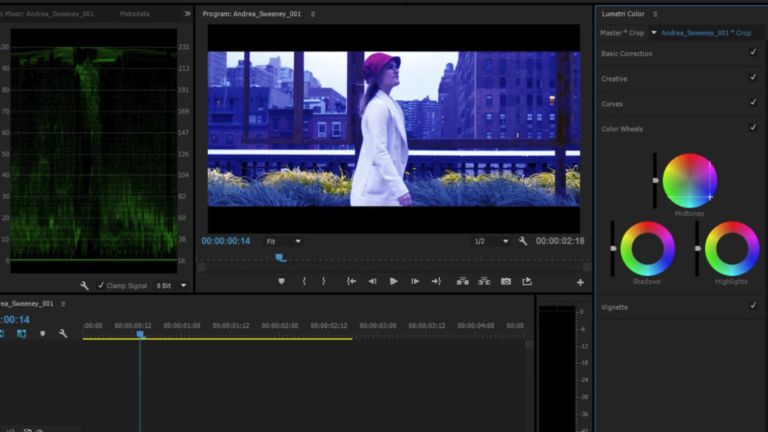The best joystick software for PC includes JoyToKey, DS4Windows, and Xpadder. These programs offer customization and seamless performance.
Gamers often seek the best joystick software to enhance their gaming experience. JoyToKey, DS4Windows, and Xpadder stand out for their versatility and user-friendly interfaces. JoyToKey allows users to map joystick inputs to keyboard and mouse commands, making it ideal for various games.
DS4Windows is perfect for those using DualShock controllers, offering seamless integration with Windows. Xpadder, known for its extensive compatibility, works with almost any controller. Each software provides unique features, ensuring gamers can find the perfect fit for their needs. With these options, players can enjoy improved control and a more immersive gaming experience.

Credit: www.gamesradar.com
Introduction To Joystick Software
Joystick software enhances your gaming experience. It allows you to customize joystick settings. You can map buttons and adjust sensitivity. This ensures better control in games. Finding the right software can improve your gameplay significantly.
Why Joystick Software Matters
Joystick software helps you get the most out of your joystick. It offers customization options that default settings lack. You can assign specific actions to buttons. This makes gaming more intuitive and enjoyable.
Many games benefit from precise joystick control. Racing games and flight simulators are good examples. Customized settings can give you a competitive edge.
Evolution Of Joystick Technology
Joystick technology has come a long way. Early joysticks were simple and basic. They had limited functions and poor accuracy. Modern joysticks are advanced and versatile.
Today, joysticks feature multiple buttons and high precision sensors. They often include force feedback for a more immersive experience. Joystick software has also evolved. It now offers extensive customization options and user-friendly interfaces.
Comparison Of Top Joystick Software
| Software | Key Features | Price |
|---|---|---|
| JoyToKey | Button Mapping, Mouse Emulation | Free |
| DS4Windows | Profile Settings, Button Mapping | Free |
| reWASD | Advanced Mapping, Custom Profiles | $6.00 |
Top Features To Look For
- Customizable Button Mapping
- Sensitivity Adjustment
- Profile Management
- Compatibility with Multiple Games

Credit: www.bestbuy.com
Key Features To Look For
Choosing the best joystick software for your PC can be daunting. To ease your search, focus on key features. These features ensure optimal performance and enhance your gaming experience. Below are some crucial aspects to consider.
Customization Options
The ability to customize your joystick settings is vital. Look for software that offers extensive button mapping. This feature allows you to assign specific functions to each button.
- Macro Support: Create complex commands with a single button press.
- Profile Management: Save different settings for different games.
- Adjustable Sensitivity: Fine-tune joystick sensitivity to suit your play style.
Compatibility And Support
Ensure the software is compatible with your joystick model. It should support multiple operating systems like Windows, Mac, and Linux.
| Operating System | Supported Versions |
|---|---|
| Windows | 7, 8, 10, 11 |
| Mac | OS X 10.10 or later |
| Linux | Kernel 4.0 or later |
Look for frequent updates and a responsive support team. These ensure that the software remains functional and secure.
User Interface And Experience
A user-friendly interface makes a huge difference. The software should be intuitive and easy to navigate.
- Clear Menus: Easily find and adjust settings.
- Visual Guides: Use tutorials and tips for better understanding.
- Real-Time Feedback: See instant changes to your settings.
These features ensure a smooth and enjoyable user experience, making your gaming more fun.
Top Joystick Software Picks For Pc Gamers
Finding the best joystick software for your PC can be challenging. Here are our top joystick software picks for PC gamers, ensuring a smoother and more enjoyable gaming experience.
Software A: Precision And Performance
Software A is known for its precision and performance. It offers real-time adjustments for sensitivity, dead zones, and response curves.
- Real-time sensitivity adjustments
- Customizable dead zones
- Enhanced response curves
With Software A, you achieve ultimate control. This software supports various joystick models, providing a seamless gaming experience.
Software B: Wide Range Compatibility
Software B boasts wide range compatibility. It supports numerous joystick models and gaming platforms.
- Supports multiple joystick brands
- Works across different gaming platforms
- Easy setup and user-friendly interface
Software B ensures you can use your favorite joystick with ease. It’s ideal for those who use multiple devices.
Software C: Advanced Customization
Software C offers advanced customization features. It allows you to remap buttons, create macros, and save multiple profiles.
- Button remapping options
- Macro creation for complex commands
- Multiple profile saving
With Software C, you tailor your joystick to fit your gaming style. This software is perfect for gamers seeking a personalized experience.
| Feature | Software A | Software B | Software C |
|---|---|---|---|
| Precision and Performance | High | Moderate | Moderate |
| Compatibility | Moderate | High | Moderate |
| Customization | Low | Moderate | High |
In-depth Reviews
Choosing the best joystick software for your PC can be challenging. To help, we have reviewed top software options. This section will provide in-depth reviews, covering pros and cons, user feedback, and performance analysis.
Pros And Cons
| Software | Pros | Cons |
|---|---|---|
| JoyToKey |
|
|
| DS4Windows |
|
|
| x360ce |
|
|
User Feedback
JoyToKey users love its customization options. They find it easy to create multiple profiles. Some users feel the interface is outdated.
DS4Windows users appreciate its regular updates. They find it useful for DualShock 4 controllers. Some users struggle with the setup process.
x360ce users praise its compatibility with many games. They like that it is free. Some users report bugs and find the setup time-consuming.
Performance Analysis
JoyToKey performs well in various game genres. It offers smooth gameplay with minimal lag. Its multiple profile support enhances user experience.
DS4Windows delivers excellent performance for DualShock 4 controllers. It provides seamless integration with games. Regular updates keep it reliable.
x360ce excels in game compatibility. It ensures smooth gameplay across different titles. Users may experience occasional bugs but overall performance is solid.
Setting Up Your Joystick Software
Setting up your joystick software for PC can be easy. This guide will help you with the setup process. Follow these steps for a smooth experience.
Installation Guide
First, download the joystick software from the official website. Make sure you choose the version that matches your operating system.
- Open the downloaded file.
- Follow the on-screen instructions.
- Accept the terms and conditions.
- Choose the installation directory.
- Click “Install” and wait for the process to complete.
Once installed, restart your computer to ensure everything works well.
Configuration Tips
After installation, configure your joystick for optimal performance. Open the joystick software from the start menu.
- Go to the settings tab.
- Calibrate your joystick by following the prompts.
- Assign buttons and axes according to your preference.
- Save your settings.
Test your joystick in a game to check if everything is correct.
Troubleshooting Common Issues
If you face issues, try these troubleshooting steps:
| Issue | Solution |
|---|---|
| Joystick not recognized | Check the USB connection. Try a different port. |
| Buttons not working | Reconfigure the buttons in the software. |
| Calibration problems | Recalibrate your joystick in the settings tab. |
| Software crashing | Reinstall the software. Ensure you have the latest version. |
For further help, check the official support forum. You might find solutions to specific problems there.
Enhancing Your Gaming With Additional Tools
Enhancing your gaming with additional tools can make a huge difference. Whether you are a pro or a casual gamer, having the right software is essential. Below, we explore some of the best joystick software for PC to level up your gaming experience.
Mapping Software
Mapping software allows you to customize your joystick buttons. It helps in creating a tailored gaming experience. Popular mapping software includes:
- JoyToKey: This software lets you map keyboard and mouse functions to your joystick.
- Xpadder: Xpadder supports a wide range of controllers, offering full customization.
- Pinnacle Game Profiler: Known for its user-friendly interface and robust features.
These tools enhance gameplay by offering better control and flexibility.
Performance Monitoring
Performance monitoring tools help you keep an eye on your system’s health. These tools ensure your joystick and PC are running smoothly. Some popular options are:
| Software | Features |
|---|---|
| MSI Afterburner | Monitors CPU, GPU, and RAM usage. |
| RivaTuner | Offers real-time performance statistics. |
| HWMonitor | Tracks system temperatures and fan speeds. |
These tools help in optimizing your gaming setup for better performance.
Community Mods And Add-ons
Community mods and add-ons are great for enhancing your games. These mods can add new features or improve existing ones. Some popular sources for mods include:
- Nexus Mods: Offers a vast library of mods for various games.
- Steam Workshop: Integrated into Steam, making it easy to install mods.
- Mod DB: A comprehensive database for mods and add-ons.
Using mods can significantly enrich your gaming experience by adding new elements and improving gameplay.
Comparative Analysis
Choosing the best joystick software for PC can be tough. There are many options available. This comparative analysis will help you decide which one is best for you.
Software Vs. Software: Which Reigns Supreme?
There are many top-rated joystick software options. Let’s compare some of the most popular ones.
| Software | Features | User Rating |
|---|---|---|
| JoyToKey | Custom key mapping, Multi-joystick support | 4.5/5 |
| DS4Windows | Touchpad support, Custom profiles | 4.7/5 |
| Xpadder | Vibration feedback, Profile management | 4.6/5 |
Price Vs. Performance
Price and performance are key factors in choosing software. Let’s break it down.
- JoyToKey: Low cost, high performance
- DS4Windows: Free, excellent performance
- Xpadder: Moderate cost, high performance
DS4Windows offers great features at no cost. JoyToKey and Xpadder are also good but have different price points.
Community Support And Updates
Community support and updates keep software relevant. Let’s look at how these options fare.
- JoyToKey: Active community, frequent updates
- DS4Windows: Strong support, regular updates
- Xpadder: Good support, less frequent updates
DS4Windows has strong community backing. JoyToKey also has good support. Xpadder is reliable but updates less often.

Credit: www.pcmag.com
Futuristic Trends In Joystick Software
The world of joystick software is evolving rapidly. New technologies are changing how we play games. Let’s explore some exciting futuristic trends.
Virtual Reality Integration
Virtual Reality (VR) is revolutionizing gaming. Joystick software now supports VR headsets. This creates a more immersive experience. Players feel like they are inside the game world.
Imagine flying a spaceship with a joystick and VR headset. It feels like you are really in space. This makes games more fun and engaging.
Ai-powered Customizations
Artificial Intelligence (AI) is making joystick software smarter. AI helps customize the joystick settings based on your play style. This means better control and precision.
For example, AI can adjust sensitivity for racing games. This allows for smoother turns and faster reactions. AI learns from your gameplay and improves over time.
Cloud-based Gaming Compatibility
Cloud-based gaming is another exciting trend. Joystick software now supports games stored in the cloud. This means you can play high-quality games without expensive hardware.
With cloud gaming, you can start a game on your PC and continue on your tablet. The joystick software syncs with the cloud, ensuring seamless gameplay.
The table below shows some benefits of cloud-based gaming:
| Benefits | Details |
|---|---|
| No need for high-end hardware | Play games on any device |
| Seamless gameplay | Switch between devices easily |
| Access to a large library | Play many games from the cloud |
These trends are shaping the future of joystick software. They make gaming more immersive, smart, and accessible.
Frequently Asked Questions
What Is The Best Controller App For Pc?
The best controller app for PC is DS4Windows. It supports various controllers and offers customizable settings for optimal gaming.
Can I Use Rewasd For Free?
You can use reWASD for free with limited features. For full functionality, you need a paid subscription.
How Do I Setup A Joystick On My Pc?
Plug in your joystick to a USB port. Install any required drivers. Open Control Panel. Navigate to “Devices and Printers. ” Right-click your joystick and select “Game controller settings. ” Click “Properties” to calibrate and test your joystick.
What Is The Most Responsive Controller For Pc?
The Xbox Elite Series 2 controller is widely considered the most responsive for PC gaming. It offers customizable buttons and superior build quality.
Conclusion
Finding the best joystick software for PC can enhance your gaming experience. Choose software that meets your needs and preferences. Test different options to find the perfect fit. Enjoy smoother gameplay and improved control with the right software. Happy gaming!