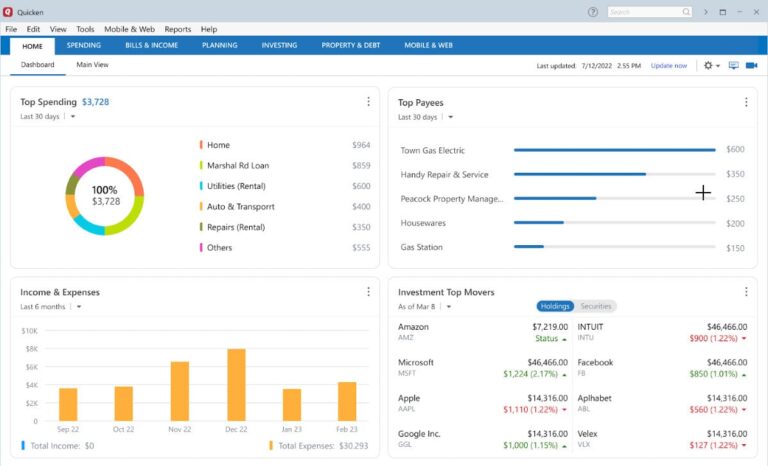The best IP camera software for Mac is SecuritySpy. It offers robust features and excellent compatibility with various cameras.
SecuritySpy is a top choice for Mac users seeking reliable IP camera software. It supports multiple camera brands and provides high-resolution monitoring. With an intuitive interface, it ensures easy setup and management of security cameras. Users can benefit from advanced motion detection, real-time alerts, and remote viewing capabilities.
SecuritySpy also allows for comprehensive recording options and convenient playback features. Its compatibility with macOS ensures seamless integration and optimal performance. For those prioritizing security and efficiency, SecuritySpy stands out as a dependable solution for managing surveillance systems on Mac.

Introduction To Ip Camera Software For Mac
IP camera software helps monitor and manage security cameras. For Mac users, finding the right software is crucial. This guide explores the best IP camera software for Mac.
Why Choose Mac For Surveillance?
Mac computers offer strong security features. They are known for their stability and performance. These qualities make them ideal for surveillance tasks.
Many Mac users prefer Apple’s ecosystem. It integrates well with other devices. This seamless integration enhances the surveillance experience.
| Feature | Mac | PC |
|---|---|---|
| Security | High | Moderate |
| Stability | Excellent | Good |
| Integration | Seamless | Varies |
Evolution Of Ip Camera Software
IP camera software has evolved greatly. Early versions were basic. They offered limited features and poor user interfaces.
Modern IP camera software is advanced. It includes features like:
- Motion detection
- Cloud storage
- Remote access
These features make surveillance easy and effective. Today’s software is user-friendly and highly functional.

Key Features To Look For In Mac Ip Camera Software
Choosing the best IP camera software for Mac can be tricky. The right software should offer essential features. These features ensure safety and smooth monitoring. Below are some key aspects to consider.
Real-time Monitoring Capabilities
Real-time monitoring is crucial for IP camera software. It allows you to see live footage. This helps in quick responses to any incidents.
Look for software that provides a clear and stable live feed. It should also support multiple camera views. This feature is vital for larger areas.
Advanced Motion Detection
Advanced motion detection is another key feature. It alerts you when movement is detected. This helps in spotting unusual activities.
The software should allow sensitivity adjustments. This ensures you receive accurate alerts. Some software even provides smart motion detection. This includes features like face recognition.
| Feature | Importance |
|---|---|
| Real-time Monitoring | High |
| Advanced Motion Detection | High |
Top Rated Ip Camera Software For Mac Users
Are you a Mac user looking for the best IP camera software? The right software can enhance your security system. This post explores top-rated options for your Mac. Whether you need basic monitoring or advanced features, these software choices have you covered.
Software A: A Deep Dive
Software A stands out for its user-friendly interface. It’s perfect for beginners and experts alike. Key features include:
- High-definition video streaming
- Real-time alerts
- Cloud storage
Software A also supports multiple camera feeds. You can monitor different areas at once. Its setup process is simple and quick. Even a nine-year-old can understand it.
| Feature | Benefit |
|---|---|
| HD Video | Clear and sharp images |
| Real-time Alerts | Immediate notifications |
| Cloud Storage | Secure data backup |
Software B: Innovative Features
Software B offers unique, cutting-edge features. It’s perfect for tech-savvy users. Key highlights include:
- Facial recognition
- Motion detection
- Customizable settings
With facial recognition, you can identify people easily. Motion detection ensures you never miss any activity. You can also customize settings to fit your needs. Software B integrates smoothly with other devices.
Both Software A and B offer robust security. Choose the one that fits your needs best. Enjoy peace of mind with these top-rated IP camera software for Mac.

Free Vs Paid Ip Camera Software
Choosing the best IP camera software for Mac can be challenging. There are free and paid options available. Each has its own set of features and benefits. Understanding the differences can help you decide which is best for your needs.
Comparing Costs And Benefits
Free IP camera software is a great starting point. It is often easy to install and use. Free software usually offers basic features such as live viewing and recording. Below is a table comparing the costs and benefits:
| Feature | Free Software | Paid Software |
|---|---|---|
| Cost | None | Varies |
| Live Viewing | Yes | Yes |
| Recording | Basic | Advanced |
| Cloud Storage | No | Yes |
| Customer Support | Limited | Full |
Free options may lack advanced features. Paid software often provides more robust solutions. You get better security and support.
Why Invest In Premium Solutions?
Premium IP camera software offers enhanced security features. These include encryption and multi-user access. You get better cloud storage options. This ensures your data is safe and accessible.
Paid solutions also offer excellent customer support. If you encounter any issues, help is readily available. This can be crucial for businesses or individuals who rely on consistent performance. Investing in premium software can save you time and stress in the long run.
For serious surveillance needs, premium software is the best choice. It offers advanced features and reliable support. This makes it a worthwhile investment for peace of mind and security.
Setting Up Your Ip Camera System On Mac
Setting up an IP camera system on your Mac can be simple. Follow this guide for a smooth process. It covers everything from installation tips to configuration for optimal surveillance.
Installation Tips
First, choose the right IP camera software for your Mac. Popular options include SecuritySpy, Xeoma, and Blue Iris. These offer compatibility and robust features.
- Ensure your Mac meets the software’s system requirements.
- Download the software from the official website.
- Follow the on-screen instructions for installation.
Next, connect your IP camera to the same network as your Mac. Use either a wired or wireless connection based on your setup. Ensure the camera is powered on and functioning correctly.
Open the installed software and add your IP camera. This usually involves entering the camera’s IP address and login credentials. The software should automatically detect and display the camera feed.
Configuring For Optimal Surveillance
Adjust your camera settings for the best surveillance. Here are key aspects to consider:
| Setting | Description |
|---|---|
| Resolution | Set to the highest resolution for clear images. |
| Frame Rate | Adjust to balance quality and storage usage. |
| Motion Detection | Enable for alerts on suspicious activity. |
Configure storage options to save recordings. Choose between local storage on your Mac or cloud storage. Ensure there is enough space to store the footage.
Set up alerts and notifications. This feature sends real-time alerts to your email or phone. Customize the alert settings to suit your needs.
Regularly update the software and firmware. This keeps your system secure and running smoothly. Check for updates in the software settings menu.
By following these steps, you can ensure your IP camera system is set up for optimal surveillance on your Mac.
Security And Privacy Considerations
When choosing the best IP camera software for Mac, security and privacy considerations are crucial. Your surveillance feed contains sensitive information that needs protection. Ensuring compliance with data protection laws is also essential. Below are key points to consider.
Protecting Your Surveillance Feed
Ensuring the safety of your surveillance feed is vital. Hackers can target your cameras if not secured. To protect your feed:
- Use strong, unique passwords for your cameras.
- Enable two-factor authentication (2FA) if available.
- Regularly update camera firmware and software.
- Encrypt your video streams.
Encryption is a critical security measure. It makes it difficult for unauthorized users to access your feed. Ensure your IP camera software supports encryption.
Compliance With Data Protection Laws
Adhering to data protection laws is essential. Non-compliance can result in severe penalties. Here are some key laws to consider:
| Law | Region | Importance |
|---|---|---|
| GDPR | European Union | Protects personal data |
| CCPA | California, USA | Ensures consumer privacy |
Ensure your software complies with these laws. This protects user privacy and avoids legal troubles.
Check if the software offers data anonymization. This helps in safeguarding personal information.
By focusing on security and privacy considerations, you can choose the best IP camera software for Mac. Protecting your surveillance feed and complying with data protection laws should be your top priorities.
Troubleshooting Common Issues
Even the best IP camera software for Mac can run into problems. This section covers common issues and how to solve them. Follow these steps to get your software working smoothly.
Connectivity Problems
Connectivity issues are common with IP camera software. Here are some fixes:
- Check Network Connection: Ensure your Mac and camera are on the same network.
- Update Firmware: Update the camera’s firmware to the latest version.
- Reboot Devices: Restart both your Mac and IP camera.
- Firewall Settings: Adjust firewall settings to allow camera access.
If the above steps don’t work, try the following:
| Issue | Solution |
|---|---|
| IP Address Conflict | Assign a static IP to your camera. |
| Weak Wi-Fi Signal | Move the camera closer to the router. |
Software Glitches And Fixes
Software glitches can disrupt your camera’s performance. Here are some common issues and fixes:
- Software Not Launching: Reinstall the software and check for updates.
- Laggy Video Feed: Close other applications to free up system resources.
- Feature Not Working: Verify settings and ensure the feature is enabled.
- Compatibility Issues: Check if the software version supports your Mac OS.
For persistent issues, consider these steps:
- Reset Software Settings: Restore default settings and reconfigure.
- Check System Requirements: Ensure your Mac meets the software’s requirements.
By following these troubleshooting steps, you can resolve most issues. Keep your software and firmware updated for optimal performance.
Future Trends In Ip Camera Software
The future of IP camera software for Mac is exciting. Technology is evolving rapidly. Two significant trends are AI and Machine Learning enhancements and integration with Smart Home systems. These trends are transforming the security landscape.
Ai And Machine Learning Enhancements
Artificial Intelligence (AI) and Machine Learning (ML) are revolutionizing IP camera software. They make cameras smarter and more efficient.
With AI, cameras can recognize faces and detect unusual activities. This helps in identifying potential threats quickly. ML algorithms learn from past data. They improve the accuracy of the camera over time.
Key features include:
- Facial Recognition: Identifies known and unknown faces.
- Activity Detection: Alerts for unusual movements.
- Behavior Analysis: Understands and predicts patterns.
These features enhance security and provide peace of mind.
Integration With Smart Home Systems
IP cameras are increasingly integrating with Smart Home Systems. This creates a seamless security experience.
Smart Home integration allows you to control cameras via voice commands. You can also view camera feeds on smart displays. This makes monitoring your home easier.
| Smart Home Feature | Benefit |
|---|---|
| Voice Control | Operate cameras with simple commands. |
| Smart Displays | View live feeds on your devices. |
| Automated Alerts | Receive notifications on your phone. |
With these integrations, your home security system is more connected and efficient. This trend is shaping the future of IP camera software for Mac.
Frequently Asked Questions
What Is The Best Ip Camera Software For Mac?
The best IP camera software for Mac is SecuritySpy. It offers advanced features, user-friendly interface, and reliable performance.
What Is The Software For Ip Camera On Mac?
Popular software for IP cameras on Mac includes SecuritySpy, iCamViewer, and Xeoma. These programs offer robust features and easy setup.
How Do I Watch The Ip Camera On My Mac?
To watch the IP camera on your Mac, download and install compatible IP camera viewing software. Connect the camera and configure the settings. Use the software to view the live feed.
What App Do I Use For Ip Camera?
Use the app “IP Cam Viewer” for IP cameras. It supports various camera models and offers remote viewing features. Other popular options include “TinyCam Monitor” and “iSpy. ” Choose an app compatible with your camera for the best experience.
Conclusion
Choosing the best IP camera software for Mac can enhance your security setup. Ensure you select a reliable option. Consider features like user-friendliness, compatibility, and support. With the right software, monitoring becomes effortless. Make an informed decision to protect your assets effectively.
Your security deserves the best tools available.