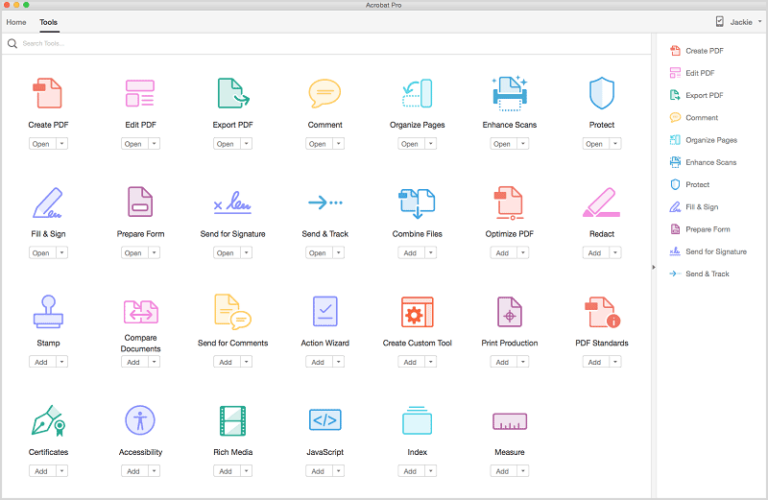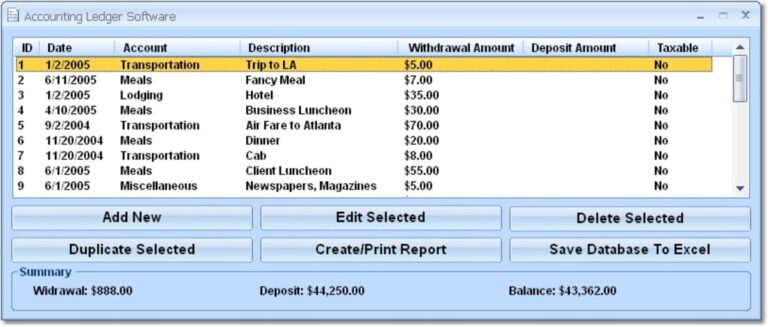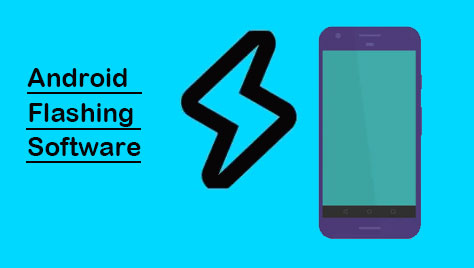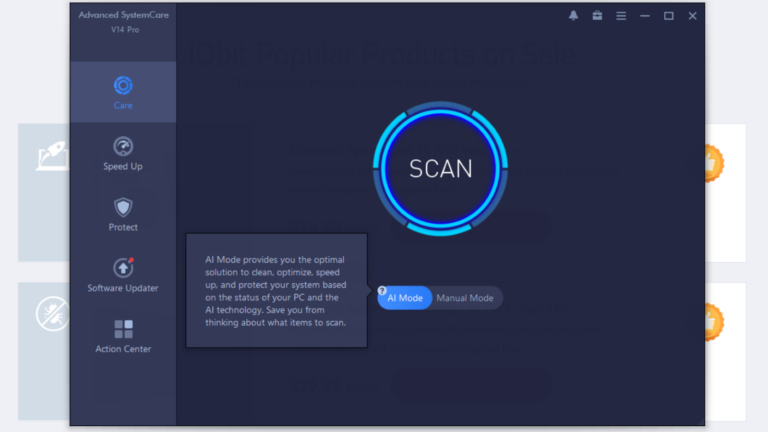The best intro maker software for PC includes Adobe After Effects, Blender, and Filmora. These tools offer robust features for creating stunning intros.
Creating captivating intros for videos is essential for grabbing audience attention. Adobe After Effects is renowned for its powerful motion graphics capabilities. Blender, an open-source software, provides extensive animation and rendering tools. Filmora is user-friendly and perfect for beginners. Each of these programs offers unique features that cater to different levels of expertise and project requirements.
Choosing the right software depends on your specific needs and technical skills. Investing time in learning these tools can significantly enhance the quality of your video presentations.
Why Choose An Intro Maker For Your Videos?
Choosing an intro maker for your videos can significantly enhance your content. An engaging intro sets the tone and captures viewer attention. Many successful creators use intro makers to stand out.
First Impressions Matter
First impressions are crucial in video content. Viewers decide within seconds if they will continue watching. A well-crafted intro can make your video look professional. It helps to establish trust and credibility.
Consider the following benefits of using an intro maker for first impressions:
- Engaging visuals: Captivate your audience right from the start.
- Professional appearance: Elevate the quality of your content.
- Consistent branding: Maintain a cohesive look across all videos.
Boosting Brand Recognition
Consistent branding helps viewers recognize your content. An intro maker can help with this. It allows you to add logos, colors, and other brand elements easily.
Here are some reasons why boosting brand recognition is essential:
| Benefits | Description |
|---|---|
| Increased Visibility | Your brand becomes more noticeable to viewers. |
| Trust Building | Viewers trust brands they recognize and remember. |
| Brand Loyalty | Consistent branding fosters loyalty among your audience. |
Using an intro maker can streamline the branding process. It ensures your videos look polished and professional.

Credit: www.canva.com
Key Features To Look For In Intro Maker Software
Choosing the best intro maker software for your PC can be overwhelming. To make the best choice, focus on key features that will make your intros stand out. Below are some crucial features to consider.
Ease Of Use
Ease of use is vital for any software. The interface should be straightforward. Drag-and-drop functionality is a plus. Look for software that offers templates. Templates simplify the creation process. A good intro maker should not need advanced skills.
Customization Options
Customization options allow you to make unique intros. Look for software offering various fonts. Color schemes should be flexible. Check for the ability to add logos and images. The software should support different media formats.
High-quality Output
High-quality output ensures your intros look professional. Look for software that supports HD or 4K resolution. The output should be smooth and clear. The software should offer various export options. This ensures compatibility with different platforms.
Top Intro Maker Software For Pc Users
Creating stunning intros for videos can captivate your audience from the start. Finding the right intro maker software for your PC is crucial. Below are some of the best intro maker software for PC users.
Adobe After Effects: The Professional’s Choice
Adobe After Effects stands out as the professional’s choice for video intros. It offers a vast range of tools and features. You can create intricate animations and effects. It integrates seamlessly with other Adobe products. This makes it a favorite for professionals.
- Advanced motion graphics
- Seamless Adobe integration
- Extensive plugin support
Filmora: Best For Beginners
Filmora is perfect for beginners looking to make stunning intros. The interface is user-friendly and intuitive. It offers a wide variety of templates and effects. You don’t need advanced skills to use it. It’s a great starting point for new creators.
- Simple drag-and-drop interface
- Variety of built-in templates
- Easy to learn
Blender: Open-source Powerhouse
Blender is an open-source software that packs a punch. It’s free and has a robust set of features. You can create 3D animations and intros with ease. The community support is extensive, with many tutorials available. It’s a versatile tool for creative projects.
- Free and open-source
- Powerful 3D animation tools
- Extensive community support
Credit: play.google.com
Comparing Free Vs. Paid Intro Maker Software
Choosing the right intro maker software is vital. It sets the tone for your videos. There are both free and paid options. Each has its own advantages and drawbacks.
What Free Versions Offer
Free intro maker software is great for beginners. It helps you create simple intros. These tools often come with basic templates and features. You can still make engaging intros without spending money. Here are some common features of free versions:
- Basic templates
- Limited customization
- Watermarked videos
- Less export options
Free versions are good for learning and experimenting. But they might not be enough for professional use.
Benefits Of Investing In Paid Software
Paid intro maker software offers more features. It is designed for advanced users and professionals. Here are some benefits of paid software:
| Feature | Free Version | Paid Version |
|---|---|---|
| Templates | Basic | Advanced |
| Customization | Limited | Extensive |
| Export Options | Few | Many |
| Support | Community | Professional |
| Watermark | Present | Absent |
Paid software gives you access to more advanced templates. You can customize your intros without limits. Export options are more versatile. You get professional support. There are no watermarks. This makes your intros look professional.
Investing in paid software can improve video quality. It saves time and provides more creative freedom.
Step-by-step Guide To Creating Your First Video Intro
Creating a video intro can be a fun and rewarding task. With the right tools, even beginners can make professional-looking intros. Follow this step-by-step guide to create your first video intro using the best intro maker software for PC.
Choosing The Right Template
Templates are a great way to start. They save time and provide a professional look. Browse through the available templates in your software. Look for one that matches your style and theme. Most software offers a variety of templates, so you have many options.
- Consider the tone of your video.
- Choose a template with a clean design.
- Make sure it fits your brand.
Customizing Your Intro
Once you have chosen a template, it’s time to customize. Change the text to match your brand name or message. Adjust colors to fit your brand’s color scheme. Add your logo if you have one. Customization makes your intro unique and personal.
- Open the text editor in the software.
- Replace the default text with your own.
- Change the font and color.
- Upload and position your logo.
Adding Music And Effects
Music and effects make your intro more engaging. Choose a background track that fits your video’s mood. Add sound effects to highlight key parts of the intro. Most intro maker software allows you to add these easily.
- Select a music track from the library.
- Adjust the volume to suit your needs.
- Insert sound effects at key moments.
Preview your intro to ensure everything looks and sounds great. Make any final adjustments if needed. Now, you are ready to export and use your video intro!
Innovative Tips For Captivating Video Intros
Creating captivating video intros can greatly enhance your content’s appeal. Using the best intro maker software for PC can set the tone for your entire video. Here are some innovative tips to help you craft engaging video intros.
Leveraging Trends
Staying updated with the latest trends can make your intros more relatable. Incorporate current popular elements that resonate with your audience. Trends change quickly, so regularly update your intros.
| Trend | Example |
|---|---|
| Minimalism | Simple, clean designs |
| Bold Typography | Big, eye-catching text |
| Animation | Moving graphics and text |
Storytelling Techniques
Engage your audience by telling a short story in your intro. A good story can draw viewers in and keep them watching. Use a strong opening line and build curiosity.
- Introduce a problem or question
- Hint at a solution or answer
- Use characters or scenarios your audience can relate to
Using Color Psychology
Colors can evoke emotions and set the tone of your video. Use color psychology to influence how your viewers feel.
- Red – Excitement and urgency
- Blue – Trust and calm
- Green – Growth and harmony
- Yellow – Happiness and energy
Choose colors that align with your brand and message. Use contrasting colors to make key elements stand out.
How To Optimize Intros For Different Platforms
Creating engaging intros is essential for capturing your audience’s attention. Each platform has unique requirements and preferences. To maximize your video’s impact, you must tailor your intros to fit each platform’s specifications. Here, we explore how to optimize intros for YouTube, social media, and mobile viewing.
Youtube Requirements
YouTube has specific needs for video intros. Your intro should be concise and engaging. Aim for a duration of 5-10 seconds. Long intros can cause viewers to leave.
Use high-resolution visuals. YouTube supports up to 4K resolution. Ensure your intro looks sharp and professional. Add captions for accessibility and better SEO.
Implement strong CTAs (Call to Actions). Encourage viewers to like, comment, and subscribe. Place CTAs in the first few seconds. This strategy boosts engagement and retention.
Social Media Considerations
Social media platforms like Facebook, Instagram, and Twitter require different strategies. Intros should be shorter, around 3-5 seconds. Shorter intros keep users engaged in fast-scrolling environments.
- Ensure square or vertical formats. Many users view videos on mobile devices.
- Use bold text and bright colors. These elements capture attention quickly.
- Include silent play options. Many users watch videos with the sound off. Use captions and visual storytelling.
Adapting To Mobile Viewing
Mobile viewers dominate many platforms. Optimize your intros for mobile screens. Use large fonts and clear visuals. Avoid clutter and small text.
Keep intros short and sweet. Mobile users have shorter attention spans. Aim for intros under 5 seconds.
Ensure fast loading times. Optimize your video file size. Slow load times can lead to viewer drop-off.
Incorporate vertical video formats. Vertical videos look better on mobile screens. Platforms like Instagram Stories and TikTok prefer vertical formats.
By following these tips, you can create compelling intros that resonate across different platforms. Tailor your approach to meet platform-specific needs and enhance viewer engagement.
Common Pitfalls To Avoid When Designing Video Intros
Designing video intros can be tricky. Many fall into common traps that hurt their videos. Avoiding these mistakes ensures your intros are effective and engaging.
Overcomplicating Your Design
Simple designs are often the most effective. Beginners tend to add too many elements, which can confuse viewers. Cluttered intros can distract from the main message.
- Use clear and simple graphics.
- Stick to a limited color palette.
- Keep text short and readable.
Remember, less is more. A clean design keeps viewers focused.
Ignoring The Target Audience
Knowing your audience is key. Different groups prefer different styles. What works for kids may not work for professionals.
| Audience | Preferred Style |
|---|---|
| Kids | Bright colors, playful animations |
| Professionals | Sleek, modern design |
Always tailor your intro to your audience. This keeps them engaged.
Neglecting Brand Consistency
Consistency is crucial for brand recognition. Your video intro should match your brand’s style. This includes colors, fonts, and logos.
- Use your brand colors.
- Include your logo.
- Maintain the same font style.
A consistent intro strengthens your brand identity. This helps viewers remember your brand.
Credit: play.google.com
Frequently Asked Questions
What Software To Make An Intro?
Use Adobe After Effects, Blender, or Camtasia to create an intro. These tools are user-friendly and powerful.
What Intro Maker Do Youtubers Use?
Many YouTubers use tools like Adobe Spark, Filmora, and Canva for creating intros. These platforms offer customizable templates.
What Is The Best 3d Intro Maker?
The best 3D intro maker is Blender. It’s free, open-source, and offers powerful features for creating professional-quality intros.
Is Intro Maker Free?
Some intro makers are free, but many offer premium features for a fee. Always check the pricing details.
Conclusion
Choosing the best intro maker software can elevate your video content. Options like Adobe Spark and Filmora offer powerful features. Experiment with different tools to find what suits your needs. Enhance your videos and engage your audience effectively with the right software.
Start creating stunning intros today!