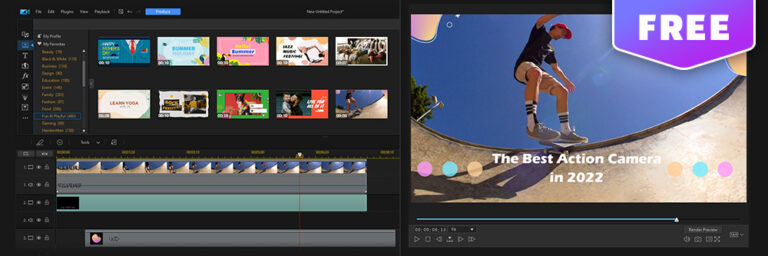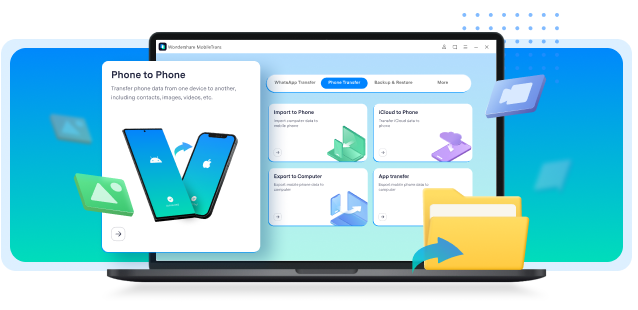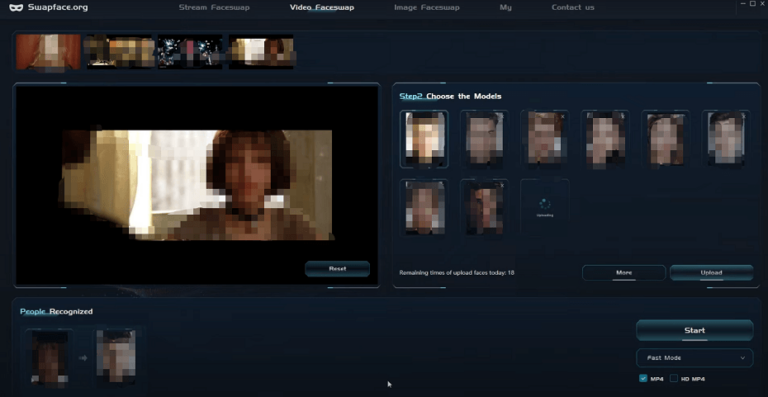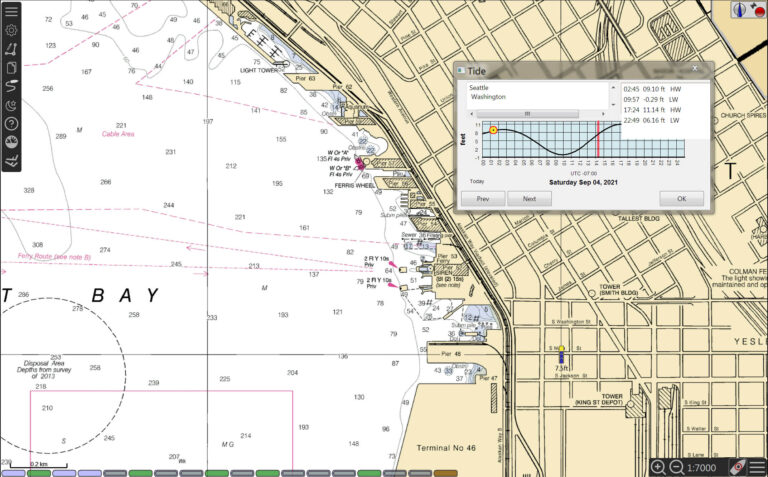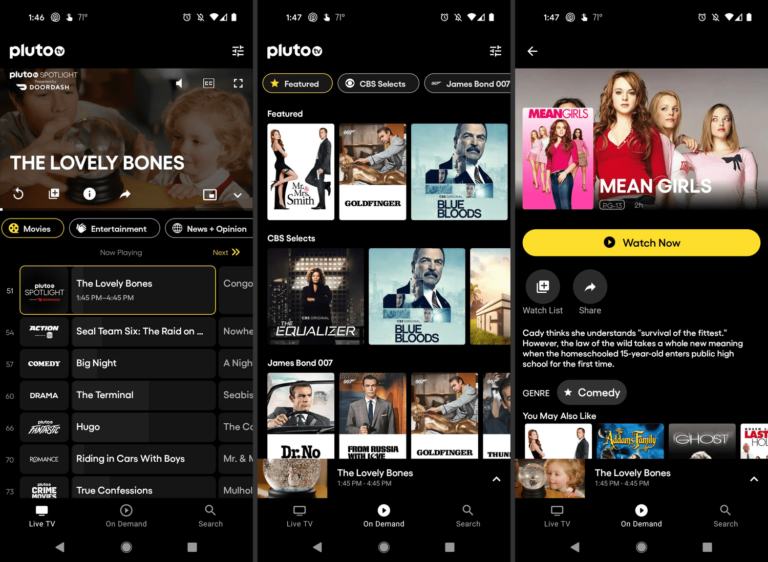Best guitar learning software for PC includes Guitar Pro, Yousician, and Rocksmith. These programs offer comprehensive tools for all skill levels.
Learning guitar can be challenging, but the right software can make a significant difference. Guitar Pro provides detailed tablature and music notation, perfect for advanced players. Yousician offers interactive lessons, making it ideal for beginners. Rocksmith stands out with its unique approach, allowing users to plug in their guitar and play along with popular songs.
Each of these programs has features tailored to different learning styles, ensuring you find the best fit. Whether you’re just starting or looking to refine your skills, these software options provide valuable resources to help you progress.
Introduction To Guitar Learning Software
Learning the guitar has never been easier. Thanks to guitar learning software, you can now master the instrument from the comfort of your home. These programs offer interactive lessons, real-time feedback, and a variety of learning tools. They make learning fun and engaging.
Why Choose Software Over Traditional Lessons?
There are several reasons to choose software over traditional lessons:
- Cost-effective: Save money on expensive lessons.
- Flexible schedule: Learn at your own pace.
- Interactive tools: Get real-time feedback and track your progress.
- Variety of resources: Access a wide range of songs and exercises.
The Evolution Of Guitar Learning Platforms
Guitar learning platforms have evolved significantly over the years. Initially, they were basic and offered limited features. Today, they are highly advanced and user-friendly. Here is a brief look at their evolution:
| Era | Features |
|---|---|
| Early 2000s | Basic tutorials, limited interaction |
| 2010s | Interactive lessons, video tutorials |
| 2020s | Real-time feedback, AI-driven tools, gamification |
Modern guitar learning software offers advanced features. These include AI-driven tools and gamification. Such features make learning more engaging and effective.
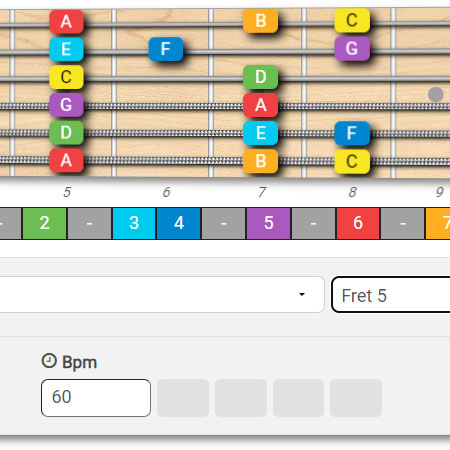
Credit: www.fachords.com
Key Features To Look For In Guitar Learning Software
Choosing the best guitar learning software for your PC can be a challenge. To make the right choice, focus on key features. These features ensure you get the most out of your learning experience.
Interactive Feedback Mechanisms
Interactive feedback is crucial for effective learning. It helps you know your mistakes instantly. Look for software that offers real-time feedback. This feature can correct your finger positions, strumming, and timing.
Some software uses your computer’s microphone. It listens to your playing and provides instant corrections. This way, you improve faster. Real-time feedback keeps your practice sessions productive.
Comprehensive Lesson Libraries
A rich lesson library is a must-have feature. The best software offers lessons for all skill levels. From beginners to advanced players, everyone finds something useful.
Look for software that includes video tutorials, text instructions, and practice exercises. This variety keeps learning engaging and effective. A comprehensive library ensures you never run out of material to practice.
Track Your Progress
Tracking progress is essential for motivation. The best software includes tools to monitor your improvement. These tools often present your progress in charts or graphs.
This feature helps you see your growth over time. You can identify areas needing more practice. Some software also offers achievement badges. These rewards keep you motivated.
| Feature | Importance | Example Software |
|---|---|---|
| Interactive Feedback | Very High | Yousician |
| Lesson Libraries | High | Guitar Tricks |
| Track Progress | Moderate | Fender Play |
Top Guitar Learning Software For Beginners
Learning guitar has never been easier with today’s technology. Beginners can now access a range of guitar learning software on their PC. These tools provide interactive lessons, real-time feedback, and a structured approach to mastering the guitar. Below, we explore two top guitar learning software options for beginners.
Software A: Ideal For Absolute Beginners
Software A is perfect for those just starting their guitar journey. It offers a simple, user-friendly interface. This makes it easy for anyone to navigate.
Key features of Software A include:
- Interactive Lessons: Engaging lessons that keep you motivated.
- Step-by-Step Guidance: Clear instructions for each lesson.
- Real-Time Feedback: Immediate feedback on your playing.
- Practice Tools: Metronome, tuner, and chord library.
Software A also includes video tutorials. These help beginners understand the fundamentals of guitar playing.
Software B: Best For Quick Learning
Software B is designed for those who want to learn quickly. It uses advanced AI to adapt to your skill level.
Key features of Software B include:
- Personalized Lessons: Lessons tailored to your progress.
- Gamified Learning: Fun challenges to keep you engaged.
- Progress Tracking: Track your improvement over time.
- Interactive Tabs: Learn songs by playing along with tabs.
Software B also offers a large song library. This allows you to practice popular songs as you learn.
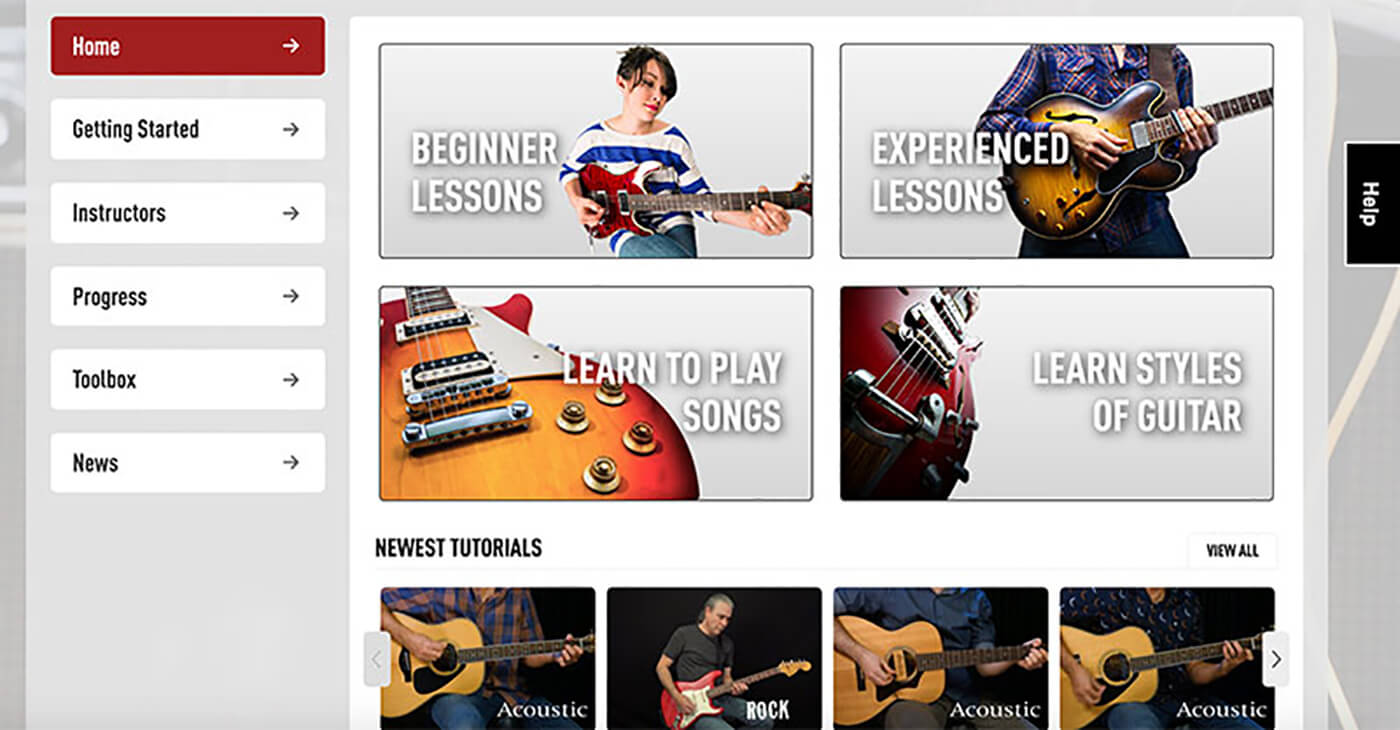
Credit: guitar.com
Advanced Guitar Learning Software Picks
Advanced guitar learners need specialized tools. These tools help them master complex techniques. Our picks focus on providing a rich learning experience. Let’s explore the best software for advanced guitarists.
Software C: Perfect For Intermediate Players
Software C bridges the gap between beginners and advanced players. It offers a plethora of features for intermediate guitarists.
- Interactive lessons
- Customizable practice schedules
- Real-time feedback
Intermediate players benefit from its structured lessons. Each lesson builds on the previous one. The software tracks progress, ensuring steady improvement.
| Feature | Benefit |
|---|---|
| Chord Library | Expands chord knowledge |
| Scales Practice | Improves soloing skills |
| Backing Tracks | Enhances timing and rhythm |
Software D: Advanced Techniques And Masterclasses
Software D is designed for advanced players. It offers masterclasses from world-renowned guitarists. Advanced techniques are broken down into manageable steps.
- Fingerstyle mastery
- Advanced chord progressions
- Speed picking exercises
Software D provides video lessons and interactive tabs. This helps players learn at their own pace. The software also includes a community forum. Here, users can share tips and ask questions.
Advanced learners will find the detailed lessons invaluable. Each lesson dives deep into complex techniques. The focus is on refining skills and achieving mastery.
Comparing Costs: Free Vs. Paid Software
Learning guitar has become easier with guitar learning software for PC. Deciding between free or paid software can be challenging. Each has its benefits and limitations. Understanding the costs helps you choose the best option for your needs.
Benefits Of Investing In Paid Software
Paid software often provides advanced features. These include personalized lessons, progress tracking, and a large library of songs.
Customer support is usually better with paid options. You can get help whenever you face issues.
Paid software often offers high-quality video lessons. These can be crucial for beginners needing clear instructions.
Investing in paid software can also give you access to expert tutors. This can significantly speed up your learning process.
Top Free Guitar Learning Software
Free options can be a great starting point. They are cost-effective and offer basic features. Below are some top free guitar learning software.
- Yousician Free Plan: Limited access to lessons but still useful.
- JustinGuitar: Offers free lessons from a professional guitarist.
- Guitar Tricks Free Account: Provides a selection of free lessons.
- Fender Play Free Trial: Try out their lessons for 30 days.
Though free software may lack some advanced features, they are still valuable. They can help you get started without spending money.
| Feature | Free Software | Paid Software |
|---|---|---|
| Lesson Variety | Limited | Extensive |
| Customer Support | Basic | Advanced |
| Quality of Content | Good | High |
| Expert Tutors | No | Yes |
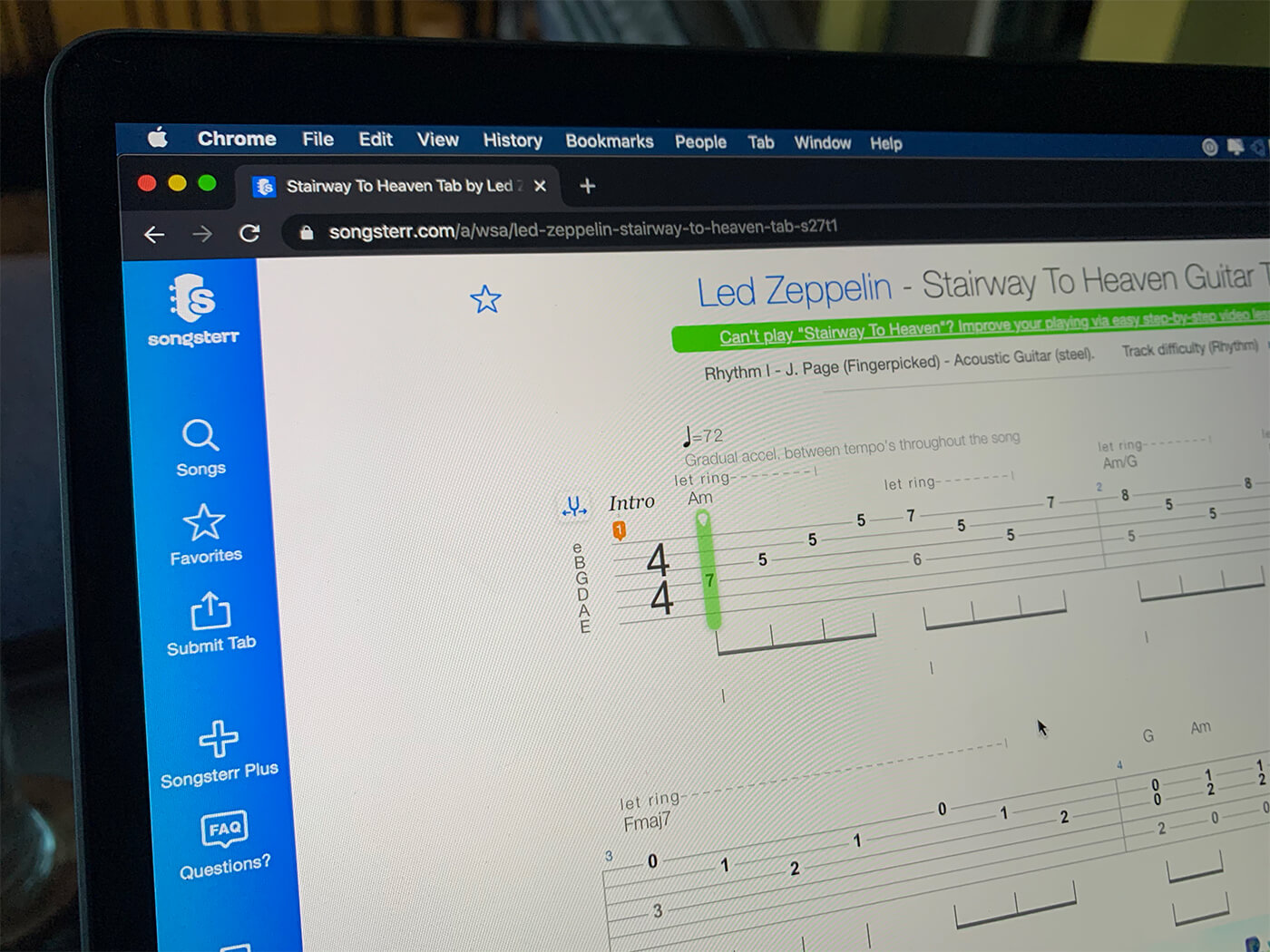
Credit: guitar.com
How To Maximize Your Learning With Guitar Software
Learning guitar on your PC is very effective. You need to use the software correctly. Here are some tips to get the most out of your guitar learning software.
Setting Realistic Goals
Setting realistic goals is very important. Start with small, easy tasks. For example, learn one chord each week. Write down your goals to track your progress.
- Learn one chord per week.
- Practice for 20 minutes each day.
- Play a simple song by the end of the month.
Use a practice log to keep track of your goals. Mark your progress daily. This will help you stay motivated.
Incorporating Practice Into Your Daily Routine
Make practice a part of your daily routine. Set a specific time each day. Consistency is key to learning the guitar.
| Time of Day | Activity |
|---|---|
| Morning | 10 minutes of chord practice |
| Afternoon | 10 minutes of scale practice |
| Evening | 10 minutes of song practice |
Use a timer to keep your sessions focused. Short, regular practice is better than long, irregular sessions.
Mix up your practice to keep it fun. Play different songs. Try new techniques. This keeps you engaged and excited to learn.
Remember, learning guitar takes time. Be patient and consistent. Your efforts will pay off.
Community And Support In Guitar Learning Software
Learning guitar can feel lonely without support. Guitar learning software bridges this gap. These platforms offer a strong community and support system. They enhance learning and make the journey enjoyable.
Connecting With Other Learners
Many guitar learning apps have forums. These forums let you connect with other learners. You can ask questions and share progress. This makes learning fun and less lonely.
Some apps also have group lessons. Group lessons help you learn with friends. You can play together and improve faster. It’s a great way to stay motivated.
| Feature | Description |
|---|---|
| Forums | Ask questions, share progress |
| Group Lessons | Learn with friends, stay motivated |
Getting Feedback From Pros
Many apps offer feedback from professionals. Pros can review your playing. They give tips to improve your skills. This personalized feedback is very valuable.
Some platforms even have live sessions. In these sessions, you can play for a pro. They give instant feedback. This helps you learn faster and better.
- Personalized tips from pros
- Live sessions for instant feedback
Community and support make a big difference in learning. They help you stay motivated and improve faster.
Beyond The Software: Next Steps In Your Guitar Journey
Learning guitar using software is a great start. But there’s more to explore. After mastering the basics, move beyond the software. This will enhance your skills and make you a well-rounded player. Here are some next steps in your guitar journey.
Exploring Other Learning Resources
Diversify your learning methods. Use books, videos, and online tutorials.
- Books: Read guitar theory books. They provide in-depth knowledge.
- Videos: Watch YouTube tutorials. Visual learning can be very effective.
- Online Courses: Enroll in structured online courses. They offer step-by-step guidance.
- Podcasts: Listen to guitar podcasts. Get tips and tricks from experts.
Combining these resources with software maximizes your learning potential.
Preparing For Live Performances
Playing live can be daunting. But it’s essential for growth.
- Practice Regularly: Consistent practice builds confidence.
- Join a Band: Playing with others improves timing and rhythm.
- Attend Open Mics: Gain experience by performing in front of an audience.
- Record Yourself: Listen to your recordings. Identify areas for improvement.
Live performances help you understand your strengths and weaknesses. They push you to become better.
Frequently Asked Questions
What Is The Best App To Learn How To Play The Guitar?
The best app to learn guitar is Yousician. It offers interactive lessons, real-time feedback, and a user-friendly interface.
Which Is The Best Guitar Tutorial For Beginners?
JustinGuitar offers the best guitar tutorial for beginners. It provides step-by-step lessons, easy-to-follow instructions, and free resources.
Is It Worth Learning Guitar Online?
Yes, learning guitar online is worth it. Online lessons offer flexibility, affordability, and access to various resources and instructors.
Can You Really Learn Guitar Online?
Yes, you can learn guitar online. Many platforms offer video lessons, interactive courses, and personalized feedback.
Conclusion
Choosing the right guitar learning software for your PC can transform your music journey. Each option offers unique features suited to different learning styles. Experiment with a few to find the best fit for you. Start today and watch your guitar skills soar!