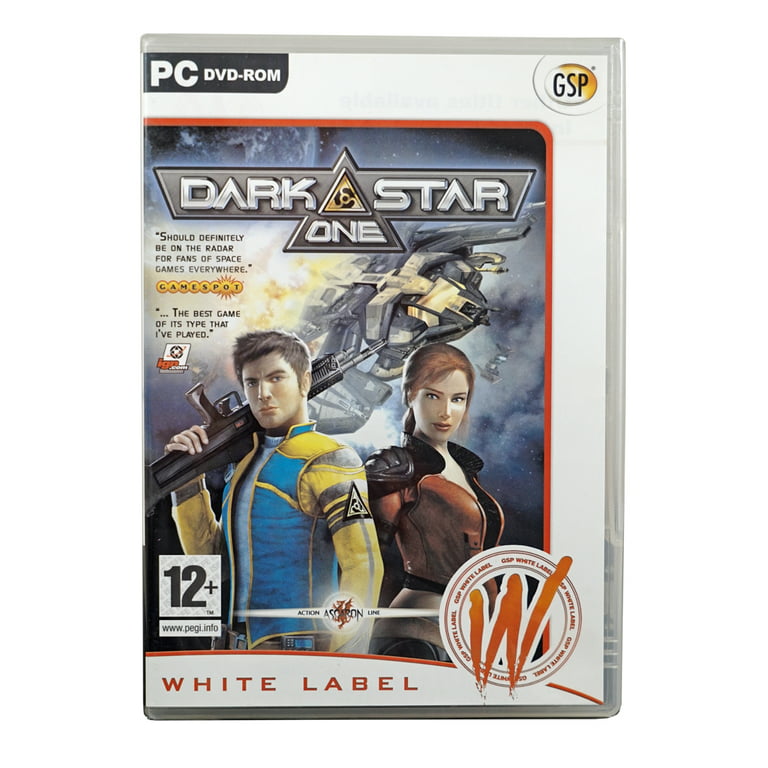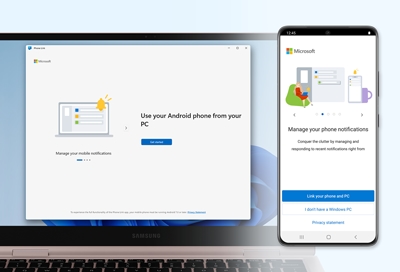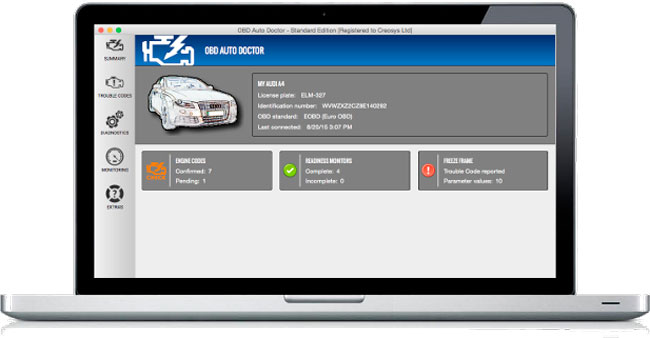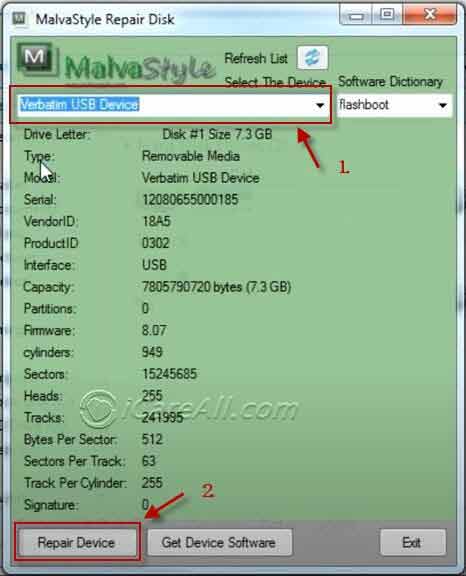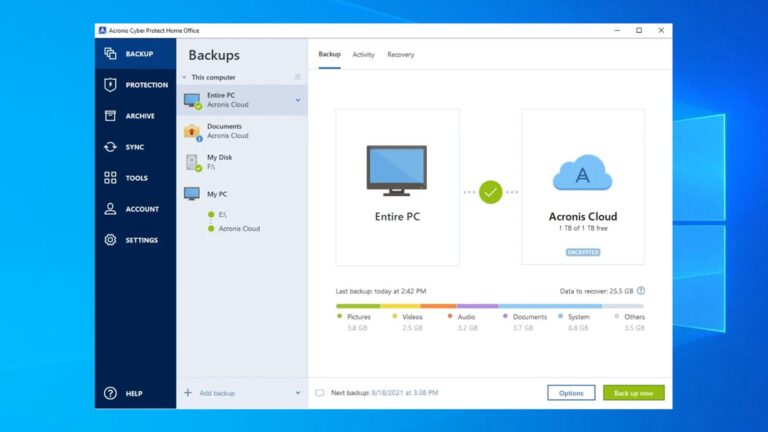The best genealogy software for PC includes Family Tree Maker, Legacy Family Tree, and RootsMagic. These programs offer comprehensive tools for tracing family history.
Genealogy software helps you document, organize, and explore your family history with ease. Family Tree Maker is renowned for its user-friendly interface and integration with Ancestry. com. Legacy Family Tree stands out for its robust features and detailed reports. RootsMagic offers flexibility and a wide range of tools for both beginners and experienced genealogists.
Each of these programs provides essential features like charting, reporting, and data management, making them ideal choices for tracing your lineage. Investing in quality genealogy software can make your family history research more efficient and enjoyable.
Tracing Lineage With Modern Tools
Genealogy has become easier with modern tools. Genealogy software helps trace family history. Discover how these tools have evolved. Understand the benefits of using genealogy software.
The Evolution Of Genealogy Software
Genealogy software has changed over time. Early programs were basic. They stored names and dates. Today’s software is more advanced. It offers more features and tools.
Modern genealogy software includes:
- Interactive family trees
- Record storage
- DNA analysis
- Historical document access
Benefits Of Using Software For Family History Research
Genealogy software offers many benefits. Here are some key advantages:
- Organized Records: Keep all family data in one place.
- Easy Updates: Add new information quickly.
- Visual Tools: Create and view family trees easily.
- Research Aids: Access historical records and documents.
- Collaborative Features: Share information with family members.
Choosing the right genealogy software is important. Look for software that meets your needs. Enjoy tracing your family history with ease.
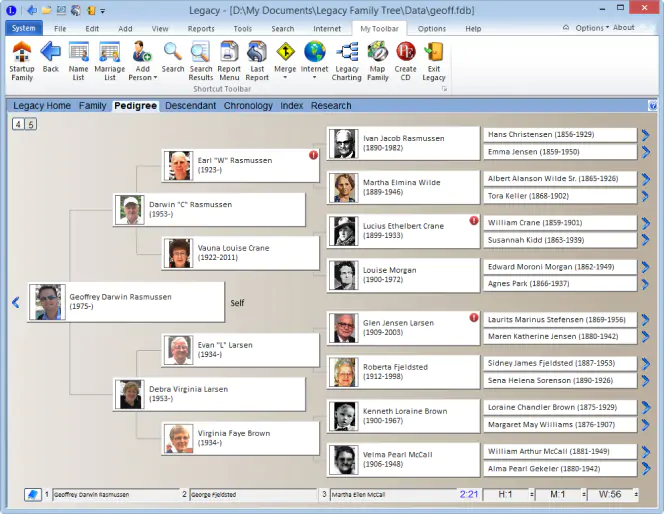
Credit: www.movavi.com
Critical Features Of Genealogy Software
Genealogy software helps you trace your family history. It offers tools to organize and share your findings. The best genealogy software for PC should have critical features. These features make the software easy and efficient to use.
User Interface And Ease Of Use
The user interface should be simple and intuitive. You should find everything easily. A cluttered interface can cause confusion. Look for software with clear icons and menus. A good example is Family Tree Maker. It offers a clean and user-friendly layout.
Ease of use is crucial. Beginners should not feel overwhelmed. The software should include tutorials and guides. These help users understand how to use different features. Drag-and-drop functionality is a bonus. It makes adding and organizing information easier.
Data Import And Export Capabilities
Data import and export capabilities are vital. You may need to transfer data from other software. The best genealogy software should support various file formats. This includes GEDCOM, CSV, and PDF.
A table can help explain the supported formats:
| Software | Supported Import Formats | Supported Export Formats |
|---|---|---|
| Family Tree Maker | GEDCOM, CSV | GEDCOM, PDF |
| RootsMagic | GEDCOM, HTML | GEDCOM, CSV |
The software should also allow easy data sharing. You might want to share your family tree with relatives. Export options should be flexible. This ensures compatibility with other systems.
In summary, critical features like user interface, ease of use, and data import/export make genealogy software effective. Choose wisely to enjoy a seamless experience tracing your family roots.
Popular Genealogy Software For Pc
Genealogy software helps people trace their family history. These tools allow users to build family trees, store historical records, and even uncover unknown relatives. Many options are available for PC users, each offering unique features.
Reviewing The Market Leaders
Several genealogy software programs stand out. Below is a detailed look at the market leaders:
- Family Tree Maker: This software is known for its user-friendly interface and comprehensive features. It integrates well with Ancestry.com, making it easy to import and export data.
- Legacy Family Tree: Legacy offers a robust set of tools for serious genealogists. It provides detailed reports, timelines, and mapping features.
- RootsMagic: RootsMagic is praised for its simplicity and powerful features. It supports various file formats and has excellent customer support.
- MyHeritage Family Tree Builder: This software is great for beginners. It offers automatic record matching and a large database of historical records.
Comparing Price Points And Value
The cost of genealogy software varies. Here is a comparison of price points and value:
| Software | Price | Key Features |
|---|---|---|
| Family Tree Maker | $79.95 | Integrates with Ancestry.com, user-friendly interface, extensive records. |
| Legacy Family Tree | $34.95 | Detailed reports, timelines, mapping features. |
| RootsMagic | $29.95 | Simple interface, powerful features, great support. |
| MyHeritage Family Tree Builder | Free (Premium version available) | Automatic record matching, large database, easy for beginners. |
Choose the software that fits your needs and budget. Each offers unique strengths, so consider what matters most to you.
In-depth Look At Top Contenders
Exploring the best genealogy software for PC can be exciting. Many tools offer unique features. This section dives into the top contenders. Discover which software suits your needs best.
Software A: Comprehensive Analysis
Software A is popular among genealogy enthusiasts. It offers a range of features. The interface is user-friendly. You can easily navigate through family trees.
The software supports multiple formats. You can import and export GEDCOM files. This ensures compatibility with other tools. Collaboration is seamless with family members.
One standout feature is the automatic hints. The software suggests possible matches. This saves you time in your research. You can also access an extensive database of records.
| Feature | Details |
|---|---|
| Interface | User-friendly, intuitive design |
| Formats | Supports multiple formats, including GEDCOM |
| Hints | Automatic hints for potential matches |
| Database Access | Extensive records database |
Software B: Strengths And Weaknesses
Software B is another top contender. It has many strengths. The software is highly customizable. You can adjust settings to fit your needs.
It offers a robust search function. You can filter results in detail. This makes finding ancestors easier. The software also integrates with online databases.
Despite its strengths, there are weaknesses. The interface can be complex. New users might find it overwhelming. The learning curve is steeper compared to other tools.
- Strengths:
- Highly customizable settings
- Robust search function
- Integration with online databases
- Weaknesses:
- Complex interface
- Steeper learning curve
Integration With Online Databases
Choosing the best genealogy software for PC can be challenging. One key feature to look for is integration with online databases. This feature allows users to sync their data with global genealogy records and ensures your family’s history is always up-to-date.
Syncing With Global Genealogy Records
Genealogy software that syncs with global databases is invaluable. It helps users access a vast array of historical records. These records include birth, marriage, and death certificates from around the world.
With seamless integration, you can automatically update your family tree. This feature saves time and ensures accuracy. Below are some databases commonly integrated:
- Ancestry.com
- FamilySearch
- MyHeritage
Software that integrates with these databases can enhance your research efforts. Connecting with millions of historical records worldwide is a massive advantage.
Privacy Concerns And Data Protection
Privacy concerns arise when dealing with online data. Protecting your family’s information is crucial. The best genealogy software offers robust data protection.
Here are some features to look for:
| Feature | Description |
|---|---|
| Encryption | Secures data with advanced encryption methods. |
| Two-Factor Authentication | Provides an extra layer of security. |
| User Permissions | Controls access to sensitive information. |
Ensuring privacy is essential for peace of mind. Always choose software that prioritizes data protection.

Credit: www.whodoyouthinkyouaremagazine.com
Customization And Advanced Tools
Best genealogy software offers a rich set of customization and advanced tools. These tools help users create a unique and detailed family history. Expert users will appreciate the flexibility and depth these tools provide.
Tailoring The Experience For Expert Users
Expert users need a more tailored experience. Genealogy software for PCs offers features to meet these needs. Users can customize data fields and create unique templates. These features make tracking specific information easier. Advanced users can create custom reports and charts. This allows for a detailed analysis of family data.
Some software even offers scripting capabilities. This enables users to automate repetitive tasks. Experts can save time and focus on deeper research. Customization is key for those wanting a personalized experience.
Visualizing Ancestry With Charts And Maps
Visual tools are essential in genealogy research. They help users see complex relationships clearly. Charts and maps are the most popular visual tools. These tools allow users to see their ancestry in a new way.
Genealogy software often includes various chart types. Pedigree charts, family group sheets, and descendant charts are common. These charts help illustrate family connections. Maps are another powerful tool. They show the geographical spread of family members. Users can see migration patterns and ancestral origins.
Some software even integrates with mapping services. This provides a dynamic and interactive experience. Users can zoom in on specific locations. They can also overlay historical maps for more context.
| Feature | Benefit |
|---|---|
| Custom Data Fields | Track specific information easily |
| Custom Reports | Analyze family data in detail |
| Scripting Capabilities | Automate repetitive tasks |
| Pedigree Charts | Illustrate family connections |
| Interactive Maps | See geographical spread of family |
Community And Collaborative Features
Exploring your family history is an exciting journey. The best genealogy software for PC enhances this experience with community and collaborative features. These features make it easier to connect with other genealogists and crowdsource family history data.
Connecting With Other Genealogists
Genealogy software often includes tools to connect with other researchers. This helps you share discoveries and verify information. Many programs offer forums and chat rooms. You can ask questions and get advice from experienced genealogists.
- Forums for discussion
- Chat rooms for quick help
- Message boards for specific topics
Some software also supports direct messaging. This feature allows you to build relationships with other users. You can share documents and photos privately. This makes collaboration more effective and personal.
Crowdsourcing Family History
Crowdsourcing is a powerful tool in genealogy. It allows users to contribute information. Many genealogy programs include crowdsourcing features. These features let you tap into a vast pool of shared data.
| Feature | Benefit |
|---|---|
| Shared Trees | Access to other users’ family trees |
| Document Repositories | Access to shared historical documents |
| Photograph Libraries | View and share family photos |
Crowdsourcing also helps in verifying data. Multiple users can confirm or correct information. This ensures the accuracy of your family history. It also speeds up your research process.

Credit: venngage.com
Making The Choice
Choosing the best genealogy software for your PC can be overwhelming. With many options available, it’s crucial to pick the right one. This section will guide you through the decision-making process.
Assessing Your Genealogical Needs
First, understand what you need from the software. Are you a beginner, or do you have experience in genealogical research? Different software offers varying levels of complexity.
- For Beginners: Look for user-friendly interfaces and tutorials.
- For Experienced Users: Seek advanced features and customization options.
Identify what features are essential for you. Do you need robust search tools or extensive databases? Make a list of your priorities.
| Feature | Importance |
|---|---|
| Ease of Use | High |
| Database Access | Medium |
| Customization | Low |
Taking The Next Step In Your Ancestral Journey
Once you know your needs, explore the available options. Here are some top-rated genealogy software programs for your PC:
- Family Tree Maker: Known for its robust features and user-friendly interface.
- Legacy Family Tree: Offers advanced tools for experienced users.
- RootsMagic: Balances ease of use with powerful features.
Test the software with trial versions if available. This will help you understand its functionality and whether it meets your needs.
Consider the software’s compatibility with other platforms. Check if it can sync with online databases or mobile apps.
Read user reviews and expert opinions. This will provide insight into the software’s performance and reliability.
Frequently Asked Questions
What Is The Number One Genealogy Programs?
The number one genealogy program is Family Tree Maker. It offers extensive features and user-friendly tools for tracing ancestry.
What Is The Most Useful Tool For A Genealogist?
The most useful tool for a genealogist is Ancestry. com. It offers extensive records, DNA testing, and family tree building features.
What Is The Best Program To Create A Family Tree?
The best program to create a family tree is Ancestry. com. It offers extensive records and user-friendly tools for genealogy research.
Is Rootsmagic Better Than Family Tree Maker?
RootsMagic and Family Tree Maker both offer unique features. RootsMagic excels in source citations and reporting. Family Tree Maker integrates well with Ancestry. com. Choose based on your specific needs.
Conclusion
Choosing the right genealogy software can transform your family history research. The best options offer user-friendly interfaces and robust features. Prioritize software that fits your needs and budget. Whether you’re a beginner or an expert, there’s a perfect tool for you.
Start exploring your ancestry today with confidence and ease.