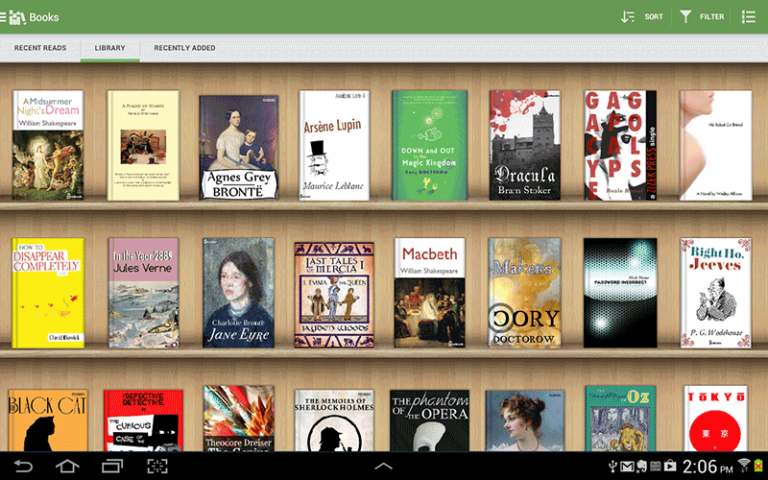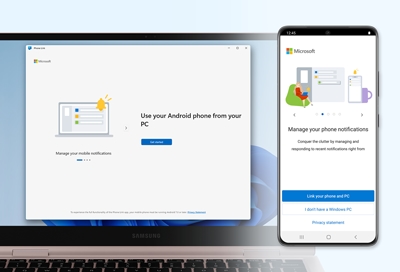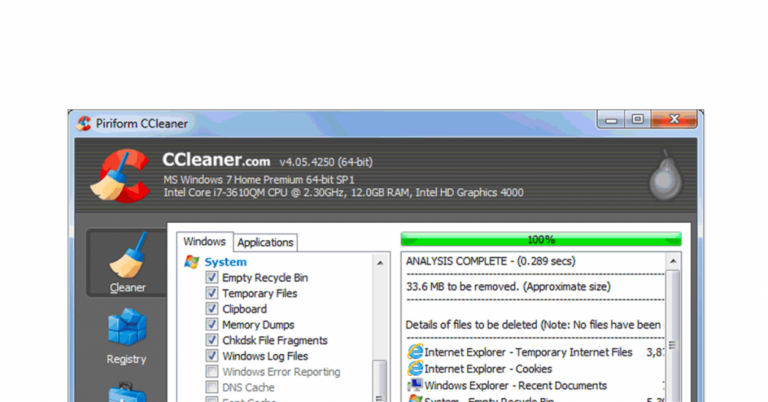The best gaming software for PC includes Steam, NVIDIA GeForce Experience, and MSI Afterburner. These tools enhance performance and gameplay.
PC gaming software can significantly improve your gaming experience. Steam offers a vast library of games and community features. NVIDIA GeForce Experience optimizes game settings and keeps drivers updated. MSI Afterburner allows you to overclock your GPU for better performance.
Choosing the right software can provide smoother gameplay, better graphics, and improved system stability. Whether you are a casual gamer or a hardcore enthusiast, these tools are essential for maximizing your PC gaming experience. They help in maintaining your system, enhancing visuals, and ensuring you get the best out of your hardware.

Credit: devicology.com
Introduction To Top Pc Gaming Software
Choosing the right gaming software can make a big difference. The best software enhances performance and provides a seamless experience. In this guide, we will explore the top PC gaming software.
Why Gaming Software Matters
Gaming software optimizes your PC for better performance. It helps in managing resources and reduces lag. This ensures a smoother gaming experience.
Some software also offers additional features. These include in-game overlays, screen recording, and more. The right software can significantly improve your gaming experience.
Evolution Of Pc Gaming
PC gaming has come a long way. Early games were simple and less demanding. Modern games are complex and require powerful hardware.
Over the years, gaming software has evolved too. From basic performance tweaks to advanced features, the software has grown. It now supports high-resolution graphics and complex game mechanics.
| Year | Development |
|---|---|
| 1990s | Basic graphics and sound enhancements |
| 2000s | Introduction of online multiplayer support |
| 2010s | High-definition graphics and VR support |
| 2020s | Integration with cloud gaming and AI |
Key Features Of Elite Gaming Software
Elite gaming software takes your PC gaming experience to the next level. It offers advanced features that enhance graphics, performance, and customization. Understanding these key features helps you choose the best gaming software for your needs.
Graphics And Performance
Elite gaming software delivers stunning graphics and smooth performance. It supports high-resolution textures and realistic lighting effects. This ensures an immersive gaming experience. The software optimizes your GPU for maximum performance. This results in faster frame rates and reduced lag. Advanced algorithms manage your system resources efficiently. This prevents overheating and extends the life of your hardware.
Customization And Control
Customization is a crucial feature of elite gaming software. It allows you to tailor your gaming environment to your preferences. You can adjust the settings for graphics, sound, and controls. This flexibility ensures a personalized gaming experience. The software also offers control customization. It provides options for remapping keys, adjusting sensitivity, and creating macros. This gives you an edge in competitive gaming.
| Feature | Description |
|---|---|
| Graphics Optimization | Enhances visual quality and performance |
| Resource Management | Efficiently allocates system resources |
| Control Customization | Allows remapping and sensitivity adjustments |
Elite gaming software also includes user-friendly interfaces. These interfaces make it easy to navigate and adjust settings. This ensures a seamless and enjoyable gaming experience.
Steam: The Ultimate Gaming Platform
Steam is the best platform for PC gaming. It offers thousands of games. It also has a strong community. Steam is easy to use. Both new and old gamers love it.
Library And Community
Steam has a large library of games. You can find many genres. There are action games, adventure games, and more. Gamers can also play indie games. Each game has a page with details.
The Steam community is big. Players can join groups. They can chat with friends. Gamers can share tips and tricks. You can also find game reviews. This helps you choose the best games.
Ease Of Access
Steam is very easy to use. You can download the software for free. The interface is simple. You can search for games easily. There is a search bar at the top.
Buying games is easy too. You can use credit cards or PayPal. Steam often has sales. Gamers can buy games at a discount. There is also a wishlist feature. You can save games to buy later.
| Feature | Details |
|---|---|
| Library Size | Thousands of games |
| Community | Active and engaging |
| Ease of Use | Simple interface |
| Payment Options | Credit cards, PayPal |
Steam also supports many devices. You can play on Windows, Mac, and Linux. There is even a mobile app. This makes it easy to manage your library. You can chat with friends on the go.
Epic Games Store: A Formidable Contender
The Epic Games Store has become a formidable contender in the gaming world. It offers a wide range of features that cater to both casual and hardcore gamers.
Exclusive Titles
The Epic Games Store is known for its exclusive titles. These games are not available on other platforms. This makes it a unique destination for gamers. Some popular exclusive titles include:
- Fortnite
- Borderlands 3
- Control
- Metro Exodus
These exclusives draw many players to the platform. Gamers can enjoy unique experiences unavailable elsewhere.
User-friendly Interface
The Epic Games Store offers a very user-friendly interface. It’s designed to be easy to navigate. This helps gamers find what they need quickly. Key features of the interface include:
| Feature | Benefit |
|---|---|
| Simple Layout | Easy to navigate and find games |
| Search Function | Quickly find specific titles |
| Library Management | Keep track of purchased games easily |
These features make the Epic Games Store a pleasure to use. Even young gamers can navigate it with ease.
Origin By Ea: For The Ultimate Gamer
Origin by EA is a top gaming software for PC. It provides a seamless gaming experience. Origin offers a vast collection of games. It caters to all types of gamers. With Origin, enjoy exclusive content and features.
Integrated Social Features
Origin includes social features for gamers. Chat with friends while gaming. Share your achievements instantly. Create and join gaming groups. Stay connected with your gaming community.
Origin also allows in-game streaming. Broadcast your gameplay live. Watch your friends’ games too. This feature enhances the social gaming experience. It brings gamers closer.
Access To Premier Titles
Origin offers access to premier titles. Play the latest EA games first. Enjoy early access to new releases. Get exclusive content and updates. This makes Origin a preferred choice for gamers.
Origin’s game library is vast. It includes popular games like:
- The Sims
- FIFA series
- Battlefield series
- Mass Effect series
Origin also provides game trials. Try before you buy. This ensures you enjoy your purchase. Experience the best with Origin.
Uplay By Ubisoft: Dive Into The Action
Uplay by Ubisoft is a renowned gaming software for PC. It offers an immersive experience for gamers worldwide. This platform provides access to Ubisoft’s extensive game library. With Uplay, you get more than just games. You dive into a world full of rewards and seamless connectivity.
Rewards And Achievements
Uplay rewards players for their in-game achievements. These rewards include unique items and exclusive content. Players can unlock new levels, skins, and other features. The rewards system keeps gamers motivated. It adds an extra layer of excitement to the gaming experience.
- Unlock exclusive items
- Earn unique rewards
- Access special game features
Here is a table of some popular rewards:
| Game | Reward |
|---|---|
| Assassin’s Creed | Special Skins |
| Far Cry | Exclusive Weapons |
| Watch Dogs | Unique Gadgets |
Seamless Connectivity
Uplay ensures seamless connectivity for all users. The software provides a unified platform for multiplayer gaming. It allows friends to join games and play together. The connectivity features are reliable and fast. Players enjoy a smooth gaming experience without interruptions.
- Join multiplayer games easily
- Connect with friends quickly
- Experience smooth and reliable gameplay
Uplay by Ubisoft stands out with its rewards and connectivity. It transforms the gaming experience for every player.
Choosing The Right Software For Your Gaming Needs
Choosing the right gaming software for your PC is essential. It enhances your gaming experience and ensures smooth performance. This guide will help you pick the best software based on compatibility, requirements, and game genres.
Compatibility And Requirements
Before selecting gaming software, check its compatibility with your PC. Ensure your system meets the minimum requirements. This includes:
- Operating System (Windows, macOS, Linux)
- Processor (Intel, AMD)
- RAM (Memory)
- Graphics Card (NVIDIA, AMD)
- Storage Space
Compatibility ensures the software runs smoothly. It prevents crashes and lagging. Always check the system requirements on the software’s website.
Game Selection And Genres
The type of games you enjoy will influence your software choice. Different software excels in different genres. Here are some popular genres:
- Action – Fast-paced games with intense gameplay
- Adventure – Story-driven games with exploration
- Role-Playing (RPG) – Games where you control a character
- Strategy – Games that require planning and tactics
- Simulation – Realistic games that mimic real life
Choose software that supports your favorite game genres. Some software offers a vast library of games. Others specialize in specific genres.
| Software | Best For | Example Games |
|---|---|---|
| Steam | Various Genres | Dota 2, Half-Life |
| Epic Games Store | Action and Adventure | Fortnite, Borderlands |
| Origin | Simulation | The Sims, FIFA |
Consider game selection and genres when choosing gaming software. It ensures you have access to games you love.
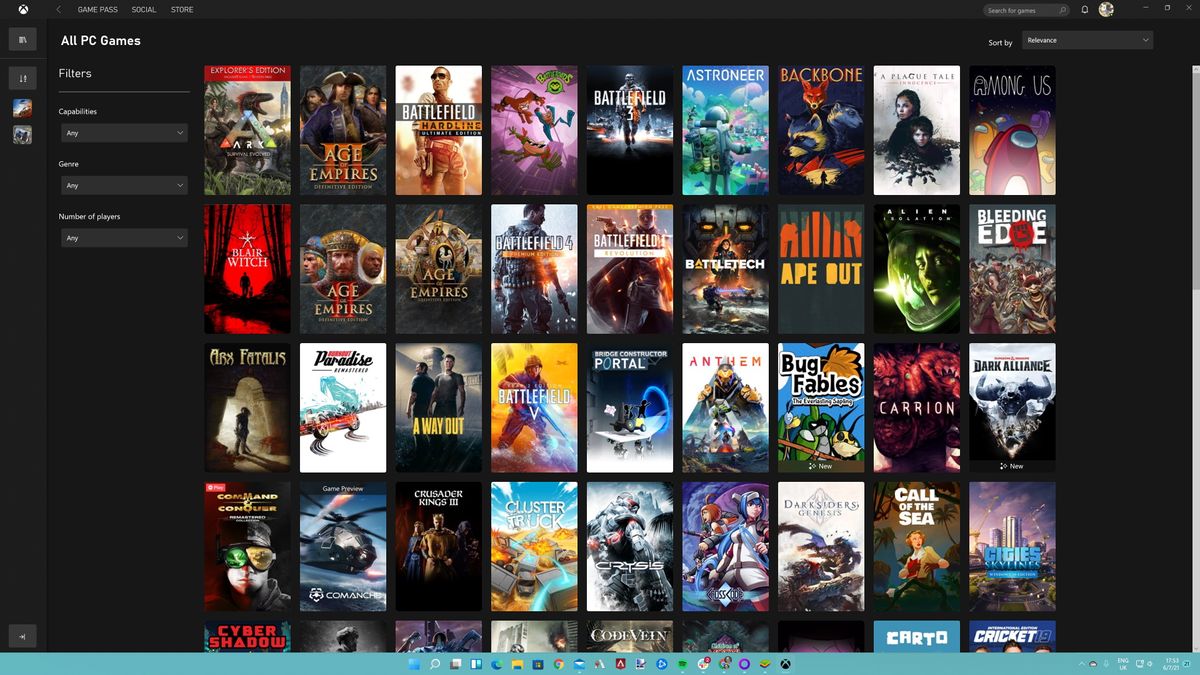
Credit: www.pcgamer.com
Enhancing Your Gaming Experience
Playing games on a PC can be a thrilling adventure. But to truly enjoy it, you need the best gaming software. This software can make your games run smoother and connect you with other players. Let’s explore how to enhance your gaming experience.
Optimizing Pc Performance
Your PC’s performance is crucial for a smooth gaming experience. Using software that optimizes your PC can help. Here are some tools:
- MSI Afterburner: Helps you overclock your GPU safely.
- CCleaner: Cleans junk files and speeds up your system.
- Razer Cortex: Boosts your PC’s performance by managing background processes.
These tools can make your games run faster and look better. Installing them is easy and worth it.
Joining Gaming Communities
Being part of a gaming community can enhance your experience. Here are some popular platforms:
- Discord: A voice and text chat platform for gamers.
- Steam Community: Offers forums, game guides, and group chats.
- Reddit: Subreddits like r/gaming offer game discussions and news.
These communities help you find friends, share tips, and stay updated. Joining them can make your gaming life more fun and social.

Credit: screenrant.com
Frequently Asked Questions
Which Is Best Software For Gaming?
The best software for gaming is Steam. It offers a vast library, regular updates, and a strong community.
What Is The Best Pc System For Gaming?
The best gaming PC includes an Intel Core i9 or AMD Ryzen 9 CPU, NVIDIA RTX 3080 GPU, 32GB RAM, and SSD storage.
What Is The Best Game Platform For Pc?
The best game platform for PC is Steam. It offers a vast library, frequent discounts, and user-friendly features.
Do I Need A Software For My Gaming Pc?
Yes, you need software for your gaming PC. Install an operating system, drivers, and game clients like Steam.
Conclusion
Choosing the best gaming software for your PC can elevate your gaming experience. Consider compatibility, features, and user reviews. High-quality software enhances performance and enjoyment. Make an informed decision to maximize your gaming potential. Happy gaming!