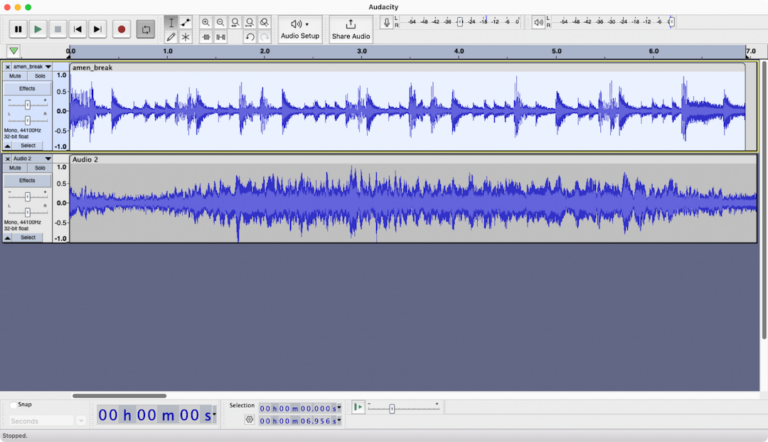The best game recording software for PC is OBS Studio and NVIDIA ShadowPlay. Both are user-friendly and highly efficient.
OBS Studio is a free, open-source software widely praised for its versatility and robust features. Ideal for both beginners and advanced users, it supports various video formats and allows custom settings for optimal performance. NVIDIA ShadowPlay, integrated with GeForce Experience, offers seamless recording with minimal impact on gameplay.

It is perfect for gamers using NVIDIA graphics cards, providing high-quality recording and instant replay features. These tools ensure smooth, high-quality game recordings, making them popular choices among gamers and content creators. Both options cater to different needs, making them the top choices for game recording on PC.
Introduction To Game Recording
Game recording is essential for gamers. It helps capture epic moments. Share your skills with the world. Choose the right software for the best experience. High-quality recordings matter for viewers and personal reviews.
Importance Of High-quality Game Captures
High-quality game captures enhance viewer experience. Crisp visuals and clear audio are crucial. Poor quality can turn viewers away. High-quality recordings are more engaging.
For streamers and content creators, quality can mean more followers. It helps in creating a professional image. High-resolution videos show your gameplay in the best light.
Criteria For Selecting Game Recording Software
Choosing the right software involves several factors. Here are some key criteria:
- Video Quality: Look for software that supports HD or 4K.
- Ease of Use: User-friendly interfaces save time.
- Performance: Low impact on system resources is ideal.
- Features: Consider features like editing tools and live streaming.
- Price: Evaluate your budget and software cost.
| Criteria | Importance |
|---|---|
| Video Quality | High |
| Ease of Use | Medium |
| Performance | High |
| Features | Medium |
| Price | Low |
Popular Features In Game Recording Tools
Choosing the best game recording software for PC involves evaluating various features. These features can enhance your recording experience and improve your final video quality. Let’s dive into some of the popular features found in top-tier game recording tools.
High-resolution Support
High-resolution support is crucial for capturing detailed gameplay. Most top recording tools offer support for 4K resolution. This ensures your recordings look crisp and professional. High-resolution support also benefits those who wish to edit their videos later. More pixels mean more editing flexibility without losing quality.
Frame Rate Options
Frame rate options are another key feature. Many recording tools offer adjustable frame rates, from 30 FPS to 120 FPS. Higher frame rates provide smoother video playback. This is essential for fast-paced games. Being able to adjust the frame rate can help match the recording with the game’s performance.
Streaming Integration
Streaming integration is a feature that many gamers find useful. Modern recording tools offer seamless integration with platforms like Twitch and YouTube. This allows gamers to broadcast their gameplay live. Streaming integration often comes with chat overlays and notification features. This makes it easier to interact with your audience in real-time.
Audio Capture Flexibility
Audio capture flexibility is essential for a complete recording experience. The best game recording tools allow capturing multiple audio sources. This includes game audio, microphone input, and even background music. Some tools also offer noise reduction features. This ensures clear and high-quality audio in your recordings.
| Feature | Details |
|---|---|
| High-Resolution Support | Up to 4K resolution for crisp visuals. |
| Frame Rate Options | Adjustable from 30 FPS to 120 FPS. |
| Streaming Integration | Seamless streaming to Twitch and YouTube. |
| Audio Capture Flexibility | Capture multiple audio sources with noise reduction. |
Free Vs. Paid Software: A Comparison
Choosing the right game recording software can be tricky. Should you go for a free option or invest in a paid tool? This section will help you compare these choices based on various factors.
Cost Vs. Quality Trade-offs
Free software often comes with basic features. These tools might have limitations on video quality and editing capabilities. On the other hand, paid software usually offers advanced options. You get better video quality, more editing tools, and customer support.
| Aspect | Free Software | Paid Software |
|---|---|---|
| Video Quality | Standard | High Definition |
| Editing Tools | Basic | Advanced |
| Customer Support | Limited | Full Support |
Limitations Of Free Software
- Limited recording time
- Watermarks on videos
- Fewer editing options
- Basic customer support
Free tools are great for beginners. They help you get started without spending money. But they can limit your creativity and productivity in the long run.
Benefits Of Investing In Premium Tools
- High-definition video quality
- Advanced editing features
- No watermarks
- Reliable customer support
Investing in a paid software can enhance your game recording experience. You get smoother videos, more editing options, and better support. This can make your content look professional and engaging.
Top Free Game Recording Software
Recording your gameplay can be a fun experience. You can share your best moments with friends or create content for your audience. There are many free game recording software options for PC. Let’s explore the top ones.
Obs Studio
OBS Studio is a popular choice. It is free and open-source software. It offers high performance and real-time video/audio capturing.
Features of OBS Studio include:
- Multiple source capture
- Customizable transitions
- Audio mixer with filters
- Intuitive audio and video editing
OBS Studio supports streaming to platforms like Twitch and YouTube. It is available for Windows, macOS, and Linux.
Nvidia Shadowplay
NVIDIA Shadowplay comes with GeForce Experience. It is a great tool for NVIDIA graphics card users. It offers easy recording with minimal performance impact.
Key features of NVIDIA Shadowplay:
- Automatic recording with Shadow Mode
- 1080p resolution support
- Instant replay function
- Live streaming to platforms like Facebook Live and Twitch
NVIDIA Shadowplay is perfect for gamers who want a hassle-free recording experience.
Amd Relive
AMD ReLive is designed for AMD GPU users. It is integrated into the AMD Radeon Software. It provides high-quality recording and streaming capabilities.
AMD ReLive features include:
- Low-latency recording
- 4K resolution support
- Custom overlays
- Instant GIF creation
AMD ReLive supports streaming to popular platforms. It is a solid choice for AMD graphics card owners.
Premium Game Recording Solutions
For gamers, recording high-quality gameplay is essential. Premium game recording software offers advanced features for smooth, high-resolution captures. Here are some top options for premium game recording solutions.
Bandicam
Bandicam is a popular choice for many gamers. It supports 4K UHD recording and allows for high compression rates without compromising quality. Users can record external devices and gameplay with real-time drawing functions. Key features include:
- High compression ratio
- 4K UHD recording
- Real-time drawing
- Device recording
For those who want professional-grade recordings, Bandicam is a solid option.
Dxtory
Dxtory is known for its simplicity and efficiency. It captures OpenGL and DirectX video data directly from your system’s memory. This ensures minimal impact on game performance. Key features include:
- DirectX and OpenGL support
- High-speed data processing
- Customizable video settings
- Multiple audio sources
Dxtory is ideal for gamers who need fast and reliable recording.
Fraps
Fraps has been a mainstay in game recording for years. It offers benchmarking, screen capture, and real-time video capture. Fraps supports a wide range of resolutions and frame rates. Key features include:
- Real-time video capture
- Benchmarking
- Screen capture
- Support for various resolutions and frame rates
Fraps remains a favorite for many due to its simplicity and effectiveness.

Software Reviews And User Experiences
Choosing the right game recording software for your PC can be tough. Understanding user reviews and real-world experiences can help. This section delves into user feedback, performance benchmarks, and compatibility.
Analyzing User Feedback
User feedback provides valuable insights into software reliability and functionality. Reviews often highlight pros and cons.
| Software | Positive Feedback | Negative Feedback |
|---|---|---|
| OBS Studio | Free, versatile, many features | Steep learning curve |
| Bandicam | High-quality recordings, user-friendly | Watermark on free version |
| Fraps | Simple interface, reliable | Large file sizes, outdated interface |
Performance Benchmarks
Performance benchmarks help in comparing software efficiency. Benchmark tests measure frame rate impact and CPU usage.
- OBS Studio: Minimal frame rate drop, low CPU usage.
- Bandicam: Slightly higher CPU usage, excellent video quality.
- Fraps: High CPU usage, significant frame rate drop.
Compatibility And Ease Of Use
Compatibility is crucial for smooth operation across different systems. Ease of use ensures a better user experience.
- OBS Studio: Compatible with Windows, Mac, Linux. Complex interface.
- Bandicam: Windows only. Intuitive and user-friendly.
- Fraps: Windows only. Very simple interface.
Choosing the best game recording software depends on your needs. Consider user feedback, performance, and compatibility.
Advanced Features For Professional Recording
Professional game recording software offers advanced features. These features help create high-quality content. They include multi-track recording, custom overlays, branding, and editing tools.
Multi-track Recording
Multi-track recording allows recording multiple audio sources. You can capture game sounds, voiceovers, and background music separately. This feature helps in precise editing and mixing. It enhances the overall audio quality of your content.
| Benefits | Details |
|---|---|
| Separate Audio Tracks | Record game audio, voice, and music on different tracks. |
| Enhanced Quality | Edit and mix sounds for better audio quality. |
| Precision | Control each audio track independently. |
Custom Overlays And Branding
Custom overlays and branding make your recordings unique. You can add logos, watermarks, and other visual elements. These features help in personalizing your content. They also make your videos look professional.
- Logos: Add your brand logo to the video.
- Watermarks: Protect your content with watermarks.
- Visual Elements: Use custom overlays for a unique look.
Editing And Post-production Tools
Editing and post-production tools are essential. They help refine your recordings before sharing. These tools include trimming, cutting, and adding effects. They ensure your final product is polished and professional.
- Trimming: Remove unwanted parts of the recording.
- Cutting: Split and rearrange segments.
- Adding Effects: Enhance your video with special effects.

Optimizing Your Setup For Recording
Optimizing your setup for recording ensures high-quality game captures. This section covers the essentials to get the best performance from your game recording software.
Hardware Requirements
Recording games smoothly requires specific hardware. Here are the key components:
- CPU: A multi-core processor is essential. Look for at least an Intel i5 or AMD Ryzen 5.
- GPU: A dedicated graphics card improves performance. NVIDIA GeForce GTX or AMD Radeon RX series are good choices.
- RAM: At least 8GB of RAM is recommended. More RAM can handle larger games and multitasking.
- Storage: SSDs offer faster data access. This reduces lag during recording.
Software Configuration Tips
Configuring your recording software correctly is crucial. Follow these tips for optimal settings:
- Resolution: Match the recording resolution to your screen. This ensures the best quality.
- Frame Rate: Set the frame rate to 30 or 60 FPS. Higher frame rates provide smoother recordings.
- Bitrate: Adjust the bitrate for a balance between quality and file size. A higher bitrate means better quality.
- Audio Settings: Use separate audio tracks for game and microphone. This allows for better editing control.
Troubleshooting Common Issues
Sometimes, issues arise during recording. Here are solutions to common problems:
| Issue | Solution |
|---|---|
| Laggy Recordings | Lower the resolution or frame rate. Ensure no background apps are running. |
| Audio Sync Problems | Check audio settings. Ensure sample rates match between software and hardware. |
| File Size Too Large | Reduce the bitrate. Use a different format like MP4. |
| Software Crashes | Update drivers. Ensure your PC meets the software’s requirements. |
Conclusion: Choosing The Right Tool
Picking the right game recording software can be tough. Each tool has unique features. Some offer advanced editing. Others focus on user-friendly interfaces. Your choice depends on your needs. Let’s sum up the top picks and explore future trends.
Summing Up The Top Picks
| Software | Key Features | Best For |
|---|---|---|
| OBS Studio | Open-source, customizable, powerful | Advanced users |
| Bandicam | High-quality recordings, user-friendly | Beginners |
| ShadowPlay | Low impact on performance, easy sharing | Gamers with NVIDIA GPUs |
| Fraps | Benchmarking, simple interface | Basic recording needs |
Future Trends In Game Recording Software
- AI Integration: AI will offer smarter editing tools.
- Cloud Storage: Easy access and sharing with cloud-based storage.
- VR Support: More tools will support VR game recording.
- Enhanced Compression: Better compression for high-quality videos with less space.
Game recording software is always evolving. New features and trends will improve user experience. Stay updated to find the best tools for your needs.
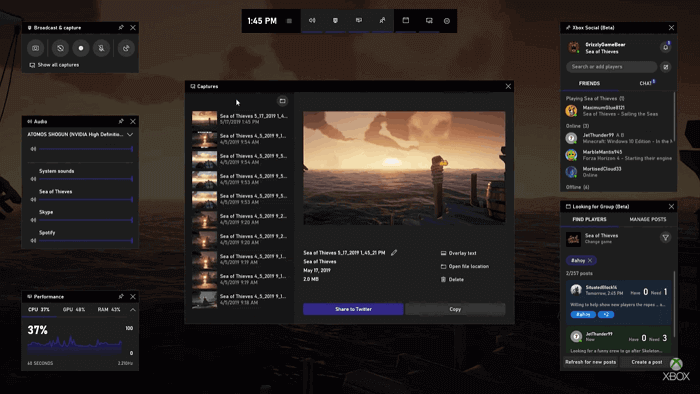
Frequently Asked Questions
What Is The Best Game Recording Software For Pc?
The best game recording software for PC includes OBS Studio, NVIDIA ShadowPlay, and Bandicam. These tools offer high-quality recording, easy setup, and advanced features.
How Do I Record Gameplay On My Pc?
To record gameplay on your PC, use software like OBS Studio or Bandicam. Install the software, configure settings, and start recording. Ensure your PC meets the software’s requirements.
Is Obs Studio Free For Game Recording?
Yes, OBS Studio is free for game recording. It is open-source software with powerful features for high-quality recordings and streaming.
Does Game Recording Software Affect Performance?
Yes, game recording software can affect performance. It uses CPU and GPU resources. Choosing optimized software like NVIDIA ShadowPlay can minimize performance impact.
Conclusion
Choosing the best game recording software for your PC enhances your gaming experience. Consider features, compatibility, and ease of use. The right software can make a big difference. Make your choice based on your specific needs. Happy gaming and recording!