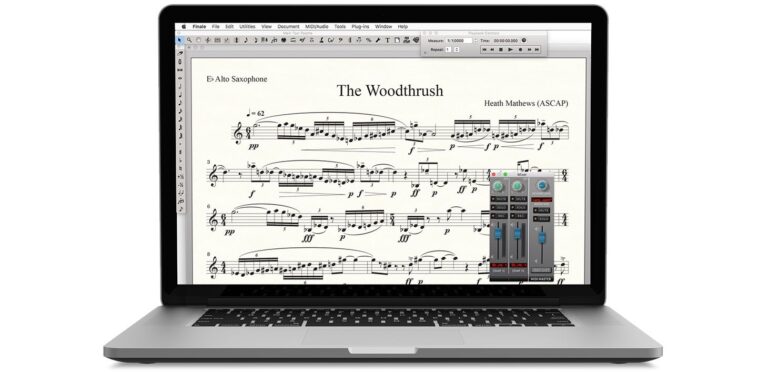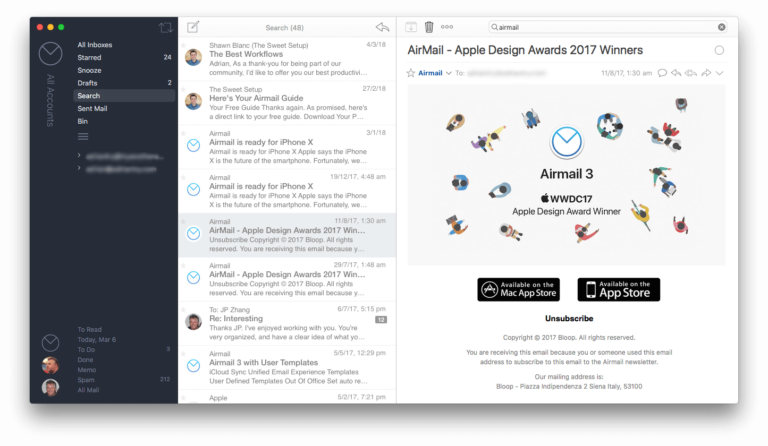Some of the best free software for Mac includes VLC Media Player, GIMP, and LibreOffice. These tools offer powerful features without cost.
Mac users often seek reliable and cost-effective software. Free software can meet many needs without breaking the bank. VLC Media Player is great for playing various media formats. GIMP provides advanced image editing capabilities. LibreOffice is a robust alternative to Microsoft Office.
Each of these programs offers extensive functionality while being easy to use. They help enhance productivity and creativity without additional expenses. Explore these options to get the most out of your Mac. Free software can be a great way to maximize your Mac’s potential.
Introduction To Free Mac Software
Mac users often seek the best software for their devices. Many are unaware of the vast array of free Mac software available. These tools can enhance productivity and simplify tasks without costing a penny. This section introduces you to some of the best free software for Mac.
Why Consider Free Software?
Free software can save you money. It often matches or even surpasses paid alternatives. Here are some reasons to consider free software:
- Cost-effective: No need to spend money on licenses.
- Community support: Many free tools have active user communities.
- Regular updates: Free software often gets frequent updates.
- Open-source options: Open-source software allows customization.
Avoiding Common Pitfalls
When choosing free software, be cautious. Avoid these common pitfalls:
- Check for hidden costs: Ensure the software is truly free.
- Beware of malware: Download from reputable sources.
- Read reviews: User feedback can highlight potential issues.
- Check compatibility: Ensure the software works with your macOS version.
| Software | Purpose | Key Features |
|---|---|---|
| GIMP | Photo Editing | Layers, filters, customizable interface |
| LibreOffice | Office Suite | Writer, Calc, Impress |
| VLC Media Player | Media Playback | Supports various formats, streaming capabilities |
Productivity Boosters
Boosting productivity on your Mac doesn’t need to be expensive. There are many free tools available that can help you work smarter, not harder. In this section, we will explore some of the best free software for Mac that can significantly enhance your productivity.
Office Alternatives
Finding a great office suite doesn’t require a big budget. Here are some powerful free office alternatives:
- LibreOffice: An open-source suite with word processing, spreadsheets, and presentations.
- Google Docs: A cloud-based solution allowing real-time collaboration.
- OnlyOffice: A versatile suite compatible with Microsoft Office formats.
These tools provide everything needed for creating and editing documents, spreadsheets, and presentations without spending a dime.
Project Management Tools
Effective project management is crucial for productivity. Here are some excellent free project management tools:
- Trello: Uses boards, lists, and cards to organize tasks visually.
- Asana: Helps teams track their work and stay on task.
- ClickUp: An all-in-one tool for managing tasks, docs, and goals.
These tools help you keep track of projects, assign tasks, and collaborate with team members effortlessly.
Creative Suites And Tools
The Mac is a powerful machine for creative professionals. There are many free software options that can help you. Below are the best free creative suites and tools for graphic design, video editing, and music production. These tools are perfect for beginners and professionals alike.
Graphic Design
Graphic design requires the right tools. Here are some free software options for Mac:
- GIMP: A free alternative to Adobe Photoshop. It offers many editing tools.
- Inkscape: Perfect for vector graphics. It is a great alternative to Adobe Illustrator.
- Krita: Excellent for digital painting. Artists love its brush engine.
These tools can help you create stunning graphics without spending a dime.
Video Editing Essentials
Video editing is crucial for content creators. Here are some free video editing tools for Mac:
- iMovie: Comes pre-installed on Macs. It is user-friendly and powerful.
- DaVinci Resolve: Professional-grade software. It offers advanced editing features.
- Shotcut: Open-source and feature-rich. Supports a wide range of formats.
These tools make video editing easy and fun.
Music Production
Creating music on a Mac is a joy with these free tools:
- GarageBand: Pre-installed and perfect for beginners. It offers many instruments and loops.
- Audacity: Great for recording and editing audio. It is open-source and very powerful.
- Tracktion T7: Free and feature-packed. Ideal for more advanced users.
Create amazing music with these free software options.

Internet And Security
In today’s digital age, keeping your Mac safe and your browsing experience smooth is crucial. Discover the best free software for Mac to enhance internet use and security. This section covers top browsers and essential privacy tools.
Browsers For Every User
Choosing the right browser can transform your internet experience. Here are some top free browsers for Mac:
- Google Chrome: Fast and user-friendly, with plenty of extensions.
- Mozilla Firefox: Known for its strong privacy features and customization options.
- Safari: Built by Apple, it offers great speed and integration.
- Opera: Comes with a free VPN and ad blocker.
Privacy And Protection
Protecting your online privacy is vital. Here are the best free privacy and security tools for Mac:
- Avast Security: Offers real-time protection and malware scanning.
- Malwarebytes: Effective at removing malware and unwanted programs.
- Onion Browser: Ensures anonymous browsing using the Tor network.
- ProtonVPN: Provides a secure and private internet connection.
Using these tools, you can keep your Mac secure and your data private. Stay safe and enjoy a seamless online experience.
Utility Tools
Utility tools are essential for any Mac user. They help keep your system organized and running smoothly. In this section, we will explore some of the best free utility tools for Mac under two main categories: File Management and System Maintenance.
File Management
Managing files on your Mac can be a daunting task. Luckily, there are some excellent free tools to make this easier.
- Commander One: This is a powerful file manager that offers dual-pane navigation. It helps you manage files more efficiently.
- Disk Drill: This tool not only helps in file management but also aids in data recovery. It’s a versatile tool for keeping your files safe.
- FreeFileSync: This software is great for syncing files between different locations. It ensures you have the latest version of your files.
System Maintenance
Keeping your Mac in good shape is crucial for its performance. Several free tools can assist with system maintenance.
- OnyX: OnyX is a popular tool for system maintenance. It helps verify startup disk, clean files, and run system maintenance tasks.
- Malwarebytes: This is a reliable malware removal tool. It helps keep your Mac safe from malicious software.
- AppCleaner: This utility helps you uninstall applications completely. It ensures no leftover files remain on your system.
Below is a table summarizing the key features of these tools:
| Tool | Category | Key Feature |
|---|---|---|
| Commander One | File Management | Dual-pane navigation |
| Disk Drill | File Management | Data recovery |
| FreeFileSync | File Management | File synchronization |
| OnyX | System Maintenance | System maintenance tasks |
| Malwarebytes | System Maintenance | Malware removal |
| AppCleaner | System Maintenance | Complete uninstallation |

Communication Software
Communication is crucial in our daily activities. Whether for work or personal use, having effective communication tools on your Mac can greatly enhance productivity. Let’s explore some of the best free software for email, instant messaging, and VOIP.
Email Clients
Managing emails efficiently is key to staying organized. Here are some top free email clients for Mac:
| Email Client | Features |
|---|---|
| Mozilla Thunderbird |
|
| Apple Mail |
|
| Spark |
|
Instant Messaging And Voip
Staying connected through instant messaging and VOIP apps is essential. Here are some of the best free options:
-
WhatsApp
- End-to-end encryption
- Text, voice, and video calls
- Group chats
-
Skype
- High-quality video calls
- Screen sharing
- Supports multiple platforms
-
Slack
- Channels for organized conversations
- File sharing
- Integration with other tools
Educational Resources
Mac users have access to a range of free educational software. These tools can help you learn new skills, conduct research, and gather references. Below, we explore some of the best free software for educational purposes.
Learning New Skills
One of the best ways to expand your knowledge is through learning new skills. Below are some excellent free tools to help you achieve that.
- Khan Academy: This app provides free courses in various subjects. You can learn math, science, and more.
- Duolingo: Learn new languages with this fun and engaging app. Practice daily to master a new language.
- Coursera: Access free courses from top universities. Learn anything from programming to history.
Reference And Research
Conducting research and gathering references is crucial for any educational endeavor. Here are some top free tools for research and reference.
- Zotero: This tool helps you collect, organize, and cite research sources. It’s perfect for academic writing.
- Mendeley: Manage your research papers and collaborate with others. It also offers citation management.
- Google Scholar: Search for scholarly articles and papers. It’s a great resource for finding academic sources.
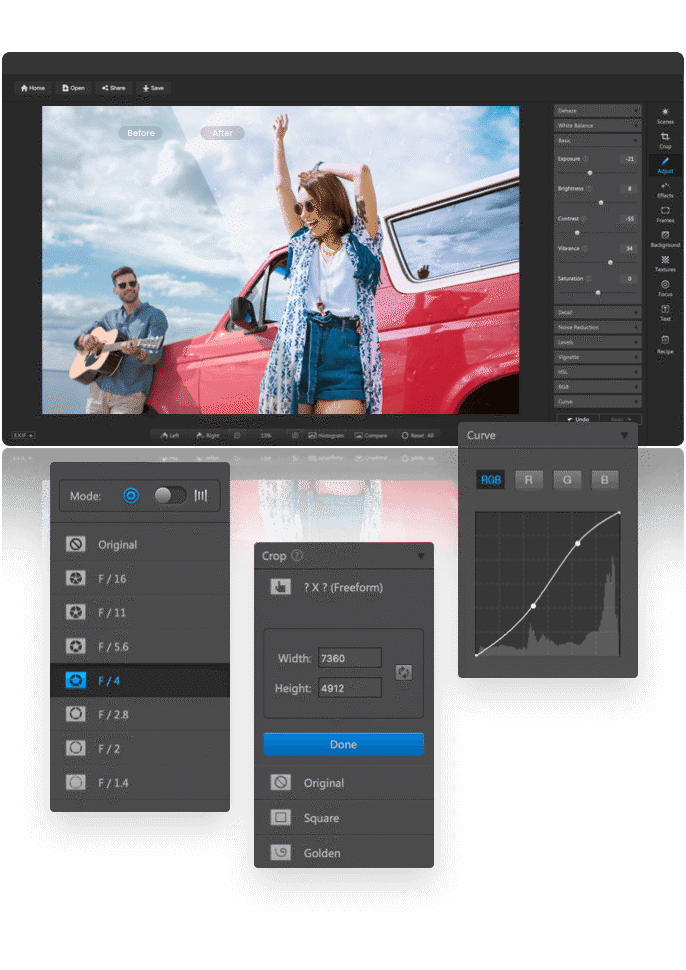
Customization Options
Every Mac user loves a personal touch. Customizing your Mac can make it feel more like home. There are various free software options to help you personalize your experience. From changing the look to adding shortcuts, the possibilities are endless.
Personalizing Your Mac
Personalization is key to making your Mac unique. Here are some free software options:
- LiteIcon: Easily change app icons.
- cDock: Customize the dock to your liking.
- Unclutter: Keep your desktop neat and organized.
Widgets And Shortcuts
Widgets and shortcuts save time and improve productivity. Explore these free tools:
| Software | Description |
|---|---|
| Übersicht | Create custom widgets for your desktop. |
| Alfred | Boost productivity with customizable shortcuts. |
| Hammerspoon | Automate tasks with powerful shortcuts. |
These tools enhance your Mac’s functionality. They make everyday tasks quicker and easier. Download them to start customizing your Mac today.
Frequently Asked Questions
Is Mac Software Free?
Some Mac software is free, like Safari and iMovie. However, many applications require purchase or subscription. Check the App Store for options.
How Can I Optimize My Mac For Free?
Clean up disk space, manage startup items, update macOS, remove unused apps, and clear browser cache to optimize Mac for free.
Does Mac Have Free Apps?
Yes, Mac offers many free apps. You can find them on the Mac App Store. Popular options include Safari, Pages, and GarageBand.
What Software To Use On Mac?
Use software like Microsoft Office for productivity, Adobe Creative Cloud for design, and Final Cut Pro for video editing. For security, try Norton or Avast. Use Slack for team collaboration and Spotify for music.
Conclusion
Finding the right free software for your Mac can boost productivity. Explore different options to meet your needs. With these top picks, enhance your Mac experience without spending a dime. Make the most out of your device with these efficient tools.
Enjoy the benefits of quality software, absolutely free.