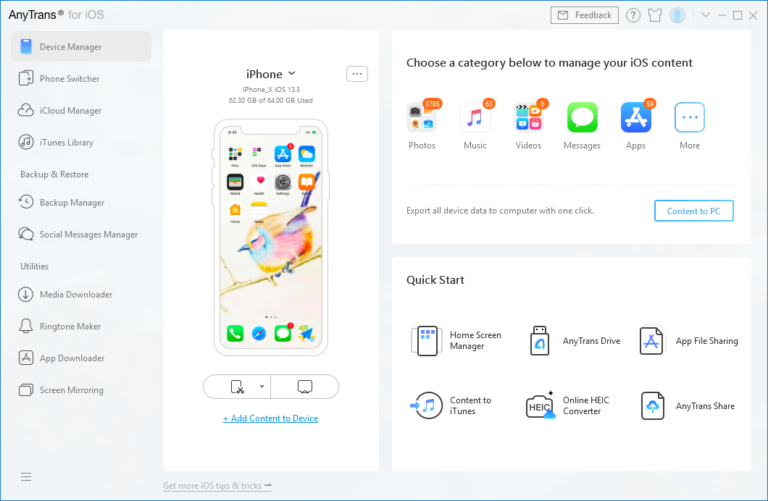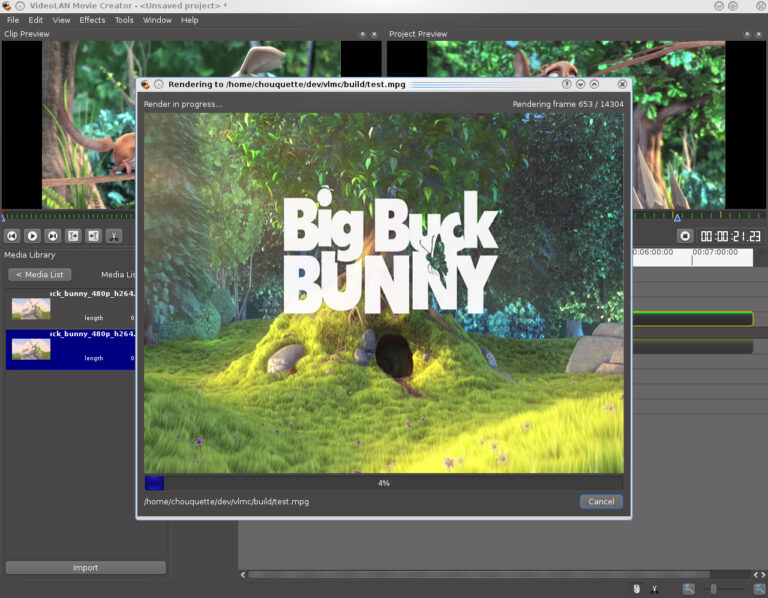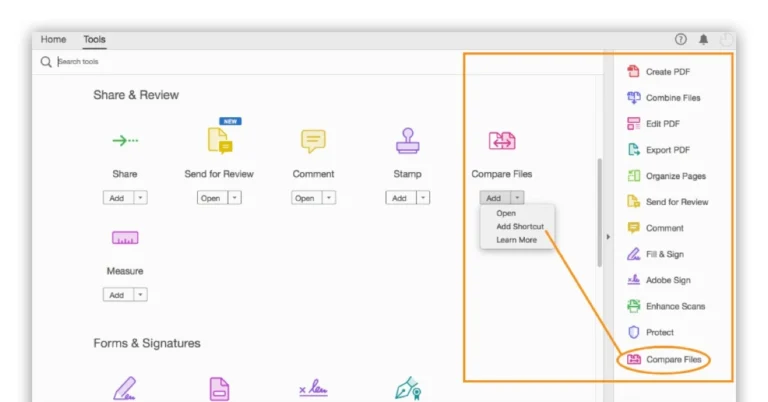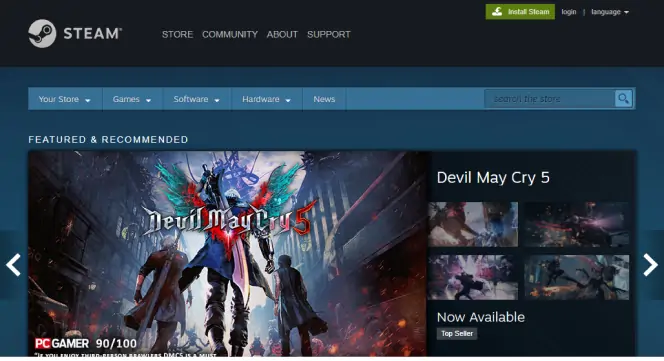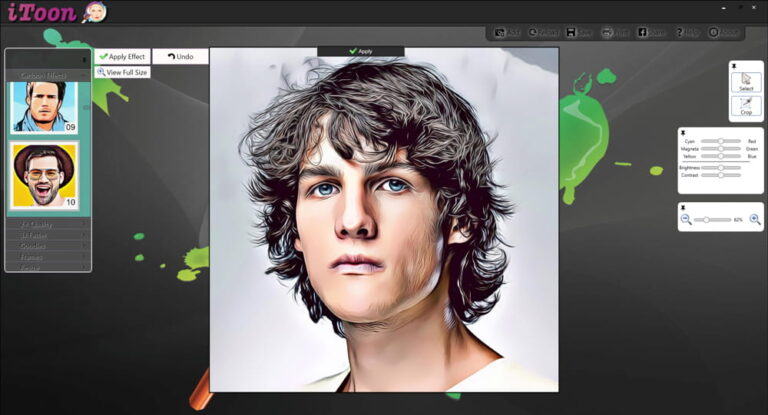The best EQ software for PC includes Equalizer APO and Voicemeeter Banana. Both offer powerful audio customization and user-friendly interfaces.
Equalizer APO is a free, open-source graphic equalizer for Windows. It provides a wide range of audio adjustments and enhancements, making it a favorite among audiophiles. Voicemeeter Banana, on the other hand, is a virtual audio mixer with advanced equalization features.
It allows users to manage multiple audio sources and apply real-time audio effects. Both tools are highly customizable and support various audio formats, ensuring optimal sound quality. Users can easily download and install these programs to improve their audio experience. Whether you’re a music producer or just a casual listener, these EQ software options will enhance your audio settings on a PC.
Introduction To Eq Software
EQ software helps improve audio quality on your PC. It adjusts sound frequencies to give you the best listening experience. Whether you’re a gamer, musician, or casual listener, EQ software can make a big difference.
The Role Of Eq In Audio Enhancement
EQ stands for Equalizer. It lets you balance different sound frequencies. By doing this, you can enhance the audio to match your preference. For example, you can boost bass for deeper sounds or treble for clearer vocals. This makes your audio more enjoyable.
Benefits Of Using Eq Software
- Improved Sound Quality: Fine-tune audio to your liking.
- Customizable Presets: Save settings for different activities.
- Enhanced Listening Experience: Enjoy richer and clearer sounds.
- Compatibility: Works with various audio devices.
EQ software offers many benefits. It lets you control and customize sound. This leads to a better and more personalized audio experience.
| Feature | Benefit |
|---|---|
| Improved Sound Quality | Fine-tune audio to your liking |
| Customizable Presets | Save settings for different activities |
| Enhanced Listening Experience | Enjoy richer and clearer sounds |
| Compatibility | Works with various audio devices |
Key Features To Look For In Eq Software
Choosing the right EQ software for your PC can be challenging. There are many options available, each with unique features. To make the best choice, focus on these key features. They will ensure you get the most out of your audio experience.
Customizability
Customizability is an important feature to consider. A good EQ software should allow you to adjust the sound to your liking. Look for software that offers multiple presets and manual adjustments. This way, you can fine-tune the audio for different genres and preferences.
- Multiple presets for different genres.
- Manual adjustments for precise control.
- Save custom settings for future use.
User Interface
The user interface should be easy to navigate. A clean and simple design can make a big difference. Look for software with intuitive controls and clear labels. This ensures you spend more time enjoying your music and less time figuring out the settings.
| Feature | Importance |
|---|---|
| Intuitive Controls | High |
| Clear Labels | High |
| Simple Design | Medium |
Frequency Spectrum Coverage
Frequency spectrum coverage is crucial for a comprehensive EQ experience. The software should cover a wide range of frequencies. This allows you to adjust everything from the deepest bass to the highest treble. Ensure the EQ software has at least 10 bands for detailed control.
- Wide range of frequencies covered.
- At least 10 bands for detailed adjustments.
- Options for both low and high-frequency adjustments.
By focusing on these key features, you can find the best EQ software for your PC. This will enhance your audio experience significantly.
Top Rated Eq Software For Pc
Choosing the right EQ software for your PC can be challenging. With so many options available, it’s essential to find the best fit for your needs. Here, we explore the top-rated EQ software, from professional-grade options to budget-friendly choices. Each offers unique features and capabilities that cater to different user needs.
Professional-grade Options
For those requiring advanced features, professional-grade EQ software is ideal. These options offer high-quality audio processing and extensive customization.
- FabFilter Pro-Q 3: This software provides a sleek interface and powerful tools. It supports up to 24 bands and offers dynamic EQ options.
- iZotope Ozone 9: Known for its mastering capabilities, Ozone 9 includes a versatile EQ module. It also features AI-powered assistance for better audio quality.
- Waves SSL G-Equalizer: Based on the classic SSL console, this EQ software offers rich sound and precise control. It’s widely used in professional studios.
Budget-friendly Choices
Great EQ software doesn’t have to break the bank. Several budget-friendly options offer excellent performance and features.
- Equalizer APO: This free software is highly customizable and lightweight. It supports multiple channels and offers real-time audio processing.
- Voxengo Marvel GEQ: A free graphic equalizer that supports up to 16 bands. It offers high-resolution audio processing and is easy to use.
- TDR Nova: A dynamic equalizer that combines parametric and dynamic EQ capabilities. It’s free and offers professional-grade features.
Comparison Table
| Software | Price | Features |
|---|---|---|
| FabFilter Pro-Q 3 | $179 | 24 bands, dynamic EQ, sleek interface |
| iZotope Ozone 9 | $249 | Mastering, AI assistance, versatile EQ |
| Waves SSL G-Equalizer | $29 | Classic SSL sound, precise control |
| Equalizer APO | Free | Customizable, lightweight, real-time processing |
| Voxengo Marvel GEQ | Free | 16 bands, high-resolution processing |
| TDR Nova | Free | Parametric and dynamic EQ, professional-grade |
Each of these EQ software options brings unique benefits to the table. Whether you need professional-grade tools or budget-friendly solutions, there’s an EQ software that fits your needs.

Credit: www.reddit.com
Eq Software For Audiophiles
Audiophiles demand the best audio experience. EQ software can make a huge difference. The right software lets you tweak sound to perfection. It can bring out hidden details in your music.
High-resolution Audio Support
High-resolution audio files contain more detail. This makes them sound better. EQ software for audiophiles must support these files. This means supporting formats like FLAC, ALAC, and WAV. These formats offer better sound than MP3. You will notice more clarity and depth in your music.
| Audio Format | Resolution |
|---|---|
| FLAC | Up to 24-bit/192kHz |
| ALAC | Up to 24-bit/192kHz |
| WAV | Up to 32-bit/192kHz |
Advanced Sound Shaping Tools
Advanced tools let you shape sound exactly how you want. These tools include:
- Parametric EQ
- Graphic EQ
- Dynamic EQ
Parametric EQ allows you to adjust specific frequencies. You can boost or cut these frequencies. This gives you fine control over your sound.
Graphic EQ provides a visual interface. You can easily adjust sliders for different frequencies. This makes it user-friendly.
Dynamic EQ adjusts frequencies based on volume. This means your music always sounds balanced. This is ideal for different listening environments.
- Install the EQ software.
- Load your high-resolution audio files.
- Use parametric EQ for fine-tuning.
- Adjust the graphic EQ sliders.
- Enable dynamic EQ for balanced sound.
These tools can transform your listening experience. High-resolution support and advanced tools are crucial. They help you get the best sound possible.
Eq Tools For Gamers
Gamers know the importance of good sound. The right EQ software can make a difference. It helps you hear every detail in your game. This can give you an edge over your opponents. Let’s look at some of the best EQ tools for gamers.
Immersive Gaming Experience
A good EQ tool can enhance your gaming experience. Immersive sound makes you feel like you’re inside the game. You can hear footsteps, gunshots, and other sounds clearly. This can help you react faster in the game.
Here are some features to look for in EQ tools:
- Surround sound support
- Customizable sound profiles
- Noise reduction
- Bass boost
Software With Game Presets
Some EQ software comes with game presets. These presets are designed for specific games. They adjust the sound settings automatically. This saves you time and effort. You don’t have to tweak the settings manually.
Here are some popular EQ tools with game presets:
| Software | Features |
|---|---|
| Equalizer APO | Free, customizable, supports VST plugins |
| Voicemeeter Banana | Advanced audio mixer, free, low latency |
| FXSound | Easy to use, sound enhancement, presets for games |
| Razer Surround | Virtual 7.1 surround sound, game-specific profiles |
Choosing the right EQ tool can improve your gaming experience. Try different tools to see which one works best for you.

Credit: m.youtube.com
Integrating Eq Software With Music Production
Integrating EQ software into your music production workflow can greatly enhance your sound quality. This section covers essential aspects such as DAW compatibility and plugins versus standalone solutions.
Daw Compatibility
Choosing EQ software that integrates smoothly with your Digital Audio Workstation (DAW) is crucial. Popular DAWs like Ableton Live, FL Studio, and Pro Tools have specific compatibility requirements. Ensure your EQ software supports these DAWs to avoid workflow disruptions.
Some EQ software options offer native support for multiple DAWs, making them versatile. Always check for compatibility updates from both the EQ software and DAW developers.
Plugins And Standalone Solutions
EQ software can be either a plugin or a standalone application. Plugins integrate directly into your DAW, providing a seamless experience. Standalone solutions operate independently and may offer more advanced features.
Here is a comparison table for better understanding:
| Feature | Plugins | Standalone Solutions |
|---|---|---|
| Integration | Directly within DAW | External to DAW |
| Ease of Use | High | Moderate |
| Advanced Features | Limited | Extensive |
| Resource Usage | Lower | Higher |
Plugins are ideal for those who prefer a streamlined workflow. Standalone solutions are better for users needing advanced features and customization.
Choosing the right EQ software enhances your music production quality. Make sure to consider DAW compatibility and whether you need a plugin or standalone solution.
Custom Eq Settings For Different Genres
Custom EQ settings can enhance your music listening experience. Different genres benefit from tailored EQ settings. Below, we explore the best EQ settings for rock and classical music.
Optimizing For Rock
Rock music often features electric guitars, drums, and strong vocals. To optimize EQ settings for rock, consider boosting specific frequencies.
| Frequency Range | Adjustment |
|---|---|
| 60-100 Hz | Boost slightly for bass |
| 500-2000 Hz | Boost for clear guitars |
| 3000-8000 Hz | Boost for sharp vocals |
These settings help bring out the energy in rock music. Adjust the EQ to your taste for the best experience.
Tailoring For Classical Music
Classical music has a wide range of instruments. Each instrument requires a different EQ setting for clarity.
- 20-200 Hz: Boost slightly for deep bass instruments.
- 250-500 Hz: Slightly cut to reduce muddiness.
- 1000-3000 Hz: Boost for clarity in strings and woodwinds.
- 4000-8000 Hz: Boost for crispness in high-frequency instruments.
These settings help classical music sound clear and full. Adjust according to the specific pieces you listen to.
Expert Tips For Eq Software Settings
Understanding how to set your EQ software can make a big difference. Proper settings can improve sound quality and listening experience. This section provides expert tips to help you get the most out of your EQ software.
Avoiding Common Mistakes
Many users make common mistakes with EQ settings. Avoid these pitfalls to improve your audio quality.
- Boosting too many frequencies: Boosting all frequencies can distort sound. Focus on specific ranges.
- Ignoring the bass: Bass is crucial for a balanced sound. Don’t neglect it.
- Overusing presets: Presets can be helpful, but customize for best results.
- Not using reference tracks: Use reference tracks to compare and tweak your settings.
Learning From Audio Engineers
Audio engineers have years of experience. Learning from them can help you set your EQ software better.
| Tip | Explanation |
|---|---|
| Use High-Pass Filters | Remove unwanted low frequencies to clean up the mix. |
| Cut before Boosting | Cutting unwanted frequencies is better than boosting desired ones. |
| Understand Frequency Ranges | Know the frequency ranges of different instruments and vocals. |
| Use Subtle Changes | Small adjustments can have a big impact. Avoid drastic changes. |
By following these tips, you can avoid common mistakes and learn from professionals. This will help you get the best sound from your EQ software.
Future Of Eq Software
The future of EQ software for PC looks bright and innovative. With advancements in technology, EQ software is evolving rapidly. These tools are becoming smarter, more efficient, and user-friendly. Let’s explore what lies ahead in this exciting field.
Ai-powered Eqs
Artificial Intelligence is revolutionizing EQ software. AI-powered EQs can learn user preferences and adapt automatically. This means better sound quality without manual adjustments.
These EQs can analyze audio in real-time. They can optimize sound settings based on different genres, making them perfect for music lovers. AI can also identify and reduce noise, enhancing the listening experience.
Updates And Trends
EQ software updates are frequent, bringing new features and improvements. The trend is towards more intuitive interfaces and smarter algorithms. Users can expect regular updates that enhance functionality and performance.
Subscription models are becoming popular, offering premium features and support. Cloud-based EQ software is another trend, allowing users to access their settings from any device. This makes sound customization more flexible and convenient.
| Feature | Description |
|---|---|
| AI Adaptation | Automatic sound adjustment based on preferences |
| Real-time Analysis | Instant optimization for different audio types |
| Noise Reduction | Minimizes unwanted sounds |
| Cloud-based | Access settings from anywhere |
| Subscription Models | Premium features and continuous updates |
- AI-powered EQs learn and adapt to user preferences.
- Real-time analysis ensures optimal sound quality.
- Cloud-based solutions offer flexibility and convenience.
- Subscription models provide access to premium features.

Credit: www.two95intl.com
Frequently Asked Questions
Is There An Eq For Pc?
Yes, there are EQ (equalizer) apps for PC. Popular ones include Equalizer APO, Viper4Windows, and Boom 3D.
Does Windows 10 Have A Built In Eq?
Yes, Windows 10 includes a basic equalizer in the Sound settings. Third-party apps offer more advanced EQ options.
What Is The Best Equalizer For Pc Speakers?
The best equalizer for PC speakers is Equalizer APO. It offers powerful features and customization options. Pair it with Peace GUI for a user-friendly experience.
What Eq Is Best For Audio?
The best EQ for audio depends on your needs. For general use, a parametric EQ offers the most flexibility.
Conclusion
Choosing the best EQ software for PC can elevate your audio experience significantly. Each option offers unique features to enhance sound quality. Remember to consider your specific needs and preferences. With the right EQ software, you can enjoy a more immersive and enjoyable listening experience on your PC.