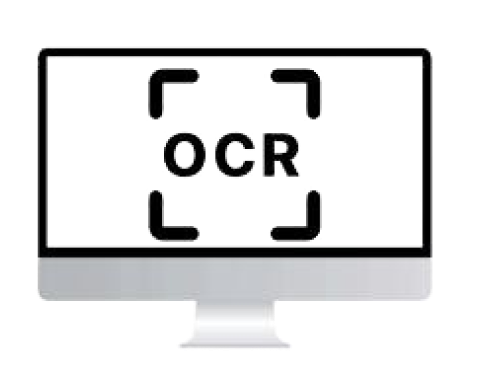The best email software for Mac includes Apple Mail, Spark, and Microsoft Outlook. These options offer robust features and seamless integration.
Apple Mail comes pre-installed on Mac and is user-friendly. Spark is renowned for its smart inbox and team collaboration features. Microsoft Outlook integrates well with other Microsoft services, making it ideal for business users. Each of these email clients provides unique advantages, catering to different user needs.
Whether you require basic functionality or advanced organization tools, there’s an option that suits your requirements. Choosing the right email software can enhance productivity, streamline communication, and improve overall email management. Make sure to evaluate your specific needs to select the most suitable email client for your Mac.
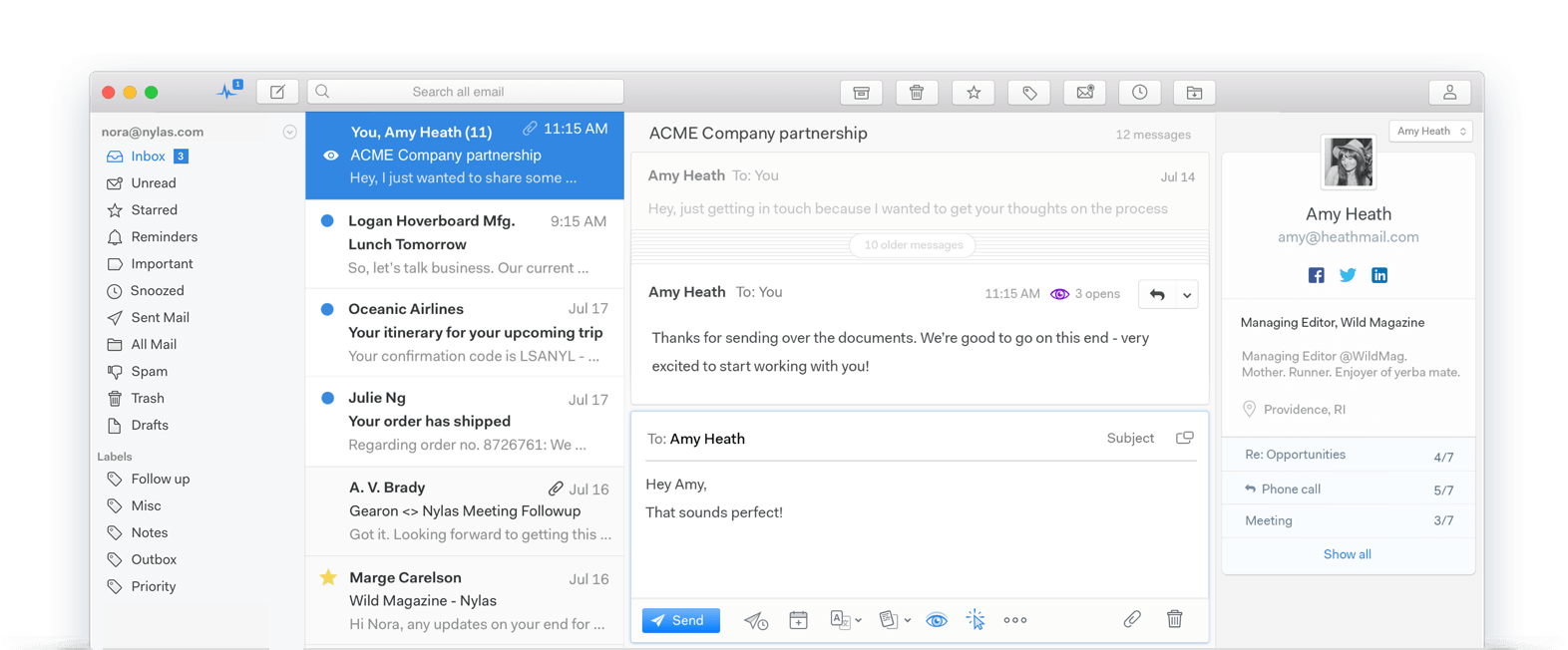
Introduction To Email Software For Mac
Mac users need reliable email software. The right tool simplifies communication and boosts productivity. Choosing the best email software for Mac ensures seamless email management and enhanced security.
Why It’s Essential
Having the best email software is crucial. Mac users need efficient email management. Good software provides robust security and integrates well with other applications.
- Ease of Use: Intuitive interfaces make handling emails simple.
- Security: Protects sensitive information from threats.
- Integration: Syncs with calendars, contacts, and other tools.
Evolving Email Needs
Email needs change over time. Today’s users require advanced features. The best email software evolves to meet these demands.
- Advanced Search: Quickly find specific emails.
- Customization: Personalize the interface and settings.
- Automation: Automate repetitive tasks to save time.
Email software for Mac must adapt to changing needs. This ensures long-term usability and satisfaction.
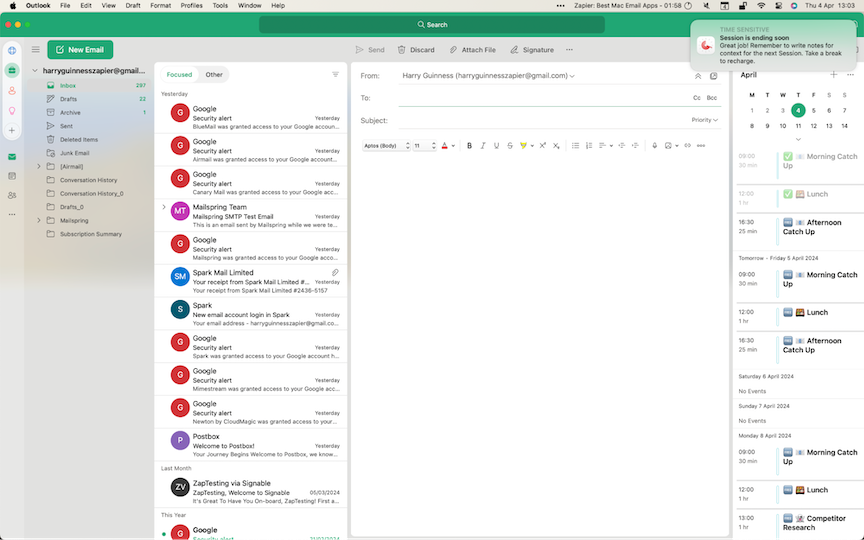
Top Features To Look For
Choosing the best email software for Mac can be challenging. Focus on essential features to make the right choice. This section highlights key features to consider.
Integration Capabilities
Email software should integrate with other tools. Look for integration with calendars, task managers, and cloud storage. Seamless integration improves productivity and workflow.
- Calendar Integration: Sync your emails with your calendar.
- Task Manager: Convert emails into tasks.
- Cloud Storage: Save attachments directly to cloud services.
User-friendly Interface
A user-friendly interface is essential. It should be easy to navigate and use. A clean design makes managing emails simple and efficient.
- Simple Navigation: Easy access to folders and settings.
- Customizable Layout: Adjust the interface to suit your needs.
- Quick Search: Find emails quickly with advanced search options.
Advanced Security Measures
Security is crucial in email software. Look for advanced security features to protect your data. Encryption and multi-factor authentication ensure your emails are safe.
| Feature | Description |
|---|---|
| Encryption | Protects your emails from unauthorized access. |
| Multi-Factor Authentication | Adds an extra layer of security to your account. |
| Spam Filtering | Blocks unwanted and potentially harmful emails. |
Popular Email Software For Mac Users
Many Mac users seek efficient email software for their daily tasks. Choosing the right email client enhances productivity. Here are some popular choices for Mac users.
Apple Mail: The Default Choice
Apple Mail comes pre-installed on all Mac devices. It integrates seamlessly with macOS, offering a smooth user experience. Apple Mail supports multiple email accounts. It also features simple email management. Users can easily categorize and organize emails.
| Feature | Details |
|---|---|
| Integration | Works with macOS and other Apple devices |
| Multiple Accounts | Supports various email services |
| Organization | Offers tools for email categorization |
Spark: Revolutionizing Email Management
Spark is known for its smart features and intuitive design. It helps users manage their inbox efficiently. Spark offers a unique feature called Smart Inbox. This feature categorizes emails automatically. It separates personal emails from newsletters and notifications.
- Smart Inbox for automatic categorization
- Collaborative email features
- Customizable notifications
Spark also allows team collaboration on emails. Users can discuss and draft emails together. Notifications are customizable, ensuring important emails get noticed.
Airmail: Customization At Its Best
Airmail is popular for its high level of customization. Users can tailor the interface to their liking. Airmail supports a variety of plugins and integrations. This makes it a versatile choice for many users. It also offers advanced email management features.
- Highly customizable interface
- Supports plugins and integrations
- Advanced email management tools
With Airmail, users can automate many email tasks. It enhances productivity through smart features. The app is designed to fit individual workflows.
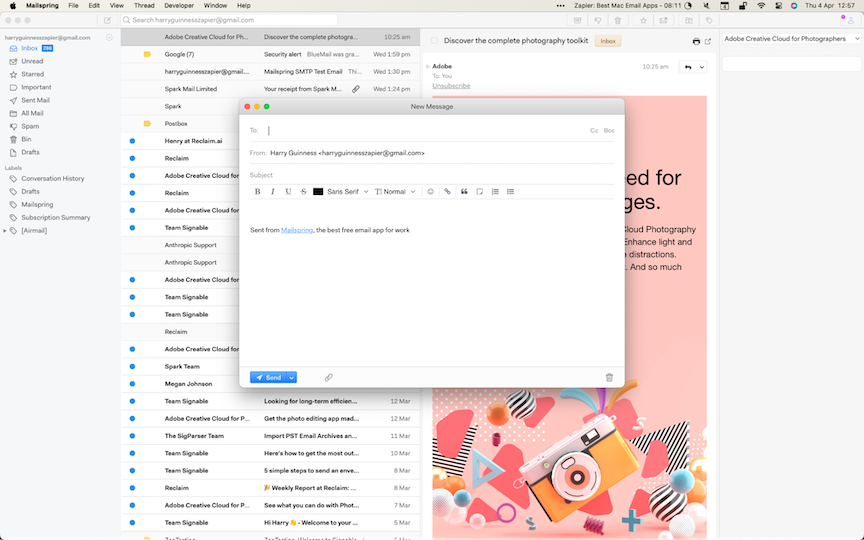
Free Vs. Paid Email Applications
Choosing the right email software for your Mac can be challenging. One key decision is whether to go with a free or paid application. Both options have their pros and cons. This section will help you understand the differences.
Analyzing The Benefits
Free email applications offer a lot of features at no cost. They are great for basic email needs. Here are some benefits:
- No cost: You don’t spend any money.
- Ease of use: Simple to set up and use.
- Basic features: Suitable for standard email tasks.
Paid email applications provide more advanced features. They are ideal for business or heavy email users. Here are some benefits:
- Advanced features: More tools for managing emails.
- Better security: Enhanced protection for your data.
- Customer support: Access to professional help.
When To Invest In A Paid Version
Consider investing in a paid email application if you need more features. Look at your email usage. If you send and receive many emails, a paid version might be better. Here are some scenarios:
- Business use: Paid apps offer more tools for business needs.
- Security concerns: Better security features protect sensitive information.
- Customer support: Access to help when you need it.
Evaluate your specific needs. If basic email tasks are enough, a free app will do. For advanced needs, consider the benefits of a paid app.
Streamlining Your Email Workflow
Streamlining your email workflow on a Mac can save you time. It helps you manage your tasks better. The right email software can make a big difference. Let’s explore some key features.
Innovative Organization Techniques
Effective email software offers innovative ways to organize your inbox. You can use tags to categorize emails. Group similar emails together for easy access. Some software allows color-coding of emails. This helps you quickly identify important messages.
Another useful feature is the ability to create custom folders. This helps you sort emails based on projects or topics. Smart folders can automatically categorize emails based on rules. This makes your inbox cleaner and more organized.
Automating Repetitive Tasks
Automation can save you a lot of time. Email software for Mac often includes automation tools. You can set up rules to automatically move emails to specific folders. This reduces the need for manual sorting.
Auto-responders are another great feature. They can send pre-written replies to common queries. This ensures quick responses to frequent questions. Some software can even schedule emails to be sent later. This is useful for managing your communication effectively.
Effective Use Of Filters And Folders
Filters help you manage incoming emails efficiently. You can set filters to sort emails by sender, subject, or keywords. This helps you focus on important messages first.
Folders are essential for organizing your emails. Create folders for different projects or clients. Move emails to these folders for easy access later. Nested folders allow even more detailed organization. This keeps your inbox clutter-free and easy to navigate.
Table of Filters and Folders Benefits:
| Feature | Benefit |
|---|---|
| Filters | Sort emails by criteria |
| Folders | Organize emails by topic |
| Nested Folders | Detailed organization |
Enhancing Email Security
Enhancing email security is crucial for Mac users. Email software for Mac often includes features to keep your messages safe. Let’s explore some key aspects of email security.
Understanding Encryption
Encryption protects your emails from unauthorized access. It scrambles your messages so only the receiver can read them. Many email software options for Mac offer built-in encryption.
Here are some benefits of email encryption:
- Confidentiality: Keeps your emails private.
- Integrity: Ensures your message is not altered.
- Authentication: Verifies the sender’s identity.
Spotting Phishing Attempts
Phishing is a common email scam. It tricks users into providing personal information. Good email software helps you detect phishing attempts.
Look for these signs of phishing:
- Suspicious Links: Links that don’t match the sender’s email.
- Urgent Requests: Emails demanding immediate action.
- Unusual Attachments: Unexpected files from unknown senders.
Regular Software Updates
Regular updates keep your email software secure. Updates fix bugs and close security loopholes. Always use the latest version of your email software.
Benefits of regular updates include:
- Improved security features.
- Better performance.
- Compatibility with new technologies.
Set your email software to update automatically. This ensures you are always protected.
Integrations That Boost Productivity
Choosing the best email software for Mac involves more than just sending and receiving emails. Integrations play a crucial role in boosting productivity. These integrations help you manage your calendar, tasks, and team collaborations effectively.
Calendar Syncing
Efficient calendar syncing is vital for managing appointments and meetings. The best email software for Mac seamlessly integrates with popular calendar apps.
- Google Calendar: Syncs events and reminders effortlessly.
- Apple Calendar: Keeps all your iOS devices in sync.
- Microsoft Outlook Calendar: Ideal for corporate environments.
This integration ensures you never miss an important event. It also helps in scheduling meetings directly from your email interface.
Task Management Tools
Task management tools help you organize your to-do lists. The best email software for Mac integrates with leading task management apps.
| Tool | Features |
|---|---|
| Todoist | Creates tasks from emails, sets due dates. |
| Asana | Assigns tasks to team members, tracks progress. |
| Microsoft To Do | Syncs tasks across all Microsoft apps. |
These integrations turn your email into a productivity hub. You can manage your tasks without leaving your email client.
Collaboration Platforms
Collaboration platforms enable seamless team communication. The best email software for Mac integrates with popular collaboration tools.
- Slack: Facilitates quick team chats and file sharing.
- Microsoft Teams: Offers video calls and collaborative workspaces.
- Trello: Manages projects with boards and cards.
These integrations streamline your workflow. They reduce the need to switch between multiple apps. This makes team collaboration more efficient and productive.
Making The Switch
Switching to new email software on a Mac can be exciting. It opens up new features and better performance. Proper preparation ensures a smooth transition.
Data Migration Tips
Transferring your old emails is crucial. Follow these tips for a seamless data migration:
- Backup your existing emails.
- Use built-in migration tools.
- Consider third-party migration software.
- Check for duplicate emails.
- Ensure all attachments are transferred.
Setting Up For Success
Setting up your new email software correctly is vital. Here’s how to get started:
- Download and install the software.
- Configure your email accounts.
- Adjust settings to your preferences.
- Test sending and receiving emails.
- Sync with your calendar and contacts.
Adapting To A New Email Environment
Adapting to new software can be challenging. Here are some tips to help you adjust:
- Explore the new interface.
- Learn keyboard shortcuts.
- Customize your inbox layout.
- Use help guides and tutorials.
- Join user forums for tips and tricks.
Frequently Asked Questions
What Email Works Best With A Mac?
Apple Mail works best with a Mac. It integrates seamlessly and offers excellent performance. Other good options include Microsoft Outlook and Spark.
What Is The Best Free Email Account For Mac?
Gmail is the best free email account for Mac. It offers seamless integration with macOS, great features, and strong security.
What Is The Best Email Account For Apple?
The best email account for Apple is iCloud Mail. It integrates seamlessly with all Apple devices and services.
Is There An Alternative To Apple Mail?
Yes, there are alternatives to Apple Mail. Popular options include Outlook, Gmail, Spark, Airmail, and Thunderbird. These email clients offer various features and customization.
Conclusion
Choosing the right email software for your Mac can enhance productivity. Consider your needs and preferences before deciding. The options listed offer unique features suitable for different users. Explore them to find the perfect fit for seamless communication. Your ideal email experience is just a download away.