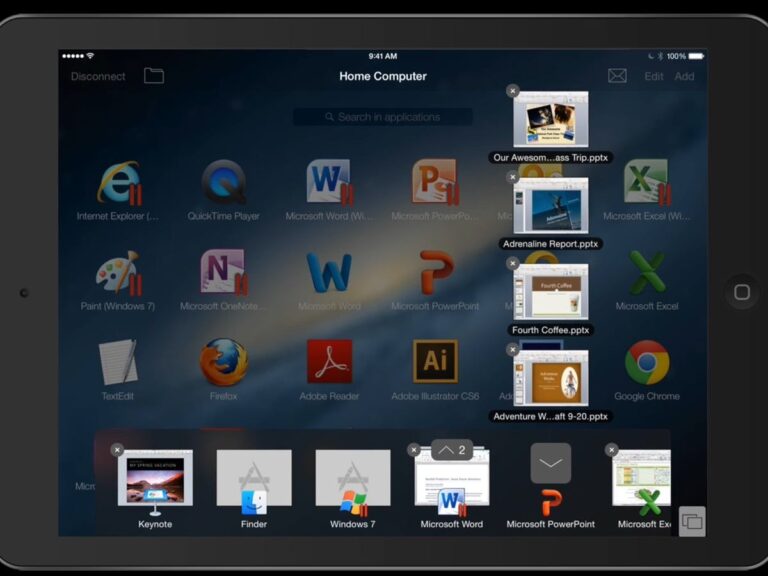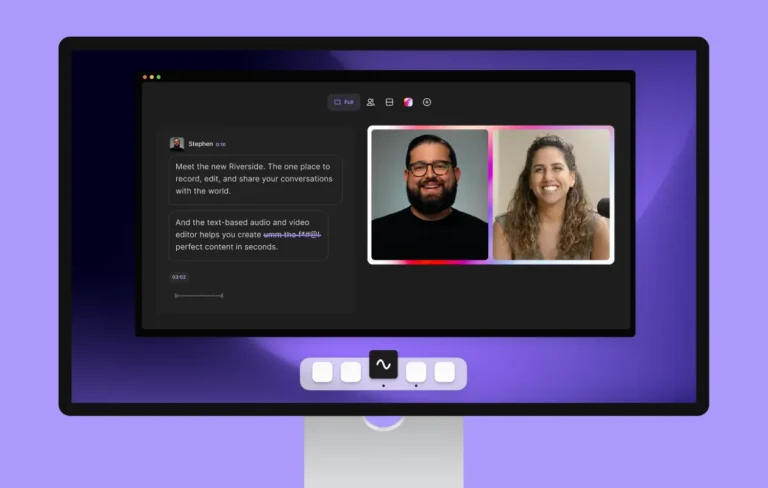Best Ebook Software for Mac includes Adobe Digital Editions and Calibre. Both offer robust features for ebook management and reading.
Mac users often seek efficient and user-friendly ebook software. Adobe Digital Editions stands out with its seamless integration and DRM support. Calibre, on the other hand, offers extensive customization and format conversion options. These software solutions cater to diverse needs, from casual readers to avid ebook collectors.
Both provide intuitive interfaces, making ebook management a breeze. With features like bookmarking, highlighting, and library organization, they enhance the reading experience. Choosing the right software depends on individual preferences and specific requirements. Explore these options to find the best fit for your Mac ebook needs.
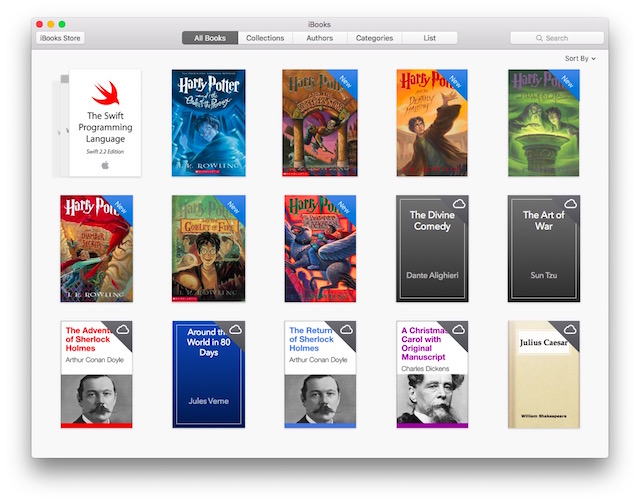
Introduction To Ebook Creation On Mac
Creating ebooks on a Mac is a simple process. Mac users need the right tools. These tools make creating ebooks easy and fun. Let’s dive into the world of ebook creation on Mac.
Why Mac Users Need Specialized Ebook Software
Mac users need specialized software to create ebooks. These tools are designed for the Mac environment. They help users make professional-looking ebooks. Here are some reasons why:
- Optimized for Mac: The software runs smoothly on Mac OS.
- Easy to Use: Simple interfaces make ebook creation easy.
- Advanced Features: Tools include templates, design options, and export formats.
The Surge In Ebook Popularity
Ebooks are becoming very popular. Many people prefer digital books over paper ones. This trend is growing fast. Here are some reasons for the surge in ebook popularity:
- Convenience: Ebooks can be read anywhere, anytime.
- Cost-effective: They are often cheaper than printed books.
- Storage: Thousands of ebooks can be stored on a single device.
Ebooks are also eco-friendly. They save paper and reduce waste. The rise in ebook popularity means more people want to create their own. This is where specialized software comes in handy.
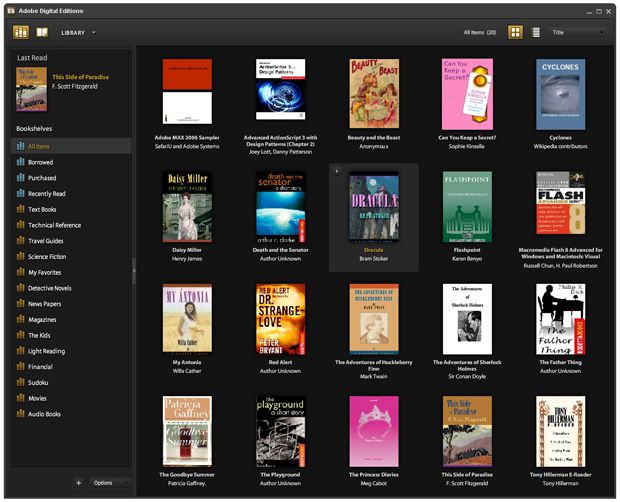
Key Features To Look For In Ebook Software
Choosing the best ebook software for Mac can be challenging. You need software that meets all your reading and editing needs. Here are some key features to help you decide.
Ease Of Use
Good ebook software should be easy to use. It should have a simple interface. You should be able to find tools quickly. No one likes software that’s hard to navigate. Look for drag-and-drop features. These features make organizing ebooks simple. Easy-to-use software saves time and reduces stress.
Format Compatibility
Format compatibility is crucial for ebook software. The software should support multiple formats. Common formats include EPUB, PDF, and MOBI. Check if the software supports these formats:
- EPUB – Popular for ebooks.
- PDF – Widely used for documents.
- MOBI – Common for Kindle users.
Software with wide format support ensures you can read various ebooks.
Multimedia Integration Capabilities
Multimedia integration is a great feature. It allows adding images, videos, and audio to ebooks. This makes reading more interactive. Look for software that supports:
- Images – Enhance visual appeal.
- Videos – Provide additional information.
- Audio – Make ebooks more engaging.
Multimedia capabilities can transform your reading experience. They make ebooks more dynamic and engaging.
Top Ebook Software Options For Mac Users
Choosing the right ebook software can be challenging. Mac users have many options. This section highlights the best ebook software for Mac. Read on to discover the top choices.
Scrivener
Scrivener is a powerful writing tool. It helps you organize your thoughts. Writers love its flexibility. Here are some key features:
- Drag-and-drop interface
- Outline your book easily
- Research tools within the app
- Export to various formats
Scrivener is ideal for large projects. It keeps all your notes, research, and drafts in one place. Many authors use it to write novels, screenplays, and more.
Vellum
Vellum is perfect for ebook formatting. It creates beautiful ebooks with ease. Here’s why Vellum stands out:
- Simple to use
- Professional-looking results
- Supports multiple ebook formats
- Real-time preview
Vellum is great for self-publishers. It helps you design and format your ebook quickly. You can see how your book will look on different devices.
Sigil
Sigil is an open-source ebook editor. It is great for users who need control. Some important features include:
- WYSIWYG interface
- Supports EPUB format
- HTML and CSS editing
- Table of contents generator
Sigil is free and powerful. It lets you edit the code of your ebook. This gives you complete control over the final product.
| Software | Key Features | Best For |
|---|---|---|
| Scrivener | Organizing, outlining, research tools | Large writing projects |
| Vellum | Formatting, preview, multiple formats | Self-publishers |
| Sigil | WYSIWYG, EPUB support, HTML editing | Advanced users |
Scrivener: A Comprehensive Tool For Writers
Scrivener is a powerful ebook software for Mac. Writers use it to organize and write their books. It helps them manage large projects easily.
Main Features
Scrivener offers many features:
- Organizational Tools: Keep research, notes, and writing in one place.
- Outline and Corkboard: Visualize your project with ease.
- Distraction-Free Writing Mode: Focus solely on your writing.
- Formatting and Export Options: Export to multiple formats.
- Project Targets: Set and track word count goals.
Pros And Cons
| Pros | Cons |
|---|---|
|
|
Vellum: Streamlining Ebook Formatting
Vellum is an ebook formatting software designed for Mac users. It simplifies the process of creating professional-looking ebooks. Vellum offers a user-friendly interface and powerful features. Let’s explore what makes Vellum stand out.
Main Features
Vellum boasts a range of features tailored for ebook authors.
- Drag-and-Drop Interface: Easily arrange your book’s elements.
- Multiple Formats: Supports formats like Kindle, iBooks, and more.
- Customization: Customize styles, fonts, and layouts.
- Live Preview: See changes in real-time.
- Automatic Updates: Regular updates ensure smooth functioning.
Pros And Cons
Vellum has its strengths and weaknesses. Here’s a quick look:
| Pros | Cons |
|---|---|
|
|

Sigil: An Open Source Alternative
Looking for the best ebook software for Mac? Sigil is a great choice. It’s an open-source tool for creating and editing eBooks. With Sigil, you can create professional eBooks for free.
Main Features
Sigil has many features that make it a good eBook editor. Here are some key features:
- WYSIWYG Editor: See your changes in real-time.
- Code View: Edit HTML and CSS directly.
- Metadata Editor: Manage book metadata easily.
- Table of Contents Generator: Automatically create a table of contents.
- Spellcheck: Built-in spellcheck for error-free text.
- Multi-format Support: Export to EPUB, PDF, and more.
Pros And Cons
Sigil has its advantages and disadvantages. Here’s a quick look:
| Pros | Cons |
|---|---|
| Free and open-source | Limited advanced features |
| User-friendly interface | Requires some HTML/CSS knowledge |
| Supports multiple formats | No cloud sync feature |
| Regular updates | Limited customer support |
Sigil is a great tool for eBook creators. It offers many features for free. It’s especially good for those with some HTML knowledge. Despite some limitations, it’s a solid choice for eBook editing on Mac.
Comparing The Top Picks
Finding the best ebook software for Mac can be tricky. Each software has unique features. Let’s compare the top picks based on ease of use, feature set, and pricing.
Ease Of Use Comparison
Ease of use is vital for ebook software. Users want a smooth experience.
- Calibre: Calibre offers a user-friendly interface. New users can navigate easily.
- iBooks Author: iBooks Author has an intuitive design. It integrates well with macOS.
- Scrivener: Scrivener is powerful but has a learning curve. It suits advanced users.
Feature Set Comparison
Features can make or break ebook software. Let’s see what each offers.
| Software | Key Features |
|---|---|
| Calibre |
|
| iBooks Author |
|
| Scrivener |
|
Pricing And Value
Cost matters for ebook software. Here’s a breakdown:
- Calibre: Free. Offers great value with no cost.
- iBooks Author: Free. Ideal for Apple users.
- Scrivener: $49. Offers rich features for serious writers.
Each software has its strengths. Choose based on your needs and budget.
User Reviews And Feedback
When selecting the best ebook software for Mac, user reviews and feedback provide valuable insights. Real users share their experiences and highlight key features. This section covers what users love and common criticisms.
What Users Love
- User-Friendly Interface: Users appreciate the easy-to-navigate design.
- Customization Options: Many users enjoy the customizable reading settings.
- Sync Across Devices: The ability to sync across devices is a big plus.
- Library Management: Users love the efficient library management features.
- Reading Experience: Many users praise the smooth and immersive reading experience.
Common Criticisms
- Price: Some users find the software expensive.
- Limited Formats: A few users mention issues with limited format support.
- Performance Issues: Users report occasional performance lag.
- Customer Support: Some users are unhappy with the customer support.
- Feature Requests: Users often suggest additional features.
Making The Right Choice For Your Ebook Project
Choosing the best ebook software for Mac is essential for your project. You need the right tools to make your ebook stand out. Let’s explore how to make the best choice.
Consider Your Needs
Before selecting ebook software, identify what you need. Are you writing fiction or non-fiction? Do you need advanced formatting options or simple text editing? Here are some questions to help:
- Do you need rich media integration like images, videos, and links?
- Do you require customizable templates?
- Will you need collaboration features for multiple authors?
- Do you plan to export your ebook to different formats like PDF, ePub, or Kindle?
- Do you need editing and proofreading tools?
Answering these questions will help narrow down your options. Focus on software that meets your specific needs.
Trial Versions And Demos
Most ebook software offers trial versions. Use these to test the features. This allows you to see if the software meets your needs. Look for:
- Ease of use: Is the interface user-friendly?
- Functionality: Does it have all the features you need?
- Compatibility: Will it work well on your Mac?
Trying out different options can help you make an informed decision. Don’t skip this step. It’s crucial for finding the best tool for your project.
Here’s a quick comparison table to guide you:
| Software | Key Features | Trial Version Available |
|---|---|---|
| Scrivener | Advanced formatting, research tools, export options | Yes |
| Calibre | Free, multiple format support, library management | No |
| Vellum | Beautiful templates, easy to use, ePub, and Kindle export | Yes |
Making the right choice involves understanding your needs and testing the software. This ensures you pick the best tool for your ebook project.
Frequently Asked Questions
How To Make An Ebook On Mac?
Open Pages on your Mac. Create a new document. Format your content, add images, and save it as an ePub file.
What Is The Best Software For Ebooks?
The best software for ebooks is Adobe Digital Editions. It supports multiple formats and offers excellent organization tools. Other popular options include Calibre for managing libraries and Amazon Kindle for a seamless reading experience. Choose based on your specific needs.
Can I Read An Ebook On A Mac?
Yes, you can read an eBook on a Mac. Use apps like Apple Books, Kindle for Mac, or Adobe Digital Editions.
Does Mac Have An Epub Reader?
Yes, Mac has an ePub reader. The built-in Books app supports ePub files for reading. You can also use third-party apps like Calibre.
Conclusion
Choosing the best ebook software for Mac can greatly enhance your reading experience. Each option offers unique features tailored to different needs. Evaluate your requirements and preferences. This way, you can make an informed decision. Enjoy seamless reading and take full advantage of your Mac’s capabilities with the right ebook software.