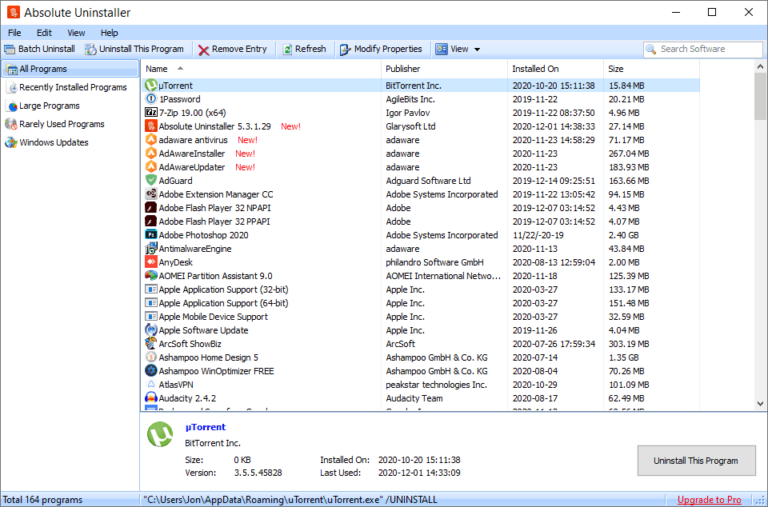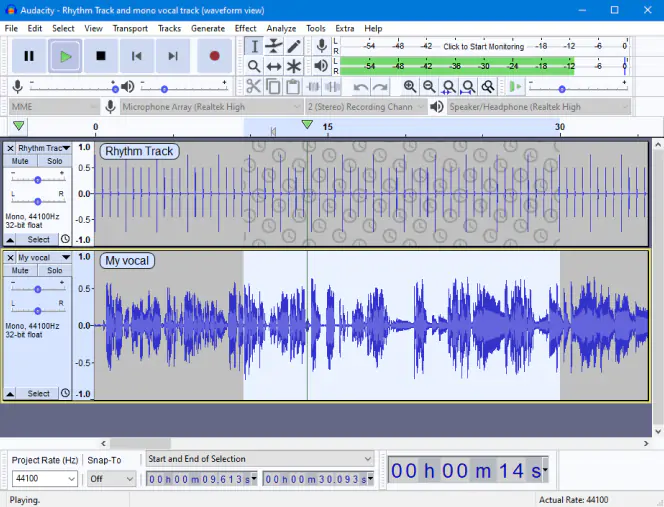The best DJ software for PC includes Serato DJ Pro, Virtual DJ, and Rekordbox DJ. These programs offer robust features for mixing and performance.
Choosing the right DJ software can elevate your music mixing experience. Serato DJ Pro stands out for its intuitive interface and powerful tools. Virtual DJ is known for its versatility and extensive hardware support. Rekordbox DJ offers seamless integration with Pioneer hardware, making it a favorite among professional DJs.
Each of these options provides a unique set of features tailored to different needs and skill levels. Whether you are a beginner or a seasoned professional, investing in quality DJ software can significantly enhance your creative capabilities and performance quality.
Introduction To Dj Software
DJ software has changed the music world. DJs use it to mix tracks. It makes DJing easy and fun. You can create amazing music with just a PC.
The Rise Of Digital Djing
Digital DJing has grown fast. DJs now use laptops instead of turntables. This change started in the late 90s. Today, it is the norm.
With digital DJing, you have more control. You can mix, loop, and add effects. This makes your music unique. Many famous DJs prefer digital.
Why Choose Software For Djing?
Software offers many benefits for DJs. First, it is cost-effective. You do not need to buy expensive gear. A good PC and software are enough.
Second, it is easy to learn. Many programs have tutorials. You can learn at your own pace. Even kids can start DJing with software.
Third, it is portable. You can DJ anywhere with your laptop. No need to carry heavy equipment. This makes it great for gigs and parties.
| Benefit | Explanation |
|---|---|
| Cost-effective | Only need a PC and software |
| Easy to learn | Many programs offer tutorials |
| Portable | DJ anywhere with a laptop |
In summary, DJ software makes DJing accessible. It is affordable, easy, and portable. This is why many DJs choose software over traditional gear.
Key Features To Look For
Finding the best DJ software for PC can be a game-changer for DJs. It’s important to look for key features that can enhance your DJing experience. These features will help you make the most of the software and elevate your performance.
User Interface And Usability
The user interface should be clean and intuitive. A well-designed interface helps you focus on your music. Look for customizable layouts and easy-to-read displays. A simple layout can make a big difference in your workflow.
Music Library Management
Effective music library management is crucial. Good DJ software should allow you to organize your tracks easily. Features like smart playlists and tag editing help you keep your library tidy. The ability to search quickly through your music library is also essential.
Hardware Integration
Hardware integration ensures your DJ software works with your gear. The software should support various controllers and mixers. Look for plug-and-play compatibility. This feature saves you setup time and ensures a smooth performance.
Audio Effects And Mixing Tools
High-quality audio effects and mixing tools are a must. Look for a wide range of effects like reverb, delay, and filters. The software should also offer advanced mixing tools. Features like beatmatching and key detection can enhance your mixes. These tools help you create unique soundscapes.
Top Dj Software For Beginners
Starting as a DJ can be exciting but challenging. The right software makes the journey easier. Here are the top DJ software options for beginners that offer intuitive interfaces and powerful features.
Virtual Dj: A Comprehensive Start
Virtual DJ is an excellent choice for beginners. It offers a friendly interface and many features. You can mix music, add effects, and even sync beats. Virtual DJ supports various audio formats like MP3, WAV, and FLAC.
- Easy-to-use interface
- Many built-in effects
- Supports multiple audio formats
Virtual DJ also includes a beat matching feature. This helps in creating smooth transitions between tracks. The software also offers video mixing capabilities. This makes Virtual DJ a comprehensive tool for new DJs.
Serato Dj Lite: Entry-level Mastery
Serato DJ Lite is perfect for beginners. It offers a simple and clean interface. You can quickly learn to mix tracks and add effects. The software is compatible with most DJ controllers.
- Simple and clean interface
- Compatible with many DJ controllers
- Free to use
Serato DJ Lite provides a range of essential features. These include beat sync, cue points, and loops. The software also comes with a library management system. This helps in organizing your music collection.
Mixxx: Open Source For Beginners
Mixxx is an open-source DJ software. It is free to use and perfect for beginners. The interface is user-friendly and highly customizable. You can mix tracks, add effects, and create playlists.
- Open-source and free
- User-friendly interface
- Highly customizable
Mixxx supports a wide range of audio formats. These include MP3, OGG, and FLAC. The software also offers features like beat sync and key detection. This helps in creating smooth and harmonious mixes.
| Software | Key Features |
|---|---|
| Virtual DJ | Beat Matching, Video Mixing, Multi-format Support |
| Serato DJ Lite | Beat Sync, Cue Points, Library Management |
| Mixxx | Open-source, Beat Sync, Key Detection |
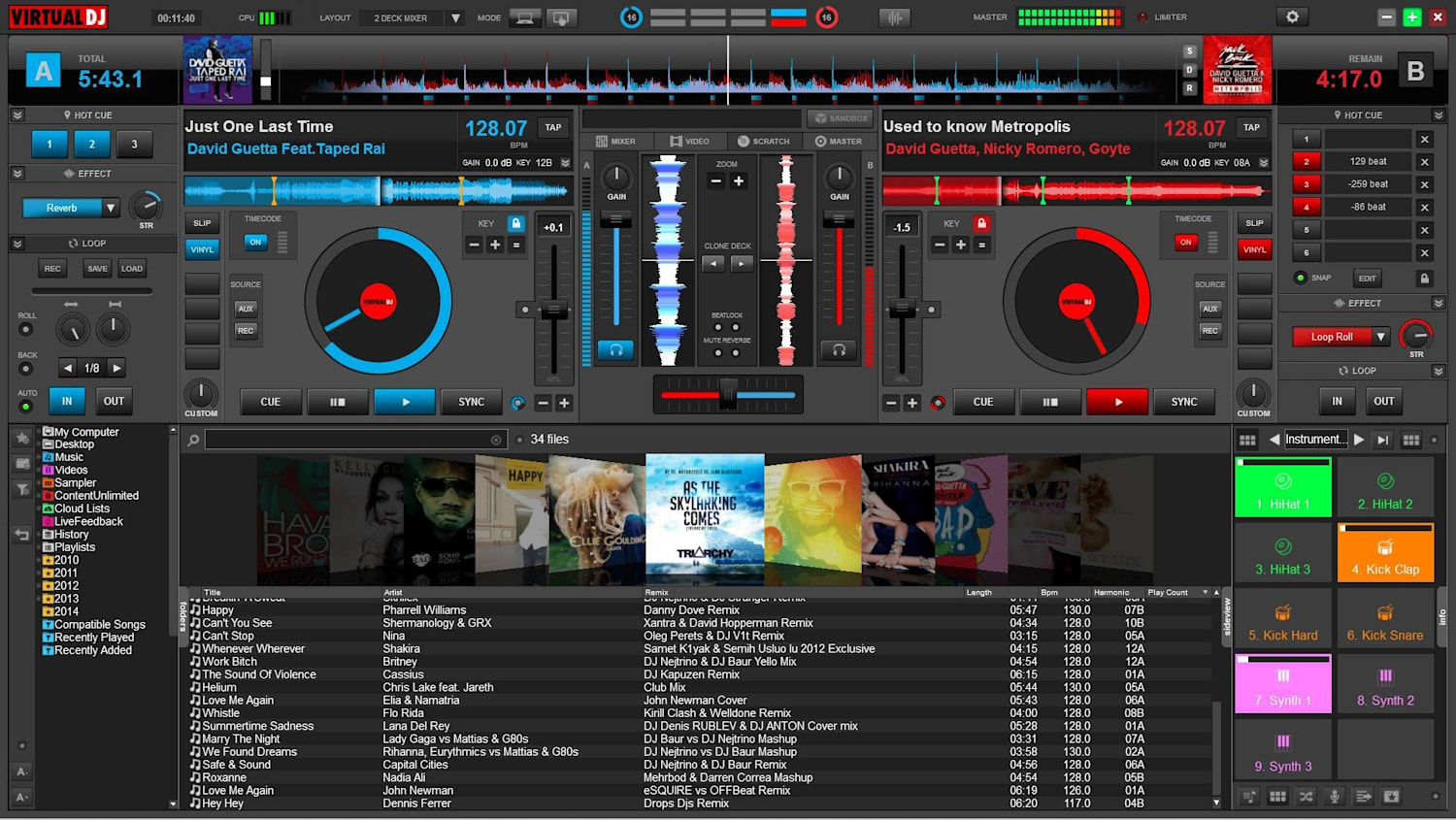
Credit: www.redbull.com
Professional Dj Software Options
Professional DJ software can elevate your music mixing skills. These tools offer advanced features for seamless performance. Below, we explore some top choices for professional DJs.
Traktor Pro: Industry Standard
Traktor Pro is a favorite among DJs. It offers robust features and a user-friendly interface. Native Instruments developed this software. It supports four decks and advanced effects.
- Four-deck control
- Advanced looping and cueing
- Stems and Remix Decks
Traktor Pro is ideal for live performances. It integrates well with external hardware. This software is the industry standard for many professionals.
Serato Dj Pro: For The Pros
Serato DJ Pro is known for its reliability. It is popular in the club scene. Serato DJ Pro offers extensive hardware support. It works with many controllers and mixers.
- Extensive library management
- Powerful effects and sampler
- High-resolution waveforms
DJs love its intuitive interface. Serato DJ Pro is perfect for live settings. It delivers performance and precision.
Rekordbox Dj: Pioneer’s Own
Rekordbox DJ is developed by Pioneer. It is tailor-made for Pioneer hardware. Rekordbox DJ offers seamless integration with Pioneer decks.
- Advanced performance features
- Comprehensive library management
- Cloud-based music management
Rekordbox DJ is ideal for Pioneer users. It provides a cohesive experience. This software enhances your DJ performance.
Ableton Live: Beyond Djing
Ableton Live is not just for DJs. It is a powerful production tool. Ableton Live offers unique features for creative mixing.
- Session and arrangement views
- Real-time warping of audio
- Extensive sound library
Ableton Live is versatile. It supports both production and live performances. This software is a favorite for creative DJs.
Free Vs. Paid Dj Software
Choosing the best DJ software for your PC can be tough. You need to decide between free and paid options. Both have their own pros and cons. This section will help you understand the differences. You will learn which type of software meets your needs.
Advantages Of Free Software
Free DJ software offers many useful features at no cost. Here are some key benefits:
- Cost-effective: You save money since it’s free.
- Easy to learn: Good for beginners with basic needs.
- No commitment: Try different software without spending money.
Free software often includes essential tools. You can mix tracks, add effects, and more. It’s a great way to learn DJing without financial risk.
Benefits Of Investing In Paid Software
Paid DJ software often offers more advanced features. Here are some advantages:
- Professional features: Access to advanced tools and effects.
- Regular updates: Get the latest features and improvements.
- Customer support: Access to help if you face issues.
Investing in paid software can enhance your DJing experience. It provides you with more options and better quality. Paid versions often have more stability and reliability.
How To Decide What’s Best For You
Choosing between free and paid software depends on your needs. Consider the following factors:
| Factor | Free Software | Paid Software |
|---|---|---|
| Budget | No cost | Requires investment |
| Skill Level | Good for beginners | Better for advanced users |
| Features | Basic tools | Advanced tools |
If you are new to DJing, start with free software. It helps you learn the basics without spending money. If you are serious about DJing, consider investing in paid software. It offers more features and better support.
Integrating Hardware With Your Dj Software
Integrating hardware with your DJ software can enhance your DJing experience. A DJ controller adds physical controls to your software. This offers tactile feedback and precision. It also helps in achieving a more professional performance.
Choosing The Right Dj Controller
Picking the right DJ controller is crucial. Consider your software compatibility first. Not all controllers work with every software. Check the manufacturer’s list for compatible controllers.
Controllers come with different features. Some have jog wheels, others have touchpads. Decide what features are important for your style. Look for controllers that fit within your budget. Here’s a quick comparison:
| Controller | Key Features | Compatibility | Price Range |
|---|---|---|---|
| Pioneer DDJ-400 | Jog wheels, FX controls | Rekordbox | $$ |
| Numark Mixtrack Pro FX | Touchpads, pitch sliders | Serato DJ | $ |
| Native Instruments Traktor Kontrol S2 | High-res jog wheels, FX section | Traktor | $$$ |
Setting Up For Smooth Performance
Once you have your controller, it’s time to set up. Connect your controller to your PC via USB. Install any necessary drivers from the manufacturer’s website. Open your DJ software and go to the settings menu.
Select your controller in the hardware settings. Map the controls as needed. Make sure your audio output is set correctly. Test each control to ensure it’s working.
Here’s a simple setup checklist:
- Connect controller to PC
- Install drivers
- Open DJ software
- Select controller in settings
- Map controls
- Set audio output
- Test each control
Troubleshooting Common Issues
Sometimes, things don’t go as planned. Here are common issues and solutions:
- No sound: Check your audio settings. Ensure the correct output device is selected.
- Controller not recognized: Reinstall drivers. Restart your PC and software.
- Lag or delay: Lower the buffer size in your software settings. Close other applications running in the background.
- Unresponsive controls: Re-map the controls. Update your software to the latest version.
Having a smooth performance is key. Troubleshoot any issues before your gig. This ensures a seamless experience for both you and your audience.
Improving Your Dj Skills
Improving your DJ skills can be a game-changer. Whether you’re a beginner or a pro, there’s always room to grow. Here, we explore how to enhance your DJ abilities using the best DJ software for PC.
Practicing With Software Tools
Practicing is key to mastering any skill. The best DJ software offers various tools to help you practice. These tools can simulate real DJ equipment.
- Looping: Helps you repeat sections of tracks.
- Syncing: Automatically aligns beats.
- Sampling: Lets you add unique sounds.
Regular practice with these tools can boost your confidence. You will get better with time. Consistency is the secret.
Learning From Online Tutorials And Courses
Online tutorials and courses are excellent resources. They offer step-by-step guides and lessons. Some popular platforms provide both free and paid courses.
| Platform | Type |
|---|---|
| YouTube | Free |
| Udemy | Paid |
| Skillshare | Subscription |
These courses can teach you new techniques. You can learn at your own pace. Invest time in learning to improve your skills.
Joining Dj Communities For Feedback
Joining DJ communities can offer valuable feedback. These communities are full of experienced DJs. They can provide constructive criticism.
Here are some popular DJ communities:
- Reddit’s DJ Subreddit
- DJ Forums
- Mixcloud Community
Engage with these communities to learn from others. Share your mixes and ask for advice. This can help you identify areas for improvement.

Credit: www.youtube.com
Future Trends In Dj Software
The world of DJ software is constantly evolving. New technologies are making DJing more exciting. Let’s explore future trends in DJ software.
Ai And Machine Learning Features
Artificial Intelligence (AI) and Machine Learning are changing DJ software. These technologies help DJs create seamless mixes. AI can predict the next best song to play. It can also analyze beats and tempos. Machine Learning learns your style and improves suggestions over time.
AI features can also automate repetitive tasks. This allows DJs to focus on creativity. Imagine having a virtual assistant for your DJ setup. The future is bright with these intelligent tools.
Cloud Integration And Streaming
Cloud integration is a game-changer for DJs. You can now access your music library from anywhere. This means you don’t need to carry a physical hard drive. Streaming services are also becoming popular. You can stream music directly into your DJ software.
Services like SoundCloud and Spotify are leading the way. These platforms offer a vast music library. You can find almost any song you need. This makes it easier to create diverse playlists. Cloud integration and streaming are making DJing more flexible and fun.
Virtual Reality Djing Experiences
Virtual Reality (VR) is the next big thing in DJing. VR allows you to perform in a virtual environment. You can interact with virtual turntables and mixers. This creates an immersive experience for both DJs and the audience.
VR can also simulate different venues. You can practice your set in a virtual club or festival. This helps you prepare for real-life performances. VR is making DJing more interactive and engaging.
| Future Trend | Benefit |
|---|---|
| AI and Machine Learning | Automates tasks and improves song suggestions |
| Cloud Integration and Streaming | Access music from anywhere and stream directly |
| Virtual Reality DJing | Offers immersive and interactive experiences |

Credit: pcdj.com
Frequently Asked Questions
What Software Do Most Djs Use?
Most DJs use software like Serato DJ, Traktor Pro, and Ableton Live. These programs offer powerful mixing and performance tools.
What Is The Best Free Dj App For Pc?
The best free DJ app for PC is Mixxx. It offers professional features, supports various file formats, and is open-source.
What Music App Do Most Djs Use?
Most DJs use Serato DJ, Traktor Pro, and Rekordbox. These apps offer extensive features for mixing and performance.
What Daw Do Professional Djs Use?
Professional DJs often use Ableton Live, FL Studio, and Logic Pro. These DAWs offer robust features for mixing and production.
Conclusion
Finding the best DJ software for PC can elevate your music mixing experience. Choose software that matches your skill level and style. Popular options include Serato DJ, Virtual DJ, and Traktor Pro. Each offers unique features to enhance your creativity.
Invest in the right software to transform your DJing skills. Happy mixing!