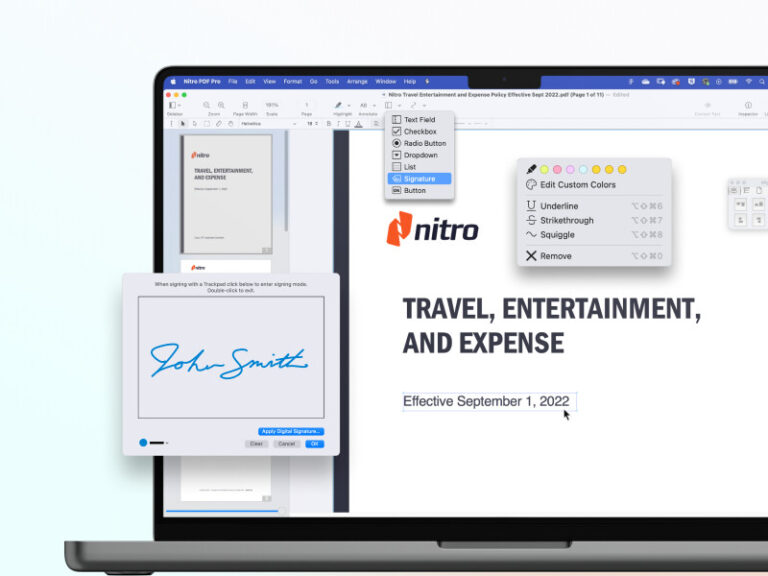The best dictation software for Mac includes Dragon Dictate, Apple Dictation, and Google Docs Voice Typing. These tools offer accurate transcription and ease of use.
Dictation software has revolutionized the way we interact with our computers. Mac users have several excellent options for converting speech to text. Dragon Dictate is renowned for its high accuracy and robust features. Apple Dictation comes pre-installed and offers convenient integration with macOS.
Google Docs Voice Typing is a free, web-based alternative suitable for basic needs. Each of these tools caters to different requirements, making it easy to find one that fits your specific workflow. Choosing the right dictation software can significantly enhance productivity and streamline tasks.

Introduction To Voice-to-text Software On Mac
Mac users now enjoy advanced voice-to-text software. This technology transforms spoken words into written text. It helps people save time and effort. Users can write emails, create documents, and send messages with ease. These tools are handy for busy professionals and students.
Rising Demand For Dictation Software
Many people now use dictation software. The need for quick and easy text creation is growing. People want to multitask and work efficiently. Dictation tools offer a perfect solution. They let users speak and see their words appear on screen. Many companies now offer these tools for Mac users. This demand has led to better and more accurate software.
How Dictation Enhances Productivity
Dictation software boosts productivity. Users can speak faster than they type. This saves time and reduces strain. The software also helps people with disabilities. It enables them to write without using a keyboard. Professionals can use dictation to jot down notes during meetings. Students can use it to complete assignments quickly. Dictation tools make work easier and faster for everyone.
Key Features To Look For In Dictation Software
Choosing the best dictation software for Mac can be challenging. To make this easier, focus on specific features. These features ensure you get the best performance and value.
Accuracy Of Speech Recognition
Accuracy in speech recognition is crucial. High accuracy means fewer errors and less manual correction. Look for software that can understand different accents. Some software adapts to your voice over time. This improves accuracy with continuous use.
Multi-language Support
Multi-language support is important for users who speak different languages. Top dictation software supports many languages. This feature is essential for global users. Check if the software supports your preferred language. Some applications offer language packs or updates for new languages.
Custom Vocabulary Options
Custom vocabulary options allow you to add specific words. This is useful for professionals with industry-specific terms. Custom vocabulary helps in reducing errors. It also speeds up the dictation process. You can add names, technical terms, and slang. This feature enhances your overall experience.
| Key Feature | Importance |
|---|---|
| Accuracy of Speech Recognition | High |
| Multi-language Support | Medium |
| Custom Vocabulary Options | High |
- Accuracy: Reduces errors, saves time.
- Multi-language: Essential for diverse users.
- Custom Vocabulary: Adds specific words.
Popular Dictation Software For Mac Users
For Mac users, finding the best dictation software is important. Dictation tools help boost productivity and ease of use. Whether native or third-party, each offers unique features.
Native Macos Dictation Tools
Mac computers come with built-in dictation tools. These tools are easy to use and integrate well with macOS. The built-in dictation is free and pre-installed. Here are some key features:
- Ease of Access: Easily activated via system preferences.
- Voice Commands: Control your Mac using voice commands.
- Offline Mode: No internet needed for basic dictation.
Third-party Options
Several third-party dictation software options exist for Mac users. These tools offer advanced features not available in native tools. Here are some popular choices:
| Software | Key Features | Price |
|---|---|---|
| Dragon Dictate | Highly accurate, custom voice commands, integrates with apps | $$$ |
| Google Docs Voice Typing | Free, real-time collaboration, part of Google ecosystem | $ |
| Otter.ai | Transcription, meeting notes, cloud-based | $$ |
Choosing the right dictation software depends on your needs. Native tools are good for basic tasks. Third-party options offer advanced features and flexibility.
Deep Dive Into Top Voice-to-text Picks
Voice-to-text software can save time and boost productivity. For Mac users, there are several options. This section dives deep into the best dictation software available.
Dragon Professional Individual For Mac
Dragon Professional Individual for Mac is a top-tier choice. It offers high accuracy and customization. Users can create custom commands and macros. The software also adapts to your voice over time.
Key Features:
- High Accuracy
- Voice Adaptation
- Custom Commands and Macros
Dragon Professional Individual supports multiple languages. It also integrates with many apps on your Mac.
Apple’s Enhanced Dictation
Apple’s Enhanced Dictation is built into macOS. It works offline, ensuring privacy and speed. The setup is simple and requires minimal effort.
Key Features:
- Offline Functionality
- Easy Setup
- Built-in to macOS
Enhanced Dictation supports over 30 languages. It also integrates seamlessly with other Apple apps.
Google Docs Voice Typing
Google Docs Voice Typing is a free tool. It works within Google Docs, making it convenient for users who work online. The setup process is straightforward.
Key Features:
- Free to Use
- Easy Integration with Google Docs
- Supports Multiple Languages
Google Docs Voice Typing requires an internet connection. It supports voice commands for text formatting.
Pros And Cons Of Leading Dictation Applications
Dictation software can make life easier. It helps you type faster and multitask. For Mac users, several dictation apps offer unique features. This guide will cover the pros and cons of top dictation applications. Let’s dive into the details.
Ease Of Use
Ease of use is crucial for dictation software. Here is a quick look at how user-friendly each application is:
| Application | Pros | Cons |
|---|---|---|
| Dragon Dictate |
|
|
| Apple Dictation |
|
|
Integration With Other Apps
Dictation software must work well with other applications. Here is a comparison of how well each app integrates:
| Application | Integration Pros | Integration Cons |
|---|---|---|
| Dragon Dictate |
|
|
| Apple Dictation |
|
|
Pricing Comparison
Pricing is a major factor. Here is a comparison of the costs of leading dictation software:
| Application | Price | Value for Money |
|---|---|---|
| Dragon Dictate | $300 one-time |
|
| Apple Dictation | Free |
|

Customizing Your Dictation Experience
Customizing your dictation experience on a Mac can greatly enhance productivity. By setting up voice commands and creating shortcuts, you can streamline tasks efficiently.
Setting Up Voice Commands
Setting up voice commands is simple. Open the System Preferences on your Mac. Navigate to Accessibility and select Voice Control. Enable Voice Control to start customizing commands.
Once enabled, you can add new voice commands. Click on the Commands button. Here, you can add, edit, or delete commands. Use the Add button to create new commands. Specify a phrase and the action it triggers.
For example, say “Open Safari” to launch the Safari browser. Customize commands to fit your workflow. This makes everyday tasks faster and easier.
Creating Shortcuts For Efficiency
Creating shortcuts can save you a lot of time. Open the System Preferences and go to Keyboard. Click on the Shortcuts tab.
Select App Shortcuts from the left panel. Click the + button to add a new shortcut. Choose the application and specify the command name.
For instance, create a shortcut for “New Email” in the Mail app. Assign it to a simple keystroke like Cmd+N. This shortcut will open a new email window.
Shortcuts are not limited to apps. Use them for system functions too. For example, create a shortcut for taking a screenshot. This can be assigned to Cmd+Shift+4.
Shortcuts make routine tasks quicker. Customize them to suit your needs. This boosts your productivity significantly.
User Reviews And Testimonials
Choosing the best dictation software for Mac can be challenging. User reviews and testimonials can help make this decision easier. Real-world experiences provide insight into each software’s performance, reliability, and ease of use.
Real-world Use Cases
Many users have shared their experiences with dictation software. These real-world use cases highlight the software’s effectiveness and versatility.
- Writers: Many writers use dictation software to speed up their writing process. They find it easier to speak their thoughts than to type.
- Students: Students use these tools to take notes quickly during lectures. This helps them keep up with fast-paced classes.
- Business Professionals: Executives and managers use dictation software for creating reports. They also use it for sending quick emails without typing.
User Satisfaction Ratings
User satisfaction ratings offer a clear picture of software performance. Here is a table showing ratings for some popular dictation software:
| Software | Rating | Key Features |
|---|---|---|
| Dragon Dictate | 4.5/5 | High accuracy, Custom commands, Voice-to-text |
| Apple Dictation | 4/5 | Free, Integrated with macOS, Basic functionality |
| Google Docs Voice Typing | 4.2/5 | Free, Cloud-based, Easy to use |
User Testimonials
Here are some testimonials from real users:
- John Doe: “Dragon Dictate transformed my writing process. I can write faster and with fewer errors.”
- Jane Smith: “Apple Dictation is perfect for quick notes. It’s simple and easy to use.”
- Emily Johnson: “Google Docs Voice Typing is great for collaborative work. I love how it syncs with my Google Drive.”
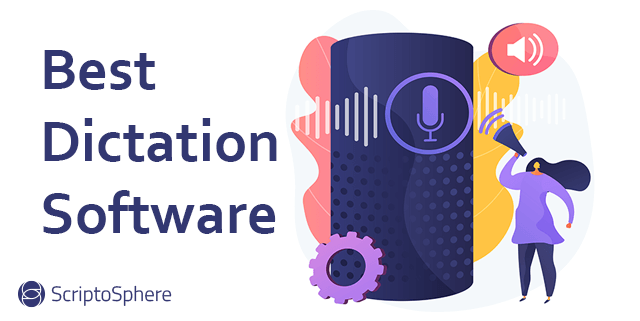
Future Of Dictation Technology
The future of dictation technology is exciting and bright. With rapid advancements, dictation software for Mac is set to transform how we interact with our devices. Innovative technologies like AI and machine learning are driving this evolution, making dictation more accurate and intuitive.
Ai And Machine Learning Innovations
AI and machine learning are revolutionizing dictation software. These technologies enable the software to learn and adapt to your voice. This results in improved accuracy over time. Here are some key innovations:
- Contextual Understanding: Modern dictation tools can understand context. This helps in recognizing homophones and similar-sounding words correctly.
- Real-time Feedback: AI-powered dictation software provides real-time corrections and suggestions. This ensures fewer mistakes and faster typing.
- Custom Voice Profiles: Machine learning allows for creating personalized voice profiles. This improves recognition based on individual speech patterns.
Predictions For Voice-to-text Evolution
The future of voice-to-text technology holds promising advancements. Here are some predictions:
- Increased Accuracy: Ongoing improvements in AI will boost accuracy. Expect near-perfect transcription capabilities soon.
- Multilingual Support: Future dictation software will support more languages. This will make it accessible to a global audience.
- Enhanced Integration: Seamless integration with other applications will become standard. This will streamline workflows and improve productivity.
These advancements make dictation software a vital tool for Mac users. Embracing these technologies will transform how we work and communicate.
Frequently Asked Questions
Is There A Dictation Software For Mac?
Yes, Mac has dictation software. Apple’s built-in Dictation feature allows you to convert speech to text easily. You can enable it in System Preferences.
Does Apple Have A Dictation App?
Yes, Apple has a Dictation feature. It is integrated into iOS and macOS devices, accessible through the keyboard.
What Is The Difference Between Voice Control And Dictation On A Mac?
Voice control allows you to navigate and control your Mac using voice commands. Dictation converts your spoken words into text.
Is Otter Better Than Dragon?
Otters and dragons serve different purposes. Otters are real, playful animals. Dragons are mythical creatures in stories. Choosing between them depends on personal preference and context.
Conclusion
Choosing the right dictation software for your Mac can boost productivity. Each option offers unique features tailored to different needs. Test a few to find your perfect match. With the right tool, you’ll save time and streamline your workflow. Happy dictating!