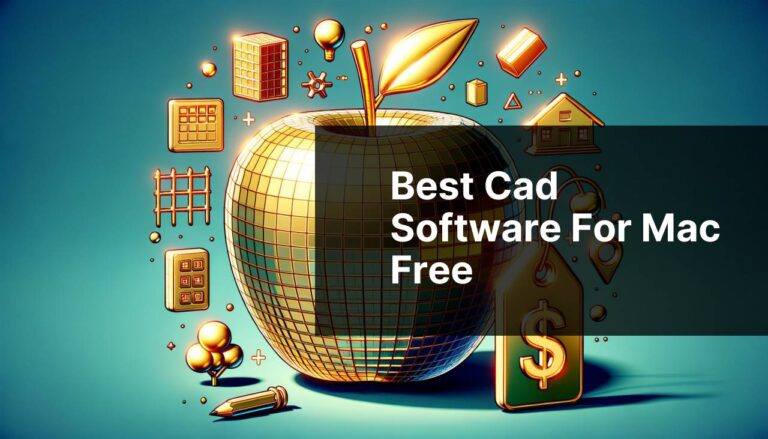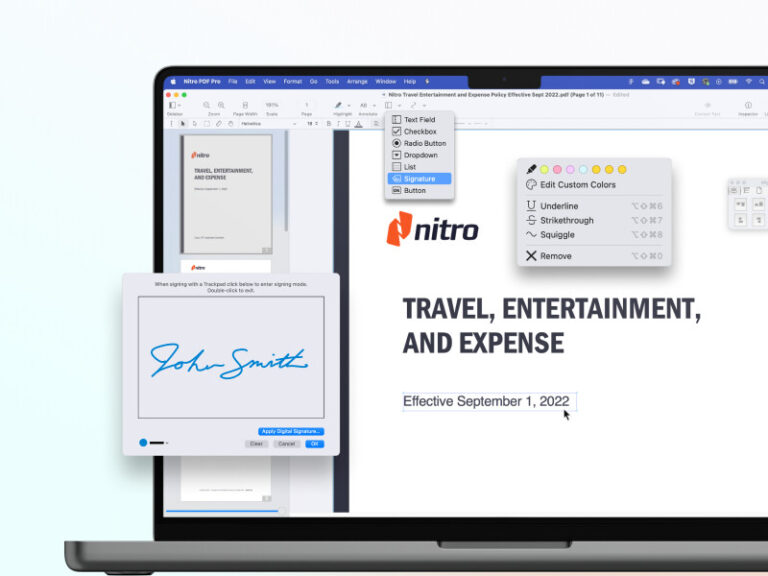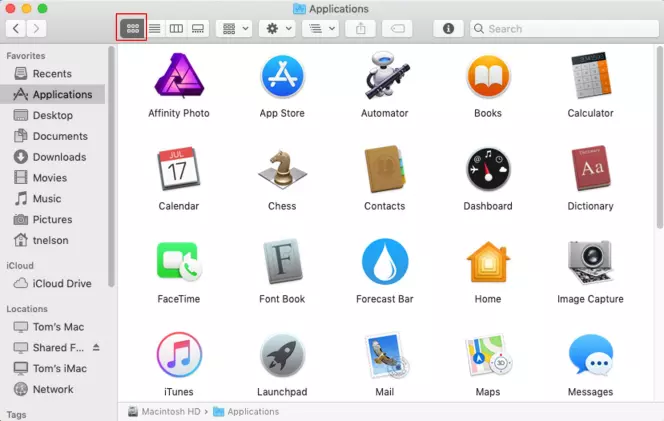The best desktop publishing software for Mac includes Adobe InDesign, Affinity Publisher, and QuarkXPress. These tools offer robust features for professional design.
Desktop publishing software is essential for creating visually appealing documents. Whether designing magazines, brochures, or newsletters, the right software can make a significant difference. Adobe InDesign is the industry standard, known for its advanced tools and seamless integration with other Adobe products.
Affinity Publisher is gaining popularity for its affordability and powerful features. QuarkXPress offers a comprehensive set of tools for professional publishing. Each of these options provides unique benefits, catering to various needs and budgets. Choosing the best software depends on your specific requirements and design proficiency.
Introduction To Desktop Publishing Software For Mac
Desktop publishing software allows users to create visually appealing documents. These documents can be brochures, magazines, and newsletters. For Mac users, there are several great options available.
The Rise Of Digital Publishing
Digital publishing has grown rapidly in recent years. Traditional print media is becoming less popular. People now prefer digital formats for reading and sharing information. This shift has led to the development of advanced desktop publishing tools.
These tools make it easy to create professional-looking content. They offer various templates, fonts, and design elements. Users can customize their work to fit their needs. Digital publishing is more cost-effective and eco-friendly.
Why Mac Is A Preferred Choice For Designers
Mac computers are popular among designers for several reasons. First, they have powerful hardware and reliable performance. This makes them ideal for handling design software. Second, Macs have a user-friendly interface.
Designers find it easy to navigate and use. Third, Macs offer high-resolution displays. This ensures accurate color representation and sharp visuals. Finally, Macs are compatible with many design applications.
Some of the best desktop publishing software options for Mac include:
- Adobe InDesign
- Affinity Publisher
- QuarkXPress
- Pages
These programs provide robust features and tools. They help designers create stunning publications with ease.
Key Features To Look For In Desktop Publishing Software
Choosing the best desktop publishing software for Mac can be challenging. It’s crucial to focus on key features that enhance your design workflow. Here are some essential features to consider:
User-friendly Interface
A user-friendly interface makes the software easy to navigate. Look for a clean and intuitive layout. This helps you find tools quickly. Drag-and-drop functionality is a plus. It simplifies the design process. Customizable workspaces allow you to set up your workspace according to your preferences.
Advanced Design Tools
Advanced design tools are essential for creating professional layouts. Look for software with robust typography options. This includes a wide range of fonts and text effects. Image editing capabilities are also important. Tools for cropping, resizing, and enhancing images can save time. Vector graphic support is crucial for creating scalable graphics.
Compatibility And Integration
Check for compatibility and integration with other software. This ensures seamless workflow between different applications. Compatibility with popular file formats like PDF, JPEG, and PNG is vital. Integration with cloud services allows for easy file sharing and collaboration. Ensure the software supports high-resolution outputs for professional printing.
Support And Community
Good support and a strong community can be very helpful. Look for software with comprehensive documentation and tutorials. This helps you learn and troubleshoot issues. Active user forums can provide valuable tips and advice. Customer support should be responsive and knowledgeable.
| Feature | Importance |
|---|---|
| User-friendly interface | High |
| Advanced design tools | High |
| Compatibility and integration | Medium |
| Support and community | Medium |
Adobe Indesign: The Industry Standard
Adobe InDesign stands as the top choice for desktop publishing on Mac. It is widely used by professionals for creating stunning layouts. InDesign offers a robust set of tools and features.
Main Features And Benefits
Adobe InDesign is packed with powerful features. Here are the main highlights:
- Advanced typography: Supports OpenType, font styles, and text wrap.
- Creative Cloud integration: Seamlessly integrates with Adobe Creative Cloud apps.
- Interactive documents: Create PDFs with buttons, videos, and animations.
- Responsive design: Adjust layouts for various screen sizes easily.
- Template library: Access a wide range of customizable templates.
Learning Curve And Resources
Adobe InDesign has a steep learning curve. But, many resources are available to help you master it. Here are some:
- Official tutorials: Adobe offers comprehensive guides and video tutorials.
- Online courses: Platforms like Udemy and Coursera provide detailed courses.
- Community forums: Join forums to ask questions and share tips.
- Books: Many books are available for in-depth learning.
- Practice projects: Working on real projects can enhance your skills.
Start with basic tutorials and gradually move to advanced topics. Practice regularly to become proficient.

Scribus: The Open Source Alternative
Scribus is a powerful, free desktop publishing (DTP) software for Mac users. It offers many features that rival paid alternatives. This open-source tool has a strong community and regular updates. Scribus is perfect for creating brochures, newsletters, and books. Let’s explore why you should consider Scribus and compare it to Adobe InDesign.
Why Choose Scribus?
Scribus is free to download and use. It is a great choice for budget-conscious users. The interface is user-friendly and easy to navigate. Scribus supports various file formats, including PDF, SVG, and EPS. It offers professional-grade color management tools.
Customization is another key feature. Users can create custom layouts and templates. It supports a wide range of fonts and typography options. The software also has robust vector drawing tools. This makes it suitable for both beginners and experienced designers.
Comparing Scribus To Adobe Indesign
| Feature | Scribus | Adobe InDesign |
|---|---|---|
| Price | Free | Subscription-based |
| Ease of Use | Moderate | High |
| File Format Support | PDF, SVG, EPS | PDF, INDD, IDML |
| Community Support | Strong | Strong |
| Typography Options | Extensive | Extensive |
| Color Management | Professional-grade | Professional-grade |
Both Scribus and Adobe InDesign offer rich features. Scribus is a cost-effective solution with strong community support. Adobe InDesign provides a more polished, user-friendly interface. Choose the one that best fits your needs and budget.
Affinity Publisher: The Rising Star
Affinity Publisher has quickly become a favorite among Mac users. It stands out in the world of desktop publishing. Its affordability and powerful features attract both beginners and professionals.
Unique Selling Points
Affinity Publisher offers many unique selling points:
- Cost-effective: No subscription, just a one-time fee.
- Seamless integration: Works well with Affinity Photo and Designer.
- Easy-to-use: User-friendly interface, perfect for all skill levels.
- Advanced typography: Professional-level text features.
- Real-time preview: Instantly see your changes.
Affinity Publisher Vs. Adobe Indesign
Compare Affinity Publisher with Adobe InDesign:
| Feature | Affinity Publisher | Adobe InDesign |
|---|---|---|
| Price | One-time fee | Subscription-based |
| Ease of Use | Beginner-friendly | Steeper learning curve |
| Integration | Affinity suite integration | Adobe Creative Cloud integration |
| Typography | Advanced options | Advanced options |
| Performance | Fast and responsive | Depends on system resources |
Both tools offer high-quality features. Affinity Publisher’s one-time fee makes it more budget-friendly. Adobe InDesign offers better integration with other Adobe products. Affinity Publisher is ideal for those seeking a powerful, affordable option.
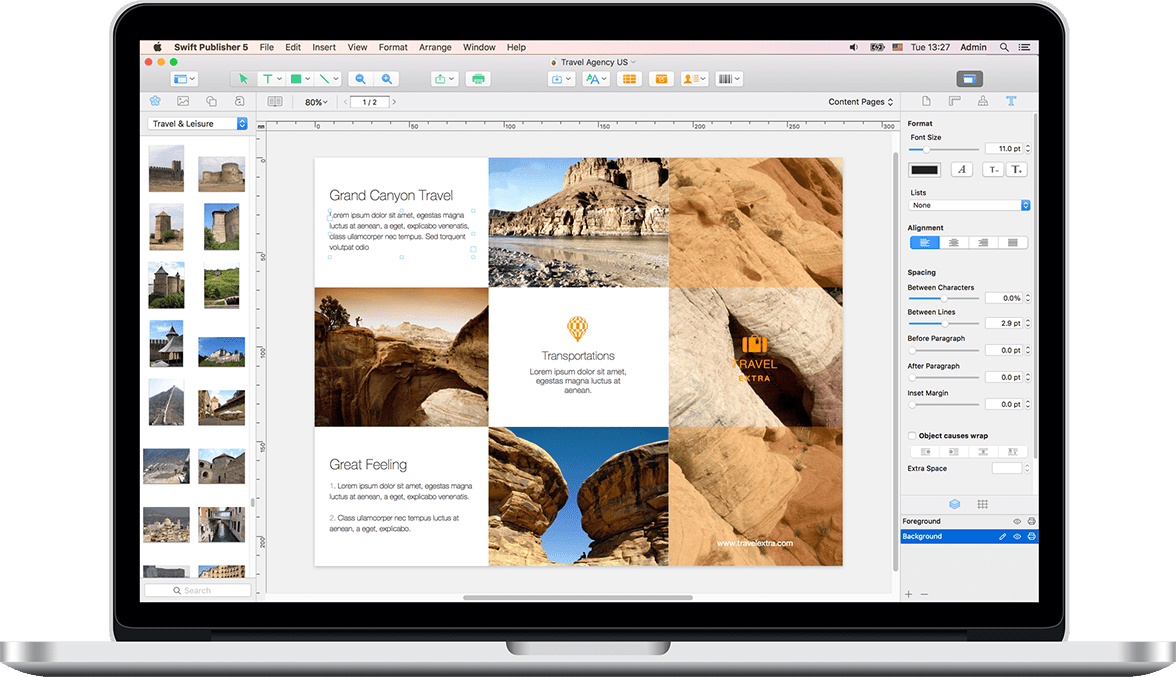
Quarkxpress: For The Professional Designer
QuarkXPress is a powerhouse in desktop publishing for Mac users. It offers unmatched precision and control for professional designers. Many top designers trust QuarkXPress for its versatility and robust features.
What Sets Quarkxpress Apart
QuarkXPress stands out for its rich suite of design tools. It offers advanced typography options, allowing designers to create unique layouts. The software also supports a variety of file formats, making it easy to import and export projects.
Another key feature is its user-friendly interface. Even complex designs become manageable. QuarkXPress also offers powerful image editing capabilities. You can fine-tune images without leaving the application.
Here’s a quick overview of its standout features:
- Advanced typography options
- Support for multiple file formats
- User-friendly interface
- Powerful image editing tools
Quarkxpress’ Place In The Modern Design Workflow
In today’s fast-paced design world, QuarkXPress remains relevant. It integrates seamlessly with other design tools. You can easily link it with Adobe Photoshop and Illustrator.
QuarkXPress also supports collaborative work. Multiple team members can work on the same project. This feature is crucial for meeting tight deadlines.
Another advantage is its ability to handle complex layouts. Whether you are designing magazines, books, or brochures, QuarkXPress can handle it all.
Here’s how it fits into a modern workflow:
- Import assets from other design tools
- Design and layout with precision
- Collaborate with team members in real-time
- Export final project in various formats
QuarkXPress is a must-have for any professional designer using a Mac.
Canva: Simplifying Design For Everyone
Canva is a powerful tool for desktop publishing on Mac. It is easy to use and offers many features. Canva makes design accessible to everyone, no matter their skill level.
Canva’s Approach To Desktop Publishing
Canva uses a drag-and-drop interface. This allows users to create stunning designs quickly. It offers thousands of templates and elements. These can be used to create posters, flyers, and more.
Canva also provides a wide range of fonts and colors. Users can upload their images or use Canva’s extensive library. This makes it easy to customize designs.
| Feature | Description |
|---|---|
| Templates | Thousands of ready-to-use templates |
| Drag-and-Drop | Easy to use interface |
| Custom Elements | Upload your images and use free elements |
| Fonts and Colors | Wide range of choices |
Limitations Vs. Traditional Software
Canva is great for beginners. But it has some limitations compared to traditional desktop publishing software.
- Less control over design elements
- Limited file export options
- Fewer advanced features
Traditional software like Adobe InDesign offers more advanced tools. These tools are for professional designers. They provide greater control over the design process.
In contrast, Canva focuses on ease of use. It is perfect for quick projects. It is also great for those new to design.
:max_bytes(150000):strip_icc()/pages-dffe60282711460997ac0b465f1afd07.jpg)
How To Choose The Right Software For Your Needs
Choosing the best desktop publishing software for Mac can be tricky. It’s essential to match the software to your specific needs. Below are some key factors to consider.
Assessing Your Design Requirements
First, identify what you need from the software. Make a list of your design tasks.
- Do you need advanced graphic design tools?
- Will you create brochures, newsletters, or books?
- Is photo editing important for your projects?
Different software offers various features. Choose one that aligns with your tasks.
Budget Considerations
Budget is a crucial factor. Desktop publishing software can vary in price.
| Software | Price Range |
|---|---|
| Adobe InDesign | $20.99/month |
| Affinity Publisher | $54.99 (one-time) |
| Scribus | Free |
Choose software that fits your budget while meeting your needs.
Trial Versions And Demos
Many software programs offer trial versions. These allow you to test features before purchasing.
- Download the trial version.
- Test the software with your typical tasks.
- Evaluate user-friendliness and functionality.
This process helps you make an informed decision.
Frequently Asked Questions
Is There A Publisher Software For Mac?
Yes, there are Publisher alternatives for Mac. Popular options include Adobe InDesign, Pages, and Swift Publisher.
Does Apple Have A Program Like Publisher?
Yes, Apple offers Pages, which functions similarly to Microsoft Publisher. It includes templates for creating brochures, newsletters, and more.
What Is The Most Common Desktop Publishing Software?
The most common desktop publishing software is Adobe InDesign. It offers powerful tools for layout design, typography, and image handling.
Why Is There No Microsoft Publisher For Mac?
Microsoft Publisher is not available for Mac because Microsoft focuses on other products like Word and PowerPoint for Mac users.
Conclusion
Finding the best desktop publishing software for Mac can elevate your creative projects. Choose the right tool to enhance productivity and design quality. Each software offers unique features tailored to different needs. Invest time in exploring options to find the perfect fit for your requirements.
Happy designing on your Mac!